2007 CADILLAC CTS V service
[x] Cancel search: servicePage 278 of 518

Radio Display Message Condition Action Required
No Info Song/Program Title not
availableNo song title information is available at this time on this
channel. The system is working properly.
No Info Category Name not
availableNo category information is available at this time on this
channel. The system is working properly.
NotFound No channel available for
the chosen categoryThere are no channels available for the selected category.
The system is working properly.
No Info No Text/Informational
message availableNo text or informational messages are available at this time
on this channel. The system is working properly.
XM Lock Theft lock active The XM™ receiver in your vehicle may have previously been
in another vehicle. For security purposes, XM™ receivers
cannot be swapped between vehicles. If this message is
received after having your vehicle serviced, check with your
GM dealer.
Radio ID Radio ID label (channel 0) If tuned to channel 0, this message will alternate with the
XM Radio 8 digit radio ID label. This label is needed to
activate the service.
Unknown Radio ID not known
(should only be if
hardware failure)If this message is received when tuned to channel 0, there
may be a receiver fault. Consult with your GM dealer.
Check XM Hardware failure If this message does not clear within a short period of time,
the receiver may have a fault. Consult with your GM dealer.
278
Page 282 of 518

Radio Reception
You may experience frequency interference and
static during normal radio reception if items
such as cellphone chargers, vehicle convenience
accessories, and external electronic devices
are plugged into the accessory power outlet.
If there is interference or static, unplug the item
from the accessory power outlet.
AM
The range for most AM stations is greater than for
FM, especially at night. The longer range can
cause station frequencies to interfere with each
other. For better radio reception, most AM
radio stations will boost the power levels during
the day, and then reduce these levels during
the night. Static can also occur when things like
storms and power lines interfere with radio
reception. When this happens, try reducing the
treble on your radio.
FM Stereo
FM stereo will give the best sound, but FM signals
will reach only about 10 to 40 miles (16 to 65 km).
Tall buildings or hills can interfere with FM
signals, causing the sound to fade in and out.
XM™ Satellite Radio Service
XM™ Satellite Radio Service gives digital radio
reception from coast-to-coast in the 48 contiguous
United States, and in Canada. Just as with FM,
tall buildings or hills can interfere with satellite
radio signals, causing the sound to fade in and out.
In addition, traveling or standing under heavy
foliage, bridges, garages, or tunnels may cause
loss of XM signal for a period of time. The radio
may display No Signl to indicate interference.
282
Page 297 of 518

Limited-Slip Rear Axle
If your vehicle has this feature, your limited-slip
rear axle can give you additional traction on snow,
mud, ice, sand or gravel. It works like a standard
axle most of the time, but when one of the
rear wheels has no traction and the other does,
this feature will allow the wheel with traction
to move the vehicle.
StabiliTrak®System
Your vehicle may have an electronic stability
control system called StabiliTrak®.Itisan
advanced computer controlled system that assists
you with directional control of the vehicle in
difficult driving conditions.
StabiliTrak
®activates when the computer senses
a discrepancy between your intended path
and the direction the vehicle is actually traveling.
StabiliTrak
®selectively applies braking pressure
at any one of the vehicle’s brakes to help steer the
vehicle in the direction which you are steering.
When the system activates, a Stability System
Engaged message will be displayed on the
Driver Information Center. SeeDIC Warningsand Messages on page 232. You may also hear
a noise or feel vibration in the brake pedal.
This is normal. Continue to steer the vehicle in the
direction you want it to go.
If there is a problem detected with StabiliTrak
®,
a Service Stability System message will be
displayed on the Driver Information Center.
SeeDIC Warnings and Messages on page 232.
When this message is displayed, the system is not
operational. Driving should be adjusted accordingly.
StabiliTrak
®comes on automatically whenever
you start your vehicle. To help assist you with
directional control of the vehicle, you should always
leave the system on. You can turn StabiliTrak
®off if
you ever need to through the TC (traction control)
on/off button. SeeTraction Control System (TCS)
(CTS) on page 293orTraction Control System
(TCS) (CTS-V) on page 295.
If your vehicle is in cruise control when the
StabiliTrak
®activates, the cruise control will
automatically disengage. When road conditions
allow you to safely use it again, you may reengage
the cruise control. SeeCruise Control on
page 176for more information.
297
Page 298 of 518

Panic Brake Assist
Your vehicle has a panic brake assist system that
monitors the intention of the driver while braking.
If the system senses that the driver has applied
hard/fast pressure to the brake pedal, the system
will generate additional pressure, making it
easier for the driver to maintain brake application.
When this happens the brake pedal will feel
easier to push. Just hold the brake pedal down
�rmly and let the system work for you. You
may feel the brakes vibrate, or you may notice
some noise but this is normal. The brakes
will return to normal operation after the brake
pedal has been released.
Steering
Power Steering
If you lose power steering assist because the
engine stops or the system is not functioning,
you can steer but it will take much more effort.
Speed Variable Assist Steering
If your vehicle has this system, it varies the
amount of effort required to steer the vehicle in
relation to the speed of the vehicle.
The amount of steering effort required is less at
slower speeds to make the vehicle more
maneuverable and easier to park. At faster
speeds, the steering effort increases to provide a
sport-like feel to the steering. This provides
maximum control and stability.
If your vehicle seems harder to steer than normal
when parking or driving slowly, there may be a
problem with the system. You will still have power
steering, but steering will be stiffer than normal
at slow speeds. See your dealer for service.
298
Page 312 of 518
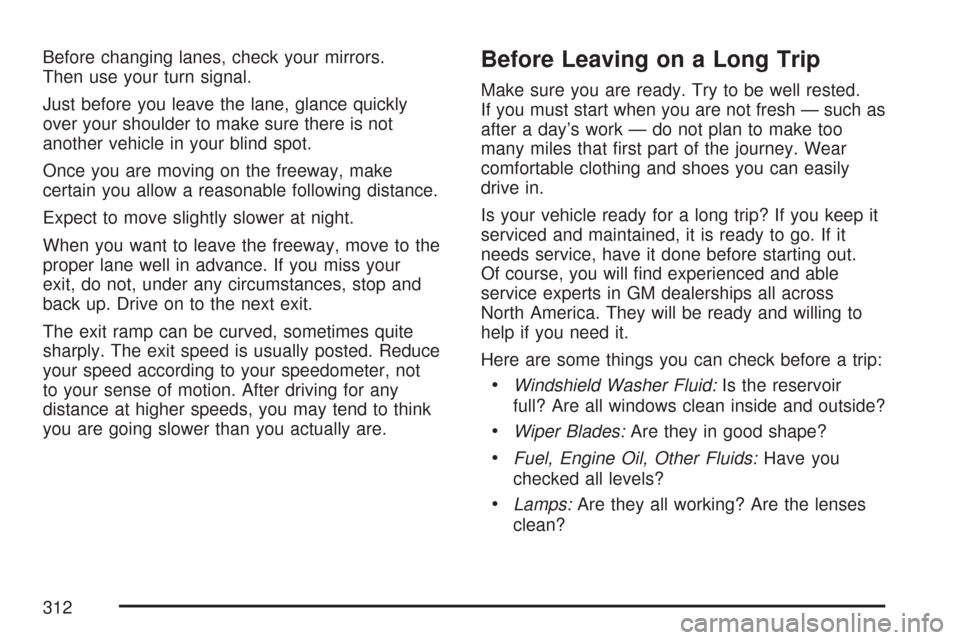
Before changing lanes, check your mirrors.
Then use your turn signal.
Just before you leave the lane, glance quickly
over your shoulder to make sure there is not
another vehicle in your blind spot.
Once you are moving on the freeway, make
certain you allow a reasonable following distance.
Expect to move slightly slower at night.
When you want to leave the freeway, move to the
proper lane well in advance. If you miss your
exit, do not, under any circumstances, stop and
back up. Drive on to the next exit.
The exit ramp can be curved, sometimes quite
sharply. The exit speed is usually posted. Reduce
your speed according to your speedometer, not
to your sense of motion. After driving for any
distance at higher speeds, you may tend to think
you are going slower than you actually are.Before Leaving on a Long Trip
Make sure you are ready. Try to be well rested.
If you must start when you are not fresh — such as
after a day’s work — do not plan to make too
many miles that �rst part of the journey. Wear
comfortable clothing and shoes you can easily
drive in.
Is your vehicle ready for a long trip? If you keep it
serviced and maintained, it is ready to go. If it
needs service, have it done before starting out.
Of course, you will �nd experienced and able
service experts in GM dealerships all across
North America. They will be ready and willing to
help if you need it.
Here are some things you can check before a trip:
Windshield Washer Fluid:Is the reservoir
full? Are all windows clean inside and outside?
Wiper Blades:Are they in good shape?
Fuel, Engine Oil, Other Fluids:Have you
checked all levels?
Lamps:Are they all working? Are the lenses
clean?
312
Page 313 of 518

Tires:They are vitally important to a safe,
trouble-free trip. Is the tread good enough
for long-distance driving? Are the tires
all in�ated to the recommended pressure?
Weather Forecasts:What is the weather
outlook along your route? Should you
delay your trip a short time to avoid a major
storm system?
Maps:Do you have up-to-date maps?
Highway Hypnosis
Is there actually such a condition as highway
hypnosis? Or is it just plain falling asleep at the
wheel? Call it highway hypnosis, lack of
awareness, or whatever.
There is something about an easy stretch of road
with the same scenery, along with the hum of
the tires on the road, the drone of the engine,
and the rush of the wind against the vehicle that
can make you sleepy. Do not let it happen to you!If it does, your vehicle can leave the road in less
than a second, and you could crash and be
injured.
What can you do about highway hypnosis?
First, be aware that it can happen.
Then here are some tips:
Make sure your vehicle is well ventilated,
with a comfortably cool interior.
Keep your eyes moving. Scan the road ahead
and to the sides. Check your rearview mirrors
and your instruments frequently.
If you get sleepy, pull off the road into a rest,
service, or parking area and take a nap, get
some exercise, or both. For safety, treat
drowsiness on the highway as an emergency.
313
Page 326 of 518
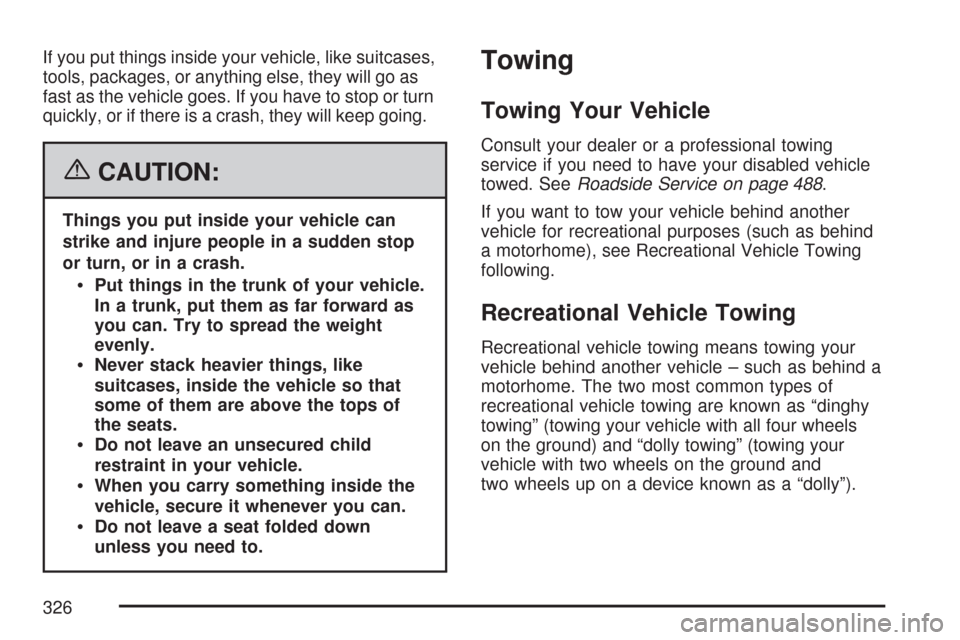
If you put things inside your vehicle, like suitcases,
tools, packages, or anything else, they will go as
fast as the vehicle goes. If you have to stop or turn
quickly, or if there is a crash, they will keep going.
{CAUTION:
Things you put inside your vehicle can
strike and injure people in a sudden stop
or turn, or in a crash.
Put things in the trunk of your vehicle.
In a trunk, put them as far forward as
you can. Try to spread the weight
evenly.
Never stack heavier things, like
suitcases, inside the vehicle so that
some of them are above the tops of
the seats.
Do not leave an unsecured child
restraint in your vehicle.
When you carry something inside the
vehicle, secure it whenever you can.
Do not leave a seat folded down
unless you need to.
Towing
Towing Your Vehicle
Consult your dealer or a professional towing
service if you need to have your disabled vehicle
towed. SeeRoadside Service on page 488.
If you want to tow your vehicle behind another
vehicle for recreational purposes (such as behind
a motorhome), see Recreational Vehicle Towing
following.
Recreational Vehicle Towing
Recreational vehicle towing means towing your
vehicle behind another vehicle – such as behind a
motorhome. The two most common types of
recreational vehicle towing are known as “dinghy
towing” (towing your vehicle with all four wheels
on the ground) and “dolly towing” (towing your
vehicle with two wheels on the ground and
two wheels up on a device known as a “dolly”).
326
Page 329 of 518

Service........................................................ 332
Accessories and Modi�cations................... 332
California Proposition 65 Warning.............. 333
Doing Your Own Service Work.................. 333
Adding Equipment to the Outside of
Your Vehicle.......................................... 334
Fuel............................................................. 334
Gasoline Octane........................................ 334
Gasoline Speci�cations.............................. 335
California Fuel........................................... 335
Additives................................................... 336
Fuels in Foreign Countries........................ 336
Filling the Tank......................................... 337
Filling a Portable Fuel Container............... 339
Checking Things Under the Hood.............. 340
Hood Release........................................... 341
Engine Compartment Overview.................. 342
Engine Oil................................................. 346
Engine Oil Life System.............................. 349
Engine Air Cleaner/Filter............................ 351
Automatic Transmission Fluid.................... 353
Manual Transmission Fluid........................ 354Hydraulic Clutch........................................ 356
Engine Coolant.......................................... 356
Coolant Surge Tank Pressure Cap............ 360
Engine Overheating................................... 360
Overheated Engine Protection
Operating Mode..................................... 362
Cooling System......................................... 363
Power Steering Fluid................................. 368
Windshield Washer Fluid........................... 369
Brakes...................................................... 371
Battery...................................................... 375
Jump Starting............................................ 376
Rear Axle.................................................... 382
Headlamp Aiming........................................ 383
Bulb Replacement....................................... 386
High Intensity Discharge (HID) Lighting..... 386
Halogen Bulbs........................................... 386
Front Turn Signal and Fog Lamps............. 387
Taillamps, Turn Signal, Stoplamps and
Sidemarker Lamps................................. 388
Back-Up and License Plate Lamps............ 389
Replacement Bulbs................................... 389
Section 5 Service and Appearance Care
329