Page 161 of 518

The vehicle has threaded nuts that are covered
with a plastic cap on the roof rails, that indicate the
mounting locations for a roof rack or luggage
carrier. Open the doors to access these locations.
Remove the plastic cap before attaching a roof
rack or luggage carrier.
For more information on purchasing the
rack/carrier as well as installation information,
contact your dealer.
Convenience Net
The convenience net attaches to the �oor and
back wall of the trunk using four anchor points
which allows the net to be used two ways. It can
be attached like a hammock or anchored to
lay �at across the �oor of the trunk. Put small
loads, like grocery bags, behind the net. It can help
keep them from falling over during sharp turns
or quick starts and stops.
The net is not for larger, heavier loads. Store them
in the trunk as far forward as you can. When not
using the net, hook the net to the tabs securing
it to the sill plate.
Sunroof
Your vehicle may have a power sunroof. It will
operate when the ignition is turned on, or in
ACCESSORY, or when Retained Accessory Power
(RAP) is active. SeeRetained Accessory Power
(RAP) on page 119.
The sunroof controls are
located on the overhead
console.
@(Half Open):Turn the control clockwise to
this position to open the glass panel half way.
The sunshade will open with the glass panel, or it
can be opened manually.
161
Page 242 of 518

Top Speed – Fuel Cut Off
This message will appear when the Engine
Control Module (ECM) detects that the maximum
speed for your vehicle has been reached. Your
vehicle’s top speed is based on the top speed
rating of the tires. This ensures that your vehicle
stays in a safe operating range for the tires.
Traction Engaged
This message will appear when the Traction
Control System (TCS) is actively limiting wheel
spin. Slippery road conditions may exist if
this message is displayed, so adjust your driving
accordingly. The message will stay on for a
few seconds after the TCS stops limiting wheel
spin. SeeTraction Control System (TCS) (CTS) on
page 293orTraction Control System (TCS)
(CTS-V) on page 295for more information.
Trans (Transmission) Hot – Idle Engine
This message indicates that the transmission
�uid in your vehicle is too hot. Stop the vehicle and
allow it to idle until the transmission cools down
or until this message is removed. See also
Transmission Fluid Hot Message on page 219for
more information.
Trunk Open
When this message appears on the display, it
means that the trunk lid of your vehicle was not
closed completely. You should make sure that the
trunk lid is closed completely.
Turn Signal On
If you drive your vehicle for more than about
1 mile (1.6 km) with a turn signal on, this message
will appear as a reminder to turn off the turn
signal. A multiple chime will sound when this
message is displayed.
DIC Vehicle Personalization
If your vehicle has the Navigation system, see the
Navigation system manual for instructions on
operating the DIC for your vehicle.
Your vehicle has personalization that allows you to
program certain features to a preferred setting
for up to two people. The number of programmable
features varies depending upon which model of
the vehicle is purchased.
242
Page 316 of 518
Winter Driving
Here are some tips for winter driving:
Have your vehicle in good shape for winter.
You may want to put winter emergency
supplies in your trunk.
Also seeTires on page 392.Include an ice scraper, a small brush or broom, a
supply of windshield washer �uid, a rag, some
winter outer clothing, a small shovel, a �ashlight, a
red cloth, and a couple of re�ective warning
triangles. And, if you will be driving under severe
conditions, include a small bag of sand, a
piece of old carpet, or a couple of burlap bags to
help provide traction. Be sure you properly
secure these items in your vehicle.
316
Page 326 of 518
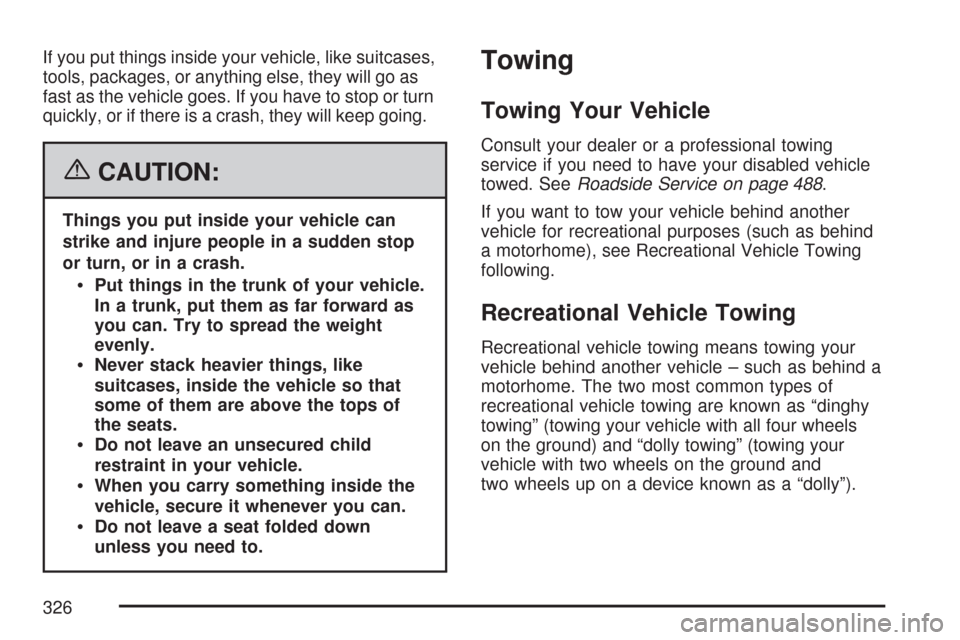
If you put things inside your vehicle, like suitcases,
tools, packages, or anything else, they will go as
fast as the vehicle goes. If you have to stop or turn
quickly, or if there is a crash, they will keep going.
{CAUTION:
Things you put inside your vehicle can
strike and injure people in a sudden stop
or turn, or in a crash.
Put things in the trunk of your vehicle.
In a trunk, put them as far forward as
you can. Try to spread the weight
evenly.
Never stack heavier things, like
suitcases, inside the vehicle so that
some of them are above the tops of
the seats.
Do not leave an unsecured child
restraint in your vehicle.
When you carry something inside the
vehicle, secure it whenever you can.
Do not leave a seat folded down
unless you need to.
Towing
Towing Your Vehicle
Consult your dealer or a professional towing
service if you need to have your disabled vehicle
towed. SeeRoadside Service on page 488.
If you want to tow your vehicle behind another
vehicle for recreational purposes (such as behind
a motorhome), see Recreational Vehicle Towing
following.
Recreational Vehicle Towing
Recreational vehicle towing means towing your
vehicle behind another vehicle – such as behind a
motorhome. The two most common types of
recreational vehicle towing are known as “dinghy
towing” (towing your vehicle with all four wheels
on the ground) and “dolly towing” (towing your
vehicle with two wheels on the ground and
two wheels up on a device known as a “dolly”).
326
Page 339 of 518
Filling a Portable Fuel Container
{CAUTION:
Never �ll a portable fuel container while it
is in your vehicle. Static electricity
discharge from the container can ignite
the gasoline vapor. You can be badly
burned and your vehicle damaged if this
occurs. To help avoid injury to you and
others:
Dispense gasoline only into approved
containers.
Do not �ll a container while it is inside
a vehicle, in a vehicle’s trunk, pickup
bed, or on any surface other than the
ground.
CAUTION: (Continued)
CAUTION: (Continued)
Bring the �ll nozzle in contact with the
inside of the �ll opening before
operating the nozzle. Contact should
be maintained until the �lling is
complete.
Do not smoke while pumping
gasoline.
Do not use a cellular phone while
pumping gasoline.
339
Page 388 of 518
Taillamps, Turn Signal, Stoplamps
and Sidemarker Lamps
A. Taillamps and
Stoplamps
B. Turn Signal Lamp
C. Sidemarker Lamp
1. Open the trunk. SeeTrunk on page 104for
more information.
2. Remove the compact spare tire cover by
turning the wing nut counterclockwise.3. Remove the four convenience net wing nuts.
4. Pull the carpet back away from the body
of the vehicle on the side with the burned
out bulb.
5. Remove the two mounting screws from the
lamp assembly.
6. Pull out the lamp assembly to expose the bulb
sockets.
7. Turn the bulb socket one-quarter turn
counterclockwise and pull the bulb socket out
of the lamp re�ector.
8. Pull the old bulb from the bulb socket keeping
the bulb straight as you pull it out.
9. Install a new bulb.
10. Reverse the steps to reinstall the lamp
assembly.
388
Page 389 of 518

Back-Up and License Plate Lamps
A. Back-Up Lamps
B. License Plate Lamps
To replace a back-up or license plate bulb, do the
following:
1. Open the trunk. SeeTrunk on page 104for
more information.
2. Remove the cloth cover on the underside of
the trunk lid by pulling out the three push-pins
located on the underside of the trunk lid.
3. Remove the eight mounting nuts from the
underside of the trunk lid by turning the
nuts counterclockwise.4. Pull the lamp assembly away from the vehicle
to expose the bulb sockets.
5. Turn the bulb socket one-quarter turn
counterclockwise and pull the bulb and socket
out of the lamp re�ector.
6. Pull the old bulb from the bulb socket keeping
the bulb straight as you pull it out.
7. Install a new bulb.
8. Reverse the steps to reinstall the lamp
assembly.Replacement Bulbs
Exterior Lamp Bulb Number
Back-Up, Front/Rear Turn Signal,
Stoplamp and Taillamp3157K
Fog Lamp 9145
License Plate Lamp W5WLL
Rear Sidemarker Lamp W5WLL
For replacement bulbs not listed here, contact
your dealer/retailer.
389
Page 425 of 518
Removing the Spare Tire and Tools
(CTS Only)
The equipment you will need is in the trunk.
To gain access to the spare tire and jacking
equipment, do the following:
1. Turn the wing nut on
the compact spare
tire cover
counterclockwise to
remove it. Then
remove the cover.
2. Turn the nut holding the jack counterclockwise
and remove it. Then remove the jack and
wheel wrench.
3. Remove the compact spare tire. SeeCompact
Spare Tire (CTS Only) on page 434for more
information about the compact spare tire.
425