2007 CADILLAC CTS battery
[x] Cancel search: batteryPage 224 of 518

Vehicle Information Menu
To access this menu, press the up or down arrow
on the INFO switch located to the right of the
display.
The following items are available when the ignition
is in ON. These items will not be available when
the ignition is in ACCESSORY. The tire pressure
menu items are only available if your vehicle
has the Tire Pressure Monitor (TPM) system:
OUTSIDE TEMP
MI TRIP A (KM TRIP A)*
MI TRIP B (KM TRIP B)*
MILES RANGE (KM RANGE)
MPG AVG (L/100 KM AVG)*
MPG INST (L/100 KM INST)
GAL FUEL USED (L FUEL USED)*
AVG MPH (AVG KM/H)*
TIMER*
BATTERY VOLTS
ENGINE OIL LIFE*
TRANS FLUID LIFE* (Automatic
Transmission Only)
PSI LF TIRE (KPA LF TIRE)
PSI RF TIRE (KPA RF TIRE)
PSI RR TIRE (KPA RR TIRE)
PSI LR TIRE (KPA LR TIRE)
BLANK LINE
*These items can be reset. Each one must be
reset individually. For a detailed description of the
menu items and how to reset them, see “Vehicle
Information Menu Item Descriptions” later in
this section.
You can view any of these items at any time, but
only one item can be displayed at a time.
224
Page 226 of 518

GAL FUEL USED (L FUEL USED):If you select
this item, the number of gallons or liters of fuel
used since the last reset of this menu item
is displayed.
To reset GAL FUEL USED (L FUEL USED), press
the CLR button located to the right of the screen.
The display will return to zero.
AVG MPH (AVG KM/H):If you select this item,
the average speed of the vehicle is displayed
in miles per hour (mph) or kilometers per
hour (km/h). This average is calculated based on
the various vehicle speeds recorded since the
last reset of this menu item.
To reset AVG MPH (AVG KM/H), press the
CLR button located to the right of the screen.
The display will return to zero.
TIMER:If you select this item, a timing feature is
displayed. The timer functions like a stopwatch
in that you can record the time it takes to
travel from one point to another.
To turn on the timer, press the CLR button located
to the right of the screen once. The display will
read 00:00:00 TIMER ON and begin counting.To turn off the timer, press the CLR button again.
When the timer is off, the display will show the
timer value and TIMER OFF. The timing feature
will stop.
To reset the timer, turn off the timer and then
press and hold the CLR button. The display will
return to zero.
BATTERY VOLTS:If you select this item, the
current battery voltage is displayed. If the voltage
is in the normal range, the display will have
OK after it. For example, the display may read
13.2 BATTERY VOLTS OK.
If there is a problem with the battery charging
system, there are four possible DIC messages that
may be displayed. SeeDIC Warnings and
Messages on page 232for more information.
ENGINE OIL LIFE:If you select this item,
the percentage of remaining oil life is displayed.
If you see 99% ENGINE OIL LIFE on the display,
that means that 99% of the current oil life remains.
226
Page 232 of 518

8(Clock):Use this menu item to set the time on
the clock.
SeeSetting the Time on page 259for more
information.
8/4(Clock/Information Display):Use this
menu item to toggle between the clock display and
the XM™ Information (Song, Artist, Album), if
available.
SeeSetting the Time on page 259and “XM™
Satellite Radio Service” underRadio with CD on
page 260for more information.
SETUP:When you select this menu item, the
following submenu is available:
LANGUAGE
PERSONALIZATION
CONFIGURE DISPLAY KEYS
CONFIGURE SWC (Steering Wheel
Control) KEYS
To change the language displayed on the radio,
select LANGUAGE by pressing the TUNE/SEL
knob. Turn the TUNE/SEL knob to scroll through
the available languages and press the knob tomake your selection. If you accidentally select a
language that you did not want, ENGLISH is
always at the top of the language list.
For more information on the other items in the
SETUP menu, seeDIC Vehicle Personalization on
page 242andRecon�gurable Steering Wheel
Controls (SWC) (CTS) on page 169.
DIC Warnings and Messages
These messages will appear if there is a problem
detected in one of your vehicle’s systems.
You must acknowledge a message to clear it from
the screen for further use. To clear a message,
press the CLR button.
Be sure to take any message that appears on the
screen seriously and remember that clearing
the message will only make the message
disappear, not the problem.
Battery Not Charging
When this message appears on the display, there
is a problem with the generator and battery
charging systems. Have the electrical system
checked by your dealer as soon as possible.
232
Page 233 of 518

Battery Saver Active
This message appears when the system detects
that the battery voltage is dropping beyond a
reasonable level. The battery saver system will
start reducing certain features of the vehicle which
you may be able to notice. At the point that the
features are disabled, this message is displayed. It
means that the vehicle is trying to save the
charge in the battery.
Turn off all unnecessary accessories to allow the
battery to recharge.
The normal battery voltage range is
11.5 to 15.5 volts. You can monitor battery voltage
on the DIC by pressing the INFO button until
BATTERY VOLTS appears.
Battery Voltage High
This message indicates that the electrical charging
system is overcharging the battery. When the
system detects that the battery voltage is above
an estimated 16 volts, this message will be
displayed.To reduce the charging overload, use the vehicle’s
accessories. Turn on the exterior lamps and
radio, set the climate control on AUTO and the fan
speed on the highest setting, and turn the rear
window defogger on.
The normal battery voltage range is
11.5 to 15.5 volts when the engine is running. You
can monitor battery voltage on the DIC by pressing
the INFO button until BATTERY VOLTS appears.
Battery Voltage Low
This message will appear when the electrical
system is charging less than 10 volts or if
the battery has been drained.
If this message appears immediately after starting
the engine, it is possible that the generator can
still recharge the battery. The battery should
recharge while driving but may take a few hours to
do so. Consider using an auxiliary charger to
boost the battery after returning home or to a �nal
destination. Make sure you follow the
manufacturer’s instructions.
233
Page 234 of 518

If this message appears while driving or after
starting your vehicle and stays on, have it checked
by your dealer immediately to determine the
cause of this problem.
To help the generator recharge the battery quickly,
you can reduce the load on the electrical system
by turning off the accessories.
The normal battery voltage range is 11.5 to
15.5 volts. You can monitor battery voltage on the
DIC by pressing the INFO button until BATTERY
VOLTS appears.
Buckle Passenger
This message reminds you to buckle the
passenger’s safety belt.
This message will display and a chime will sound
when the ignition is on, the driver’s safety belt
is buckled, the passenger’s safety belt is
unbuckled with the passenger airbag enabled, and
the vehicle is in motion. You should have the
passenger buckle their safety belt.The reminder will be repeated if the ignition is on,
the vehicle is in motion, the driver is buckled
and the passenger is still unbuckled, and
the passenger airbag is enabled. If the
passenger’s safety belt is already buckled, this
message and chime will not come on.
Buckle Seat Belt
This message reminds you to buckle the driver’s
safety belt.
This message will display and a chime will sound
when the ignition is on, the driver’s safety belt
is unbuckled, and the vehicle is in motion.
You should buckle your safety belt.
If the driver remains unbuckled when the ignition
is on and the vehicle is in motion, the reminder
will be repeated. If the driver’s safety belt is
already buckled, this message and chime will not
come on.
This message is an additional reminder to the
Safety Belt Reminder Light in the instrument panel
cluster. SeeSafety Belt Reminder Light on
page 201for more information.
234
Page 243 of 518

On all vehicles, features such as climate control
settings, radio preset settings, exterior lighting
at unlock, remote lock and unlock con�rmation,
and automatic door locks have already been
programmed for your convenience.
Some vehicles have additional features that can
be programmed including the seat and outside
rearview mirror position.
If your vehicle has the ability to program additional
personalization features, the driver’s preferences
are recalled by pressing the unlock button on
the Remote Keyless Entry (RKE) transmitter,
1 or 2, or by pressing the appropriate memory
button, 1 or 2, located on the driver’s door. Certain
features can be programmed not to recall until
the key is placed in the ignition. To change feature
preferences, see “Entering the Personalization
Menu” following.Entering the Personalization Menu
To enter the feature programming mode, use the
following procedure:
1. Turn the ignition to ON, but do not start the
engine. Make sure an automatic transmission
is in PARK (P) or a manual transmission
has the parking brake set.
To avoid excessive drain on the battery, it is
recommended that the headlamps are
turned off.
2. If your vehicle has memory settings, press the
appropriate memory button, 1 or 2, located on
the driver’s door armrest. The DIC display
will show either Driver 1 or 2 depending
on which button was selected.
3. Press the PWR/VOL knob to turn the radio on.
4. Press the TUNE/SEL knob once to access the
main menu of the DIC.
5. Turn the TUNE/SEL knob until SETUP is
highlighted.
243
Page 264 of 518

Setting Preset Stations
Up to 30 stations (six FM1, six FM2, and six AM,
six XM1 and six XM2 (if equipped)), can be
programmed on the six numbered �rm keys, by
performing the following steps:
1. Turn the radio on.
2. Press BAND to select FM1, FM2, or AM, or
XM1 or XM2.
3. Tune in the desired station.
4. Press and hold one of the six numbered �rm
keys for two seconds until you hear a beep.
The set preset station number appears on the
display above the �rm key that it is set to.
Whenever that numbered �rm key is pressed
for less than two seconds, the station that
was set returns.
5. Repeat the steps for each �rm key.
To set the preset stations with an equalization
setting, DSP (digital signal processing)
setting, or a program type (PTY) setting, see
each of these features later in this section.
When a preset station is selected, once one of
these additional settings is selected, the
preset station remembers each setting and it
remains active, until the setting is selected
off for that preset station.AUTOSTORE PRESETS:To set the preset
stations automatically, perform the following steps:
1. Turn the radio on.
2. Press BAND to select FM1, FM2, or AM.
3. Press the TUNE/SEL knob to enter the
main menu.
4. Turn the TUNE/SEL knob until AUTOSTORE
PRESETS appears on the display.
5. Press the TUNE/SEL knob to select.
AUTOSTORE appears on the display.
The radio automatically searches the band
and selects and stores the six radio stations
with the strongest signal. The stations are
stored by signal strength, not sequential order.
The set preset station number appears on
the display above the �rm key that it is set to.
Whenever that numbered �rm key is
pressed for less than two seconds, the station
that was set returns.
6. Press the CLR button to exit the display.
To return to the original display, repeatedly
press the CLR button or wait for the display to
time out.
When battery power is removed and later applied,
you do not have to reset your radio presets.
264
Page 283 of 518
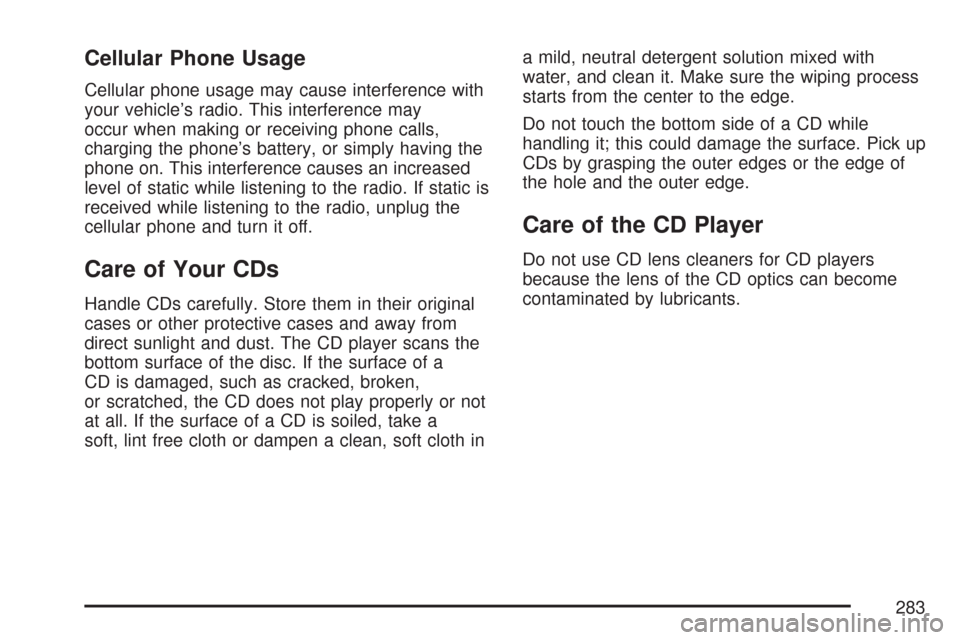
Cellular Phone Usage
Cellular phone usage may cause interference with
your vehicle’s radio. This interference may
occur when making or receiving phone calls,
charging the phone’s battery, or simply having the
phone on. This interference causes an increased
level of static while listening to the radio. If static is
received while listening to the radio, unplug the
cellular phone and turn it off.
Care of Your CDs
Handle CDs carefully. Store them in their original
cases or other protective cases and away from
direct sunlight and dust. The CD player scans the
bottom surface of the disc. If the surface of a
CD is damaged, such as cracked, broken,
or scratched, the CD does not play properly or not
at all. If the surface of a CD is soiled, take a
soft, lint free cloth or dampen a clean, soft cloth ina mild, neutral detergent solution mixed with
water, and clean it. Make sure the wiping process
starts from the center to the edge.
Do not touch the bottom side of a CD while
handling it; this could damage the surface. Pick up
CDs by grasping the outer edges or the edge of
the hole and the outer edge.
Care of the CD Player
Do not use CD lens cleaners for CD players
because the lens of the CD optics can become
contaminated by lubricants.
283