2007 CADILLAC CTS ECO mode
[x] Cancel search: ECO modePage 255 of 518

To program the vehicle to a different mode, use
the following procedure:
1. Enter the personalization portion of the
SETUP menu following the instructions
listed previously.
2. Turn the TUNE/SEL knob until DOORS
UNLOCK KEY OUT/OFF is highlighted.
3. Press the TUNE/SEL knob to switch between
on and off.
When the mode is turned on, a check mark
will appear next to the feature name.
If this feature is selected, Doors Unlock in Park
(automatic transmission), Driver Unlock in
Park (automatic transmission), or Driver Unlock
Key Out/Off cannot be selected.
The mode you selected is now set. You can either
exit the programming mode by following the
instructions later in this section or program the
next feature available on your vehicle.
Delayed Locking
This feature delays the locking of the vehicle’s
doors for up to �ve seconds after a power door lock
switch or the lock button on the Remote Keyless
Entry (RKE) transmitter is pressed. The �ve second
delay occurs after the last door is closed.Programmable Modes
Mode 1:ON
Mode 2:OFF
Before your vehicle was shipped from the factory,
it was programmed to Mode 1. The mode to
which the vehicle was programmed may have
been changed since it left the factory.
To program the vehicle to a different mode, use
the following procedure:
1. Enter the personalization portion of the
SETUP menu following the instructions
listed previously.
2. Turn the TUNE/SEL knob until DELAYED
LOCKING is highlighted.
3. Press the TUNE/SEL knob to switch back and
forth between on and off.
When the mode is turned on, a check mark
will appear next to the feature name.
The mode you selected is now set. You can either
exit the programming mode by following the
instructions later in this section or program the
next feature available on your vehicle.
255
Page 263 of 518

QSCANR:Press the SCAN button to enter
scan mode. SCAN appears on the display.
Press the up arrow to scan to the next station.
The radio goes to a station, plays for �ve seconds,
then goes to the next station. Press this button
again to stop scanning.
To scan preset stations, press and hold SCAN for
more than two seconds until you hear a beep
and PSCAN appears on the display. The radio
goes to the �rst preset station stored on your �rm
keys, plays for �ve seconds, then goes to the
next preset station. Press SCAN again to
stop scanning presets.
The radio only scans stations with a strong signal
that are in the selected band.
LOCAL/DISTANT Selection:With this feature you
can set the radio to search for local stations or
stations that are further away for a larger selection.To set this feature to LOCAL or DISTANT, perform
the following steps:
1. Press the TUNE/SEL knob to enter the
main menu.
2. Turn the TUNE/SEL knob until SEEK LOCAL
or SEEK DISTANT appears on the display.
3. Press the TUNE/SEL knob to select either
LOCAL or DISTANT.
4. Press the CLR button to exit the display.
To return to the original display, repeatedly
press the CLR button or wait for the display to
time out.
To search for stations, press the SEEK up or down
arrows. If the system is set to LOCAL, SEEK
appears in the display and seeks to stations with
strong signals only. If the system is set to
DISTANT, D-SEEK appears in the display and
seeks to stations with weak and strong signals.
263
Page 275 of 518

RDM TRK (Random Track):Plays the tracks
on the current CD in random, rather than
sequential, order. RDM TRK appears on the
display. Press the MODE �rm key again to turn
off random play. RDM TRK disappears from
the display.
RDM ALL (Random All CDs):Plays all of the
CDs loaded in random, rather than sequential,
order. RDM ALL appears on the display.
Press the MODE �rm key again to turn off
random play. RDM ALL disappears from
the display.
F6 DISP (Display):Press this �rm key to display
the time of the track. Press this �rm key again
to display CD PLAY and press this �rm key once
more to clear the display.
QSEEKR:Press the up or the down arrow to go
to the next or to the previous track on the CD.
QSCANR:Press this button to listen to each
track for 10 seconds. The CD goes to a track,
plays for 10 seconds, then goes to the next track.
Press this button again to stop scanning.
X(Eject):Press this button to eject the CD that
is currently playing, or press and hold this button
to eject all of the CDs loaded. You will hear a
beep. Eject may be activated with the ignition or
radio off.
CD Messages
If the CD comes out, it could be for one of the
following reasons:
If it is very hot. When the temperature returns
to normal, the CD should play.
If you are driving on a very rough road.
When the road becomes smoother, the
CD should play.
The CD is dirty, scratched, wet, or
upside down.
The air is very humid. If so, wait about an
hour and try again.
There may have been a problem while
burning the CD.
The label may be caught in the CD player.
If the CD is not playing correctly, for any other
reason, try a known good CD.
275
Page 285 of 518

Your Driving, the Road, and
Your Vehicle............................................ 286
Defensive Driving...................................... 286
Drunken Driving........................................ 287
Control of a Vehicle.................................. 290
Braking...................................................... 290
Anti-Lock Brake System (ABS).................. 291
Braking in Emergencies............................. 293
Traction Control System (TCS) (CTS)........ 293
Traction Control System (TCS) (CTS-V).... 295
Competitive Driving Mode (CTS-V)............ 296
Limited-Slip Rear Axle............................... 297
StabiliTrak
®System................................... 297
Panic Brake Assist.................................... 298
Steering.................................................... 298
Off-Road Recovery.................................... 301
Passing..................................................... 301
Loss of Control.......................................... 303Competitive Driving................................... 304
Driving at Night......................................... 305
Driving in Rain and on Wet Roads............ 306
City Driving............................................... 310
Freeway Driving........................................ 311
Before Leaving on a Long Trip.................. 312
Highway Hypnosis..................................... 313
Hill and Mountain Roads........................... 314
Winter Driving........................................... 316
If Your Vehicle is Stuck in Sand, Mud,
Ice, or Snow.......................................... 320
Rocking Your Vehicle to Get It Out........... 321
Loading Your Vehicle................................ 321
Towing........................................................ 326
Towing Your Vehicle................................. 326
Recreational Vehicle Towing...................... 326
Towing a Trailer........................................ 328
Section 4 Driving Your Vehicle
285
Page 296 of 518

If you press the TC button once, the traction
control system will turn off and the TCS warning
light will come on. If you press the TC button again
within �ve seconds, the traction control system
will remain off, the warning light will stay on, and
the stability system will enter Competitive
Driving Mode. Competitive Driving will be displayed
on the Driver Information Center (DIC). See
Competitive Driving Mode (CTS-V) on page 296
and “Driver Information Center (DIC)” in the
Navigation Supplement for more information.
Press the TC button again to turn the system back
on. If you press and hold the TC button for
�ve seconds, the StabiliTrak
®and Traction Control
systems will turn off. Press the TC button again
to turn StabiliTrak
®and Traction Control back on.
For more information, seeStabiliTrak®System
on page 297.
Adding non-GM accessories can affect your
vehicle’s performance. SeeAccessories and
Modi�cations on page 332for more information.
Competitive Driving Mode (CTS-V)
The driver can select this optional handling
mode by pressing the Traction Control (TC) button
on the steering wheel twice within �ve seconds.
COMPETITIVE DRIVING will be displayed in
the DIC. Competitive driving mode allows
the driver to have control of the power applied to
the rear wheels, while the StabiliTrak
®system
helps steer the vehicle by selective brake
application. In competitive mode, the levels at
which StabiliTrak
®is engaged have been modi�ed
to better suit a performance driving environment.
When the traction control warning light is on,
the Traction Control System will not be operating.
Adjust your driving accordingly.
When you press the TC button again, or turn
the ignition to ACCESSORY, the TCS will
be on. The traction engaged symbol will be
displayed temporarily in the DIC and a chime
will be heard.
296
Page 399 of 518
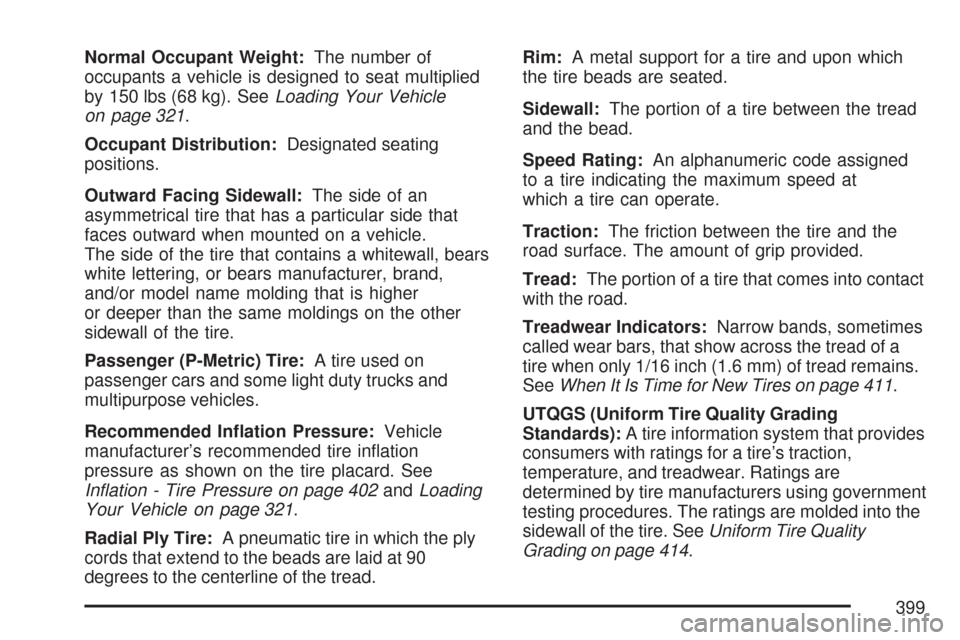
Normal Occupant Weight:The number of
occupants a vehicle is designed to seat multiplied
by 150 lbs (68 kg). SeeLoading Your Vehicle
on page 321.
Occupant Distribution:Designated seating
positions.
Outward Facing Sidewall:The side of an
asymmetrical tire that has a particular side that
faces outward when mounted on a vehicle.
The side of the tire that contains a whitewall, bears
white lettering, or bears manufacturer, brand,
and/or model name molding that is higher
or deeper than the same moldings on the other
sidewall of the tire.
Passenger (P-Metric) Tire:A tire used on
passenger cars and some light duty trucks and
multipurpose vehicles.
Recommended In�ation Pressure:Vehicle
manufacturer’s recommended tire in�ation
pressure as shown on the tire placard. See
In�ation - Tire Pressure on page 402andLoading
Your Vehicle on page 321.
Radial Ply Tire:A pneumatic tire in which the ply
cords that extend to the beads are laid at 90
degrees to the centerline of the tread.Rim:A metal support for a tire and upon which
the tire beads are seated.
Sidewall:The portion of a tire between the tread
and the bead.
Speed Rating:An alphanumeric code assigned
to a tire indicating the maximum speed at
which a tire can operate.
Traction:The friction between the tire and the
road surface. The amount of grip provided.
Tread:The portion of a tire that comes into contact
with the road.
Treadwear Indicators:Narrow bands, sometimes
called wear bars, that show across the tread of a
tire when only 1/16 inch (1.6 mm) of tread remains.
SeeWhen It Is Time for New Tires on page 411.
UTQGS (Uniform Tire Quality Grading
Standards):A tire information system that provides
consumers with ratings for a tire’s traction,
temperature, and treadwear. Ratings are
determined by tire manufacturers using government
testing procedures. The ratings are molded into the
sidewall of the tire. SeeUniform Tire Quality
Grading on page 414.
399
Page 491 of 518

Calling for Assistance
For prompt and efficient assistance when calling,
please provide the following to the Roadside
Service Representative:
A description of the problem
Name, home address, home telephone
number
Location of your Cadillac and number you are
calling from
The model year, Vehicle Identi�cation Number
(VIN), odometer reading, and date of delivery
While we hope you never have the occasion to use
our service, it is added security while traveling
for you and your family. Remember, we are only a
phone call away. In the United States or Canada,
customers call Roadside Service:1-800-882-1112.
Any customer who has access to a (TTY) or a
conventional teletypewriter can communicate with
Cadillac by dialing from the United States or
Canada1-888-889-2438— daily, 24 hours.Cadillac and General Motors of Canada Limited
reserve the right to limit services or reimbursement
to an owner or driver when, in their sole
discretion, the claims become excessive in
frequency or type of occurrence.
Roadside Service is not part of or included in the
coverage provided by the New Vehicle Limited
Warranty. Cadillac General Motors of Canada
Limited reserve the right to make any changes or
discontinue the Roadside Service program at
any time without noti�cation.Towing and Road Service Exclusions
Speci�cally excluded from Roadside Service
coverage are towing or services for vehicles
operated on a non-public roadway or highway,
�nes, impound towing caused by a violation
of local, Municipal, State, Provincial or Federal
law, and mounting, dismounting or changing
of snow tires, chains, or other traction devices.
491
Page 494 of 518

Additional Program Information
All program options, such as shuttle service, may
not be available at every dealer. Please contact
your dealer for speci�c information about
availability. All Courtesy Transportation
arrangements will be administered by appropriate
dealer personnel.
Cadillac and General Motors of Canada reserve
the right to unilaterally modify, change or
discontinue Courtesy Transportation at any time
and to resolve all questions of claim eligibility
pursuant to the terms and conditions described
herein at their sole discretion.
Vehicle Data Collection and Event
Data Recorders
Your vehicle, like other modern motor vehicles,
has a number of sophisticated computer
systems that monitor and control several
aspects of the vehicle’s performance.Your vehicle uses on-board vehicle computers
to monitor emission control components to
optimize fuel economy, to monitor conditions
for airbag deployment and, if the vehicle
has the Anti-lock Brake System (ABS), to
provide anti-lock braking and to help the
driver control the vehicle in difficult driving
situations. Some information may be stored
during regular operations to facilitate repair of
detected malfunctions; other information is
stored only in a crash event by computer
systems, such as those commonly called
Event Data Recorders (EDR).
In a crash event, computer systems, such as
the airbag Sensing and Diagnostic Module
(SDM) in your vehicle may record information
about the condition of the vehicle and how
it was operated, such as data related to
engine speed, brake application, throttle
position, vehicle speed, safety belt usage,
airbag readiness, airbag performance,
and the severity of a collision.
494