2007 CADILLAC CTS remote control
[x] Cancel search: remote controlPage 158 of 518

5. After entering all of the switch positions,
again, �rmly press and release all three
buttons at the same time. The indicator lights
will turn on.
6. Press and hold the button you would like to
use to control the garage door until the
garage door moves. The indicator light above
the selected button should slowly blink.
You may need to hold the button from
�ve to 55 seconds.
7. Immediately release the button when the
garage door moves. The indicator light will
blink rapidly until programming is complete.
8. Press and release the same button again.
The garage door should move, con�rming
that programming is successful and complete.
To program another Fixed Code device such as an
additional garage door opener, a security device,
or home automation device, repeat Steps 1-8,
choosing a different button in Step 6 than what you
used for the garage door opener.Using Universal Home Remote
Press and hold the appropriate button for at least
half of a second. The indicator light will come
on while the signal is being transmitted.
Reprogramming Universal Home
Remote Buttons
You can reprogram any of the three buttons by
repeating the instructions.
Erasing Universal Home Remote
Buttons
You should erase the programmed buttons when
you sell or terminate your lease.
158
Page 184 of 518

Instrument Panel Brightness
The lever for this
feature is located on the
overhead console.
Slide the lever toward the symbol to brighten the
lights or away from it to dim them.
If you slide the lever all the way toward the
symbol past the resistance point, the interior lamps
will come on. To turn them off, slide the lever
back toward the minimum brightness setting.
Entry Lighting
The entry lighting system turns on the reading and
dome lamps and the backlighting to the exterior
lamp control when a door is opened or if the
Remote Keyless Entry (RKE) transmitter unlock
button is pressed. If activated by the (RKE),
the lighting will remain active for about 25 seconds.
The entry lighting system uses the light sensor
on the instrument panel; so it must be dark outside
in order for the lamps to turn on. The lamps turn
off about 25 seconds after the last door is
closed. They will dim to off if the ignition key is
turned to ON, or immediately turn off if the power
locks are used.
184
Page 243 of 518

On all vehicles, features such as climate control
settings, radio preset settings, exterior lighting
at unlock, remote lock and unlock con�rmation,
and automatic door locks have already been
programmed for your convenience.
Some vehicles have additional features that can
be programmed including the seat and outside
rearview mirror position.
If your vehicle has the ability to program additional
personalization features, the driver’s preferences
are recalled by pressing the unlock button on
the Remote Keyless Entry (RKE) transmitter,
1 or 2, or by pressing the appropriate memory
button, 1 or 2, located on the driver’s door. Certain
features can be programmed not to recall until
the key is placed in the ignition. To change feature
preferences, see “Entering the Personalization
Menu” following.Entering the Personalization Menu
To enter the feature programming mode, use the
following procedure:
1. Turn the ignition to ON, but do not start the
engine. Make sure an automatic transmission
is in PARK (P) or a manual transmission
has the parking brake set.
To avoid excessive drain on the battery, it is
recommended that the headlamps are
turned off.
2. If your vehicle has memory settings, press the
appropriate memory button, 1 or 2, located on
the driver’s door armrest. The DIC display
will show either Driver 1 or 2 depending
on which button was selected.
3. Press the PWR/VOL knob to turn the radio on.
4. Press the TUNE/SEL knob once to access the
main menu of the DIC.
5. Turn the TUNE/SEL knob until SETUP is
highlighted.
243
Page 245 of 518

4. Press the TUNE/SEL knob once to select the
letter. The letter will then appear on the display.
If you make a mistake, press the CLR button.
This will exit the menu. You can then go
back into the menu and edit the name. You
can also press the TUNE/SEL knob repeatedly
to cycle through all the characters until you
reach the character you wish to change.
5. Repeat Steps 3 and 4 until the name you
want is complete. You can program up to
16 characters.
The name you selected is now set. You can either
exit the programming mode by following the
instructions later in this section or program the
next feature available on your vehicle. To program
the next feature, enter the personalization
portion of the SETUP menu following the
instructions listed previously.
Con�gure Display Keys
This feature allows you to customize the functions
of the four soft keys located to the left and right
of the audio display. See “Con�gurable Radio
Display Keys” underRadio with CD on page 260
for programming information.
Con�gure SWC (Steering Wheel
Controls) Keys
This feature allows you to customize the functions
of the four steering wheel controls located on
the left spoke of the steering wheel. See
Recon�gurable Steering Wheel Controls (SWC)
(CTS) on page 169for programming information.
Remote Recall Memory
If your vehicle has the optional memory package,
you will have this feature. When this feature is
turned on, you can recall any previously
programmed seat and mirror controls when the
unlock button on the Remote Keyless Entry (RKE)
transmitter is pressed.
Programmable Modes
Mode 1:ON
Mode 2:OFF
Before your vehicle was shipped from the factory,
it was programmed to Mode 2. The mode to
which the vehicle was programmed may have
been changed since it left the factory.
245
Page 378 of 518

Your vehicle has a remote negative (−) ground
location, as shown in the illustration. It is
located between the battery and the
underhood fuse block. You should always use
this remote ground location, instead of the
terminal on the battery.Notice:If you connect a negative cable to the
ECM engine control module, ECM mounting
bracket, or any cables that attach to the
ECM bracket, you may damage the ECM.
Always attach the negative cable to your
vehicle’s remote negative ground location,
instead of the ECM, ECM bracket, or any cables
attached to the ECM bracket.
{CAUTION:
An electric fan can start up even when the
engine is not running and can injure you.
Keep hands, clothing and tools away from
any underhood electric fan.
378
Page 513 of 518

Passenger Compartment Air Filter............... 195
Passenger Sensing System........................... 82
Passing....................................................... 301
Power
Door Locks.............................................. 101
Electrical System..................................... 446
Lumbar Controls........................................ 10
Retained Accessory (RAP)....................... 119
Seat............................................................ 9
Steering Fluid.......................................... 368
Windows.................................................. 108
Pretensioners, Safety Belt............................. 41
Programmable Automatic Door Locks.......... 102
Q
Questions and Answers About
Safety Belts............................................... 24
R
Radios........................................................ 258
Care of Your CD Player........................... 283
Care of Your CDs.................................... 283
Navigation/Radio System, see
Navigation Manual................................ 279
Radio with CD......................................... 260Radios (cont.)
Setting the Time...................................... 259
Theft-Deterrent......................................... 279
Understanding Reception......................... 282
Reading Lamps........................................... 185
Rear Axle.................................................... 382
Limited-Slip.............................................. 297
Rear Door Security Locks........................... 103
Rear Safety Belt Comfort Guides.................. 38
Rear Seat Passengers, Safety Belts.............. 34
Rearview Mirror, Automatic Dimming
with OnStar
®............................................ 136
Rearview Mirror, Automatic Dimming
with OnStar
®and Compass..................... 137
Reclining Seatbacks...................................... 14
Recommended Fluids and Lubricants.......... 473
Recon�gurable Steering Wheel Controls...... 169
Recreational Vehicle Towing........................ 326
Remote Keyless Entry (RKE) System............ 96
Remote Keyless Entry (RKE) System,
Operation................................................... 97
Removing the Flat Tire and Installing
the Spare Tire.......................................... 426
Removing the Spare Tire and Tools............ 425
Replacement Bulbs..................................... 389
Reporting Safety Defects
Canadian Government............................. 500
513
Page 515 of 518

Service (cont.)
Adding Equipment to the Outside of
Your Vehicle......................................... 334
California Proposition 65 Warning............. 333
Doing Your Own Work............................. 333
Engine Soon Light................................... 209
Publications Ordering Information............. 501
Servicing Your Airbag-Equipped Vehicle......... 88
Sheet Metal Damage................................... 442
Shift, One-to-Four Message......................... 222
Shifting Into Park (P)................................... 130
Shifting Out of Park (P)............................... 132
Signals, Turn and Lane-Change.................. 171
Spare Tire
Compact.................................................. 434
Installing.................................................. 426
Removing................................................ 425
Storing..................................................... 433
Speci�cations, Capacities............................ 457
Speedometer............................................... 200
Split Folding Rear Seat................................. 18
Sport Mode Light........................................ 213
StabiliTrak
®System..................................... 297
Starting Your Engine................................... 119
Status of Vehicle Systems, DIC................... 223
Steering...................................................... 298Steering Wheel Comfort Controls................. 196
Steering Wheel Controls, Audio..........279, 280
Steering Wheel, Recon�gurable
Steering Wheel Controls.......................... 169
Steering Wheel, Tilt Wheel.......................... 169
Storage Areas
Center Console Storage Area................... 160
Convenience Net..................................... 161
Cupholder(s)............................................ 159
Glove Box................................................ 159
Map Pocket............................................. 160
Roof Rack Provisions............................... 160
Stuck in Sand, Mud, Ice, or Snow............... 320
Sun Visors.................................................. 111
Sunroof....................................................... 161
System Controls, DIC.................................. 223
System Identi�cation, Universal Home
Remote System....................................... 146
T
Tachometer................................................. 200
Taillamps
Turn Signal, Stoplamps and Sidemarker
Lamps.................................................. 387
TCS Warning Light...................................... 206
515
Page 517 of 518
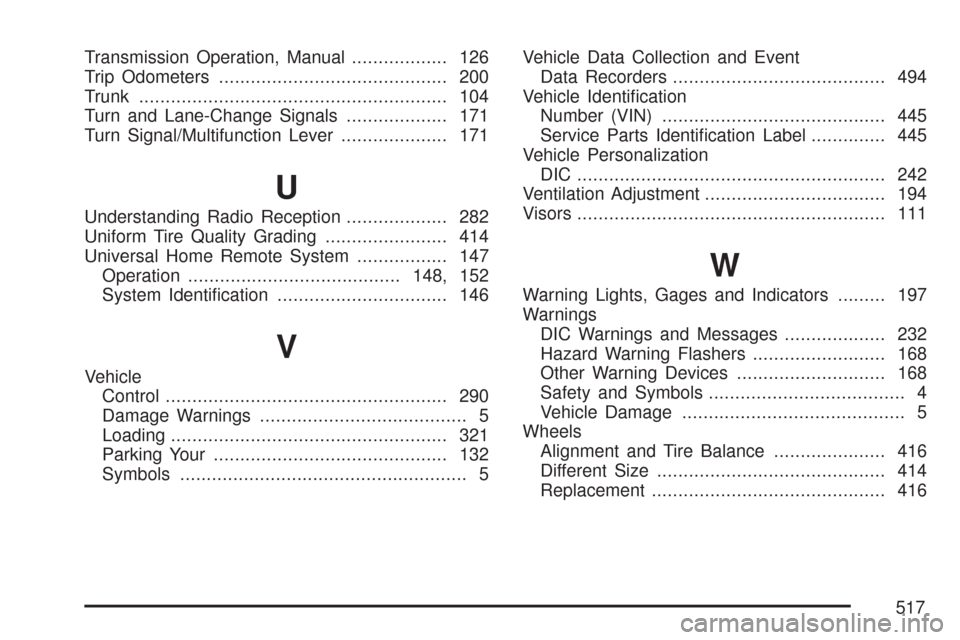
Transmission Operation, Manual.................. 126
Trip Odometers........................................... 200
Trunk.......................................................... 104
Turn and Lane-Change Signals................... 171
Turn Signal/Multifunction Lever.................... 171
U
Understanding Radio Reception................... 282
Uniform Tire Quality Grading....................... 414
Universal Home Remote System................. 147
Operation........................................148, 152
System Identi�cation................................ 146
V
Vehicle
Control..................................................... 290
Damage Warnings....................................... 5
Loading.................................................... 321
Parking Your............................................ 132
Symbols...................................................... 5Vehicle Data Collection and Event
Data Recorders........................................ 494
Vehicle Identi�cation
Number (VIN).......................................... 445
Service Parts Identi�cation Label.............. 445
Vehicle Personalization
DIC .......................................................... 242
Ventilation Adjustment.................................. 194
Visors.......................................................... 111
W
Warning Lights, Gages and Indicators......... 197
Warnings
DIC Warnings and Messages................... 232
Hazard Warning Flashers......................... 168
Other Warning Devices............................ 168
Safety and Symbols..................................... 4
Vehicle Damage.......................................... 5
Wheels
Alignment and Tire Balance..................... 416
Different Size........................................... 414
Replacement............................................ 416
517