Page 100 of 562
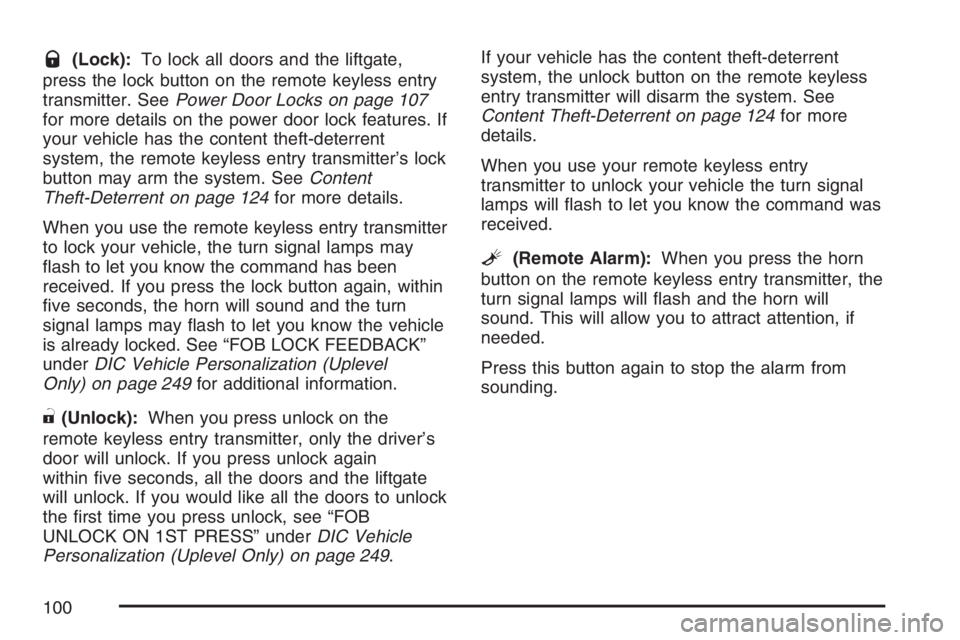
Q(Lock):To lock all doors and the liftgate,
press the lock button on the remote keyless entry
transmitter. SeePower Door Locks on page 107
for more details on the power door lock features. If
your vehicle has the content theft-deterrent
system, the remote keyless entry transmitter’s lock
button may arm the system. SeeContent
Theft-Deterrent on page 124for more details.
When you use the remote keyless entry transmitter
to lock your vehicle, the turn signal lamps may
�ash to let you know the command has been
received. If you press the lock button again, within
�ve seconds, the horn will sound and the turn
signal lamps may �ash to let you know the vehicle
is already locked. See “FOB LOCK FEEDBACK”
underDIC Vehicle Personalization (Uplevel
Only) on page 249for additional information.
"(Unlock):When you press unlock on the
remote keyless entry transmitter, only the driver’s
door will unlock. If you press unlock again
within �ve seconds, all the doors and the liftgate
will unlock. If you would like all the doors to unlock
the �rst time you press unlock, see “FOB
UNLOCK ON 1ST PRESS” underDIC Vehicle
Personalization (Uplevel Only) on page 249.If your vehicle has the content theft-deterrent
system, the unlock button on the remote keyless
entry transmitter will disarm the system. See
Content Theft-Deterrent on page 124for more
details.
When you use your remote keyless entry
transmitter to unlock your vehicle the turn signal
lamps will �ash to let you know the command was
received.
L(Remote Alarm):When you press the horn
button on the remote keyless entry transmitter, the
turn signal lamps will �ash and the horn will
sound. This will allow you to attract attention, if
needed.
Press this button again to stop the alarm from
sounding.
100
Page 236 of 562

KEY FOB BATTERY LOW
This message displays when the battery in the
Remote Keyless Entry (RKE) transmitter needs to
be replaced. To replace the battery, see “Battery
Replacement” underRemote Keyless Entry
System Operation on page 99.
This message displays while the ignition is in RUN.
Press any of the DIC buttons to acknowledge this
message and to clear it from the screen.
This message continues to display for two seconds
if it has not been acknowledged when the engine
is turned off. It also re-displays for two seconds if
the message has been acknowledged, but the
condition still exists when the engine is turned off.
If the condition still exists, the message re-appears
when the engine is turned on.
KEY IN IGNITION
This message displays and a chime sounds
continuously when the driver’s door is open and
the key is in ACCESSORY or LOCK.
This message cannot be acknowledged.
This message disappears and the chiming stops
when the key is removed from the ignition.
LEFT FRONT TURN LAMP OUT
This message displays when the left front turn
signal bulb needs to be replaced. SeeHeadlamps
and Sidemarker Lamps on page 443.
This message displays while the ignition is in RUN.
Press any of the DIC buttons to acknowledge this
message and to clear it from the screen.
This message continues to display for two seconds
if it has not been acknowledged when the engine
is turned off. It also re-displays for two seconds if
the message has been acknowledged, but the
condition still exists when the engine is turned off.
If the condition still exists, the message re-appears
when the engine is turned on.
LEFT REAR TURN LAMP OUT
This message displays when the left rear turn
signal bulb needs to be replaced. SeeTaillamps,
Turn Signal, Stoplamps and Back-up Lamps
on page 445.
This message displays while the ignition is in RUN.
Press any of the DIC buttons to acknowledge this
message and to clear it from the screen.
236
Page 254 of 562

FOB LOCK FEEDBACK
This feature allows you to select the type of
feedback you will receive when locking the vehicle
with the remote keyless entry transmitter.
Press the menu button until FOB LOCK
FEEDBACK appears on the DIC display. Press
the set/reset button to scroll through the following
choices:
OFF:There will be no feedback when locking the
vehicle.
LIGHTS:The exterior lamps will �ash when you
press the lock button on the remote keyless
entry transmitter.
LIGHTS and HORN (default):The exterior lamps
will �ash when you press the lock button on the
remote keyless entry transmitter, and the horn will
sound when the lock button is pressed again
within �ve seconds of the previous command.
Choose one of the available settings and press the
menu button while it is displayed on the DIC to
select it and move on to the next feature.
REMOTE START
If your vehicle has remote start, this feature allows
the remote start to be turned OFF or ON. The
remote start feature allows you to start the engine
from outside of the vehicle using the remote
keyless entry transmitter. See “Remote Vehicle
Start” underRemote Keyless Entry System
Operation on page 99for more information.
Press the menu button until REMOTE START
appears on the DIC display. Press the set/reset
button to scroll through the following choices:
OFF:The remote start feature will be disabled.
ON (default):The remote start feature will
be enabled.
Choose one of the available settings and press
the menu button while it is displayed on the DIC to
select it and move on to the next feature.
REAR PARK CHIME
If your vehicle has the Ultrasonic Rear Parking
Assist (URPA) system, this feature allows
the URPA system’s chime to be turned OFF or
ON. SeeUltrasonic Rear Parking Assist (URPA)
on page 188for more information.
254
Page 257 of 562

FOB UNLOCK ON 1ST PRESS
This feature allows the selection of which doors
will unlock on the �rst press of the unlock
button on the remote keyless entry transmitter.
SeeRemote Keyless Entry System Operation on
page 99for more information.
Press the menu button until FOB UNLOCK ON
1ST PRESS appears on the DIC display. Press the
set/reset button to scroll through the following
choices:
DRIVER (default):The driver’s door will unlock
on the �rst press of the unlock button on the
remote keyless entry transmitter.
ALL:All of the doors will unlock on the �rst press
of the unlock button on the remote keyless
entry transmitter.
Choose one of the available settings and press
the menu button while it is displayed on the
DIC to select it. The DIC will then display
PRESS UNLOCK SWITCH ON KEY FOB.Press the unlock button on the remote keyless
entry transmitter and your setting will be saved for
that remote keyless entry transmitter.
After programming the last option, the message
KEY FOB NOW PERSONALIZED will appear
on the DIC display for a few seconds if you
personalized the key. Next, the message
PERSONAL OPTIONS SAVED will appear brie�y
on the DIC display, then the display will return
to the PERSONAL PROGRAM main screen.
Exiting the Personal Program Menu
The personal program menu will be exited when
any of the following occurs:
The vehicle is shifted out of PARK (P).
The vehicle is no longer in RUN.
The end of the personal program menu
is reached.
257