2007 BUICK TERRAZA buttons
[x] Cancel search: buttonsPage 10 of 562

Heated Seats
Your vehicle may have this feature. If it does, the
heated seat buttons are located on the climate
control panel.
This feature will heat the lower cushions of the
driver’s and front passenger’s seats.
Press this button once
to turn the heated seat
on to the high setting.
Both indicator lights next to the heated seat
symbol will be lit to indicate that it is on the high
setting. Press the button a second time to go to the
low setting. One indicator will be lit. Press the
button a third time to turn the heated seat off.This feature will turn off automatically when the
ignition is turned off.
Memory Seat
If your vehicle has this
feature, the controls for
the memory function
are located on the
driver’s door.
These buttons are used to program and recall
memory settings for the driver’s seating position.
The settings for these features can be
personalized for both driver 1 and driver 2.
Driver 1 or driver 2 corresponds to the memory
buttons labeled 1 and 2 on the driver’s door and to
the numbers, 1 or 2, on the back of the remote
keyless entry transmitters.
Driver’s Side Button
shown, Passenger’s
Side similar
10
Page 11 of 562

To store the memory settings, do the following:
1. Adjust the driver’s seat to your preference.
2. Press and hold the 1 or 2 button of the
memory control for three seconds. A
double chime will sound to let you know that
the position has been stored.
To repeat the procedure for a second driver,
follow the preceding steps, but press the other
numbered memory control button.
To recall the memory settings, press and release
button 1 or 2 while the vehicle is in PARK (P).
A single chime will sound and the memory position
will be recalled.
To stop recall movement of the memory seat
feature at any time, press one of the memory
buttons or power seat controls.
Easy Exit Seat
The control for the easy exit seat function is
located on the driver’s door below the memory
buttons 1 and 2. The easy exit seat button is used
to program and recall the desired driver’s seat
position when exiting/entering the vehicle. The seat
position can be personalized for both driver 1
and driver 2.To store the easy exit seat position for
driver 1 or 2, do the following:
1. Press and release the 1 or 2 button of the
memory control. The seat will move to the
stored memory position.
2. Adjust the seat to the desired exit position.
3. Press and hold the easy exit seat button
for three seconds. A double chime will
sound to let you know that the position has
been stored for the identi�ed driver 1 or 2.
To repeat the procedure for a second driver,
follow the preceding steps, but press the other
numbered memory control button.
To recall the easy exit seat position, press the
easy exit seat button on the memory control while
the vehicle is in PARK (P). A single chime will
sound and the seat will move to the stored
exit position.
If an easy exit seat position has not been stored,
the default position is all the way rearward.
11
Page 99 of 562

At times you may notice a decrease in operating
range. This is normal for any remote keyless entry
system. If the transmitter does not work or if you
have to stand closer to your vehicle for the
transmitter to work, try this:
Check the distance. You may be too far from
your vehicle. You may need to stand closer
during rainy or snowy weather.
Check the location. Other vehicles or objects
may be blocking the signal. Take a few steps
to the left or right, hold the transmitter
higher, and try again.
Check to determine if battery replacement is
necessary. See “Battery Replacement”
underRemote Keyless Entry System
Operation on page 99.
If you are still having trouble, see your dealer
or a quali�ed technician for service.
Remote Keyless Entry System
Operation
You can lock and unlock the vehicle’s doors and
the liftgate using the remote keyless entry
transmitter supplied with your vehicle.The remote keyless
entry transmitter shown
here is for a vehicle
equipped with the
remote vehicle start
feature and dual power
sliding doors.
The remote keyless entry transmitter supplied with
your vehicle will only contain the buttons speci�c
to your vehicle’s factory installed remote
system features.
/(Remote Vehicle Start):If your vehicle has
this feature, you can start the engine from outside
the vehicle. See “Remote Vehicle Start” at the
end of this section for more detailed information.
99
Page 101 of 562

Remote Power Sliding Door Operation
+
(Power Sliding Door):If your vehicle
has one power sliding door, the remote keyless
entry transmitter will have a button with a van
symbol on it. Press and hold this button to open or
close the power sliding door. SeePower Sliding
Door (PSD) on page 112.
*+(Dual Power Sliding Doors):If your
vehicle has dual power sliding doors, your remote
keyless entry transmitter will have two buttons
that have a van symbol on them. The van symbol
on the left is for the driver’s side sliding door
and the van symbol on the right is for the
passenger’s side sliding door. Press and hold the
passenger’s or driver’s side button, with the
van symbol on it, to open or close the selected
power sliding door. SeePower Sliding Door (PSD)
on page 112.You can operate the power sliding door(s) with the
remote keyless entry transmitter even if the
power sliding door override switch(es), on the
overhead console, are active or inactive.
SeePower Sliding Door (PSD) on page 112for
additional information.
If the sliding door is closed and the power sliding
door button on the transmitter is pressed and
held, the vehicle’s doors will be unlocked and then
the power sliding door will open. If the power
sliding door has been locked using the manual
door lock lever, you will need to unlock the power
sliding door before it can be opened with the
remote keyless entry transmitter sliding door
button.
If your vehicle’s fuel �ller door is opened, the
driver’s side power sliding door will not open
completely. Do not try to force the door. Once the
fuel �ller door is closed, the driver’s side sliding
door can be opened normally.
101
Page 103 of 562

2. Gently pry the battery out of the transmitter.
Do not use the metal �anges to pop out the
battery.
3. Replace the battery.
4. Reassemble the transmitter. Make sure the
halves are snapped together tightly so water
will not get in.
5. Press and hold the lock and unlock buttons
for seven seconds to synchronize the
transmitter.
6. Check the transmitter operation.
Remote Vehicle Start
This feature allows you to start the engine from
outside the vehicle. It may also turn the rear
window defogger if the outside temperature is
below 45°F (7°C).
Laws in some local communities may restrict the
use of remote starters. For example, some
laws may require a person using remote start to
have the vehicle in view when doing so. Check
local regulations for any requirements on remote
starting of vehicles.
/(Remote Vehicle Start):If your vehicle has
the remote vehicle start feature, the remote
keyless entry transmitter will have a button with
this symbol on it.
An increased range of operation is provided with
the remote keyless entry transmitter that has
the remote vehicle start button.
If your vehicle is low on fuel, do not use the
remote start feature. The vehicle may run out of
fuel. The vehicle may also run out of fuel if
the vehicle is running for a long period of time
when parked on an incline facing downward with a
low fuel condition.
103
Page 149 of 562

Universal Home Remote System
Operation (With Three Round LED)
Your vehicle may have the Universal Home Remote
System. If there are three round Light Emitting
Diode (LED) above the Universal Home Remote
System buttons, follow the instructions below. If
there is one triangular LED above the Universal
Home Remote System buttons, follow the
instructions under Universal Home Remote System
Operation (with one triangular LED).
This system provides a way to replace up to
three remote control transmitters used to activate
devices such as garage door openers, security
systems, and home lighting.Do not use the this system with any garage door
opener that does not have the stop and reverse
feature. This includes any garage door opener
model manufactured before April 1, 1982.
Read the instructions completely before attempting
to program the transmitter. Because of the steps
involved, it may be helpful to have another
person available to assist you in programming the
transmitter.
Be sure to keep the original remote control
transmitter for use in other vehicles, as well as, for
future programming. You only need the original
remote control transmitter for �xed code
programming. It is also recommended that upon
the sale or lease termination of the vehicle,
the programmed buttons should be erased for
security purposes. See “Erasing your Universal
Home Remote Buttons” later in this section.
149
Page 151 of 562
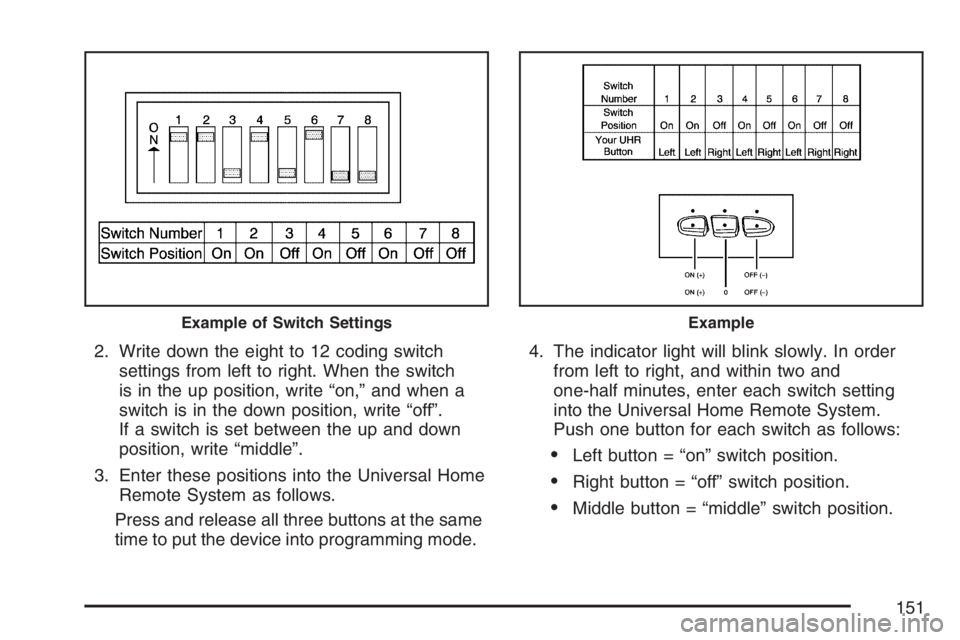
2. Write down the eight to 12 coding switch
settings from left to right. When the switch
is in the up position, write “on,” and when a
switch is in the down position, write “off”.
If a switch is set between the up and down
position, write “middle”.
3. Enter these positions into the Universal Home
Remote System as follows.
Press and release all three buttons at the same
time to put the device into programming mode.4. The indicator light will blink slowly. In order
from left to right, and within two and
one-half minutes, enter each switch setting
into the Universal Home Remote System.
Push one button for each switch as follows:
Left button = “on” switch position.
Right button = “off” switch position.
Middle button = “middle” switch position.
Example of Switch SettingsExample
151
Page 152 of 562

5. After entering the switch settings, press and
release all three buttons at the same time.
The indicator lights will turn on.
6. Press and hold the button you would like to
use to control the garage door until the
garage door moves. The indicator light above
the selected button should slowly blink.
You may need to hold the button from �ve to
55 seconds.
7. Immediately release the button when the
garage door moves. The indicator light will
blink rapidly until programming is complete.
8. Press and release the button again. The
garage door should move, con�rming that
programming is successful and complete.
To program another device such as an additional
garage door opener, a security device, or
home lighting, repeat Steps 1 through 8, choosing
a different function button in Step 7 than what
you used for the garage door opener.Programming Universal Home
Remote — Rolling Code
Rolling code garage door openers are used for
garage doors produced after 1996 and are
code protected. Rolling code means the coded
signal is changed every time your remote control
garage door opener is used.
Programming a rolling code garage door opener
involves time-sensitive actions, so read the
entire procedure before you begin. If you do not
follow these actions, the device will time out
and you will have to repeat the procedure.
Follow these steps to program up to
three channels:
1. Press the two outside buttons at the same
time for one to two seconds, and immediately
release them.
152