2007 BUICK TERRAZA programming
[x] Cancel search: programmingPage 156 of 562

4. The indicator light will �ash slowly at �rst and
then rapidly after Universal Home Remote
successfully receives the frequency signal
from the hand-held transmitter. Release both
buttons.
5. Press and hold the newly-trained Universal
Home Remote button and observe the
indicator light.
If the indicator light stays on continuously,
programming is complete and your device
should activate when the Universal Home
Remote button is pressed and released.
To program the remaining two Universal Home
Remote buttons, begin with Step 2 under
“Programming Universal Home Remote.” Do
not repeat Step 1 as this will erase all of
the programmed channels.
If the indicator light blinks rapidly for two
seconds and then turns to a constant light,
continue with Steps 6 through 8 following
to complete the programming of a rolling-code
device, most commonly, a garage door
opener.6. Locate in the garage, the garage door opener
receiver (motor-head unit). Locate the “Learn”
or “Smart” button. This can usually be
found where the hanging antenna wire is
attached to the motor-head unit.
7. Firmly press and release the “Learn” or
“Smart” button. The name and color of
the button may vary by manufacturer.
You will have 30 seconds to start Step 8.
8. Return to the vehicle. Firmly press and hold
the programmed Universal Home Remote
button for two seconds, then release.
Repeat the press/hold/release sequence a
second time, and depending on the brand of
the garage door opener or other rolling
code device, repeat this sequence a third time
to complete the programming.
The Universal Home Remote should now
activate the rolling-code device.
To program the remaining two Universal Home
Remote buttons, begin with Step 2 of
“Programming Universal Home Remote.” Do not
repeat Step 1, as this will erase all previous
programming from the Universal Home Remote
buttons.
156
Page 157 of 562

Gate Operator and Canadian
Programming
Canadian radio-frequency laws require transmitter
signals to time out or quit after several seconds
of transmission. This may not be long enough
for Universal Home Remote to pick up the signal
during programming. Similarly, some U.S. gate
operators are manufactured to time out in
the same manner.
If you live in Canada, or you are having difficulty
programming a gate operator or garage door
opener by using the “Programming Universal
Home Remote” procedures, regardless of where
you live, replace Step 3 under “Programming
Universal Home Remote” with the following:
Continue to press and hold the Universal Home
Remote button while you press and release every
two seconds (cycle) the hand-held transmitter
button until the frequency signal has been
successfully accepted by the Universal Home
Remote. The Universal Home Remote indicator
light will �ash slowly at �rst and then rapidly.
Proceed with Step 4 under “Programming
Universal Home Remote” to complete.
Using Universal Home Remote
Press and hold the appropriate Universal Home
Remote button for at least half of a second.
The indicator light will come on while the signal is
being transmitted.
Erasing Universal Home Remote
Buttons
To erase programming from the three Universal
Home Remote buttons do the following:
1. Press and hold down the two outside buttons
until the indicator light begins to �ash, after
20 seconds. Do not hold the two outside
buttons for longer than 30 seconds.
2. Release both buttons.
The Universal Home Remote is now in the training
(learning) mode and can be programmed at any
time beginning with Step 2 under “Programming
Universal Home Remote” shown earlier in
this section.
Individual buttons cannot be erased, but they can
be reprogrammed. See “Reprogramming a
Single Universal Home Remote Button” following
this section.
157
Page 158 of 562

Reprogramming a Single Universal
Home Remote Button
To program a device to Universal Home Remote
using a Universal Home Remote button
previously trained, follow these steps:
1. Press and hold the desired Universal Home
Remote button. Do not release the button.
2. The indicator light will begin to �ash after
20 seconds. While still holding the Universal
Home Remote button, proceed with Step
2 under “Programming Universal Home
Remote” shown earlier in this section.
For additional information on Universal Home
Remote, seeCustomer Assistance Offices
on page 530.
Storage Areas
Your vehicle’s large carrying capacity can store
many items. If the vehicle has an extended
wheelbase, it can carry even larger items. The
�oor pins that are used to attach the seats, can be
used to secure larger loads.
Glove Box
If the glove box has a lock, put your key into the
lock and turn the key counterclockwise. To
open the glove box, pull the latch release.
The glove box door has a detent to prevent the
door from lowering too far. Open the glove
box until the door is partway open, then pull the
door down if you need it fully opened.
To close the glove box, the door must be pushed
up past the detent. To lock the glove box, put
your key into the lock and turn the key clockwise.
Cupholder(s)
There are cupholders located below the center
instrument panel switchbank. The cupholders have
a rubber liner that can be removed, so that
larger cups can �t into the cupholders. You can
also remove the liner to clean it.
To use the cupholders, pull the tray out. Push the
tray back when not in use.
Your vehicle may be equipped with cupholders in
the second row.
158
Page 228 of 562
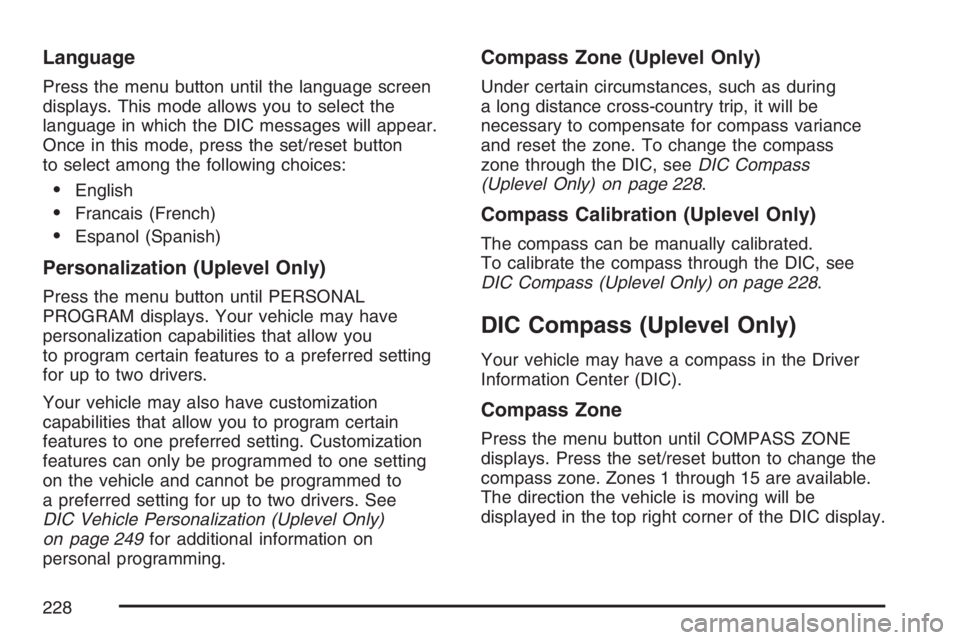
Language
Press the menu button until the language screen
displays. This mode allows you to select the
language in which the DIC messages will appear.
Once in this mode, press the set/reset button
to select among the following choices:
English
Francais (French)
Espanol (Spanish)
Personalization (Uplevel Only)
Press the menu button until PERSONAL
PROGRAM displays. Your vehicle may have
personalization capabilities that allow you
to program certain features to a preferred setting
for up to two drivers.
Your vehicle may also have customization
capabilities that allow you to program certain
features to one preferred setting. Customization
features can only be programmed to one setting
on the vehicle and cannot be programmed to
a preferred setting for up to two drivers. See
DIC Vehicle Personalization (Uplevel Only)
on page 249for additional information on
personal programming.
Compass Zone (Uplevel Only)
Under certain circumstances, such as during
a long distance cross-country trip, it will be
necessary to compensate for compass variance
and reset the zone. To change the compass
zone through the DIC, seeDIC Compass
(Uplevel Only) on page 228.
Compass Calibration (Uplevel Only)
The compass can be manually calibrated.
To calibrate the compass through the DIC, see
DIC Compass (Uplevel Only) on page 228.
DIC Compass (Uplevel Only)
Your vehicle may have a compass in the Driver
Information Center (DIC).
Compass Zone
Press the menu button until COMPASS ZONE
displays. Press the set/reset button to change the
compass zone. Zones 1 through 15 are available.
The direction the vehicle is moving will be
displayed in the top right corner of the DIC display.
228
Page 257 of 562

FOB UNLOCK ON 1ST PRESS
This feature allows the selection of which doors
will unlock on the �rst press of the unlock
button on the remote keyless entry transmitter.
SeeRemote Keyless Entry System Operation on
page 99for more information.
Press the menu button until FOB UNLOCK ON
1ST PRESS appears on the DIC display. Press the
set/reset button to scroll through the following
choices:
DRIVER (default):The driver’s door will unlock
on the �rst press of the unlock button on the
remote keyless entry transmitter.
ALL:All of the doors will unlock on the �rst press
of the unlock button on the remote keyless
entry transmitter.
Choose one of the available settings and press
the menu button while it is displayed on the
DIC to select it. The DIC will then display
PRESS UNLOCK SWITCH ON KEY FOB.Press the unlock button on the remote keyless
entry transmitter and your setting will be saved for
that remote keyless entry transmitter.
After programming the last option, the message
KEY FOB NOW PERSONALIZED will appear
on the DIC display for a few seconds if you
personalized the key. Next, the message
PERSONAL OPTIONS SAVED will appear brie�y
on the DIC display, then the display will return
to the PERSONAL PROGRAM main screen.
Exiting the Personal Program Menu
The personal program menu will be exited when
any of the following occurs:
The vehicle is shifted out of PARK (P).
The vehicle is no longer in RUN.
The end of the personal program menu
is reached.
257
Page 260 of 562
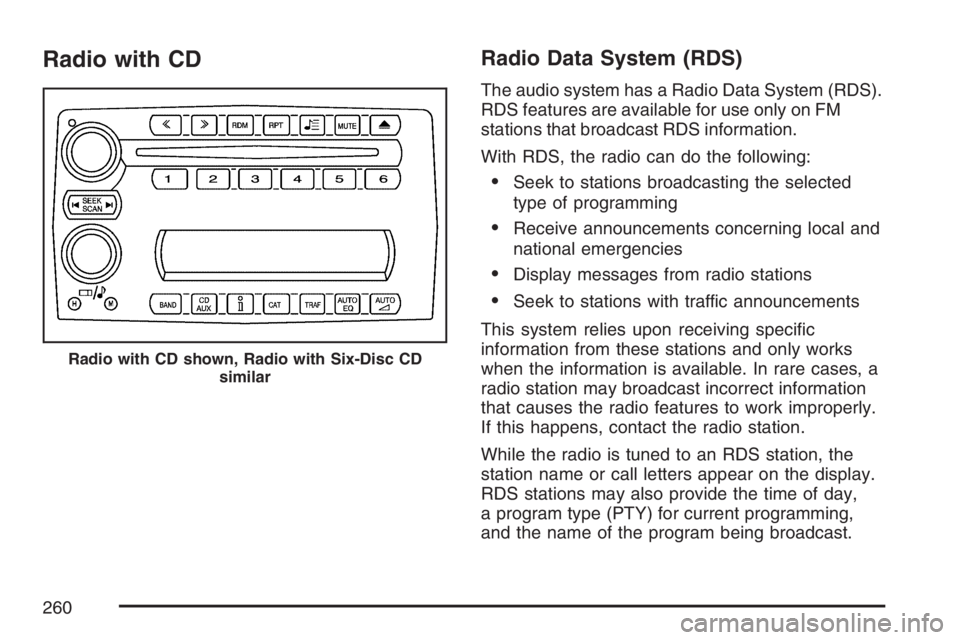
Radio with CDRadio Data System (RDS)
The audio system has a Radio Data System (RDS).
RDS features are available for use only on FM
stations that broadcast RDS information.
With RDS, the radio can do the following:
Seek to stations broadcasting the selected
type of programming
Receive announcements concerning local and
national emergencies
Display messages from radio stations
Seek to stations with traffic announcements
This system relies upon receiving speci�c
information from these stations and only works
when the information is available. In rare cases, a
radio station may broadcast incorrect information
that causes the radio features to work improperly.
If this happens, contact the radio station.
While the radio is tuned to an RDS station, the
station name or call letters appear on the display.
RDS stations may also provide the time of day,
a program type (PTY) for current programming,
and the name of the program being broadcast.
Radio with CD shown, Radio with Six-Disc CD
similar
260
Page 261 of 562

XM™ Satellite Radio Service
XM™ is a satellite radio service that is based in
the 48 contiguous United States and Canada.
XM™ offers a large variety of coast-to-coast
channels including music, news, sports, talk,
traffic/weather (U.S. subscribers), and children’s
programming. XM™ provides digital quality
audio and text information that includes song title
and artist name. A service fee is required in
order to receive the XM™ service. For more
information, contact XM™; In the U.S. at
www.xmradio.com or call 1-800-852-XMXM (9696)
or in Canada at www.xmradio.ca or call
1-877-GET-XMSR (438-9677).
Playing the Radio
Top Knob (Power/Volume):Press this knob
to turn the system on and off. Turn this knob
clockwise or counterclockwise to increase or
to decrease the volume.
4(Information):For RDS, press this button to
change what appears on the display while
using RDS. The display options are station name,
RDS station frequency, PTY (program type),
and the name of the program (if available).For XM™ (if equipped), press the information
button while in XM™ mode to retrieve four different
categories of information related to the current
song or channel: Artist, Song Title, Category
or PTY, Channel Number/Channel Name.
To change the default on the display, press the
information button until you see the desired
display, then hold the button for two seconds.
The radio produces one beep and the selected
display becomes the default.
AUTO
n(Automatic Volume):With automatic
volume, the audio system adjusts automatically
to make up for road and wind noise as you drive,
by increasing the volume as the vehicle speed
increases.
Set the volume at the desired level. Press this
button to select AUTO VOLUME MIN (minimum),
AUTO VOLUME MED (medium), or AUTO
VOLUME MAX (maximum). Each higher setting
provides more volume compensation at faster
vehicle speeds. To turn automatic volume
off, press this button until AUTO VOLUME OFF
appears on the display.
261
Page 338 of 562

Tips and Troubleshooting Chart (cont’d)
Problem Cause and Solution
The green light blinks at a steady rate for longer
than 20 seconds.
You have updated the �rmware on the DMS
cartridge and the Mobile Digital Media system is
reprogramming itself. DO NOT REMOVE THE DMS
CARTRIDGE. Allow the Digital Media system to
reprogram itself for up to 10 minutes. When
reprogramming is complete, the lights will turn off
and stay off. The system will be ready to use.
No Sound.
Adjust the volume of the head unit.
Make sure the head unit has the Digital Media
player as the active source.
No Sound.
The head unit cannot access the Digital Media system.
File(s) on your cartridge may be corrupt. Run the
PhatNoise DMS Doctor on your computer and follow
the recommendations.
If you have just downloaded new �rmware, this is
normal. Wait about seven minutes until the green
light stops blinking, then both lights should go off.
338