2007 BUICK TERRAZA display
[x] Cancel search: displayPage 202 of 562

[u(Increase Setting):Press this button to
increase the fan or temperature setting when
arrows are active in display.
9(Fan):Press this button to increase or
decrease fan speed. After pressing this button,
arrows and a fan will appear in the display.
The arrows indicate that to increase or decrease
fan speed, you need to press either the left or
right arrow button. The displayed arrows and fan
will disappear after a few seconds.
b(Temperature):Press this button to increase
or decrease temperature. After pressing this
button, arrows and a temperature scale will
appear in the display. The arrows indicate that to
increase or decrease temperature, you need
to press either the left or right arrow button. The
displayed arrows and temperature scale will
disappear after a few seconds.
Rear Air Outlets
The outlet behind the left rear seat is the cold
air return outlet. Be sure to keep it free from
obstructions. Also, keep the area around the base
of the center instrument panel console, between
and under the front seats, free of objects that could
also obstruct air�ow to the rear seating area.
For more information on how to use the main
climate control system, seeDual Climate Control
System on page 197. For information on
ventilation, seeOutlet Adjustment on page 200.
202
Page 203 of 562

Rear Climate Control System
(Option B, Uplevel)
Your vehicle may have a rear climate control
system that allows the driver to adjust the fan speed
for the rear seating area. This system works with
the main climate control system in your vehicle.
This lever is located below the main climate
control system on the instrument panel. Use this
lever to adjust the fan speed for the rear seat
passengers.
A(Fan):Slide the lever to 1, 2, or 3 to increase
or decrease air�ow to the rear seating area.
Slide the fan knob to 0 to turn the fan off.
AUX:Slide the lever to AUX to allow the rear
passengers to adjust the temperature and air�ow
to the rear seating area.
Your vehicle may also have a rear climate
control system that allows the rear passengers
to adjust the temperature and fan speed for
the rear seating area.
When the front climate control is in AUX and the
rear climate control fan or temperature button
is pressed, the display will show the same air�ow
modes as the front climate control system. See
Dual Climate Control System on page 197
203
Page 204 of 562

The front control must be in AUX position to
enable adjustment of the temperature and fan
speed on the rear control system. If it is not
in AUX, pressing the fan or temperature button on
the rear climate control will show a DISABLED
message on the rear seat entertainment system
display.
qg(Decrease Setting):Press this button to
decrease the fan or temperature setting when
arrows are active in the display.
rl(Increase Setting):Press this button to
increase the fan or temperature setting when
arrows are active in the display.
9(Fan)b(Temperature):Press this button once
to enable adjustment of the fan speed. After
pressing this button, the current fan speed setting
will be highlighted and appear in the on screen
display. The arrows indicate that to increase
or decrease fan speed, you need to press either
the left or right arrow button. The on screen display
will disappear after a few seconds.
Press this button twice to enable temperature
adjustment. After pressing this button, the current
temperature settings will be highlighted and
appear in the on screen display. The arrows
indicate that to increase or decrease temperature,
you need to press either the left or right arrow
button. The on screen display will disappear after
a few seconds.
Pressing this button a third time will turn off the on
screen display.
QR:Press the up and down arrows to toggle
between the fan and temperature settings.
204
Page 209 of 562

Speedometer and Odometer
Your speedometer lets you see your speed
in both miles per hour (mph) and kilometers
per hour (km/h). Your odometer shows how far
your vehicle has been driven, in either miles
(used in the United States) or kilometers
(used in Canada).
Your vehicle has a tamper-resistant odometer.
You may wonder what happens if your vehicle
needs a new odometer installed. The new one can
be set to the mileage total of the old odometer.
Trip Odometer
The trip odometer can display how far you have
driven since you last reset it.
For more information seeDIC Operation and
Displays on page 224.
Tachometer
The tachometer displays the engine speed in
revolutions per minute (rpm).
Safety Belt Reminder Light
When the key is turned to RUN or START,
a chime will come on for several seconds to
remind people to fasten their safety belts.
The safety belt light
will also come on
and stay on for several
seconds, then it will
�ash for several more.
If the driver remains unbuckled when the ignition
is on and the vehicle is in motion, the chime
and safety belt light will be repeated. You should
buckle your seat belt. If the driver’s belt is
already buckled, neither the chime nor the light
will come on.
209
Page 223 of 562

Driver Information Center (DIC)
Your vehicle has a Driver Information Center (DIC).
All messages will appear in the DIC display
located in the instrument panel cluster, below the
tachometer. The DIC buttons are located on
the center of the instrument panel, below the
center outlets.
The DIC comes on when the ignition is on. After
a short delay, the DIC will display WELCOME
DRIVER (1 or 2) if a personalized key 1 or 2
is used, and then the information that was last
displayed before the engine was turned off.
The driver number also corresponds to the
numbers, 1 or 2, on the back of the remote
keyless entry transmitters.
The DIC displays the odometer, trip odometers,
fuel economy, trip computer, vehicle system
information, and compass display, if equipped.
It also displays warning messages if a system
problem is detected. In addition, the DIC displays
phone numbers that are called using the
OnStar
®system, if equipped. SeeOnStar®
System on page 145.If equipped, the outside air temperature
automatically appears in the bottom right corner of
the DIC display when viewing all of the information
screens, except for the oil life screens. If the
outside air temperature is at or below 37°F (3°C),
the temperature reading will toggle between
displaying the outside temperature and the word
ICE for two minutes. If there is a problem with the
system that controls the temperature display,
the letters OC (open circuit) or SC (short circuit)
will appear on the display. If this occurs, have the
vehicle serviced by your dealer.
The DIC also allows some features to be
customized or personalized, if equipped. See
DIC Vehicle Personalization (Uplevel Only)
on page 249for more information.
223
Page 224 of 562

DIC Operation and Displays
The DIC has different modes which can be
accessed by pressing the DIC buttons located on
the center of the instrument panel. The buttons
are the information, set/reset, and menu buttons.
The button functions are detailed in the following
pages.
DIC Buttons
Q4R(Information):Press this button to
display the odometer, trip distance, time elapsed,
average speed, fuel economy, battery voltage,
oil life, and to turn off the DIC.
r(Set/Reset):Press this button to set or reset
certain functions and to turn off or acknowledge
messages on the DIC.
q(Menu):Press this button to display the units,
language, personalization, if equipped, compass
zone and compass calibration, if equipped.
SeeDIC Vehicle Personalization (Uplevel Only)
on page 249andDIC Compass (Uplevel Only)
on page 228for more information.
Information Button Items
Q4R
(Information):Press this button to scroll
through the following items:
Odometer
Press the information button until the odometer
displays. This mode shows the distance the
vehicle has been driven in either miles or
kilometers.
224
Page 225 of 562
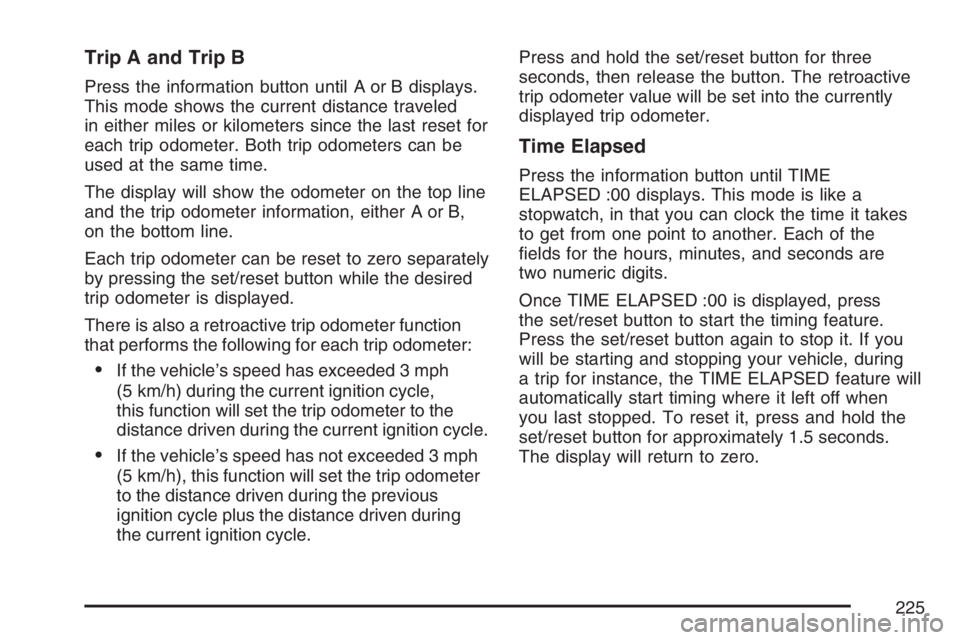
Trip A and Trip B
Press the information button until A or B displays.
This mode shows the current distance traveled
in either miles or kilometers since the last reset for
each trip odometer. Both trip odometers can be
used at the same time.
The display will show the odometer on the top line
and the trip odometer information, either A or B,
on the bottom line.
Each trip odometer can be reset to zero separately
by pressing the set/reset button while the desired
trip odometer is displayed.
There is also a retroactive trip odometer function
that performs the following for each trip odometer:
If the vehicle’s speed has exceeded 3 mph
(5 km/h) during the current ignition cycle,
this function will set the trip odometer to the
distance driven during the current ignition cycle.
If the vehicle’s speed has not exceeded 3 mph
(5 km/h), this function will set the trip odometer
to the distance driven during the previous
ignition cycle plus the distance driven during
the current ignition cycle.Press and hold the set/reset button for three
seconds, then release the button. The retroactive
trip odometer value will be set into the currently
displayed trip odometer.
Time Elapsed
Press the information button until TIME
ELAPSED :00 displays. This mode is like a
stopwatch, in that you can clock the time it takes
to get from one point to another. Each of the
�elds for the hours, minutes, and seconds are
two numeric digits.
Once TIME ELAPSED :00 is displayed, press
the set/reset button to start the timing feature.
Press the set/reset button again to stop it. If you
will be starting and stopping your vehicle, during
a trip for instance, the TIME ELAPSED feature will
automatically start timing where it left off when
you last stopped. To reset it, press and hold the
set/reset button for approximately 1.5 seconds.
The display will return to zero.
225
Page 226 of 562

Average Speed
Press the information button until AVERAGE
SPEED displays. This mode shows the average
speed of the vehicle in miles per hour (mph)
or kilometers per hour (km/h). This average is
calculated based on the various vehicle speed
recorded since the last reset of this value. To reset
the value, press the information button to display
AVERAGE SPEED, then press and hold the
set/reset button. The display will return to zero.
Fuel Range
Press the information button until FUEL RANGE
displays. This mode shows the approximate
number of remaining miles or kilometers the
vehicle can be driven without refueling.
Fuel range is based on several factors, including
distance travelled, fuel used, fuel capacity,
etc. This estimate will change if driving conditions
change. For example, if driving in traffic and
making frequent stops, this mode may read
one number, but if the vehicle is driven on a
freeway, the number may change even though
the same amount of fuel is in the fuel tank.This is because different driving conditions
produce different fuel economies. Generally,
freeway driving produces better fuel economy
than city driving. Fuel range cannot be reset.
If your vehicle is low on fuel, FUEL RANGE LOW
will display followed by the LOW FUEL message.
See “LOW FUEL” underDIC Warnings and
Messages on page 230for more information.
Average Fuel Economy
Press the information button until AVG ECONOMY
displays. This mode shows the approximate
average miles per gallon (mpg) or liters per
100 kilometers (L/100 km). This number is
calculated based on the number of mpg (L/100 km)
recorded since the last time this menu item was
reset. To reset AVG ECONOMY, press and
hold the set/reset button. The display will return
to zero.
Battery
Press the information button until BATTERY
displays. This mode shows the current battery
voltage.
226