2007 BUICK RANDEZVOUS seats
[x] Cancel search: seatsPage 74 of 528

If the vehicle has a third row seat and the seatback
is upright, there is an anchor strap located
between the third row seatback and cushion to
anchor the child restraint for the second row center
position bench seat.If the vehicle has a third row seat and the seatback
is folded down, there is an anchor on the back
of the third row seat for the second row center
position bench seat.
If you are using a child restraint with a top tether in
the second row center bench seat and need to
temporarily transport a �at tire for repair, move the
child restraint to a rear seat outboard position.
Second Row Center Position Bench Seat with
Third Row SeatSecond Row Center Position Bench Seat with
Third Row Seat Folded Down
74
Page 85 of 528

If you need to secure a forward-facing child
restraint in the right front seat position, move the
seat as far back as it will go before securing
the forward-facing child restraint. SeeManual
Seats on page 9orPower Seats on page 10.
If your child restraint has the LATCH system, see
Lower Anchors and Tethers for Children
(LATCH) on page 69.
There is no top tether anchor at the right front
seating position. Do not secure a child seat in this
position if a national or local law requires that
the top tether be anchored or if the instructions
that come with the child restraint say that the top
tether must be anchored. SeeLower Anchors
and Tethers for Children (LATCH) on page 69if
the child restraint has a top tether.
You will be using the lap-shoulder belt to secure
the child restraint in this position. Be sure to follow
the instructions that came with the child restraint.Secure the child in the child restraint when and as
the instructions say.
1. Your vehicle has a right front passenger’s
frontal airbag. SeePassenger Sensing
System on page 98. General Motors
recommends that rear-facing child restraints
be secured in a rear seat, even if the airbag is
off. If your child restraint is forward-facing,
move the seat as far back as it will go before
securing the child restraint in this seat.
SeeManual Seats on page 9orPower Seats
on page 10.
When the passenger sensing system has
turned off the right front passenger’s frontal
airbag, the off indicator in the passenger airbag
status indicator should light and stay lit
when you turn the ignition to ON or START.
SeePassenger Airbag Status Indicator
on page 217.
85
Page 103 of 528
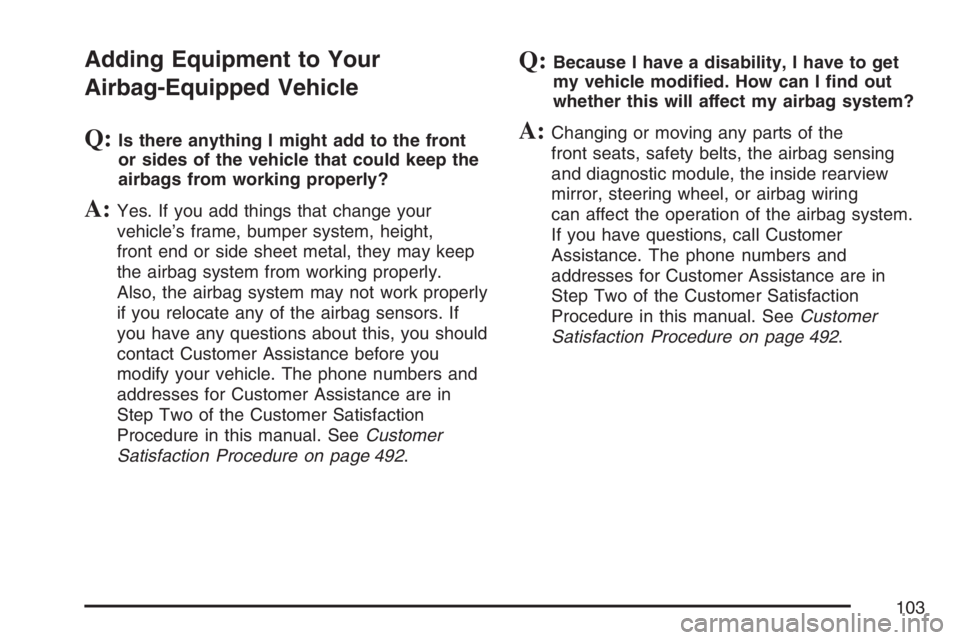
Adding Equipment to Your
Airbag-Equipped Vehicle
Q:Is there anything I might add to the front
or sides of the vehicle that could keep the
airbags from working properly?
A:Yes. If you add things that change your
vehicle’s frame, bumper system, height,
front end or side sheet metal, they may keep
the airbag system from working properly.
Also, the airbag system may not work properly
if you relocate any of the airbag sensors. If
you have any questions about this, you should
contact Customer Assistance before you
modify your vehicle. The phone numbers and
addresses for Customer Assistance are in
Step Two of the Customer Satisfaction
Procedure in this manual. SeeCustomer
Satisfaction Procedure on page 492.
Q:Because I have a disability, I have to get
my vehicle modi�ed. How can I �nd out
whether this will affect my airbag system?
A:Changing or moving any parts of the
front seats, safety belts, the airbag sensing
and diagnostic module, the inside rearview
mirror, steering wheel, or airbag wiring
can affect the operation of the airbag system.
If you have questions, call Customer
Assistance. The phone numbers and
addresses for Customer Assistance are in
Step Two of the Customer Satisfaction
Procedure in this manual. SeeCustomer
Satisfaction Procedure on page 492.
103
Page 159 of 528

Your vehicle has cupholders located in the rear
seat armrests if it has a split folding rear seat.
If your vehicle has captain’s chairs, there
are cupholders on the sides of the seats. If your
vehicle has a stowable seat, there are cupholders
in the center of the seat.
Cell Phone Storage Area
Your vehicle has a cell phone storage
compartment located on the �oor console storage
closest to the driver’s seat. Lift the lid to use
the storage compartment. The compartment has
an accessory power outlet for charging the
cell phone.
Overhead Console
If your vehicle has an overhead console, it may
contain a storage compartment, a sunglasses
storage compartment, and Universal Home
Remote buttons. SeeUniversal Home Remote
System (With Three Round LED) on page 147or
Universal Home Remote System (With One
Triangular LED) on page 148for more information.If your vehicle has the OnStar
®System, the
OnStar®buttons will replace the storage
compartment. SeeOnStar®System on page 144
for more information.
If your vehicle has a sunroof, the mini console
contains the Universal Home Remote buttons and
the OnStar
®buttons.
Storage Compartment
To open the storage compartment located at the
front of the overhead console, press the release
latch forward. Then pull the compartment down to
the full open position.
Sunglasses Storage Compartment
To open the sunglasses storage compartment in
the overhead console, press the release button.
Then pull the compartment down to the full
open position.
159
Page 192 of 528

Cargo Lamp
The cargo lamp is located in the rear of the
vehicle, above the liftgate opening. It comes on
automatically each time you open the doors, if the
interior lamp control is in the DOOR position.
There are two reading lamps located on the cargo
lamp. To turn either reading lamp on or off,
press the button located next to the lamp.
Battery Run-Down Protection
Your vehicle has a feature to help prevent you
from draining the battery, in case you accidentally
leave the interior or exterior lamps on. If the
interior lamps are left on while the ignition is in
OFF, they will automatically turn off after
10 minutes. If the exterior lamps are left on while
the ignition is in OFF with all doors and the
liftgate closed, they will automatically turn off after
10 minutes.
If your vehicle has less than 14 miles (24 km) on
the odometer, the battery saver will turn off
the lamps after only three minutes.If the interior lamps are turned off as a result of
the battery saver feature, they may be turned back
on by turning the interior lamp control to OFF
and then back to ON. The battery saver will not
turn the interior lamps off automatically after doing
this. They will have to be turned off manually.
Instrument Panel Switchbank
There is an instrument panel switchbank located
below the climate controls. It contains switches
or blanks that will vary with the options that are on
your vehicle.
The switches you may have are:
Rear Window Wiper/Washer. SeeWindshield
Washer on page 180.
Traction Disable. SeeTraction Control System
(TCS) on page 310.
Park Aid Disable. SeeUltrasonic Rear Parking
Assist (URPA) on page 196.
Heated Seats. SeeHeated Seats on page 11.
192
Page 201 of 528

To change the current mode, select one of the
following:
H(Vent):This mode directs air to the instrument
panel outlets.
)(Bi-Level):This mode directs half of the air to
the instrument panel outlets, then directs the
remaining air to the �oor outlets. Cooler air
is directed to the upper outlets and warmer air to
the �oor outlets.
6(Floor):This mode directs most of the air to
the �oor outlets. Use this mode to send air to
the rear of the vehicle. Keep the area under the
front seats free of objects that could obstruct
air�ow to the rear of the vehicle.
The right knob can also be used to select defog or
defrost mode. For more information, see
“Defogging and Defrosting” later in this section.
9(Fan):Turn the left knob clockwise or
counterclockwise to increase or decrease the fan
speed. Turn the knob to 0 to turn off the fan.
The fan must be turned on for the air conditioning
compressor to operate.
@(Recirculation):This mode keeps outside air
from coming in the vehicle. It can be used to
prevent outside air and odors from entering your
vehicle or help heat or cool the air inside your
vehicle more quickly. Press this button to turn the
recirculation mode on or off. When the button
is pressed, an indicator light will come on.
The air-conditioning compressor also comes on.
The recirculation mode can be used with vent and
bi-level modes, but it cannot be used with �oor,
defog, defrost or outside air modes.
Temperature Control:Turn the center knob
clockwise or counterclockwise to increase
or decrease the air temperature inside your
vehicle.
uA/C (Air Conditioning):Press this button to
turn the air-conditioning system on or off.
When A/C is pressed, an indicator light in the
button will come on to let you know that air
conditioning is activated.
You may notice a slight change in engine
performance when the air-conditioning compressor
shuts off and turns on again. This is normal.
201
Page 204 of 528

To change the current mode, select one of the
following:
H(Vent):This mode directs air to the instrument
panel outlets.
)(Bi-Level):This mode directs half of the air to
the instrument panel outlets, then directs the
remaining air to the �oor outlets. Cooler air
is directed to the upper outlets and warmer air to
the �oor outlets.
6(Floor):This mode directs most of the air to
the �oor outlets. Use this mode to send air to
the rear of the vehicle. Keep the area under the
front seats free of objects that could obstruct
air�ow to the rear of the vehicle.
The right knob can also be used to select defog or
defrost mode. For more information, see
“Defogging and Defrosting” later in this section.
9(Fan):Turn the left knob clockwise or
counterclockwise to increase or decrease the fan
speed. Turn the knob counterclockwise until it
stops to turn off the fan. The fan must be turned
on for the air conditioning compressor to operate.
@(Recirculation):This mode keeps outside air
from coming in the vehicle. It can be used to
prevent outside air and odors from entering your
vehicle or help heat or cool the air inside your
vehicle more quickly. Press this button to turn the
recirculation mode on or off. When the button
is pressed, an indicator light will come on.
The air-conditioning compressor also comes on.
The recirculation mode can be used with vent and
bi-level modes, but it cannot be used with �oor,
defog, defrost or outside air modes.
Temperature Control:Use the driver’s and
passenger’s temperature levers to increase or
decrease the air temperature inside your vehicle.
uA/C (Air Conditioning):Press this button
to turn the air-conditioning system on or off. When
A/C is pressed, an indicator light in the button
will come on to let you know that air conditioning
is activated.
You may notice a slight change in engine
performance when the air-conditioning compressor
shuts off and turns on again. This is normal.
The system is designed to make adjustments to
help with fuel economy while still maintaining
the selected temperature.
204
Page 208 of 528

To change the current mode, select one of the
following:
H(Vent):This mode directs air to the instrument
panel outlets.
)(Bi-Level):This mode directs approximately
half of the air to the instrument panel outlets, then
directs the remaining air to the �oor outlets and
the defroster and side window outlets. Cooler air is
directed to the upper outlets and warmer air to
the �oor outlets.
6(Floor):This mode directs most of the air to
the �oor outlets. Use this mode to send air to
the rear of the vehicle. Keep the area under the
front seats free of objects that could obstruct
air�ow to the rear of the vehicle.
The MODE button can also be used to select
defog. For more information, see “Defogging and
Defrosting” later in this section.
9(Fan):Press this button to increase to
decrease the fan speed; keep pressing the up or
down arrow until the desired fan speed appears
on the display.VENT:Press this button to turn the outside air
mode on or off. When this mode is on, outside air
will be circulated throughout your vehicle. VENT
can be used with all modes, but it cannot be used
with the recirculation mode.
@(Recirculation):This mode keeps outside air
from coming in the vehicle. It can be used to
prevent outside air and odors from entering your
vehicle or help heat or cool the air inside your
vehicle more quickly. Press this button to turn the
recirculation mode on or off. When the button
is pressed, an indicator light will come on.
The air-conditioning compressor also comes on.
The recirculation mode can be used with vent and
bi-level modes, but it cannot be used with �oor,
defog, defrost or outside air modes.
Temperature Control:Use the DRIVER knob to
increase or decrease the air temperature inside
your vehicle. If the front passenger would like the
temperature to be warmer or cooler, use the
PASS knob to adjust the passenger’s temperature.
Air Conditioning:The air-conditioning
compressor will automatically come on when a
temperature cooler than the interior temperature is
chosen using the temperature knobs.
208