2007 BUICK RANDEZVOUS ECO mode
[x] Cancel search: ECO modePage 289 of 528

Tips and Troubleshooting Chart
Problem Recommended Action
No power. The ignition may not be in
ACCESSORY, ON,
START, or RAP. The
parental control button
might have been pressed.
The power indicator light
will �ash.
Disc will not play. The system might be off.
The parental control
button might have been
pressed. The power
indicator light will �ash.
The system might be in
auxiliary source mode.
Press the SRCE button to
switch between the DVD
player and the auxiliary
source. The disc is upside
down or is not compatible.
Problem Recommended Action
No sound. The volume on the
headphones could be too
low. Adjust the volume on
the right earpiece on the
wireless headphones. If
the DVD system is being
heard through the vehicle
speakers, adjust the
volume from the radio.
The radio must have the
RSE enabled by using the
CD, CD TAPE, or CD
AUX button.
The picture is distorted
during fast forward or
reverse.This is normal for this
operation.
The picture does not �ll
the screen. There are
black borders on the top
and bottom or on both
sides or it looks
stretched out.Quickly press and release
the display control button
on the remote control or
the DVD player and
choose Display Mode.
Then select Full. This will
�ll the screen. If there are
borders on the top and
bottom, the movie may
have been made that way
for a standard screen.
289
Page 292 of 528

Problem Recommended Action
The wireless headphones
have audio distortion.Verify that the
headphones are facing to
the front of the vehicle,
left and right sides are
indicated on the
headphones to ensure
that the signal is received
properly.
In auxiliary mode, the
picture moves or scrolls.Check the signal coming
from the auxiliary device
and make sure that the
connection and the signal
are good.
DVD Messages
The following errors may be displayed on the
video screen.
Disc Format Error:This message will be
displayed if a disc is inserted upside down, if the
disc is not readable, or if the disc format is
not compatible.
Disc Play Error:This message will be displayed
if the mechanism can not play the disc.
Scratched or damaged discs will cause this error.Region Code Error:This message will be
displayed if the region code of the DVD is not
compatible with the region code of the DVD player.
Load/Eject Error:This message will be
displayed if the disc is not properly loaded or
ejected.
No Disc:This message will be displayed when
the play button is pressed without a disc in
the player.
DVD Distortion
There may be an experience with video distortion
when operating cellular phones, scanners, CB
radios, Global Position Systems (GPS)*, two-way
radios, mobile fax, or walkie talkies.
It may be necessary to turn off the DVD player
when operating one of these devices in or near the
vehicle.
*Excludes the OnStar
®System.
Cleaning the DVD Player
When cleaning the outside DVD faceplate and
buttons, use only a clean cloth dampened
with clean water.
292
Page 294 of 528

Rear Seat Audio (RSA) Controls
The following functions are controlled by the RSA
system:
wSEEKx:When listening to the radio, press
the up or the down arrow to go to the next or
the previous station and stay there. This function
is inactive if the front seat passengers are
listening to the radio.
To scan stations, press and hold either SEEK arrow
until the radio goes into scan mode. The radio will
go to a station, play for a few seconds, then go on
to the next station. Press either SEEK arrow again
to stop scanning. This function is inactive if the front
seat passengers are listening to the radio.When a cassette tape is playing, press the up or the
down arrow to go to the next or the previous
selection. This function is inactive if the front seat
passengers are listening to a cassette tape.
When a CD is playing, press the up arrow to go to
the next track on the CD. Press the down arrow to
go to the start of the current track if more than
eight seconds have played. This function is inactive
if the front seat passengers are listening to a CD.
PWR (Power):Press this button to turn the
system on or off.
TAPE CD:Press this button to switch between
playing a cassette tape, a CD, or a DVD when
listening to the radio. The inactive tape, CD,
or DVD will remain safely inside the radio for future
listening.
BAND:Press this button to switch between FM1,
FM2, AM, or XM1 or XM2 (if equipped). If the
front passengers are listening to the radio,
the RSA will not switch between the bands or
change the frequency.
294
Page 369 of 528
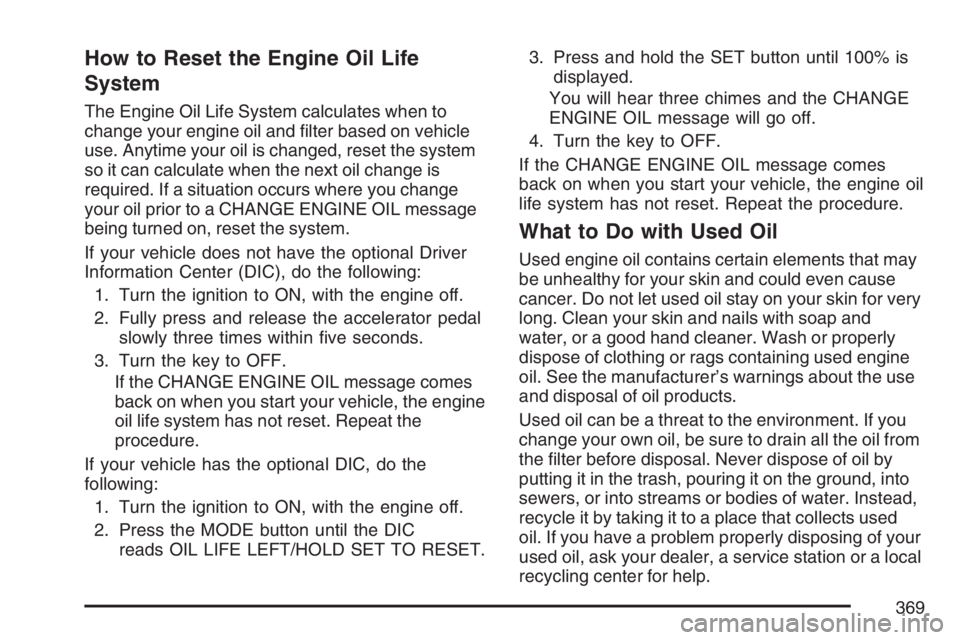
How to Reset the Engine Oil Life
System
The Engine Oil Life System calculates when to
change your engine oil and �lter based on vehicle
use. Anytime your oil is changed, reset the system
so it can calculate when the next oil change is
required. If a situation occurs where you change
your oil prior to a CHANGE ENGINE OIL message
being turned on, reset the system.
If your vehicle does not have the optional Driver
Information Center (DIC), do the following:
1. Turn the ignition to ON, with the engine off.
2. Fully press and release the accelerator pedal
slowly three times within �ve seconds.
3. Turn the key to OFF.
If the CHANGE ENGINE OIL message comes
back on when you start your vehicle, the engine
oil life system has not reset. Repeat the
procedure.
If your vehicle has the optional DIC, do the
following:
1. Turn the ignition to ON, with the engine off.
2. Press the MODE button until the DIC
reads OIL LIFE LEFT/HOLD SET TO RESET.3. Press and hold the SET button until 100% is
displayed.
You will hear three chimes and the CHANGE
ENGINE OIL message will go off.
4. Turn the key to OFF.
If the CHANGE ENGINE OIL message comes
back on when you start your vehicle, the engine oil
life system has not reset. Repeat the procedure.
What to Do with Used Oil
Used engine oil contains certain elements that may
be unhealthy for your skin and could even cause
cancer. Do not let used oil stay on your skin for very
long. Clean your skin and nails with soap and
water, or a good hand cleaner. Wash or properly
dispose of clothing or rags containing used engine
oil. See the manufacturer’s warnings about the use
and disposal of oil products.
Used oil can be a threat to the environment. If you
change your own oil, be sure to drain all the oil from
the �lter before disposal. Never dispose of oil by
putting it in the trash, pouring it on the ground, into
sewers, or into streams or bodies of water. Instead,
recycle it by taking it to a place that collects used
oil. If you have a problem properly disposing of your
used oil, ask your dealer, a service station or a local
recycling center for help.
369
Page 412 of 528

Occupant Distribution:Designated seating
positions.
Outward Facing Sidewall:The side of an
asymmetrical tire that has a particular side that
faces outward when mounted on a vehicle. The
side of the tire that contains a whitewall, bears
white lettering, or bears manufacturer, brand, and/
or model name molding that is higher or deeper
than the same moldings on the other sidewall of
the tire.
Passenger (P-Metric) Tire:A tire used on
passenger cars and some light duty trucks and
multipurpose vehicles.
Recommended In�ation Pressure:Vehicle
manufacturer’s recommended tire in�ation pressure
as shown on the tire placard. SeeIn�ation - Tire
Pressure on page 413andLoading Your Vehicle on
page 332.
Radial Ply Tire:A pneumatic tire in which the
ply cords that extend to the beads are laid at
90 degrees to the centerline of the tread.
Rim:A metal support for a tire and upon which
the tire beads are seated.
Sidewall:The portion of a tire between the tread
and the bead.Speed Rating:An alphanumeric code assigned to
a tire indicating the maximum speed at which a tire
can operate.
Traction:The friction between the tire and the
road surface. The amount of grip provided.
Tread:The portion of a tire that comes into
contact with the road.
Treadwear Indicators:Narrow bands, sometimes
called wear bars, that show across the tread of a
tire when only 1/16 inch (1.6 mm) of tread remains.
SeeWhen It Is Time for New Tires on page 418.
UTQGS (Uniform Tire Quality Grading
Standards):A tire information system that
provides consumers with ratings for a tire’s
traction, temperature, and treadwear. Ratings are
determined by tire manufacturers using government
testing procedures. The ratings are molded into the
sidewall of the tire. SeeUniform Tire Quality
Grading on page 420.
Vehicle Capacity Weight:The number of
designated seating positions multiplied by 150 lbs
(68 kg) plus the rated cargo load. SeeLoading
Your Vehicle on page 332.
412
Page 500 of 528

Alternative Service:There may be times,
when Roadside Assistance cannot provide
timely assistance, your advisor may authorize
you to secure local emergency road service,
and you will be reimbursed up to $100 upon
submission of the original receipt to Roadside
Assistance.
In many instances, mechanical failures are covered
under Buick’s Bumper-to-Bumper warranty for U.S.
customers, and the duration of the Base Warranty
Coverage for Canadian customers of the new
Vehicle Limited Warranty. However, any cost for
parts and labor for non-warranty repairs are the
responsibility of the driver.
For prompt and efficient assistance when calling,
please provide the following to the Roadside
Assistance Representative:
Your name, home address, and home
telephone number.
Telephone number of your location.
Location of the vehicle.
Model, year, color, and license plate number.
Odometer reading, Vehicle Identi�cation
Number, and delivery date of the vehicle.
Description of the problem.
While we hope you never have the occasion to
use our service, it is added security while traveling
for you and your family. Remember, we are
only a phone call away. U.S. customers call Buick
Roadside Assistance:1-800-252-1112, TTY
users, call1-888-889-2438, Canadian customers
call1-800-268-6800.
Buick and General Motors of Canada Limited
reserve the right to limit services or reimbursement
to an owner or driver when, in their sole
discretion, the claims become excessive in
frequency or type of occurrence.
Roadside Assistance is not part of or included in
the coverage provided by the New Vehicle Limited
Warranty. Buick and General Motors of Canada
Limited reserve the right to make any changes or
discontinue the Roadside Assistance program
at any time without noti�cation.
500
Page 503 of 528

Additional Program Information
All program options, such as shuttle service, may
not be available at every dealer. Please contact
your dealer for speci�c information about
availability. All Courtesy Transportation
arrangements will be administered by appropriate
dealer personnel.
General Motors reserves the right to unilaterally
modify, change or discontinue Courtesy
Transportation at any time and to resolve all
questions of claim eligibility pursuant to the terms
and conditions described herein at its sole
discretion.
Vehicle Data Collection and Event
Data Recorders
Your vehicle, like other modern motor vehicles,
has a number of sophisticated computer systems
that monitor and control several aspects of the
vehicle’s performance. Your vehicle uses on-board
vehicle computers to monitor emission control
components to optimize fuel economy, to monitor
conditions for airbag deployment and, if the
vehicle has the Anti-lock Brake System (ABS), to
provide anti-lock braking and to help the drivercontrol the vehicle in difficult driving situations.
Some information may be stored during regular
operations to facilitate repair of detected
malfunctions; other information is stored only
in a crash event by computer systems, such
as those commonly called Event Data
Recorders (EDR).
In a crash event, computer systems, such as the
airbag Sensing and Diagnostic Module (SDM)
in your vehicle may record information about the
condition of the vehicle and how it was operated,
such as data related to engine speed, brake
application, throttle position, vehicle speed, safety
belt usage, airbag readiness, airbag performance,
and the severity of a collision. This information
has been used to improve vehicle crash
performance and may be used to improve crash
performance of future vehicles and driving
safety. Unlike the data recorders on many
airplanes, these on-board systems do not record
sounds, such as conversation of vehicle
occupants.
503
Page 517 of 528

Driver Information Center (DIC) (cont.)
DIC Vehicle Personalization..................... 240
Driving
At Night................................................... 317
City.......................................................... 321
Defensive................................................. 302
Drunken................................................... 303
Freeway................................................... 322
Hill and Mountain Roads.......................... 325
In Rain and on Wet Roads...................... 318
Rocking Your Vehicle to Get it Out.......... 332
Winter...................................................... 327
Dual Automatic Climate Control System....... 206
Dual Climate Control System....................... 203
DVD
Rear Seat Entertainment System............. 277
E
Electrical System
Add-On Equipment................................... 462
Floor Console Fuse Block........................ 463
Fuses and Circuit Breakers...................... 463
Headlamp Wiring..................................... 462
Power Windows and Other Power
Options................................................. 462
Underhood Fuse Block............................. 466Electrical System (cont.)
Windshield Wiper Fuses........................... 462
Engine
Air Cleaner/Filter...................................... 370
Battery..................................................... 393
Change Oil Message............................... 230
Check and Service Engine Soon Light..... 222
Coolant.................................................... 375
Coolant Heater......................................... 131
Coolant Temperature Gage...................... 221
Coolant Temperature Warning Message ... 227
Drive Belt Routing.................................... 487
Engine Compartment Overview ................ 364
Exhaust................................................... 140
Oil ........................................................... 365
Oil Life System........................................ 368
Overheated Protection Operating Mode.... 380
Overheating............................................. 378
Reduced Power Message........................ 228
Starting.................................................... 129
Entry Lighting.............................................. 189
Event Data Recorders (EDR)...................... 503
Exit Delay, Headlamp.................................. 189
Exit Lighting................................................ 190
Extender, Safety Belt..................................... 56
Exterior Lamps............................................ 185
517