2007 BUICK RANDEZVOUS reset
[x] Cancel search: resetPage 297 of 528

QVOLR(Volume):Press the up or down
arrow to increase or decrease the volume.
QSEEKR:Press the up or the down arrow to
go to the next or to the previous station and
stay there. The sound will mute while seeking.
The radio will only seek stations with a strong
signal that are in the selected band.
When playing a cassette tape or a CD, press the
up arrow to go to the next selection.
BAND:Press this button to switch between FM1,
FM2, AM, or XM1 or XM2 (if equipped).
SCAN:Press this button to scan the stations that
are programmed on the radio preset pushbuttons.
The radio will go to the �rst preset station
stored, play for a few seconds, then go on to the
next preset station. Press this button again to
stop scanning. The radio will only scan preset
stations with a strong signal that are in the
selected band.
Radio Reception
You may experience frequency interference and
static during normal radio reception if items
such as cellphone chargers, vehicle convenience
accessories, and external electronic devices
are plugged into the accessory power outlet. If
there is interference or static, unplug the item from
the accessory power outlet.
AM
The range for most AM stations is greater than for
FM, especially at night. The longer range can
cause station frequencies to interfere with each
other. For better radio reception, most AM
radio stations will boost the power levels during
the day, and then reduce these levels during
the night. Static can also occur when things like
storms and power lines interfere with radio
reception. When this happens, try reducing the
treble on your radio.
297
Page 368 of 528

If you are in an area of extreme cold, where the
temperature falls below−20°F (−29°C), it is
recommended that you use either an SAE 5W-30
synthetic oil or an SAE 0W-30 oil. Both will provide
easier cold starting and better protection for the
engine at extremely low temperatures.
Engine Oil Additives
Do not add anything to the oil. The recommended
oils with the starburst symbol meet GM Standard
GM6094M are all you will need for good
performance and engine protection.
Engine Oil Life System
When to Change Engine Oil
Your vehicle has a computer system that lets you
know when to change the engine oil and �lter.
This is based on engine revolutions and engine
temperature, and not on mileage. Based on driving
conditions, the mileage at which an oil change will
be indicated can vary considerably. For the oil life
system to work properly, you must reset the system
every time the oil is changed.When the system has calculated that oil life has
been diminished, it will indicate that an oil change is
necessary. A CHANGE ENGINE OIL message will
come on. SeeChange Engine Oil Message on
page 230. Change your oil as soon as possible
within the next 600 miles (1 000 km). It is possible
that, if you are driving under the best conditions, the
oil life system may not indicate that an oil change is
necessary for over a year. However, your engine oil
and �lter must be changed at least once a year and
at this time the system must be reset. Your dealer
has GM-trained service people who will perform this
work using genuine GM parts and reset the system.
It is also important to check your oil regularly and
keep it at the proper level.
If the system is ever reset accidentally, you must
change your oil at 3,000 miles (5 000 km) since
your last oil change. Remember to reset the oil life
system whenever the oil is changed.
368
Page 369 of 528
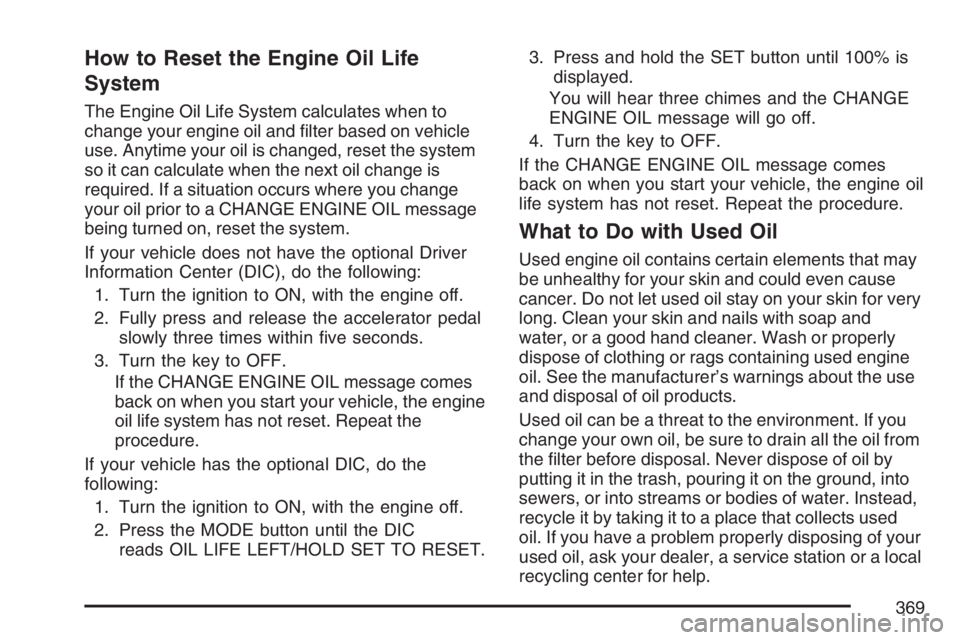
How to Reset the Engine Oil Life
System
The Engine Oil Life System calculates when to
change your engine oil and �lter based on vehicle
use. Anytime your oil is changed, reset the system
so it can calculate when the next oil change is
required. If a situation occurs where you change
your oil prior to a CHANGE ENGINE OIL message
being turned on, reset the system.
If your vehicle does not have the optional Driver
Information Center (DIC), do the following:
1. Turn the ignition to ON, with the engine off.
2. Fully press and release the accelerator pedal
slowly three times within �ve seconds.
3. Turn the key to OFF.
If the CHANGE ENGINE OIL message comes
back on when you start your vehicle, the engine
oil life system has not reset. Repeat the
procedure.
If your vehicle has the optional DIC, do the
following:
1. Turn the ignition to ON, with the engine off.
2. Press the MODE button until the DIC
reads OIL LIFE LEFT/HOLD SET TO RESET.3. Press and hold the SET button until 100% is
displayed.
You will hear three chimes and the CHANGE
ENGINE OIL message will go off.
4. Turn the key to OFF.
If the CHANGE ENGINE OIL message comes
back on when you start your vehicle, the engine oil
life system has not reset. Repeat the procedure.
What to Do with Used Oil
Used engine oil contains certain elements that may
be unhealthy for your skin and could even cause
cancer. Do not let used oil stay on your skin for very
long. Clean your skin and nails with soap and
water, or a good hand cleaner. Wash or properly
dispose of clothing or rags containing used engine
oil. See the manufacturer’s warnings about the use
and disposal of oil products.
Used oil can be a threat to the environment. If you
change your own oil, be sure to drain all the oil from
the �lter before disposal. Never dispose of oil by
putting it in the trash, pouring it on the ground, into
sewers, or into streams or bodies of water. Instead,
recycle it by taking it to a place that collects used
oil. If you have a problem properly disposing of your
used oil, ask your dealer, a service station or a local
recycling center for help.
369
Page 380 of 528

If the warning continues, pull over, stop, and park
your vehicle right away.
If there is still no sign of steam, idle the engine for
three minutes while you are parked. If vehicle still
has the warning, turn off the engine and get
everyone out of the vehicle until it cools down.
Also, see “Overheated Engine Protection
Operating Mode” later in this section.
You may decide not to lift the hood but to get
service help right away.Overheated Engine Protection
Operating Mode
This emergency operating mode lets your vehicle
be driven to a safe place in an emergency situation.
If an overheated engine condition exists, an
overheat protection mode which alternates �ring
groups of cylinders helps prevent engine damage.
In this mode, there is a signi�cant loss in power
and engine performance. The temperature gage
indicates an overheat condition exists. Driving
extended miles (km) and/or towing a trailer in the
overheat protection mode should be avoided.
Notice:After driving in the overheated engine
protection operating mode, to avoid engine
damage, allow the engine to cool before
attempting any repair. The engine oil will be
severely degraded. Repair the cause of coolant
loss, change the oil and reset the oil life
system. SeeEngine Oil on page 365.
380
Page 414 of 528

When to Check
Check your tires once a month or more. Do not
forget to check the compact spare tire, it should be
at 60 psi (420 kPa). For additional information
regarding the compact spare tire, seeCompact
Spare Tire on page 450.
How to Check
Use a good quality pocket-type gage to check tire
pressure. You cannot tell if your tires are properly
in�ated simply by looking at them. Radial tires
may look properly in�ated even when they are
under-in�ated. Check the tire’s in�ation pressure
when the tires are cold. Cold means your vehicle
has been sitting for at least three hours or driven no
more than 1 mile (1.6 km).
Remove the valve cap from the tire valve stem.
Press the tire gage �rmly onto the valve to
get a pressure measurement. If the cold tire
in�ation pressure matches the recommended
pressure on the Tire and Loading Information
label, no further adjustment is necessary. If the
in�ation pressure is low, add air until you reach
the recommended amount.If you over�ll the tire, release air by pushing on
the metal stem in the center of the tire valve.
Re-check the tire pressure with the tire gage.
Be sure to put the valve caps back on the valve
stems. They help prevent leaks by keeping out dirt
and moisture.
Check Tire Pressure System
Your vehicle may have a check tire pressure
system that can alert you to a large change in the
pressure of one tire. The system won’t alert you
before you drive that a tire is low or �at. You must
begin driving before the system will work properly.
The LOW TIRE PRESSURE HOLD SET TO
RESET message will appear on the Driver
Information Center (DIC) and the LOW TIRE
PRESSURE message will come on the message
center if pressure difference, or low pressure, is
detected in one tire. In the following conditions, the
LOW TIRE PRESSURE message may not come on
even if the tire pressure is low, or it may come on
when the tire pressure is actually normal:
More than one tire is low
Only one tire is replaced with a new tire during
service
414
Page 415 of 528

The vehicle is moving faster than
70 mph (113 km/h)
The system is not yet calibrated
The tire treadwear is uneven
The compact spare tire is installed
Tire chains are being used
The vehicle is being driven on a rough or
frozen road
If the anti-lock brake system warning light comes
on, the check tire pressure system may not be
working properly. See your dealer for service. Also,
seeAnti-Lock Brake System Warning Light on
page 220.
The check tire pressure system detects differences
in tire rotation speeds that are caused by changes
in tire pressure. The system can alert you about a
low tire – but it does not replace normal tire
maintenance. SeeTires on page 406.When the LOW TIRE PRESSURE HOLD SET TO
RESET message appears on the Driver Information
Center and the LOW TIRE PRESSURE message
comes on the message center, you should stop
as soon as you can and check all your tires for
damage. If a tire is �at, seeIf a Tire Goes Flat on
page 427. Also check the tire pressure in all four
tires as soon as you can. SeeIn�ation - Tire
Pressure on page 413.
Any time you adjust a tire’s pressure or have one
or more tires repaired or replaced, you’ll need
to reset, or calibrate, the check tire pressure
system. You’ll also need to reset the system
whenever you rotate the tires, buy new tires
and install or remove the compact spare.
Do not reset the check tire pressure system without
�rst correcting the cause of the problem and
checking and adjusting the pressure in all four tires.
If you reset the system when the tire pressures are
incorrect, the check tire pressure system will not
work properly and may not alert you when a tire is
low or high.
415
Page 416 of 528

To reset the system, do the following:
1. With the engine off, turn the ignition to ON.
2. Press the MODE button until the DIC reads
LOW TIRE PRESSURE HOLD SET TO
RESET.
3. Press and hold the SET button until you hear
a chime, and TIRE PRESSURE RESET is
displayed.
You will hear three chimes, then the LOW TIRE
PRESSURE message will go off and the DIC
will return to TIRE PRESSURE NORMAL. If the
LOW TIRE PRESSURE message comes back on,
the check tire pressure system has not reset.
Repeat the procedure.
The system completes the calibration process
during driving. The system learns the pressure at
each tire throughout the operating speed range
of your vehicle. The system normally takes
between 30 and 60 minutes of driving to learn
the tire pressures. The system normally takes
10 to 20 minutes of driving in each speed range
to learn tire pressures. The speed ranges are
20 to 40 mph (32 to 64 km/h), 40 to 60 mph
(64 to 96 km/h), and above 60 mph (96 km/h).
This time may be longer depending on yourindividual driving habits. The learning process
does not need to be completed during a single trip.
Once learned, the system will remember the tire
pressure until the system is reset.
Tire Inspection and Rotation
Tires should be rotated every 5,000 to 8,000 miles
(8 000 to 13 000 km).
Any time you notice unusual wear, rotate your tires
as soon as possible and check wheel alignment.
Also check for damaged tires or wheels. SeeWhen
It Is Time for New Tires on page 418andWheel
Replacement on page 422for more information.
Make sure the spare tire is stored securely. Push,
pull, and then try to rotate or turn the tire, If it
moves, use the folding wrench to tighten the cable.
SeeStoring a Flat or Spare Tire and Tools on
page 444.
The purpose of regular rotation is to achieve
more uniform wear for all tires on the vehicle. The
�rst rotation is the most important. SeeScheduled
Maintenance on page 475.
416
Page 417 of 528

When rotating your tires, always use the correct
rotation pattern shown here.
Do not include the compact spare tire in your tire
rotation.
After the tires have been rotated, adjust the front
and rear in�ation pressures as shown on the
Tire and Loading Information label.
Reset the check tire pressure system, if equipped.
SeeCheck Tire Pressure System on page 414.Make certain that all wheel nuts are properly
tightened. See “Wheel Nut Torque” under
Capacities and Speci�cations on page 469.
{CAUTION:
Rust or dirt on a wheel, or on the parts to
which it is fastened, can make wheel nuts
become loose after time. The wheel could
come off and cause an accident. When
you change a wheel, remove any rust or
dirt from places where the wheel attaches
to the vehicle. In an emergency, you can
use a cloth or a paper towel to do this;
but be sure to use a scraper or wire brush
later, if needed, to get all the rust or dirt
off. SeeChanging a Flat Tire on page 428.
417