2007 BUICK RANDEZVOUS remote control
[x] Cancel search: remote controlPage 152 of 528

5. After entering the switch settings, press and
release all three buttons at the same time.
The indicator lights will turn on.
6. Press and hold the button you would like to
use to control the garage door until the
garage door moves. The indicator light above
the selected button should slowly blink.
You may need to hold the button from �ve to
55 seconds.
7. Immediately release the button when the
garage door moves. The indicator light will
blink rapidly until programming is complete.
8. Press and release the button again. The
garage door should move, con�rming that
programming is successful and complete.
To program another device such as an additional
garage door opener, a security device, or
home lighting, repeat Steps 1 through 8, choosing
a different function button in Step 7 than what
you used for the garage door opener.Programming Universal Home
Remote — Rolling Code
Rolling code garage door openers are used for
garage doors produced after 1996 and are
code protected. Rolling code means the coded
signal is changed every time your remote control
garage door opener is used.
Programming a rolling code garage door opener
involves time-sensitive actions, so read the
entire procedure before you begin. If you do not
follow these actions, the device will time out
and you will have to repeat the procedure.
Follow these steps to program up to three channels:
1. Press the two outside buttons at the same
time for one to two seconds, and immediately
release them.
152
Page 153 of 528

2. Go to the garage. Locate the garage door
motor head and press and release the
“learn” button.
After pressing the “learn” button, you have
10 to 30 seconds to complete Step 4
depending on your garage control unit. If you
cannot locate the “learn” button, refer to
the owners guide for your garage door opener.3. Press and hold the button you would like to
use to control the garage door until the
garage door moves. The indicator light, above
the selected button, should slowly blink.
You may need to hold the button from �ve to
20 seconds.
4. Immediately release the button when the
garage door moves. The indicator light will
blink rapidly until programming is complete.
5. Press and release the button again. The
garage door should move, con�rming that
programming is successful and complete.
To program another device such as an additional
garage door opener, a security device, or
home lighting, repeat Steps 1 through 6, choosing
a different function button in Step 4 than what
you used for the garage door opener.
Using Universal Home Remote
Press and hold the appropriate button for at least
half of a second. The indicator light will come
on while the signal is being transmitted.
153
Page 172 of 528

Traction Control System (TCS) Warning
Light...................................................... 220
Engine Coolant Temperature Gage............ 221
Malfunction Indicator Lamp........................ 222
Fuel Gage................................................. 225
Message Center.......................................... 225
Passenger Seatbelt Reminder Message..... 226
Service Traction System Warning
Message................................................ 226
Traction Active Message........................... 227
Engine Coolant Temperature Warning
Message................................................ 227
Charging System Indicator Message.......... 228
Reduced Engine Power Message.............. 228
Low Oil Pressure Message........................ 229
Change Engine Oil Message..................... 230
Door Ajar Warning Message...................... 230
Rear Hatch Ajar Warning Message............ 230
Check Gas Cap Message......................... 231
PASS-Key
®III Security Message............... 231
Low Washer Fluid Warning Message......... 231
Low Fuel Warning Message...................... 232
Low Brake Fluid Warning Message........... 232
Service Vehicle Soon Message................. 233Program Mode Message........................... 233
Remote Keyless Entry Transmitter Battery
Low Warning Message........................... 234
Parking Lamp Warning Message............... 234
Highbeam Out Warning Message.............. 235
Driver Information Center (DIC).................. 235
DIC Controls and Displays........................ 236
DIC Compass............................................ 238
DIC Vehicle Personalization....................... 240
Audio System(s)......................................... 250
Setting the Time........................................ 252
Radio with CD........................................... 252
Radio with Six-Disc CD............................. 262
XM Radio Messages................................. 276
Navigation/Radio System........................... 277
Rear Seat Entertainment System............... 277
Rear Seat Audio (RSA)............................. 293
Theft-Deterrent Feature............................. 296
Audio Steering Wheel Controls.................. 296
Radio Reception........................................ 297
Care of Your CDs and DVDs.................... 298
Care of the CD and DVD Player............... 298
Fixed Mast Antenna.................................. 299
XM™ Satellite Radio Antenna System....... 299
Section 3 Instrument Panel
172
Page 189 of 528

Headlamp Exit Delay
If your vehicle has headlamp exit delay, it will keep
the headlamps and parking lamps on at night for
30 seconds if the following conditions are met:
The ignition is turned to OFF.
The exterior lamp control is in the AUTO
position.
LOCK is pressed on the remote keyless entry
transmitter.
It is dark enough outside.
After 30 seconds, the headlamps and parking
lamps will turn off.
The lamps will turn off before the 30 seconds if
the following conditions are met:
The ignition is turned to ON.
The exterior lamp control is turned out of the
AUTO position.
If your vehicle is equipped with the Driver
Information Center (DIC), seeDIC Vehicle
Personalization on page 240to program the
headlamp exit delay feature.
Entry Lighting
If your vehicle has entry lighting, the interior of
your vehicle will illuminate for 25 seconds so you
can see inside your vehicle before you enter.
To activate entry lighting, do one of the following:
Unlock a door using the key when the
interior lamp control is in the DOOR position,
and when the ignition is in OFF.
Press UNLOCK on the remote keyless entry
transmitter when the interior lamp control is
in the DOOR position, and when the ignition is
in OFF.
After 25 seconds, the interior lamps will fade out.
The lamps will turn off before 25 seconds if
you do one of the following:
Press LOCK on the remote keyless entry
transmitter.
Press the front of the power door lock switch.
Turn the ignition to ON.
When any door is opened, entry lighting is
cancelled. The interior lamps will stay on while
any door or the liftgate is open, and fade out when
all the doors are closed.
189
Page 190 of 528

Delayed Lighting
If your vehicle has delayed lighting, it will continue
to illuminate the interior for 25 seconds after all
doors have been closed. The lamps will continue to
illuminate when the following conditions are met:
A door is opened then closed.
The interior lamp control is in the DOOR
position.
The ignition is in OFF.
After 25 seconds, the interior lamps will fade out.
The lamps will fade out before the 25 seconds
if you do one of the following:
Turn the ignition to ON.
Press LOCK on the remote keyless entry
transmitter.
Press the front of the power door lock switch.
If your vehicle has with the Driver Information
Center (DIC), you can program this feature on or
off. SeeDIC Vehicle Personalization on
page 240.
Exit Lighting
If your vehicle has exit lighting, the interior lamps
will come on for about 30 seconds whenever
you remove the key from the ignition if the
following conditions are met:
The vehicle is in PARK (P).
The key is out of the ignition.
The interior lamp control is in the DOOR
position.
All of the doors are closed.
After 30 seconds, the interior lamps will fade out.
The interior lamps will fade out before 30 seconds
if you do one of the following:
Turn the ignition to ON.
Press LOCK on the remote keyless entry
transmitter.
Press the front of the power door lock switch.
If your vehicle has the Driver Information
Center (DIC), you can program this feature on or
off. SeeDIC Vehicle Personalization on
page 240.
190
Page 191 of 528
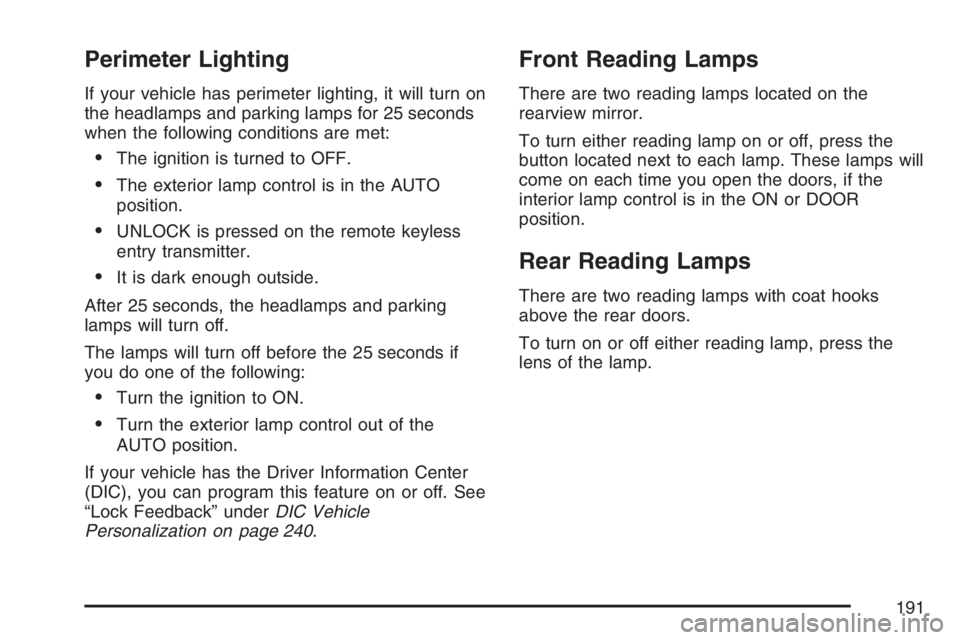
Perimeter Lighting
If your vehicle has perimeter lighting, it will turn on
the headlamps and parking lamps for 25 seconds
when the following conditions are met:
The ignition is turned to OFF.
The exterior lamp control is in the AUTO
position.
UNLOCK is pressed on the remote keyless
entry transmitter.
It is dark enough outside.
After 25 seconds, the headlamps and parking
lamps will turn off.
The lamps will turn off before the 25 seconds if
you do one of the following:
Turn the ignition to ON.
Turn the exterior lamp control out of the
AUTO position.
If your vehicle has the Driver Information Center
(DIC), you can program this feature on or off. See
“Lock Feedback” underDIC Vehicle
Personalization on page 240.
Front Reading Lamps
There are two reading lamps located on the
rearview mirror.
To turn either reading lamp on or off, press the
button located next to each lamp. These lamps will
come on each time you open the doors, if the
interior lamp control is in the ON or DOOR
position.
Rear Reading Lamps
There are two reading lamps with coat hooks
above the rear doors.
To turn on or off either reading lamp, press the
lens of the lamp.
191
Page 236 of 528

DIC Controls and Displays
When the ignition is turned to ON or START, the
DIC will display the following:
BUICK:BUICK will be displayed for three
seconds.
DRIVER #:This message will be displayed for
another three seconds after BUICK appears in the
display. The driver number corresponds to the
numbers, 1 or 2, on the back of the Remote
Keyless Entry (RKE) transmitters. This display lets
the driver know which driver’s RKE transmitter
is being used and the driver’s customization
features.
The DIC controls are
located to the left of the
steering column on
the instrument panel.The DIC will be in the last mode displayed when
the engine was turned off. To select a different
mode, press MODE. The display will cycle through
its options at each press of MODE.
MODE:This button lets you cycle through the
options on the display.
SET:This button is used to select and set the
options to your preference.
The DIC will always display the compass reading
and the outside temperature. If the temperature
is below 38°F (3°C), the temperature reading will
toggle between displaying the temperature and
the word ICE for two minutes.
AVG ECONOMY (Average Economy):Average
fuel economy is viewed as a long term
approximation of your overall driving conditions.
To learn the average fuel economy from a
new starting point, press and hold the SET button
while the average fuel economy is displayed on
the DIC. The average fuel economy will set
to zero.
236
Page 277 of 528

Radio Display Message Condition Action Required
Not Found No channel available for
the chosen categoryThere are no channels available for the selected category.
The system is working properly.
XM Locked Theft lock active The XM™ receiver in your vehicle may have previously
been in another vehicle. For security purposes, XM™
receivers cannot be swapped between vehicles. If this
message is received after having your vehicle serviced,
check with the servicing facility.
Radio ID Radio ID label (channel 0) If tuned to channel 0, this message alternates with the
XM™ Radio 8 digit radio ID label. This label is needed to
activate the service.
Unknown Radio ID not known
(should only be if
hardware failure)If this message is received when tuned to channel 0, there
could be a receiver fault. Consult with your dealer.
Chk XMRcvr Hardware failure If this message does not clear within a short period of time,
the receiver could have a fault. Consult with your dealer.
Navigation/Radio System
Your vehicle may have a navigation radio system.
The navigation system has built-in features
intended to minimize driver distraction. Technology
alone, no matter how advanced, can never
replace your own judgment. See the Navigation
System manual for some tips to help you
reduce distractions while driving.
Rear Seat Entertainment System
Your vehicle may have a DVD Rear Seat
Entertainment (RSE) system. The RSE system
includes a DVD player, a video display screen,
two sets of wireless headphones, and a remote
control.
277