2007 BUICK LUCERNE service
[x] Cancel search: servicePage 269 of 496

XM Radio Messages
Radio Display Message Condition Action Required
XL (Explicit Language
Channels)XL on the radio display,
after the channel name,
indicates content with
explicit language.These channels, or any others, can be blocked at a
customer’s request, by calling 1-800-852-XMXM (9696).
XM Updating Updating encryption code The encryption code in the receiver is being updated, and
no action is required. This process should take no longer
than 30 seconds.
No XM Signal Loss of signal The system is functioning correctly, but the vehicle is in a
location that is blocking the XM™ signal. When you move
into an open area, the signal should return.
Loading XM Acquiring channel audio
(after four second delay)The audio system is acquiring and processing audio and
text data. No action is needed. This message should
disappear shortly.
Channel Off Air Channel not in service This channel is not currently in service. Tune to another
channel.
Channel Unavail Channel no longer
availableThis previously assigned channel is no longer assigned.
Tune to another station. If this station was one of the
presets, choose another station for that preset button.
No Artist Info Artist Name/Feature
not availableNo artist information is available at this time on this channel.
The system is working properly.
No Title Info Song/Program
Title not availableNo song title information is available at this time on this
channel. The system is working properly.
269
Page 270 of 496

Radio Display Message Condition Action Required
No CAT Info Category Name not
availableNo category information is available at this time on this
channel. The system is working properly.
No Information No Text/Informational
message availableNo text or informational messages are available at this time
on this channel. The system is working properly.
CAT Not Found No channel available for
the chosen categoryThere are no channels available for the selected category.
The system is working properly.
XM Theft Locked Theftlock
®active The XM™ receiver in the vehicle may have previously been
in another vehicle. For security purposes, XM™ receivers
cannot be swapped between vehicles. If this message
displays after having your vehicle serviced, check with
your dealer.
XM Radio ID Radio ID label (channel 0) If tuned to channel 0, this message alternates with the
XM™ Radio eight digit radio ID label. This label is needed
to activate the service.
Unknown Radio ID not known
(should only be if
hardware failure)If this message is received when tuned to channel 0,
there could be a receiver fault. Consult with your dealer.
Check XM Receivr Hardware failure If this message does not clear within a short period of time,
the receiver could have a fault. Consult with your dealer.
XM Not Available XM™ Not Available If this message does not clear within a short period of time,
the receiver could have a fault. Consult with your dealer.
270
Page 273 of 496
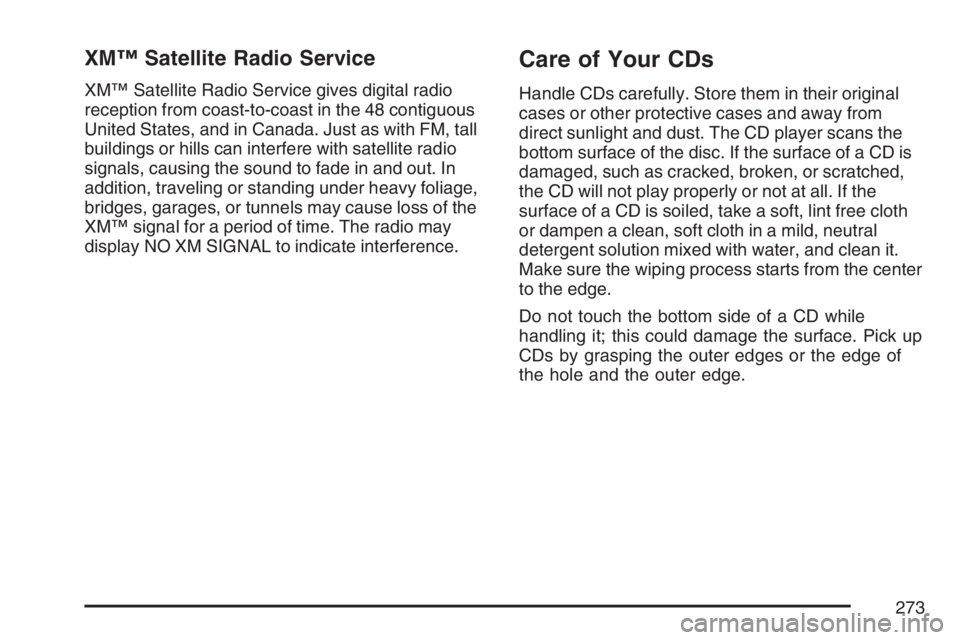
XM™ Satellite Radio Service
XM™ Satellite Radio Service gives digital radio
reception from coast-to-coast in the 48 contiguous
United States, and in Canada. Just as with FM, tall
buildings or hills can interfere with satellite radio
signals, causing the sound to fade in and out. In
addition, traveling or standing under heavy foliage,
bridges, garages, or tunnels may cause loss of the
XM™ signal for a period of time. The radio may
display NO XM SIGNAL to indicate interference.
Care of Your CDs
Handle CDs carefully. Store them in their original
cases or other protective cases and away from
direct sunlight and dust. The CD player scans the
bottom surface of the disc. If the surface of a CD is
damaged, such as cracked, broken, or scratched,
the CD will not play properly or not at all. If the
surface of a CD is soiled, take a soft, lint free cloth
or dampen a clean, soft cloth in a mild, neutral
detergent solution mixed with water, and clean it.
Make sure the wiping process starts from the center
to the edge.
Do not touch the bottom side of a CD while
handling it; this could damage the surface. Pick up
CDs by grasping the outer edges or the edge of
the hole and the outer edge.
273
Page 284 of 496

The SERVICE TRACTION CONTROL message,
the traction control system warning light and
the StabiliTrak
®warning light will come on to let
you know if there is a problem with the traction
control system. SeeDIC Warnings and Messages
on page 221.
When this light and the SERVICE TRACTION
CONTROL message are on, the system will not
limit wheel spin. Adjust your driving accordingly.
The traction control system automatically
comes on whenever you start your vehicle.
To limit wheel spin, especially in slippery road
conditions, you should always leave the system
on. But you can turn the traction control system off
if you ever need to.
You can turn the system on or off at any time by
pressing the traction control system button located
on the console. The DIC will display TRACTION
CONTROL OFF when you press the button.
Adding non-GM accessories can affect your
vehicle’s performance. SeeAccessories and
Modi�cations on page 325for more information.
StabiliTrak®System
Your vehicle may have this feature. The
StabiliTrak®system is an advanced computer
controlled system that helps the driver maintain
directional control of the vehicle in difficult driving
conditions. This is accomplished by selectively
applying any one of the vehicle’s brakes and
reducing engine power. The StabiliTrak
®system
comes on automatically whenever you start
your vehicle. The system cannot be turned off.
The STABILITRAK NOT READY message may be
displayed in the DIC and the traction control system
and StabiliTrak
®warning light on the instrument
panel cluster will be on after �rst driving the vehicle
and exceeding 19 mph (30 km/h) for 30 seconds.
The StabiliTrak
®system is off until the light has
turned off. This could take up to 15 minutes.
The traction control system and StabiliTrak
®
warning light on the instrument panel cluster will
�ash when the system is operating. SeeTraction
Control System (TCS) Warning Light on page 202,
StabiliTrak
®Indicator Light on page 203andDIC
Warnings and Messages on page 221for more
information. You may also feel or hear the system
working. This is normal.
284
Page 285 of 496

The SERVICE STABILITRAK message will be
displayed and the traction control system
and StabiliTrak
®warning light on the instrument
panel cluster will come on if there is a problem with
the system. When this light and the SERVICE
STABILITRAK message are on, the system is not
operational. Adjust your driving accordingly.
Panic Brake Assist
Your vehicle may have a panic brake assist system
that monitors the intention of the driver while
braking. If the system senses that the driver has
applied hard/fast pressure to the brake pedal, the
system will generate additional pressure, making it
easier for the driver to maintain brake application.
When this happens the brake pedal will feel easier
to push. Just hold the brake pedal down �rmly and
let the system work for you. You may feel the
brakes vibrate, or you may notice some noise but
this is normal. The brakes will return to normal
operation after the brake pedal has been released.
Steering
Power Steering
If you lose power steering assist because the
engine stops or the system is not functioning,
you can steer but it will take much more effort.
Steering Tips
It is important to take curves at a reasonable
speed.
A lot of the “driver lost control” accidents mentioned
on the news happen on curves. Here is why:
Experienced driver or beginner, each of us is
subject to the same laws of physics when driving on
curves. The traction of the tires against the road
surface makes it possible for the vehicle to change
its path when you turn the front wheels. If there is
no traction, inertia will keep the vehicle going in the
same direction. If you have ever tried to steer a
vehicle on wet ice, you will understand this.
285
Page 298 of 496

Before changing lanes, check your mirrors.
Then use your turn signal.
Just before you leave the lane, glance quickly
over your shoulder to make sure there is not
another vehicle in your blind spot.
Once you are moving on the freeway, make
certain you allow a reasonable following distance.
Expect to move slightly slower at night.
When you want to leave the freeway, move to the
proper lane well in advance. If you miss your
exit, do not, under any circumstances, stop and
back up. Drive on to the next exit.
The exit ramp can be curved, sometimes quite
sharply. The exit speed is usually posted. Reduce
your speed according to your speedometer, not
to your sense of motion. After driving for any
distance at higher speeds, you may tend to think
you are going slower than you actually are.Before Leaving on a Long Trip
Make sure you are ready. Try to be well rested.
If you must start when you are not fresh — such
as after a day’s work — do not plan to make
too many miles that �rst part of the journey.
Wear comfortable clothing and shoes you can
easily drive in.
Is your vehicle ready for a long trip? If you keep it
serviced and maintained, it is ready to go. If it
needs service, have it done before starting out.
Of course, you will �nd experienced and able
service experts in GM dealerships all across
North America. They will be ready and willing to
help if you need it.
298
Page 299 of 496

Here are some things you can check before a trip:
Windshield Washer Fluid:Is the reservoir full?
Are all windows clean inside and outside?
Wiper Blades:Are they in good shape?
Fuel, Engine Oil, Other Fluids:Have you
checked all levels?
Lamps:Are they all working? Are the lenses
clean?
Tires:They are vitally important to a safe,
trouble-free trip. Is the tread good enough for
long-distance driving? Are the tires all in�ated
to the recommended pressure?
Weather Forecasts:What is the weather
outlook along your route? Should you delay
your trip a short time to avoid a major storm
system?
Maps:Do you have up-to-date maps?
Highway Hypnosis
Is there actually such a condition as highway
hypnosis? Or is it just plain falling asleep at the
wheel? Call it highway hypnosis, lack of
awareness, or whatever.
There is something about an easy stretch of road
with the same scenery, along with the hum of the
tires on the road, the drone of the engine, and the
rush of the wind against the vehicle that can make
you sleepy. Do not let it happen to you! If it does,
your vehicle can leave the road in less than a
second, and you could crash and be injured.
What can you do about highway hypnosis?
First, be aware that it can happen.
Then here are some tips:
Make sure your vehicle is well ventilated,
with a comfortably cool interior.
Keep your eyes moving. Scan the road ahead
and to the sides. Check your rearview mirrors
and your instruments frequently.
If you get sleepy, pull off the road into a rest,
service, or parking area and take a nap, get
some exercise, or both. For safety, treat
drowsiness on the highway as an emergency.
299
Page 313 of 496
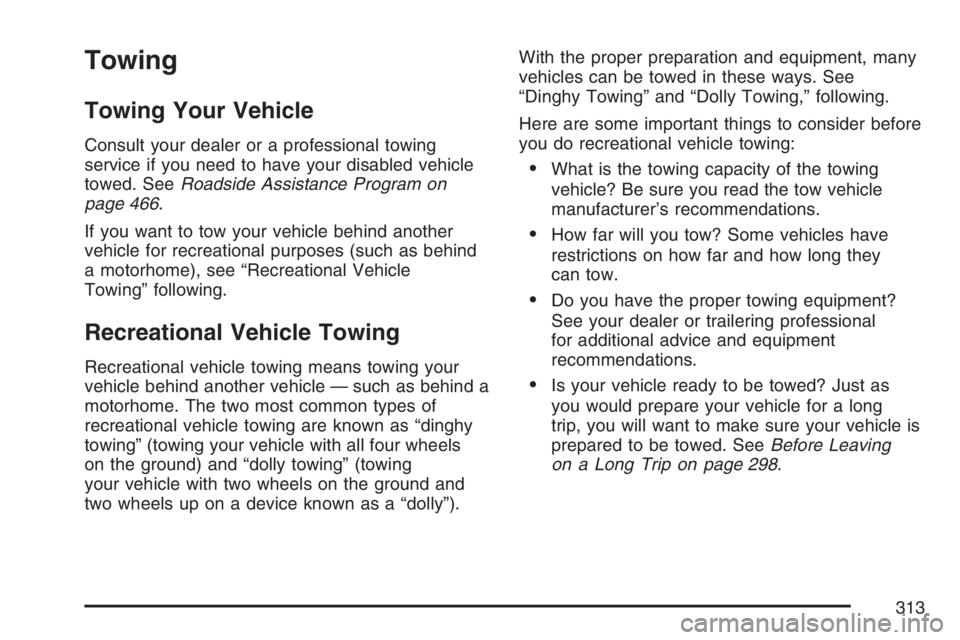
Towing
Towing Your Vehicle
Consult your dealer or a professional towing
service if you need to have your disabled vehicle
towed. SeeRoadside Assistance Program on
page 466.
If you want to tow your vehicle behind another
vehicle for recreational purposes (such as behind
a motorhome), see “Recreational Vehicle
Towing” following.
Recreational Vehicle Towing
Recreational vehicle towing means towing your
vehicle behind another vehicle — such as behind a
motorhome. The two most common types of
recreational vehicle towing are known as “dinghy
towing” (towing your vehicle with all four wheels
on the ground) and “dolly towing” (towing
your vehicle with two wheels on the ground and
two wheels up on a device known as a “dolly”).With the proper preparation and equipment, many
vehicles can be towed in these ways. See
“Dinghy Towing” and “Dolly Towing,” following.
Here are some important things to consider before
you do recreational vehicle towing:
What is the towing capacity of the towing
vehicle? Be sure you read the tow vehicle
manufacturer’s recommendations.
How far will you tow? Some vehicles have
restrictions on how far and how long they
can tow.
Do you have the proper towing equipment?
See your dealer or trailering professional
for additional advice and equipment
recommendations.
Is your vehicle ready to be towed? Just as
you would prepare your vehicle for a long
trip, you will want to make sure your vehicle is
prepared to be towed. SeeBefore Leaving
on a Long Trip on page 298.
313