2007 BUICK LUCERNE buttons
[x] Cancel search: buttonsPage 189 of 496
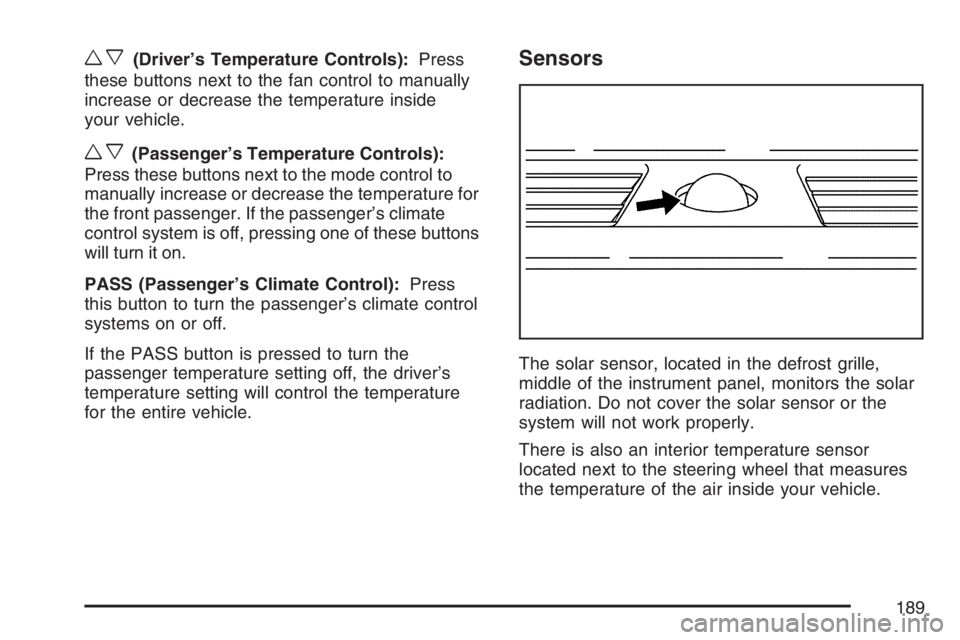
wx(Driver’s Temperature Controls):Press
these buttons next to the fan control to manually
increase or decrease the temperature inside
your vehicle.
wx(Passenger’s Temperature Controls):
Press these buttons next to the mode control to
manually increase or decrease the temperature for
the front passenger. If the passenger’s climate
control system is off, pressing one of these buttons
will turn it on.
PASS (Passenger’s Climate Control):Press
this button to turn the passenger’s climate control
systems on or off.
If the PASS button is pressed to turn the
passenger temperature setting off, the driver’s
temperature setting will control the temperature
for the entire vehicle.
Sensors
The solar sensor, located in the defrost grille,
middle of the instrument panel, monitors the solar
radiation. Do not cover the solar sensor or the
system will not work properly.
There is also an interior temperature sensor
located next to the steering wheel that measures
the temperature of the air inside your vehicle.
189
Page 212 of 496

Driver Information Center (DIC)
Your vehicle has a Driver Information Center (DIC).
All messages will appear in the DIC display
located below the speedometer in the instrument
panel cluster. The DIC buttons are located on
the instrument panel, to the left of the instrument
panel cluster.
The DIC comes on when the ignition is on. After a
short delay, the DIC will display the information
that was last displayed before the engine was
turned off.
The DIC displays trip, fuel, and vehicle system
information, and warning messages if a system
problem is detected. The bottom line of the
DIC shows the shift lever position indicator.
SeeAutomatic Transaxle Operation on page 119
for more information.If your vehicle’s DIC has these features, the
compass direction and the outside air temperature
may also display on the DIC when viewing the
trip and fuel information. The compass direction
appears on the top right corner of the DIC display.
The outside air temperature automatically
appears in the bottom right corner of the DIC
display. If there is a problem with the system that
controls the temperature display, the numbers
will be replaced with dashes. If this occurs, have
the vehicle serviced by your dealer.
The DIC also allows some features to be
customized. SeeDIC Vehicle Customization on
page 231for more information.
DIC Controls and Displays
The DIC has different displays which can be
accessed by pressing the DIC buttons located on
the instrument panel, to the left of the instrument
panel cluster.
212
Page 213 of 496

DIC Buttons
The buttons are the trip/fuel, vehicle information,
customization, and set/reset buttons. The button
functions are detailed in the following pages.
3(Trip/Fuel):Press this button to display the
odometer, trip odometers, fuel range, average
economy, instantaneous economy, and average
speed.
T(Vehicle Information):Press this button
to display the oil life, park assist on vehicles with
this feature, units, tire pressure readings and Tire
Pressure Monitor (TPM) system programming,
compass zone and compass calibration on vehicles
with this feature, and Remote Keyless Entry (RKE)
transmitter programming.
U(Customization):Press this button to
customize the feature settings on your vehicle.
SeeDIC Vehicle Customization on page 231
for more information.
V(Set/Reset):Press this button to set or reset
certain functions and to turn off or acknowledge
messages on the DIC.
Trip/Fuel Menu Items
3
(Trip/Fuel):Press this button to scroll
through the following menu items:
Odometer
Press the trip/fuel button until ODOMETER
displays. This display shows the distance the
vehicle has been driven in either miles (mi)
or kilometers (km).
Trip A and Trip B
Press the trip/fuel button until TRIP A or TRIP B
displays. This display shows the current distance
traveled in either miles (mi) or kilometers (km)
since the last reset for each trip odometer. Both
trip odometers can be used at the same time.
213
Page 218 of 496

Remote Key
To access this display, the vehicle must be in
PARK (P). This display allows you to match the
Remote Keyless Entry (RKE) transmitter to your
vehicle. To match an RKE transmitter to your
vehicle, do the following:
1. Press the vehicle information button until
PRESS
VTO RELEARN REMOTE KEY
displays.
2. Press the set/reset button.
The message REMOTE KEY LEARNING
ACTIVE will display.
3. Press and hold the lock and unlock buttons
on the �rst transmitter at the same time for
about 15 seconds.
A chime will sound indicating that the
transmitter is matched.
4. To match additional transmitters at this time,
repeat Step 3.
Each vehicle can have a maximum of
eight transmitters matched to it.
5. To exit the programming mode, you must
cycle the key to OFF.
Blank Display
This display shows no information.
Customization Menu Items
U
(Customization):Press this button to enter
the feature settings menu. This display allows
you to customize the feature settings on your
vehicle. SeeDIC Vehicle Customization on
page 231for more information.
DIC Compass
Your vehicle may have a compass in the Driver
Information Center (DIC). The information below
explains how to operate this feature in the DIC.
If your vehicle has a compass in the mirror, see
Automatic Dimming Rearview Mirror with Compass
on page 132.
218
Page 221 of 496

DIC Warnings and Messages
Messages are displayed on the DIC to notify the
driver that the status of the vehicle has changed
and that some action may be needed by the driver
to correct the condition. Multiple messages may
appear one after another. Some messages may not
require immediate action, but you can press the
set/reset button to acknowledge that you received
the message and clear it from the DIC display.
Pressing any of the DIC buttons also acknowledges
and clears any messages. Some messages cannot
be cleared from the DIC display because they are
more urgent. These messages require action
before they can be cleared. You should take any
messages that appear on the display seriously and
remember that clearing the messages will only
make the messages disappear, not correct the
problem. The following are the possible messages
that can be displayed and some information
about them.
AUTOMATIC LIGHT CONTROL OFF
This message displays when the automatic
headlamps are turned off. SeeExterior Lamps
on page 170for more information.
AUTOMATIC LIGHT CONTROL ON
This message displays when the automatic
headlamps are turned on. SeeExterior Lamps
on page 170for more information.
BATTERY SAVER ACTIVE
This message displays when the system detects
that the battery voltage is dropping beyond a
reasonable level. The battery saver system starts
reducing certain features of the vehicle that you
may be able to notice. At the point that the features
are disabled, this message is displayed. It means
that the vehicle is trying to save the charge in the
battery.
Turn off all unnecessary accessories to allow the
battery to recharge.
The normal battery voltage range is
11.5 to 15.5 volts.
221
Page 240 of 496

FACTORY SETTINGS
This feature allows you to set all of the
customization features back to their factory
default settings.
Press the customization button until FACTORY
SETTINGS appears on the DIC display. Press the
set/reset button to access the settings for this
feature. Then press the customization button to
scroll through the following choices:
RESTORE ALL (default):The customization
features will be set to their factory default settings.
DO NOT RESTORE:The customization features
will not be set to their factory default settings.
Select one of the available choices and press
the set/reset button while it is displayed on the DIC
to select it.
EXIT FEATURE SETTINGS
This feature allows you to exit the FEATURE
SETTINGS menu.
Press the customization button until FEATURE
SETTINGS PRESS
VTO EXIT appears in the DIC
display. Press the set/reset button to exit the menu.
If you do not exit, pressing the customization
button again will return you to the beginning of
the FEATURE SETTINGS menu.
Exiting the Feature Settings Menu
The feature settings menu will be exited when any
of the following occurs:
The vehicle is shifted out of PARK (P).
The vehicle is no longer in RUN.
The trip/fuel or vehicle information DIC buttons
are pressed.
The end of the feature settings menu is
reached and exited.
A 40 second time period has elapsed with no
selection made.
240
Page 242 of 496

Set up your audio system by presetting your
favorite radio stations, setting the tone, and
adjusting the speakers. Then, when driving
conditions permit, you can tune to your favorite
radio stations using the presets and steering
wheel controls if the vehicle has them.
Notice:Before adding any sound equipment
to your vehicle, such as an audio system, CD
player, CB radio, mobile telephone, or two-way
radio, make sure that it can be added by
checking with your dealer. Also, check federal
rules covering mobile radio and telephone
units. If sound equipment can be added, it is
very important to do it properly. Added sound
equipment may interfere with the operation of
your vehicle’s engine, radio, or other systems,
and even damage them. Your vehicle’s systems
may interfere with the operation of sound
equipment that has been added.
Your vehicle has a feature called Retained
Accessory Power (RAP). With RAP, the audio
system can be played even after the ignition
is turned off. SeeRetained Accessory Power
(RAP) on page 115for more information.Setting the Time
(Without Date Display)
If your vehicle has an AM/FM base radio with a
single CD player and preset buttons numbered one
through six, the radio will have a clock button for
setting the time. You can set the time by following
these steps:
1. Press the clock button until the hour numbers
begin �ashing on the display. Press the clock
button a second time and the minute numbers
will begin �ashing on the display.
2. While either the hour or the minute numbers
are �ashing, turn the tune knob, located on
the upper right side of the radio, clockwise
or counterclockwise to increase or decrease
the time. Instead of using the tune knob,
you can also press the SEEK, FWD (forward),
or REV (reverse) buttons to adjust the time.
3. Press the clock button again until the clock
display stops �ashing to set the currently
displayed time; otherwise, the �ashing will
stop after �ve seconds and the current time
displayed will be automatically set.
242
Page 246 of 496

Setting Preset Stations
Up to 18 stations (six FM1, six FM2, and six AM),
can be programmed on the six numbered
pushbuttons, by performing the following steps:
1. Turn the radio on.
2. Press BAND to select FM1, FM2, or AM.
3. Tune in the desired station.
4. Press and hold one of the six numbered
pushbuttons for three seconds until a beep
sounds. When that pushbutton is pressed and
released, the station that was set, returns.
5. Repeat the Steps 2 through 4 for each
pushbutton.
Setting the Tone (Bass/Treble)
BASS/TREB (Bass/Treble):To adjust the bass or
treble, press the tune knob or the pushbuttons
located under the BASS/TREB display, until the
desired tone control label displays. Turn the tune
knob clockwise or counterclockwise to increase or
decrease the setting. Adjust the setting by pressing
either the SEEK, FWD (forward), or REV (reverse)
buttons. The current bass or treble level displays.
If a station’s frequency is weak, or has static,
decrease the treble.
EQ (Equalization):Press this button to select
preset equalization settings.
To return to the manual mode, press the EQ
button until Manual appears on the display or start
to manually adjust the bass or treble by pressing
the tune knob.
246