Page 393 of 496

For additional information regarding how much
weight your vehicle can carry, and an example of
the Tire and Loading Information label, see
Loading Your Vehicle on page 307. How you load
your vehicle affects vehicle handling and ride
comfort. Never load your vehicle with more weight
than it was designed to carry.
When to Check
Check your tires once a month or more. Do not
forget to check the compact spare tire, it should be
at 60 psi (420 kPa). For additional information
regarding the compact spare tire, seeCompact
Spare Tire on page 418.
How to Check
Use a good quality pocket-type gage to check tire
pressure. You cannot tell if your tires are
properly in�ated simply by looking at them. Radial
tires may look properly in�ated even when they
are under-in�ated. Check the tire’s in�ation
pressure when the tires are cold. Cold means your
vehicle has been sitting for at least three hours
or driven no more than 1 mile (1.6 km).Remove the valve cap from the tire valve stem.
Press the tire gage �rmly onto the valve to
get a pressure measurement. If the cold tire
in�ation pressure matches the recommended
pressure on the Tire and Loading Information
label, no further adjustment is necessary. If the
in�ation pressure is low, add air until you reach the
recommended amount.
If you over�ll the tire, release air by pushing on
the metal stem in the center of the tire valve.
Re-check the tire pressure with the tire gage.
Be sure to put the valve caps back on the valve
stems. They help prevent leaks by keeping out dirt
and moisture.Tire Pressure Monitor System
Your vehicle has a Tire Pressure Monitor System
(TPMS). This system uses radio and sensor
technology to check tire pressure levels. The
TPMS sensors are mounted onto each tire and
wheel assembly, except for the spare tire.
The TPMS sensors monitor the air pressure in
your vehicle’s tires and transmit tire pressure
readings to a receiver located in the vehicle.
393
Page 396 of 496

Your vehicle’s TPMS system can warn you about a
low tire pressure condition but it does not replace
normal tire maintenance. SeeTire Inspection and
Rotation on page 398andTires on page 385.
Notice:Do not use a tire sealant if your
vehicle has Tire Pressure Monitors. The liquid
sealant can damage the tire pressure monitor
sensors.
The TPMS will not function properly if one or more
of the TPMS sensors are missing or inoperable.
If the system detects a missing or inoperable
sensor, an error message SERVICE TIRE
MONITOR SYSTEM will be shown on the DIC
display. If you have replaced a tire/wheel assembly
without transferring the TPMS sensors, the error
message will be displayed. Once you re-install the
TPMS sensors, the error message should go
off. See your GM dealer for service if all TPMS
sensors are installed and the error message
comes on and stays on.Resetting the TPMS Sensor
Identi�cation Codes
Each TPMS sensor has a unique identi�cation
code. Any time you replace one or more of
the TPMS sensors or rotate the vehicle’s tires, the
identi�cation codes will need to be matched to
the new tire/wheel position. The sensors are
matched, to the tire/wheel positions, in the
following order: driver’s side front tire, passenger’s
side front tire, passenger’s side rear tire, and
driver’s side rear tire using a TPMS diagnostic tool.
See your GM dealer for service.
The TPMS sensors may also be matched to each
tire/wheel position by increasing or decreasing
the tire’s air pressure. When increasing the tire’s
pressure, do not exceed the maximum in�ation
pressure indicated on the tire’s sidewall.
You will have two minutes to match each tire and
wheel position. If it takes longer than two minutes to
match any tire and wheel position, or more than
�ve minutes to match all four tire and wheel
positions the matching process stops and you will
need to start over.
396
Page 397 of 496
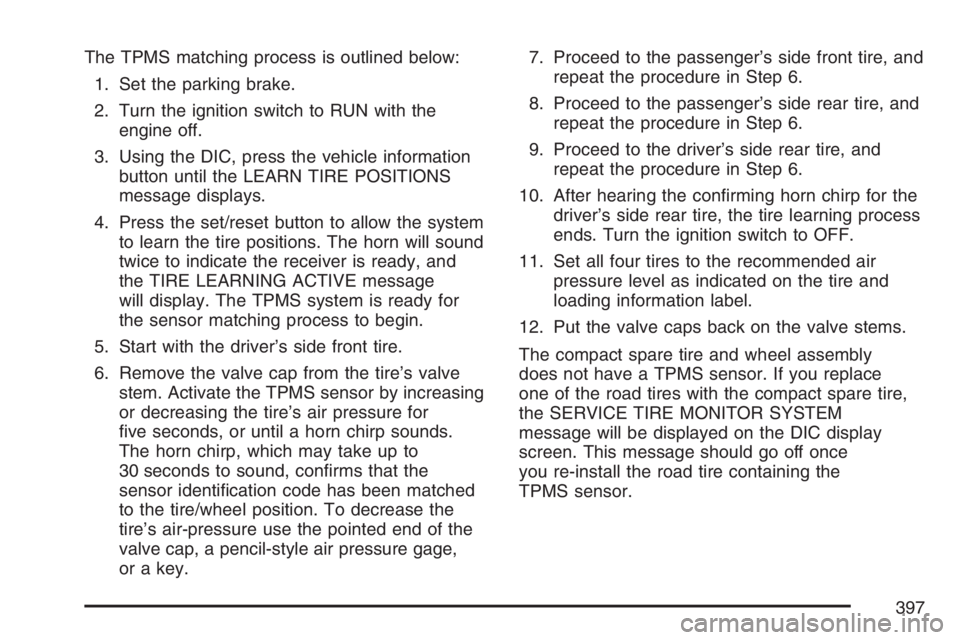
The TPMS matching process is outlined below:
1. Set the parking brake.
2. Turn the ignition switch to RUN with the
engine off.
3. Using the DIC, press the vehicle information
button until the LEARN TIRE POSITIONS
message displays.
4. Press the set/reset button to allow the system
to learn the tire positions. The horn will sound
twice to indicate the receiver is ready, and
the TIRE LEARNING ACTIVE message
will display. The TPMS system is ready for
the sensor matching process to begin.
5. Start with the driver’s side front tire.
6. Remove the valve cap from the tire’s valve
stem. Activate the TPMS sensor by increasing
or decreasing the tire’s air pressure for
�ve seconds, or until a horn chirp sounds.
The horn chirp, which may take up to
30 seconds to sound, con�rms that the
sensor identi�cation code has been matched
to the tire/wheel position. To decrease the
tire’s air-pressure use the pointed end of the
valve cap, a pencil-style air pressure gage,
or a key.7. Proceed to the passenger’s side front tire, and
repeat the procedure in Step 6.
8. Proceed to the passenger’s side rear tire, and
repeat the procedure in Step 6.
9. Proceed to the driver’s side rear tire, and
repeat the procedure in Step 6.
10. After hearing the con�rming horn chirp for the
driver’s side rear tire, the tire learning process
ends. Turn the ignition switch to OFF.
11. Set all four tires to the recommended air
pressure level as indicated on the tire and
loading information label.
12. Put the valve caps back on the valve stems.
The compact spare tire and wheel assembly
does not have a TPMS sensor. If you replace
one of the road tires with the compact spare tire,
the SERVICE TIRE MONITOR SYSTEM
message will be displayed on the DIC display
screen. This message should go off once
you re-install the road tire containing the
TPMS sensor.
397
Page 399 of 496

When rotating your tires, always use the correct
rotation pattern shown here.
Do not include the compact spare tire in your tire
rotation.
After the tires have been rotated, adjust the
front and rear in�ation pressures as shown
on the Tire and Loading Information label. See
In�ation - Tire Pressure on page 392andLoading
Your Vehicle on page 307.Reset the Tire Pressure Monitor System. See
“TPMS Sensor Identi�cation Codes” under
Tire Pressure Monitor System on page 393.
Make certain that all wheel nuts are properly
tightened. See “Wheel Nut Torque” under
Capacities and Speci�cations on page 436.
{CAUTION:
Rust or dirt on a wheel, or on the parts to
which it is fastened, can make wheel nuts
become loose after time. The wheel could
come off and cause an accident. When
you change a wheel, remove any rust or
dirt from places where the wheel attaches
to the vehicle. In an emergency, you can
use a cloth or a paper towel to do this;
but be sure to use a scraper or wire brush
later, if needed, to get all the rust or dirt
off. SeeChanging a Flat Tire on page 408.
399
Page 430 of 496
Fuses Usage
F7 Spare
F8 Spare
F9 Spare
F10Passenger’s Side High-Beam
Headlamp
F11 Driver’s Side High-Beam Headlamp
F12 Windshield Washer Pump
F13 Spare
F14Climate Controls, Instrument Panel
Cluster
F15 Spare
F16 Fog Lamps
F17 Horn
F18 Windshield Wiper
F19 Driver’s Side Corner Lamp
F20 Passenger’s Side Corner Lamp
F21 Oxygen Sensor
F22 Powertrain
F23Engine Control Module (ECM),
Crank
F24 Injector Coil
F25 Injector Coil
F26 Air Conditioning
F27 Air SolenoidFuses Usage
F28Engine Control Module, Transaxle
Control Module (ECM/TCM)
F29 Spare
F30 Spare
F31 Spare
F32 Spare
J-Case Fuse Usage
JC1 Heated Windshield Washer
JC2 Cooling Fan 1
JC3 Spare
JC4 Crank
JC5 Cooling Fan 2
JC6 Anti-lock Brake System 2
JC7 Anti-lock Brake System 1
JC8 Air Pump
Relays Usage
R1 Cooling Fan 1
R2 Cooling Fan
R3 Crank
R4 Powertrain
R5 Spare
430
Page 434 of 496

Fuses Usage
F4Courtesy/Passenger Side Front Turn
Signal
F5 Canister Vent
F6Magnetic Ride Control Module
(Option)
F7 Leveling Compressor
F8 Not Used
F9 Not Used
F10 Switch Dimmer
F11 Fuel Pump
F12 Body Control Module Logic
F13 Airbag
F14 Accessory Power Outlets
F15 Driver’s Side Turn Signal
F16 Passenger Side Rear Turn Signal
F17 Sunroof
F18Center High-Mounted Stoplamp,
Back-up Lamps
F19 Rear Door Locks
F20 Not Used
F21 Radio, S-Band
F22 OnStar
®(Option)
F23 Accessory Power Outlet
F24 Driver Door Module
Fuses Usage
F25 Passenger Door Module
F26 Trunk Release
F27 Heated/Cooled Seats (Option)
F28Engine Control Module, Transaxle
Control Module (ECM/TCM)
F29 Regulated Voltage Control Sense
F30 Daytime Running Lamps
F31 Instrument Panel Harness Module
F32 Not Used
F33 Not Used
F34 Steering Wheel Illumination
F35 Body Harness Module
F36Memory Seat Module Logic
Massage (Option)
F37 Object Detection Sensor (Option)
F38 Not Used
F40 Shifter Solenoid
F41Retained Accessory Power,
Miscellaneous
F42 Driver’s Side Park Lamp
F43 Passenger’s Side Park Lamp
F44 Heated Steering Wheel (Option)
F45 Not Used
F46 Not Used
434
Page:
< prev 1-8 9-16 17-24