2007 BUICK LUCERNE lock
[x] Cancel search: lockPage 5 of 20
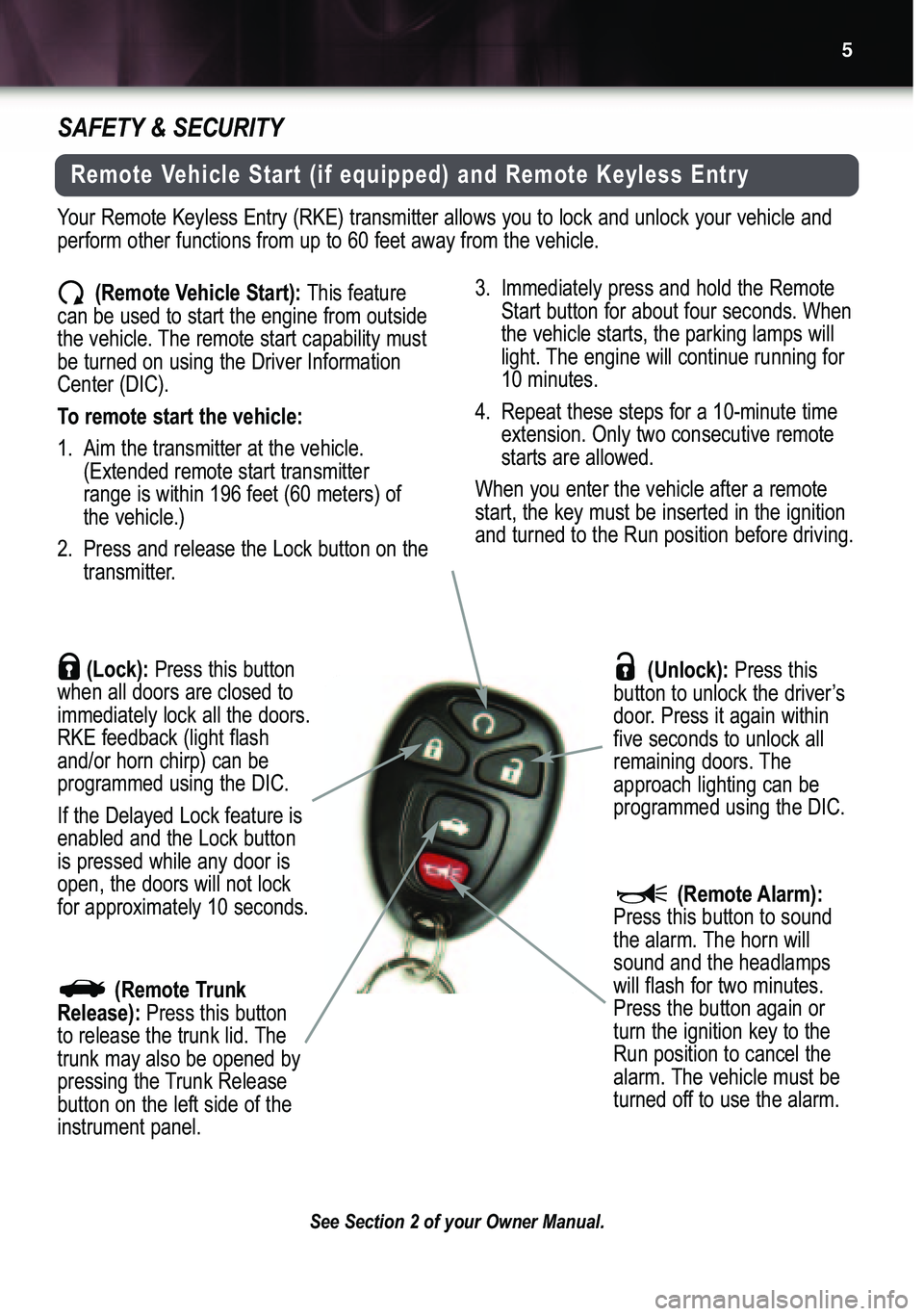
(Unlock): Press this
button to unlock the driver’s
door. Press it again within
five seconds to unlock allremaining doors. The
approach lighting can beprogrammed using the DIC.(Lock): Press this button
when all doors are closed toimmediately lock all the doors.RKE feedback (light flashand/or horn chirp) can be programmed using the DIC.
If the Delayed Lock feature is
enabled and the Lock buttonis pressed while any door isopen, the doors will not lockfor approximately 10 seconds.
Remote Vehicle Start (if equipped) and Remote Keyless Entry
(Remote Vehicle Start): This feature
can be used to start the engine from outside
the vehicle. The remote start capability mustbe turned on using the Driver InformationCenter (DIC).
To remote start the vehicle:
1. Aim the transmitter at the vehicle.
(Extended remote start transmitter
range is within 196 feet (60 meters) of
the vehicle.)
2. Press and release the Lock button on the
transmitter.3. Immediately press and hold the Remote
Start button for about four seconds. Whenthe vehicle starts, the parking lamps will
light. The engine will continue running for10 minutes.
4. Repeat these steps for a 10�minute time
extension. Only two consecutive remotestarts are allowed.
When you enter the vehicle after a remote
start, the key must be inserted in the ignitionand turned to the Run position before driving.
5
Your Remote Keyless Entry (RKE) transmitter allows you to lock and unlock your vehicle and
perform other functions from up to 60 feet away from the vehicle.
(Remote Trunk
Release): Press this button
to release the trunk lid. Thetrunk may also be opened by
pressing the Trunk Release button on the left side of theinstrument panel.
See Section 2 of your Owner Manual.
(Remote Alarm):Press this button to sound
the alarm. The horn will
sound and the headlampswill flash for two minutes.Press the button again orturn the ignition key to theRun position to cancel thealarm. The vehicle must be
turned off to use the alarm.
SAFETY & SECURITY
Page 9 of 20

Automatic Recall of the Easy Exit Seat
The easy exit seat can be programmed using
the Driver Information Center (DIC) to auto�matically recall the seat exit setting when thekey is removed from the ignition.
To program the easy exit seat:
1.Press the (Customization) button
until Easy Exit Seat appears on the DIC
display.
2.Press the (Set/Reset) button to
access the feature settings.
3. Press the button to scroll through the
settings of Off, On, or No Change.
4. With your choice displayed, press the
button to change the setting.
Automatic Recall of the Memory Seat
The memory seat can be programmed using
the Driver Information Center (DIC) to auto�matically recall the memory seat settingwhen the Remote Keyless Entry transmitterunlock button is pressed.
To program the memory seat:
1. Press the (Customization) button until
Memory Seat Recall appears on the DIC
display.
2. Press the (Set/Reset) button to
access the feature settings.
3. Press the button to scroll through the
settings of Off, On, or No Change.
4. With your choice displayed, press the
button to change the setting.
9
See Section 3 of your Owner Manual.
Page 12 of 20

Getting to Know YourLucerne12
CD/AUX: Press
this button to playa CD instead ofthe radio. Pressthe button again
to automaticallysearch for a device connectedto the auxiliaryinput jack.
ENTERTAINMENT
Audio System Features
While most of the features on your radio will look familiar, following are some that may be new.
MENU:Press this
button todisplay theradiosetupmenu.
(Information):Press this button to
display additionalinformation related tothe current function.
FAV (Favorite):Press this button
to go through upto six pages ofany combination(AM, FM or XM,if equipped) ofpreset radio stations. On each page, up to six stations are available
by using the
six pushbuttonsbelow the radiodisplay.
(Tune): Turn this knob to select radio
stations or, when a CD is playing, to select atrack or MP3 file.
Press the knob to adjust the tone control
(bass/treble) or speaker control (balance/fade).
Auxiliary
Input Jack:
A portable
audio player
can be con�nected to thisjack andplayed over
the vehiclespeakers.
(Power/Volume):Press this knob to
turn the system on or
off. Turn the knob toadjust the volume.
(EJECT):Press this but�
ton once to
eject the cur�rently playingCD. Pressand hold this button to ejectall CDs.
(Clock)or LOAD(if equipped): Depending
on equipment, this buttonwill be either the Clock orCD Load button. Press theClock button to adjust the
clock; or, if equipped, pressthe Load button to load asingle CD or press andhold the button to loadmultiple CDs.
Page 13 of 20
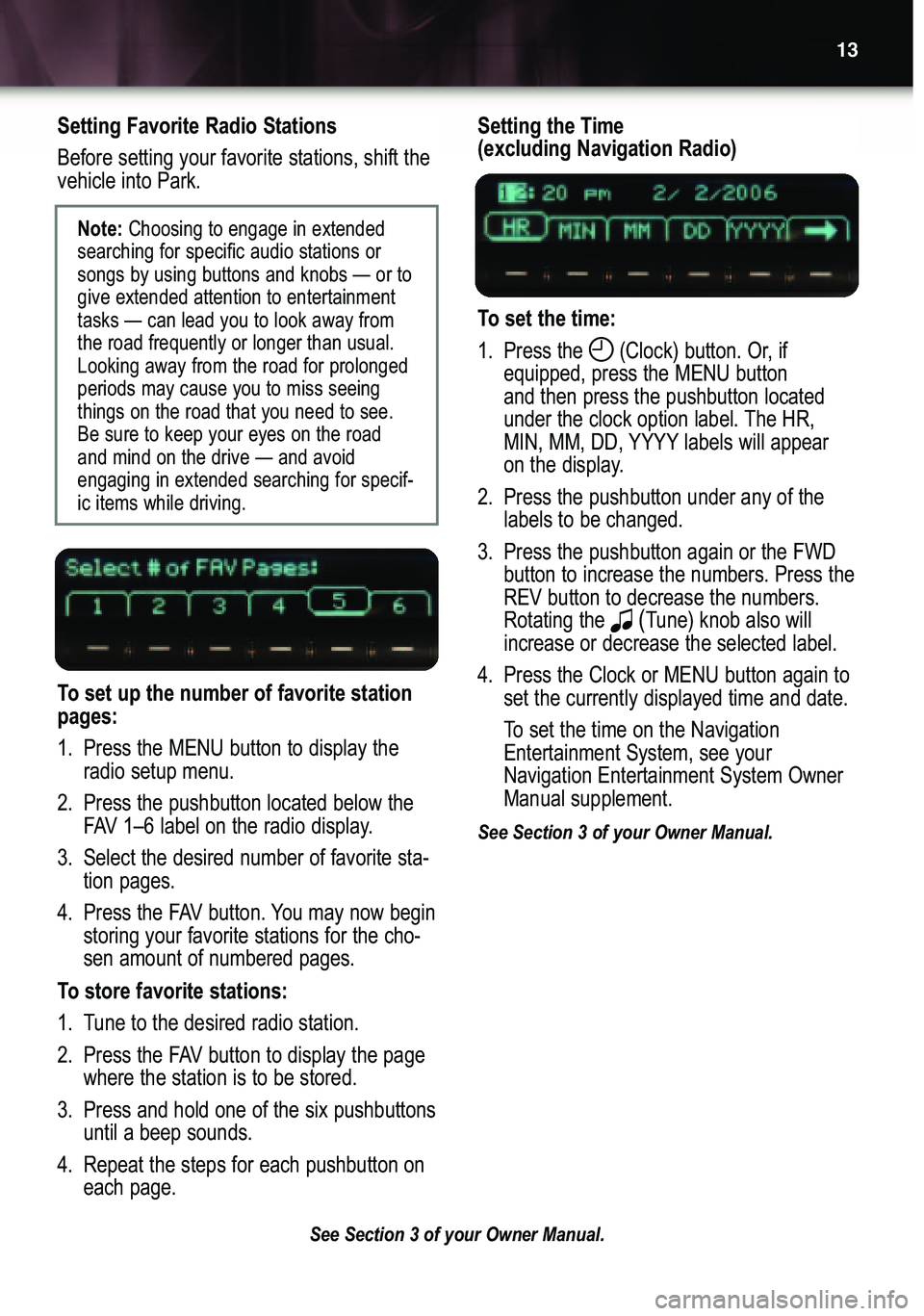
Setting Favorite Radio Stations
Before setting your favorite stations, shift the
vehicle into Park.
To set up the number of favorite station
pages:
1. Press the MENU button to display the
radio setup menu.
2. Press the pushbutton located below the
FAV 1–6 label on the radio display.
3. Select the desired number of favorite sta�
tion pages.
4. Press the FAV button. You may now begin
storing your favorite stations for the cho�sen amount of numbered pages.
To store favorite stations:
1. Tune to the desired radio station.
2. Press the FAV button to display the page
where the station is to be stored.
3.Press and hold one of the six pushbuttons
until a beep sounds.
4. Repeat the steps for each pushbutton on
each page.
Setting the Time
(excluding Navigation Radio)
To set the time:
1. Press the (Clock) button. Or, if
equipped, press the MENU button
and then press the pushbutton located
under the clock option label. The HR,
MIN, MM, DD, YYYY labels will appear
on the display.
2. Press the pushbutton under any of the
labels to be changed.
3. Press the pushbutton again or the FWD
button to increase the numbers. Press theREV button to decrease the numbers.Rotating the
(Tune) knob also will
increase or decrease the selected label.
4.Press the Clock or MENU button again to
set the currently displayed time and date.
To set the time on the Navigation
Entertainment System, see yourNavigation Entertainment System OwnerManual supplement.
See Section 3 of your Owner Manual.
Note: Choosing to engage in extended
searching for specific audio stations orsongs by using buttons and knobs — or togive extended attention to entertainmenttasks — can lead you to look away fromthe road frequently or longer than usual.Looking away from the road for prolongedperiods may cause you to miss seeingthings on the road that you need to see.Be sure to keep your eyes on the roadand mind on the drive — and avoid
engaging in extended searching for specif�ic items while driving.
13
See Section 3 of your Owner Manual.
Page 20 of 20

Getting to Know YourLucerne20
15862332 A
My GMLink
1�800�252�1112TTY Users: 1�888�889�2438
As the proud owner of a new Buick vehicle,
you are automatically enrolled in the Buick
Roadside Assistance program. This value�added service is intended to provide you withpeace of mind as you drive in the city or travel the open road.
Buick’s Roadside Assistance toll�free number
is staffed by a team of technically trained
advisors, who are available 24 hours a day,
365 days a year. The advisors can provide
minor repair information or make arrange�
ments to tow your vehicle to the nearestBuick dealer.
Buick will provide the following services for
4 years/50,000 miles at no expense to you:
•Fuel delivery
•Lockout service (identification required)
•Tow to nearest dealership for warranty
service
•Flat tire assistance
•Jump starts
In many instances, mechanical failures are
covered under Buick’s comprehensive
warranty. However, when other services are
utilized, our advisors will explain any pay�
ment obligations you might incur.
The Buick Owner Center at My GMLink is a
complimentary service for Buick owners,aone�stop resource to enhance your Buick
ownership experience. Exclusive memberbenefits include online service reminders,vehicle maintenance tips, online owner man�
ual, special privileges and more. Sign uptoday at www.mygmlink.com. For prompt and efficient assistance when
calling, please provide the following information to the advisor:
•Location of the vehicle
•Telephone number and your location
•Vehicle model, year and color
•Vehicle mileage
•Vehicle Identification Number (VIN)
•Vehicle license plate number
Buick reserves the right to limit services
or reimbursement to an owner or driver
when, in Buick’s judgment, the claimsbecome excessive in frequency or type ofoccurrence.
Roadside Assistance and OnStar
If you have a current OnStar subscription,
press the blue OnStar button and the vehiclewill send your current GPS location to an
OnStar Advisor who will speak to you,assess your problem, contact RoadsideAssistance and relay your exact location soyou will get the help you need.
Certain restrictions, precautions and safety procedures apply to your vehicle. Please read your Owner
Manual for complete instructions. All information contained herein is based on information available atthe time of printing and is subject to change without notice. Copyright 2006 by GM Corp.
!15862332=A!
OWNER INFORMATION
Roadside Assistance