2007 BUICK LUCERNE light
[x] Cancel search: lightPage 3 of 20

3
Your vehicle’s instrument panel is
equipped with this cluster or one very
similar to it. The instrument panel clusterincludes these key features:
A. Tachometer
B. Speedometer
C. Odometer/Driver Information Center
Display
D. Engine Coolant Temperature GaugeE.Fuel Gauge
See Section 3 of your Owner Manual.
ABCDE
Note: The instrument panel cluster
is designed to let you know aboutmany important aspects of your
vehicle’s operation. It is important toread your Owner Manual and becomefamiliar with the information beingrelayed to you by the lights, gaugesand indicators, as well as what actioncan be taken to ensure safety and toprevent damage.
Instrument Panel Cluster
Page 5 of 20
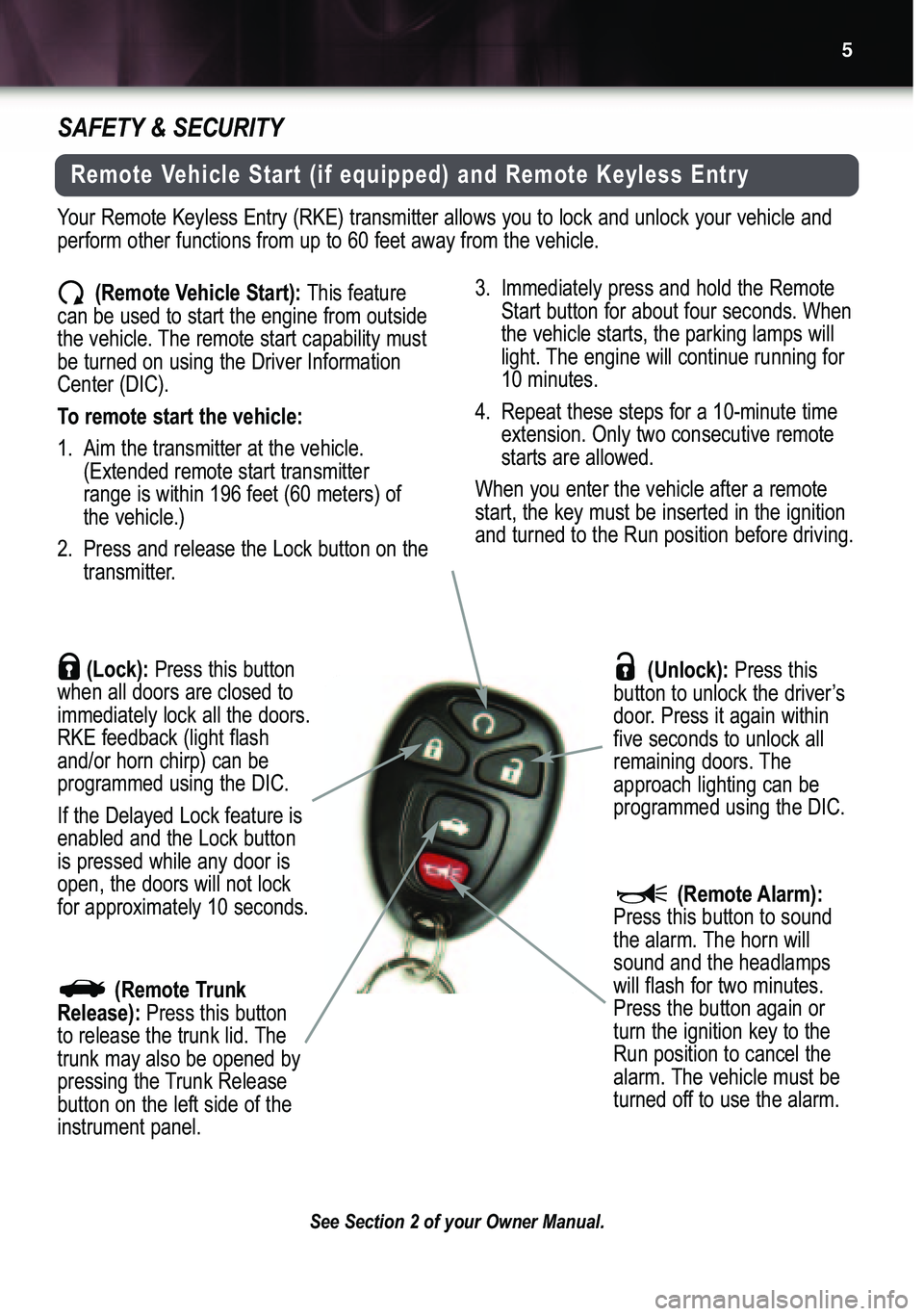
(Unlock): Press this
button to unlock the driver’s
door. Press it again within
five seconds to unlock allremaining doors. The
approach lighting can beprogrammed using the DIC.(Lock): Press this button
when all doors are closed toimmediately lock all the doors.RKE feedback (light flashand/or horn chirp) can be programmed using the DIC.
If the Delayed Lock feature is
enabled and the Lock buttonis pressed while any door isopen, the doors will not lockfor approximately 10 seconds.
Remote Vehicle Start (if equipped) and Remote Keyless Entry
(Remote Vehicle Start): This feature
can be used to start the engine from outside
the vehicle. The remote start capability mustbe turned on using the Driver InformationCenter (DIC).
To remote start the vehicle:
1. Aim the transmitter at the vehicle.
(Extended remote start transmitter
range is within 196 feet (60 meters) of
the vehicle.)
2. Press and release the Lock button on the
transmitter.3. Immediately press and hold the Remote
Start button for about four seconds. Whenthe vehicle starts, the parking lamps will
light. The engine will continue running for10 minutes.
4. Repeat these steps for a 10�minute time
extension. Only two consecutive remotestarts are allowed.
When you enter the vehicle after a remote
start, the key must be inserted in the ignitionand turned to the Run position before driving.
5
Your Remote Keyless Entry (RKE) transmitter allows you to lock and unlock your vehicle and
perform other functions from up to 60 feet away from the vehicle.
(Remote Trunk
Release): Press this button
to release the trunk lid. Thetrunk may also be opened by
pressing the Trunk Release button on the left side of theinstrument panel.
See Section 2 of your Owner Manual.
(Remote Alarm):Press this button to sound
the alarm. The horn will
sound and the headlampswill flash for two minutes.Press the button again orturn the ignition key to theRun position to cancel thealarm. The vehicle must be
turned off to use the alarm.
SAFETY & SECURITY
Page 15 of 20

(Next): Press the up arrow to go to the next preset
radio station or, when a CD is playing, to the next track.
+ (Volume): Press the plus button to increase the volume.
SRCE (Source): Press this button to switch to AM, FM,
XM (if equipped) or CD operation.
(Voice Recognition/ Mute): Press this button to
interact with the OnStar system. Without OnStar, press
this button to mute the audio system. Press it again to
turnon the sound.
(Seek): Press the seek arrow to go to the next radio
station or, when a CD is playing, to the next track.
Press and hold the seek arrow for two seconds to scan
radio stations in the selected band or, when a CD isplaying, the tracks of the CD.
– (Volume): Press the minus button to decrease the
volume.
(Previous): Press the down arrow to go to the previ�
ous preset radio station or, when a CD is playing, to the
previous track.
+ RES (Resume/Accelerate): Press this button to resume a
set speed, or to increase the speed when the system is set.
(Cancel): Press this button to cancel the cruise control
but retain the set speed in memory. Applying the brakes willalso cancel the cruise control.
(On/Off):Press this button to turn the cruise control on
or off.
– SET (Set): Press this button to set a speed, or to decrease
the speed when the system is set. When the cruise control isset, the cruise light will illuminate on the instrument panel
cluster.
CONVENIENCE
Cruise Control and Audio Steering Wheel Controls
15
See Section 3 of your Owner Manual.
The cruise control buttons and some audio controls are located on the steering wheel.
Page 16 of 20
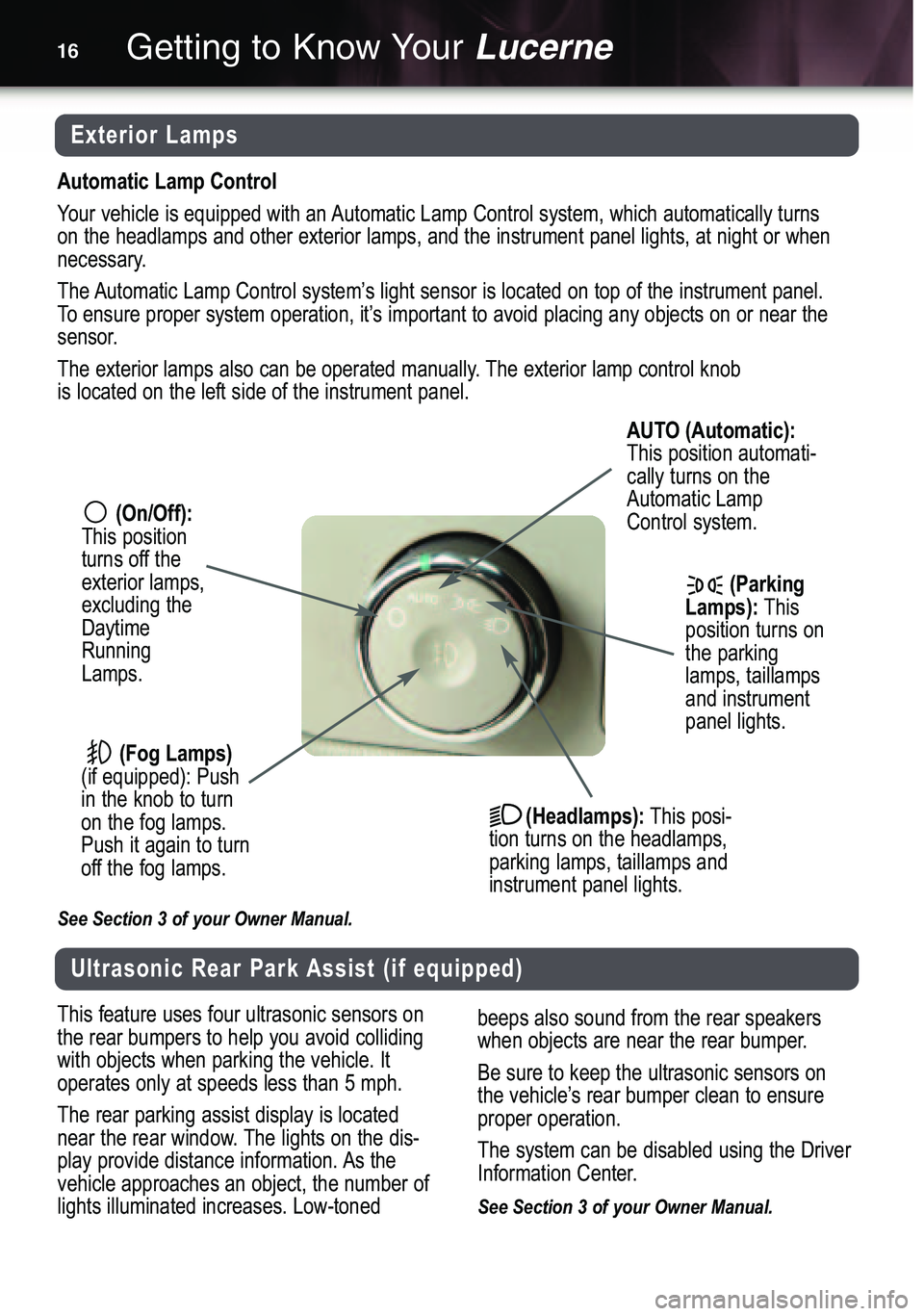
Getting to Know YourLucerne16
Automatic Lamp Control
Your vehicle is equipped with an Automatic Lamp Control system, which automatically turns
on the headlamps and other exterior lamps, and the instrument panel lights, at night or when
necessary.
The Automatic Lamp Control system’s light sensor is located on top of the instrument panel.
To ensure proper system operation, it’s important to avoid placing any objects on or near the
sensor.
The exterior lamps also can be operated manually. The exterior lamp control knob
is located on the left side of the instrument panel.
Exterior Lamps
(On/Off):This position
turns off theexterior lamps,excluding theDaytimeRunningLamps.
(Parking
Lamps): This
position turns onthe parkinglamps, taillampsand instrumentpanel lights.
AUTO (Automatic):This position automati�
cally turns on theAutomatic LampControl system.
(Fog Lamps)(if equipped): Push
in the knob to turnon the fog lamps.Push it again to turn
off the fog lamps.
(Headlamps):This posi�
tion turns on the headlamps,parking lamps, taillamps andinstrument panel lights.
This feature uses four ultrasonic sensors on
the rear bumpers to help you avoid collidingwith objects when parking the vehicle. Itoperates only at speeds less than 5 mph.
The rear parking assist display is located
near the rear window. The lights on the dis�
play provide distance information. As thevehicle approaches an object, the number oflights illuminated increases. Low�toned
Ultrasonic Rear Park Assist (if equipped)
beeps also sound from the rear speakers
when objects are near the rear bumper.
Be sure to keep the ultrasonic sensors on
the vehicle’s rear bumper clean to ensureproper operation.
The system can be disabled using the Driver
Information Center.
See Section 3 of your Owner Manual.
See Section 3 of your Owner Manual.
Page 19 of 20

Tire Pressure Monitor
The Tire Pressure Monitor alerts you when a
significant reduction in pressure occurs in
one or more of your vehicle’s tires by illumi�
nating the (low tire pressure) warning
light on the instrument panel. The low tirepressure warning light will remain on untilyou correct the tire pressure.
You may also have a CHECK TIRE PRES�
SURE message appear on the DIC.
Correcting the Tire Pressure
When the low tire pressure warning light illu�
minates, you must fill the tire to the proper
tire inflation pressure. The Tire and LoadingInformation label shows the correct inflationpressure for the tires when they’re cold.“Cold” means your vehicle has been sittingfor at least three hours or driven no morethan one mile.
You can temporarily remove the DIC mes�
sage by acknowledging it with your DIC con�
trols. However, at the next vehicle startup,the DIC message will reappear if the tirepressure has not been corrected.
You may notice during cooler conditions that
the low tire pressure warning light will appearwhen the vehicle is first started and then turn
off as you start to drive the vehicle. Thiscould be an early indicator that your tirepressures are getting low and need to beinflated to the proper pressure.
See Section 5 of your Owner Manual.
Note:The Tire Pressure Monitor can alert
you about low tire pressure, but it doesn’treplace normal monthly tire maintenance.
Resetting the Engine Oil Life
System
The Oil Life System calculates engine oil life
based on vehicle use and displays CHANGE
ENGINE OIL in the Driver Information Center
(DIC) when it’s necessary to change your
engine oil and filter. The Oil Life Systemshould be reset to 100% only following an oilchange.
To reset the Oil Life System:
1. Turn the key to On, with the engine off.
2. Press the (Vehicle Information)
button until the DIC displays ENGINE OILLIFE.
3. Press and hold the (Set/Reset)
button until 100% ENGINE OIL LIFE isdisplayed.
4. Turn the key to Off.
See Section 5 of your Owner Manual.
The recommended fuel for Lucerne models
equipped with the 3800 V6 engine is unlead�ed regular fuel.
Premium fuel is recommended for Lucerne
models equipped with the Northstar V8engine. Premium fuel enables the NorthstarV8 to provide maximum performance, butunleaded regular fuel may be used with no
harmful effects to the engine.
See Section 5 of your Owner Manual.
Recommended Fuel
19