2007 BUICK LUCERNE buttons
[x] Cancel search: buttonsPage 2 of 20
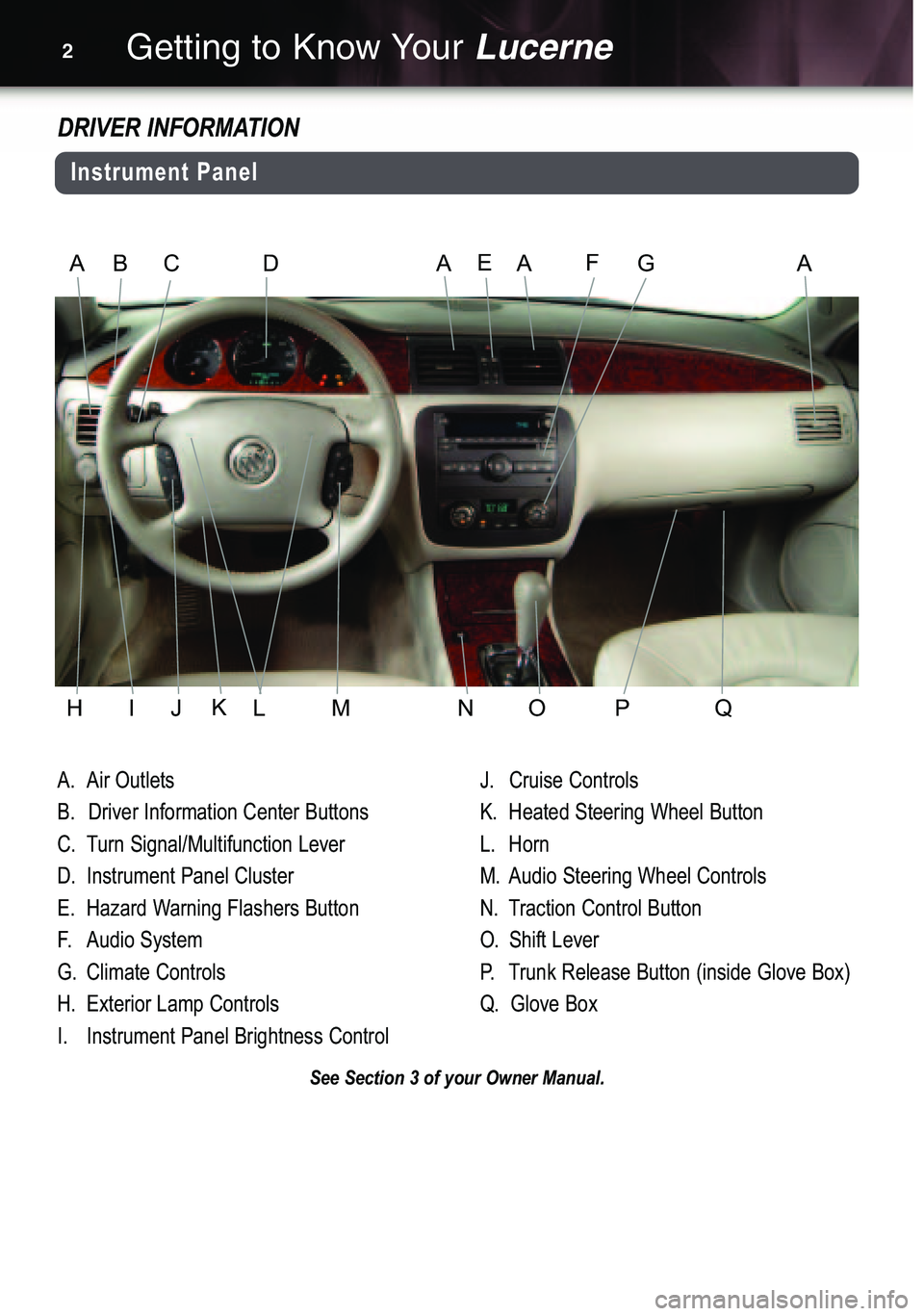
Getting to Know YourLucerne2
A.Air Outlets
B. Driver Information Center Buttons
C. Turn Signal/Multifunction Lever
D. Instrument Panel Cluster
E. Hazard Warning Flashers Button
F.Audio System
G. Climate Controls
H. Exterior Lamp Controls
I. Instrument Panel Brightness ControlJ.Cruise Controls
K. Heated Steering Wheel Button
L. Horn
M. Audio Steering Wheel Controls
N. Traction Control Button
O.Shift Lever
P. Trunk Release Button (inside Glove Box)
Q. Glove Box
See Section 3 of your Owner Manual.
AB
HIJLMNOPQ C
AAADEFG
DRIVER INFORMATION
K
Instrument Panel
Page 4 of 20

• Trip A and Trip B
• Fuel Range (until empty)
• Average Fuel Economy
• Instantaneous
Fuel Economy
• Average Speed
(Trip/Fuel):Press this button to
scroll through the following trip and fuelinformation:(Set/Reset):Press this button to reset
DIC information while it is displayed or toacknowledge a warning message.
Getting to Know YourLucerne4
Your vehicle’s Driver Information Center
(DIC) provides vehicle feature customization,vehicle information, and vehicle warning
messages. The DIC messages will be shown
on your instrument panel cluster display. TheDIC buttons are located on the instrument
panel to the left of the steering wheel. Tooperate the DIC, the ignition switch must bein the Run position.
See Section 3 of your Owner Manual.
(Vehicle Information):Press this
button to scroll through the following vehicleinformation:
• Oil Life Remaining
• Units (English/Metric)(Customization):Press this button to
scroll through the customization settings.
To program customization settings:
1. Place the vehicle in Park (P).
2. Press the (Customization) button to
enter the Feature Settings menu andscroll through the available features.
3. Press the (Set/Reset) button to
access the settings for the feature beingdisplayed.
4. Press the button to scroll through the
available settings.
5.Press the button to choose the set�
ting being displayed and move to the nextfeature.
Driver Information Center
Page 6 of 20

Getting to Know YourLucerne6
Your vehicle is equipped with a Passenger
Sensing System located in the front passen�ger seat for the front passenger frontal airbag, and a passenger air bag status indicatorlocated on the overhead console.
See Sections 1 and 3 of your Owner Manual.
Passenger Air Bag Status
Indicator
Note:It is recommended that children not
be placed in the front passenger seat,even with the Passenger Sensing System.All children should be secured in a rearseat, including an infant riding in a rear�
facing infant seat, a child riding in a
forward�facing child seat and an olderchild riding in a booster seat.
The OnStar system provides in�vehicle safe�
ty, security and phone services, available 24
hours a day, 7 days a week. These servicesare easily accessed through the threeOnStar buttons in your vehicle.
• Press the blue OnStar button to connect
to an OnStar Advisor for services such as
OnStar Vehicle Diagnostics or drivingdirections and location assistance.
• Press the white Phone button to make
phone calls using OnStar Hands�FreeCalling.*
• Press the red Emergency button to con�
nect to an OnStar Advisor who can con�tact a nearby emergency servicesprovider to request emergency servicesbe dispatched to your location.
For more information about OnStar features,
refer to the OnStar Owner’s Guide and
enclosed audio CD located in your glove
box.
Driving Directions and OnStar Turn�by�
Turn Navigation
Whether you’re lost or want to get directions
to an unfamiliar location, OnStar Advisors
can provide you with helpful driving direc�tions. Some vehicles have the additional
ability to deliver directions to you automati�cally as you drive by using a system called
OnStar Turn�by�Turn Navigation. OnStarAdvisors can send a planned route to yourvehicle and, as you approach a turn, the
instructions play over your vehicle’s speak�ers. For more information, refer to your
OnStar Owner’s Guide or press your
OnStar button.
*Available in most markets
See Section 2 of your Owner Manual.
OnStar®
Page 8 of 20

(Cooled Seat):Press
this button to turn the cooledseat on or off.
Getting to Know YourLucerne8
(Heated Seat and
Seatback):Press this button
to turn the heated seat andseatback on or off.
The memory buttons and heated and cooled seat buttons are located on the driver’s door.
See Section 1 of your Owner Manual.
Memory Settings and Heated and Cooled Seats (if equipped)
Memory Recall: Press button 1 or 2 to
recall the memory settings programmed for
the driver’s seat, the outside mirrors and the
steering wheel. The memory seat setting
also can be programmed to be recalled auto�matically using the DIC.
To save memory settings:
1. Adjust the driver’s seat, outside mirrors
and steering wheel to a comfortable position.
2. Press and hold button 1 until two beeps
sound.
3. Repeat these steps using button 2 for a
second driver.
See Section 2 of your Owner Manual.
Easy Exit Seat:
With the vehicle in Park, press this button to
recall the exit position for the driver’s seatand power tilt/telescoping steering wheel (if
equipped). The easy exit seat setting also
can be programmed to be recalled automati�cally using the DIC.
Seat Temperature Settings:There are three heated and cooled seat temperature settings
(high, medium and low). Continue to press the button to decrease the temperature setting.
(Heated Seatback):Press this button to turn the
heated seatback on or off.
Page 11 of 20

AUTO (Automatic Mode): In this mode, the
system automatically adjusts the airflow, fanspeed, air conditioning and recirculation functionsto reach and maintain the set temperature(s).
To set the automatic mode:
1. Turn the fan control to the AUTO position.
2. Turn the airflow control to the AUTO
position.
2. Adjust the temperature to a comfortable set�
ting using the temperature buttons.
Passenger’s
TemperatureControls:
Press
the arrow buttonsto increase ordecrease thepassenger’s
temperaturesetting.
Driver’s
TemperatureControls:
Press the
arrow buttonsto increase
or decrease
the driver’s temperaturesetting.
(Outside Air)or AUX
(Auxiliary)(if equipped):
Depending on equipment, thisbutton will be either the OutsideAir or Auxiliary button. Press the
Outside Air button to allow out�
side air to enter the vehicle; or,
if equipped, press the Auxiliary
button to turn the rear climatecontrol system on or off.(Recirculation):Press this button to recircu�
late inside air and keep out�
side air from entering thevehicle. Recirculation will notfunction in defog or defrostmode.
PASS (Passenger’s
Climate Control):
Press this button to turn
the passenger’s climate
controls on or off.
See Section 3 of your Owner Manual.
11
Page 12 of 20

Getting to Know YourLucerne12
CD/AUX: Press
this button to playa CD instead ofthe radio. Pressthe button again
to automaticallysearch for a device connectedto the auxiliaryinput jack.
ENTERTAINMENT
Audio System Features
While most of the features on your radio will look familiar, following are some that may be new.
MENU:Press this
button todisplay theradiosetupmenu.
(Information):Press this button to
display additionalinformation related tothe current function.
FAV (Favorite):Press this button
to go through upto six pages ofany combination(AM, FM or XM,if equipped) ofpreset radio stations. On each page, up to six stations are available
by using the
six pushbuttonsbelow the radiodisplay.
(Tune): Turn this knob to select radio
stations or, when a CD is playing, to select atrack or MP3 file.
Press the knob to adjust the tone control
(bass/treble) or speaker control (balance/fade).
Auxiliary
Input Jack:
A portable
audio player
can be con�nected to thisjack andplayed over
the vehiclespeakers.
(Power/Volume):Press this knob to
turn the system on or
off. Turn the knob toadjust the volume.
(EJECT):Press this but�
ton once to
eject the cur�rently playingCD. Pressand hold this button to ejectall CDs.
(Clock)or LOAD(if equipped): Depending
on equipment, this buttonwill be either the Clock orCD Load button. Press theClock button to adjust the
clock; or, if equipped, pressthe Load button to load asingle CD or press andhold the button to loadmultiple CDs.
Page 13 of 20
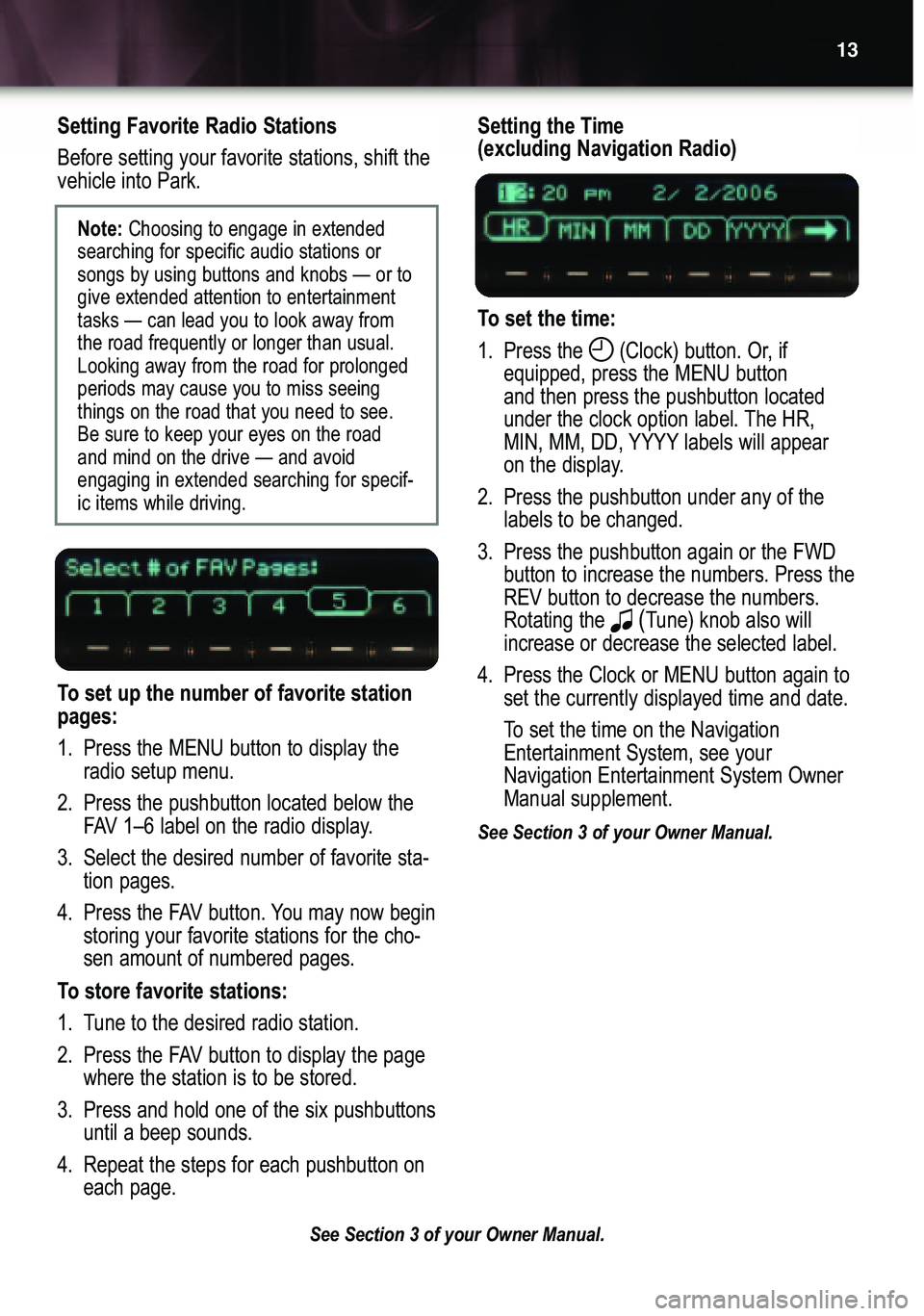
Setting Favorite Radio Stations
Before setting your favorite stations, shift the
vehicle into Park.
To set up the number of favorite station
pages:
1. Press the MENU button to display the
radio setup menu.
2. Press the pushbutton located below the
FAV 1–6 label on the radio display.
3. Select the desired number of favorite sta�
tion pages.
4. Press the FAV button. You may now begin
storing your favorite stations for the cho�sen amount of numbered pages.
To store favorite stations:
1. Tune to the desired radio station.
2. Press the FAV button to display the page
where the station is to be stored.
3.Press and hold one of the six pushbuttons
until a beep sounds.
4. Repeat the steps for each pushbutton on
each page.
Setting the Time
(excluding Navigation Radio)
To set the time:
1. Press the (Clock) button. Or, if
equipped, press the MENU button
and then press the pushbutton located
under the clock option label. The HR,
MIN, MM, DD, YYYY labels will appear
on the display.
2. Press the pushbutton under any of the
labels to be changed.
3. Press the pushbutton again or the FWD
button to increase the numbers. Press theREV button to decrease the numbers.Rotating the
(Tune) knob also will
increase or decrease the selected label.
4.Press the Clock or MENU button again to
set the currently displayed time and date.
To set the time on the Navigation
Entertainment System, see yourNavigation Entertainment System OwnerManual supplement.
See Section 3 of your Owner Manual.
Note: Choosing to engage in extended
searching for specific audio stations orsongs by using buttons and knobs — or togive extended attention to entertainmenttasks — can lead you to look away fromthe road frequently or longer than usual.Looking away from the road for prolongedperiods may cause you to miss seeingthings on the road that you need to see.Be sure to keep your eyes on the roadand mind on the drive — and avoid
engaging in extended searching for specif�ic items while driving.
13
See Section 3 of your Owner Manual.
Page 15 of 20

(Next): Press the up arrow to go to the next preset
radio station or, when a CD is playing, to the next track.
+ (Volume): Press the plus button to increase the volume.
SRCE (Source): Press this button to switch to AM, FM,
XM (if equipped) or CD operation.
(Voice Recognition/ Mute): Press this button to
interact with the OnStar system. Without OnStar, press
this button to mute the audio system. Press it again to
turnon the sound.
(Seek): Press the seek arrow to go to the next radio
station or, when a CD is playing, to the next track.
Press and hold the seek arrow for two seconds to scan
radio stations in the selected band or, when a CD isplaying, the tracks of the CD.
– (Volume): Press the minus button to decrease the
volume.
(Previous): Press the down arrow to go to the previ�
ous preset radio station or, when a CD is playing, to the
previous track.
+ RES (Resume/Accelerate): Press this button to resume a
set speed, or to increase the speed when the system is set.
(Cancel): Press this button to cancel the cruise control
but retain the set speed in memory. Applying the brakes willalso cancel the cruise control.
(On/Off):Press this button to turn the cruise control on
or off.
– SET (Set): Press this button to set a speed, or to decrease
the speed when the system is set. When the cruise control isset, the cruise light will illuminate on the instrument panel
cluster.
CONVENIENCE
Cruise Control and Audio Steering Wheel Controls
15
See Section 3 of your Owner Manual.
The cruise control buttons and some audio controls are located on the steering wheel.