2007 BUICK LACROSSE key
[x] Cancel search: keyPage 162 of 512

Entry lighting includes a feature called theater
dimming. With theater dimming, the lamps do not
turn off at the end of the delay time. Instead, they
slowly dim after the delay time and then turn off.
The courtesy lamps turn off when the ignition key
is turned to RUN or START. They will come
on again when a door is opened.
Delayed Entry Lighting
Delayed entry lighting lights the vehicle’s interior
for a period of time after all the doors have
been closed.
After all the doors have been closed, the delayed
entry lighting feature will continue to work until
one of the following occurs:
The ignition is in RUN.
The doors are locked.
25 seconds has passed.
If during the illumination period a door is opened,
the timed illumination period will be canceled
and the interior lamps will remain on.
Theater Dimming
This feature allows for a three to �ve-second fade
out of the courtesy lamps instead of immediate
turn off.
Delayed Exit Lighting
This feature can be programmed either on or off
using the Driver Information Center. SeeDIC
Vehicle Personalization on page 229under INT
(Interior) LIGHTS KEYS REMOVED. When
activated, this feature illuminates the interior for a
period of time after the ignition key is removed
from the ignition.
The ignition must be off and the interior lamp
control must be in the door position for delayed
exit lighting to work. When the ignition key is
removed, interior illumination will activate
and remain on until one of the following occurs:
The ignition is in RUN.
The power door locks are activated.
25 seconds has passed.
If during the illumination period a door is opened,
the timed illumination period will be canceled
and the interior lamps will remain on.
162
Page 163 of 512

Perimeter Lighting
Perimeter lighting provides a period of exterior
vehicle lighting. Perimeter lighting activates when
the key is removed from the ignition or the vehicle is
unlocked using the Remote Keyless Entry (RKE)
transmitter. The amount of time the exterior lamps
will remain on can be programmed using the Driver
Information Center (DIC). See “EXIT LIGHT
DELAY” underDIC Vehicle Personalization on
page 229for additional information.
Overhead Console Reading Lamps
Your vehicle may have reading lamps located
on the overhead console. Press the lens to turn
them on and off.
Rear Assist Handle Reading Lamps
Your vehicle may have reading lamps located
near the rear assist handles. Press the lens to turn
them on and off.
Electric Power Management
The vehicle has Electric Power Management (EPM)
that estimates the battery’s temperature and state
of charge. It then adjusts the voltage for best
performance and extended life of the battery.
When the battery’s state of charge is low, the
voltage is raised slightly to quickly put the charge
back in. When the state of charge is high, the
voltage is lowered slightly to prevent overcharging.
If the vehicle has a voltmeter gage or voltage
display on the Driver Information Center (DIC), you
may see the voltage move up or down. This is
normal. If there is a problem, an alert will be
displayed.
The battery can be discharged at idle if the
electrical loads are very high. This is true for all
vehicles. This is because the generator (alternator)
may not be spinning fast enough at idle to
produce all the power that is needed for very high
electrical loads.
163
Page 168 of 512

Ashtray(s) and Cigarette Lighter
Your vehicle may have a removable ashtray and
cigarette lighter. The cigarette lighter may be
located under the climate control system.
The removable ashtray can be placed into the
front console cupholder.
Notice:If you put papers, pins, or other
�ammable items in the ashtray, hot cigarettes
or other smoking materials could ignite
them and possibly damage your vehicle.
Never put �ammable items in the ashtray.
To use the cigarette lighter, push it in all the way,
and let go. When the heating element is ready,
it will pop back out by itself.
Notice:Holding a cigarette lighter in while it is
heating will not allow the lighter to back away
from the heating element when it is hot. Damage
from overheating may occur to the lighter or
heating element, or a fuse could be blown. Do
not hold a cigarette lighter in while it is heating.
Do not use equipment exceeding maximum
amperage rating of 20 amperes.
Climate Controls
Climate Control System
With this system you can control the heating,
cooling and ventilation for your vehicle.
If your vehicle has the remote start feature and
it is activated, the climate control system will
automatically cool the vehicle if the temperature is
greater than 90°F (32°C) and heat the vehicle if the
temperature is below 37°F (3°C). If the temperature
is between 37°F (3°C) and 90°F (32°C), the last
control setting selected when the engine was
running will be used. Normal operation and the last
setting of the climate control system will return after
the key is turned to the RUN position.
168
Page 174 of 512

This control has four types of operation.
Automatic can set/change the temperature
only. AUTO and temperature only will
appear on the display.
Semi-Automatic Fan can set/change the
temperature and mode. The fan operates
automatically. The temperature and mode will
appear on the display.
Semi-Automatic Mode can set/change the
temperature and fan speed. The mode
operates automatically. The fan speed and
temperature will appear on the display.
Manual can set/change the temperature,
mode and fan. The fan speed, temperature,
and mode will appear on the display.
If your vehicle has the remote start feature, the
climate control system will automatically regulate
the inside temperature of your vehicle when
the remote start system is activated. Normal
operation and the last setting of the climate control
system will return after the key is turned on.
Manual Operation
During daylight hours, the instrument panel
brightness control might need to be adjusted to
the highest setting, in order to see the indicator
lights for the various climate control settings.
OFF:Press this button to turn the climate control
system off.
yz(Temperature):Press these buttons to
manually adjust the temperature inside the vehicle.
Press the up arrow on the driver or passenger
side to raise the temperature, and press the down
arrow to lower the temperature. The display will
show the selected temperature.
z9(Fan):Press this button to decrease the fan
speed. Pressing the arrows cancels the automatic
operation and places the system in manual or
semi-automatic mode. Press the AUTO button to
return to automatic operation. If the air�ow seems
low when the fan is at the highest setting, the
passenger compartment air �lter may need to be
replaced. For more information seePassenger
Compartment Air Filter on page 178andScheduled
Maintenance on page 462.
174
Page 181 of 512

Speedometer and Odometer
Your speedometer lets you see your speed
in both miles per hour (mph) and kilometers
per hour (km/h).
Your vehicle’s odometer works together with the
driver information center. You can set a Trip A and
Trip B odometer. See “Trip Information” under
DIC Operation and Displays on page 200.
The odometer mileage can be checked without the
vehicle running. Simply press the odometer/trip
switch on the instrument panel cluster.
If your vehicle ever needs a new odometer
installed, the new one will be set to the correct
mileage total of the old odometer.
Tachometer
The tachometer displays the engine speed in
thousands of revolutions per minute (rpm).
Safety Belt Reminder Light
When the key is turned to RUN or START, a
chime will come on for several seconds to remind
people to fasten their safety belts, unless the
driver’s safety belt is already buckled.
The safety belt light will
also come on and stay
on for several
seconds, then it will
�ash for several more.
This chime and light will be repeated if the driver
remains unbuckled and the vehicle is in motion.
If the driver’s belt is already buckled, neither
the chime nor the light will come on.
181
Page 182 of 512
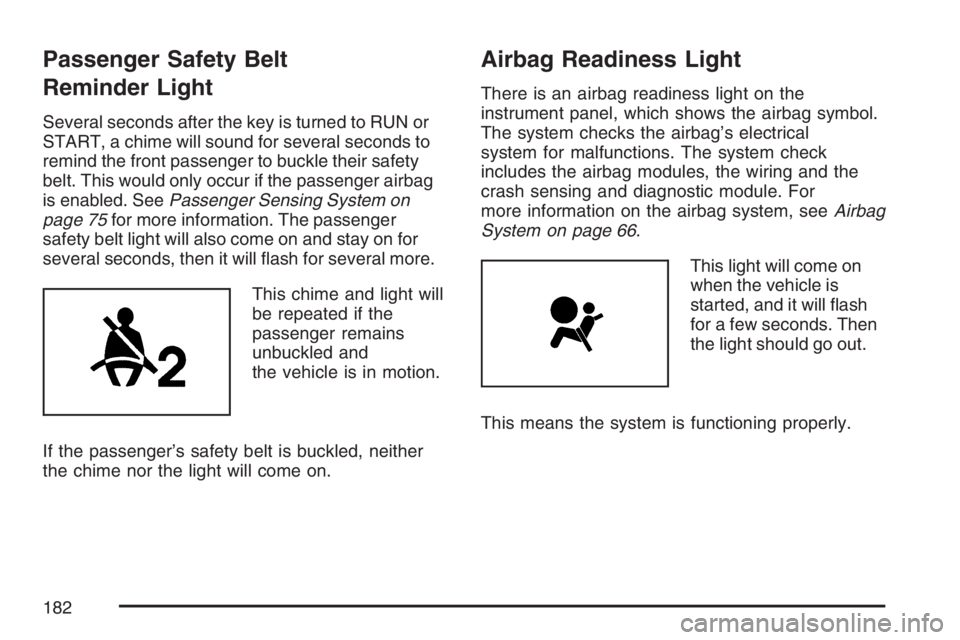
Passenger Safety Belt
Reminder Light
Several seconds after the key is turned to RUN or
START, a chime will sound for several seconds to
remind the front passenger to buckle their safety
belt. This would only occur if the passenger airbag
is enabled. SeePassenger Sensing System on
page 75for more information. The passenger
safety belt light will also come on and stay on for
several seconds, then it will �ash for several more.
This chime and light will
be repeated if the
passenger remains
unbuckled and
the vehicle is in motion.
If the passenger’s safety belt is buckled, neither
the chime nor the light will come on.
Airbag Readiness Light
There is an airbag readiness light on the
instrument panel, which shows the airbag symbol.
The system checks the airbag’s electrical
system for malfunctions. The system check
includes the airbag modules, the wiring and the
crash sensing and diagnostic module. For
more information on the airbag system, seeAirbag
System on page 66.
This light will come on
when the vehicle is
started, and it will �ash
for a few seconds. Then
the light should go out.
This means the system is functioning properly.
182
Page 183 of 512

If the airbag readiness light stays on after the
vehicle is started, or comes on as the vehicle is
being driven, there may be an electrical problem
and the airbag system may not work properly.
Have the vehicle serviced right away.
{CAUTION:
If the airbag readiness light stays on after
you start your vehicle, it means the airbag
system may not be working properly. The
airbags in your vehicle may not in�ate in
a crash, or they could even in�ate without
a crash. To help avoid injury to yourself
or others, have your vehicle serviced right
away if the airbag readiness light stays on
after you start your vehicle.
The airbag readiness light should �ash for a few
seconds when you turn the ignition key to RUN. If
the light does not come on then, have it �xed
so it will be ready to warn you if there is a problem.
Passenger Airbag Status Indicator
Your vehicle has a passenger sensing system. The
passenger airbag status indicator on the instrument
panel will be visible when you turn your ignition key
to RUN or START. SeePassenger Sensing System
on page 75for more information.
The passenger airbag
status indicator will
light ON and OFF for
several seconds
as a system check.
If you use remote start to start your vehicle from a
distance, if your vehicle has this feature, you may
not see the system check. Then, after several more
seconds, the status indicator will light either ON or
OFF to let you know the status of the right front
passenger’s frontal airbag.
183
Page 186 of 512

Brake System Warning Light
Your vehicle’s hydraulic brake system is divided
into two parts. If one part is not working, the other
part can still work and stop you. For good
braking, though, you need both parts working well.
If the warning light comes on and the parking
brake is not applied, there is a brake problem.
Have your brake system inspected right away.
This light should come
on brie�y when you turn
the ignition key to RUN.
If it does not come on then, have it �xed so it will
be ready to warn you if there is a problem.
When the ignition is on, the brake system warning
light will also come on when you set your
parking brake. The light will stay on if your parking
brake does not release fully. If it stays on after
your parking brake is fully released, it means you
have a brake problem.If the light comes on while you are driving, a
chime will sound and you should pull off the road
and stop carefully. You may notice that the
pedal is harder to push. Or, the pedal may go
closer to the �oor. It may take longer to stop. If the
light is still on, have the vehicle towed for
service. SeeTowing Your Vehicle on page 325.
{CAUTION:
Your brake system may not be working
properly if the brake system warning light
is on. Driving with the brake system
warning light on can lead to an accident.
If the light is still on after you have pulled
off the road and stopped carefully, have
the vehicle towed for service.
186