Page 9 of 50
At a glance
This overview of buttons, switches and displays
is intended to familiarize you with your vehicle's
operating environment. The section will also
assist you in becoming acquainted with the
control concepts and options available for
operating the various systems.
At a glance
ba5.book Seite 7 Mittwoch, 28. Februar 2007 1:09 13
Page 10 of 50
Cockpit
8
Cockpit
Around the steering wheel: controls and displays
For descriptions of equipment listed here
without a page reference, please refer to
the Owner's Manual for the BMW Z4 under the
respective term.<
2Folding exterior mirrors in or out
*
3Adjusting exterior mirrors
1
Opening and closing windows
4
Parking lamps
Low beams
Automatic headlamp control
*
5
Instrument lighting
ba5.book Seite 8 Mittwoch, 28. Februar 2007 1:09 13
Page 11 of 50
At a glance
Controls
Driving tips
Mobility Reference
9
7Instrument cluster10
9Buttons on the steering wheel
10Ignition lock11Horn: the entire surface
13Releasing the hood
14Opening the luggage compartment lid/tail-
gate 6
Turn signal indicators
High beams, headlamp flasher
Roadside parking lamps
*
Computer
8Windshield wipers
Rain sensor
*
Volume
>Press: to accept and end a
telephone call; to start dialing
for selected telephone num-
bers
>Press longer: activate and
deactivate voice entry
*
Fast forward/rewind
>Radio
Press: next station stored
Press longer: station search
>CD
Press: jump to next track
Press longer: fast forward/
rewind
>Telephone
Scan register of names
Display/hide telephone book. Dis-
play the entries one after another
with the forward/backward buttons
12
Cruise control*
ba5.book Seite 9 Mittwoch, 28. Februar 2007 1:09 13
Page 12 of 50

Cockpit
10
Instrument cluster
For descriptions of equipment listed here
without a page reference, please refer to
the Owner's Manual for the BMW Z4 under the
respective term.<
1Speedometer
2Indicator lamps for turn signals
3Indicator and warning lamps10
4Tachometer17
with indicator and warning lamps10
5Engine oil thermometer17
6Fuel gauge17
7Button for
>Displaying the clock
>Service interval display
8Button for
>Resetting trip odometer
>Setting the clock
9Display for
>Trip odometer/Odometer
>Clock
>Service interval
>ComputerIndicator and warning lamps
Technology that monitors itself
Indicator and warning lamps that are identified
by
+ are tested for proper functioning whenever
the ignition key is turned. They each light up
once for different periods of time.
If a malfunction occurs in one of the monitored
systems, the corresponding lamp does not go
out after the engine has started, or it lights up
again while the vehicle is in motion. More infor-
mation can be found on the specified pages or
in the Owner's Manual for the BMW Z4 under
the respective terms.
Turn signal indicators
Battery charge current
+
Headlamp flasher/High beams
Engine oil pressure/
Engine oil level
+28
ba5.book Seite 10 Mittwoch, 28. Februar 2007 1:09 13
Page 13 of 50
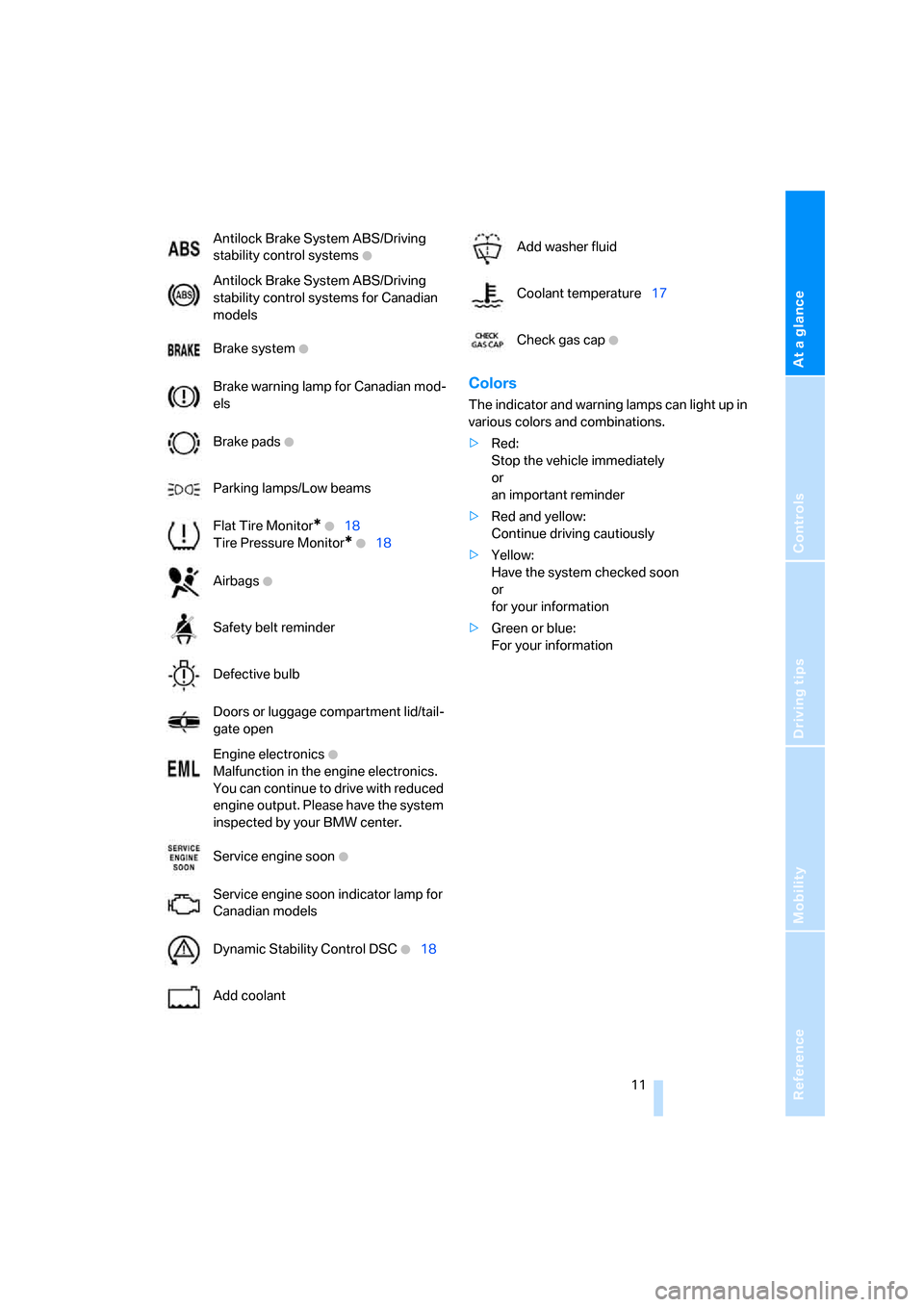
At a glance
Controls
Driving tips
Mobility Reference
11
Colors
The indicator and warning lamps can light up in
various colors and combinations.
>Red:
Stop the vehicle immediately
or
an important reminder
>Red and yellow:
Continue driving cautiously
>Yellow:
Have the system checked soon
or
for your information
>Green or blue:
For your information Antilock Brake System ABS/Driving
stability control systems
+
Antilock Brake System ABS/Driving
stability control systems for Canadian
models
Brake system
+
Brake warning lamp for Canadian mod-
els
Brake pads
+
Parking lamps/Low beams
Flat Tire Monitor
* +18
Tire Pressure Monitor
* +18
Airbags
+
Safety belt reminder
Defective bulb
Doors or luggage compartment lid/tail-
gate open
Engine electronics
+
Malfunction in the engine electronics.
You can continue to drive with reduced
engine output. Please have the system
inspected by your BMW center.
Service engine soon
+
Service engine soon indicator lamp for
Canadian models
Dynamic Stability Control DSC
+18
Add coolant
Add washer fluid
Coolant temperature17
Check gas cap
+
ba5.book Seite 11 Mittwoch, 28. Februar 2007 1:09 13
Page 14 of 50
Cockpit
12
Around the center console: controls and displays
ba5.book Seite 12 Mittwoch, 28. Februar 2007 1:09 13
Page 15 of 50
At a glance
Controls
Driving tips
Mobility Reference
13
For descriptions of equipment listed here
without a page reference, please refer to
the Owner's Manual for the BMW Z4 under the
respective term.<
1Reading lamps
*
2Interior lamps
3Automatic climate control
5Indicator/warning lamp for passenger air-
bags
6Central locking system
7Hazard warning flashers
8Dynamic Driving Control16 Air distribution
Automatic air distribution and flow
rate
Cooling function
Automatic recirculated-air control
AUC
Recirculated-air mode
Maximum cooling
Air flow rate
Defrosting windows
Rear window defroster
4
Seat heating
*
Roadster: opening the convertible
top
Roadster: closing the convertible
top
DSC Dynamic Stability Control18
Flat Tire Monitor FTM
*
Tire Pressure Monitor TPM*
ba5.book Seite 13 Mittwoch, 28. Februar 2007 1:09 13
Page 16 of 50
ba5.book Seite 14 Mittwoch, 28. Februar 2007 1:09 13