2007 BMW Z4 COUPE 3.0SI bulb
[x] Cancel search: bulbPage 15 of 132

At a glance
Controls
Driving tips
Mobility Reference
13
Colors
The indicator and warning lamps can light up in
various colors and combinations.
>Red:
Stop the vehicle immediately
or
an important reminder
>Red and yellow:
Continue driving cautiously
>Yellow:
Have the system checked soon
or
for your information
>Green or blue:
For your information Antilock Brake System ABS/Driving
stability control systems for Canadian
models
Brake system
+
Parking brake released95
Parking brake applied41
With other warning lamps52
Brake warning lamp for Canadian mod-
els
Brake pads
+76
Fog lamps60
Electric Power Steering
+56
Flat Tire Monitor
* +53
Tire Pressure Monitor
* +54
Airbags
+56
'Fasten safety belts' reminder33
Defective bulb59
Doors or luggage compartment lid/tail-
gate open
Automatic transmission
+43
Engine electronics
+
Malfunction in the engine electronics.
You can continue to drive with reduced
engine output. Please have the system
inspected by your BMW center.
Service engine soon
+97
Service engine soon indicator lamp for
Canadian models
Dynamic Stability Control
DSC
+51
Dynamic Traction Control
DTC
+51
Add coolant94
Add washer fluid46
Check gas cap
+82
Page 61 of 132

Reference
At a glance
Controls
Driving tips
Mobility
59
Lamps
Parking lamps/Low beams
0Lamps off and daytime running lamps*
1Parking lamps and daytime running lamps*
2Low beams
3Automatic headlamp control
* and daytime
running lamps
*
When you park the car, all its outside lamps are
switched off automatically if the light switch is in
position0, 2 or 3.
If you want the parking lamps to be on, turn the
switch to position1.
Parking lamps
In switch position1, the front, rear and side
vehicle lighting is switched on. You can use the
parking lamps to signal the position of the vehi-
cle when it is parked. For the additional option
of roadside parking lamps on one side of the
vehicle only, refer to page60.
The parking lamps will discharge the bat-
tery. Therefore, do not leave them on for
unduly long periods of time, otherwise the bat-
tery might not have enough power to start the
engine.<
Low beams
The low beams light up when the light switch is
in position 2 and the ignition is on.
Defective bulb
The indicator lamp lights up:
At least one bulb of the vehicle's exte-
rior lighting has failed.
For replacing bulbs refer to page98.
Automatic headlamp control*
When the switch is in position3, the low beams
are switched on and off automatically depend-
ing on ambient light conditions, e.g. in a tunnel,
in twilight, or if there is precipitation.
When driving into tunnels with bright overhead
lights, there may be a delay before the head-
lamps come on.
The headlamps may also come on when the
sun is sitting low on a blue sky.
The low beams remain switched on inde-
pendent of the ambient lighting condi-
tions when you switch on the fog lamps
*.<
If desired, the light switch can remain in
position3. The exterior lamps are automatically
switched off after the vehicle is parked.
The automatic headlamp control cannot
serve as a substitute for your personal
judgment in determining when the lamps
should be switched on in response to ambient
lighting conditions. For example, the system
cannot detect fog or hazy weather. To avoid
safety risks, you should always switch on the
lamps manually under these conditions.<
You can have the sensitivity of your vehi-
cle's automatic headlamp control
adjusted.<
Daytime running lamps*
If desired, the light switch can remain in the
automatic headlamp control position. The exte-
rior lamps are automatically switched off after
the vehicle is parked.
In the Parking lamps position, the parking lamps
come on after the ignition is switched off.
Page 100 of 132

Replacing components
98
Replacing components
Onboard tool kit
The onboard tool kit is stored in a tool pouch. It
is located in the cargo bay beneath the floor
panel.
Windshield wiper blades
1.Fold up the wiper arm.
2.Place the wiper blade in a position at right
angles to the wiper arm.
3.Press the locking spring.
4.Fold in the wiper blade and unhook it in the
direction of the windshield.
5.Pull the wiper blade past the wiper arm
toward the top.
6.Insert the new wiper blade and press it on
until it audibly engages.
Lamps and bulbs
Lamps and bulbs make an essential contribu-
tion to vehicle safety. They should, therefore, be handled carefully. BMW recommends hav-
ing your BMW center perform any work that you
do not feel competent to perform yourself or
that is not described here.
Do not touch the glass portion of a new
bulb with your bare hands since even
small amounts of impurities burn into the sur-
face and reduce the service life of the bulb. Use
a clean cloth, paper napkin or a similar material,
or hold the bulb by its metallic base.<
A replacement bulb set is available from your
BMW center.
When working on electrical systems,
always begin by switching off the corre-
sponding consumers, otherwise short-circuits
could result. To avoid possible injury or equip-
ment damage when replacing bulbs, be sure to
observe any instructions provided by the bulb
manufacturer.<
For care and maintenance of the headlamps,
please follow the instructions in the separate
Caring for your vehicle brochure.
If the routine for changing a particular
bulb is not described here, please contact
your BMW center or a workshop that works
according to BMW repair procedures with cor-
respondingly trained personnel.<
Light-emitting diodes LEDs
Control elements, display units and other inte-
rior equipment in your vehicle use a light-emit-
ting diode behind a cover as a light source.
These light-emitting diodes, which operate
using a concept similar to that applied in con-
ventional lasers, are officially designated as
Class 1 light-emitting diodes.
Do not remove the covers, and do not
look directly at the unfiltered light for sev-
eral hours. Otherwise, your eyes could suffer
irritation of the retina.<
Page 101 of 132

Reference
At a glance
Controls
Driving tips
Mobility
99
Xenon lamps*
These bulbs have a very long service life and are
unlikely to fail. If one of these bulbs should nev-
ertheless fail, it is possible to continue driving
with great caution using the fog lamps, provided
traffic laws in your area do not prohibit this.
Have work on the xenon lighting system
performed only by your BMW center or a
workshop that works according to BMW repair
procedures with correspondingly trained per-
sonnel. Due to the high electrical voltages
present, there is a risk of potentially fatal acci-
dents if work is performed inappropriate.<
Parking lamps, roadside parking lamps
In the event of a malfunction, please contact
your BMW center or a workshop that works
according to BMW repair procedures with cor-
respondingly trained personnel.
Halogen lamps
For checking and adjusting headlamp
aim, please contact your BMW center.<
Access through the wheel well
1.Turn the wheel outwards.2.Open the flap in the wheel well. To do so,
turn the fastener counterclockwise using a
coin, for example.
3.Open up the flap in the wheel well.
Headlamp cover
1.Pull the wire clamp past the catches, see
arrows, and fold it down.
2.Flip the headlamp cover open and remove.
Reinstall the headlamp cover carefully. If
it is not on tight, the headlamp installation
could be damaged.<
Reinstall the headlamp cover in reverse order.
Low beams and high beams
1Low beams
2High beams
Page 102 of 132
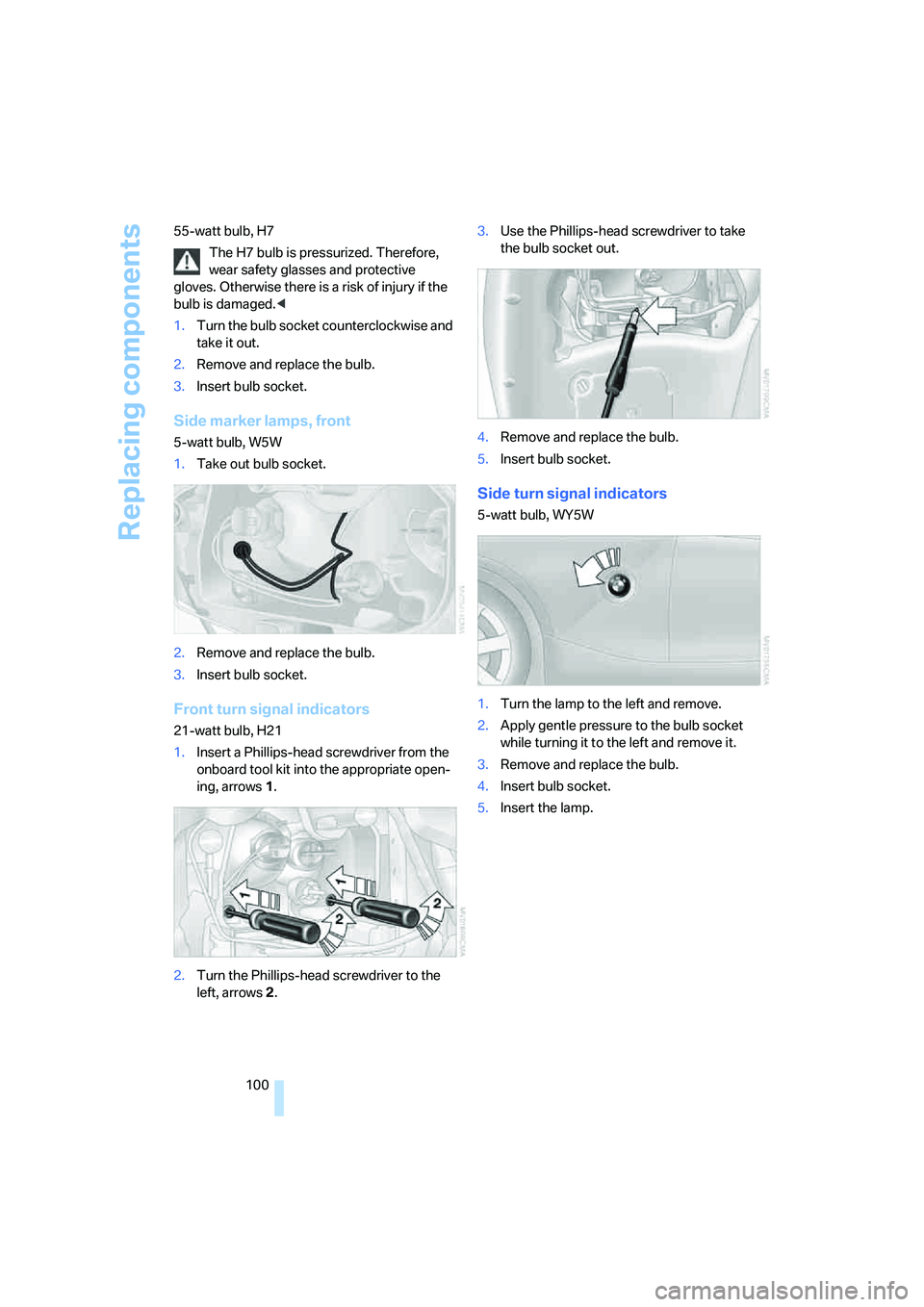
Replacing components
100 55-watt bulb, H7
The H7 bulb is pressurized. Therefore,
wear safety glasses and protective
gloves. Otherwise there is a risk of injury if the
bulb is damaged.<
1.Turn the bulb socket counterclockwise and
take it out.
2.Remove and replace the bulb.
3.Insert bulb socket.
Side marker lamps, front
5-watt bulb, W5W
1.Take out bulb socket.
2.Remove and replace the bulb.
3.Insert bulb socket.
Front turn signal indicators
21-watt bulb, H21
1.Insert a Phillips-head screwdriver from the
onboard tool kit into the appropriate open-
ing, arrows1.
2.Turn the Phillips-head screwdriver to the
left, arrows2.3.Use the Phillips-head screwdriver to take
the bulb socket out.
4.Remove and replace the bulb.
5.Insert bulb socket.
Side turn signal indicators
5-watt bulb, WY5W
1.Turn the lamp to the left and remove.
2.Apply gentle pressure to the bulb socket
while turning it to the left and remove it.
3.Remove and replace the bulb.
4.Insert bulb socket.
5.Insert the lamp.
Page 103 of 132
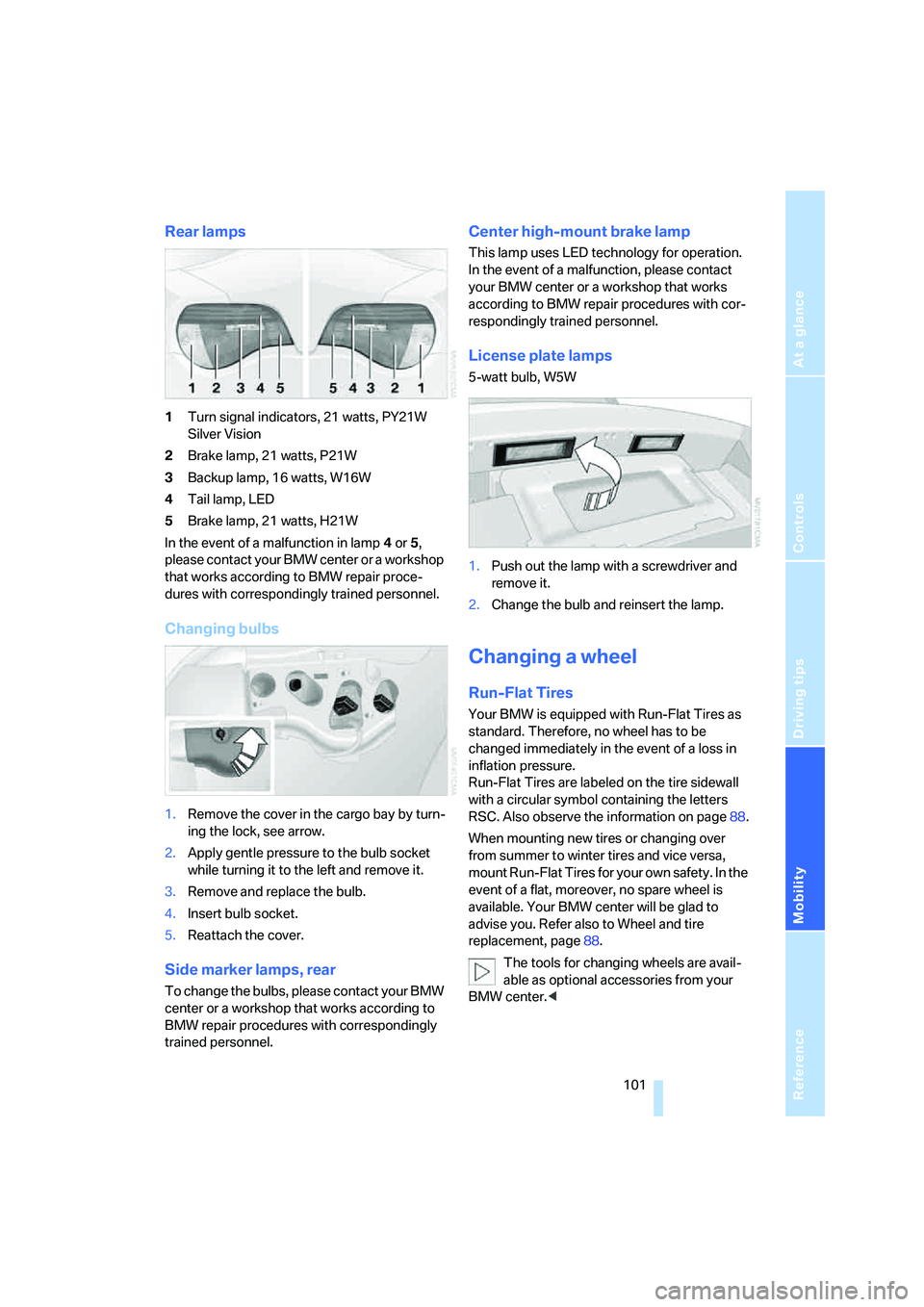
Reference
At a glance
Controls
Driving tips
Mobility
101
Rear lamps
1Turn signal indicators, 21 watts, PY21W
Silver Vision
2Brake lamp, 21 watts, P21W
3Backup lamp, 16 watts, W16W
4Tail lamp, LED
5Brake lamp, 21 watts, H21W
In the event of a malfunction in lamp 4 or 5,
please contact your BMW center or a workshop
that works according to BMW repair proce-
dures with correspondingly trained personnel.
Changing bulbs
1.Remove the cover in the cargo bay by turn-
ing the lock, see arrow.
2.Apply gentle pressure to the bulb socket
while turning it to the left and remove it.
3.Remove and replace the bulb.
4.Insert bulb socket.
5.Reattach the cover.
Side marker lamps, rear
To change the bulbs, please contact your BMW
center or a workshop that works according to
BMW repair procedures with correspondingly
trained personnel.
Center high-mount brake lamp
This lamp uses LED technology for operation.
In the event of a malfunction, please contact
your BMW center or a workshop that works
according to BMW repair procedures with cor-
respondingly trained personnel.
License plate lamps
5-watt bulb, W5W
1.Push out the lamp with a screwdriver and
remove it.
2.Change the bulb and reinsert the lamp.
Changing a wheel
Run-Flat Tires
Your BMW is equipped with Run-Flat Tires as
standard. Therefore, no wheel has to be
changed immediately in the event of a loss in
inflation pressure.
Run-Flat Tires are labeled on the tire sidewall
with a circular symbol containing the letters
RSC. Also observe the information on page88.
When mounting new tires or changing over
from summer to winter tires and vice versa,
mount Run-Flat Tires for your own safety. In the
event of a flat, moreover, no spare wheel is
available. Your BMW center will be glad to
advise you. Refer also to Wheel and tire
replacement, page88.
The tools for changing wheels are avail-
able as optional accessories from your
BMW center.<
Page 119 of 132

Reference
At a glance
Controls
Driving tips
Mobility
117
B
Backrests, refer to Seat
adjustment31
Backup lamps
– bulb replacement101
Bandages, refer to First-aid
kit104
Bar, refer to Towing
methods106
Battery102
– charging102
– disposal102
– indicator/warning
lamp12,102
– jump-starting104
– power supply
interruption102
– remote control18
Being towed106
Belts, refer to Safety belts33
Belt tensioner, refer to Safety
belts33
Beverage holders69
Blower, refer to Air flow
rate63,66
BMW Homepage4
BMW Maintenance
System96
Bottle holders, refer to
Beverage holders69
Brake assist, refer to Dynamic
Brake Control DBC51
Brake fluid95
– indicator/warning
lamp13,95
– low level95
Brake Force Display56
Brake hydraulics, refer to
Brake system95
Brake hydraulic system
– indicator/warning lamp13
Brake lamps
– brake force display56
– bulb replacement101
– indicator lamp, defective
bulb13Brake pads76
– break-in procedures74
– warning lamp76
Brake pad wear indicator
– brake pads76
– indicator/warning lamp13
Brake rotors75
– brake system75
– break-in procedures74
Brakes
– ABS51
– brake fluid95
– brake pads
76
– braking safely75
– break-in procedures74
– indicator/warning
lamps13,52
– parking brake41
Brake system95
– brake fluid95
– brake pads76
– break-in procedures74
– disc brakes75
– indicator/warning lamp13
Breakdown service, refer to
Roadside Assistance103
Breaking in the clutch74
Breaking in the differential,
refer to Engine and
differential74
Break-in procedures74
Bridging, refer to Jump-
starting104
Bulb changing, refer to Lamps
and bulbs98
Bulb replacement, refer to
Lamps and bulbs98
Buttons on the steering
wheel11
C
California Proposition 65
warning5
Can holders, refer to Beverage
holders69
Capacity
– cargo bay, refer to
Weights113Car battery, refer to Vehicle
battery102
Car care, refer to the Caring
for your vehicle brochure
Care, refer to the Caring for
your vehicle brochure
Care products, refer to the
Caring for your vehicle
brochure
Cargo bay23
– capacity113
– emergency release23
– floor panel98
– increasing capacity23
– opening and closing21,22
– opening from inside the
vehicle21,22
– opening from the outside21
– roller-blind cover70
Cargo loading
– stowing cargo77
– vehicle76
Car jack
– jacking points102
Car keys, refer to The key
set18
Carpet care, refer to the
Caring for your vehicle
brochure
Car phone, refer to the
separate Owner's Manual
Car radio, refer to the separate
Owner's Manual
Car wash, refer to the Caring
for your vehicle brochure
Catalytic converter, refer to
Hot exhaust system74
CD changer, refer to Owner's
Manual for Radio/Onboard
Computer
CD operation, refer to Owner's
Manual for Radio/Onboard
Computer
Center console, refer to
Around the center
console14
Center high-mount brake
lamp, bulb replacement101
Page 120 of 132

Everything from A to Z
118 Central locking
– from inside21
Central locking system19
Changes, technical, refer to
For your own safety5
Changing a wheel101
– Run-Flat Tires101
Charge indicator lamp12,102
Check gas cap, indicator
lamp13
Child-restraint mounting
system, LATCH38
Child-restraint systems37
Child seat, refer to Installing
child-restraint systems37
Chrome parts, refer to the
Caring for your vehicle
brochure
Cigarette lighter69
Cleaning the rear window,
refer to the Caring for your
vehicle brochure
Cleaning the vehicle, refer to
the Caring for your vehicle
brochure
Cleaning the windows
– automatically, refer to Rain
sensor45
– reservoir capacity114
– spray nozzles46
– washer/wiper system45
– washer fluid46
– washer fluid reservoir46
Clock49
– 12h/24h mode50
– onboard computer50
– setting50
– setting, refer also to Owner's
Manual for Radio/Onboard
Computer
Clothes hooks70
Cockpit10
Cold start, refer to Starting the
engine40
Combination, wheel/tire88
Comfort area, refer to Around
the center console14Compact disc operation, refer
to Owner's Manual for
Radio/Onboard Computer
Computer50
– button BC50
– clock, 12h/24h mode50
– refer to Owner's Manual for
Onboard Computer
Computer, refer to the
separate Owner's Manual
Condensation, refer to When
the vehicle is parked76
Condensation, removing from
windows
– air conditioning63
– automatic climate control66
Configuring settings, refer to
Vehicle Memory, Key
Memory18
Connecting vacuum cleaner,
refer to Connecting
electrical appliances71
Consumption, refer to
Average fuel
consumption50
Consumption display, refer to
Fuel gauge48
Controls, refer to Cockpit10
Convenience operation
– convertible top20
– from outside20
– windows20
Convertible top25,27
– care, refer to the Caring for
your vehicle brochure
– convenience operation20
– electrical fault28
– emergency closing28
– fully automatic27
– malfunction28
– manual25
– mechanical25
Convertible top compartment
panel23
Coolant94
– checking level94
– indicator lamp13
– thermometer49
Coolant temperature49Coolant water, refer to
Coolant94
Cooling
– maximum66
– refer to Switching cooling
function on/off63,66
Cooling fluid, refer to
Coolant94
Cooling function
– air conditioning63
– automatic climate control66
Cooling system, refer to
Capacities114
Cooling system, refer to
Coolant94
Copyright2
Correct tires89
Cruise control46
Cruising range50
Cup holders, refer to
Beverage holders69
Curb weight, refer to
Weights113
Cylinders, refer to Engine
data110
D
Dashboard, refer to
Cockpit10
Dashboard lighting, refer to
Instrument lighting60
Data, technical
– capacities114
– dimensions111,112
– engine110
– measurements111,112
– weights113
Daytime running lamps59
DBC Dynamic Brake
Control51
– indicator/warning lamp13
Deadlocking, refer to
Locking19
Defective bulb59
Defrosting, windows63,66
Defrosting the windshield,
refer to Defrosting
windows63,66