2007 BMW X5 3.0I brake light
[x] Cancel search: brake lightPage 94 of 272

Technology for comfort, convenience and safety
92
Brake force display
The brake lamps light up in two stages depend-
ing on how strongly you brake.>Normal braking
The brake lamps and the center brake lamp
light up.
>Heavy breaking
The brake lamps in the liftgate also light up.
Airbags
The following airbags are located under the
marked covers:
1Front airbags
2Head airbags
3Side airbags in backrests
Protective action
To ensure that the safety systems con-
tinue to provide optimized protection,
please observe the adjustment instructions on
page40.<
The front airbags help protect the driver and
front passenger by responding to frontal
impacts in which safety belts alone cannot pro-
vide adequate restraint. When needed, the
head and side airbags help provide protection in
the event of side impact. The relevant side air-
bag supports the side upper body area. The
head air bag supports the head.The airbags are deliberately not triggered in
every impact situation, e. g. less severe acci-
dents or rear-end collisions.
Do not apply adhesive materials to the
cover panels of the airbags, cover them or
modify them in any other way. Do not attempt to
remove the airbag restraint system from the
vehicle. Do not modify or tamper with either the
wiring or the individual components in the air-
bag system. This category includes the uphol-
stery in the center of the steering wheel, on the
instrument panel, the doors and the roof pillars
along with the sides of the headliner. Do not
attempt to remove or dismantle the steering
wheel. Do not touch the individual components
immediately after the system has been trig-
gered, because there is a danger of burns.
In the event of malfunctions, deactivation, or
triggering of the airbag restraint system, have
the testing, repair, removal, and disposal of air-
bag generators executed only by a BMW Sports
Page 125 of 272
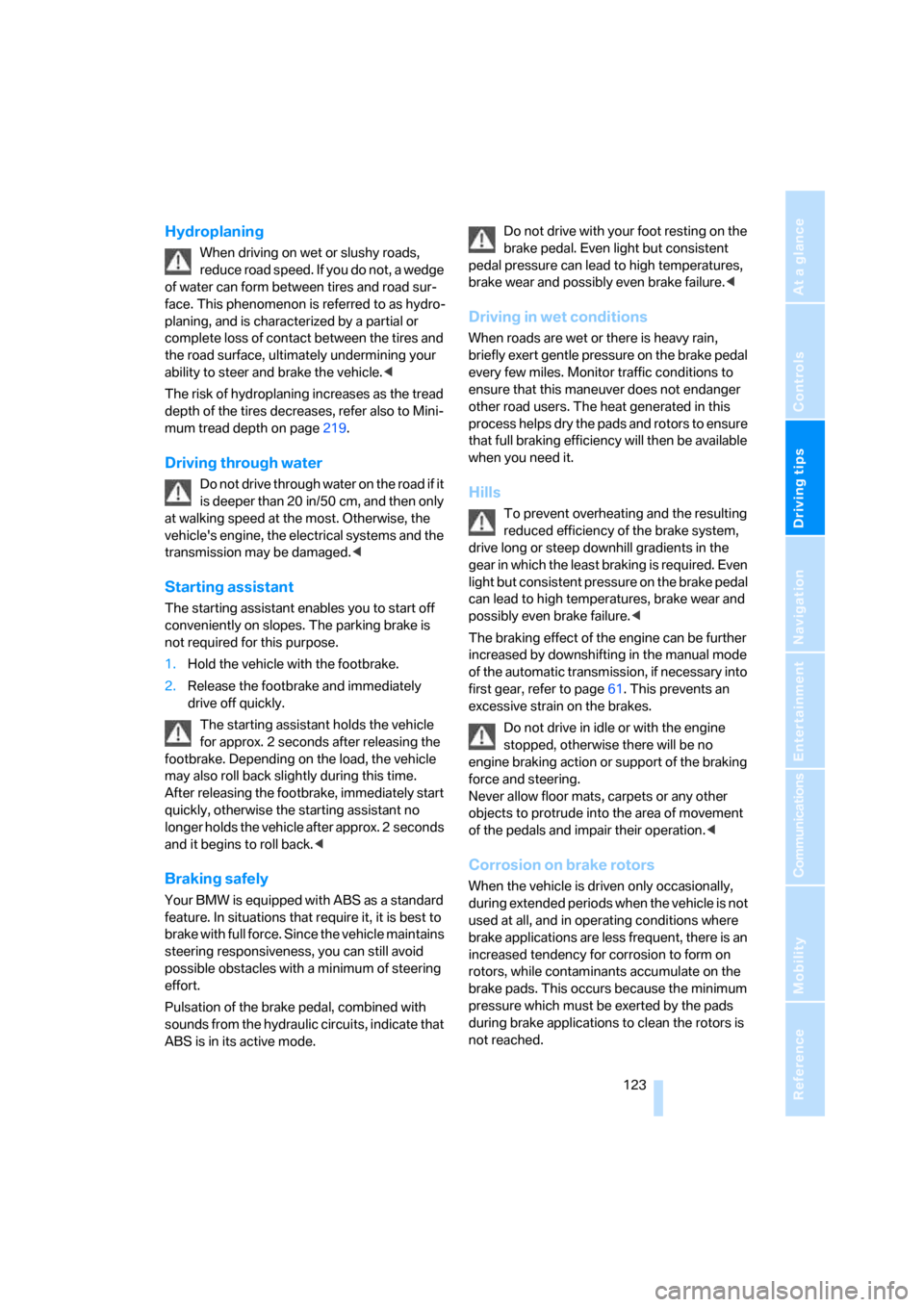
Driving tips
123Reference
At a glance
Controls
Communications
Navigation
Entertainment
Mobility
Hydroplaning
When driving on wet or slushy roads,
reduce road speed. If you do not, a wedge
of water can form between tires and road sur-
face. This phenomenon is referred to as hydro-
planing, and is characterized by a partial or
complete loss of contact between the tires and
the road surface, ultimately undermining your
ability to steer and brake the vehicle.<
The risk of hydroplaning increases as the tread
depth of the tires decreases, refer also to Mini-
mum tread depth on page219.
Driving through water
Do not drive through water on the road if it
is deeper than 20 in/50 cm, and then only
at walking speed at the most. Otherwise, the
vehicle's engine, the electrical systems and the
transmission may be damaged.<
Starting assistant
The starting assistant enables you to start off
conveniently on slopes. The parking brake is
not required for this purpose.
1.Hold the vehicle with the footbrake.
2.Release the footbrake and immediately
drive off quickly.
The starting assistant holds the vehicle
for approx. 2 seconds after releasing the
footbrake. Depending on the load, the vehicle
may also roll back slightly during this time.
After releasing the footbrake, immediately start
quickly, otherwise the starting assistant no
longer holds the vehicle after approx. 2 seconds
and it begins to roll back.<
Braking safely
Your BMW is equipped with ABS as a standard
feature. In situations that require it, it is best to
brake with full force. Since the vehicle maintains
steering responsiveness, you can still avoid
possible obstacles with a minimum of steering
effort.
Pulsation of the brake pedal, combined with
sounds from the hydraulic circuits, indicate that
ABS is in its active mode.Do not drive with your foot resting on the
brake pedal. Even light but consistent
pedal pressure can lead to high temperatures,
brake wear and possibly even brake failure.<
Driving in wet conditions
When roads are wet or there is heavy rain,
briefly exert gentle pressure on the brake pedal
every few miles. Monitor traffic conditions to
ensure that this maneuver does not endanger
other road users. The heat generated in this
process helps dry the pads and rotors to ensure
that full braking efficiency will then be available
when you need it.
Hills
To prevent overheating and the resulting
reduced efficiency of the brake system,
drive long or steep downhill gradients in the
gear in which the least braking is required. Even
light but consistent pressure on the brake pedal
can lead to high temperatures, brake wear and
possibly even brake failure.<
The braking effect of the engine can be further
increased by downshifting in the manual mode
of the automatic transmission, if necessary into
first gear, refer to page61. This prevents an
excessive strain on the brakes.
Do not drive in idle or with the engine
stopped, otherwise there will be no
engine braking action or support of the braking
force and steering.
Never allow floor mats, carpets or any other
objects to protrude into the area of movement
of the pedals and impair their operation.<
Corrosion on brake rotors
When the vehicle is driven only occasionally,
during extended periods when the vehicle is not
used at all, and in operating conditions where
brake applications are less frequent, there is an
increased tendency for corrosion to form on
rotors, while contaminants accumulate on the
brake pads. This occurs because the minimum
pressure which must be exerted by the pads
during brake applications to clean the rotors is
not reached.
Page 128 of 272

Things to remember when driving
126
Roof-mounted luggage rack*
A special rack system is available as an option
for your BMW. Please comply with the precau-
tions included with the installation instructions.
Loading roof-mounted luggage rack
Because roof racks raise the vehicle's center of
gravity when loaded, they have a major effect on
its handling and steering response. You should
therefore always remember not to exceed the
approved roof load capacity, the approved
gross vehicle weight or the axle loads when
loading the rack.
You can find the specified weights under
Weights on page244.
The load on the roof must be evenly distributed
and must not extend outward beyond the limits
of the loading surface. Always stow the heaviest
pieces on the bottom. Be sure that adequate
clearance is maintained for raising the pan-
orama glass sunroof, and that objects do not
project into the opening path of the liftgate.
Secure roof-mounted cargo correctly and
securely to prevent it from shifting or falling off
during the trip.
Drive smoothly. Avoid sudden acceleration and
braking maneuvers. Take corners gently.
Driving on poor roads
Your X5 is at home on all roads and surfaces.
It combines a 4-wheel drive system with the
advantages of a normal passenger car.
Driving on unpaved terrain can cause
damage to the vehicle.<
When you are driving on poor roads, there are a
few points which you should strictly observe for
your own safety, for that of your passengers,
and for the safety of the vehicle:
>Familiarize yourself with the vehicle before
driving off and avoid taking risks at all costs.
>Adapt your driving speed to the road condi-
tions. The steeper and rougher the road
surface is, the lower the speed should be.>You can operate your vehicle on uphill and
downhill gradients with a maximum slope of
50 %. If you want to drive on uphill or down-
hill gradients of this kind, make sure before-
hand that the engine oil and coolant levels
are near the MAX mark, refer to page225.
>Use the HDC Hill Descent Control when
driving down extremely steep grades, refer
to page85. It is possible to start off on
grades of up to 33 %.
The permissible body roll is 50 %.
>While driving, watch carefully for obstacles
such as rocks or holes. Try to avoid these
obstacles whenever possible.
>Please make sure that the undercarriage
does not touch the ground, for example on
crests and bumpy roads. The ground clear-
ance of the vehicle is a maximum of approx.
8.0 in/20 cm. Please note that the ground
clearance can vary depending on loading
and the driving conditions of the vehicle.
>Only drive through water on roads up to a
maximum depth of 20 in/50 cm and only at
walking speed, making sure not to stop in
the process.
>After driving through water at low speed,
lightly press the brake pedal several times
to dry the brakes and to prevent the braking
effect from being reduced by wetness.
>Depending on the condition of the surface,
it may be practical to briefly activate DTC,
refer to DTC Dynamic Traction Control on
page85.
>If the drive wheels spin on one side, depress
the accelerator pedal sufficiently so that the
driving stability control systems can distrib-
ute the drive forces to the individual wheels.
Please note the following points after driving on
poor roads to maintain the driving safety of your
BMW:
>Clean the coarsest dirt from the body.
>Clean mud, snow, ice etc. from the wheels
and tires and check the tires for damage.
Page 241 of 272

Mobility
239Reference
At a glance
Controls
Driving tips
Communications
Navigation
Entertainment
Being towed
Make sure that the ignition is switched on,
refer to page56, otherwise the low
beams, tail lamps, turn signals and windshield
wipers would not be available. When the engine
is stopped, there is no power assist. This then
requires increased effort for braking and steer-
ing. Active steering is deactivated and larger
steering wheel movements are required.<
Switch on the hazard warning flashers depend-
ing on the local regulations. If the electrical sys-
tem fails, mark the vehicle to be towed, e.g. with
a sign or warning triangle in the rear window.
Engage transmission position N and release the
parking brake before towing.
Manually releasing transmission lock, refer to
page61.
Do not exceed a towing speed of 45 mph/
70 km/h and a towing distance of
90 miles/150 km, otherwise the automatic
transmission may be damaged.<
Towing methods
Do not lift vehicle by tow fitting or body
and chassis parts, otherwise damage may
result.<
In some countries, towing with tow bars or
ropes in public traffic is not permitted. Familiar-
ize yourself with the regulations on towing in the
respective country.
With tow bar
The towing vehicle may not be lighter
than the vehicle to be towed, otherwise it
will not be possible to reliably control vehicle
response.<
The tow fittings used should be on the same
side on both vehicles. Should it prove impossi-
ble to avoid mounting the tow bar at an offset
angle, please observe the following:
>Clearance and maneuvering capability will
be sharply limited during cornering.
>When mounted at an angle, the tow bar will
exert lateral forces, tending to push the
vehicle sideways.Only attach the tow bar to the tow fittings,
as attachment to other vehicle parts can
lead to damage.<
With tow rope
When starting off in the towing vehicle, make
sure that the tow rope is taut.
To avoid jerking and the associated
stresses on vehicle components when
towing, always use nylon ropes or nylon straps.
Only attach tow ropes to the tow fittings, as
attachment to other vehicle parts can lead to
damage.<
With tow truck
Do not tow the X5 with the front or rear
axle raised individually, otherwise the
wheels may lock and the transfer case may be
damaged.<
The X5 may only be transported on a flat bed.
Tow-starting
The engine cannot be started by tow-starting.
Start the engine by jump starting it, refer to
page237.
Have the cause of the starting difficulties elimi-
nated.
Page 252 of 272

Everything from A to Z
250
Everything from A to Z
Index
"..." Identifies Control Display
texts used to select
individual functions, and
indicates where to find them
in the text.
A
ABS Antilock Brake
System84
Accessories6
Access to 3rd row seats45
Acoustic signal, refer to Check
Control74
Activated-charcoal filter106
"Activation time" for parked
car ventilation109
Active seat48
Active seat ventilation47
Active steering91
– warning lamp91
Adapter for spare key28
Adaptive brake lamps, refer to
Brake force display92
Adaptive Drive86
Adaptive fixing system117
Adaptive Head Light98
"Add digits" for mobile
phone195
"Address book" for
navigation139
Address for navigation
– deleting140
– entering131,134,139
– selecting139
– storing139
– storing current position139
"Add to destination
list"134,136
Adjusting confirmation signals
for locking and unlocking31Adjusting temperature, with
automatic climate control
with expanded scope103
Adjusting the tone during
audio operation, refer to
Tone control155
Adjusting thigh support41
"After door opened"43
"After unlocking"43
Airbags92
– sitting safely40
– warning lamp94
Air distribution
– automatic102,107
– manual103
Airing, refer to Ventilation105
Air recirculation105
– AUC Automatic
recirculated-air control105
– recirculated-air mode105
"Air recirculation on / off"50
Air vents
101
– refer to Ventilation105
Air vents of automatic climate
control101
Air volume103,108
AKI, refer to Fuel
specifications213
Alarm system34
– avoiding unintentional
alarms35
– interior motion sensor35
– switching off alarm34
– switching off tilt alarm
sensor and interior motion
sensor35
– tilt alarm sensor35
"All channels" with satellite
radio163
"All doors"30
All-season tires, refer to
Winter tires221"All stations" display with
radio158
All-wheel drive, refer to
xDrive85
Alterations, technical, refer to
For your own safety5
Alternate route, refer to
Bypassing traffic
congestion149
"AM", reception
range155,158
"Angle of view" for DVD
system in rear177
Antenna for mobile phone188
Antifreeze
– coolant225
– washer fluid64
Antilock Brake System
ABS84
Anti-theft system
– refer to Alarm system34
– refer to Central locking
system29
Approved axle loads, refer to
Weights244
Approved engine oils224
Approved gross vehicle
weight, refer to Weights244
Armrest, refer to Center
armrest113
Around the center console14
Around the steering wheel10
Arrival time
– refer to Computer69
– refer to Starting destination
guidance143
"Arrow display" for
navigation144
Arrow view for navigation
system144
Page 254 of 272

Everything from A to Z
252 BMW homepage4
BMW maintenance
system226
"BMW Services"206,208
BMW website4
Bottle holder, refer to Cup
holders114
Brackets, adaptive fixing
system118
Brake Assistant, refer to DBC
Dynamic Brake Control84
Brake force display92
Brake lamps
– brake force display92
– replacing bulbs230
Brake pads, breaking-in122
Brake rotors123
Brakes
– ABS Antilock Brake
System84
– brake force display92
– breaking-in122
– CBC Cornering Brake
Control84
– DBC Dynamic Brake
Control84
– electronic brake-force
distribution84
– parking brake57
– refer to Braking safely123
– warning lamp13
Brake system122
– brake pads122
– breaking-in122
– disc brakes123
Braking safely123
Breakdown assistance203
Breakdown services, refer to
Roadside Assistance237
Breaking-in the
differential122
Break-in period122
"Brightness"78,95
– for DVD system in rear176
Brightness of Control
Display78
Button for starting engine56Buttons on steering wheel11
Bypassing traffic
congestion149
C
Calibrating driver's seat46
California Proposition 65
Warning6
"Call"195,206
Call
– accepting193
– displaying accepted195
– ending194
– in absence195
– starting193
Calling
– from phone book194
– from Top 8 list195
– redialing195
– refer to telephone operating
instructions
Can holder, refer to Cup
holders114
Capacities244
Capacity of cargo bay244
Car battery, refer to Vehicle
battery234
Car care, refer to Caring for
your vehicle brochure
Car-care products, refer to
Caring for your vehicle
brochure
"Car data"69
Care227
– refer to Caring for your
vehicle brochure
Cargo
– refer to Loading124
– securing125
– securing with ski bag119
Cargo area, refer to Cargo
bay116
Cargo area cover, refer to Roll-
up cover116Cargo bay
– capacity244
– dividing up118
– emergency operation, refer
to Opening manually33
– expanding117
– opening/closing, refer to
Liftgate33
– opening/closing, refer to
Tailgate34
– opening from inside33
– opening from outside33
– opening with remote
control30
Cargo bay cover, refer to Roll-
up cover116
Caring for artificial leather,
refer to Caring for your
vehicle brochure
Caring for leather, refer to
Caring for your vehicle
brochure
Caring for light-alloy wheels,
refer to Caring for your
vehicle brochure
Caring for the carpet, refer to
Caring for your vehicle
brochure
Caring for the vehicle finish,
refer to Caring for your
vehicle brochure
Car key, refer to Keys/remote
control28
Car phone188
– installation location, refer to
Center armrest113
– refer to Mobile phone188
– refer to separate operating
instructions
Car radio, refer to Radio158
Car wash124
– also refer to Caring for your
vehicle brochure
– with comfort access36
Catalytic converter, refer to
Hot exhaust system122
Page 255 of 272

Reference 253
At a glance
Controls
Driving tips
Communications
Navigation
Entertainment
Mobility
"Categories" with satellite
radio163
CBC Cornering Brake
Control84
CBS Condition Based
Service226
"CD"155,165
CD, refer to Playing audio
tracks, DVD system in
rear178
CD/DVD player, DVD system
in rear173
CD changer165
– compressed audio files165
– controls154
– fast forward/reverse169
– random sequence168
– repeating a track168
– sampling tracks167
– selecting a CD166
– selecting a track166
– switching on/off154
– tone control155
– volume155
"CD" for DVD system in
rear174
CD player165
– compressed audio files165
– controls154
– fast forward/reverse169
– random sequence168
– repeating a track168
– sampling tracks167
– selecting a track166
– switching on/off154
– tone control155
– volume155
Cell phone, refer to Mobile
phone
Center armrest113
Center brake lamp231
Center console14
"Central locking"30
Central locking system29
– comfort access35
– from inside vehicle32Changes, technical
– refer to For your own
safety5
– refer to Parts and
accessories6
Changing language on
Control Display79
Changing tires220
Changing units of measure on
Control Display79
Changing wheels
232
CHECK button75
Check Control74
"Check Control
messages"75
Checking the air pressure,
refer to Tire inflation
pressure214
Children, transporting52
Child restraint fixing system
LATCH54
Child restraint systems52
Child-safety locks55
Child seats52
Chime, refer to Check
Control74
Chrome parts, care, refer to
Caring for your vehicle
brochure
Cigarette lighter115
Cleaning, refer to Caring for
your vehicle brochure
"Climate"47
Clock67
– 12h/24h mode78
– setting time77
Closing
– from inside32
– from outside30
Closing fuel filler cap212
Clothes hooks114
Cockpit10
Cold start, refer to Starting
engine56
"Color" for DVD system in
rear176Comfort access35
– observe in car wash36
– replacing battery37
Comfort area, refer to Around
the center console14
Comfort operation
– panorama glass
sunroof30,32
– panorama glass sunroof with
comfort access36
– windows30,32
– windows with comfort
access36
– with comfort access36
Comfort seat41
Comfort start, refer to Starting
engine56
"Communi-
cation"193,203,205
Compact Disc
– refer to CD changer165
– refer to CD player165
Compact wheel
– inflation pressure216
– wheel change232
Compartment for remote
control, refer to Ignition
lock56
Compartments, refer to
Storage compartments113
Compass, digital111
Computer69
– displays in instrument
cluster69
– displays on Control
Display69
– trip computer70
"Concierge"205
Condition Based Service
CBS226
"Confirmation"31
Connecting car vacuum
cleaner, refer to Connecting
electrical devices115
Connecting headphones173
Page 256 of 272

Everything from A to Z
254 Consumption, refer to
Average fuel
consumption69
Consumption indicator,
Energy Control68
Consumption statistics, refer
to Average fuel
consumption69
"Continue guidance to
destination?"144
"Contrast" for DVD system in
rear176
Control Center, refer to
iDrive16
Control Display, refer to
iDrive16
– setting brightness78
Controller, refer to iDrive16
Controls, refer to Cockpit10
Controls of DVD system in
rear172
Coolant225
– checking level225
– temperature68
Cooling, maximum104
Cornering Brake Control
CBC84
Courtesy lamps100
Cradle for telephone or mobile
phone113
Cruise control64
Cruising range69
Cup holders114
Curb weight, refer to
Weights244
Current fuel consumption68
"Current position"150
Current position
– displaying150
– entering139
– storing139
"Customer
Relations"196,205
Cylinders, refer to Engine
data242
D
Dashboard, refer to
Cockpit10
Data242
– capacities244
– dimensions243
– engine242
– technical data242
– weights244
"Date"78
Date67
– display format78
– retrieving67
– setting78
"Date format"78
"Daytime running lamps"98
Daytime running lamps98
DBC Dynamic Brake
Control84
"Deactivated"43
Decommissioning the vehicle,
refer to Caring for your
vehicle brochure
Defrosting windows103
Defrosting windows and
removing condensation103
Defrost position, refer to
Defrosting windows103
"Delete address book" for
navigation140
"Delete all numbers" on the
mobile phone196
"Delete data" for
navigation140
"Delete" for mobile
phone196
Destination address
– deleting140
– entering131,134
Destination for navigation
– destination list138
– entry131
– selecting from address
book139
– selecting using
information137
– selecting using voice134
– storing139Destination guidance143
– canceling voice
instructions51
– changing specified
route141
– displaying route144
– distance and arrival143
– ending/continuing143
– starting143
– voice instructions146
– volume of voice
instructions146
Destination list for navigation
system
138
Destinations recently driven
to138
"Details", DVD system in
rear181
"Detour" for navigation149
Detour for navigation149
"Dial" for mobile phone193
"Dial number"194
"Diamond button"50
Digital clock67
Digital compass111
Dimensions243
Directional indicators, refer to
Turn signals62
Direction announcements,
refer to Voice
instructions146
Direction instructions, refer to
Voice instructions146
Directory for navigation, refer
to Address book139
Direct selection buttons21
Displacement, refer to Engine
data242
"Display"78
Display, refer to iDrive16
Displaying images181
Display lighting, refer to
Instrument lighting99
"Display off"21
Displays, refer to Instrument
cluster12
"Display settings"78,94