2007 BMW X3 3.0SI mirror controls
[x] Cancel search: mirror controlsPage 21 of 139

Reference
At a glance
Controls
Driving tips
Mobility
19
Examples of Vehicle Memory
>Different confirmation signals to confirm
locking/unlocking of the vehicle, refer to
page19.
>Activating/deactivating function for path-
way lighting, refer to page58.
>Activating/deactivating daytime running
lamps, refer to page58.
>Active PDC Park Distance Control is acous-
tically indicated by a signal tone when you
shift into reverse or move the selector lever
into position R, refer to page49.
>Different confirmation signals to confirm
arming/disarming of alarm system, refer to
page25.
>After an outside temperature warning has
been issued, the computer display returns
to the previous setting, refer to page47.
>Acoustic warning if the ignition key remains
in the ignition lock after the driver's door has
been opened, refer to page19.
Examples of Key Memory functions
>Locking the vehicle after starting to drive,
refer to page21.
>Automatic adjustment of the driver's seat
and exterior mirror position for each person
when unlocking the vehicle, refer to
page30.
>Setting units of measure for instrument
cluster displays of time, outside tempera-
ture, distance driven, and fuel consumption,
refer to page47.
Central locking system
The concept
The central locking system is ready for opera-
tion whenever the driver's door is closed.
The system locks or unlocks:
>doors
>liftgate
>fuel filler door
Operating from outside
>via the remote control
>via the driver's door lock
The central locking system simultaneously
operates the antitheft alarm system. This pre-
vents the doors from being unlocked via the
lock buttons or door handles. The remote con-
trol also switches the interior lamps on and off.
The alarm system
* is also armed or disarmed.
For additional details on the alarm system, refer
to page25.
You can set an acoustic signal to remind
you if the ignition key is still in the ignition
lock after you open the driver's door.<
Operating from inside
Via the central locking system button, refer to
page21.
When the system is locked from inside, the fuel
filler door remains unlocked.
In the event of an accident of sufficient severity,
the central locking system unlocks automati-
cally. In addition, the hazard warning flashers
and interior lamps switch on.
Opening and closing:
Using the remote control
Persons or animals left unattended in a
parked vehicle can lock the doors from
the inside. For this reason, bring the remote
control with you whenever you leave the vehicle
so that you will always be able to unlock the
vehicle from outside.<
Unlocking
1.Press the button.
The driver's door and fuel filler door are
unlocked.
2.Press the button again.
All remaining doors and the liftgate are
unlocked.
Page 27 of 139

Reference
At a glance
Controls
Driving tips
Mobility
25
Moving manually
In the event of an electrical malfunction, you can
move the sunroof manually.
1.Pull the cover firmly downward to remove.
2.Take the Allen wrench from the compart-
ment under cargo area floor, refer to
page109, and insert it into the opening pro-
vided. Move the sunroof into the desired
position. The arrow in the illustration indi-
cates the rotation direction for closing the
sunroof.
Alarm system*
The concept
The vehicle alarm system responds:
>When a door, the hood, or the liftgate is
opened.
>To movements inside the vehicle: interior
motion sensor, refer to description below.
>When the car's inclination changes, for
instance if an attempt is made to jack it up
and steal the wheels or to raise it prior to
towing away.
>To interruptions in battery voltage.The alarm system signals unauthorized manip-
ulations for a short time by:
>Sounding an acoustic alarm
>Switching on the hazard warning flashers
>Flashing the high beams
Arming and disarming alarm system
When you lock or unlock the vehicle, either with
the remote control or at the door lock, the alarm
system is armed or disarmed at the same time.
If the alarm system has been properly armed,
the hazard warning flashers light up once.
You can have different confirmation sig-
nals set to confirm arming and disarm-
ing.<
You can open the liftgate even when the system
is armed by using the button of the remote
control, refer to page20. When the liftgate is
closed, it is locked again and monitored.
Switching off alarm
>Unlock the vehicle using the remote control,
refer to page19.
>Turn the ignition key to position 1.
Indicator lamp displays
>The indicator lamp below the interior rear-
view mirror flashes continuously: the sys-
tem is armed.
>The indicator lamp flashes after the vehicle
is locked: doors, hood, or liftgate are not
properly closed. Even if you do not close the
alerted area, the system begins to monitor
the remaining areas, and the indicator lamp
flashes continuously after approx. 10 sec-
Page 33 of 139

Reference
At a glance
Controls
Driving tips
Mobility
31
Storing
1.Turn the ignition key to position 1 or 2.
2.Set the desired seat and exterior mirror
position.
3.Press the button:
The LED in the button lights up.
4.Press the desired memory button 1, 2 or3:
The LED goes out.
Requesting a stored setting
Do not request a position from the mem-
ory while the vehicle is moving; otherwise,
there is a risk of accident from unexpected seat
movement.<
Convenience mode
1.Open the driver's door after unlocking or
turn the ignition key to position 1.
2.Briefly press the desired memory button 1,
2 or3.
The adjustment procedure is canceled when
you press one of the seat adjustment buttons or
use one of the memory buttons.
Safety feature
1.Close the driver's door and turn the ignition
key to position 0 or 2.
2.Press the desired memory button 1, 2 or3
and maintain pressure until the adjustment
process has been completed.
If the button has been pressed inadvert-
ently:
Press the button again, the LED goes out.You can have your vehicle programmed
to automatically recall your own individual
stored adjustment settings for the seat and
exterior mirror position whenever you use your
personal remote control to unlock the vehicle.<
If you make use of this setting, be sure
that the footwell behind the driver's seat
is unobstructed before unlocking the vehicle.
If you fail to do so, any persons, animals or
objects behind the seat could be injured or
damaged by a rearward movement of the
seat.<
Safety belts
To ensure that the safety systems con-
tinue to provide optimum protection,
please follow the instructions on page27.<
Make sure the safety belts are worn in all occu-
pied seats every time you drive. Although air-
bags enhance safety by providing added pro-
tection, they are not a substitute for safety
belts.
Fastening
Make sure you hear the latch plate engage in
the belt buckle.
Safety belt reminder for front seats
The indicator lamp flashes or lights up.
In addition, a signal sounds. Please
make sure that the safety belts are
being worn correctly.
The safety belt reminder is activated if the
safety belt on the driver's side has not yet been
fastened.
At speeds greater than 5 mph/8 km/h, the
Page 35 of 139

Reference
At a glance
Controls
Driving tips
Mobility
33
2.Shift into reverse or engage selector lever
position R.
The mirror glass tilts downward slightly on
the passenger side. This allows the driver to
see the area immediately adjacent to the
vehicle – such as a curb – when parking, etc.
Deactivating
Select the passenger side mirror with switch1.
Interior rearview mirror
To reduce glare from vehicles behind you when
you are driving at night, tilt the mirror by turning
the button.
In vehicles without an alarm system: tilt the
small lever forward.
Interior and exterior mirror,
automatically dimming*
This function is controlled by two photocells in
the inside rearview mirror. One is integrated into
the mirror glass, the other is located on the back
of the mirror.
For trouble-free operation, keep the photocells
clean and do not cover the area between the
interior rearview mirror and the windshield. Do
not attach any kind of sticker to the windshield
in front of the mirror, either.
Steering wheel
Adjustments
Do not adjust the steering wheel while the
vehicle is moving. There is a risk of acci-
dent from unexpected movement.<
1.Fold the lever down.
2.Adapt the longitudinal position and height
of the steering wheel to the seat position.
3.Fold the lever back up.
Steering wheel heater*
The button for steering wheel heater is located
on the steering wheel, refer to page13.
With the ignition switched on, press the
button.
When the heater is switched on, the
LED in the button lights up.
Page 43 of 139
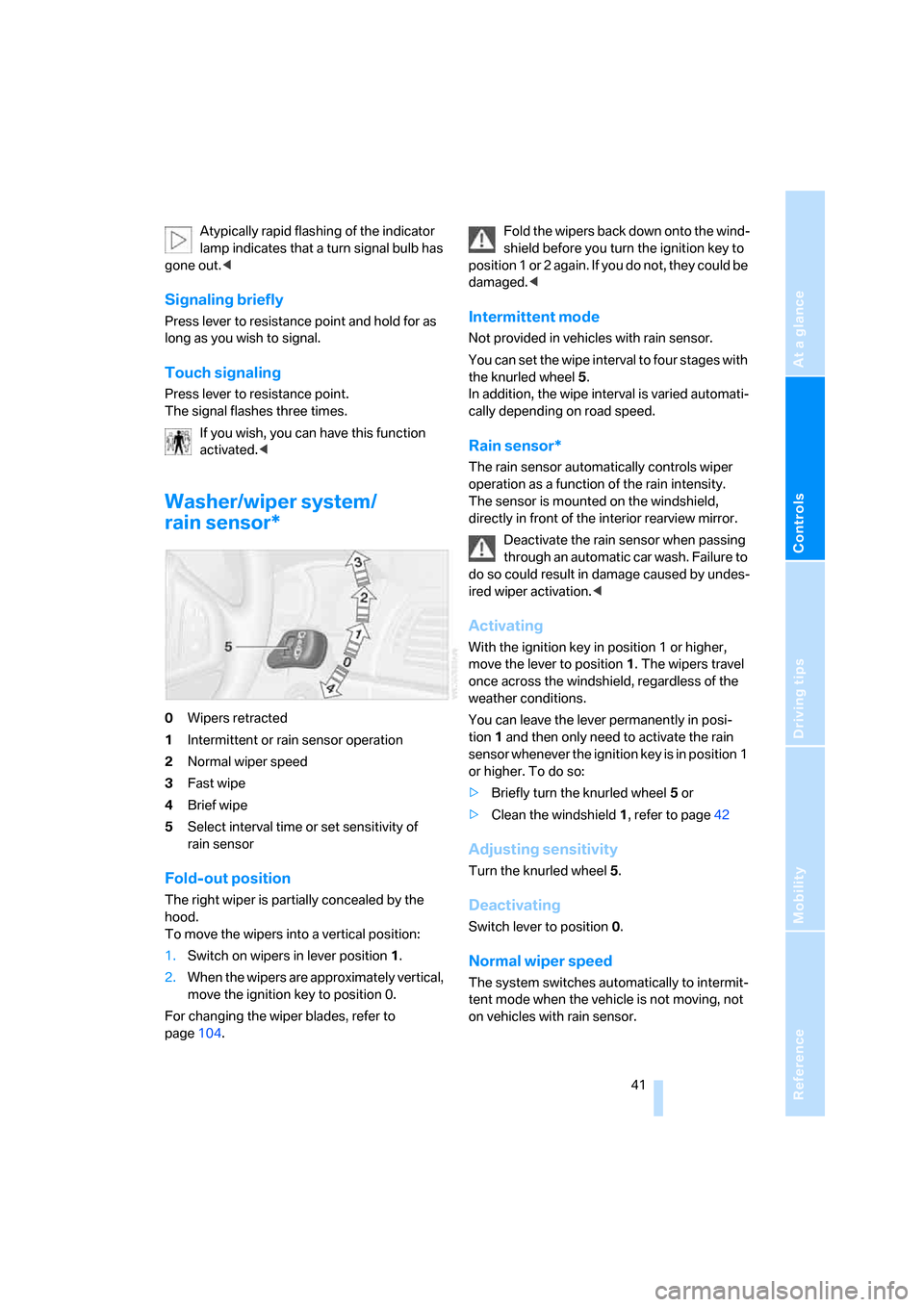
Reference
At a glance
Controls
Driving tips
Mobility
41
Atypically rapid flashing of the indicator
lamp indicates that a turn signal bulb has
gone out.<
Signaling briefly
Press lever to resistance point and hold for as
long as you wish to signal.
Touch signaling
Press lever to resistance point.
The signal flashes three times.
If you wish, you can have this function
activated.<
Washer/wiper system/
rain sensor*
0Wipers retracted
1Intermittent or rain sensor operation
2Normal wiper speed
3Fast wipe
4Brief wipe
5Select interval time or set sensitivity of
rain sensor
Fold-out position
The right wiper is partially concealed by the
hood.
To move the wipers into a vertical position:
1.Switch on wipers in lever position 1.
2.When the wipers are approximately vertical,
move the ignition key to position 0.
For changing the wiper blades, refer to
page104.Fold the wipers back down onto the wind-
shield before you turn the ignition key to
p o s i t i o n 1 o r 2 a g a i n . I f y o u d o n o t , t h e y c o u l d b e
damaged.<
Intermittent mode
Not provided in vehicles with rain sensor.
You can set the wipe interval to four stages with
the knurled wheel 5.
In addition, the wipe interval is varied automati-
cally depending on road speed.
Rain sensor*
The rain sensor automatically controls wiper
operation as a function of the rain intensity.
The sensor is mounted on the windshield,
directly in front of the interior rearview mirror.
Deactivate the rain sensor when passing
through an automatic car wash. Failure to
do so could result in damage caused by undes-
ired wiper activation.<
Activating
With the ignition key in position 1 or higher,
move the lever to position1. The wipers travel
once across the windshield, regardless of the
weather conditions.
You can leave the lever permanently in posi-
tion1 and then only need to activate the rain
sensor whenever the ignition key is in position 1
or higher. To do so:
>Briefly turn the knurled wheel 5 or
>Clean the windshield 1, refer to page42
Adjusting sensitivity
Turn the knurled wheel 5.
Deactivating
Switch lever to position 0.
Normal wiper speed
The system switches automatically to intermit-
tent mode when the vehicle is not moving, not
on vehicles with rain sensor.
Page 83 of 139

Reference
At a glance
Controls
Driving tips
Mobility
81
2.Greatly increase the air supply of the air
conditioning system or automatic climate
control, refer to page62 or65.
Hot exhaust system
High temperatures occur in the exhaust
system of every vehicle. Do not remove
the heat shields installed adjacent to various
sections of the exhaust system, and never apply
undercoating to them. When driving, standing
at idle, and parking, take care to avoid possible
contact between the hot exhaust system and
any highly flammable materials such as hay,
leaves, grass, etc. Such contact could lead to
a fire, resulting in serious personal injury and
property damage. Do not touch hot exhaust
pipe, it can cause burns.<
Mobile communications devices in
vehicle
BMW does not recommend using mobile
communications devices, e.g. mobile
phones, on the interior of the vehicle without a
direct connection to an outside antenna. Other-
wise, the vehicle electronics and mobile com-
munications device can affect each other. In
addition, there is no assurance that the radia-
tion which results during transmission will be
dissipated from the vehicle interior.<
When the vehicle is parked
Condensation forms in the air conditioner/auto-
matic climate control system during operation,
and then exits under the vehicle. Traces of con-
densed water under the vehicle are therefore
normal.
Before driving into a car wash
Fold in the exterior mirrors, refer to page32;
otherwise, they could be damaged due to the
width of the vehicle.
Deactivate the rain sensor; otherwise, damage
could result from undesired wiper activation,
refer to page41.
Hydroplaning
When driving on wet or slushy roads,
reduce road speed. If you do not, a wedge
of water can form between tires and road sur-
face. This phenomenon is referred to as hydro-
planing, and is characterized by a partial or
complete loss of contact between tires and
road surface, ultimately undermining your abil-
ity to steer and brake the vehicle.<
The danger of hydroplaning increases as tire
tread depth decreases, also refer to Minimum
tread depth on page94.
Driving through water
Do not drive through water on the road if it
is deeper than 20 in/50 cm, and then only
at walking speed. Otherwise, the vehicle's
engine, the electrical systems, and the trans-
mission may be damaged.<
Using handbrake on inclines
Do not hold the vehicle in place on slopes
by slipping or riding the clutch, use the
handbrake instead. Otherwise, greater clutch
wear will result.<
Safe braking
Your BMW is equipped with ABS as standard
equipment. In situations in which it is required, it
is best to apply the brakes fully. Since the vehi-
cle maintains steering responsiveness, you can
nevertheless avoid possible obstacles with a
minimum of steering effort.
Pulsation at the brake pedal combined with
sounds from the hydraulic circuits indicates to
the driver that ABS is in its active mode.
Wet roads
On wet roads or in heavy rain, briefly apply light
pressure to the brake pedal every few miles.
Watch traffic conditions to ensure that this
maneuver does not endanger other road users.
The heat that is generated by the brake applica-
tions helps to dry the brake pads and rotors.
The full braking force will then be available
when you need it.
Page 113 of 139

Reference
At a glance
Controls
Driving tips
Mobility
111
Protect valve stems with valve stem
seal caps from dirt and contamina-
tion. Dirt in valve stems is a frequent source
of gradual air loss.<
4.Reinitialize the Flat Tire Monitor
* or reset
the Tire Pressure Monitor
*, refer to
pages53, 54.
Do not initialize the Flat Tire Monitor
when driving with a compact wheel.<
5.Replace the defective tire as soon as possi-
ble and have the new wheel/tire balanced.
Driving with compact wheel
Drive reservedly and do not exceed a speed of
50 mph/80 km/h.
Mounting the compact wheel can change the
driving characteristics. For example, it can
reduce tracking stability during braking, extend
braking distances, and alter self-steering char-
acteristics in the limit range. With winter tires,
these characteristics are more pronounced.
Only one compact wheel may be
mounted. You should re-equip with
wheels and tires of the original size as soon as
possible.<
Vehicle battery
Maintenance
The battery is 100 % maintenance-free, i.e., the
electrolyte will last for the life of the battery
when the vehicle is operated in a temperate cli-
mate. Your BMW Sports Activity Vehicle Center
will be happy to advise you on all questions con-
cerning the battery.
Warning lamp
The warning lamp lights up. The battery
is no longer being charged. The alterna-
tor V-belt is defective or there is a mal-
function in the charge current circuit of the
alternator. Have the system checked immedi-
ately.Do not continue driving if the V-belt is
defective. The engine could be damaged
due to overheating.
Moreover, an increased amount of force is
required for steering if there is a sharp drop in
the onboard supply voltage.<
Charging battery
Charge the battery in the vehicle only when the
engine has been switched off. For connections,
refer to Jump starting on page114.
Disposal
Have old batteries disposed of following
replacement at your BMW Sports Activity
Vehicle Center or bring them to a collection
point. Maintain the battery in an upright position
for transport and storage. Always secure the
battery to prevent it from tipping over during
transport.<
Power failure
After a temporary power supply interruption,
some equipment is subject to limited use and
must be reinitialized. Individual settings are also
lost and must be updated again:
>Panorama glass sunroof
It may be only possible to raise the sunroof.
The system must be initialized, refer to
page24.
>Power windows
The pinch protection system must be reini-
tialized, refer to page23.
>Seat and mirror memory
The positions must be stored again, refer to
page30.
>Time
Must be set again, refer to page46.
Page 128 of 139

Everything from A to Z
126 Charge-current indicator
lamp12,111
Check Gas Cap, warning
lamp12,88
Child's seat, refer to Child
restraint systems34
Child restraint fixing system
LATCH35
Child restraint systems34
– installing34
– with tether strap35
Child-safety locks36
Child seat security34
Chock109
Chrome parts, care, refer to
Caring for your vehicle
brochure
Cigarette lighter72
Circulation of air, refer to
Recirculated-air
mode62,66
Cleaning, vehicle, refer to
Caring for your vehicle
brochure
Cleaning rear window42
Clock46,47
– 12 or 24 hour mode47
– setting, also refer to Owner's
Manual for Radio/Onboard
Computer
– setting time46
Closing
– from inside21
– with the remote control19
Clothes hooks71
Clutch80
– breaking-in80
Cockpit10
Cold start, refer to Starting
engine37
Combination of wheel/tire95
Compact wheel, wheel
changes109
Compartments, refer to
Storage compartments71
Compartments in cargo area,
refer to Behind side trim
panel76Compass, digital68
Computer47
– also refer to Owner's Manual
for Onboard Computer
– functions47
Condensation, refer to When
the vehicle is parked81
Confirmation signal for
locking/unlocking
vehicle19,21
Connecting car vacuum
cleaner, refer to Connecting
electrical devices72
Connecting electrical
devices72
Consumption, refer to
Average fuel
consumption48
Consumption indicator, refer
to Fuel gauge45
Controls, refer to Cockpit10
Convenience operation
– from outside21
– panorama glass sunroof21
– windows21
Coolant101
– level101
– temperature gauge46
– warning lamp101
Cooling, refer to
Temperature62,65
Copyright2
Correct wheels and tires95
Cruise control43
– buttons on steering
wheel13
– indicator lamp43
Cruising range48
Cup holders70
Curb weight, refer to
Weights122
Cylinders, refer to Engine
data120
D
Dashboard lighting, refer to
Instrument lighting60
Dashboard system, refer to
Cockpit10
Data, technical120
– dimensions121
– engine120
– filling capacities123
– weights122
Daytime running lamps58
Deactivating front passenger
airbags34,56
Defective lamp58
Defects7
Defrosting windows62,65
– air conditioner62
– automatic climate control65
Defrosting windows and
removing condensation
– air conditioner62
– automatic climate control65
Defrost position, refer to
Defrosting windows62,65
Digital clock46
Digital compass68
Dimensions121
Dimming mirror33
Directional indicators, refer to
Turn signals40
Disk brakes82
Displacement, refer to Engine
data120
Display illumination, refer to
Instrument lighting60
Display lighting, refer to
Instrument lighting60
Displays, refer to Instrument
cluster11
Disposal, vehicle battery111
Disposal of the vehicle, refer
to Caring for your vehicle
brochure
Distance warning, refer to
PDC Park Distance
Control49
Door keys18