2007 BMW X3 3.0I warning
[x] Cancel search: warningPage 7 of 139

Reference
At a glance
Controls
Driving tips
Mobility
5
Your individual vehicle
In purchasing your BMW, you have decided in
favor of a model with individualized equipment
and features. This Owner's Manual describes
all models and equipment that BMW offers
within the same group.
We hope you will understand that equipment
and features are included that you might not
have chosen for your vehicle. Sections describ-
ing options and special equipment are marked
by asterisks
* to assist you in identifying possi-
ble differences between the descriptions in this
manual and your own vehicle's equipment.
If equipment in your BMW is not described in
this Owner's Manual, please refer to the accom-
panying Supplementary Owner's Manuals.
Editorial notice
BMW pursues a policy of continuous, ongoing
development that is conceived to ensure that
our vehicles continue to embody the highest
quality and safety standards combined with
advanced, state-of-the-art technology. In iso-
lated cases it is possible that the features
described in this Owner's Manual could differ
from those on your vehicle.
For your own safety
Maintenance and repair
Advanced technology, e.g. the use of
modern materials and powerful electron-
ics, requires specially adapted maintenance
and repair methods. You should therefore have
the corresponding work on your vehicle per-
formed only by your BMW Sports Activity
Vehicle Center or at a workshop that works
according to BMW repair procedures with cor-
respondingly trained personnel. If this work is
not carried out properly, there is a danger of
subsequent damage and related safety haz-
ards.<
California Proposition 65 Warning
California law requires us to state the following
warning:
Engine exhaust and a wide variety of
automobile components and parts,
including components found in the interior fur-
nishings in a vehicle, contain or emit chemicals
known to the State of California to cause cancer
and birth defects and reproductive harm. In
addition, certain fluids contained in vehicles and
certain products of component wear contain or
emit chemicals known to the State of California
to cause cancer and birth defects or other
reproductive harm.
Battery posts, terminals and related accesso-
ries contain lead and lead compounds. Wash
your hands after handling.
Used engine oil contains chemicals that have
caused cancer in laboratory animals. Always
protect your skin by washing thoroughly with
soap and water.<
Page 12 of 139
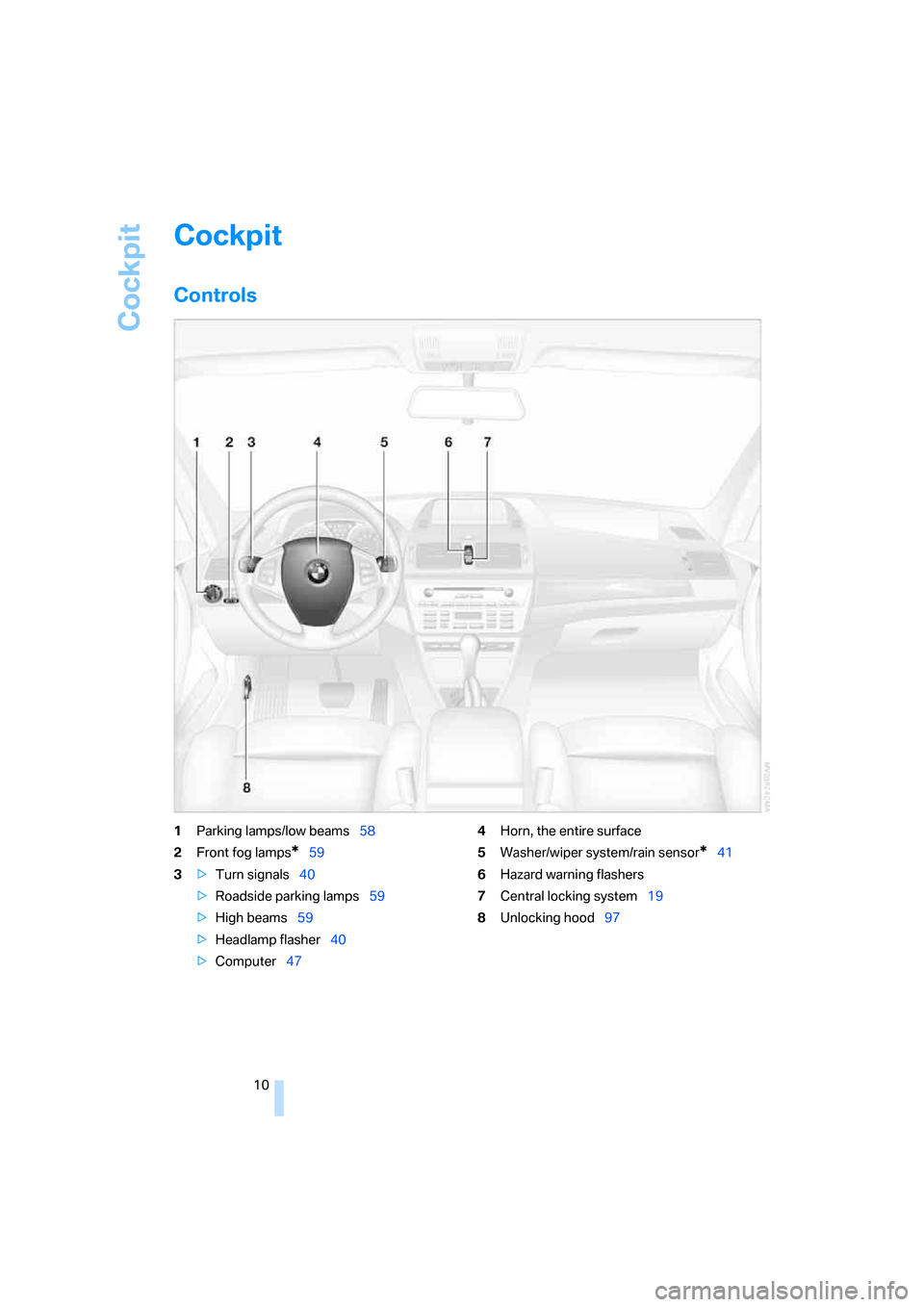
Cockpit
10
Cockpit
Controls
1Parking lamps/low beams58
2Front fog lamps
*59
3>Turn signals40
>Roadside parking lamps59
>High beams59
>Headlamp flasher40
>Computer474Horn, the entire surface
5Washer/wiper system/rain sensor*41
6Hazard warning flashers
7Central locking system19
8Unlocking hood97
Page 13 of 139

At a glance
Controls
Driving tips
Mobility Reference
11
Instrument cluster
1Speedometer
2Indicator and warning lamps12
3Tachometer45
Indicator and warning lamps12
4Coolant temperature gauge46
5Fuel gauge45
6Button for
>Displaying the time46
>Service Interval Display46
>Checking oil level99
7Selector lever and program displays for
automatic transmission
*398Button for
>Resetting trip odometer45
>Setting time46
9Display for
>Trip odometer/odometer45
>Time46
>Service Interval46
>Computer47
>Checking oil level99
Page 14 of 139

Cockpit
12
Indicator and warning lamps
Technology that monitors itself
Indicator and warning lamps that are identified
with
+ are checked for proper function each
time you turn the ignition key. They each light
up once for different periods of time.
When a malfunction occurs in a monitored sys-
tem, the corresponding lamp will either fail to go
o u t w h e n t h e e n g i n e i s s t a r t e d , o r i t w i l l c o m e o n
again during normal driving. Detailed informa-
tion is provided on the specified pages.
Battery charge current
+111
Headlamp flasher40
High beams59
Engine oil
+99
Driving stability control systems/
ABS Antilock Brake System
+50
ABS Antilock Brake System/chassis
control system for Canadian models
Brake system
+
With handbrake released52, 101
With handbrake engaged38
With other warning lamps52
Brake warning lamp for Canadian
models
Brake pads
+82
Please fasten safety belt
+31
Airbags
+56
Front fog lamps59
Automatic transmission +39
Turn signals40
DSC Dynamic Stability Control/
xDrive
+ 50, 51
Dynamic Traction Control DTC
+51
Service Engine Soon
+103
Service Engine Soon warning lamp for
Canadian models.
Check Gas Cap
* +88
Engine electronics
+37
Topping off washer fluid42
Coolant low101
Flat Tire Monitor
* +53
Tire Pressure Monitor
* +54
Lamp defective58
Cruise control43
With ignition key in position 2, this
warning lamp indicates that a door
or the liftgate is open.
Page 15 of 139
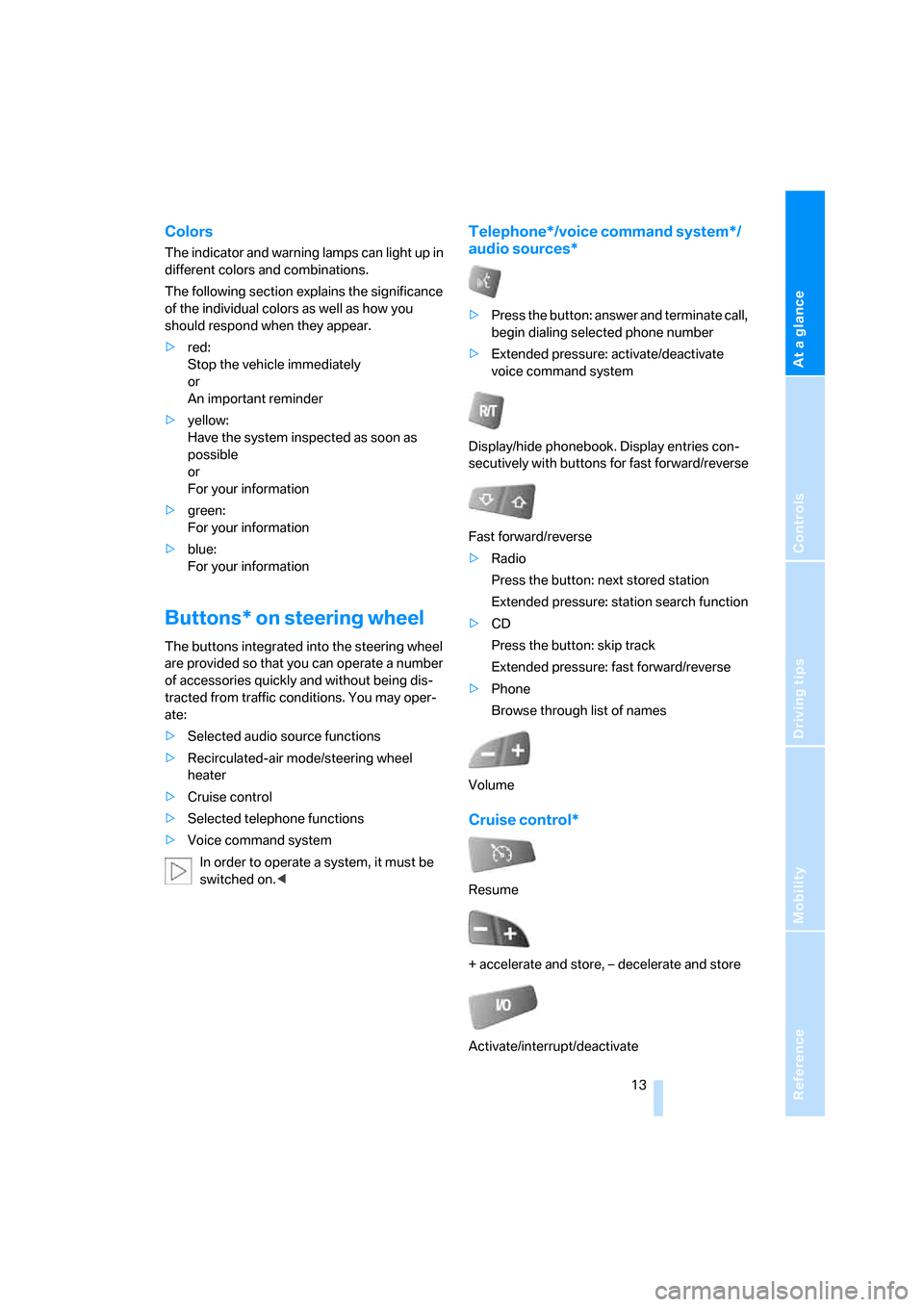
At a glance
Controls
Driving tips
Mobility Reference
13
Colors
The indicator and warning lamps can light up in
different colors and combinations.
The following section explains the significance
of the individual colors as well as how you
should respond when they appear.
>red:
Stop the vehicle immediately
or
An important reminder
>yellow:
Have the system inspected as soon as
possible
or
For your information
>green:
For your information
>blue:
For your information
Buttons* on steering wheel
The buttons integrated into the steering wheel
are provided so that you can operate a number
of accessories quickly and without being dis-
tracted from traffic conditions. You may oper-
ate:
>Selected audio source functions
>Recirculated-air mode/steering wheel
heater
>Cruise control
>Selected telephone functions
>Voice command system
In order to operate a system, it must be
switched on.<
Telephone*/voice command system*/
audio sources*
>Press the button: answer and terminate call,
begin dialing selected phone number
>Extended pressure: activate/deactivate
voice command system
Display/hide phonebook. Display entries con-
secutively with buttons for fast forward/reverse
Fast forward/reverse
>Radio
Press the button: next stored station
Extended pressure: station search function
>CD
Press the button: skip track
Extended pressure: fast forward/reverse
>Phone
Browse through list of names
Volume
Cruise control*
Resume
+ accelerate and store, – decelerate and store
Activate/interrupt/deactivate
Page 21 of 139

Reference
At a glance
Controls
Driving tips
Mobility
19
Examples of Vehicle Memory
>Different confirmation signals to confirm
locking/unlocking of the vehicle, refer to
page19.
>Activating/deactivating function for path-
way lighting, refer to page58.
>Activating/deactivating daytime running
lamps, refer to page58.
>Active PDC Park Distance Control is acous-
tically indicated by a signal tone when you
shift into reverse or move the selector lever
into position R, refer to page49.
>Different confirmation signals to confirm
arming/disarming of alarm system, refer to
page25.
>After an outside temperature warning has
been issued, the computer display returns
to the previous setting, refer to page47.
>Acoustic warning if the ignition key remains
in the ignition lock after the driver's door has
been opened, refer to page19.
Examples of Key Memory functions
>Locking the vehicle after starting to drive,
refer to page21.
>Automatic adjustment of the driver's seat
and exterior mirror position for each person
when unlocking the vehicle, refer to
page30.
>Setting units of measure for instrument
cluster displays of time, outside tempera-
ture, distance driven, and fuel consumption,
refer to page47.
Central locking system
The concept
The central locking system is ready for opera-
tion whenever the driver's door is closed.
The system locks or unlocks:
>doors
>liftgate
>fuel filler door
Operating from outside
>via the remote control
>via the driver's door lock
The central locking system simultaneously
operates the antitheft alarm system. This pre-
vents the doors from being unlocked via the
lock buttons or door handles. The remote con-
trol also switches the interior lamps on and off.
The alarm system
* is also armed or disarmed.
For additional details on the alarm system, refer
to page25.
You can set an acoustic signal to remind
you if the ignition key is still in the ignition
lock after you open the driver's door.<
Operating from inside
Via the central locking system button, refer to
page21.
When the system is locked from inside, the fuel
filler door remains unlocked.
In the event of an accident of sufficient severity,
the central locking system unlocks automati-
cally. In addition, the hazard warning flashers
and interior lamps switch on.
Opening and closing:
Using the remote control
Persons or animals left unattended in a
parked vehicle can lock the doors from
the inside. For this reason, bring the remote
control with you whenever you leave the vehicle
so that you will always be able to unlock the
vehicle from outside.<
Unlocking
1.Press the button.
The driver's door and fuel filler door are
unlocked.
2.Press the button again.
All remaining doors and the liftgate are
unlocked.
Page 22 of 139

Opening and closing
20
Convenience opening mode
Press and hold the button.
The windows and the panorama glass sunroof
*
are opened.
If you wish, you can have this special fea-
ture activated/deactivated.<
Engaging locks
Press the button.
Hazard warning flashers flash once.
If you wish, you can have this special fea-
ture deactivated on vehicles without an
alarm system.<
Do not lock the vehicle from the outside
when people are in it since they will be
unable to unlock it from the inside if they do not
know the special procedure.<
If you unlock the vehicle, but do not open
any doors, the central locking system
automatically relocks the vehicle after a short
time. If you wish, you can have this special fea-
ture activated/deactivated.<
Switching off tilt alarm sensor* and
interior motion sensor*
Press the button again directly after
locking.
For details, refer to page26.
Switching on interior lamps
With the vehicle locked:
Press the button.
You can also use this function to locate your
vehicle in parking garages etc.
Panic mode*
You can also trigger the alarm system* in case
of danger:
Press the button for at least 3 seconds.
Deactivating alarm: press any button.
Unlocking liftgate
Press the button.
The liftgate will open slightly, regardless of
whether it was previously locked or unlocked.If you wish, you can have the liftgate open
only after the vehicle has been unlocked.
You may have this function activated/deacti-
vated.<
To avoid damage, make sure there is suf-
ficient space when opening the liftgate.
A previously locked liftgate is also locked again
after closing.
Before and after a drive, make sure that the lift-
gate has not been inadvertently released.<
Malfunction
The remote control may malfunction due to
local radio waves.
Should this occur, use the master key to unlock
and relock the vehicle via the door lock.
If it is no longer possible to lock the vehicle
using the remote control, its battery is dis-
charged. Use this remote control during an
extended drive; this will recharge the battery,
refer to page18.
For US owners only
The transmitter and receiver units comply with
part 15 of the FCC/Federal Communications
Commission regulations. Operation is gov-
erned by the following:
FCC ID:
LX8EWS
LX8FZVS
LX8FZVE
Compliance statement:
This device complies with part 15 of the FCC
Rules. Operation is subject to the following two
conditions:
>This device must not cause harmful inter-
ference, and
>this device must accept any interference
received, including interference that may
cause undesired operation.
Any unauthorized modifications or
changes to these devices could void the
user's authority to operate this equipment.<
Page 23 of 139

Reference
At a glance
Controls
Driving tips
Mobility
21
Opening and closing:
Using door lock
Do not lock the vehicle from the outside
when people are in it since they will be
unable to unlock it from the inside if they do not
know the special procedure.<
1.Turn key.
The driver's door and fuel filler door are
unlocked.
2.Turn key again.
All remaining doors and the liftgate are
unlocked.
When locking, the hazard warning flashers flash
once.
If you wish, you can have this special fea-
ture deactivated on vehicles without an
alarm system.<
Convenience operation
You also have the option of using the door lock
to operate the windows and the panorama glass
sunroof
*.
Hold the key in the unlocking or locking posi-
tion.
Watch during the closing process to be
sure that no one is injured. Releasing the
key stops the operation.<
Manual operation
If an electrical malfunction occurs, you can
unlock or lock the driver's door with the key in
the end positions of the door lock.
Opening and closing:
from inside
You can use this button to operate the central
locking system when the front doors are closed.
This button only unlocks or locks the doors and
the liftgate. It does not activate the anti-theft
system.
If only the driver's door was unlocked
from the outside and you press the but-
ton, then, with the driver's door still open, the
passenger side door, the tailgate and the fuel
filler door will unlock, too.
If the driver's door is closed, it will be locked.<
The central locking system locks auto-
matically after you begin to drive. You can
have your vehicle set to do this if you wish.<
Unlocking and opening doors
>Either unlock all of the doors via the central
locking system button and then pull on the
door handle above the armrest or
>pull the door handle of each door twice: the
first time unlocks the door, the second time
opens it.
Engaging locks
>Either lock all doors via the central locking
system button or
>press down the lock buttons of the doors.
To prevent you from being locked out, the
opened driver's door cannot be locked
using the lock button.
Persons or animals left unattended in a
parked vehicle can lock the doors from
the inside. For this reason, bring the ignition key
with you whenever you leave the vehicle so that