2007 BMW M6 CONVERTIBLE turn signal bulb
[x] Cancel search: turn signal bulbPage 212 of 256

Replacing components
210 Have work on the xenon lighting system
performed only by your BMW center or a
workshop that works according to BMW repair
procedures with correspondingly trained per-
sonnel. Due to the high voltage involved, there
is a danger to life and limb when work is carried
out improperly.<
High beams, parking lamps
The illustration shows the front left side of the
engine compartment.
High beams
55-watt bulb, H 7
1.Remove the cover cap1 by pressing the tab
and removing the cover cap upward.
2.Press the bulb holder from above to release
it.
3.Remove the bulb holder.
4.Remove and replace the bulb.
The lamp H7 is pressurized; wear eye
protection and protective gloves. Other-
wise, there is a danger of injuries if the bulb is
accidentally damaged during replacement.<
Parking lamps
10-watt bulb
Bulb holder and reflector are one unit and
are replaced together.<
1.Turn the bulb holder2 to the right and
remove.
2.Press the snap connection on the plug con-
nector, pull off the bulb holder and replace.
Front turn signals, side marker lamps
Your BMW is equipped with two turn signal
lamps per side in the front.
Turn signal lamp 1
21-watt bulb, WY21SV
The illustration shows the front right side of the
engine compartment.
1.Press the lever shown:
>downward for the right turn signal
>upward for the left turn signal
2.Remove the bulb holder towards the rear.
3.Remove and replace the bulb.
Turn signal lamp 2
21-watt bulb, WY21SV
The bulb for the turn signal lamp 2 can be
replaced via the wheel well.
The illustration shows the front left side of the
vehicle.
1.Steering turned all the way to the left or
right.
2.Turn off the light, switch off the ignition and
remove the remote control from the ignition
lock.
Page 213 of 256

Mobility
211Reference
At a glance
Controls
Driving tips
Communications
Navigation
Entertainment
3.Unscrew the bolt 1 with an open-ended
wrench.
4.Turn the cover around the rear securing
point2 upward while simultaneously pulling
it out of the trim panel at the bottom.
5.Turn the bulb holder to the left and remove,
refer to arrow.
6.Remove and replace the bulb.
Side marker lamps
5-watt bulb, WY5WST
The bulb can be replaced via a cover at the front
of the wheel well, refer to the description for
turn signal lamp 2.
1.The bulb holder of the side marker lamp is
located toward the outside of the vehicle
next to the bulb holder of turn signal lamp 2.
2.Turn the bulb holder to the left and remove.
3.Remove and replace the bulb.
Side turn signals
5-watt bulb, WY5W
1.Press against the front edge of the lamp
with the tip of your finger, then push it to the
rear, release the snap connection at the
front and take it off the trim strip.
2.Turn the bulb holder to the left by 905 and
remove.
3.Remove and replace the bulb.
Tail lamps
The roadside parking, rear and brake
lamps are LEDs. The backup lamps are
equipped with long-life bulbs. Please contact a
BMW center in case of a malfunction.<
1Turn signals
2Roadside parking, tail and brake lamp
3Backup lamp
4Reflector
Page 214 of 256

Replacing components
212
Rear turn signals
21-watt bulb, PY21W
The illustrations shows the left section of the
luggage compartment.
1.Remove the cover.
2.Unclip the bulb holder and remove.
3.Apply gentle pressure to the bulb while
turning it to the left for removal and replace-
ment.
License plate lamps
5-watt bulb, W5W
1.Push a screwdriver from the left under the
lamp and pry out the lamp toward the right.
2.Turn the bulb holder to the left by 905 and
remove.
3.Remove and replace the bulb.
Repairing flat tire with
M Mobility System
To repair a flat tire, an M Mobility System is pro-
vided in the BMW M6. Using this system you
can apply a sealant in the inside of the tire, seal
off the damaged area, restore the tire inflation
pressure and then continue driving.
Safety measures in case of a breakdown:
Park the vehicle as far as possible from
passing traffic and on solid ground. Switch on
the hazard warning flashers.
Apply the handbrake and engage first gear or
reverse gear with a manual transmission, or
select a drive position with the selector level for
a sequential transmission. Have all vehicle
occupants get out of the vehicle and ensure
that they remain outside the immediate area in a
safe place, such as behind a guardrail.
If a warning triangle
* or portable hazard warning
lamp
* is required, set it up on the roadside at an
appropriate distance from the rear of the vehi-
cle. Comply with all safety guidelines and regu-
lations.<
Preparation
The M Mobility System is located in the lug-
gage compartment under the floor panel flap.
Do not remove foreign bodies which have pen-
etrated the tire if possible.
Corresponding information on using the
M Mobility System are also provided on
the device.<
Before using the M Mobility System,
observe the information on the sealant
bottle.<
Page 250 of 256

Everything from A to Z
248 Settings
– changing on Control
Display76
– clock, 12h/24h mode77
– configuring, refer to
MDrive54
– configuring, refer to
Personal Profile29
– date78
– language79
– units of measure78
Settings menu, refer to
imenu17
Setting time, refer to
Preselecting activation
time103
Shifting62
Shift lights63
Shiftlock61
Shift paddles on steering
wheel62
Shock absorber control, refer
to EDC Electronic Damping
Control84
Short commands of voice
command system229
"Short route" for
navigation134
Short route in navigation, refer
to Selecting route134
"Show current position"129
"Show destination
position"129
Side airbags89
Side marker lamps, replacing
bulbs211
Side turn signals, replacing
bulbs211
Signal horn, refer to Horn10
Signaling a turn, triple turn
signal activation64
Sill panel lighting, refer to
Interior lamps97
Sitting safely46
– with airbags46
– with head restraints46
– with safety belts46
Ski bag109Slope assistant, refer to
Starting off on slopes115
SMG, refer to Sequential
Manual Transmission with
Drivelogic61
"SMG Drivelogic"54,63
Snap-in adapter
– mounting/removing183
– using170
Snow chains201
Socket, refer to Connecting
electrical devices109
Socket for Onboard
Diagnostics interface
208
Socket for remote control,
refer to Ignition lock58
Soft closure aid, refer to
Automatic soft closing34
Song search with CD, refer to
Sampling tracks, scan163
SOS, refer to Initiating an
emergency call219
Spare
– adapter for spare key28
– fuses218
– key28
– wheel, driving with spare
wheel217
– wheel, refer to Changing
wheels215
Special oils, refer to Approved
engine oils205
Speed-dependent
volume150
Speed limit warning, refer to
Speed limit75
Speedometer12
"Speed volume", refer to Tone
control150
Speed with winter tires200
"Sport" with EDC84
Stability control, refer to
Driving stability control
systems81
Start/Stop button58
– starting the engine59
– switching off the engine59
"Start" for stopwatch76
"Start guidance"127,136Starting assistant, refer to
Starting off on slopes115
Starting difficulties, jump
starting220
Starting engine59
Starting off
– on a slippery surface115
– on slopes115
Start menu, iDrive17
"Start route guidance"129
"Start service"186
"Start Service" for BMW
Assist188
"State / Province" for
destination entry125
"State inspection"73
Station, refer to Radio152
"Status"72
Status information on Control
Display20
Status of this Owner's Manual
at time of printing5
Steering wheel
– adjustment53
– automatic adjustment, refer
to Easy entry/exit53
– automatic adjustment, refer
to Steering wheel
memory48
– buttons on steering
wheel11
– lock, refer to Ignition lock58
– MDrive button54
– memory48
– programmable button53
– shift paddles62
"Steering wheel button"53
Steering-wheel shift buttons,
refer to Shift paddles62
"Stop" for stopwatch76
"Stopwatch"76
Stopwatch76
Storage compartments107
"Store in address book" for
navigation system132
"Store" on the radio154,159
Storing current position132
Storing radio stations154
Page 252 of 256
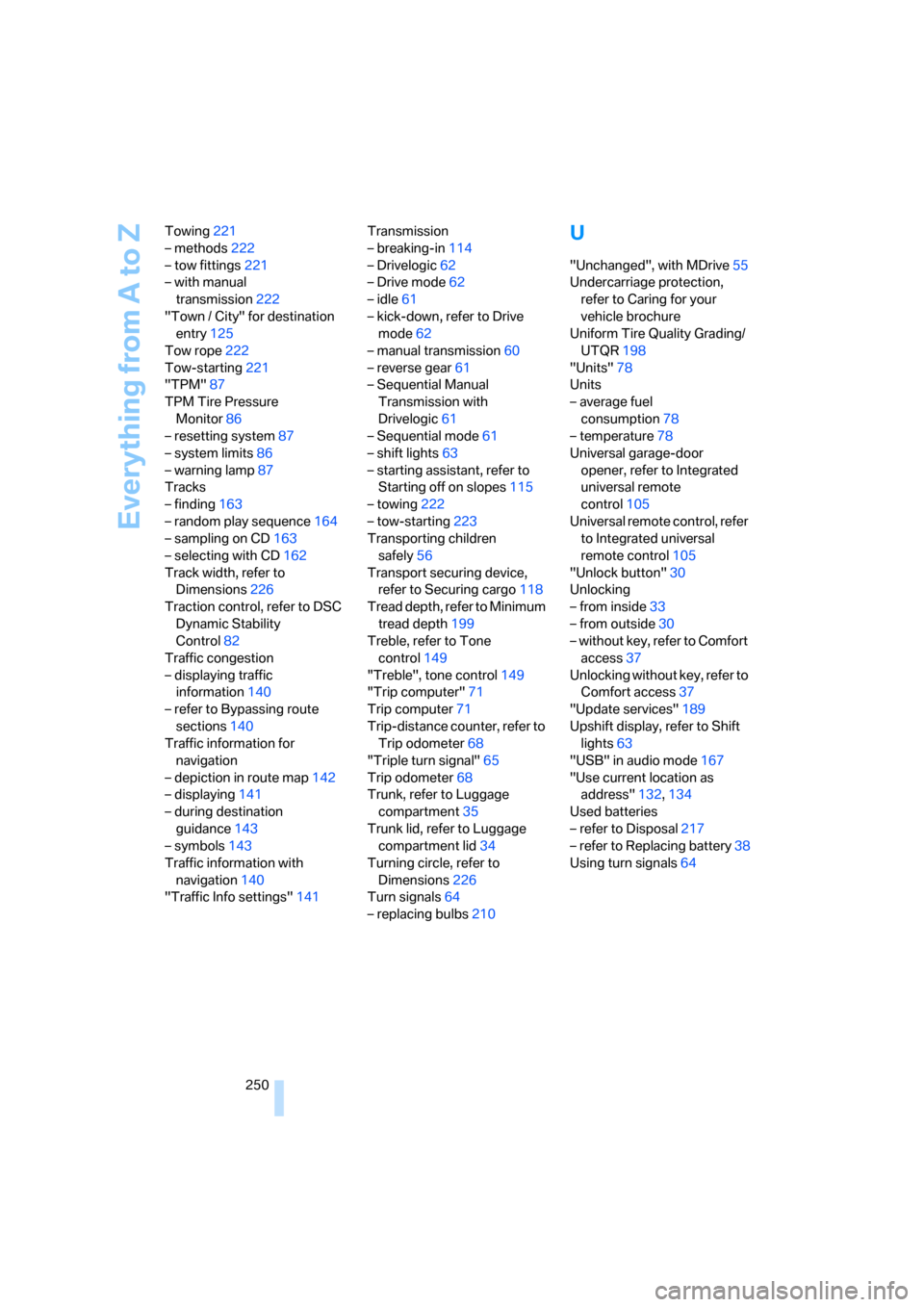
Everything from A to Z
250 Towing221
– methods222
– tow fittings221
– with manual
transmission222
"Town / City" for destination
entry125
Tow rope222
Tow-starting221
"TPM"87
TPM Tire Pressure
Monitor86
– resetting system87
– system limits86
– warning lamp87
Tracks
– finding163
– random play sequence164
– sampling on CD163
– selecting with CD162
Track width, refer to
Dimensions226
Traction control, refer to DSC
Dynamic Stability
Control82
Traffic congestion
– displaying traffic
information140
– refer to Bypassing route
sections140
Traffic information for
navigation
– depiction in route map142
– displaying141
– during destination
guidance143
– symbols143
Traffic information with
navigation140
"Traffic Info settings"141Transmission
– breaking-in114
– Drivelogic62
– Drive mode62
– idle61
– kick-down, refer to Drive
mode62
– manual transmission60
– reverse gear61
– Sequential Manual
Transmission with
Drivelogic61
– Sequential mode61
– shift lights63
– starting assistant, refer to
Starting off on slopes115
– towing222
– tow-starting223
Transporting children
safely56
Transport securing device,
refer to Securing cargo
118
Tread depth, refer to Minimum
tread depth199
Treble, refer to Tone
control149
"Treble", tone control149
"Trip computer"71
Trip computer71
Trip-distance counter, refer to
Trip odometer68
"Triple turn signal"65
Trip odometer68
Trunk, refer to Luggage
compartment35
Trunk lid, refer to Luggage
compartment lid34
Turning circle, refer to
Dimensions226
Turn signals64
– replacing bulbs210
U
"Unchanged", with MDrive55
Undercarriage protection,
refer to Caring for your
vehicle brochure
Uniform Tire Quality Grading/
UTQR198
"Units"78
Units
– average fuel
consumption78
– temperature78
Universal garage-door
opener, refer to Integrated
universal remote
control105
Universal remote control, refer
to Integrated universal
remote control105
"Unlock button"30
Unlocking
– from inside33
– from outside30
– without key, refer to Comfort
access37
Unlocking without key, refer to
Comfort access37
"Update services"189
Upshift display, refer to Shift
lights63
"USB" in audio mode167
"Use current location as
address"132,134
Used batteries
– refer to Disposal217
– refer to Replacing battery38
Using turn signals64