2007 BMW M6 CONVERTIBLE trip computer
[x] Cancel search: trip computerPage 14 of 256

Cockpit
12
Instrument cluster
1Indicator lamps for turn signals
2Speedometer
3Indicator and warning lamps13
4Tachometer68
5Engine oil thermometer69
6Display for
>Computer69
Engine oil level203
>Indicator and warning lamps73
>Speed of cruise control677Display for
>Sequential Manual Transmission with
Drivelogic62
>Engine oil level for manual
transmission203
> Check Control message present73
>Odometer and trip odometer68
>Date and remaining distance to be
driven for service requirements71
8Fuel gauge69
9Resetting trip odometer68
Page 22 of 256

iDrive
20
Status information
1Display for:
>Entertainment:
Radio, CD
>Telephone
* in "Communication":
Name of linked mobile phone, network
search or no network
>"BMW Assist"
*:
Existing voice connection with a service
from BMW Assist
2Entertainment sound output off
3Station that transmits traffic information is
received
*:
"TI":
Traffic information for the navigation sys-
tem
can be received and transmission is
switched on
4Display for:
> New entries present in "Missed calls"
*
> Roaming active
5 Telephoning
* is possible if the mobile
phone is paired in the vehicle
Mobile phone network reception
strength, dependent on mobile phone
6Time
Other displays:
When Check Control information appears or
entries are made via the voice command sys-
tem
*, the status information is temporarily hid-
den.
Assistance window*
Additional information appears in the assis-
tance window:
>the computer or the trip computer
>the arrow or map view with navigation sys-
tem
*
>the current position
Selecting display
1.Move the controller to the right to change to
the assistance window and press the con-
troller.
2.Select a menu item.
3.Press the controller.
Page 72 of 256

Everything under control
70
Cruising range
Displays the estimated cruising range available
with the remaining fuel. The range is projected
based on the driving style over the last 20 miles/
30 km.
Refuel as soon as possible once your
cruising range falls below 30 miles/
50 km, otherwise engine functions are not
ensured and damage can occur.<
Average fuel consumption
The average fuel consumption is calculated for
the time during which the engine is running.
To reset the average fuel consumption: press
the BC button in the turn signal lever for approx.
2 seconds.
For different routes
You can display the average speed for two dif-
ferent routes on the Control Display, refer to the
following and to Trip computer.
Displays on Control Display
You can also call up the computer via iDrive, for
explanation of principle, refer to page16.
1.Press the button.
This opens the start menu.
2.Move the controller to the right to open
"Navigation".
Without navigation system
*: open "Car
Data".
3.Select "Car Data" and press the controller.4.Select "Onboard info" and press the con-
troller.
>Estimated time of arrival at destination and
remaining distance:
>Entering a distance manually in the com-
puter, see below.
>Entering a destination in the navigation
system
*, refer to page122.
>Cruising range
>Average speed
>Average fuel consumption
Periods with the vehicle parked and the engine
switched off are not included in the calculations
of average speed.
Resetting values
You can reset the values for average speed and
average fuel consumption:
1.Select the desired menu item and press the
controller.
2.Press the controller again to confirm.
Entering a distance manually
1.Select "Distance to dest." and press the
controller.
Page 73 of 256

Controls
71Reference
At a glance
Driving tips
Communications
Navigation
Entertainment
Mobility
2.Turn the controller to select the distance
to your destination. If necessary, hold it
against a slight resistance to enter a greater
difference.
3.Press the controller to apply the setting.
The distance is automatically predetermined
during the destination guidance of the naviga-
tion system
*.
Trip computer
The trip computer is suitable for a vacation trip,
for example.
1.Open the start menu.
2.Open "Navigation".
Without navigation system
*: open "Car
Data".
3.Select "Car Data" and press the controller.
4.Select "Trip computer" and press the con-
troller.
>Departure time
>Driving time
>Distance traveled
>Average speed
>Average fuel consumption
Switching trip computer on/off and resetting
all values:
1.Select "Set" and press the controller.
2.Select the desired menu item and press the
controller.
Display options
You can display the computer or the trip com-
puter in the assistance window.1.Move the controller to the right to change to
the assistance window and press the con-
troller.
2.Select a menu item:
>"Onboard info"
>"Trip computer".
3.Press the controller.
Service requirements
The remaining driving distance and the date for
the next maintenance are displayed briefly with
the ignition switched on.
The first oil change displayed at approx.
1,200 miles/2,000 km signals that the break-in
check is due.
Page 231 of 256

Reference 229
At a glance
Controls
Driving tips
Communications
Navigation
Entertainment
Mobility
Short commands of voice command
system
With short commands you can run certain func-
tions directly, regardless of which menu item is selected. Here are the important short com-
mands for the voice command system.
Assistance window
Communication
*
FunctionCommand
To open the assistance window20{Assistance window}
To select the display in the assistance window20{Assistance window map facing north},
{Assistance window map direction of travel},
{Assistance window arrow display},
{Assistance window perspective},
{Assistance window current position},
{Assistance window trip computer} or
{Assistance window onboard info}
To change scale in assistance window122{Assistance window scale ... feet} or
{Assistance window scale ... miles}
FunctionCommand
To activate telephone177{Phone}
To dial phone number177{Dial number}
To display the phone book178{A to Z}
To dial from phone book178{Call ...} or
{Dial name}
To display "Top 8"179{Top 8}
To redial179{Redial}
To display "Received calls"179{Received calls}
To display "Missed calls"179{Missed calls}
To display "Bluetooth"171{Bluetooth}
To open BMW Assist 185{BMW Assist}
To open BMW Service, Services185{BMW Service}
To open "BMW Contact"179{BMW Contact}
To open "BMW Contact Numbers"187{BMW Contact numbers}
To open "Roadside Assistance"186{Roadside Assistance}
Page 232 of 256

Short commands of voice command system
230
Navigation
Onboard info
FunctionCommand
To open navigation122{Navigation}
To open "Enter address"{Enter address}
To open "New destination"{New destination}
To display "Input map"{Input map}
To display destination list{Destination list}
To display the address book{Address book}
To display the route criteria{Route preference}
To start destination guidance{Start guidance}
To end destination guidance{Stop guidance}
To display arrow display{Arrow display}
To display map view{Map}, {Map facing north},
{Map direction of travel} or
{Perspective}
To change scale{Scale ... miles} or
{Scale ... feet}
To display streets and towns/cities of the route{Route list}
To switch on voice instructions{Navigation info on}
To switch off voice instructions{Navigation info off}
To repeat voice instructions{Repeat navigation info}
To open route{Route menu}
To display current position{Current position}
FunctionCommand
To open "Car Data"70{Car data}
To display the computer70{Onboard info}
To display the trip computer71{Trip computer}
To start the stopwatch76{Stopwatch}
To set the speed limit75{Limit}
To activate speed limit76{Limit on}
To deactivate speed limit76{Limit off}
Page 249 of 256

Reference 247
At a glance
Controls
Driving tips
Communications
Navigation
Entertainment
Mobility
Route134
– bypassing sections140
– changing140
– changing criteria134
– display137
– displaying arrow display137
– displaying map view138
– displaying streets or towns/
cities139
– selecting134
Route information, refer to
Destination guidance with
voice instructions139
Route map, refer to Displaying
map view138
"Route preference",
changing134
Route selection134
Rubber parts, refer to Caring
for your vehicle brochure
Run-flat tires
– continuing driving with a
damaged tire87
– flat tire87
S
Safety belts51
– damage51
– indicator lamp51
– refer to Caring for your
vehicle brochure
– reminder51
– sitting safely46
Safety belt tensioners, refer to
Safety belts51
Safety systems
– ABS Antilock Brake
System81
– airbags89
– driving stability control
systems81
– rollover protection system,
Convertible91
– safety belts51
Satellite radio157
– enabling channels158
– selecting channel158
– storing channel158"SAT" with radio148,158
"Save current
destination"134
"Scan"
– music tracks on CD163
– stations with radio153
Scan
– CD changer163
– CD player163
– radio153
"Scan all" in audio mode163
"Scan directory" in audio
mode163
Screw thread for tow
fitting221
SDARS, refer to Satellite
radio157
Seats47
– adjusting47
– adjusting backrest width47
– heating51
– lumbar support47
– memory, refer to Seat, mirror
and steering wheel
memory48
– sitting safely46
– storing the setting48
– thigh support47
Securing cargo118
– ski bag110
"Select as
destination"130,189
"Select current speed"76
Selecting audio sources, refer
to Operating via iDrive148
Selecting frequency
manually153
Selecting menu items19
Selecting route134
Selection options with
navigation system134
Selector lever61
– manual transmission60
Selector lever lock, refer to
Shiftlock61
Selector lever positions61
– manual transmission60Sequential Manual
Transmission with
Drivelogic61
– Drivelogic driving
programs62
– Drive mode62
– idle61
– initializing system, refer to
After changing wheels/
tires201
– kick-down62
– reverse gear61
– Sequential mode61
– shift lights63
– shiftlock61
– towing222
– tow-starting223
Sequential mode61
"Service"72,187
Service, refer to Roadside
Assistance220
Service and Warranty
Information Booklet for
US models207
Service Interval Display
– refer to CBS Condition
Based Service207
– refer to Service
requirements71
"Service notification"187
"Service Request"180,187
"Service
requirements"72,187
Service requirements71
– refer to CBS Condition
Based Service207
"Service Status"191
"Set"
– in audio mode148
– in trip computer71
"Set date"78
"Set service date"73
"Set time"77
Setting button, refer to
Controls, controller16
"Settings"191
– for BMW Assist189
– for unlocking30
Page 252 of 256
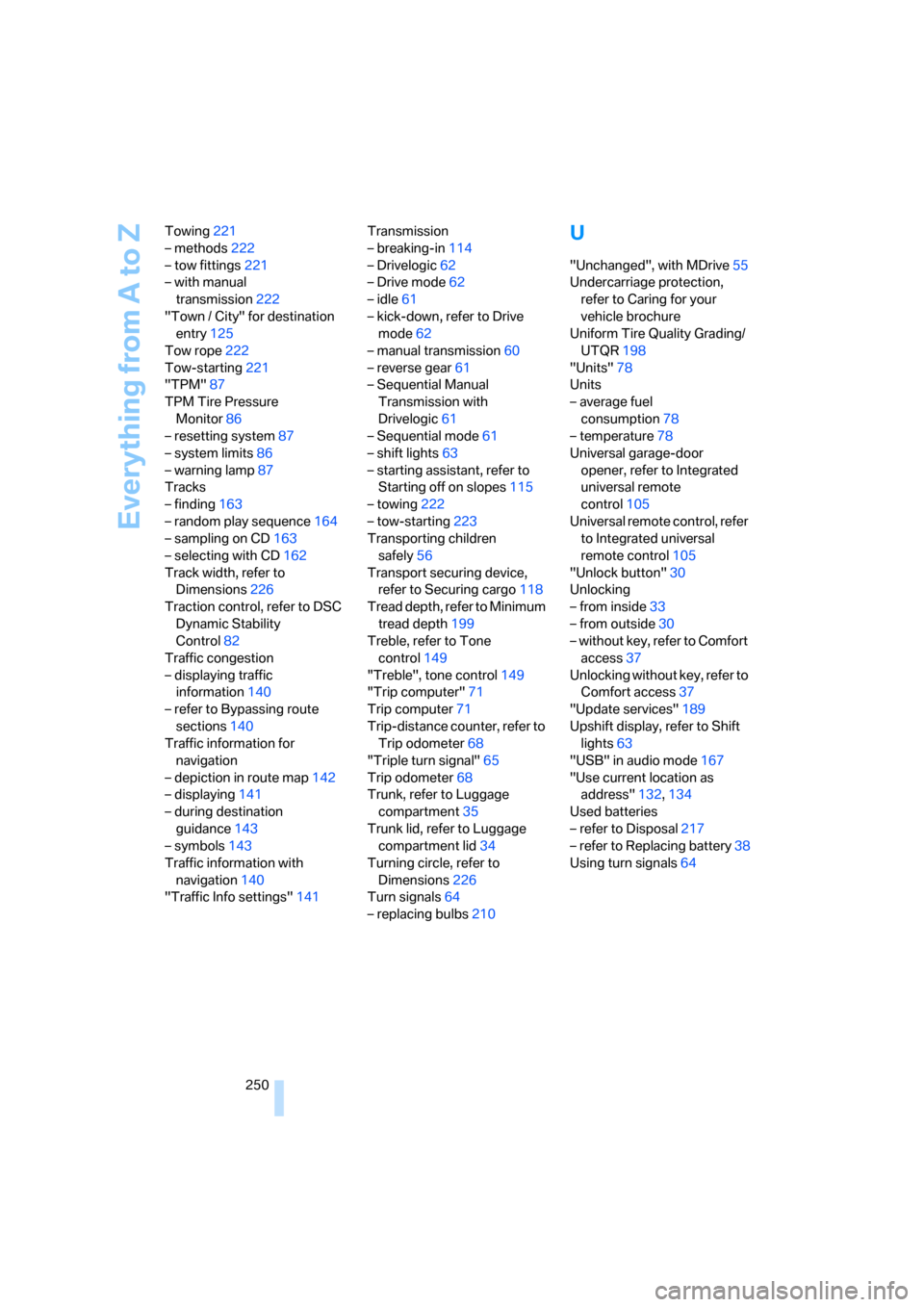
Everything from A to Z
250 Towing221
– methods222
– tow fittings221
– with manual
transmission222
"Town / City" for destination
entry125
Tow rope222
Tow-starting221
"TPM"87
TPM Tire Pressure
Monitor86
– resetting system87
– system limits86
– warning lamp87
Tracks
– finding163
– random play sequence164
– sampling on CD163
– selecting with CD162
Track width, refer to
Dimensions226
Traction control, refer to DSC
Dynamic Stability
Control82
Traffic congestion
– displaying traffic
information140
– refer to Bypassing route
sections140
Traffic information for
navigation
– depiction in route map142
– displaying141
– during destination
guidance143
– symbols143
Traffic information with
navigation140
"Traffic Info settings"141Transmission
– breaking-in114
– Drivelogic62
– Drive mode62
– idle61
– kick-down, refer to Drive
mode62
– manual transmission60
– reverse gear61
– Sequential Manual
Transmission with
Drivelogic61
– Sequential mode61
– shift lights63
– starting assistant, refer to
Starting off on slopes115
– towing222
– tow-starting223
Transporting children
safely56
Transport securing device,
refer to Securing cargo
118
Tread depth, refer to Minimum
tread depth199
Treble, refer to Tone
control149
"Treble", tone control149
"Trip computer"71
Trip computer71
Trip-distance counter, refer to
Trip odometer68
"Triple turn signal"65
Trip odometer68
Trunk, refer to Luggage
compartment35
Trunk lid, refer to Luggage
compartment lid34
Turning circle, refer to
Dimensions226
Turn signals64
– replacing bulbs210
U
"Unchanged", with MDrive55
Undercarriage protection,
refer to Caring for your
vehicle brochure
Uniform Tire Quality Grading/
UTQR198
"Units"78
Units
– average fuel
consumption78
– temperature78
Universal garage-door
opener, refer to Integrated
universal remote
control105
Universal remote control, refer
to Integrated universal
remote control105
"Unlock button"30
Unlocking
– from inside33
– from outside30
– without key, refer to Comfort
access37
Unlocking without key, refer to
Comfort access37
"Update services"189
Upshift display, refer to Shift
lights63
"USB" in audio mode167
"Use current location as
address"132,134
Used batteries
– refer to Disposal217
– refer to Replacing battery38
Using turn signals64