2007 BMW M6 CONVERTIBLE convertible top
[x] Cancel search: convertible topPage 93 of 256
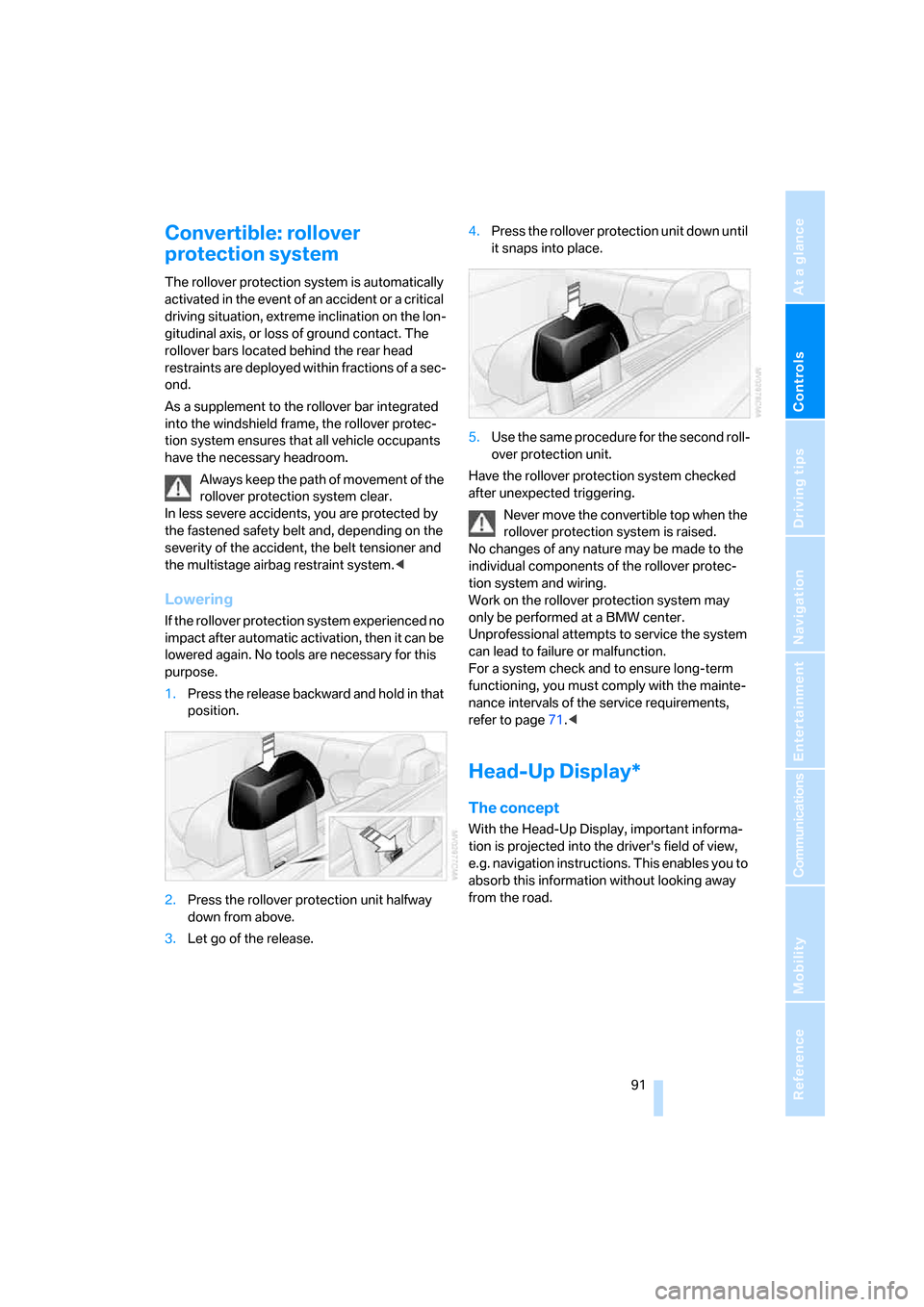
Controls
91Reference
At a glance
Driving tips
Communications
Navigation
Entertainment
Mobility
Convertible: rollover
protection system
The rollover protection system is automatically
activated in the event of an accident or a critical
driving situation, extreme inclination on the lon-
gitudinal axis, or loss of ground contact. The
rollover bars located behind the rear head
restraints are deployed within fractions of a sec-
ond.
As a supplement to the rollover bar integrated
into the windshield frame, the rollover protec-
tion system ensures that all vehicle occupants
have the necessary headroom.
Always keep the path of movement of the
rollover protection system clear.
In less severe accidents, you are protected by
the fastened safety belt and, depending on the
severity of the accident, the belt tensioner and
the multistage airbag restraint system.<
Lowering
If the rollover protection system experienced no
impact after automatic activation, then it can be
lowered again. No tools are necessary for this
purpose.
1.Press the release backward and hold in that
position.
2.Press the rollover protection unit halfway
down from above.
3.Let go of the release.4.Press the rollover protection unit down until
it snaps into place.
5.Use the same procedure for the second roll-
over protection unit.
Have the rollover protection system checked
after unexpected triggering.
Never move the convertible top when the
rollover protection system is raised.
No changes of any nature may be made to the
individual components of the rollover protec-
tion system and wiring.
Work on the rollover protection system may
only be performed at a BMW center.
Unprofessional attempts to service the system
can lead to failure or malfunction.
For a system check and to ensure long-term
functioning, you must comply with the mainte-
nance intervals of the service requirements,
refer to page71.<
Head-Up Display*
The concept
With the Head-Up Display, important informa-
tion is projected into the driver's field of view,
e.g. navigation instructions. This enables you to
absorb this information without looking away
from the road.
Page 102 of 256

Climate
100 The current setting for air distribution is dis-
played on the Control Display.
A congenial climate
The AUTO program offers the optimum air dis-
tribution and air volume for virtually all condi-
tions, refer to AUTO program below. Now you
only need to select an interior temperature that
you find pleasant.
The following sections contain more detailed
information on the available setting options.
Most settings are stored for the remote control
currently in use, also refer to Personal Profile
settings on page29.
AUTO program
The AUTO program handles the
adjustment of air volume and air
distribution to the windshield and
side windows, in the direction of the upper body
and in the footwell. It also adapts your instruc-
tions for the temperature to outside influences
throughout the year.
The cooling is switched on automatically with
the AUTO program. At the same time, a con-
densation sensor controls the program in such
a way that window condensation is prevented
as much as possible.
Intensity of AUTO program
To meet your individual needs, you can
increase or decrease the intensity of the auto-
matic climate control.
iDrive, for explanation of principle, refer to
page16.
1.Press the button.
This opens the start menu.
2.Move the controller to the left to open "Cli-
mate".
3.Select "Automatic programs" and press the
controller.4.Select the desired intensity and press the
controller.
The marked intensity of the automatic
program is switched on.
Convertible program*
When the convertible top is opened, the con-
vertible program can also be selected. In the
convertible program, the automatic climate
control is optimized for driving with the convert-
ible top open. In addition, the air volume is
increased as the speed increases.
If the convertible program has been selected,
it is automatically active every time the top is
opened.
The effect of the convertible program can
be greatly enhanced if the wind deflector
is installed.<
Temperature
Set the desired temperature indi-
vidually on the driver's and front
passenger side.
The automatic climate control
achieves this temperature as quickly as possi-
ble at any time of year, if necessary with the
maximum cooling or heating capacity, and then
keeps it constant.
When switching between different tem-
perature settings in rapid succession, the
automatic climate control does not have suffi-
cient time to achieve the set temperature.<
In the highest setting you activate the maximum
heating output, regardless of the outside tem-
perature.
Page 116 of 256

Things to remember when driving
114
Things to remember when driving
Breaking-in
Moving parts need time to adjust to one
another. To ensure that your vehicle continues
to provide optimized economy of operation
throughout an extended service life, we request
that you devote careful attention to the follow-
ing section.
Do not use the driving programs 5 and 6, refer
to Drivelogic on page62, during break-in.
Engine and differential
Always obey all official speed limits.
Up to 1,200 miles/2,000 km
Drive at changing engine and driving speeds,
however do not exceed 5,500 rpm or 105 mph/
170 km/h.
Avoid full-throttle operation and use of the
transmission's kick-down mode during these
initial miles.
From 1,200 miles/2,000 km to
3,000 miles/5,000 km
The engine and driving speeds can gradually be
increased up to a continuous vehicle speed of
135 mph/220 km/h. Only drive at top speed
briefly, e.g. when passing.
Transmission
The function of the transmission is only at its
optimized level after driving a distance of
approx. 300 miles/500 km. Do not exceed
engine speeds of 5,500 rpm during this time.
Tires
Due to technical factors associated with their
manufacture, tires do not achieve their full trac-
tion potential until after an initial break-in
period. Therefore, drive reservedly during the
first 200 miles/300 km.
Brake system
Brakes require an initial break-in period of
approx. 300 miles/500 km to achieve optimized
contact and wear patterns between brake pads
and rotors. Drive in a reserved manner during
this break-in period.
Clutch
The function of the clutch is only at its opti-
mized level after a distance driven of approx.
300 miles/500 km. With manual transmission:
During this break-in period, engage the clutch
gently.
Following part replacement
Observe the break-in instructions again if com-
ponents mentioned above must be replaced
after subsequent driving operation.
General driving notes
Closing luggage compartment lid
Only drive with the luggage compartment
lid completely closed, otherwise exhaust
can penetrate into the passenger compart-
ment.<
If special circumstances should make it abso-
lutely necessary to operate the vehicle with the
luggage compartment lid open:
1.Coupe: close both windows.
Convertible: with closed top, close all win-
dows.
2.Increase the air volume of the automatic cli-
mate control to a high level, refer to
page101.
Page 217 of 256

Mobility
215Reference
At a glance
Controls
Driving tips
Communications
Navigation
Entertainment
Changing wheels*
Safety precautions in the event of a flat
tire or wheel change: Park the vehicle as
far as possible from passing traffic and on solid
ground. Switch on the hazard warning flashers.
Apply the handbrake and engage first gear or
reverse gear with a manual transmission, or
select a drive position with the selector level for
a sequential transmission.
Have all vehicle occupants get out of the vehicle
and ensure that they remain outside the imme-
diate area in a safe place, such as behind a
guardrail.
If a warning triangle
* or portable hazard warning
lamp
* is r e q u ir e d , s e t i t up o n t h e ro a d s id e a t a n
appropriate distance from the rear of the vehi-
cle. Comply with all safety guidelines and regu-
lations.
Change the wheel only on a level, firm surface
which is not slippery. The vehicle or the jack
could slip to the side if you attempt to raise the
vehicle on a soft or slippery surface such as
snow, ice, tiles, etc.
Position the jack on a firm support surface.
Do not use a wooden block or similar object as a
support base for the jack, as this would prevent
it from extending to its full support height and
reduce its load-carrying capacity.
To avoid serious or fatal injury: never lie under
the vehicle, and never start the engine while it is
supported by the jack.<
What you will need
To avoid rattling noises later on, note the posi-
tions of the tools before removing them, then
return them to their initial positions after com-
pleting work.1Chock
*
2Vehicle jack*
3Lug wrench*
The tools are located in the hollow of the spare
wheel.
Spare wheel*
1.Fold up the convertible top compartment
floor, refer to Convertible: increasing lug-
gage compartment capacity, page35.
2.Pull back lock1, fold open tensioning lock2
completely and loosen the belt3.
3.Remove the cover4.
4.Take the tool mounting out of the spare
wheel.
5.Remove the spare wheel.
Preparing wheel change
1.Observe the safety precautions above.
2.Prevent the vehicle from rolling:
Place the chock behind the front wheel on
the other side of the vehicle, or on inclines,
in front of this wheel. On steeply inclined
roads, always secure the vehicle against
rolling.
3.Loosen the lug bolts a half turn.
Page 218 of 256

Replacing components
216
Jacking up vehicle
The jacking points for the car jack are located in
the positions shown.
1.Position the vehicle jack at the jacking point
closest to the wheel so that the entire sur-
face of the jack base rests on the ground
perpendicularly beneath the jacking point.
The vehicle jack is designed for
changing wheels only. Do not attempt
to raise another vehicle model with it or to
raise any load of any kind. To do so could
cause accidents and personal injury.<
2.Guide the jack head into the rectangular
recess of the jacking point when cranking
up, refer to illustration detail.
3.Jack the vehicle up until the wheel you are
changing is raised from the ground.
Mounting a wheel
1.Unscrew the lug bolts and remove the
wheel.
2.Remove accumulations of mud or dirt from
the mounting surfaces of the wheel and
hub. Also clean the lug bolts.3.Position the new wheel or spare wheel.
Secure the wheel by screwing at least two
lug bolts into opposite bolt holes.
When you mount wheels other than Genu-
ine BMW light-alloy wheels, different lug
bolts may also be required.
4.Screw in the remaining lug bolts. Tighten all
the bolts securely in a diagonal pattern.
5.Lower the vehicle and remove the jack from
beneath the vehicle.
After mounting
1.Tighten the lug bolts in a diagonal pattern.
To ensure safety, always have the
lug bolts checked with a calibrated
torque wrench as soon as possible to
ensure that they are tightened to the speci-
fied torque. The tightening torque is
88.5 lb ft/120 Nm.<
2.Check and correct the tire inflation pressure
at the earliest opportunity.
Protect valve stems with valve stem
seal caps against dirt and contamina-
tion. Dirt in valve stems is a frequent source
of gradual air loss.<
3.Initialize the Flat Tire Monitor, refer to
page85, and the Sequential Manual Trans-
mission, refer to After changing wheels/
tires on page201.
4.Replace the damaged tire as soon as possi-
ble and have the new wheel/tire balanced.
Stowing wheel and tools
Convertible: A rear wheel can only be
transported with the convertible top com-
partment floor folded up.<
1.Lay the wheel in the tool mounting.
2.Lay the cover on the mounting.
3.Coupe: center the wheel and cover relative
to the lashing eyes5.
Convertible: slide the wheel as far as possi-
ble to the left and to the rear.
Page 230 of 256

Technical data
228
Weights
Never exceed either the approved axle loads or
the gross vehicle weight.
Capacities
M6 CoupeM6 Convertible
Curb weight lbs./kg 3,909/1,773 4,398/1,995
Approved gross vehicle weight lbs./kg 4,850/2,200 5,247/2,380
Load lbs./kg 941/427 849/385
Approved front axle load lbs./kg 2,403/1,090 2,469/1,120
Approved rear axle load lbs./kg 2,646/1,200 2,844/1,290
Luggage compartment capacity cu ft/l 15.9/450 10.6/300
>with raised convertible top com-
partment floor, refer to page35cu ft/l – 12.4/350
Notes
Fuel tank US gal/liters approx. 18.5/70 Fuel specification: page195
including reserve of: US gal/liters approx. 4/15
Window and headlamp
wiper system US quarts/liters approx. 5.3/5For details: page66
Page 239 of 256

Reference 237
At a glance
Controls
Driving tips
Communications
Navigation
Entertainment
Mobility
Changing wheels200
CHECK button74
Check Control73
"Check Control
messages"74
Check Gas Cap194
Checking air pressure, refer to
Tire inflation pressure196
Child-restraint fixing system
LATCH57
Child restraint systems56
Child seats, refer to
Transporting children
safely56
Chock215
Chrome parts, refer to Caring
for your vehicle brochure
Cigarette lighter108
Cigarette lighter socket, refer
to Connecting electrical
devices109
Cleaning, refer to Caring for
your vehicle brochure
"Climate"100
Clock69
– 12h/24h mode77
– hour signal77
– setting time and date77
Closing
– from inside32
– from outside30
Closing fuel filler cap194
Clothes hooks, Coupe108
Cockpit10
Cold start, refer to Starting
engine59
Comfort access37
– replacing battery, remote
control38
Comfort closing
– windows, with comfort
access with Coupe37
– with comfort access37
Comfort operation
– convertible top31,32
– windows31,32
"Comfort" with EDC84"Communication"176,186
Compact disc
– refer to CD changer161
– refer to CD player161
Compartment for remote
control, refer to Ignition
lock58
Compartments, refer to
Storage compartments107
Compressed audio files161
Computer69
– clock69
– displays on Control
Display
70
– hour signal77
"Concert hall", refer to Tone
control151
"Concierge"188
Condensation, refer to When
vehicle is parked116
Condition Based Service
CBS207
"Confirmation"31
Confirmation signals for
locking and unlocking31
Connecting car vacuum
cleaner, refer to Connecting
electrical devices109
Consumption display, refer to
Average fuel
consumption70
Consumption statistics, refer
to Average fuel
consumption70
"Continue guidance to
destination?"137
Control Center, refer to
iDrive16
Control Display, refer to
iDrive16
– setting brightness78
– switching off/on21
Controller, refer to iDrive16
Controls, refer to Cockpit10Convertible
– convertible program for
automatic climate
control100
– opening and closing
windows39
– rollover protection
system91
– top40
– wind deflector44
– window and convertible top
operation with comfort
access37
Convertible top
– care, refer to Caring for your
vehicle brochure
– closing manually42
– comfort operation32
– emergency closing42
– opening and closing41
Coolant205
– checking level205
– temperature68
Cooling, maximum102
Cooling function, automatic
climate control101
Cooling system, refer to
Coolant205
Copyright2
Cornering Brake Control
CBC81
Country of destination for
navigation125
Courtesy lamps, refer to
Interior lamps
97
Cradle for telephone or mobile
phone107
Cruise control66
Cruising range70
Cup holders108
Curb weight, refer to
Weights228
"Current position"144
Current position
– displaying144
– entering132
– storing132
"Customer
Relations"180,188
Page 241 of 256

Reference 239
At a glance
Controls
Driving tips
Communications
Navigation
Entertainment
Mobility
Driving lamps, refer to Parking
lamps/low beams95
Driving programs, refer to
Drivelogic62
Driving route, refer to
Displaying route137
Driving stability control
systems81
Driving through water115
Driving tips, refer to General
driving notes114
Drying the air, refer to Cooling
function101
"DSC"54,82
DSC Dynamic Stability
Control82
– indicator lamp13,82
– malfunction83
DVD for navigation122
"Dynamic route" for
navigation135
Dynamic Stability Control
DSC82
– M Dynamic Mode MDM82
E
Easy entry, refer to Entering
rear50
Easy entry/exit53
"EDC"54
EDC Electronic Damping
Control84
– "Comfort"84
– "Normal"84
– "Sport"84
Eject button, refer to Buttons
on CD player148
Electrical malfunction
– convertible top42
– door lock32
– driver's door32
– fuel filler door194
– luggage compartment lid34
– storage compartment, hotel
function34Electric convertible top40
Electric steering wheel
adjustment53
Electronic brake-force
distribution81
Electronic Damping Control
EDC84
Emergency assistance, refer
to Roadside Assistance220
Emergency call219
Emergency operation, refer to
Manual operation
– convertible top42
– door lock32
– driver's door32
– fuel filler door194
– hotel function34
– luggage compartment lid34
Emergency release for
luggage compartment lid in
luggage compartment35
Emergency services, refer to
Roadside Assistance220
"Enable services"191
"End call"178
Engaging forward position,
refer to Selector lever
positions61
Engine
– breaking-in114
– M Engine Dynamic
Control64
– overheated, refer to Coolant
temperature68
– starting59
– starting, comfort access37
– switching off59
Engine compartment203
Engine coolant205Engine oil
– adding204
– additives, refer to Approved
engine oils205
– approved oils205
– checking oil level203
– exact measurement204
– fast measurement204
– interval between changes,
refer to Service
requirements71
– oil change205
– oil grades, refer to Approved
engine oils205
– possible displays204
– recommended oils205
– temperature69
– temperature gauge69
Engine overheating, refer to
Coolant temperature68
Engine starting, refer to
Starting engine59
"Enter address"124,132
Entering address124,127
Entering intersection,
navigation126
Entering rear50
Entering town/city for
navigation125
Entering town/city of
destination name125
Entering zip code for
navigation125
"Entertainment"148
Entertainment sound output
on/off149
Entry map for destination129
Equalizer, refer to Tone
control151
"Equalizer", tone control151
"ESN"158
ESP Electronic Stability
Program, refer to DSC
Dynamic Stability
Control82
Event data recorders208