2007 BMW M5 SEDAN door lock
[x] Cancel search: door lockPage 61 of 256

Controls
59Reference
At a glance
Driving tips
Communications
Navigation
Entertainment
Mobility
Selector lever positions
>R: Reverse gear
>N: Neutral
>Β: Drive position:
>+: manual upshifting
>–: manual downshifting
>D/S: switch between Drive mode and
Sequential mode
Shiftlock
Press the brake pedal before shifting out of N;
the shift command will not be executed unless
the brake is applied.
R Reverse
Select only when the vehicle is stationary.
N Idle
Always engage before starting engine.
If the driving situation requires, e.g. when down-
shifting on a slippery road surface, the Sequen-
tial Manual Transmission automatically
clutches and then declutches again, i.e. it is not
necessary to engage idling manually.
N is automatically engaged after just a
few seconds when you open the driver's
door or the hood with the engine running and do
not operate either pedals, shift paddles or the
selector lever. In these cases, to start off after
closing the driver's door or the hood, first move
the selector lever into position N and then into
the drive position.<
S Sequential mode
You can shift up and down using the shift pad-
dles or the selector lever. You do not need to
remove your foot from the accelerator to do so.
After every engine start, as soon as the selector
lever is pushed to the right into the drive posi-
tionΒ and the brake pedal is pressed, the
Sequential mode is activated.
Starting off is also possible on a level road sur-
face in second gear, e.g. in case of ice.
In the following situations, the Sequential Man-
ual Transmission thinks for you:
>Upshifts and downshifts are executed only
when they will res ult in a plausible combina-
tion of engine and vehicle speed; thus, for
example, a downshift that would cause the
engine to overrev will not be executed by
the system.
>When the vehicle is stationary, the trans-
mission automatically downshifts into first
gear.
>Shortly before dropping below a gear-
dependent minimum speed, the transmis-
sion downshifts automatically even without
your intervention.
D Drive mode
In the Drive mode, all forward gears are shifted
automatically.
Shifting from Sequential mode to Drive mode:
press selector lever to the right toward D/S.
To switch back into the Sequential mode: press
selector lever to the right again toward D/S or
shift using the shift paddles or the selector
lever.
Kick-down: for rapid acceleration, e. g. when
passing, press the accelerator pedal as far
down as it will go. You achieve maximum accel-
eration.
ba8_m5us.book Seite 59 Montag, 5. Februar 2007 12:03 12
Page 93 of 256

Controls
91Reference
At a glance
Driving tips
Communications
Navigation
Entertainment
Mobility
Lamps
Parking lamps/low beams
0Lights off and daytime running lamps*
1Parking lamps and daytime running lamps*
2Low beams and welcome lamps
3Automatic headlamp control
*, daytime run-
ning lamps
*, welcome lamps and Adaptive
Head Light
*
If you open the driver's door with the ignition
switched off, the exterior lighting is automati-
cally switched off when the light switch is in
position0, 2 or 3.
Parking lamps
In switch position1, the front, rear and side
vehicle lighting is switched on. You can use the
parking lamps for parking.
The parking lamps drain the battery. Do
not leave them switched on for long peri-
ods of time, otherwise it may no longer be pos-
sible to start the engine. It is preferable to
switch on the roadside parking lamps on one
side, refer to page93.<
Low beams
The low beams light up when the light switch is
in position 2 and the ignition is on.
Automatic headlamp control
In switch position3, the system activates the
low beams and switches them on or off in
response to changes in ambient light condi-
tions, for instance, in a tunnel, at dawn and dusk
and in case of precipitation. Adaptive Head
Light
* is active. The LED next to the symbol
lights up when the low beams are on. You can
activate the daytime running lamps, refer to
page92. In the situations named above, the
system then automatically switches over to the
low beams.
A blue sky with the sun low on the horizon can
cause the lights to be switched on.
The automatic headlamp control cannot
serve as a substitute for your personal
judgment in determining when the lamps
should be switched on in response to ambient
lighting conditions. For example, the sensors
cannot detect fog of hazy weather. To avoid
safety risks, you should always switch on the
low beams manually under these conditions.<
Welcome lamps
If, when parking the vehicle, you leave the light
switch in position2 or3, the parking lamps and
the interior lamp light up briefly when the vehi-
cle is unlocked.
Activating/deactivating welcome
lamps
iDrive, for explanation of principle, refer to
page16.
1.Press the button.
This opens the start menu.
2.Press the controller to open the menu.
3.Select "Settings" and press the controller.
4.Select "Vehicle / Tires" and press the con-
troller.
ba8_m5us.book Seite 91 Montag, 5. Februar 2007 12:03 12
Page 198 of 256

Refueling
196
Refueling
Switch off the engine before refueling,
otherwise no fuel can be filled into the
tank and a message is displayed.<
When handling fuel, always observe all
applicable precautionary measures and
regulations. Never transport reserve fuel con-
tainers in the vehicle. These could become
leaky and cause an explosion or a fire in an acci-
dent.<
Fuel filler door
To open and close: press the rear edge of the
fuel filler door.
Manual release
If an electrical malfunction should occur, you
can unlock the fuel filler door manually.
1.In the cargo bay, raise the floor mat and the
cover located beneath it.
2.Open the snap fasteners of the right side
panel and take off the side panel.
3.Pull the knob with the gas pump symbol.
Observe the following when refueling
When handling fuels always observe any
safety guidelines posted at the service
station.<
Place the fuel filler cap in the bracket attached
to the fuel filler door.
When refueling, insert the filler nozzle com-
pletely into the filler pipe. Avoid raising the filler
nozzle during refueling, otherwise this leads to
>premature pump shutoff
>a reduced efficiency of the fuel-vapor
recovery system.
The fuel tank is full when the filler nozzle clicks
off the first time.
Fuel tank capacity
Approx. 18.5 US gal/70 liters, including the
reserve capacity of approx.4 US gal/15 liters.
Refuel as soon as possible once your
cruising range falls below 30 miles/
50 km, otherwise engine functions are not
ensured and damage can occur.<
Fuel filler cap
Closing
Fit the cap and turn it clockwise until you clearly
hear a click.
Do not jam the strap attached to the fuel
filler cap between the fuel filler cap and
the vehicle. A message
* is displayed if the cap
is loose or missing.<
ba8_m5us.book Seite 196 Montag, 5. Februar 2007 12:03 12
Page 234 of 256
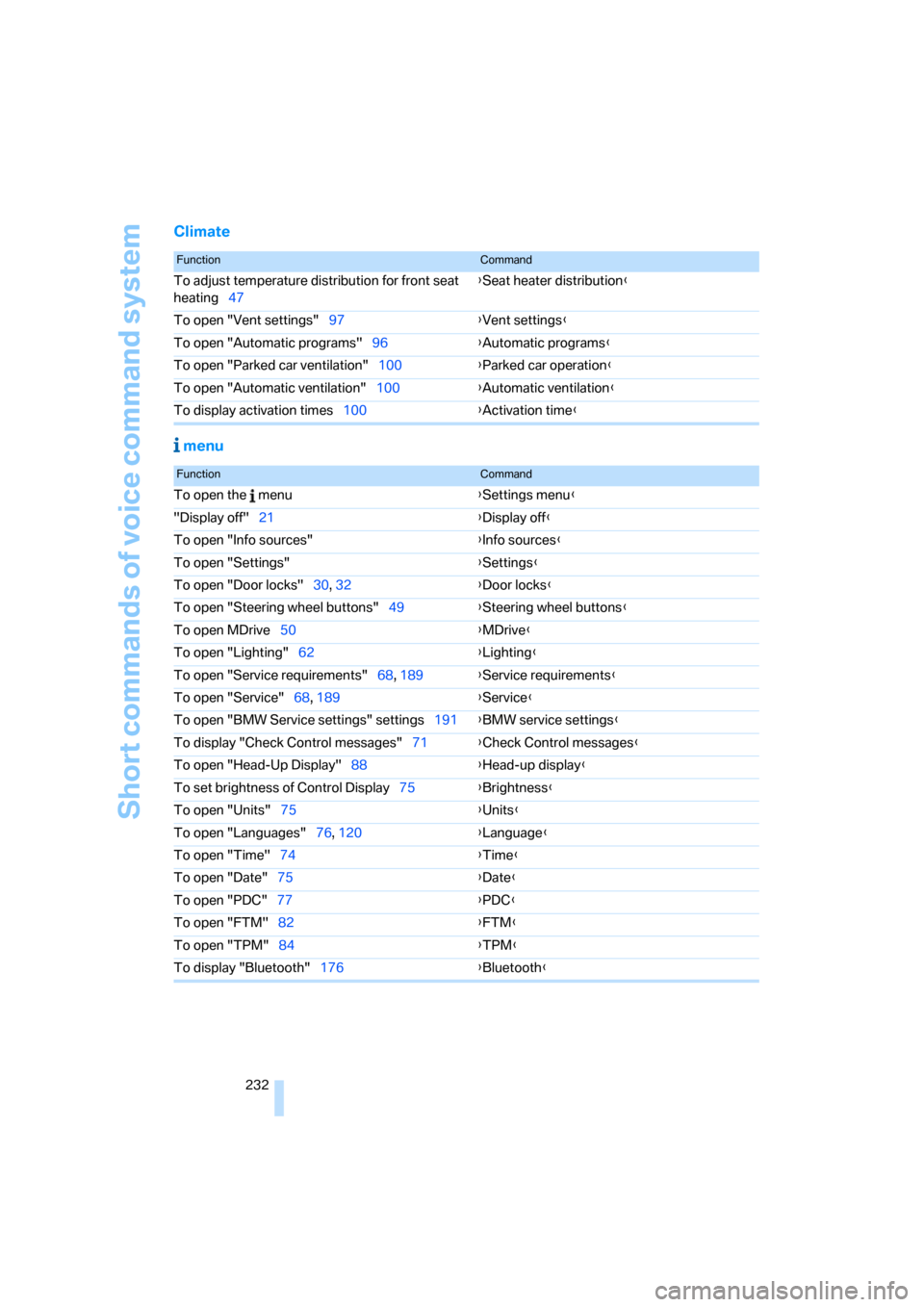
Short commands of voice command system
232
Climate
menu
FunctionCommand
To adjust temperature distribution for front seat
heating47{Seat heater distribution}
To open "Vent settings"97{Vent settings}
To open "Automatic programs"96{Automatic programs}
To open "Parked car ventilation"100{Parked car operation}
To open "Automatic ventilation"100{Automatic ventilation}
To display activation times100{Activation time}
FunctionCommand
To open the menu{Settings menu}
"Display off"21{Display off}
To open "Info sources"{Info sources}
To open "Settings"{Settings}
To open "Door locks"30, 32{Door locks}
To open "Steering wheel buttons"49{Steering wheel buttons}
To open MDrive50{MDrive}
To open "Lighting"62{Lighting}
To open "Service requirements"68, 189{Service requirements}
To open "Service"68, 189{Service}
To open "BMW Service settings" settings191{BMW service settings}
To display "Check Control messages"71{Check Control messages}
To open "Head-Up Display"88{Head-up display}
To set brightness of Control Display75{Brightness}
To open "Units"75{Units}
To open "Languages"76, 120{Language}
To open "Time"74{Time}
To open "Date"75{Date}
To open "PDC"77{PDC}
To open "FTM"
82{FTM}
To open "TPM"84{TPM}
To display "Bluetooth"176{Bluetooth}
ba8_m5us.book Seite 232 Montag, 5. Februar 2007 12:03 12
Page 236 of 256

Everything from A to Z
234
Everything from A to Z
Index
"..." Identifies Control Display
texts used to select
individual functions, and
indicates where to find them
in the text.
A
ABS Antilock Brake
System78
– indicator/warning lamp80
Accepted calls180
Accessories6
Accident, refer to Emergency
call219
Acoustic signal, refer to Check
Control70
Activated-charcoal filter for
automatic climate control99
"Activation time" for parked-
car ventilation100
Active seat ventilation47
Adapter for spare key28
Adaptive brake lamps, refer to
Brake force display85
Adaptive Head Light93
"Add digits" for mobile
phone180
Additives
– coolant206
– engine oil, refer to Approved
engine oils206
"Address book" for navigation
system130
Address for navigation
– deleting131
– entering122,125
– selecting130
– storing130
– storing current position130
"Add to address book"129"Add to destination
list"125,127
Adjusting active backrest
width43
Adjusting interior
temperature96
Adjusting the tone during
audio operation, refer to
Tone control147
Adjusting thigh support42
Adjustment in audio mode
– front/rear balance148
– right/left balance148
"After door opened"44
"After unlocking"44
Airbags86
– indicator/warning lamp87
– indicator lamp for front
passenger airbags87
– sitting safely41
Air distribution
– automatic96
– manual97
Airing, refer to Ventilation99
Air recirculation
– AUC Automatic
recirculated-air control
98
– recirculated-air mode98
"Air recirculation on / off"50
Air supply, automatic climate
control95
Air volume97
AKI, refer to Fuel quality197
Alarm system35
– avoiding unintentional
alarms35
– interior motion sensor35
– switching off alarm35
– switching off tilt alarm
sensor and interior motion
sensor36
– tilt alarm sensor35"All channels"157
"All doors"31
All-season tires, refer to
Winter tires202
"All stations", calling up with
radio150,154
Alterations, technical, refer to
For your own safety5
Altering stretch of road138
"AM", reception
range146,150
Antenna, refer to Caring for
your vehicle brochure
Antenna for mobile phone172
Antifreeze
– coolant206
– washer fluid63
Antilock Brake System
ABS78
– indicator/warning lamp80
Anti-theft alarm system, refer
to Alarm system35
Anti-theft system, refer to
Central locking system30
Approved axle loads, refer to
Weights228
Approved engine oils206
Approved gross vehicle
weight, refer to Weights228
Armrest, refer to Center
armrest, rear107
Around the center console14
Around the steering wheel10
Arrival time
– refer to Computer67
– refer to Starting destination
guidance134
"Arrow display" for navigation
system135
Artificial leather, refer to
Caring for your vehicle
brochure
ba8_m5us.book Seite 234 Montag, 5. Februar 2007 12:03 12
Page 240 of 256

Everything from A to Z
238 "Customer
Relations"182,190
Cylinders, refer to Engine
data226
D
Dashboard, refer to
Cockpit10
Data, technical226
– dimensions227
– engine226
– weights228
"Date"75
Date
– display format75
– setting75
"Date format"75
"Daytime running lamps"92
Daytime running lamps92
DBC Dynamic Brake Control,
warning lamp81
"Deactivated"44
Decommissioning the vehicle,
refer to Caring for your
vehicle brochure
Defect
– door lock32
– fuel filler door196
– glass sunroof39
– luggage compartment lid34
Defrosting windows97
Defrosting windows and
removing condensation97
Defrosting windshield, refer to
Defrosting windows97
Defrost position, refer to
Defrosting windows97
"Delete address book" for
navigation system131
"Delete all numbers" for
mobile phone181
"Delete data" for navigation
system131
"Delete" for mobile
phone181
Destination address
– deleting131
– entering122,125Destination for navigation
– destination list129
– entering via voice125
– entry122
– selecting from address
book130
– selecting using
information128
– storing130
Destination guidance134
– bypassing route
sections138
– canceling voice
instructions50
– changing specified
route132
– displaying route135
– distance and arrival134
– interrupting
134
– starting134
– terminating/continuing134
– voice instructions137
– volume of voice
instructions138
Destination list for
navigation129
Destinations recently driven
to129
"Details" in audio
mode161,167
"Detour" for navigation
system141
"Dial" for mobile phone179
"Dial number"179
Digital clock66
Digital radio, refer to High
Definition Radio154
Dimensions227
Directional indicators, refer to
Turn signals61
Direction announcements,
refer to Voice
instructions137
Direction instructions, refer to
Voice instructions137
Directory, refer to Phone
book180Directory for navigation, refer
to Address book130
Direct selection buttons21
Displacement, refer to Engine
data226
"Display"75
Display, refer to iDrive
controls16
Display elements, refer to
Instrument cluster12
Displaying vehicle data193
Display lighting, refer to
Instrument lighting94
"Display off"21
Displays
– on Control Display, refer to
iDrive16
– refer to Instrument
cluster12
"Display settings"75,88
Displays on the windshield,
refer to Head-Up Display88
Disposal
– battery of remote control
with comfort access37
– coolant206
– vehicle battery218
Distance, refer to
Computer67
"Distance to dest."67
Distance to destination, refer
to Computer67
Distance warning, refer to
PDC Park Distance
Control77
Divided rear backrest, refer to
Through-loading
system108
Door entry lighting94
Door key, refer to Keys/
remote control28
Door lock32
Door locking, confirmation
signals31
"Door locks"30
Doors
– manual operation32
– remote control30
ba8_m5us.book Seite 238 Montag, 5. Februar 2007 12:03 12
Page 241 of 256

Reference 239
At a glance
Controls
Driving tips
Communications
Navigation
Entertainment
Mobility
DOT Quality Grades200
Draft-free ventilation99
Drinks holder, refer to Cup
holders105
Drivelogic60
Drive mode59
"Driver's door only"31
Driving lamps, refer to Parking
lamps/low beams91
Driving programs, refer to
Drivelogic60
Driving route, refer to
Displaying route135
Driving stability control
systems78
Driving through water113
Driving tips, refer to General
driving notes112
Dry air, refer to Cooling
function98
Drying the air, refer to Cooling
function98
"DSC"51,79
DSC Dynamic Stability
Control79
– indicator lamp13,79
– malfunction80
DVD for navigation120
"Dynamic route" for
navigation133
Dynamic Stability Control
DSC79
– M Dynamic Mode MDM79
E
Easy entry/exit49
– backrest width43
"EDC"51
EDC Electronic Damping
Control81
– "Comfort"81
– "Normal"81
– "Sport"81
Eject button, refer to Buttons
in area of CD player146Electrical malfunction
– door lock32
– driver's door32
– fuel filler door196
– glass sunroof, electric39
– luggage compartment lid34
Electric steering wheel
adjustment49
Electronic brake-force
distribution78
Electronic Damping Control
EDC81
Emergency call219
Emergency operation, refer to
Manual operation
– door lock32
– driver's door32
– fuel filler door196
– luggage compartment lid34
Emergency operation of glass
sunroof, refer to Moving
manually39
Emergency release for
luggage compartment lid in
cargo bay34
Emergency services, refer to
Roadside Assistance220
"Enable services"193
"End call"180
Engaging driving position,
refer to Selector lever
positions59
Engaging forward position,
refer to Selector lever
positions59
Engine
– breaking-in112
– data226
– M Engine Dynamic
Control58
– overheated, refer to Coolant
temperature65
– speed226
– starting56
– starting, with comfort
access36
– switching off56Engine compartment204
Engine coolant206
Engine oil
– adding205
– additives, refer to Approved
engine oils206
– approved engine oil206
– checking oil level204
– exact measurement205
– fast measurement205
– interval between changes,
refer to Service
requirements68
– oil change206
– oil grades, refer to Approved
engine oils206
– possible displays205
– temperature66
– temperature gauge66
Engine output, refer to Engine
data226
Engine overheating, refer to
Coolant temperature65
Engine speed, refer to Engine
data226
Engine starting, refer to
Starting engine56
"Enter address"122,130
Entering destination via town/
city name123
Entering intersection,
navigation124
Entering the
address122,125
Entering town/city for
navigation123
Entering zip code for
navigation123
"Entertainment"146
Entertainment sound output
on/off147
Entry map for destination127
"Equalizer", refer to Tone
control149
Equalizer, refer to Tone
control149
"ESN"157
ba8_m5us.book Seite 239 Montag, 5. Februar 2007 12:03 12
Page 242 of 256

Everything from A to Z
240 ESP Electronic Stability
Program, refer to DSC
Dynamic Stability
Control79
Event Data Recorders209
Exhaust system, refer to Hot
exhaust system112
Exterior mirrors48
– adjusting48
– automatic dimming
feature49
– automatic heating48
– folding in and out48
– tilting down passenger-side
exterior mirror48
External audio device105
Eye for tow-starting and
towing, refer to Tow
fitting221
F
"Fader", refer to Tone
control148
Fader, refer to Tone
control148
Failure messages, refer to
Check Control70
False alarm
– refer to Avoiding
unintentional alarms35
– refer to Switching off
alarm35
Fastening safety belts, refer to
Safety belts45
– warning lamp46
Fastest route for
navigation132
"Fast route" for
navigation132
"Favorites", calling up with
radio154
Filler neck for washer fluid63
Filling bottle, refer to
M Mobility System213
Filling sealant into wheel214
Filter, refer to Microfilter/
activated-charcoal filter99Fine wood, refer to Caring for
your vehicle brochure
First aid, refer to First-aid
kit220
First-aid kit220
Flashing
– during locking/unlocking,
refer to Setting confirmation
signals31
– triple turn signal
activation62
Flashlight, refer to
Rechargeable flashlight104
Flat tire
– changing wheels215
– Flat Tire Monitor81,83
– M Mobility System83,213
– refer to Tire condition200
– spare wheel216
– TPM Tire Pressure
Monitor83
– warning lamp83,84
Flat Tire Monitor81
– false alarms82
– initializing system82
– snow chains202
– system limits82
– warning lamp83
Floor mat, refer to Caring for
your vehicle brochure
Floor mats/carpets, refer to
Caring for your vehicle
brochure
Fluid reservoir, refer to Filler
neck for washer fluid63
"FM", reception
range146,150
FM, waveband150
Folding rear backrest108
Fold-over rear backrest108
Footbrake, refer to Braking
safely113
Footwell lamps, refer to
Interior lamps94
Forward, fast
– CD changer163
– CD player163
For your own safety5Freeway, refer to Route
criteria132
Front airbags86
Front armrest, refer to Center
armrest, front104
Front passenger airbags
– deactivating86
– deactivating, refer to
Exception for front
passenger seat52
Front seat adjustment42
"FTM"82
FTM, refer to Flat Tire
Monitor81
Fuel197
– average consumption67
– display66
– high-quality brands197
– quality197
– specifications197
– tank contents, refer to
Capacities228
Fuel clock, refer to Fuel
gauge66
Fuel consumption display,
refer to Computer, average
fuel consumption67
Fuel display, refer to Fuel
gauge66
Fuel filler door196
– releasing in the event of
electrical malfunction196
Full mobile phone preparation
package172
Full screen display, refer to
Switching assistance
window off21
Fuses218
G
Garage door opener, refer to
Integrated universal remote
control102
Gasoline, refer to Required
fuel197
Gasoline display, refer to Fuel
gauge66
Gear changes60
ba8_m5us.book Seite 240 Montag, 5. Februar 2007 12:03 12