2007 BMW M5 AUX
[x] Cancel search: AUXPage 149 of 253

Navigation
Entertainment
Driving tips
147Reference
At a glance
Controls
Communications
Mobility
You have the following choices:
>"FM" and "AM": radio reception
>"WB": Weather Band station
>"SAT": satellite radio
>"CD": CD player or CD changer
>"AUX": external audio device
>"Set": depending on the audio source,
other adjustments can be made, e.g. with
the radio: update station with strongest
reception, store station, tone control, sam-
ple stations.
From another menu, you can change
directly to the screen last displayed,
refer to Comfort opening of menu items on
page18.<
From radio readiness, the selected audio
source is stored for the remote control currently
in use.
Switching on/off
To switch the Entertainment sound output on
and off:
Press knob1 next to the CD player.
This symbol on the Control Display indi-
cates that sound output is switched off.
For a single drive, the sound output is available
for approx. 20 minutes with the ignition
switched off.
Switch on the sound output again for this pur-
pose.
Adjusting volume
Turn knob1 next to the CD player until the
desired volume is set.
You can also adjust the volume with buttons on
the steering wheel, refer to page11.
From radio readiness, the setting is stored for
the remote control currently in use.
Tone control
You can alter various tone settings, e. g. treble
and bass, or the speed-dependent volume
increase.
The tone settings are set for all audio sources at
once.
From radio readiness, the settings are stored
for the remote control currently in use.
Changing tone settings
1.Press the button.
This opens the start menu.
2.Press the controller to open the menu.
3.Turn the controller until "Settings" is
selected and press the controller.
4.Select "Audio" and press the controller.
The tone settings can also be selected when
you have opened "Entertainment" in the start
menu:
Select "Set" and then "Tone", and press the
controller.
Treble and bass
1.Change to upper field if necessary. Turn the
controller until "Treble / Bass" is selected
and press the controller.
Page 167 of 253

Navigation
Entertainment
Driving tips
165Reference
At a glance
Controls
Communications
Mobility
External audio device
You can connect an external audio device, e.g.
an MP3 player, and play the sound via the vehi-
cle loudspeakers. The sound can be adjusted
via iDrive.
Connecting
1Power supply for your additional device:
Socket with removable cap
2Connection for audio playback:
Jacks εin/3,5 mm
To play audio tracks through the car's loud-
speaker system, connect the headset or line-
out port of the external device to connection 2.
Starting audio playback
The audio device must be switched on.
iDrive, for explanation of principle, refer to
page16.
1.Press the button.
This opens the start menu.
2.Move the controller backwards to open
"Entertainment".3.Select "AUX" and press the controller.
4.Adjust volume and sound if necessary.
Page 229 of 253
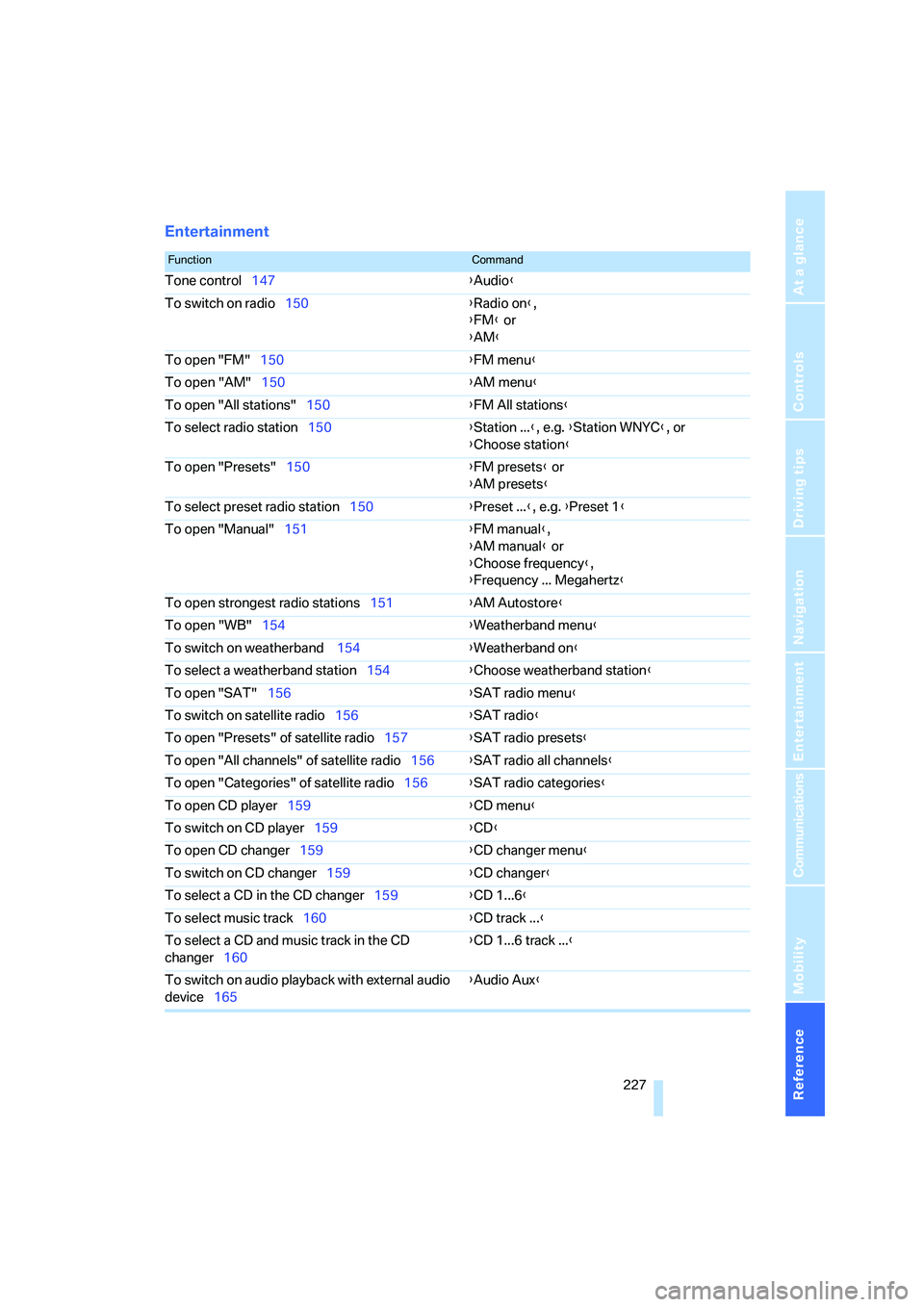
Reference 227
At a glance
Controls
Driving tips
Communications
Navigation
Entertainment
Mobility
Entertainment
FunctionCommand
Tone control147{Audio}
To switch on radio150{Radio on},
{FM} or
{AM}
To open "FM"150{FM menu}
To open "AM"150{AM menu}
To open "All stations"150{FM All stations}
To select radio station150{Station ...}, e.g. {Station WNYC}, or
{Choose station}
To open "Presets"150{FM presets} or
{AM presets}
To select preset radio station150{Preset ...}, e.g. {Preset 1}
To open "Manual"151{FM manual},
{AM manual} or
{Choose frequency},
{Frequency ... Megahertz}
To open strongest radio stations151{AM Autostore}
To open "WB"154{Weatherband menu}
To switch on weatherband 154{Weatherband on}
To select a weatherband station154{Choose weatherband station}
To open "SAT"156{SAT radio menu}
To switch on satellite radio156{SAT radio}
To open "Presets" of satellite radio157{SAT radio presets}
To open "All channels" of satellite radio156{SAT radio all channels}
To open "Categories" of satellite radio156{SAT radio categories}
To open CD player159{CD menu}
To switch on CD player159{CD}
To open CD changer159{CD changer menu}
To switch on CD changer159{CD changer}
To select a CD in the CD changer159{CD 1...6}
To select music track160{CD track ...}
To select a CD and music track in the CD
changer160{CD 1...6 track ...}
To switch on audio playback with external audio
device165{Audio Aux}
Page 233 of 253

Reference 231
At a glance
Controls
Driving tips
Communications
Navigation
Entertainment
Mobility
Around the center console14
Around the steering wheel10
Arrival time
– refer to Computer68
– refer to Starting destination
guidance133
"Arrow display" for
navigation134
Artificial leather, refer to
Caring for your vehicle
brochure
Ashtray
– front106
– rear106
Assist, refer to
BMW Assist182
Assistance systems, refer to
Driving stability control
systems79
Assistance window20
"Assist. window off"21
AUC Automatic recirculated-
air control99
"Audio"147,149,154
Audio146
– controls146
– switching on/off146
– tone control147
– volume147
Audio device, external105
Automatic
– air distribution97
– air volume97
– headlamp control92
– service notification184
– steering wheel
adjustment43
– storing stations151
Automatic car washes114
– also refer to Caring for your
vehicle brochure
Automatic climate control96
– automatic air distribution97
– parked car ventilation100
– switching on and off99
– ventilation in rear100
Automatic closing of doors,
refer to Automatic soft
closing33Automatic curb monitor48
Automatic lighting
– refer to Automatic headlamp
control92
– refer to Daytime running
lamps93
– refer to Interior lamps94
– refer to Pathway lighting92
"Automatic programs"97
Automatic soft closing33
Automatic station search151
"Automatic ventilation"100
AUTO program for automatic
climate control97
"Autostore" on the
radio150,152
"AUX"147
AUX-In
– connection105
– refer to External audio
device165
"AUX" with external audio
device165
Average fuel consumption68
– setting units76
Average speed, refer to
Computer67
"Avoid ferries" for
navigation132
"Avoid highways" for
navigation131
Avoiding freeways for
navigation131
Avoiding unintentional
alarms36
"Avoid tollroads" for
navigation132
Axle loads, refer to
Weights224
"A - Z"174,175
B
Backrest contour, refer to
Lumbar support42
Backrests, refer to Seats42
Backrest width42
Back seats, refer to Rear seatsBackup lamps, replacing
bulbs207
"Balance", refer to Tone
control148
Band-aids, refer to First-aid
kit215
"Bass", refer to Tone
control148
Bass, refer to Tone
control147
Battery, refer to Vehicle
battery213
– jump starting215
Battery replacement
– remote control for comfort
access37
BC button, refer to
Computer67
Being towed216
Belts, refer to Safety belts45
Beverage holder, refer to Cup
holders105
Blind, refer to Sun blinds103
Blower, refer to Air volume98
"Bluetooth"169
"BMW Assist"183
BMW Assist182
– activating187
– breakdown assistance183
– contacting BMW
Hotline185
– displaying vehicle data188
– information service185
– services offered182
– TeleService184
– updating186
"BMW Contact"176
"BMW Contact
Numbers"176
BMW homepage4
BMW maintenance
system204
"BMW Services"186
BMW website4
Bottle holder, refer to Cup
holders105
Bracket for telephone or
mobile phone
– refer to Snap-in adapter180