2007 BMW 650I COUPE ECO mode
[x] Cancel search: ECO modePage 212 of 254
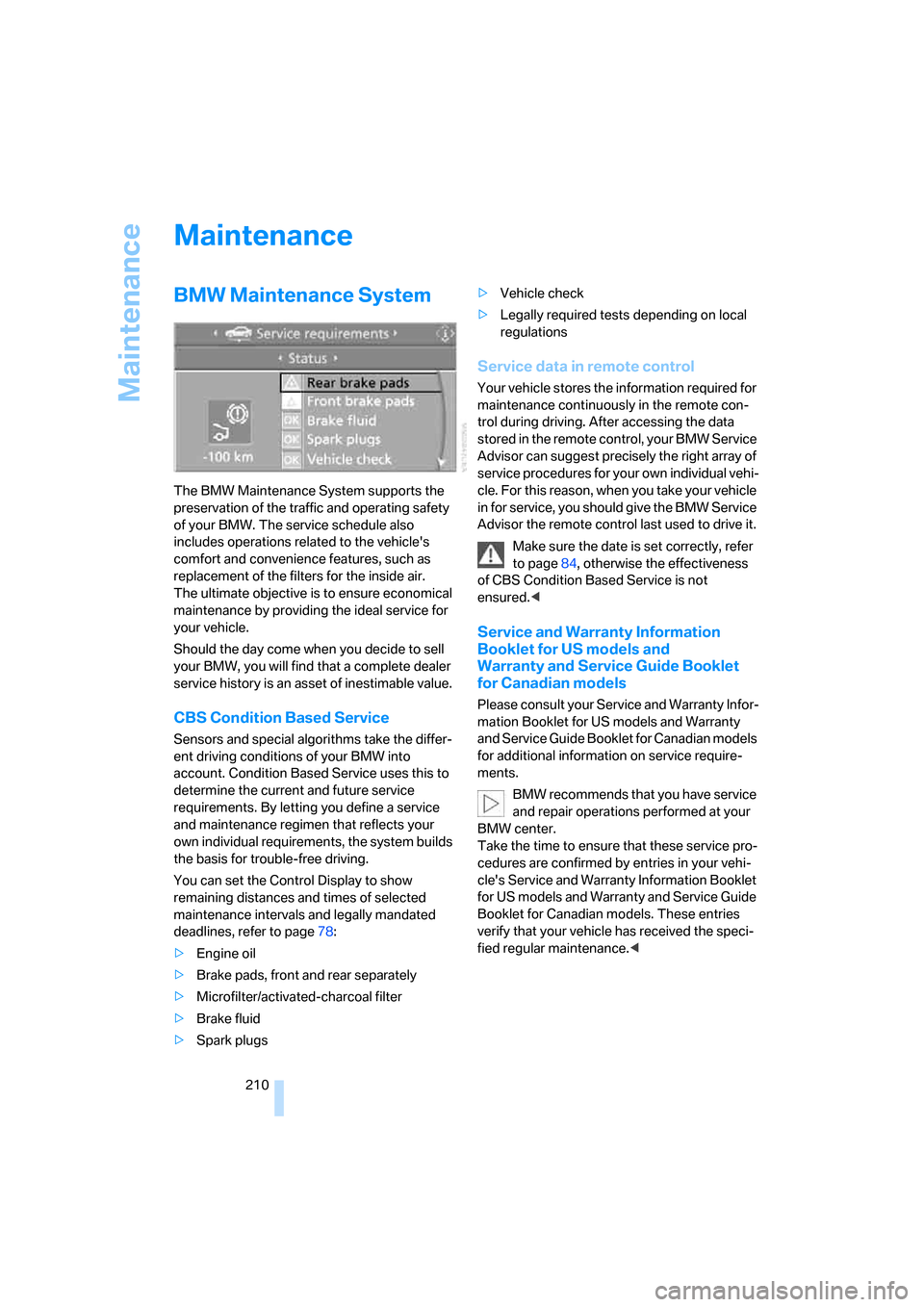
Maintenance
210
Maintenance
BMW Maintenance System
The BMW Maintenance System supports the
preservation of the traffic and operating safety
of your BMW. The service schedule also
includes operations related to the vehicle's
comfort and convenience features, such as
replacement of the filters for the inside air.
The ultimate objective is to ensure economical
maintenance by providing the ideal service for
your vehicle.
Should the day come when you decide to sell
your BMW, you will find that a complete dealer
service history is an asset of inestimable value.
CBS Condition Based Service
Sensors and special algorithms take the differ-
ent driving conditions of your BMW into
account. Condition Based Service uses this to
determine the current and future service
requirements. By letting you define a service
and maintenance regimen that reflects your
own individual requirements, the system builds
the basis for trouble-free driving.
You can set the Control Display to show
remaining distances and times of selected
maintenance intervals and legally mandated
deadlines, refer to page78:
>Engine oil
>Brake pads, front and rear separately
>Microfilter/activated-charcoal filter
>Brake fluid
>Spark plugs>Vehicle check
>Legally required tests depending on local
regulations
Service data in remote control
Your vehicle stores the information required for
maintenance continuously in the remote con-
trol during driving. After accessing the data
stored in the remote control, your BMW Service
Advisor can suggest precisely the right array of
service procedures for your own individual vehi-
cle. For this reason, when you take your vehicle
in for service, you should give the BMW Service
Advisor the remote control last used to drive it.
Make sure the date is set correctly, refer
to page84, otherwise the effectiveness
of CBS Condition Based Service is not
ensured.<
Service and Warranty Information
Booklet for US models and
Warranty and Service Guide Booklet
for Canadian models
Please consult your Service and Warranty Infor-
mation Booklet for US models and Warranty
and Service Guide Booklet for Canadian models
for additional information on service require-
ments.
BMW recommends that you have service
and repair operations performed at your
BMW center.
Take the time to ensure that these service pro-
cedures are confirmed by entries in your vehi-
cle's Service and Warranty Information Booklet
for US models and Warranty and Service Guide
Booklet for Canadian models. These entries
verify that your vehicle has received the speci-
fied regular maintenance.<
Page 213 of 254
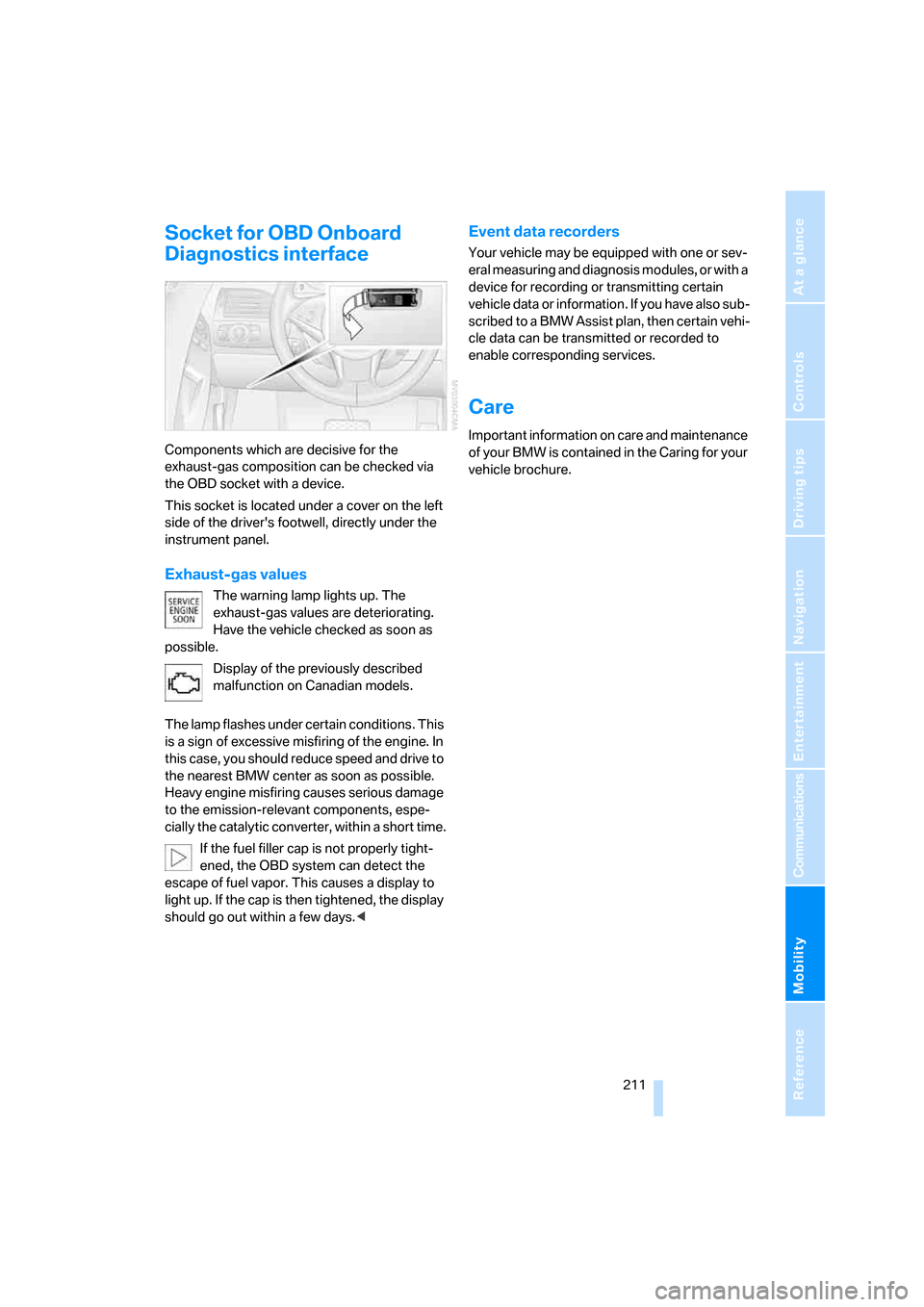
Mobility
211Reference
At a glance
Controls
Driving tips
Communications
Navigation
Entertainment
Socket for OBD Onboard
Diagnostics interface
Components which are decisive for the
exhaust-gas composition can be checked via
the OBD socket with a device.
This socket is located under a cover on the left
side of the driver's footwell, directly under the
instrument panel.
Exhaust-gas values
The warning lamp lights up. The
exhaust-gas values are deteriorating.
Have the vehicle checked as soon as
possible.
Display of the previously described
malfunction on Canadian models.
The lamp flashes under certain conditions. This
is a sign of excessive misfiring of the engine. In
this case, you should reduce speed and drive to
the nearest BMW center as soon as possible.
Heavy engine misfiring causes serious damage
to the emission-relevant components, espe-
cially the catalytic converter, within a short time.
If the fuel filler cap is not properly tight-
ened, the OBD system can detect the
escape of fuel vapor. This causes a display to
light up. If the cap is then tightened, the display
should go out within a few days.<
Event data recorders
Your vehicle may be equipped with one or sev-
eral measuring and diagnosis modules, or with a
device for recording or transmitting certain
vehicle data or information. If you have also sub-
scribed to a BMW Assist plan, then certain vehi-
cle data can be transmitted or recorded to
enable corresponding services.
Care
Important information on care and maintenance
of your BMW is contained in the Caring for your
vehicle brochure.
Page 238 of 254

Everything from A to Z
236 Convertible top
– care, refer to Caring for your
vehicle brochure
– closing manually44
– comfort operation32
– emergency closing44
– opening and closing43
Coolant209
– checking level209
– temperature75
Cooling, maximum109
Cooling function, automatic
climate control108
Cooling system, refer to
Coolant209
Copyright2
Cornering Brake Control
CBC87
Country of destination for
navigation129
Courtesy lamps, refer to
Interior lamps104
Cradle for telephone or mobile
phone114
Cruise control67
– active cruise control68
Cruising range76
Cup holders115
Curb weight, refer to
Weights226
"Current position"148
Current position
– displaying148
– entering136
– storing136
"Curve mode" with
BMW Night Vision101
"Customer
Relations"184,192
D
Dashboard, refer to
Cockpit10
Data, technical224
– capacities226
– dimensions224
– measurements224
– weights226"Date"84
Date75
– display format84
– setting84
"Date format"84
"Daytime running lamps"103
Daytime running lamps103
DBC Dynamic Brake Control,
warning lamp89
"Deactivated"51
Deactivating selector lever
interlock64
Decommissioning the vehicle,
refer to Caring for your
vehicle brochure
Defect
– tires, refer to Flat Tire
Monitor89
– tires, refer to Tire Pressure
Monitor91
Defrosting windows108
Defrosting windows and
removing condensation108
Defrosting windshield, refer to
Defrosting windows108
Defrost position, refer to
Defrosting windows108
"Delete address book" for
navigation system137
"Delete all numbers" for
mobile phone183
"Delete data" for navigation
system137
"Delete" for mobile
phone183
Destination address
– deleting137
– entering128,131
Destination for navigation
– destination list135
– entering via voice131
– entry128
– home address138
– selecting from address
book136
– selecting using
information134
– storing136Destination guidance140
– bypassing route
sections144
– canceling voice
instructions56
– changing specified
route
138
– displaying route141
– distance and arrival140
– interrupting140
– starting140
– terminating/continuing140
– voice instructions143
– volume of voice
instructions144
Destination list for
navigation135
Destinations recently driven
to135
"Details" in audio mode167
"Detour" for navigation
system147
"Dial" for mobile phone181
"Dial number"181
"Diamond button"56
Digital clock75
Digital radio, refer to High
Definition Radio160
Dimensions
– Convertible225
– Coupe224
Directional indicators, refer to
Turn signals65
Direction announcements,
refer to Voice
instructions143
Direction instructions, refer to
Voice instructions143
Directory, refer to Phone
book182
Directory for navigation, refer
to Address book136
"Display"85
Display, refer to iDrive
controls16
Display elements, refer to
Instrument cluster12
Displaying vehicle data195
Page 242 of 254

Everything from A to Z
240
I
IBOC, refer to High Definition
Radio160
Ice, refer to Outside
temperature warning75
ID3-Tag, refer to Information
about track166
Identification mark
– recommended tire
brands204
– run-flat tires204
– tire coding202
iDrive16
– adjusting brightness84
– assistance window20
– changing date and time83
– changing language85
– changing menu page19
– changing settings83
– changing units of measure
and display form85
– controller16
– controls16
– displays, menus17
– operating principle17
– selecting menu item19
– selecting or confirming
entry19
– start menu17
– status information20
– symbols18
Ignition59
– switched off59
– switched on59
Ignition key, refer to Keys/
remote control28
Ignition key position 1, refer to
Radio readiness59
Ignition key position 2, refer to
Ignition on59
Ignition lock59
– starting engine with comfort
access38
i menu17
Imprint2Indicator/warning lamps
– ABS Antilock Brake
System89
– active steering94
– airbags96
– brake system89
– DSC13,88
– DTC13,89
– Flat Tire Monitor90
– fog lamps13,104
– handbrake13,61
– safety belt warning53
– TPM Tire Pressure
Monitor92
Indicator and warning lamps,
overview13
Inflation pressure, refer to Tire
inflation pressure200
Inflation pressure monitoring
– refer to Flat Tire Monitor89
– refer to Tire Pressure
Monitor91
Info menu17
Information
– on another location134
– on current position134
– on town/city of
destination134
"Information" for navigation
system134
Information menu, refer to
imenu17
"Information on
destination"135
Information service192
"Info sources"78
Initializing
– Flat Tire Monitor90
– radio, refer to Storing
stations158
– refer to Power failure215
– seat, mirror and steering
wheel memory50
– time and date83
"Input map"133
Installation location
– CD changer168
– drive for navigation DVD126Instructions for navigation
system, refer to Voice
instructions143
Instrument cluster12
Instrument illumination, refer
to Instrument lighting104
Instrument lighting104
Instrument panel
– refer to Cockpit10
– refer to Instrument
cluster12
Integrated key28
Integrated universal remote
control112
Interesting destination for
navigation134
"Interim time"83
Interior lamps104
– switching on with remote
control31
Interior motion sensor36
– switching off36
Interior rearview mirror,
automatic dimming
feature
54
Interlock on automatic
transmission63
Intermittent wiper mode66
J
Jacking points215
Joystick, refer to iDrive16
Jump starting218
K
Keyless-Go, refer to Comfort
access37
Keyless opening and closing,
refer to Comfort access37
Key Memory, refer to Personal
Profile29
"Keypad"184
Keys28
– key-related settings, refer to
Personal Profile29
– spare key28
Page 246 of 254
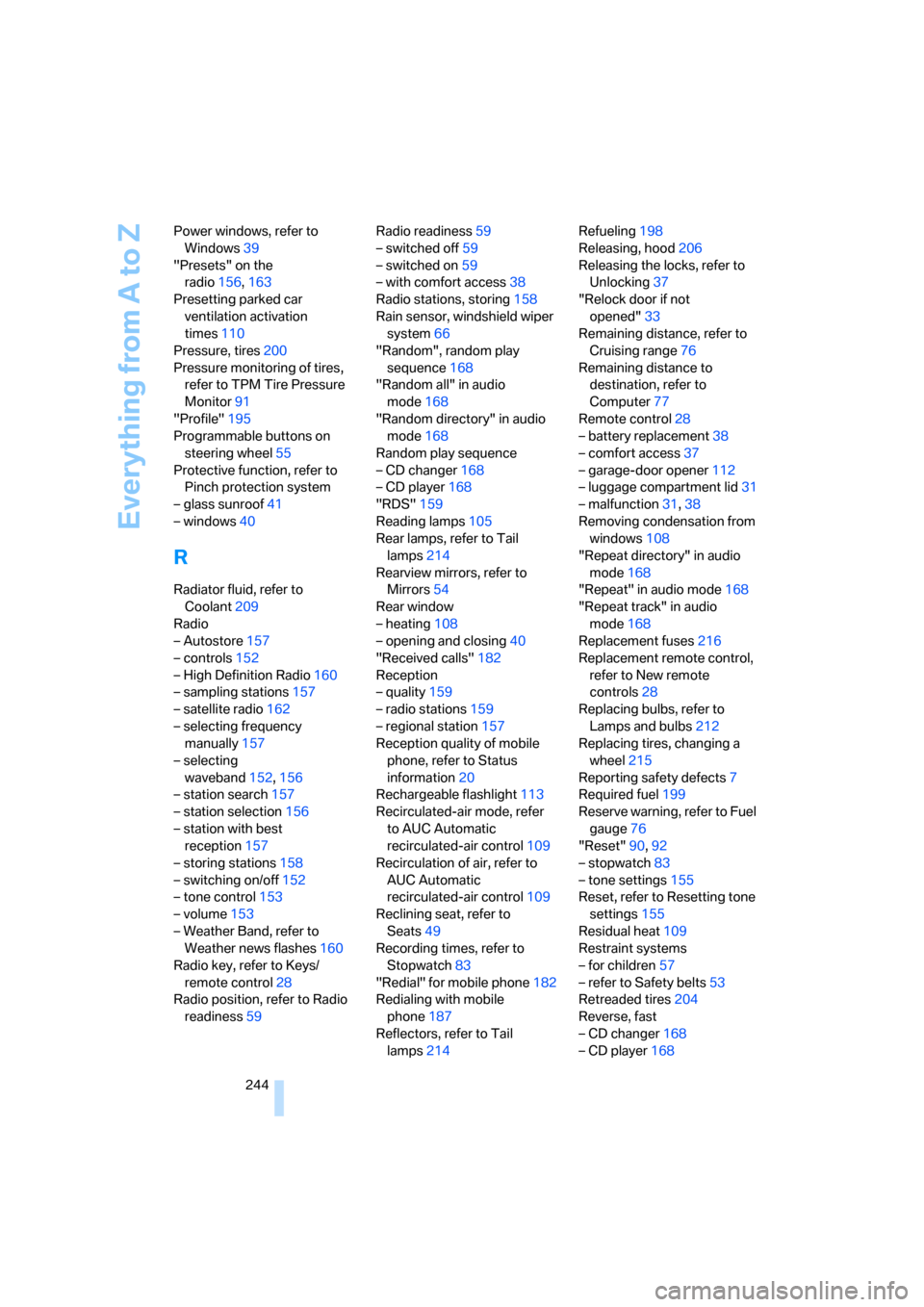
Everything from A to Z
244 Power windows, refer to
Windows39
"Presets" on the
radio156,163
Presetting parked car
ventilation activation
times110
Pressure, tires200
Pressure monitoring of tires,
refer to TPM Tire Pressure
Monitor91
"Profile"195
Programmable buttons on
steering wheel55
Protective function, refer to
Pinch protection system
– glass sunroof41
– windows40
R
Radiator fluid, refer to
Coolant209
Radio
– Autostore157
– controls152
– High Definition Radio160
– sampling stations157
– satellite radio162
– selecting frequency
manually157
– selecting
waveband152,156
– station search157
– station selection156
– station with best
reception157
– storing stations158
– switching on/off152
– tone control153
– volume153
– Weather Band, refer to
Weather news flashes160
Radio key, refer to Keys/
remote control28
Radio position, refer to Radio
readiness59Radio readiness59
– switched off59
– switched on59
– with comfort access38
Radio stations, storing158
Rain sensor, windshield wiper
system66
"Random", random play
sequence168
"Random all" in audio
mode168
"Random directory" in audio
mode168
Random play sequence
– CD changer168
– CD player168
"RDS"159
Reading lamps105
Rear lamps, refer to Tail
lamps214
Rearview mirrors, refer to
Mirrors54
Rear window
– heating108
– opening and closing40
"Received calls"182
Reception
– quality159
– radio stations159
– regional station157
Reception quality of mobile
phone, refer to Status
information20
Rechargeable flashlight113
Recirculated-air mode, refer
to AUC Automatic
recirculated-air control109
Recirculation of air, refer to
AUC Automatic
recirculated-air control109
Reclining seat, refer to
Seats49
Recording times, refer to
Stopwatch83
"Redial" for mobile phone182
Redialing with mobile
phone187
Reflectors, refer to Tail
lamps214Refueling198
Releasing, hood206
Releasing the locks, refer to
Unlocking37
"Relock door if not
opened"33
Remaining distance, refer to
Cruising range76
Remaining distance to
destination, refer to
Computer77
Remote control28
– battery replacement38
– comfort access37
– garage-door opener112
– luggage compartment lid31
– malfunction31,38
Removing condensation from
windows108
"Repeat directory" in audio
mode168
"Repeat" in audio mode168
"Repeat track" in audio
mode168
Replacement fuses216
Replacement remote control,
refer to New remote
controls28
Replacing bulbs, refer to
Lamps and bulbs212
Replacing tires, changing a
wheel215
Reporting safety defects7
Required fuel199
Reserve warning, refer to Fuel
gauge76
"Reset"90,92
– stopwatch83
– tone settings155
Reset, refer to Resetting tone
settings155
Residual heat109
Restraint systems
– for children57
– refer to Safety belts53
Retreaded tires
204
Reverse, fast
– CD changer168
– CD player168