2007 BMW 650I COUPE&CONVERTIBLE towing
[x] Cancel search: towingPage 127 of 256
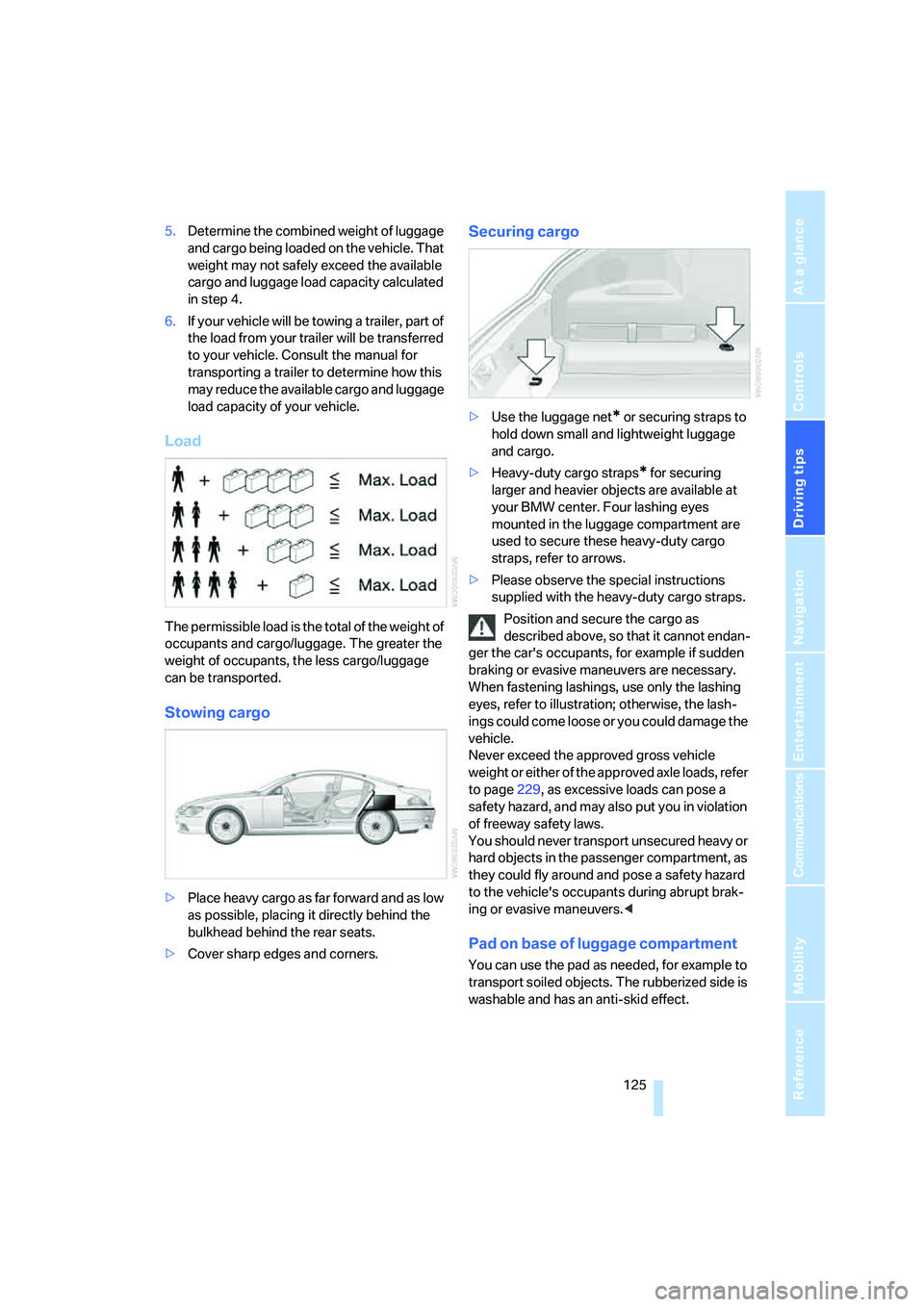
Driving tips
125Reference
At a glance
Controls
Communications
Navigation
Entertainment
Mobility
5.Determine the combined weight of luggage
and cargo being loaded on the vehicle. That
weight may not safely exceed the available
cargo and luggage load capacity calculated
in step 4.
6.If your vehicle will be towing a trailer, part of
the load from your trailer will be transferred
to your vehicle. Consult the manual for
transporting a trailer to determine how this
may reduce the available cargo and luggage
load capacity of your vehicle.
Load
The permissible load is the total of the weight of
occupants and cargo/luggage. The greater the
weight of occupants, the less cargo/luggage
can be transported.
Stowing cargo
>Place heavy cargo as far forward and as low
as possible, placing it directly behind the
bulkhead behind the rear seats.
>Cover sharp edges and corners.
Securing cargo
>Use the luggage net* or securing straps to
hold down small and lightweight luggage
and cargo.
>Heavy-duty cargo straps
* for securing
larger and heavier objects are available at
your BMW center. Four lashing eyes
mounted in the luggage compartment are
used to secure these heavy-duty cargo
straps, refer to arrows.
>Please observe the special instructions
supplied with the heavy-duty cargo straps.
Position and secure the cargo as
described above, so that it cannot endan-
ger the car's occupants, for example if sudden
braking or evasive maneuvers are necessary.
When fastening lashings, use only the lashing
eyes, refer to illustration; otherwise, the lash-
ings could come loose or you could damage the
vehicle.
Never exceed the approved gross vehicle
weight or either of the approved axle loads, refer
to page229, as excessive loads can pose a
safety hazard, and may also put you in violation
of freeway safety laws.
You should never transport unsecured heavy or
hard objects in the passenger compartment, as
they could fly around and pose a safety hazard
to the vehicle's occupants during abrupt brak-
ing or evasive maneuvers.<
Pad on base of luggage compartment
You can use the pad as needed, for example to
transport soiled objects. The rubberized side is
washable and has an anti-skid effect.
Page 223 of 256
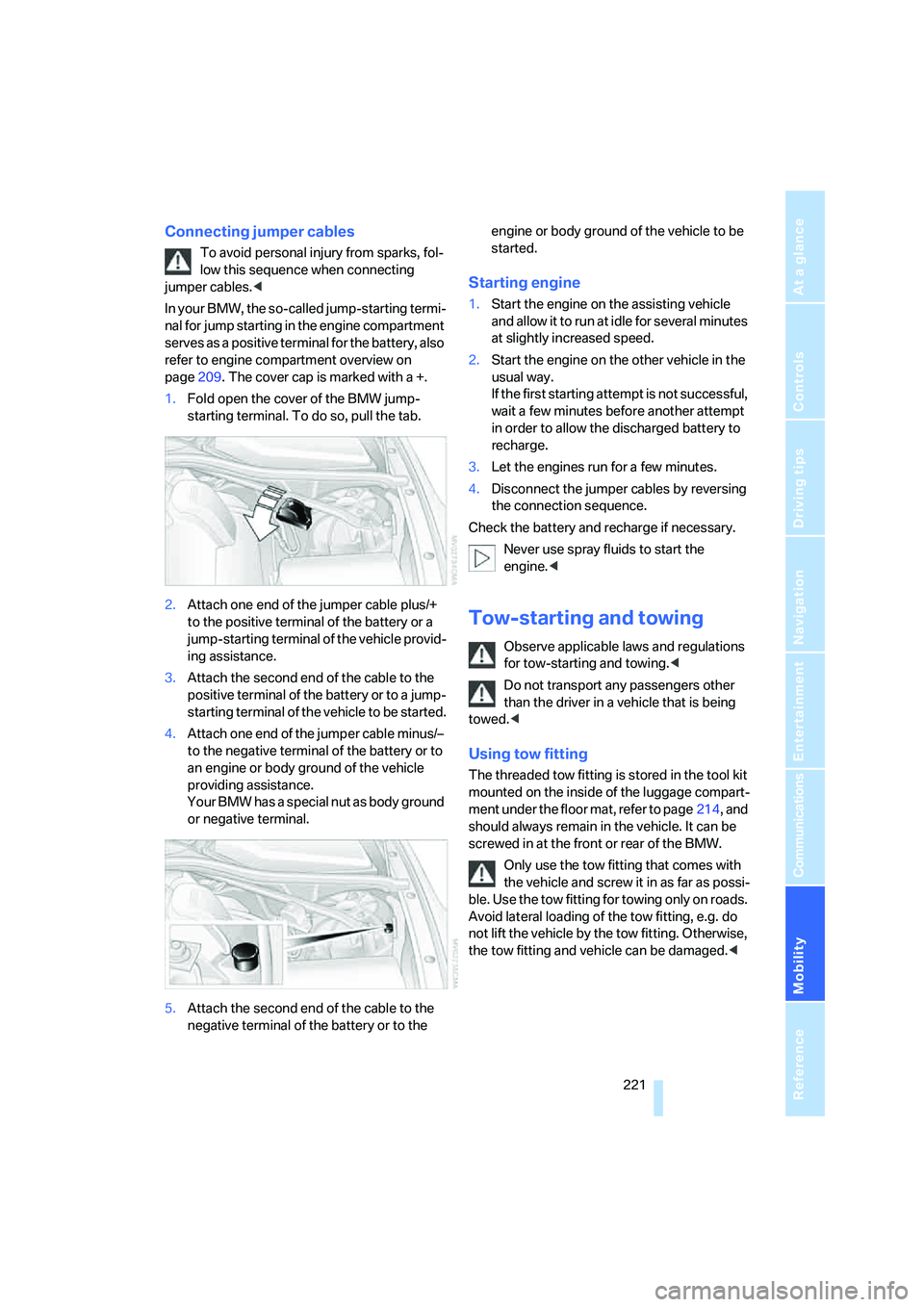
Mobility
221Reference
At a glance
Controls
Driving tips
Communications
Navigation
Entertainment
Connecting jumper cables
To avoid personal injury from sparks, fol-
low this sequence when connecting
jumper cables.<
In your BMW, the so-called jump-starting termi-
nal for jump starting in the engine compartment
serves as a positive terminal for the battery, also
refer to engine compartment overview on
page209. The cover cap is marked with a +.
1.Fold open the cover of the BMW jump-
starting terminal. To do so, pull the tab.
2.Attach one end of the jumper cable plus/+
to the positive terminal of the battery or a
jump-starting terminal of the vehicle provid-
ing assistance.
3.Attach the second end of the cable to the
positive terminal of the battery or to a jump-
starting terminal of the vehicle to be started.
4.Attach one end of the jumper cable minus/–
to the negative terminal of the battery or to
an engine or body ground of the vehicle
providing assistance.
Your BMW has a special nut as body ground
or negative terminal.
5.Attach the second end of the cable to the
negative terminal of the battery or to the engine or body ground of the vehicle to be
started.
Starting engine
1.Start the engine on the assisting vehicle
and allow it to run at idle for several minutes
at slightly increased speed.
2.Start the engine on the other vehicle in the
usual way.
If the first starting attempt is not successful,
wait a few minutes before another attempt
in order to allow the discharged battery to
recharge.
3.Let the engines run for a few minutes.
4.Disconnect the jumper cables by reversing
the connection sequence.
Check the battery and recharge if necessary.
Never use spray fluids to start the
engine.<
Tow-starting and towing
Observe applicable laws and regulations
for tow-starting and towing.<
Do not transport any passengers other
than the driver in a vehicle that is being
towed.<
Using tow fitting
The threaded tow fitting is stored in the tool kit
mounted on the inside of the luggage compart-
ment under the floor mat, refer to page214, and
should always remain in the vehicle. It can be
screwed in at the front or rear of the BMW.
Only use the tow fitting that comes with
the vehicle and screw it in as far as possi-
ble. Use the tow fitting for towing only on roads.
Avoid lateral loading of the tow fitting, e.g. do
not lift the vehicle by the tow fitting. Otherwise,
the tow fitting and vehicle can be damaged.<
Page 224 of 256
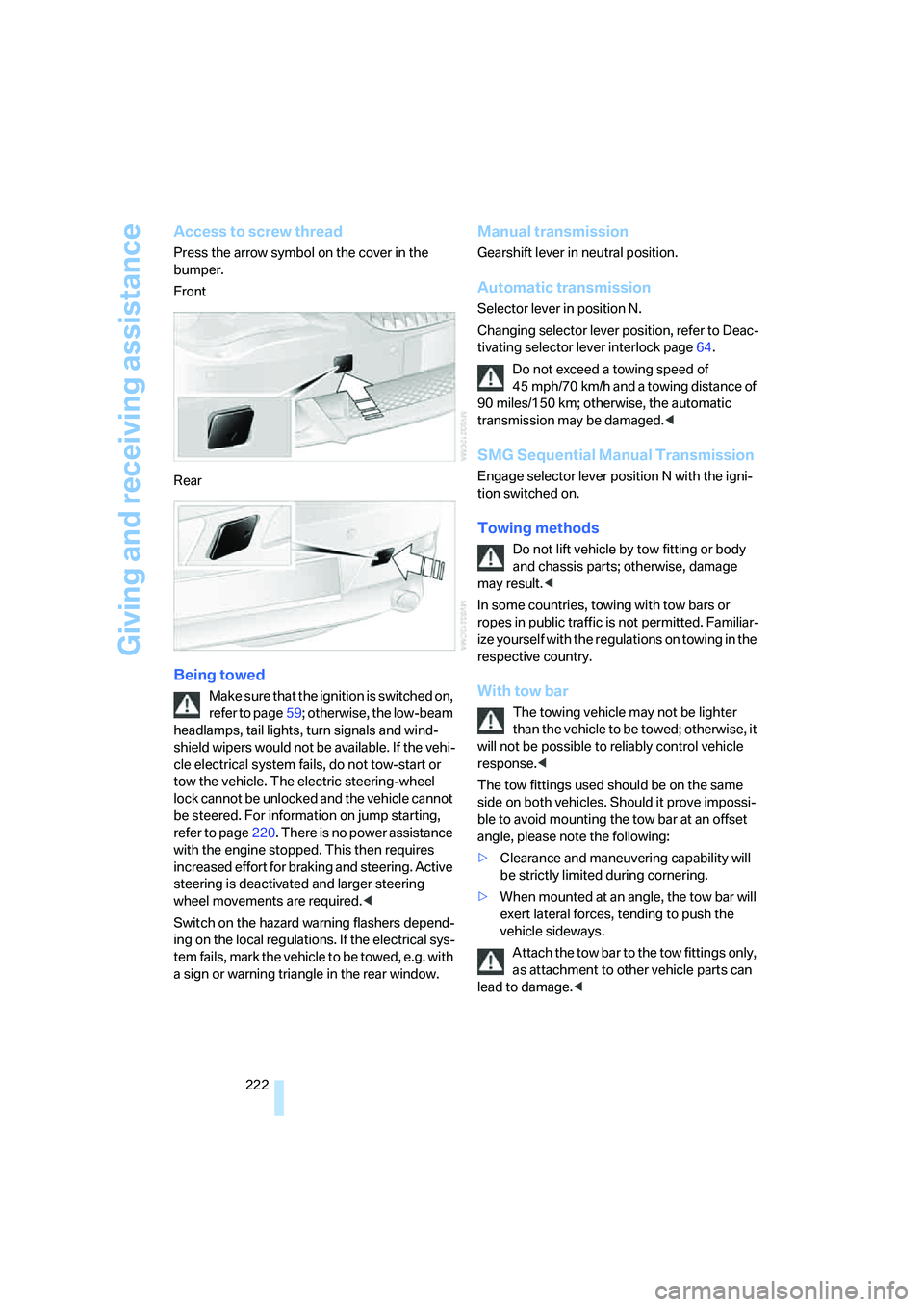
Giving and receiving assistance
222
Access to screw thread
Press the arrow symbol on the cover in the
bumper.
Front
Rear
Being towed
Make sure that the ignition is switched on,
refer to page59; otherwise, the low-beam
headlamps, tail lights, turn signals and wind-
shield wipers would not be available. If the vehi-
cle electrical system fails, do not tow-start or
tow the vehicle. The electric steering-wheel
lock cannot be unlocked and the vehicle cannot
be steered. For information on jump starting,
refer to page220. There is no power assistance
with the engine stopped. This then requires
increased effort for braking and steering. Active
steering is deactivated and larger steering
wheel movements are required.<
Switch on the hazard warning flashers depend-
ing on the local regulations. If the electrical sys-
tem fails, mark the vehicle to be towed, e.g. with
a sign or warning triangle in the rear window.
Manual transmission
Gearshift lever in neutral position.
Automatic transmission
Selector lever in position N.
Changing selector lever position, refer to Deac-
tivating selector lever interlock page64.
Do not exceed a towing speed of
45 mph/70 km/h and a towing distance of
90 miles/150 km; otherwise, the automatic
transmission may be damaged.<
SMG Sequential Manual Transmission
Engage selector lever position N with the igni-
tion switched on.
Towing methods
Do not lift vehicle by tow fitting or body
and chassis parts; otherwise, damage
may result.<
In some countries, towing with tow bars or
ropes in public traffic is not permitted. Familiar-
ize yourself with the regulations on towing in the
respective country.
With tow bar
The towing vehicle may not be lighter
than the vehicle to be towed; otherwise, it
will not be possible to reliably control vehicle
response.<
The tow fittings used should be on the same
side on both vehicles. Should it prove impossi-
ble to avoid mounting the tow bar at an offset
angle, please note the following:
>Clearance and maneuvering capability will
be strictly limited during cornering.
>When mounted at an angle, the tow bar will
exert lateral forces, tending to push the
vehicle sideways.
Attach the tow bar to the tow fittings only,
as attachment to other vehicle parts can
lead to damage.<
Page 225 of 256
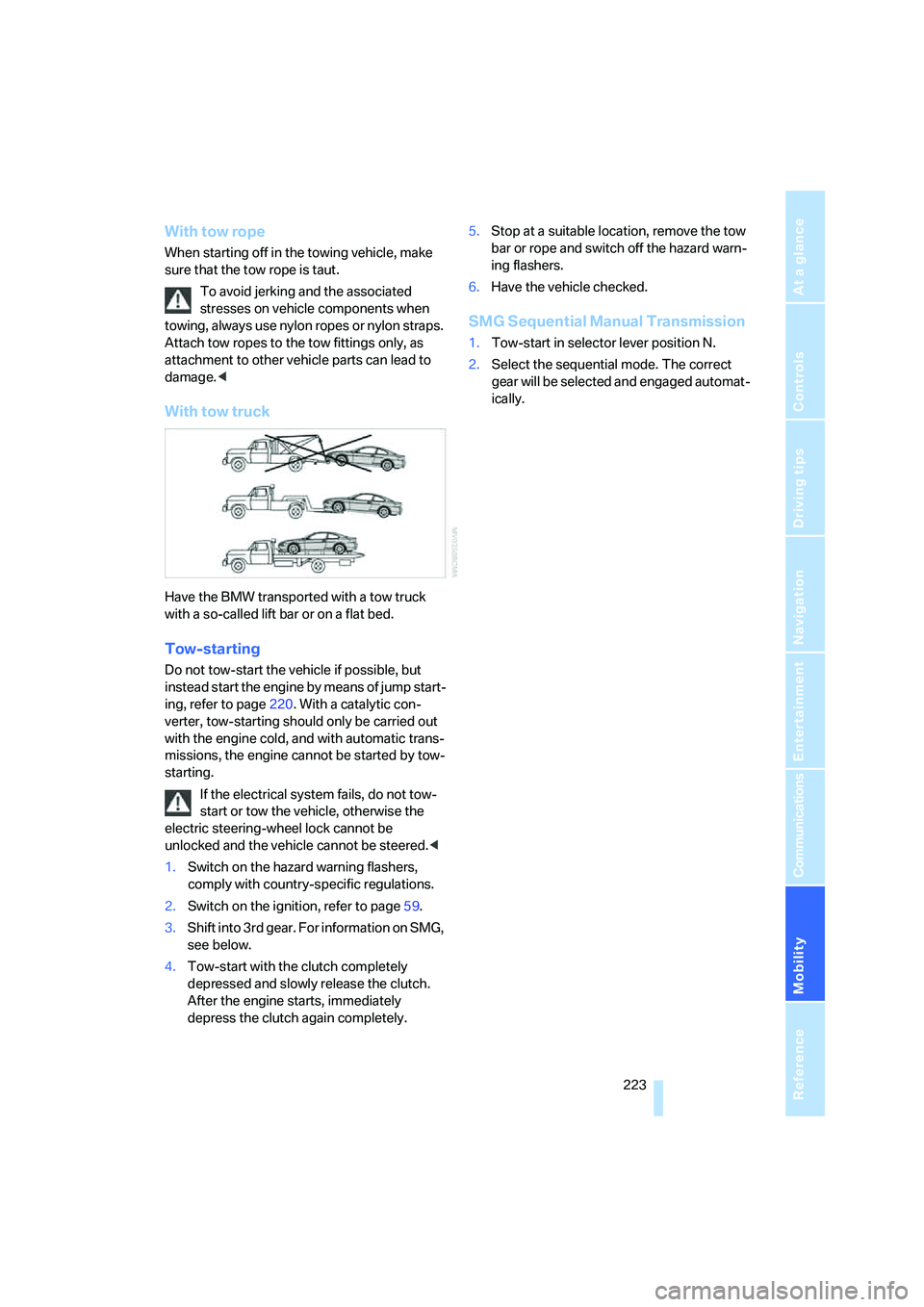
Mobility
223Reference
At a glance
Controls
Driving tips
Communications
Navigation
Entertainment
With tow rope
When starting off in the towing vehicle, make
sure that the tow rope is taut.
To avoid jerking and the associated
stresses on vehicle components when
towing, always use nylon ropes or nylon straps.
Attach tow ropes to the tow fittings only, as
attachment to other vehicle parts can lead to
damage.<
With tow truck
Have the BMW transported with a tow truck
with a so-called lift bar or on a flat bed.
Tow-starting
Do not tow-start the vehicle if possible, but
instead start the engine by means of jump start-
ing, refer to page220. With a catalytic con-
verter, tow-starting should only be carried out
with the engine cold, and with automatic trans-
missions, the engine cannot be started by tow-
starting.
If the electrical system fails, do not tow-
start or tow the vehicle, otherwise the
electric steering-wheel lock cannot be
unlocked and the vehicle cannot be steered.<
1.Switch on the hazard warning flashers,
comply with country-specific regulations.
2.Switch on the ignition, refer to page59.
3.Shift into 3rd gear. For information on SMG,
see below.
4.Tow-start with the clutch completely
depressed and slowly release the clutch.
After the engine starts, immediately
depress the clutch again completely.5.Stop at a suitable location, remove the tow
bar or rope and switch off the hazard warn-
ing flashers.
6.Have the vehicle checked.
SMG Sequential Manual Transmission
1.Tow-start in selector lever position N.
2.Select the sequential mode. The correct
gear will be selected and engaged automat-
ically.
Page 237 of 256
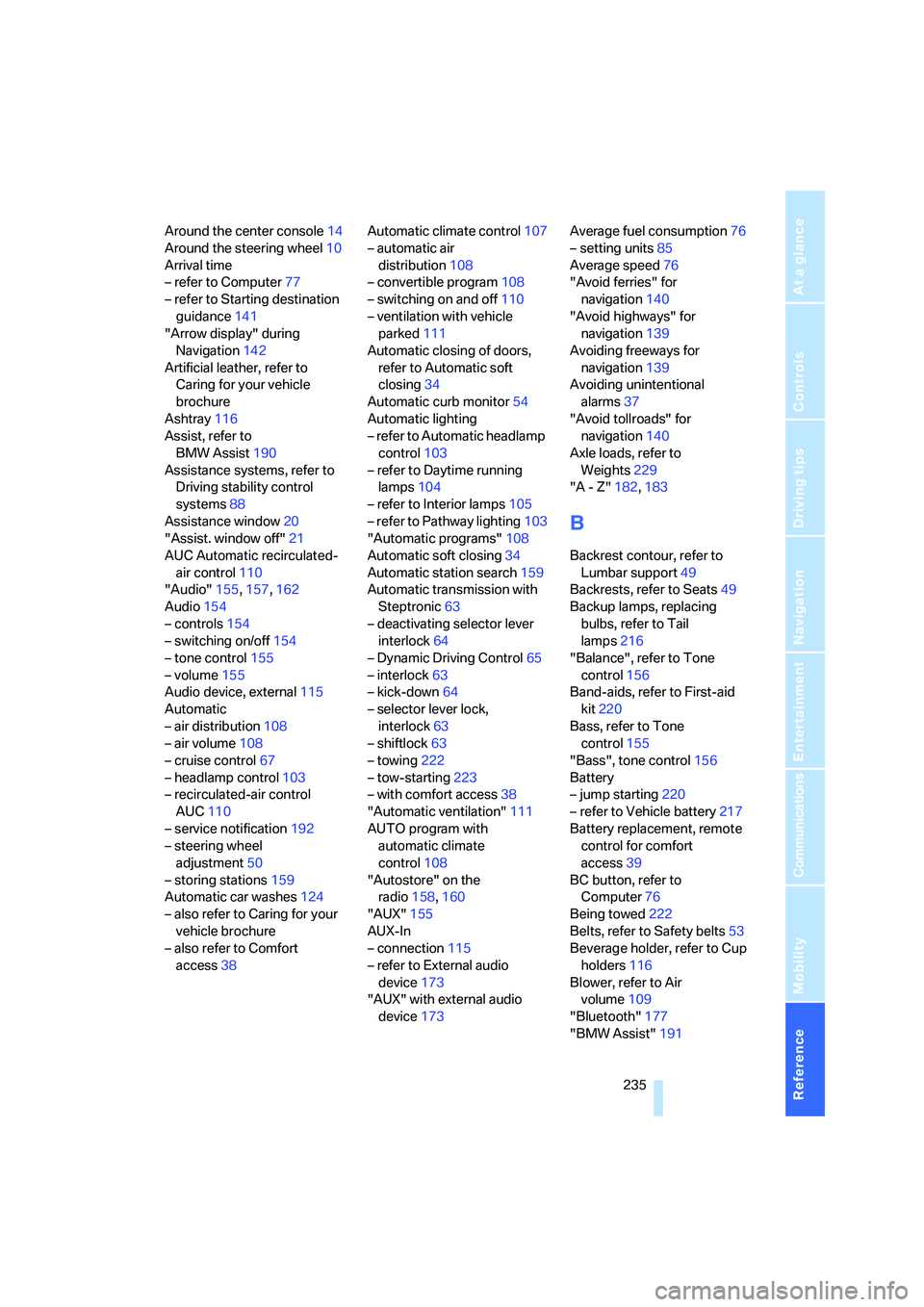
Reference 235
At a glance
Controls
Driving tips
Communications
Navigation
Entertainment
Mobility
Around the center console14
Around the steering wheel10
Arrival time
– refer to Computer77
– refer to Starting destination
guidance141
"Arrow display" during
Navigation142
Artificial leather, refer to
Caring for your vehicle
brochure
Ashtray116
Assist, refer to
BMW Assist190
Assistance systems, refer to
Driving stability control
systems88
Assistance window20
"Assist. window off"21
AUC Automatic recirculated-
air control110
"Audio"155,157,162
Audio154
– controls154
– switching on/off154
– tone control155
– volume155
Audio device, external115
Automatic
– air distribution108
– air volume108
– cruise control67
– headlamp control103
– recirculated-air control
AUC110
– service notification192
– steering wheel
adjustment50
– storing stations159
Automatic car washes124
– also refer to Caring for your
vehicle brochure
– also refer to Comfort
access38Automatic climate control107
– automatic air
distribution108
– convertible program108
– switching on and off110
– ventilation with vehicle
parked111
Automatic closing of doors,
refer to Automatic soft
closing34
Automatic curb monitor54
Automatic lighting
– refer to Automatic headlamp
control103
– refer to Daytime running
lamps104
– refer to Interior lamps
105
– refer to Pathway lighting103
"Automatic programs"108
Automatic soft closing34
Automatic station search159
Automatic transmission with
Steptronic63
– deactivating selector lever
interlock64
– Dynamic Driving Control65
– interlock63
– kick-down64
– selector lever lock,
interlock63
– shiftlock63
– towing222
– tow-starting223
– with comfort access38
"Automatic ventilation"111
AUTO program with
automatic climate
control108
"Autostore" on the
radio158,160
"AUX"155
AUX-In
– connection115
– refer to External audio
device173
"AUX" with external audio
device173Average fuel consumption76
– setting units85
Average speed76
"Avoid ferries" for
navigation140
"Avoid highways" for
navigation139
Avoiding freeways for
navigation139
Avoiding unintentional
alarms37
"Avoid tollroads" for
navigation140
Axle loads, refer to
Weights229
"A - Z"182,183
B
Backrest contour, refer to
Lumbar support49
Backrests, refer to Seats49
Backup lamps, replacing
bulbs, refer to Tail
lamps216
"Balance", refer to Tone
control156
Band-aids, refer to First-aid
kit220
Bass, refer to Tone
control155
"Bass", tone control156
Battery
– jump starting220
– refer to Vehicle battery217
Battery replacement, remote
control for comfort
access39
BC button, refer to
Computer76
Being towed222
Belts, refer to Safety belts53
Beverage holder, refer to Cup
holders116
Blower, refer to Air
volume109
"Bluetooth"177
"BMW Assist"191
Page 238 of 256
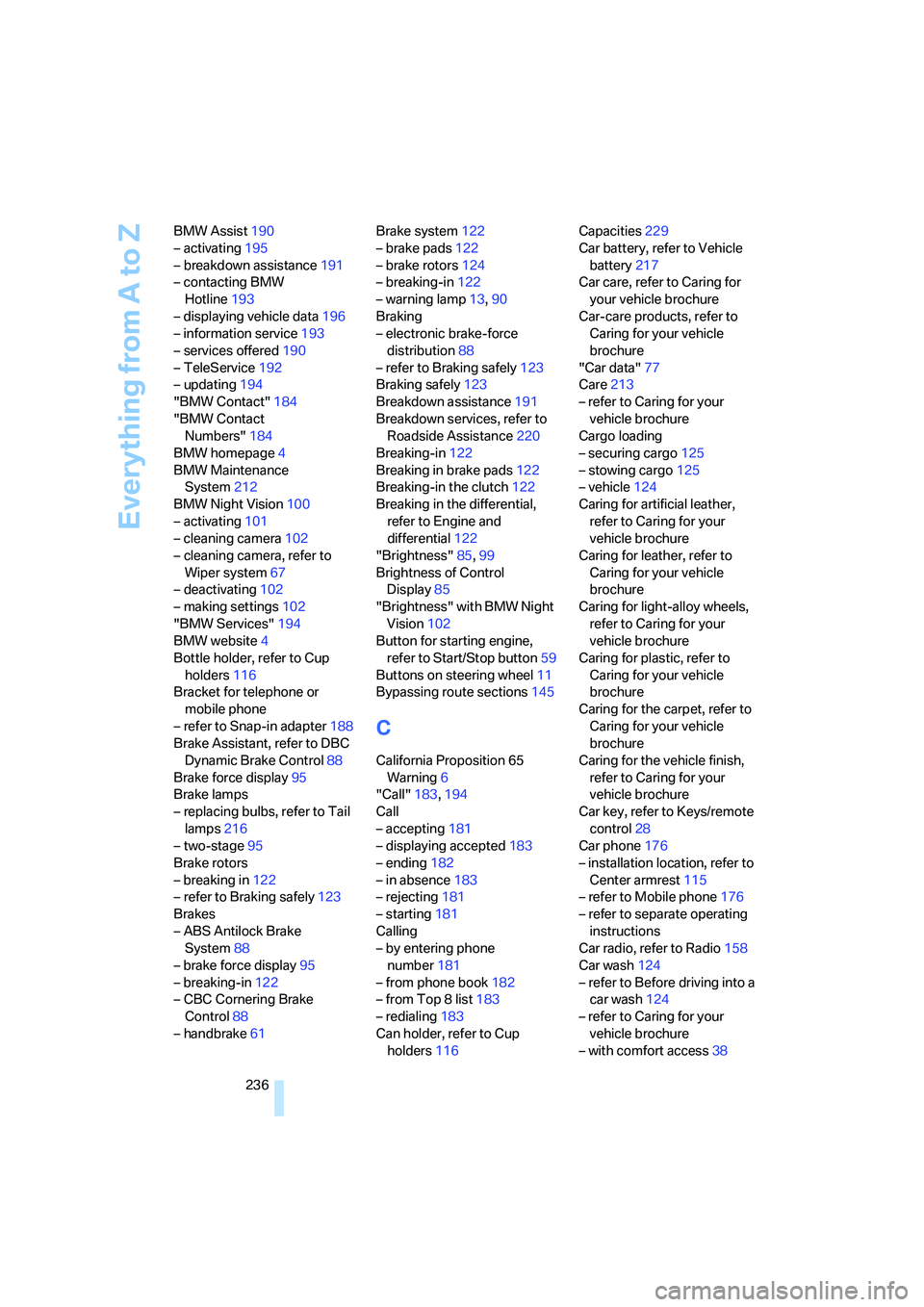
Everything from A to Z
236 BMW Assist190
– activating195
– breakdown assistance191
– contacting BMW
Hotline193
– displaying vehicle data196
– information service193
– services offered190
– TeleService192
– updating194
"BMW Contact"184
"BMW Contact
Numbers"184
BMW homepage4
BMW Maintenance
System212
BMW Night Vision100
– activating101
– cleaning camera102
– cleaning camera, refer to
Wiper system67
– deactivating102
– making settings102
"BMW Services"194
BMW website4
Bottle holder, refer to Cup
holders116
Bracket for telephone or
mobile phone
– refer to Snap-in adapter188
Brake Assistant, refer to DBC
Dynamic Brake Control88
Brake force display95
Brake lamps
– replacing bulbs, refer to Tail
lamps216
– two-stage95
Brake rotors
– breaking in122
– refer to Braking safely123
Brakes
– ABS Antilock Brake
System88
– brake force display95
– breaking-in122
– CBC Cornering Brake
Control88
– handbrake61Brake system122
– brake pads122
– brake rotors124
– breaking-in122
– warning lamp13,90
Braking
– electronic brake-force
distribution88
– refer to Braking safely123
Braking safely123
Breakdown assistance191
Breakdown services, refer to
Roadside Assistance220
Breaking-in122
Breaking in brake pads122
Breaking-in the clutch122
Breaking in the differential,
refer to Engine and
differential122
"Brightness"85,99
Brightness of Control
Display85
"Brightness" with BMW Night
Vision102
Button for starting engine,
refer to Start/Stop button59
Buttons on steering wheel11
Bypassing route sections145
C
California Proposition 65
Warning6
"Call"183,194
Call
– accepting181
– displaying accepted183
– ending182
– in absence183
– rejecting181
– starting181
Calling
– by entering phone
number181
– from phone book182
– from Top 8 list183
– redialing183
Can holder, refer to Cup
holders116Capacities229
Car battery, refer to Vehicle
battery217
Car care, refer to Caring for
your vehicle brochure
Car-care products, refer to
Caring for your vehicle
brochure
"Car data"77
Care213
– refer to Caring for your
vehicle brochure
Cargo loading
– securing cargo125
– stowing cargo125
– vehicle124
Caring for artificial leather,
refer to Caring for your
vehicle brochure
Caring for leather, refer to
Caring for your vehicle
brochure
Caring for light-alloy wheels,
refer to Caring for your
vehicle brochure
Caring for plastic, refer to
Caring for your vehicle
brochure
Caring for the carpet, refer to
Caring for your vehicle
brochure
Caring for the vehicle finish,
refer to Caring for your
vehicle brochure
Car key, refer to Keys/remote
control28
Car phone176
– installation location, refer to
Center armrest115
– refer to Mobile phone176
– refer to separate operating
instructions
Car radio, refer to Radio158
Car wash124
– refer to Before driving into a
car wash124
– refer to Caring for your
vehicle brochure
– with comfort access38
Page 242 of 256
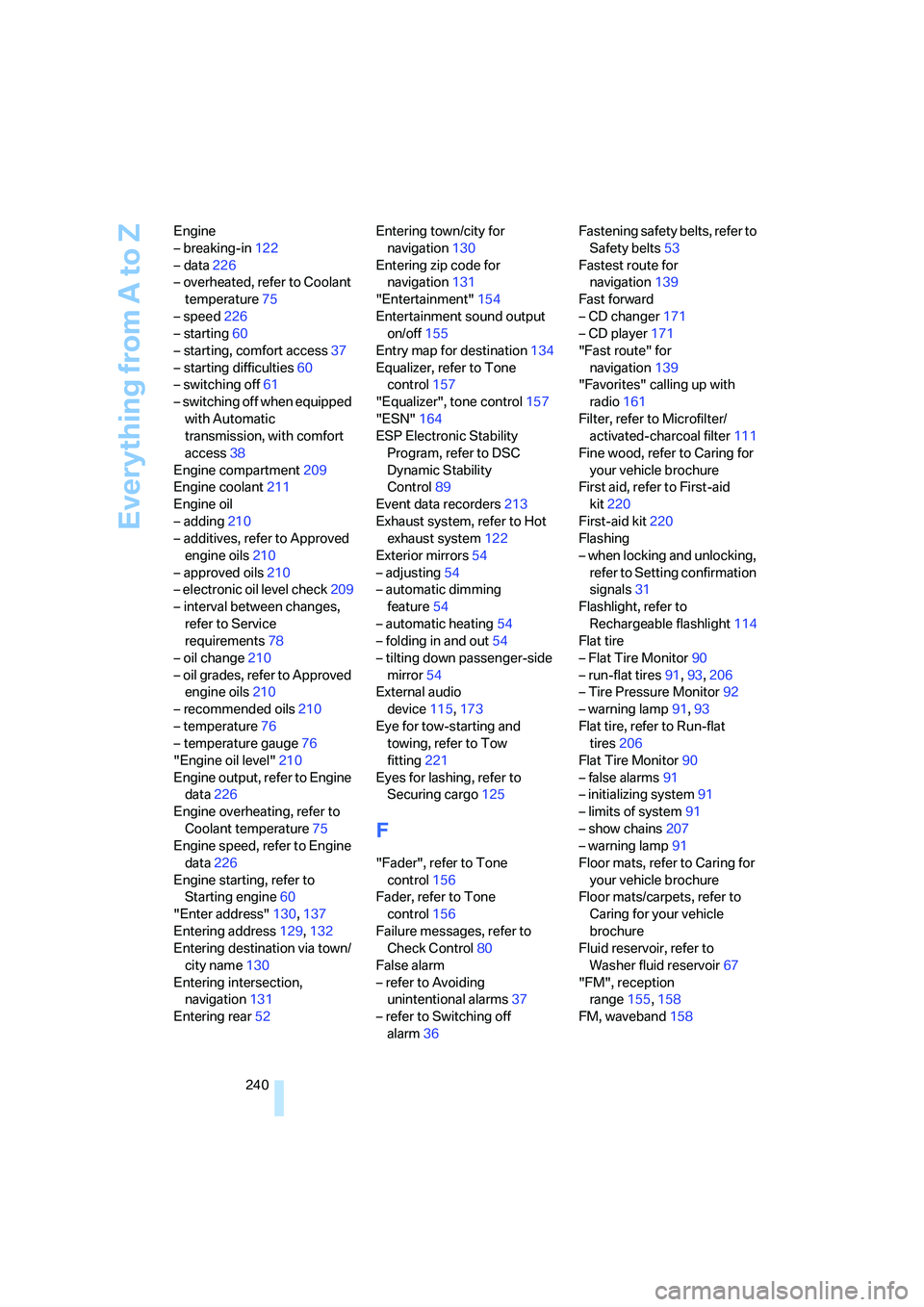
Everything from A to Z
240 Engine
– breaking-in122
– data226
– overheated, refer to Coolant
temperature75
– speed226
– starting60
– starting, comfort access37
– starting difficulties60
– switching off61
– switching off when equipped
with Automatic
transmission, with comfort
access38
Engine compartment209
Engine coolant211
Engine oil
– adding210
– additives, refer to Approved
engine oils210
– approved oils210
– electronic oil level check209
– interval between changes,
refer to Service
requirements78
– oil change210
– oil grades, refer to Approved
engine oils210
– recommended oils210
– temperature76
– temperature gauge76
"Engine oil level"210
Engine output, refer to Engine
data226
Engine overheating, refer to
Coolant temperature75
Engine speed, refer to Engine
data226
Engine starting, refer to
Starting engine60
"Enter address"130,137
Entering address129,132
Entering destination via town/
city name130
Entering intersection,
navigation131
Entering rear52Entering town/city for
navigation130
Entering zip code for
navigation131
"Entertainment"154
Entertainment sound output
on/off155
Entry map for destination134
Equalizer, refer to Tone
control157
"Equalizer", tone control157
"ESN"
164
ESP Electronic Stability
Program, refer to DSC
Dynamic Stability
Control89
Event data recorders213
Exhaust system, refer to Hot
exhaust system122
Exterior mirrors54
– adjusting54
– automatic dimming
feature54
– automatic heating54
– folding in and out54
– tilting down passenger-side
mirror54
External audio
device115,173
Eye for tow-starting and
towing, refer to Tow
fitting221
Eyes for lashing, refer to
Securing cargo125
F
"Fader", refer to Tone
control156
Fader, refer to Tone
control156
Failure messages, refer to
Check Control80
False alarm
– refer to Avoiding
unintentional alarms37
– refer to Switching off
alarm36Fastening safety belts, refer to
Safety belts53
Fastest route for
navigation139
Fast forward
– CD changer171
– CD player171
"Fast route" for
navigation139
"Favorites" calling up with
radio161
Filter, refer to Microfilter/
activated-charcoal filter111
Fine wood, refer to Caring for
your vehicle brochure
First aid, refer to First-aid
kit220
First-aid kit220
Flashing
– when locking and unlocking,
refer to Setting confirmation
signals31
Flashlight, refer to
Rechargeable flashlight114
Flat tire
– Flat Tire Monitor90
– run-flat tires91,93,206
– Tire Pressure Monitor92
– warning lamp91,93
Flat tire, refer to Run-flat
tires206
Flat Tire Monitor90
– false alarms91
– initializing system91
– limits of system91
– show chains207
– warning lamp91
Floor mats, refer to Caring for
your vehicle brochure
Floor mats/carpets, refer to
Caring for your vehicle
brochure
Fluid reservoir, refer to
Washer fluid reservoir67
"FM", reception
range155,158
FM, waveband158
Page 247 of 256
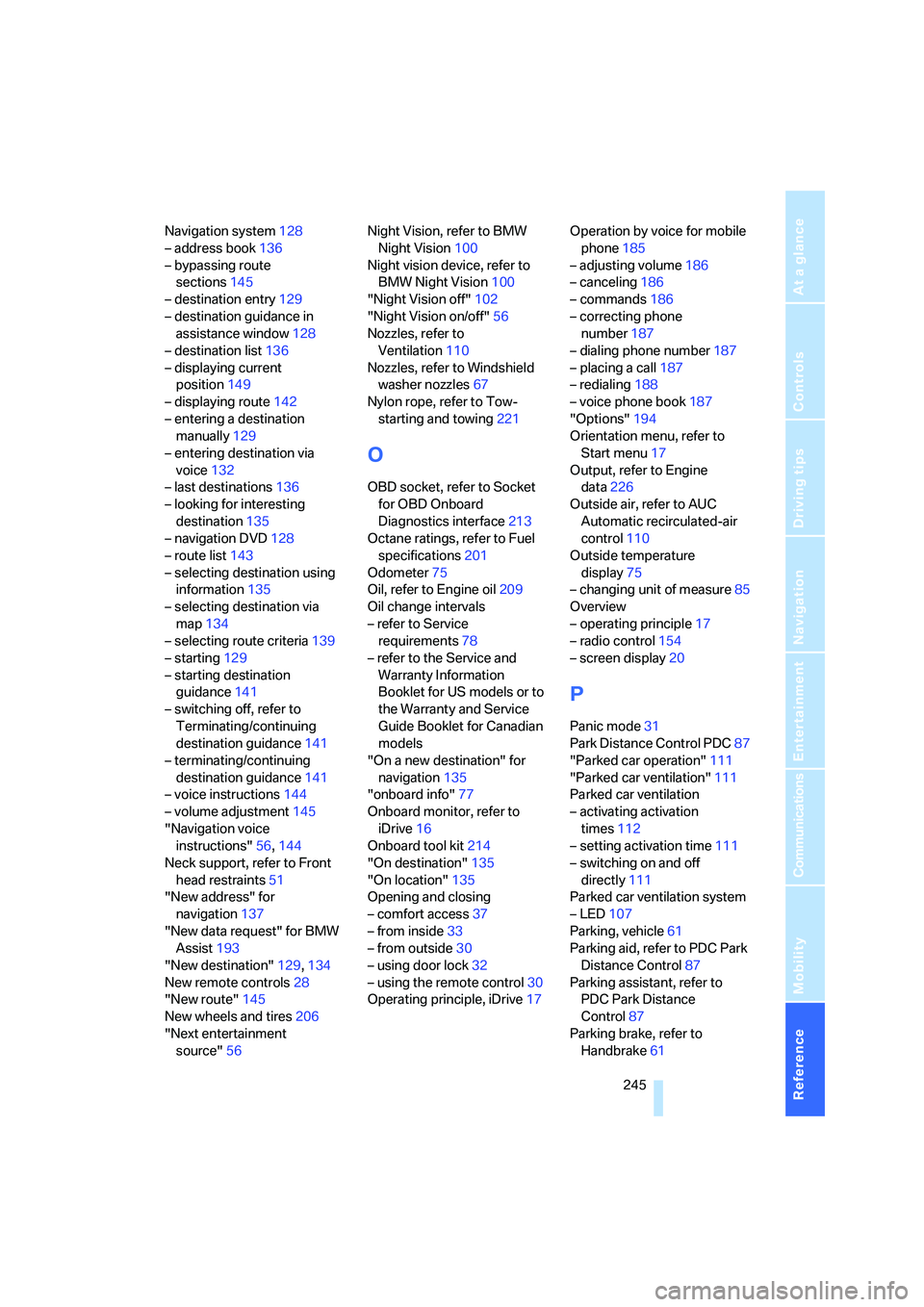
Reference 245
At a glance
Controls
Driving tips
Communications
Navigation
Entertainment
Mobility
Navigation system128
– address book136
– bypassing route
sections145
– destination entry129
– destination guidance in
assistance window128
– destination list136
– displaying current
position149
– displaying route142
– entering a destination
manually129
– entering destination via
voice132
– last destinations136
– looking for interesting
destination135
– navigation DVD128
– route list143
– selecting destination using
information135
– selecting destination via
map134
– selecting route criteria139
– starting129
– starting destination
guidance141
– switching off, refer to
Terminating/continuing
destination guidance141
– terminating/continuing
destination guidance141
– voice instructions144
– volume adjustment145
"Navigation voice
instructions"56,144
Neck support, refer to Front
head restraints51
"New address" for
navigation137
"New data request" for BMW
Assist193
"New destination"129,134
New remote controls28
"New route"145
New wheels and tires206
"Next entertainment
source"56Night Vision, refer to BMW
Night Vision100
Night vision device, refer to
BMW Night Vision100
"Night Vision off"102
"Night Vision on/off"56
Nozzles, refer to
Ventilation110
Nozzles, refer to Windshield
washer nozzles
67
Nylon rope, refer to Tow-
starting and towing221
O
OBD socket, refer to Socket
for OBD Onboard
Diagnostics interface213
Octane ratings, refer to Fuel
specifications201
Odometer75
Oil, refer to Engine oil209
Oil change intervals
– refer to Service
requirements78
– refer to the Service and
Warranty Information
Booklet for US models or to
the Warranty and Service
Guide Booklet for Canadian
models
"On a new destination" for
navigation135
"onboard info"77
Onboard monitor, refer to
iDrive16
Onboard tool kit214
"On destination"135
"On location"135
Opening and closing
– comfort access37
– from inside33
– from outside30
– using door lock32
– using the remote control30
Operating principle, iDrive17Operation by voice for mobile
phone185
– adjusting volume186
– canceling186
– commands186
– correcting phone
number187
– dialing phone number187
– placing a call187
– redialing188
– voice phone book187
"Options"194
Orientation menu, refer to
Start menu17
Output, refer to Engine
data226
Outside air, refer to AUC
Automatic recirculated-air
control110
Outside temperature
display75
– changing unit of measure85
Overview
– operating principle17
– radio control154
– screen display20
P
Panic mode31
Park Distance Control PDC87
"Parked car operation"111
"Parked car ventilation"111
Parked car ventilation
– activating activation
times112
– setting activation time111
– switching on and off
directly111
Parked car ventilation system
– LED107
Parking, vehicle61
Parking aid, refer to PDC Park
Distance Control87
Parking assistant, refer to
PDC Park Distance
Control87
Parking brake, refer to
Handbrake61