2007 BMW 650I COUPE&CONVERTIBLE horn
[x] Cancel search: hornPage 13 of 256
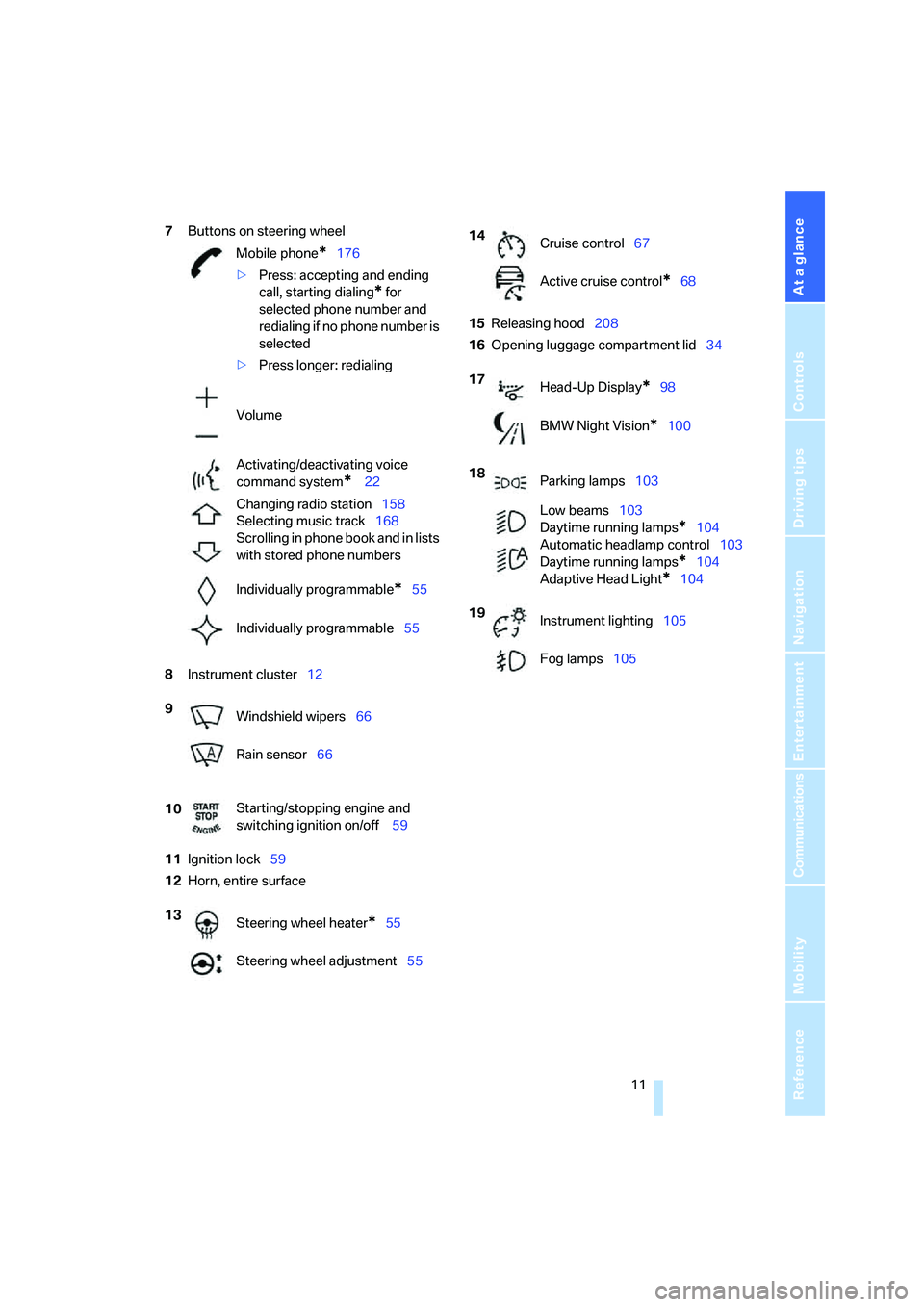
At a glance
11Reference
Controls
Driving tips
Communications
Navigation
Entertainment
Mobility
7Buttons on steering wheel
8Instrument cluster12
11Ignition lock59
12Horn, entire surface15Releasing hood208
16Opening luggage compartment lid34 Mobile phone
*176
>Press: accepting and ending
call, starting dialing
* for
selected phone number and
redialing if no phone number is
selected
>Press longer: redialing
Volume
Activating/deactivating voice
command system
* 22
Changing radio station158
Selecting music track168
Scrolling in phone book and in lists
with stored phone numbers
Individually programmable
*55
Individually programmable55
9
Windshield wipers66
Rain sensor66
10Starting/stopping engine and
switching ignition on/off 59
13
Steering wheel heater
*55
Steering wheel adjustment55
14
Cruise control67
Active cruise control
*68
17
Head-Up Display
*98
BMW Night Vision
*100
18
Parking lamps103
Low beams103
Daytime running lamps
*104
Automatic headlamp control103
Daytime running lamps
*104
Adaptive Head Light
*104
19
Instrument lighting105
Fog lamps105
Page 102 of 256
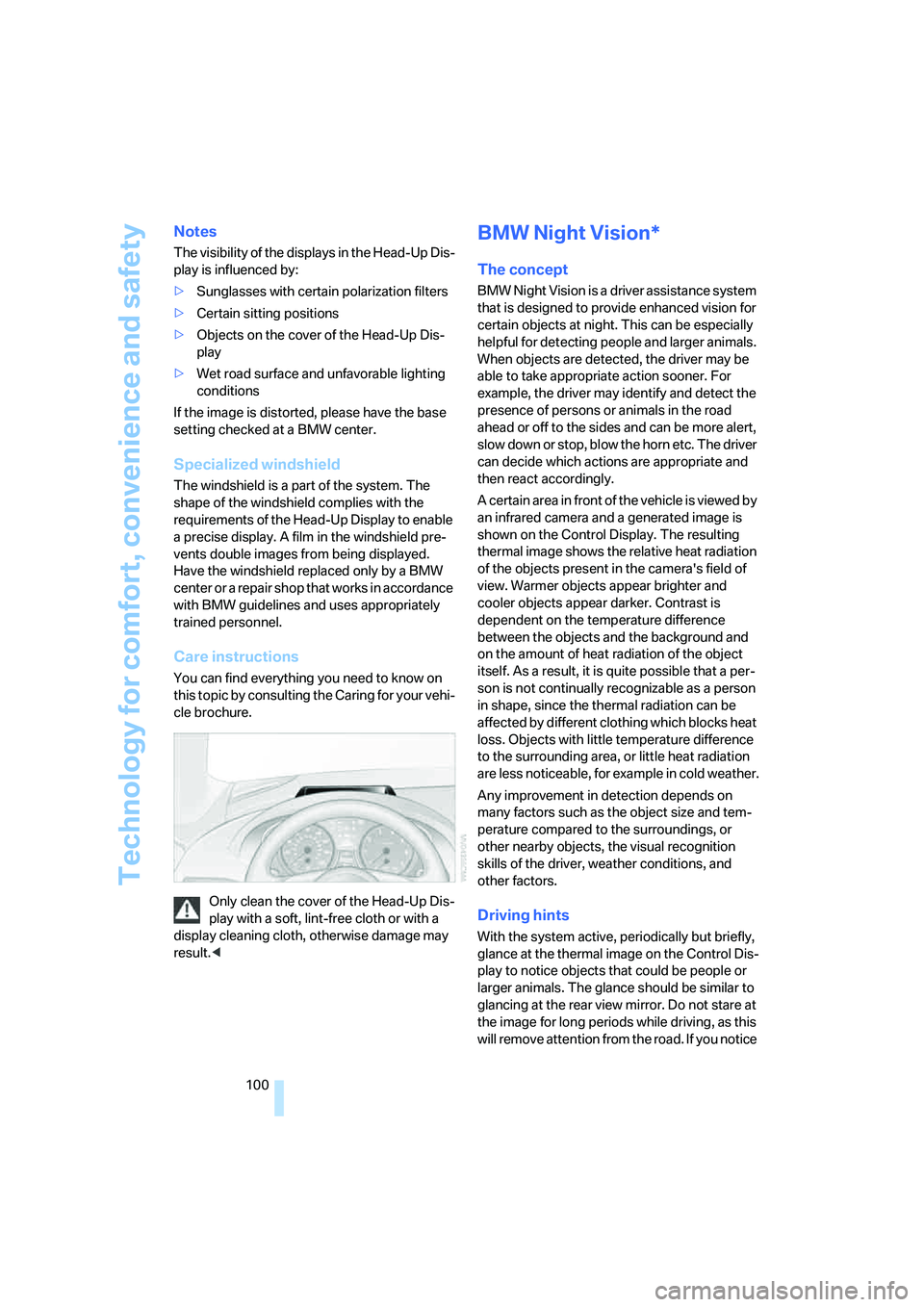
Technology for comfort, convenience and safety
100
Notes
The visibility of the displays in the Head-Up Dis-
play is influenced by:
>Sunglasses with certain polarization filters
>Certain sitting positions
>Objects on the cover of the Head-Up Dis-
play
>Wet road surface and unfavorable lighting
conditions
If the image is distorted, please have the base
setting checked at a BMW center.
Specialized windshield
The windshield is a part of the system. The
shape of the windshield complies with the
requirements of the Head-Up Display to enable
a precise display. A film in the windshield pre-
vents double images from being displayed.
Have the windshield replaced only by a BMW
center or a repair shop that works in accordance
with BMW guidelines and uses appropriately
trained personnel.
Care instructions
You can find everything you need to know on
this topic by consulting the Caring for your vehi-
cle brochure.
Only clean the cover of the Head-Up Dis-
play with a soft, lint-free cloth or with a
display cleaning cloth, otherwise damage may
result.<
BMW Night Vision*
The concept
BMW Night Vision is a driver assistance system
that is designed to provide enhanced vision for
certain objects at night. This can be especially
helpful for detecting people and larger animals.
When objects are detected, the driver may be
able to take appropriate action sooner. For
example, the driver may identify and detect the
presence of persons or animals in the road
ahead or off to the sides and can be more alert,
slow down or stop, blow the horn etc. The driver
can decide which actions are appropriate and
then react accordingly.
A certain area in front of the vehicle is viewed by
an infrared camera and a generated image is
shown on the Control Display. The resulting
thermal image shows the relative heat radiation
of the objects present in the camera's field of
view. Warmer objects appear brighter and
cooler objects appear darker. Contrast is
dependent on the temperature difference
between the objects and the background and
on the amount of heat radiation of the object
itself. As a result, it is quite possible that a per-
son is not continually recognizable as a person
in shape, since the thermal radiation can be
affected by different clothing which blocks heat
loss. Objects with little temperature difference
to the surrounding area, or little heat radiation
are less noticeable, for example in cold weather.
Any improvement in detection depends on
many factors such as the object size and tem-
perature compared to the surroundings, or
other nearby objects, the visual recognition
skills of the driver, weather conditions, and
other factors.
Driving hints
With the system active, periodically but briefly,
glance at the thermal image on the Control Dis-
play to notice objects that could be people or
larger animals. The glance should be similar to
glancing at the rear view mirror. Do not stare at
the image for long periods while driving, as this
will remove attention from the road. If you notice
Page 103 of 256
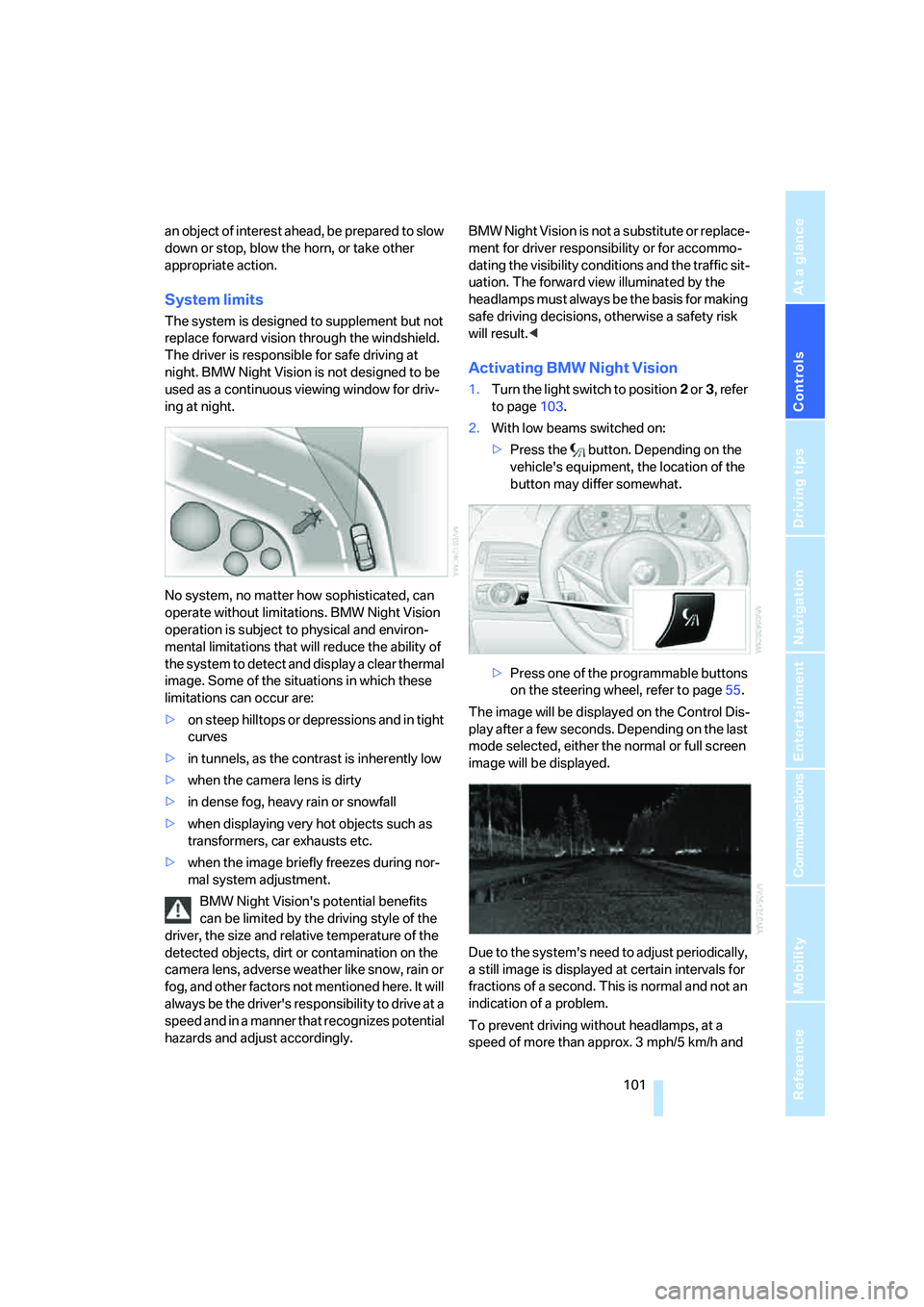
Controls
101Reference
At a glance
Driving tips
Communications
Navigation
Entertainment
Mobility
an object of interest ahead, be prepared to slow
down or stop, blow the horn, or take other
appropriate action.
System limits
The system is designed to supplement but not
replace forward vision through the windshield.
The driver is responsible for safe driving at
night. BMW Night Vision is not designed to be
used as a continuous viewing window for driv-
ing at night.
No system, no matter how sophisticated, can
operate without limitations. BMW Night Vision
operation is subject to physical and environ-
mental limitations that will reduce the ability of
the system to detect and display a clear thermal
image. Some of the situations in which these
limitations can occur are:
>on steep hilltops or depressions and in tight
curves
>in tunnels, as the contrast is inherently low
>when the camera lens is dirty
>in dense fog, heavy rain or snowfall
>when displaying very hot objects such as
transformers, car exhausts etc.
>when the image briefly freezes during nor-
mal system adjustment.
BMW Night Vision's potential benefits
can be limited by the driving style of the
driver, the size and relative temperature of the
detected objects, dirt or contamination on the
camera lens, adverse weather like snow, rain or
fog, and other factors not mentioned here. It will
always be the driver's responsibility to drive at a
speed and in a manner that recognizes potential
hazards and adjust accordingly.BMW Night Vision is not a substitute or replace-
ment for driver responsibility or for accommo-
dating the visibility conditions and the traffic sit-
uation. The forward view illuminated by the
headlamps must always be the basis for making
safe driving decisions, otherwise a safety risk
will result.<
Activating BMW Night Vision
1.Turn the light switch to position2 or3, refer
to page103.
2.With low beams switched on:
>Press the button. Depending on the
vehicle's equipment, the location of the
button may differ somewhat.
>Press one of the programmable buttons
on the steering wheel, refer to page55.
The image will be displayed on the Control Dis-
play after a few seconds. Depending on the last
mode selected, either the normal or full screen
image will be displayed.
Due to the system's need to adjust periodically,
a still image is displayed at certain intervals for
fractions of a second. This is normal and not an
indication of a problem.
To prevent driving without headlamps, at a
speed of more than approx. 3 mph/5 km/h and
Page 244 of 256

Everything from A to Z
242 Heating with engine switched
off, refer to Residual
heat110
Heavy cargo, refer to Securing
cargo125
Height, refer to
Dimensions227
Height adjustment
– seats49
– steering wheel55
High beams105
– headlamp flasher105
– indicator lamp13
– replacing bulbs215
High Definition Radio162
High water, refer to Driving
through water123
Hills123
Holder for cups116
"Home address" in
navigation138
Homepage of BMW4
Hood208
Horn10
Hotel function33
– unlocking manually34
Hot exhaust system122
"Hour memo"84
"House number" for
destination entry132
Hydraulic brake assistant,
refer to DBC Dynamic Brake
Control88
Hydroplaning123
– also refer to Minimum tread
depth205
I
IBOC, refer to High Definition
Radio162
Ice, refer to Outside
temperature warning75
ID3-Tag, refer to Information
about track169
Identification mark
– recommended tire
brands206
Identification marks
– run-flat tires206
– tire coding204
iDrive16
– adjusting brightness85
– assistance window20
– changing date and time83
– changing language85
– changing menu page19
– changing settings83
– changing units of measure
and display form85
– controller16
– controls16
– displays, menus17
– operating principle17
– selecting menu item19
– selecting or confirming
entry19
– start menu17
– status information20
– symbols18
Ignition59
– switched off59
– switched on59
Ignition key, refer to Keys/
remote control28
Ignition key position 1, refer to
Radio readiness59
Ignition key position 2, refer to
Ignition on59
Ignition lock59
– starting engine with comfort
access38
i menu17
Imprint2Indicator/warning lamps
– ABS Antilock Brake
System90
– active steering95
– airbags97
– brake system90
– DSC13,89
– DTC13,89
– Flat Tire Monitor91
– fog lamps13,
105
– handbrake13,61
– safety belt warning53
– TPM Tire Pressure
Monitor93
Indicator and warning lamps
– overview13
Inflation pressure, refer to Tire
inflation pressure202
Inflation pressure monitoring,
refer to Flat Tire Monitor90
Inflation pressure monitoring,
refer to Tire Pressure
Monitor92
Info menu17
Information
– on another location135
– on current position135
– on destination location135
"Information" for
navigation135
Information menu, refer to
imenu17
"Information on
destination"136
Information service193
"Info sources"78
Initializing
– Flat Tire Monitor91
– radio, refer to Storing
stations160
– refer to Power failure217
– seat, mirror and steering
wheel memory50
– time and date83
"Input map"134
Installation location
– CD changer171
– drive for navigation DVD128
Page 250 of 256
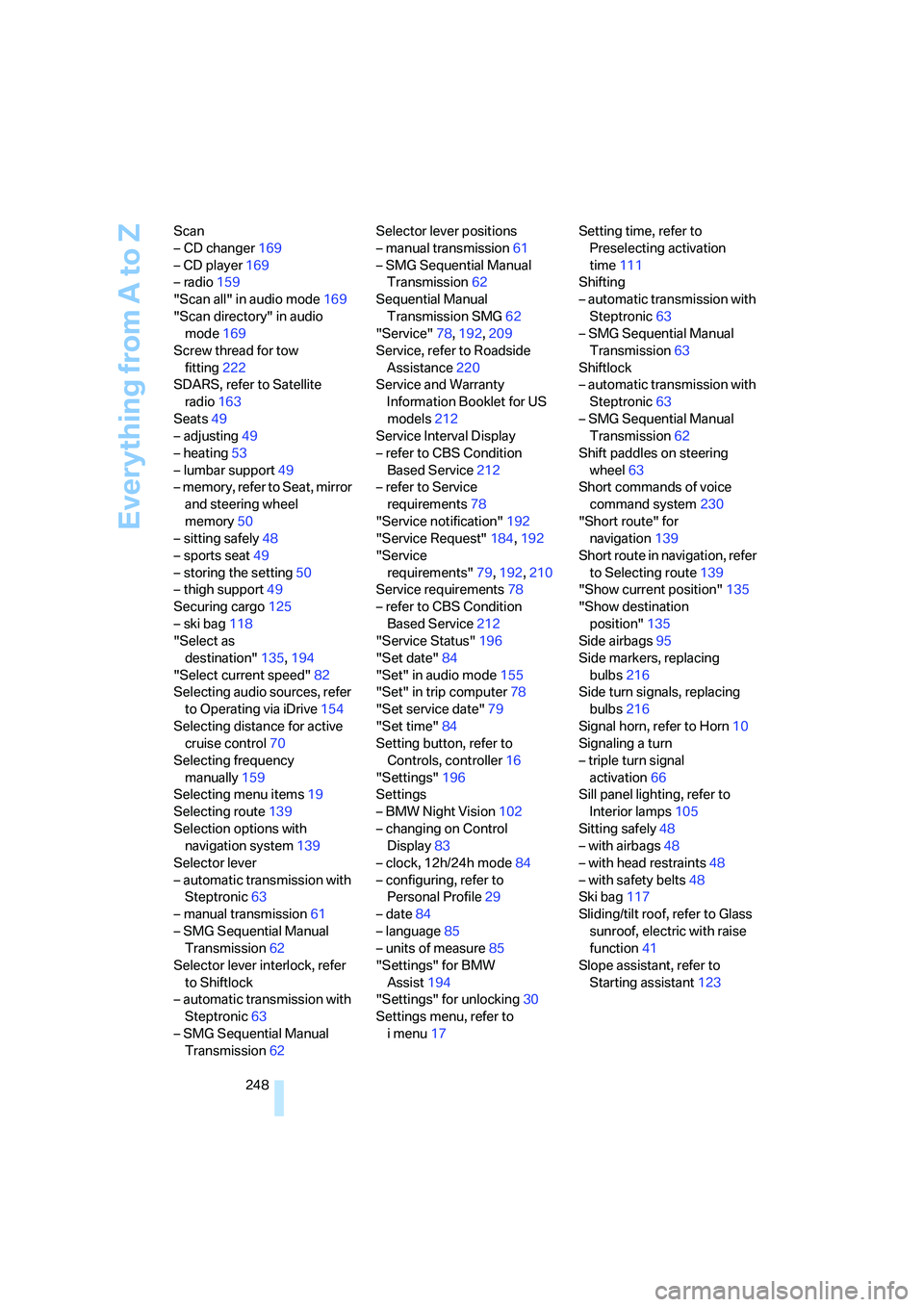
Everything from A to Z
248 Scan
– CD changer169
– CD player169
– radio159
"Scan all" in audio mode169
"Scan directory" in audio
mode169
Screw thread for tow
fitting222
SDARS, refer to Satellite
radio163
Seats49
– adjusting49
– heating53
– lumbar support49
– memory, refer to Seat, mirror
and steering wheel
memory50
– sitting safely48
– sports seat49
– storing the setting50
– thigh support49
Securing cargo125
– ski bag118
"Select as
destination"135,194
"Select current speed"82
Selecting audio sources, refer
to Operating via iDrive154
Selecting distance for active
cruise control70
Selecting frequency
manually159
Selecting menu items19
Selecting route139
Selection options with
navigation system139
Selector lever
– automatic transmission with
Steptronic63
– manual transmission61
– SMG Sequential Manual
Transmission62
Selector lever interlock, refer
to Shiftlock
– automatic transmission with
Steptronic63
– SMG Sequential Manual
Transmission62Selector lever positions
– manual transmission61
– SMG Sequential Manual
Transmission62
Sequential Manual
Transmission SMG62
"Service"78,192,209
Service, refer to Roadside
Assistance220
Service and Warranty
Information Booklet for US
models212
Service Interval Display
– refer to CBS Condition
Based Service212
– refer to Service
requirements78
"Service notification"192
"Service Request"184,192
"Service
requirements"79,192,210
Service requirements78
– refer to CBS Condition
Based Service212
"Service Status"196
"Set date"84
"Set" in audio mode155
"Set" in trip computer78
"Set service date"79
"Set time"84
Setting button, refer to
Controls, controller16
"Settings"196
Settings
– BMW Night Vision102
– changing on Control
Display83
– clock, 12h/24h mode84
– configuring, refer to
Personal Profile29
– date84
– language85
– units of measure85
"Settings" for BMW
Assist194
"Settings" for unlocking30
Settings menu, refer to
imenu17Setting time, refer to
Preselecting activation
time111
Shifting
– automatic transmission with
Steptronic63
– SMG Sequential Manual
Transmission63
Shiftlock
– automatic transmission with
Steptronic63
– SMG Sequential Manual
Transmission62
Shift paddles on steering
wheel63
Short commands of voice
command system230
"Short route" for
navigation139
Short route in navigation, refer
to Selecting route139
"Show current position"135
"Show destination
position"135
Side airbags95
Side markers, replacing
bulbs216
Side turn signals, replacing
bulbs216
Signal horn, refer to Horn10
Signaling a turn
– triple turn signal
activation66
Sill panel lighting, refer to
Interior lamps105
Sitting safely48
– with airbags48
– with head restraints48
– with safety belts48
Ski bag117
Sliding/tilt roof, refer to Glass
sunroof, electric with raise
function41
Slope assistant, refer to
Starting assistant123