2007 BMW 650I COUPE&CONVERTIBLE buttons
[x] Cancel search: buttonsPage 191 of 256
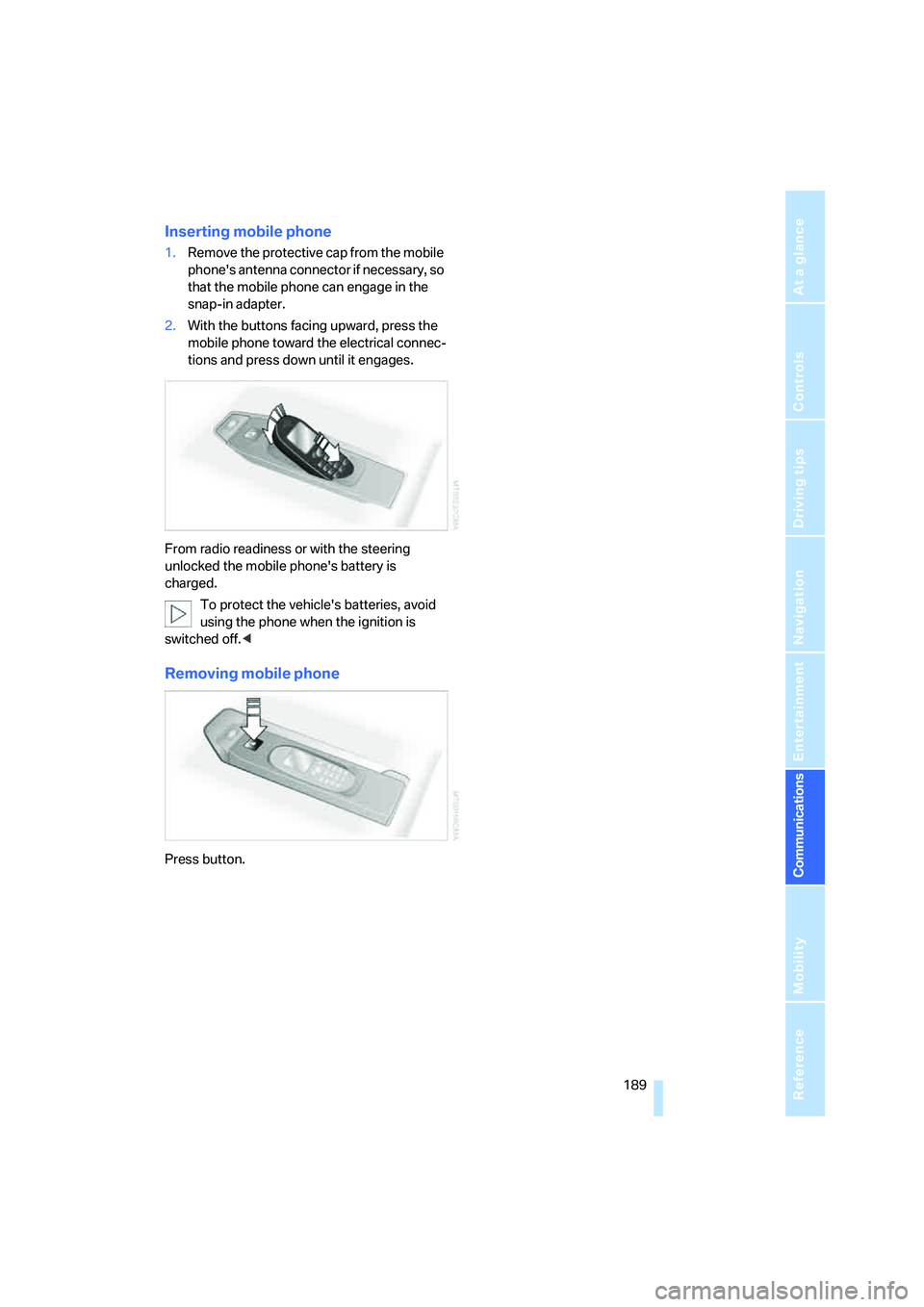
189
Entertainment
Reference
At a glance
Controls
Driving tips Communications
Navigation
Mobility
Inserting mobile phone
1.Remove the protective cap from the mobile
phone's antenna connector if necessary, so
that the mobile phone can engage in the
snap-in adapter.
2.With the buttons facing upward, press the
mobile phone toward the electrical connec-
tions and press down until it engages.
From radio readiness or with the steering
unlocked the mobile phone's battery is
charged.
To protect the vehicle's batteries, avoid
using the phone when the ignition is
switched off.<
Removing mobile phone
Press button.
Page 235 of 256
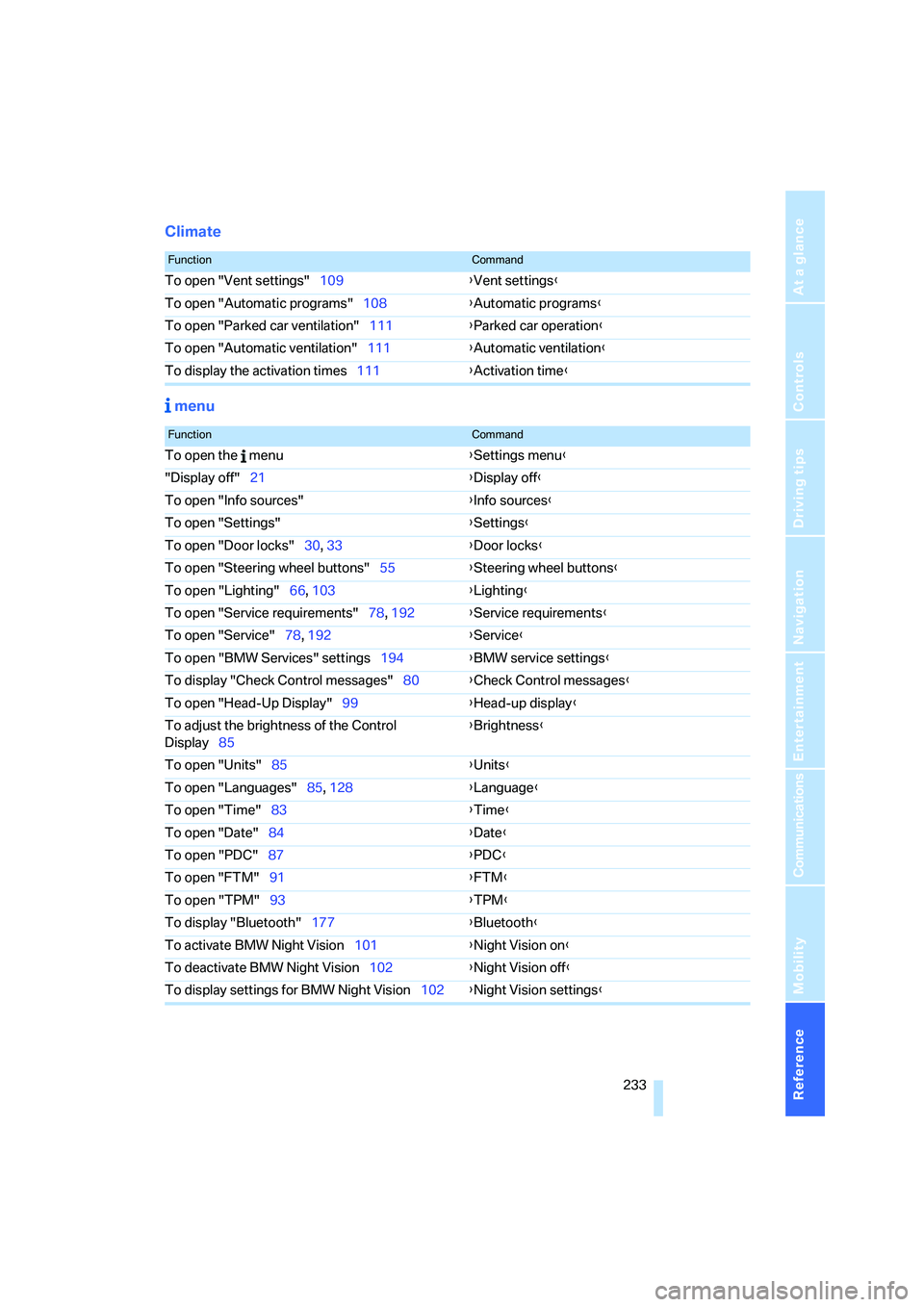
Reference 233
At a glance
Controls
Driving tips
Communications
Navigation
Entertainment
Mobility
Climate
menu
FunctionCommand
To open "Vent settings"109{Vent settings}
To open "Automatic programs"108{Automatic programs}
To open "Parked car ventilation"111{Parked car operation}
To open "Automatic ventilation"111{Automatic ventilation}
To display the activation times111{Activation time}
FunctionCommand
To open the menu{Settings menu}
"Display off"21{Display off}
To open "Info sources"{Info sources}
To open "Settings"{Settings}
To open "Door locks"30, 33{Door locks}
To open "Steering wheel buttons"55{Steering wheel buttons}
To open "Lighting"66, 103{Lighting}
To open "Service requirements"78, 192{Service requirements}
To open "Service"78, 192{Service}
To open "BMW Services" settings194{BMW service settings}
To display "Check Control messages"80{Check Control messages}
To open "Head-Up Display"99{Head-up display}
To adjust the brightness of the Control
Display85{Brightness}
To open "Units"85{Units}
To open "Languages"85, 128{Language}
To open "Time"83{Time}
To open "Date"84{Date}
To open "PDC"87{PDC}
To open "FTM"91{
FTM}
To open "TPM"93{TPM}
To display "Bluetooth"177{Bluetooth}
To activate BMW Night Vision101{Night Vision on}
To deactivate BMW Night Vision102{Night Vision off}
To display settings for BMW Night Vision102{Night Vision settings}
Page 238 of 256
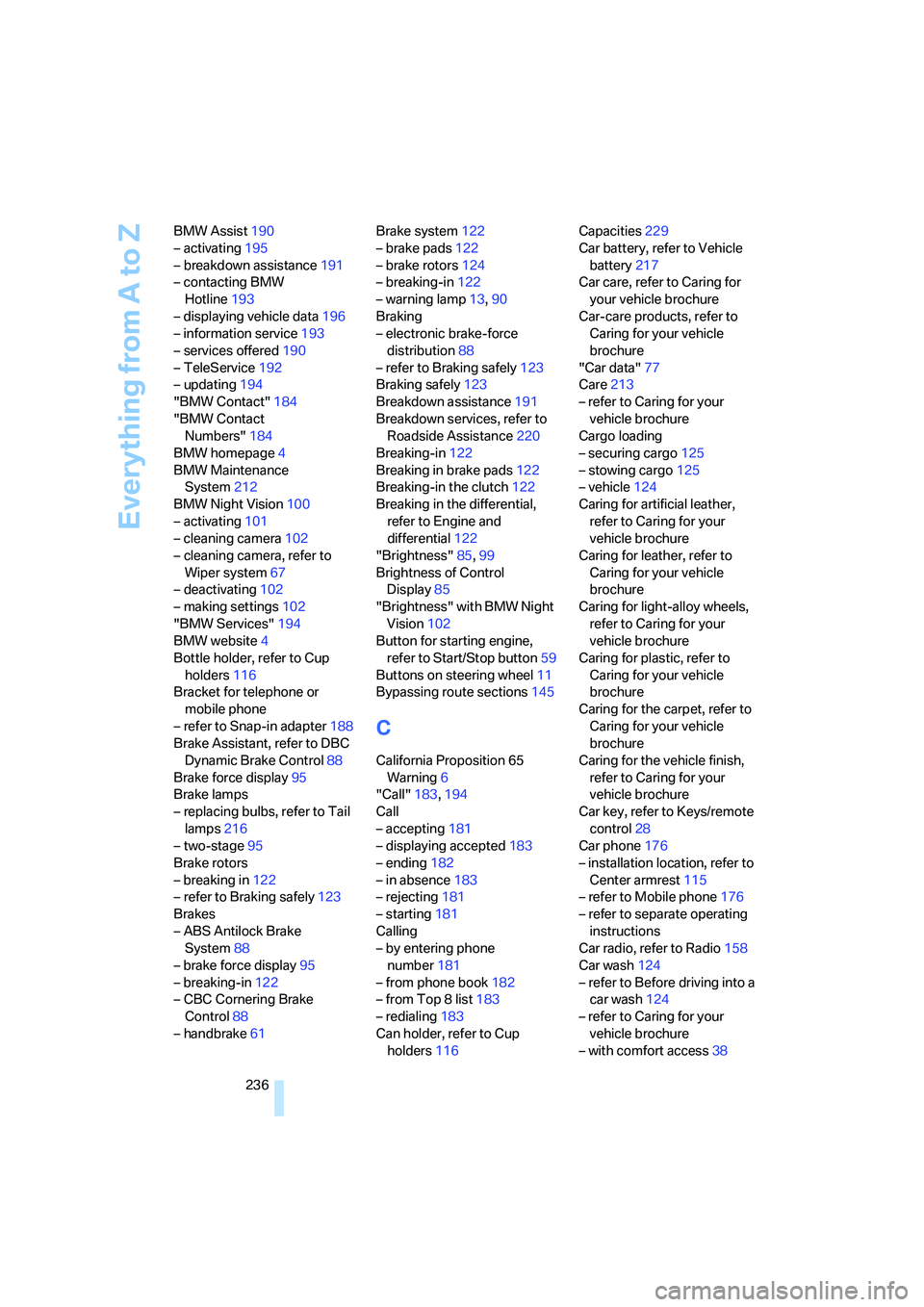
Everything from A to Z
236 BMW Assist190
– activating195
– breakdown assistance191
– contacting BMW
Hotline193
– displaying vehicle data196
– information service193
– services offered190
– TeleService192
– updating194
"BMW Contact"184
"BMW Contact
Numbers"184
BMW homepage4
BMW Maintenance
System212
BMW Night Vision100
– activating101
– cleaning camera102
– cleaning camera, refer to
Wiper system67
– deactivating102
– making settings102
"BMW Services"194
BMW website4
Bottle holder, refer to Cup
holders116
Bracket for telephone or
mobile phone
– refer to Snap-in adapter188
Brake Assistant, refer to DBC
Dynamic Brake Control88
Brake force display95
Brake lamps
– replacing bulbs, refer to Tail
lamps216
– two-stage95
Brake rotors
– breaking in122
– refer to Braking safely123
Brakes
– ABS Antilock Brake
System88
– brake force display95
– breaking-in122
– CBC Cornering Brake
Control88
– handbrake61Brake system122
– brake pads122
– brake rotors124
– breaking-in122
– warning lamp13,90
Braking
– electronic brake-force
distribution88
– refer to Braking safely123
Braking safely123
Breakdown assistance191
Breakdown services, refer to
Roadside Assistance220
Breaking-in122
Breaking in brake pads122
Breaking-in the clutch122
Breaking in the differential,
refer to Engine and
differential122
"Brightness"85,99
Brightness of Control
Display85
"Brightness" with BMW Night
Vision102
Button for starting engine,
refer to Start/Stop button59
Buttons on steering wheel11
Bypassing route sections145
C
California Proposition 65
Warning6
"Call"183,194
Call
– accepting181
– displaying accepted183
– ending182
– in absence183
– rejecting181
– starting181
Calling
– by entering phone
number181
– from phone book182
– from Top 8 list183
– redialing183
Can holder, refer to Cup
holders116Capacities229
Car battery, refer to Vehicle
battery217
Car care, refer to Caring for
your vehicle brochure
Car-care products, refer to
Caring for your vehicle
brochure
"Car data"77
Care213
– refer to Caring for your
vehicle brochure
Cargo loading
– securing cargo125
– stowing cargo125
– vehicle124
Caring for artificial leather,
refer to Caring for your
vehicle brochure
Caring for leather, refer to
Caring for your vehicle
brochure
Caring for light-alloy wheels,
refer to Caring for your
vehicle brochure
Caring for plastic, refer to
Caring for your vehicle
brochure
Caring for the carpet, refer to
Caring for your vehicle
brochure
Caring for the vehicle finish,
refer to Caring for your
vehicle brochure
Car key, refer to Keys/remote
control28
Car phone176
– installation location, refer to
Center armrest115
– refer to Mobile phone176
– refer to separate operating
instructions
Car radio, refer to Radio158
Car wash124
– refer to Before driving into a
car wash124
– refer to Caring for your
vehicle brochure
– with comfort access38
Page 241 of 256

Reference 239
At a glance
Controls
Driving tips
Communications
Navigation
Entertainment
Mobility
Dimensions
– Convertible228
– Coupe227
Directional indicators, refer to
Turn signals65
Direction announcements,
refer to Voice
instructions144
Direction instructions, refer to
Voice instructions144
Directory, refer to Phone
book182
Directory for navigation, refer
to Address book136
Displacement, refer to Engine
data226
"Display"85
Display, refer to iDrive
controls16
Display elements, refer to
Instrument cluster12
Displaying vehicle data196
Display lighting, refer to
Instrument lighting105
"Display off"21
Displays
– on Control Display, refer to
iDrive16
– refer to Instrument
cluster12
"Display settings"85,99
Displays on the windshield,
refer to Head-Up Display98
Disposal
– battery of remote control
with comfort access39
– coolant211
– vehicle battery217
Distance, refer to
Computer77
Distance control, refer to
Active cruise control68
"Distance to dest."77
Distance to destination, refer
to Computer77Distance warning, refer to
PDC Park Distance
Control87
Door entry lighting, refer to
Interior lamps105
Door key, refer to Keys/
remote control28
Door lock32
"Door locks"30,79
Doors
– manual operation32
– remote control31
DOT Quality Grades204
Draft-free ventilation111
"Driver's door only"31
Driving lamps, refer to Parking
lamps/low beams103
Driving route, refer to
Displaying route142
Driving stability control
systems88
Driving through water123
Driving tips, refer to General
driving notes122
Drying the air, refer to Cooling
function109
DSC Dynamic Stability
Control89
– indicator lamp13,89
– malfunction90
DTC Dynamic Traction
Control89
– activating89
– indicator lamp13,89
DVD for navigation128
Dynamic Brake Control
DBC88
Dynamic Drive90
Dynamic Driving Control65
"Dynamic route" for
navigation140
Dynamic Stability Control
DSC89
Dynamic Traction Control
DTC89
E
Easy entry, refer to Entering
rear52
Easy entry/exit55
Eject button, refer to Buttons
on CD player154
Electrical malfunction
– convertible top44
– door lock32
– driver's door32
– fuel filler door200
– glass sunroof42
– luggage compartment lid35
– storage compartment, hotel
function34
Electric convertible top42
Electric steering wheel
adjustment55
Electronic brake-force
distribution88
Electronic oil level check209
Emergency assistance, refer
to Roadside Assistance220
Emergency call219
Emergency operation, refer to
Manual operation
– convertible top44
– door lock32
– driver's door32
– fuel filler door200
– glass sunroof42
– hotel function34
– luggage compartment lid35
– selector lever interlock,
automatic transmission64
Emergency release for
luggage compartment lid in
luggage compartment35
Emergency services, refer to
Roadside Assistance220
"Enable services"196
"End call"182
Page 245 of 256

Reference 243
At a glance
Controls
Driving tips
Communications
Navigation
Entertainment
Mobility
Instructions for navigation
system, refer to Voice
instructions144
Instrument cluster12
Instrument illumination, refer
to Instrument lighting105
Instrument lighting105
Instrument panel, refer to
Cockpit10
Instrument panel, refer to
Instrument cluster12
Integrated key28
Integrated universal remote
control113
Interesting destination for
navigation135
"Interim time"83
Interior lamps105
– switching on with remote
control31
Interior motion sensor36
– switching off37
Interior rearview mirror,
automatic dimming
feature54
Interlock on automatic
transmission63
Intermittent wiper mode66
J
Jacking points217
Joystick, refer to iDrive16
Jump starting220
K
Key
– spare key28
Keyless-Go, refer to Comfort
access37
Keyless opening and closing,
refer to Comfort access37
Key Memory, refer to Personal
Profile29
"Keypad"185Keys28
– key-related settings, refer to
Personal Profile29
Kick-down
– automatic transmission with
Steptronic64
– SMG Sequential Manual
Transmission63
Knee airbags95
Knock control201
L
Lamps, refer to Parking lamps/
low beams103
Lamps and bulbs214
"Language / Units"85
"Language / Units" for
navigation144
"Languages"85
"Languages" for
navigation144
Lashing eyes, refer to
Securing cargo125
Last destinations, refer to
Destination list136
"Last seat pos."51
LATCH child restraint fixing
system58
LEDs light-emitting
diodes214
Length, refer to
Dimensions227
License plate lamps, replacing
bulbs217
Light-emitting diodes
LEDs214
Lighter116
"Lighting"66,104
Lighting
– instruments105
– lamps and bulbs214
– of the vehicle, refer to
Lamps103
Light switch103
"Limit"82
Loading, refer to Cargo
loading124Load securing equipment,
refer to Securing cargo125
"Lock after driving"33
Lock buttons in the doors,
refer to Locking33
Locking31
– confirmation signals31
– from inside33
– from outside31
– without key, refer to Comfort
access37
Locking and unlocking doors
– confirmation signals31
– from inside33
– from outside30
LOGIC 7156
Low beams103
– automatic103
– replacing bulbs214
Lower back support, refer to
Lumbar support49
Luggage compartment
– capacity229
– emergency release35
– hotel function33
– increasing capacity,
Convertible35
– opening/closing, refer to
Luggage compartment
lid34
– opening from inside34
– opening from outside34
– opening with remote
control31
Luggage compartment lid34
– comfort access38
– emergency operation35
– emergency release35
– opening from inside34
– opening from outside34
– opening with remote
control31,34
– unlocking manually35
Lumbar support49
LW, waveband158
Page 246 of 256
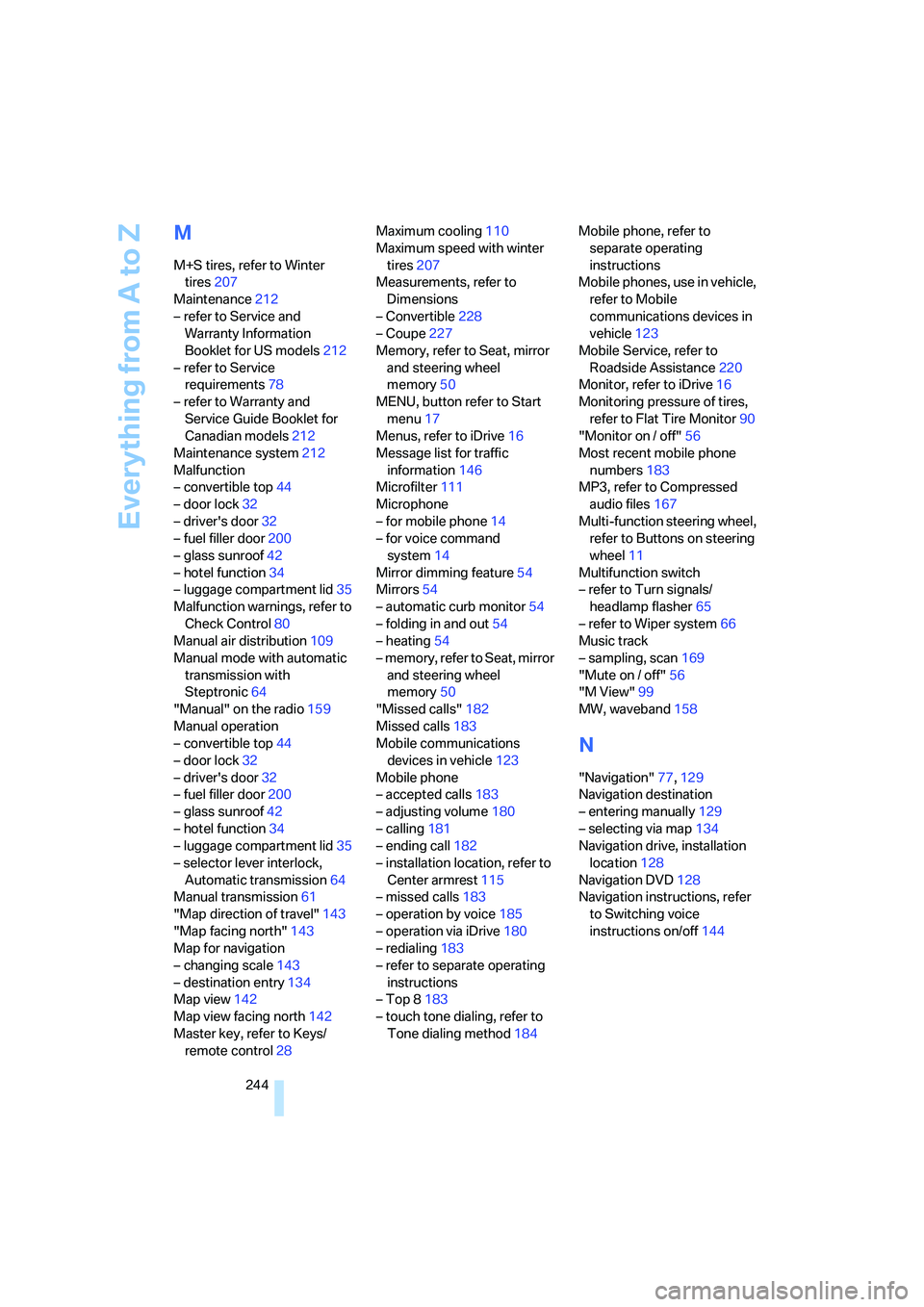
Everything from A to Z
244
M
M+S tires, refer to Winter
tires207
Maintenance212
– refer to Service and
Warranty Information
Booklet for US models212
– refer to Service
requirements78
– refer to Warranty and
Service Guide Booklet for
Canadian models212
Maintenance system212
Malfunction
– convertible top44
– door lock32
– driver's door32
– fuel filler door200
– glass sunroof42
– hotel function34
– luggage compartment lid35
Malfunction warnings, refer to
Check Control80
Manual air distribution109
Manual mode with automatic
transmission with
Steptronic64
"Manual" on the radio159
Manual operation
– convertible top44
– door lock32
– driver's door32
– fuel filler door200
– glass sunroof42
– hotel function34
– luggage compartment lid35
– selector lever interlock,
Automatic transmission64
Manual transmission61
"Map direction of travel"143
"Map facing north"143
Map for navigation
– changing scale143
– destination entry134
Map view142
Map view facing north142
Master key, refer to Keys/
remote control28Maximum cooling110
Maximum speed with winter
tires207
Measurements, refer to
Dimensions
– Convertible228
– Coupe227
Memory, refer to Seat, mirror
and steering wheel
memory50
MENU, button refer to Start
menu17
Menus, refer to iDrive16
Message list for traffic
information146
Microfilter111
Microphone
– for mobile phone14
– for voice command
system14
Mirror dimming feature54
Mirrors54
– automatic curb monitor54
– folding in and out54
– heating54
– memory, refer to Seat, mirror
and steering wheel
memory50
"Missed calls"182
Missed calls183
Mobile communications
devices in vehicle123
Mobile phone
– accepted calls183
– adjusting volume180
– calling181
– ending call182
– installation location, refer to
Center armrest115
– missed calls183
– operation by voice185
– operation via iDrive180
– redialing183
– refer to separate operating
instructions
– Top 8183
– touch tone dialing, refer to
Tone dialing method184Mobile phone, refer to
separate operating
instructions
Mobile phones, use in vehicle,
refer to Mobile
communications devices in
vehicle123
Mobile Service, refer to
Roadside Assistance220
Monitor, refer to iDrive16
Monitoring pressure of tires,
refer to Flat Tire Monitor90
"Monitor on / off"56
Most recent mobile phone
numbers183
MP3, refer to Compressed
audio files167
Multi-function steering wheel,
refer to Buttons on steering
wheel11
Multifunction switch
– refer to Turn signals/
headlamp flasher65
– refer to Wiper system66
Music track
– sampling, scan169
"Mute on / off"56
"M View"99
MW, waveband158
N
"Navigation"77,129
Navigation destination
– entering manually129
– selecting via map134
Navigation drive, installation
location128
Navigation DVD128
Navigation instructions, refer
to Switching voice
instructions on/off144
Page 248 of 256
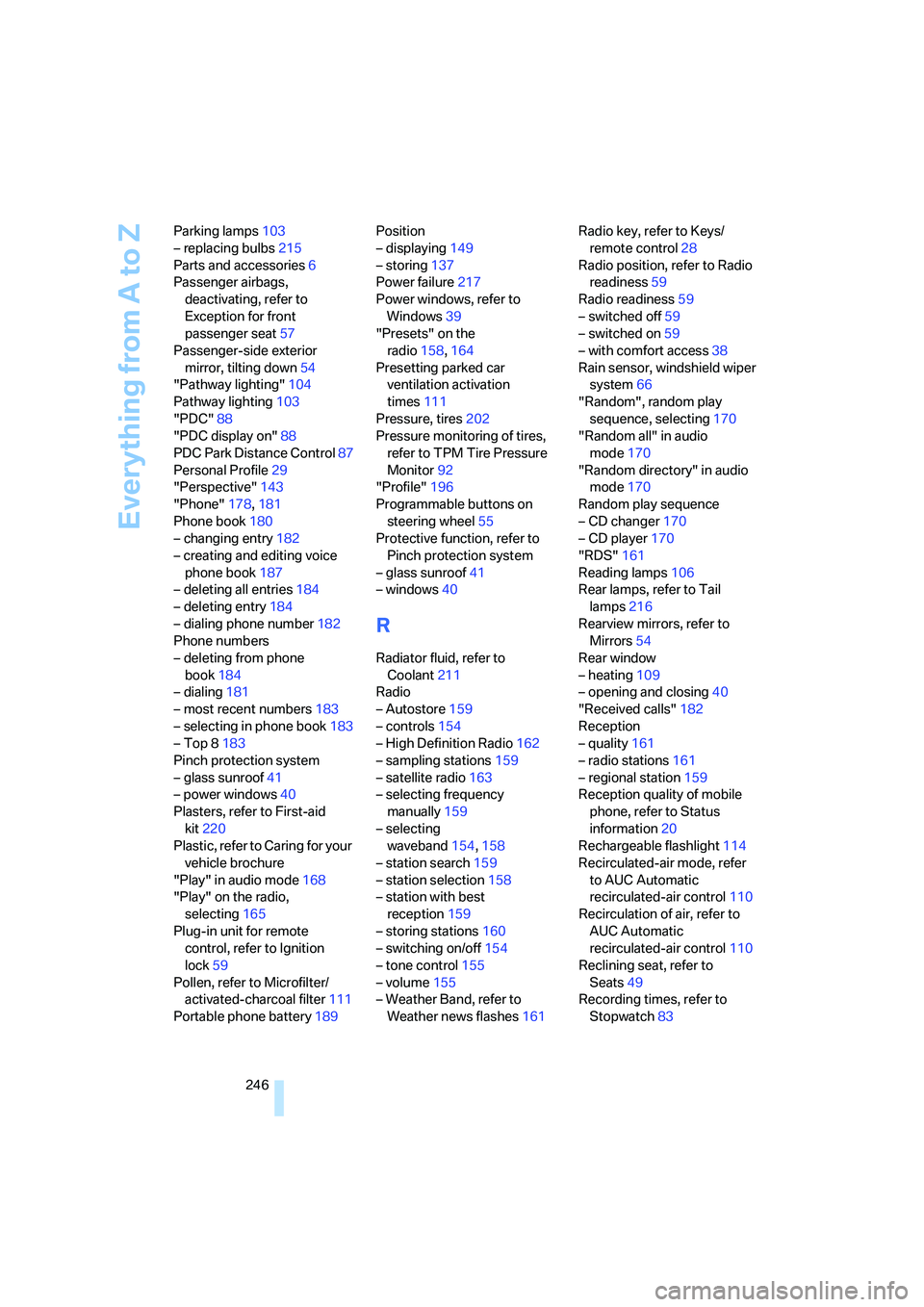
Everything from A to Z
246 Parking lamps103
– replacing bulbs215
Parts and accessories6
Passenger airbags,
deactivating, refer to
Exception for front
passenger seat57
Passenger-side exterior
mirror, tilting down54
"Pathway lighting"104
Pathway lighting103
"PDC"88
"PDC display on"88
PDC Park Distance Control87
Personal Profile29
"Perspective"143
"Phone"178,181
Phone book180
– changing entry182
– creating and editing voice
phone book187
– deleting all entries184
– deleting entry184
– dialing phone number182
Phone numbers
– deleting from phone
book184
– dialing181
– most recent numbers183
– selecting in phone book183
– Top 8183
Pinch protection system
– glass sunroof41
– power windows40
Plasters, refer to First-aid
kit220
Plastic, refer to Caring for your
vehicle brochure
"Play" in audio mode168
"Play" on the radio,
selecting165
Plug-in unit for remote
control, refer to Ignition
lock59
Pollen, refer to Microfilter/
activated-charcoal filter111
Portable phone battery189Position
– displaying149
– storing137
Power failure217
Power windows, refer to
Windows39
"Presets" on the
radio158,164
Presetting parked car
ventilation activation
times111
Pressure, tires202
Pressure monitoring of tires,
refer to TPM Tire Pressure
Monitor92
"Profile"196
Programmable buttons on
steering wheel55
Protective function, refer to
Pinch protection system
– glass sunroof41
– windows40
R
Radiator fluid, refer to
Coolant211
Radio
– Autostore159
– controls154
– High Definition Radio162
– sampling stations159
– satellite radio163
– selecting frequency
manually159
– selecting
waveband154,158
– station search159
– station selection158
– station with best
reception159
– storing stations160
– switching on/off154
– tone control155
– volume155
– Weather Band, refer to
Weather news flashes161Radio key, refer to Keys/
remote control28
Radio position, refer to Radio
readiness59
Radio readiness59
– switched off59
– switched on59
– with comfort access38
Rain sensor, windshield wiper
system66
"Random", random play
sequence, selecting170
"Random all" in audio
mode170
"Random directory" in audio
mode170
Random play sequence
– CD changer170
– CD player170
"RDS"161
Reading lamps106
Rear lamps, refer to Tail
lamps216
Rearview mirrors, refer to
Mirrors54
Rear window
– heating109
– opening and closing40
"Received calls"182
Reception
– quality161
– radio stations161
– regional station159
Reception quality of mobile
phone, refer to Status
information20
Rechargeable flashlight114
Recirculated-air mode, refer
to AUC Automatic
recirculated-air control
110
Recirculation of air, refer to
AUC Automatic
recirculated-air control110
Reclining seat, refer to
Seats49
Recording times, refer to
Stopwatch83
Page 251 of 256

Reference 249
At a glance
Controls
Driving tips
Communications
Navigation
Entertainment
Mobility
SMG Sequential Manual
Transmission62
– acceleration assistant65
– breaking-in122
– Dynamic Driving Control65
– gear display62
– kick-down63
– shiftlock62
– towing222
– tow-starting223
Snap-in adapter
– mounting/removing188
– using176
Snow chains207
Socket, refer to Connecting
electrical devices117
Socket for Onboard
Diagnostics interface213
Socket for remote control,
refer to Ignition lock59
Soft closure aid, refer to
Automatic soft closing34
Song search with CD, refer to
Sampling tracks, scan169
SOS, refer to Initiating an
emergency call219
Spare
– adapter for spare key28
– fuses218
– key28
Special oils, refer to Approved
engine oils210
Speed-dependent
volume156
Speed limit warning, refer to
Speed limit82
Speedometer12
"Speed volume", tone
control156
Speed with winter tires207
Sport program
– automatic transmission with
Steptronic64
– refer to Dynamic Driving
Control65
Stability control, refer to
Driving stability control
systems88"Star button"56
Start/Stop button59
– starting the engine60
– switching off the engine61
"Start" for stopwatch83
"Start guidance"132,141
Starting assistant123
Starting difficulties
– jump starting220
– refer to Special starting
conditions60
Starting engine60
Starting off on slopes, refer to
Starting assistant123
Start menu, iDrive17
"Start route guidance"135
"Start service"192
"State / Province" for
destination entry130
"State inspection"79
Station, refer to Radio158
"Status"79
Status information on Control
Display20
Status of this Owner's Manual
at time of printing5
Steering wheel
– adjustment55
– automatic adjustment, refer
to Easy entry/exit55
– automatic adjustment, refer
to Steering wheel
memory50
– buttons on steering
wheel11
– heating55
– lock, refer to Ignition lock59
– locking59
– memory50
– programmable buttons55
– shift paddles63
"Steering wheel buttons"56
Steering-wheel shift buttons,
refer to Shift paddles63
Steering with variable ratio,
refer to Active steering95Steptronic, refer to Automatic
transmission with
Steptronic63
– sport program and manual
mode64
"Stop" for stopwatch83
"Stopwatch"83
Stopwatch83
Storage compartments115
"Store in address book" for
navigation137
"Store" on the radio160,165
Storing current position137
Storing radio stations160
Storing sitting position, refer
to Seat, mirror and steering
wheel memory50
Storing tires207
"Street" for destination
entry131
Summer tires, refer to Wheels
and tires202
"Surround Settings", adjust
the sound156
SW, waveband158
Switches, refer to Cockpit10
Switching on
– audio154
– CD changer
154
– CD player154
– radio154
Swiveling headlamps, refer to
Adaptive Head Light104
Symbols4
– indicator and warning
lamps13
– navigation system147
– status information20
– traffic information with
navigation system145