2007 BMW 6 SERIES steering wheel adjustment
[x] Cancel search: steering wheel adjustmentPage 13 of 254

At a glance
11Reference
Controls
Driving tips
Communications
Navigation
Entertainment
Mobility
7Buttons on steering wheel
8Instrument cluster12
11Ignition lock59
12Horn, entire surface15Releasing hood206
16Opening luggage compartment lid34 Mobile phone
*175
>Press: accepting and ending
call, starting dialing
* for
selected phone number and
redialing if no phone number is
selected
>Press and hold: redialing
Volume
Activating/deactivating voice
command system
* 22
Changing radio station156
Selecting music track166
Scrolling in phone book and in lists
with stored phone numbers
Individually programmable
*55
Individually programmable55
9
Windshield wipers66
Rain sensor66
10Starting/stopping engine and
switching ignition on/off 59
13
Steering wheel heater
*55
Steering wheel adjustment55
14
Cruise control67
Active cruise control
*68
17
Head-Up Display
*97
BMW Night Vision
*99
18
Parking lamps102
Low beams102
Daytime running lamps
*103
Automatic headlamp control102
Daytime running lamps
*103
Adaptive Head Light
*103
19
Instrument lighting104
Fog lamps104
Page 52 of 254

Adjusting
50
Seat, mirror and steering
wheel memory
You can store and select three different adjust-
ment settings for the driver's seat, exterior mir-
rors and steering wheel.
The adjustment of the lumbar support is not
stored in the memory.
Storing
1.Switch on radio readiness or ignition, refer
to page59.
2.Adjust the desired seat, exterior mirror and
steering-wheel positions.
3.Press the button:
The LED in the button lights up.
4.Press the desired memory button 1, 2 or3:
The LED goes out.
Requesting
Do not request a position from the mem-
ory while the vehicle is moving. There is a
risk of accident from unexpected movement of
the seat or steering wheel.<
Comfort mode
1.Open the driver's door after unlocking or
switch on radio readiness, refer to page59.
2.Briefly press the desired memory button1,
2 or3.
The system cancels the adjustment procedure
when you briefly press one of the seat adjust-
ment switches or one of the memory buttons.The adjusting procedure for the steering wheel
is interrupted if you briefly press the switch for
the steering wheel adjustment in any direction,
refer to page55.
Safety feature
1.Close the driver's door and switch ignition
on or off, refer to page59.
2.Press the desired memory button 1, 2 or3
and maintain pressure until the adjustment
process has been completed.
If the button was pressed inadvertently:
press the button again; the LED goes out.
Activating with remote control
The last positions of the driver's seat, external
rearview mirrors, and steering wheel are stored
for the remote key currently in use.
You can choose when the position is requested:
>Request when unlocking vehicle
>Request when opening driver's door
When using this feature, always make
sure that the footwell behind the driver's
seat is empty and unobstructed. If you fail to do
so, any persons or objects behind the seat
could be injured or damaged by a rearward
movement of the seat.<
The system cancels the adjustment procedure
when you briefly press one of the seat adjust-
ment switches or one of the memory buttons.
iDrive, for explanation of principle, refer to
page16.
1.Open the start menu.
2.Press the controller to open the menu.
3.Select "Settings" and press the controller.
4.Select "Vehicle / Tires" and press the con-
troller.
5.Change to upper field if necessary. Turn the
controller until "Door locks" is selected and
press the controller.
Page 96 of 254

Technology for comfort, convenience and safety
94 the TPMS malfunction indicator after replacing
one or more tires or wheels on your vehicle to
ensure that the replacement or alternate tires
and wheels allow the TPMS to continue to func-
tion properly.
Active steering*
The concept
The active steering is a system that actively var-
ies the steering angle of the front wheels in rela-
tion to the steering wheel movements.
When you are driving in the low road speed
range, e. g. in a town or when parking, the steer-
ing angle increases, i.e. the steering becomes
very direct. In the higher speed range, on the
other hand, the steering angle is reduced more
and more. This improves the handling capability
of your BMW over the entire speed range.
In critical situations, the system can make tar-
geted corrections to the steering angle pro-
vided by the driver and thus stabilize the vehicle
before the driver intervenes. This stability-pro-
moting intervention is deactivated when DSC is
switched off, refer to page88.
Malfunction
The warning lamp lights up yellow and
a message is shown on the Control Dis-
play. The active steering is no longer
operational. At low speed, larger steering wheel
movements are required, while the vehicle
reacts more sensitively to steering wheel move-
ments in the higher road speed range. The sta-
bility-promoting intervention can also be deac-
tivated. Proceed cautiously and drive
defensively. Have the system checked.
Brake force display
>On the left: normal braking.
>On the right: heavy braking.
Airbags
The following airbags are located under the
marked covers:
1Front airbags
2Coupe: head airbags
3Side airbags
4Knee airbag
5Knee airbagProtective action
To ensure that the safety systems con-
tinue to provide optimized protection,
please follow the adjustment instructions on
page48.<
The front airbags help protect the driver and
front passenger by responding to frontal
impacts in which safety belts alone cannot pro-
Page 102 of 254

Technology for comfort, convenience and safety
100 >on steep hilltops or depressions and in tight
curves
>in tunnels, as the contrast is inherently low
>when the camera lens is dirty
>in dense fog, heavy rain or snowfall
>when displaying very hot objects such as
transformers, car exhausts etc.
>when the image briefly freezes during nor-
mal system adjustment.
BMW Night Vision's potential benefits
can be limited by the driving style of the
driver, the size and relative temperature of the
detected objects, dirt or contamination on the
camera lens, adverse weather like snow, rain or
fog, and other factors not mentioned here. It will
always be the driver's responsibility to drive at a
speed and in a manner that recognizes potential
hazards and adjust accordingly.
BMW Night Vision is not a substitute or replace-
ment for driver responsibility or for accommo-
dating the visibility conditions and the traffic sit-
uation. The forward view illuminated by the
headlamps must always be the basis for making
safe driving decisions, otherwise a safety risk
will result.<
Activating BMW Night Vision
1.Turn the light switch to position2 or3, refer
to page102.
2.With low beams switched on:
>Press the button. Depending on the
vehicle's equipment, the location of the
button may differ somewhat.
>Press one of the programmable buttons
on the steering wheel, refer to page55.The image will be displayed on the Control Dis-
play after a few seconds. Depending on the last
mode selected, either the normal or full screen
image will be displayed.
Due to the system's need to adjust periodically,
a still image is displayed at certain intervals for
fractions of a second. This is normal and not an
indication of a problem.
To prevent driving without headlamps, at a
speed of more than approx. 3 mph/5 km/h and
when dark, the thermal image on the Control
Display is only shown when the low beams are
on.
Deactivating BMW Night Vision
>Press the button.
>Press the button on the steering wheel.
>Press the button.
>Via iDrive, refer to Selecting settings.
Selecting settings
iDrive, for explanation of principle, refer to
page16.
1.Activate BMW Night Vision.
2.Press the controller to display the menu
items.
Page 154 of 254

On/off and tone
152
On/off and tone
The following audio sources have shared con-
trols and setting options:
>Professional
* radio or
Business radio
>CD player
>CD changer
*
Controls
The audio sources can be operated using:
>Buttons near CD player
>iDrive
>Buttons on steering wheel, refer to page11
Buttons near CD player
The layout of the buttons can vary depending
on your vehicle's equipment.
One drive:
Two drives:1Entertainment sound output on/off, volume
>Press: switch on/off.
When you switch on, the last set radio
station or CD track is played.
>Turn: adjust volume.
2Drive for audio CDs
3 Eject CD
4 Station scan/track search
>Change radio station.
>Select track for CD player and
CD changer.
5Drive for navigation DVDs
Operating via iDrive
1.Press the button.
This opens the start menu.
2.Move the controller backwards to call up
"Entertainment".
You have the following choices:
>"FM" and "AM": radio reception
>"WB": Weather Band station
>"SAT": satellite radio
>"CD": CD player or CD changer
>"AUX": AUX-In connection
>"Set": depending on the audio source,
other adjustments can be made, e.g. with
the radio: update station with strongest
reception, store station, tone control, sam-
ple stations.
Page 235 of 254

Reference 233
At a glance
Controls
Driving tips
Communications
Navigation
Entertainment
Mobility
Arrival time
– refer to Computer77
– refer to Starting destination
guidance140
"Arrow display" for navigation
system141
Artificial leather, refer to
Caring for your vehicle
brochure
Ashtray115
Assist, refer to
BMW Assist189
Assistance systems, refer to
Driving stability control
systems87
Assistance window20
"Assist. window off"21
AUC Automatic recirculated-
air control109
"Audio"153,155,160
Audio152
– controls152
– switching on/off152
– tone control153
– volume153
Audio device, external114
Automatic
– air distribution107
– air volume107
– cruise control67,68
– headlamp control102
– recirculated-air control
AUC109
– service notification191
– steering wheel
adjustment50
– storing stations157
Automatic car washes122
– also refer to Caring for your
vehicle brochure
– also refer to Comfort
access38
Automatic climate control106
– automatic air
distribution107
– convertible program107
– switching on and off109
– ventilation with vehicle
parked110Automatic closing of doors,
refer to Automatic soft
closing34
Automatic curb monitor54
Automatic lighting
– refer to Automatic headlamp
control102
– refer to Daytime running
lamps103
– refer to Interior lamps104
– refer to Pathway lighting102
"Automatic programs"107
Automatic soft closing34
Automatic station search157
Automatic transmission with
Steptronic63
– deactivating selector lever
interlock64
– Dynamic Driving Control64
– interlock63
– kick-down64
– selector lever lock,
interlock63
– shiftlock63
– towing220
– tow-starting221
– with comfort access38
"Automatic ventilation"110
AUTO program with
automatic climate
control107
"Autostore" on the
radio156,158
"AUX"152,171
AUX-In connection114,171
Average fuel consumption76
– setting units85
Average speed76
"Avoid ferries" for navigation
system139
"Avoid highways" for
navigation system138
Avoiding freeways for
navigation138
Avoiding unintentional
alarms36
"Avoid tollroads" for
navigation system139Axle loads, refer to
Weights226
"A - Z"182
B
Backrest contour, refer to
Lumbar support49
Backrests, refer to Seats49
Backup lamps, replacing
bulbs, refer to Tail
lamps214
"Balance", refer to Tone
control154
Band-aids, refer to First-aid
kit218
Bass, refer to Tone
control153
"Bass", tone control153
Battery
– jump starting218
– refer to Vehicle battery215
Battery replacement, remote
control for comfort
access38
BC button, refer to
Computer76
Being towed220
Belts, refer to Safety belts53
Beverage holder, refer to Cup
holders115
Blower, refer to Air
volume108
"Bluetooth"176
"BMW Assist"190
BMW Assist189
– activating194
– breakdown assistance190
– contacting BMW Customer
Relations192
– displaying vehicle data195
– information service192
– services offered189
– TeleService191
– updating193
"BMW Contact"184
"BMW Contact
Numbers"184
Page 239 of 254

Reference 237
At a glance
Controls
Driving tips
Communications
Navigation
Entertainment
Mobility
Display lighting, refer to
Instrument lighting104
"Display off"21
Displays
– on Control Display, refer to
iDrive16
– refer to Instrument
cluster12
"Display settings"85,98
Displays on the windshield,
refer to Head-Up Display97
Disposal
– battery of remote control
with comfort access38
– coolant209
– vehicle battery215
Distance, refer to
Computer77
Distance control, refer to
Active cruise control68
"Distance to dest."77
Distance to destination, refer
to Computer77
Distance warning, refer to
PDC Park Distance
Control86
Door entry lighting, refer to
Interior lamps104
Door key, refer to Keys/
remote control28
Door lock32
"Door locks"30,79
Doors
– manual operation32
– remote control31
DOT Quality Grades202
Draft-free ventilation110
"Driver's door only"30
Driving lamps, refer to Parking
lamps/low beams102
Driving route, refer to
Displaying route141
Driving stability control
systems87
Driving through water121
Driving tips, refer to General
driving notes120Drying the air, refer to Cooling
function108
DSC Dynamic Stability
Control88
– indicator lamp13,88
– malfunction89
DTC Dynamic Traction
Control88
– activating88
– indicator lamp13,89
DVD for navigation
126
Dynamic Drive89
Dynamic Driving Control64
"Dynamic route" for
navigation139
Dynamic Stability Control
DSC88
Dynamic Traction Control
DTC88
E
Easy entry, refer to Entering
rear52
Easy entry/exit55
Eject button, refer to Buttons
on CD player152
Electrical malfunction
– convertible top44
– door lock32
– driver's door32
– fuel filler door198
– glass sunroof41
– luggage compartment lid34
– storage compartment, hotel
function34
Electric convertible top42
Electric steering wheel
adjustment55
Electronic brake-force
distribution87
Electronic oil level check207
Emergency assistance, refer
to Roadside Assistance218
Emergency call217Emergency operation, refer to
Manual operation
– convertible top44
– door lock32
– driver's door32
– fuel filler door198
– glass sunroof41
– hotel function34
– luggage compartment lid34
– selector lever interlock,
automatic transmission64
Emergency release for
luggage compartment lid in
luggage compartment35
Emergency services, refer to
Roadside Assistance218
"Enable services"195
"End call"182
Engine
– breaking-in120
– overheated, refer to Coolant
temperature75
– starting60
– starting, comfort access37
– switching off60
– switching off when equipped
with Automatic
transmission, with comfort
access38
Engine compartment207
Engine coolant209
Engine oil
– adding208
– additives, refer to Approved
engine oils208
– approved oils208
– electronic oil level check207
– interval between changes,
refer to Service
requirements78
– oil change208
– oil grades, refer to Approved
engine oils208
– recommended oils208
– temperature76
– temperature gauge76
Page 241 of 254
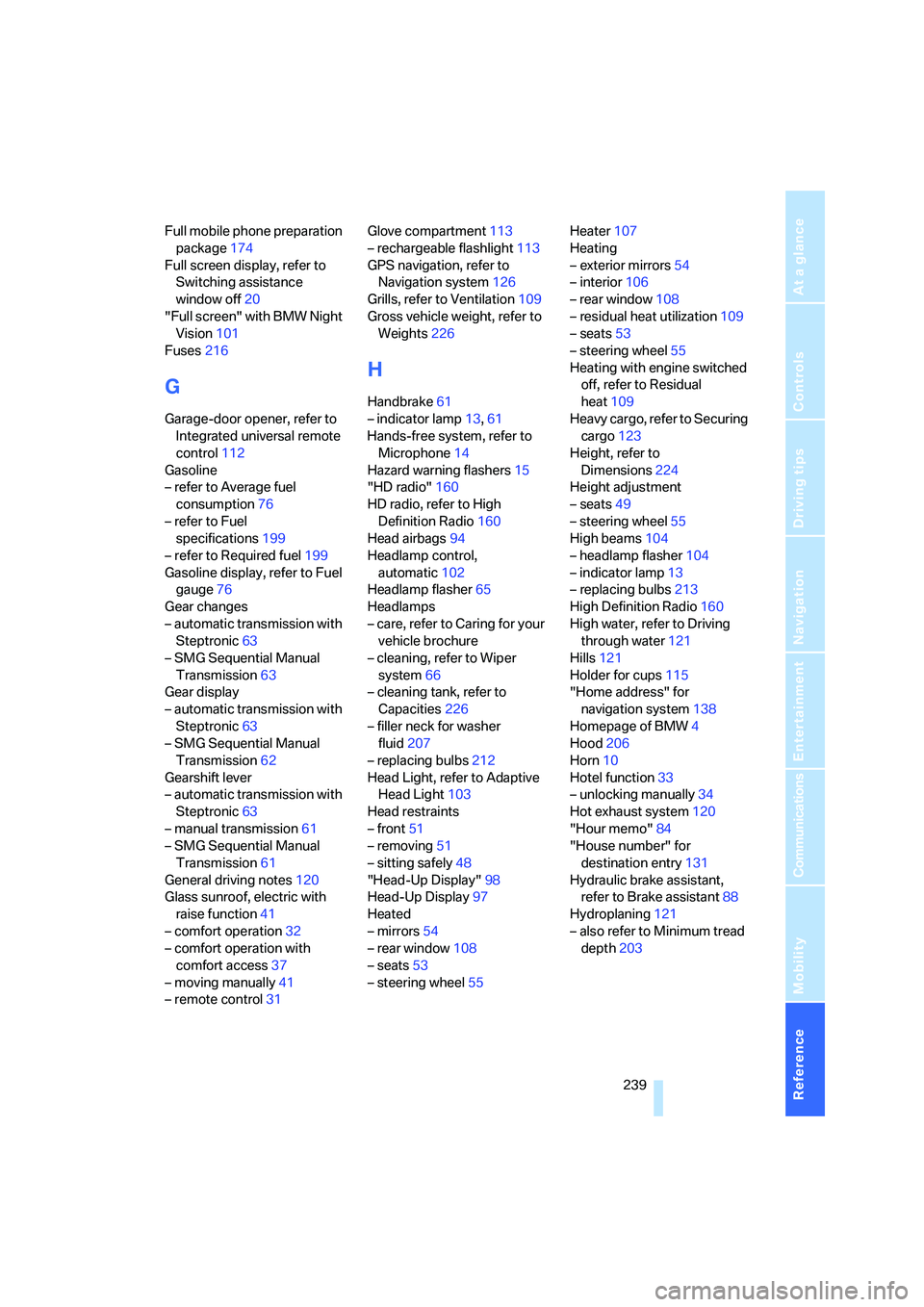
Reference 239
At a glance
Controls
Driving tips
Communications
Navigation
Entertainment
Mobility
Full mobile phone preparation
package174
Full screen display, refer to
Switching assistance
window off20
"Full screen" with BMW Night
Vision101
Fuses216
G
Garage-door opener, refer to
Integrated universal remote
control112
Gasoline
– refer to Average fuel
consumption76
– refer to Fuel
specifications199
– refer to Required fuel199
Gasoline display, refer to Fuel
gauge76
Gear changes
– automatic transmission with
Steptronic63
– SMG Sequential Manual
Transmission63
Gear display
– automatic transmission with
Steptronic63
– SMG Sequential Manual
Transmission62
Gearshift lever
– automatic transmission with
Steptronic63
– manual transmission61
– SMG Sequential Manual
Transmission61
General driving notes120
Glass sunroof, electric with
raise function41
– comfort operation32
– comfort operation with
comfort access37
– moving manually41
– remote control31Glove compartment113
– rechargeable flashlight113
GPS navigation, refer to
Navigation system126
Grills, refer to Ventilation109
Gross vehicle weight, refer to
Weights226
H
Handbrake61
– indicator lamp13,61
Hands-free system, refer to
Microphone14
Hazard warning flashers15
"HD radio"160
HD radio, refer to High
Definition Radio160
Head airbags94
Headlamp control,
automatic102
Headlamp flasher65
Headlamps
– care, refer to Caring for your
vehicle brochure
– cleaning, refer to Wiper
system66
– cleaning tank, refer to
Capacities226
– filler neck for washer
fluid207
– replacing bulbs212
Head Light, refer to Adaptive
Head Light103
Head restraints
– front51
– removing51
– sitting safely48
"Head-Up Display"98
Head-Up Display97
Heated
– mirrors54
– rear window108
– seats53
– steering wheel55Heater107
Heating
– exterior mirrors54
– interior106
– rear window108
– residual heat utilization109
– seats53
– steering wheel55
Heating with engine switched
off, refer to Residual
heat109
Heavy cargo, refer to Securing
cargo123
Height, refer to
Dimensions224
Height adjustment
– seats49
– steering wheel55
High beams104
– headlamp flasher104
– indicator lamp13
– replacing bulbs213
High Definition Radio160
High water, refer to Driving
through water121
Hills121
Holder for cups115
"Home address" for
navigation system138
Homepage of BMW4
Hood206
Horn10
Hotel function33
– unlocking manually34
Hot exhaust system120
"Hour memo"84
"House number" for
destination entry131
Hydraulic brake assistant,
refer to Brake assistant88
Hydroplaning121
– also refer to Minimum tread
depth203