2007 BMW 530XI TOURING start stop button
[x] Cancel search: start stop buttonPage 112 of 286

Lamps
110
Fog lamps*
The parking lamps or low beams must be
switched on for the fog lamps to operate. The
green indicator lamp in the instrument cluster
lights up whenever the fog lamps are on.
The fog lamps are switched off whenever the
high beams are switched on.
If the automatic headlamp control is acti-
vated, the low beams will come on auto-
matically when you switch on the fog lamps.<
Instrument lighting
You can control the lighting intensity by using
the knurled wheel.
Interior lamps
Control of the interior lamps, footwell lamps,
door entry lighting, courtesy lamps
* and the
cargo bay lamps
* is automatic.
With the courtesy lamps, LED lights are located
in the door handles to illuminate the exterior
area before the doors.
To protect the battery, all lamps in the
vehicle are switched off approx. 15 min-
utes after radio readiness is switched off, refer
to Start/Stop button on page60.<
Switching interior lamps on and off
manually
Press the button.
If the interior lamps, footwell lamps, door entry
lighting and courtesy lamps are to remain
switched off continually, press the button for
approx. 3 seconds.
Reading lamps
Reading lamps are located in the front and rear
adjacent to the interior lamps. Press the button
to switch the lamps on and off.
Page 116 of 286

Climate
114 6.Turn the controller to adjust the air distribu-
tion.
Driver's side:
1Air directed toward the windshield and side
windows
2Air for the upper body
3Air to footwell
Front passenger side:
4Air for the upper body
5Air to footwell
Pressing the AUTO button cancels the
manual air distribution settings.<
The automatic mode for the air volume remains
effective with manual air distribution.
Switching cooling function on and off
The cooling function cools and
dehumidifies the incoming air
before also reheating it as
required, according to the temperature setting.
Depending on the weather, the windshield may
fog over briefly when the engine is started.
The cooling function is switched on automati-
cally with the AUTO program. The passenger
compartment can only be cooled with the
engine running.
Maximum cooling
Maximally cooled air is obtained as
quickly as possible at an outside
temperature above approx. 327/06 and with
the engine running.
The automatic climate control changes over to
the lowest temperature and switches into the
recirculated-air mode. The maximum air vol-ume only flows out of the vents for the upper
body. Therefore, open these vents for maxi-
mum cooling.
AUC Automatic recirculated-air
control/recirculated-air mode
You can respond to pollutants or
unpleasant odors in the immediate
environment by suspending the
supply of outside air. The system then recircu-
lates the air currently within the vehicle. During
AUC operation, a sensor detects pollutants in
the outside air and controls the shut-off auto-
matically.
By pressing the button repeatedly, you can
request three operating modes:
>LED off: outside air flows in continuously.
>Right LED on, AUC mode: the system
detects pollutants in the outside air and
shuts off the supply as needed.
>Left LED on, recirculated-air mode: the
supply of outside air is permanently shut off.
Should the windows fog up in the recircu-
lated-air mode, press the AUTO button or
switch off the recirculated-air mode and
increase the air volume if necessary.
The recirculated-air mode should not be used
over an extended period of time, as the air qual-
ity inside the vehicle deteriorates continu-
ously.<
Residual heat
The heat stored in the engine is
used to heat the passenger com-
partment, e.g. while stopped at a
school to pick up a child.
1.Switch off the engine.
2.Turn to the right, see arrow.
The function can be switched on when the fol-
lowing conditions are met:
>up to 15 minutes after switching off the
engine
>with engine at operating temperature
>with sufficient battery voltage
Page 189 of 286
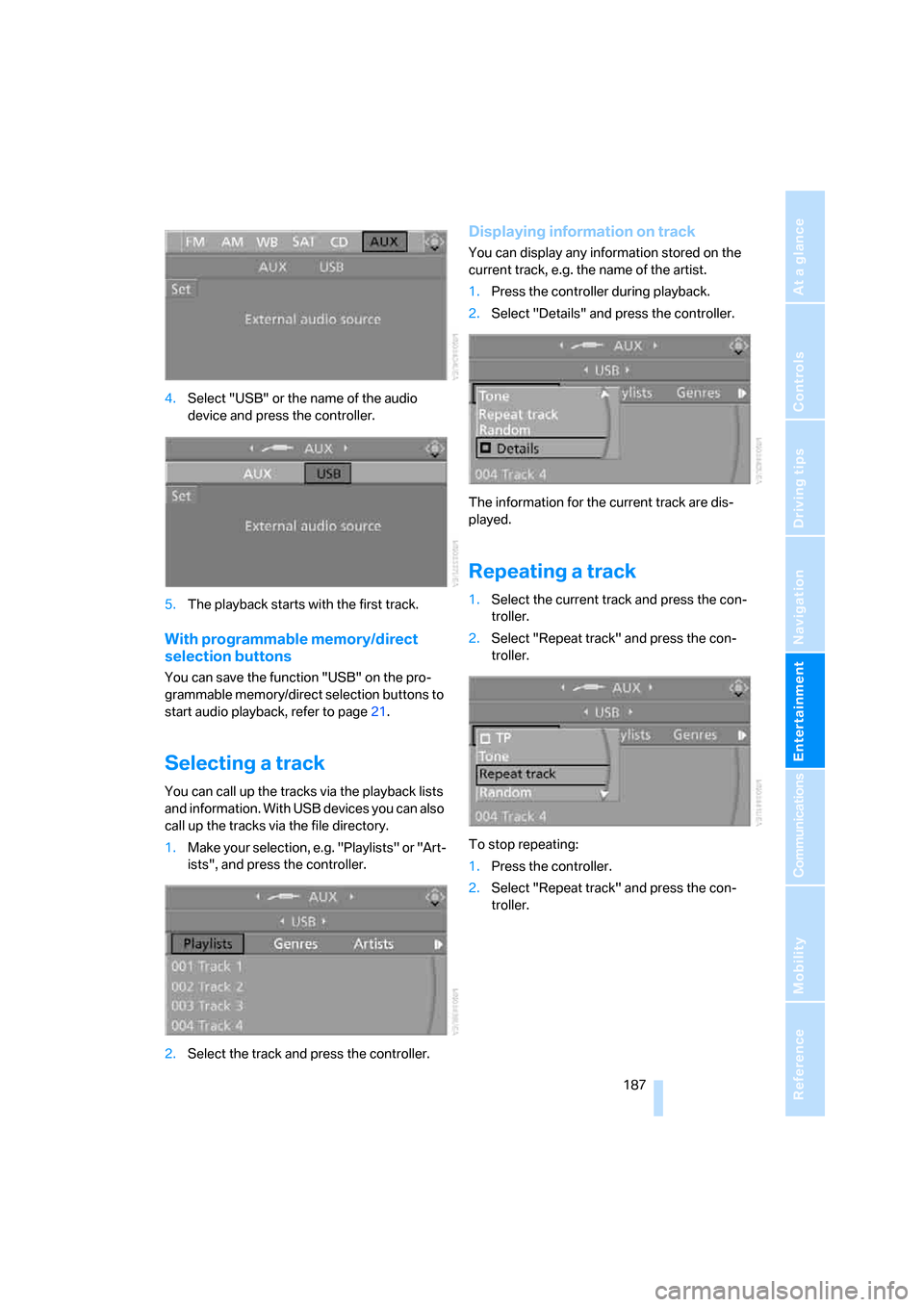
Navigation
Entertainment
Driving tips
187Reference
At a glance
Controls
Communications
Mobility
4.Select "USB" or the name of the audio
device and press the controller.
5.The playback starts with the first track.
With programmable memory/direct
selection buttons
You can save the function "USB" on the pro-
grammable memory/direct selection buttons to
start audio playback, refer to page21.
Selecting a track
You can call up the tracks via the playback lists
and information. With USB devices you can also
call up the tracks via the file directory.
1.Make your selection, e.g. "Playlists" or "Art-
ists", and press the controller.
2.Select the track and press the controller.
Displaying information on track
You can display any information stored on the
current track, e.g. the name of the artist.
1.Press the controller during playback.
2.Select "Details" and press the controller.
The information for the current track are dis-
played.
Repeating a track
1.Select the current track and press the con-
troller.
2.Select "Repeat track" and press the con-
troller.
To stop repeating:
1.Press the controller.
2.Select "Repeat track" and press the con-
troller.
Page 195 of 286
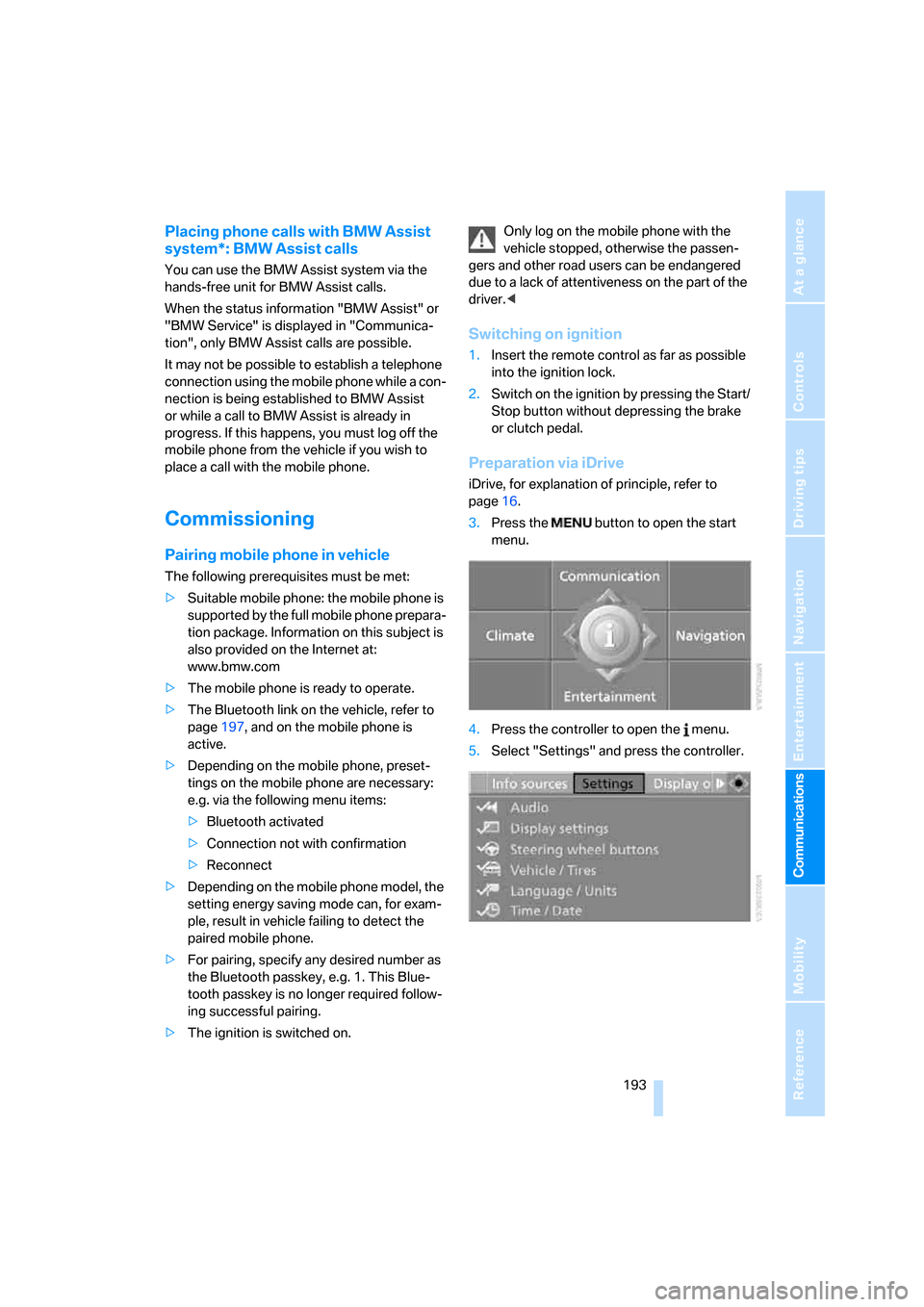
193
Entertainment
Reference
At a glance
Controls
Driving tips Communications
Navigation
Mobility
Placing phone calls with BMW Assist
system*: BMW Assist calls
You can use the BMW Assist system via the
hands-free unit for BMW Assist calls.
When the status information "BMW Assist" or
"BMW Service" is displayed in "Communica-
tion", only BMW Assist calls are possible.
It may not be possible to establish a telephone
connection using the mobile phone while a con-
nection is being established to BMW Assist
or while a call to BMW Assist is already in
progress. If this happens, you must log off the
mobile phone from the vehicle if you wish to
place a call with the mobile phone.
Commissioning
Pairing mobile phone in vehicle
The following prerequisites must be met:
>Suitable mobile phone: the mobile phone is
supported by the full mobile phone prepara-
tion package. Information on this subject is
also provided on the Internet at:
www.bmw.com
>The mobile phone is ready to operate.
>The Bluetooth link on the vehicle, refer to
page197, and on the mobile phone is
active.
>Depending on the mobile phone, preset-
tings on the mobile phone are necessary:
e.g. via the following menu items:
>Bluetooth activated
>Connection not with confirmation
>Reconnect
>Depending on the mobile phone model, the
setting energy saving mode can, for exam-
ple, result in vehicle failing to detect the
paired mobile phone.
>For pairing, specify any desired number as
the Bluetooth passkey, e.g. 1. This Blue-
tooth passkey is no longer required follow-
ing successful pairing.
>The ignition is switched on.Only log on the mobile phone with the
vehicle stopped, otherwise the passen-
gers and other road users can be endangered
due to a lack of attentiveness on the part of the
driver.<
Switching on ignition
1.Insert the remote control as far as possible
into the ignition lock.
2.Switch on the ignition by pressing the Start/
Stop button without depressing the brake
or clutch pedal.
Preparation via iDrive
iDrive, for explanation of principle, refer to
page16.
3.Press the button to open the start
menu.
4.Press the controller to open the menu.
5.Select "Settings" and press the controller.
Page 231 of 286

Mobility
229Reference
At a glance
Controls
Driving tips
Communications
Navigation
Entertainment
Engine compartment
1Filler neck for engine oil, refer to
Adding engine oil
2Starting-aid terminal, refer to page2463Filler neck for washer fluid of the headlamp
and windshield cleaning systems, refer to
page68
4Expansion tank for coolant, refer to
page231
Engine oil
The engine oil consumption is dependent on
driving style and driving conditions.
Checking engine oil level
Your vehicle is equipped with an electronic oil
level check.
The condition for the most accurate indication
of the oil level possible is measurement with the
engine at operating temperature, i.e. following
an uninterrupted drive of at least 6 miles/10 km.
You can display the oil level on the Control Dis-
play while driving or when stopped on a level
surface with the engine running.
iDrive, for explanation of principle, refer to
page16.1.Press the button.
This opens the start menu.
2.Press the controller to open the menu.
3.Turn the controller until "Info sources" is
selected and press the controller.
4.Turn the controller until "Service" is
selected and press the controller.
Page 266 of 286

Everything from A to Z
264 "BMW Assist"208
BMW Assist207
– activating212
– breakdown assistance208
– contacting BMW Customer
Relations210
– displaying vehicle data213
– information service210
– services offered207
– TeleService209
– updating211
"BMW Contact"202
"BMW Contact
Numbers"202
BMW homepage4
BMW maintenance
system232
BMW Night Vision103
– activating104
– cleaning camera105
– cleaning camera, refer to
Wiper system67
– deactivating104
– making settings104
"BMW Service settings"211
BMW website4
Bottle holder, refer to Cup
holders121
Bracket for telephone or
mobile phone, refer to Snap-
in adapter205
Brake assistant90
– adaptive91
Brake force display99
Brake lamps
– replacing bulbs237
– two-stage99
Brake rotors
– breaking-in132
– refer to Braking safely133Brakes
– ABS Antilock Brake
System90
– brake assistant90
– brake force display99
– breaking-in132
– CBC Cornering Brake
Control90
– electronic brake-force
distribution90
– handbrake62
– refer to Braking safely133
– warning lamps13
Brake system132
– brake pads132
– breaking-in132
– disk brakes134
– warning lamp
93
Braking safely133
Breakdown assistance208
Breakdown services, refer to
Roadside Assistance245
Breaking-in brake pads132
Breaking-in the clutch132
Breaking-in the differential,
refer to Engine and
differential132
Break-in period132
"Brightness"87,102
– with BMW Night Vision105
Brightness of Control
Display87
Button for starting engine,
refer to Start/Stop button60
Buttons on steering wheel11
C
California Proposition 65
Warning6
"Call"200,211
Call
– accepting198
– displaying accepted201
– ending199
– in absence201
– rejecting199
– starting199Calling
– by entering phone
number199
– from phone book200
– from Top 8 list201
– redialing201
– refer to telephone operating
instructions
Can holder, refer to Cup
holders121
Capacities256
Car battery, refer to Vehicle
battery242
Car care, refer to Caring for
your vehicle brochure
Car-care products, refer to
Caring for your vehicle
brochure
"Car Data"79
Care233
– refer to Caring for your
vehicle brochure
Cargo
– refer to Cargo loading134
– securing135
– securing with ski bag127
Cargo bay
– capacity255
– emergency operation, refer
to Opening manually, Sports
Wagon36
– emergency release35
– expanding, Sports
Wagon125
– floor panel flap, refer to
Compartment in floor,
Sports Wagon126
– locking separately34
– opening/closing, refer to
Luggage compartment lid/
tailgate34
– opening from inside34
– opening from inside, Sports
Wagon35
– opening from outside34
– opening from outside,
Sports Wagon35
– opening with remote
control31
Page 277 of 286
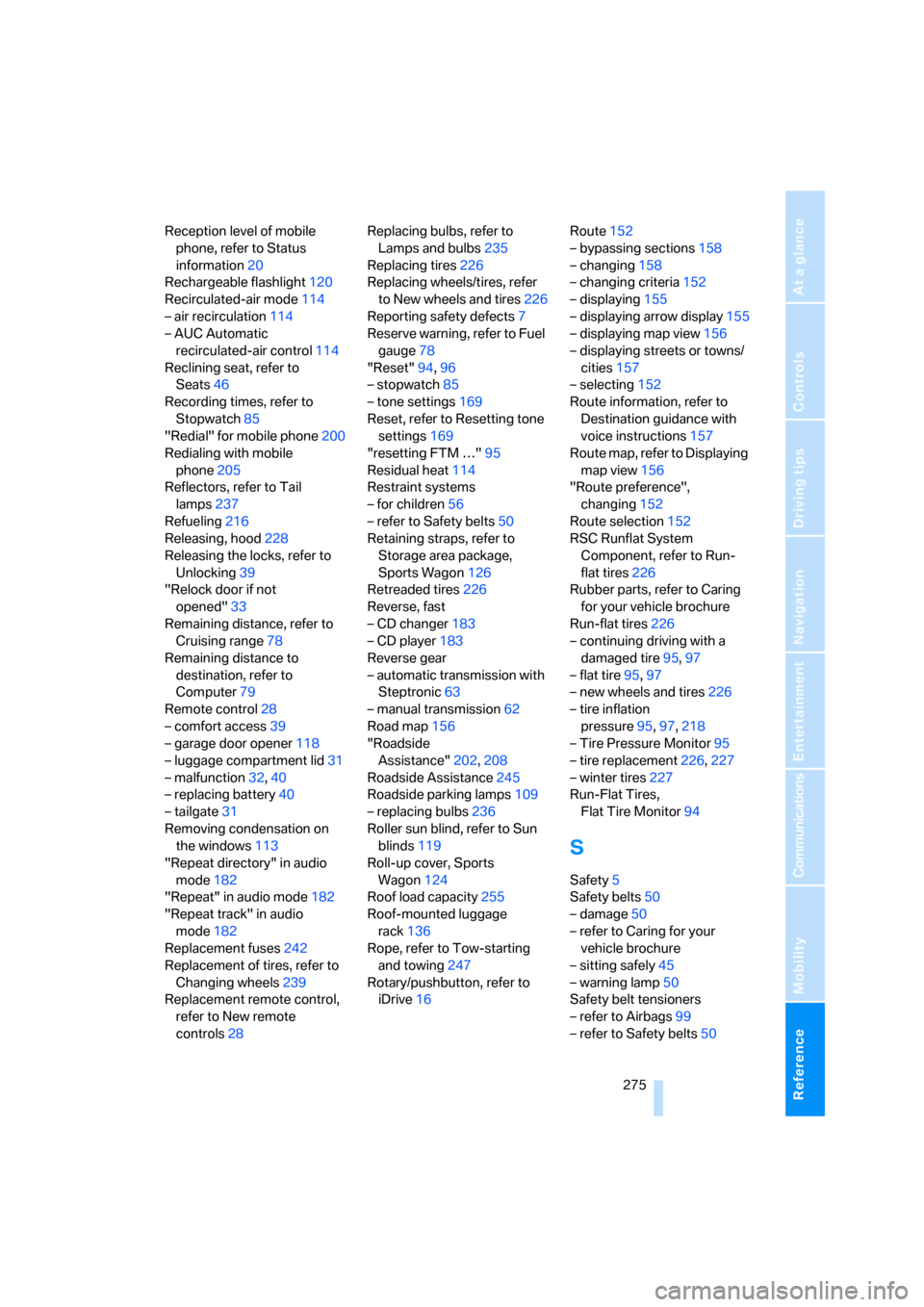
Reference 275
At a glance
Controls
Driving tips
Communications
Navigation
Entertainment
Mobility
Reception level of mobile
phone, refer to Status
information20
Rechargeable flashlight120
Recirculated-air mode114
– air recirculation114
– AUC Automatic
recirculated-air control114
Reclining seat, refer to
Seats46
Recording times, refer to
Stopwatch85
"Redial" for mobile phone200
Redialing with mobile
phone205
Reflectors, refer to Tail
lamps237
Refueling216
Releasing, hood228
Releasing the locks, refer to
Unlocking39
"Relock door if not
opened"33
Remaining distance, refer to
Cruising range78
Remaining distance to
destination, refer to
Computer79
Remote control28
– comfort access39
– garage door opener118
– luggage compartment lid31
– malfunction32,40
– replacing battery40
– tailgate31
Removing condensation on
the windows113
"Repeat directory" in audio
mode182
"Repeat" in audio mode182
"Repeat track" in audio
mode182
Replacement fuses242
Replacement of tires, refer to
Changing wheels239
Replacement remote control,
refer to New remote
controls28Replacing bulbs, refer to
Lamps and bulbs235
Replacing tires226
Replacing wheels/tires, refer
to New wheels and tires226
Reporting safety defects7
Reserve warning, refer to Fuel
gauge78
"Reset"94,96
– stopwatch85
– tone settings169
Reset, refer to Resetting tone
settings
169
"resetting FTM …"95
Residual heat114
Restraint systems
– for children56
– refer to Safety belts50
Retaining straps, refer to
Storage area package,
Sports Wagon126
Retreaded tires226
Reverse, fast
– CD changer183
– CD player183
Reverse gear
– automatic transmission with
Steptronic63
– manual transmission62
Road map156
"Roadside
Assistance"202,208
Roadside Assistance245
Roadside parking lamps109
– replacing bulbs236
Roller sun blind, refer to Sun
blinds119
Roll-up cover, Sports
Wagon124
Roof load capacity255
Roof-mounted luggage
rack136
Rope, refer to Tow-starting
and towing247
Rotary/pushbutton, refer to
iDrive16Route152
– bypassing sections158
– changing158
– changing criteria152
– displaying155
– displaying arrow display155
– displaying map view156
– displaying streets or towns/
cities157
– selecting152
Route information, refer to
Destination guidance with
voice instructions157
Route map, refer to Displaying
map view156
"Route preference",
changing152
Route selection152
RSC Runflat System
Component, refer to Run-
flat tires226
Rubber parts, refer to Caring
for your vehicle brochure
Run-flat tires226
– continuing driving with a
damaged tire95,97
– flat tire95,97
– new wheels and tires226
– tire inflation
pressure95,97,218
– Tire Pressure Monitor95
– tire replacement226,227
– winter tires227
Run-Flat Tires,
Flat Tire Monitor94
S
Safety5
Safety belts50
– damage50
– refer to Caring for your
vehicle brochure
– sitting safely45
– warning lamp50
Safety belt tensioners
– refer to Airbags99
– refer to Safety belts50
Page 279 of 286
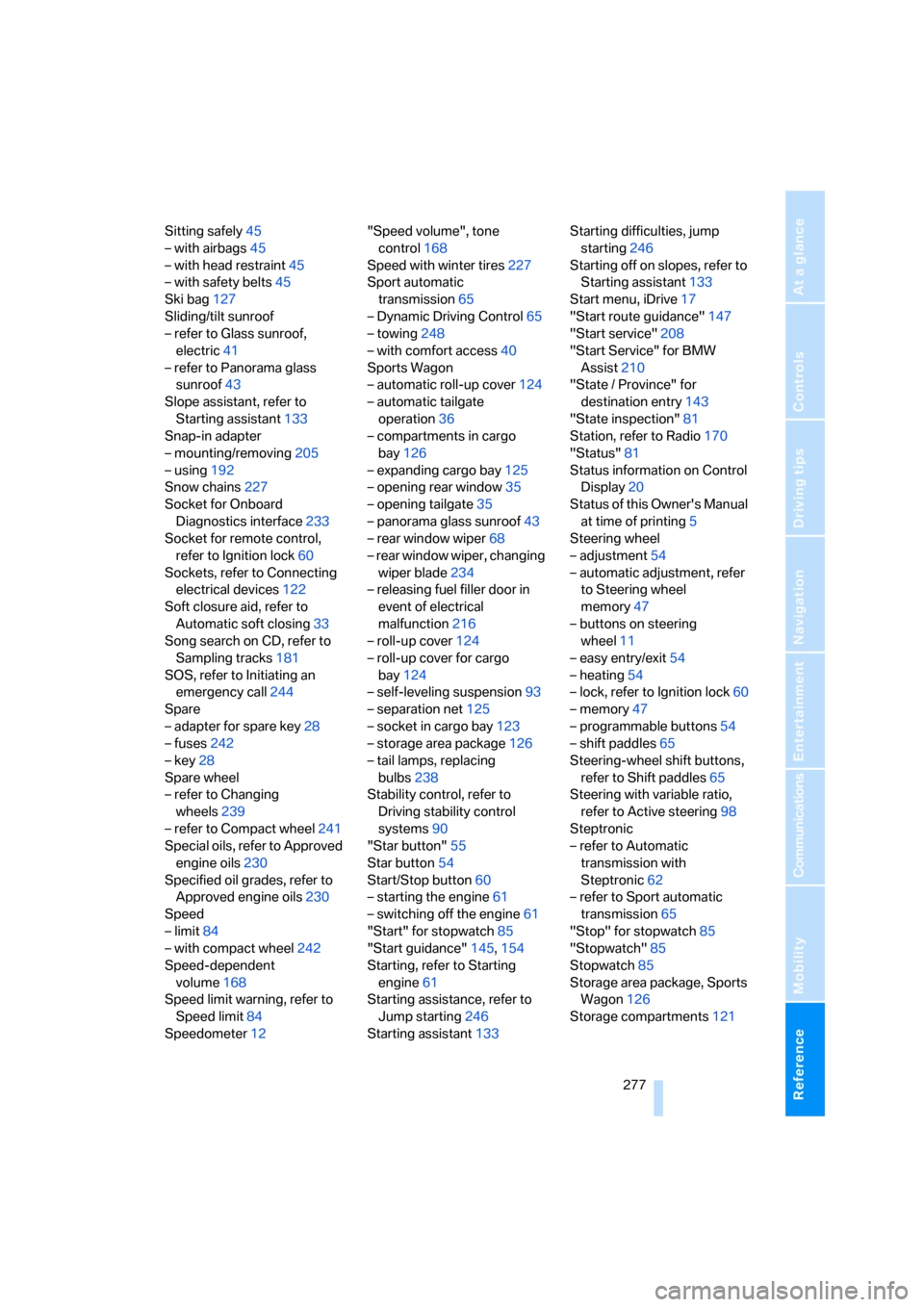
Reference 277
At a glance
Controls
Driving tips
Communications
Navigation
Entertainment
Mobility
Sitting safely45
– with airbags45
– with head restraint45
– with safety belts45
Ski bag127
Sliding/tilt sunroof
– refer to Glass sunroof,
electric41
– refer to Panorama glass
sunroof43
Slope assistant, refer to
Starting assistant133
Snap-in adapter
– mounting/removing205
– using192
Snow chains227
Socket for Onboard
Diagnostics interface233
Socket for remote control,
refer to Ignition lock60
Sockets, refer to Connecting
electrical devices122
Soft closure aid, refer to
Automatic soft closing33
Song search on CD, refer to
Sampling tracks181
SOS, refer to Initiating an
emergency call244
Spare
– adapter for spare key28
– fuses242
– key28
Spare wheel
– refer to Changing
wheels239
– refer to Compact wheel241
Special oils, refer to Approved
engine oils230
Specified oil grades, refer to
Approved engine oils230
Speed
– limit84
– with compact wheel242
Speed-dependent
volume168
Speed limit warning, refer to
Speed limit84
Speedometer12"Speed volume", tone
control168
Speed with winter tires227
Sport automatic
transmission65
– Dynamic Driving Control65
– towing248
– with comfort access40
Sports Wagon
– automatic roll-up cover124
– automatic tailgate
operation36
– compartments in cargo
bay126
– expanding cargo bay125
– opening rear window
35
– opening tailgate35
– panorama glass sunroof43
– rear window wiper68
– rear window wiper, changing
wiper blade234
– releasing fuel filler door in
event of electrical
malfunction216
– roll-up cover124
– roll-up cover for cargo
bay124
– self-leveling suspension93
– separation net125
– socket in cargo bay123
– storage area package126
– tail lamps, replacing
bulbs238
Stability control, refer to
Driving stability control
systems90
"Star button"55
Star button54
Start/Stop button60
– starting the engine61
– switching off the engine61
"Start" for stopwatch85
"Start guidance"145,154
Starting, refer to Starting
engine61
Starting assistance, refer to
Jump starting246
Starting assistant133Starting difficulties, jump
starting246
Starting off on slopes, refer to
Starting assistant133
Start menu, iDrive17
"Start route guidance"147
"Start service"208
"Start Service" for BMW
Assist210
"State / Province" for
destination entry143
"State inspection"81
Station, refer to Radio170
"Status"81
Status information on Control
Display20
Status of this Owner's Manual
at time of printing5
Steering wheel
– adjustment54
– automatic adjustment, refer
to Steering wheel
memory47
– buttons on steering
wheel11
– easy entry/exit54
– heating54
– lock, refer to Ignition lock
60
– memory47
– programmable buttons54
– shift paddles65
Steering-wheel shift buttons,
refer to Shift paddles65
Steering with variable ratio,
refer to Active steering98
Steptronic
– refer to Automatic
transmission with
Steptronic62
– refer to Sport automatic
transmission65
"Stop" for stopwatch85
"Stopwatch"85
Stopwatch85
Storage area package, Sports
Wagon126
Storage compartments121