Page 247 of 286
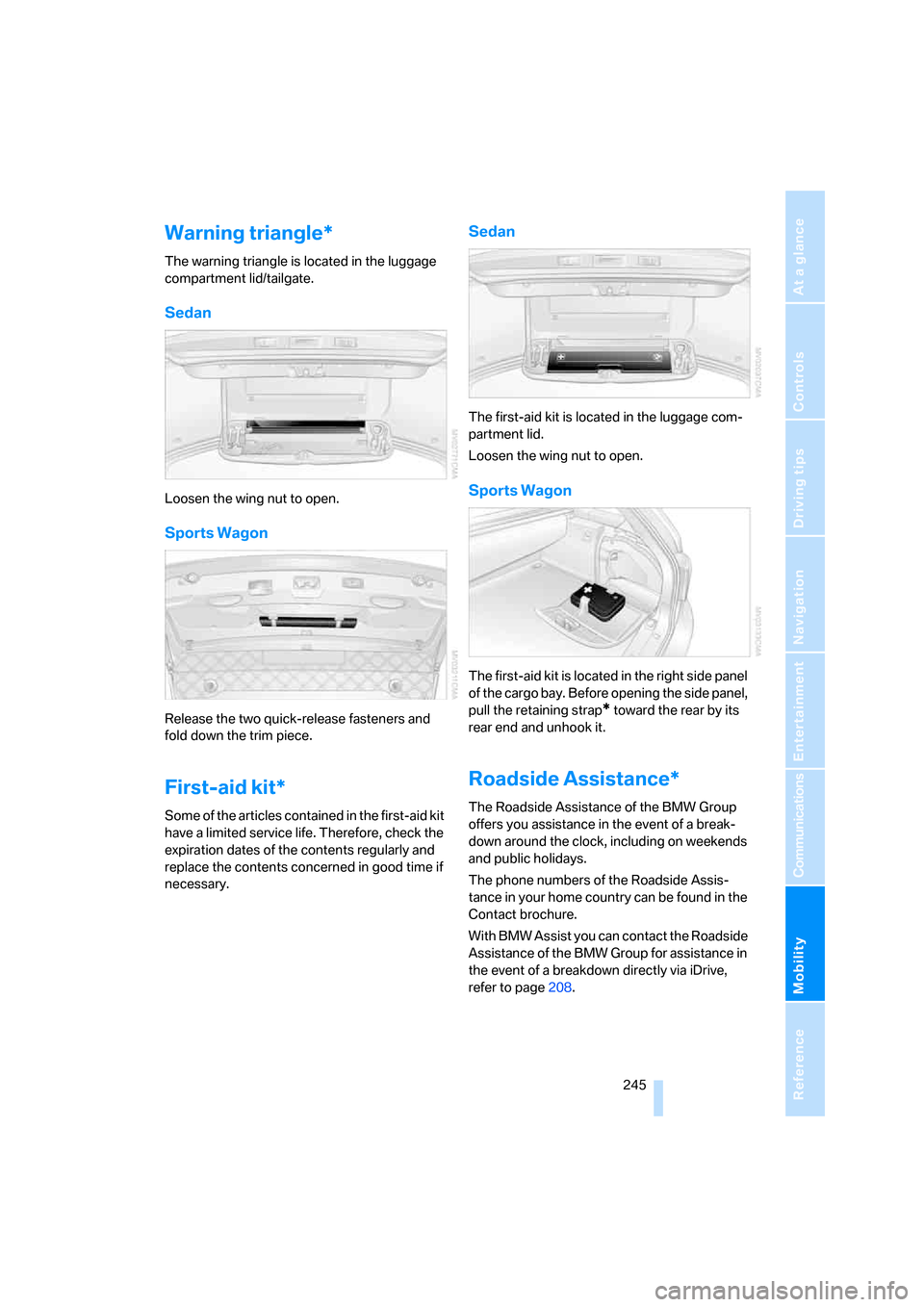
Mobility
245Reference
At a glance
Controls
Driving tips
Communications
Navigation
Entertainment
Warning triangle*
The warning triangle is located in the luggage
compartment lid/tailgate.
Sedan
Loosen the wing nut to open.
Sports Wagon
Release the two quick-release fasteners and
fold down the trim piece.
First-aid kit*
Some of the articles contained in the first-aid kit
have a limited service life. Therefore, check the
expiration dates of the contents regularly and
replace the contents concerned in good time if
necessary.
Sedan
The first-aid kit is located in the luggage com-
partment lid.
Loosen the wing nut to open.
Sports Wagon
The first-aid kit is located in the right side panel
of the cargo bay. Before opening the side panel,
pull the retaining strap
* toward the rear by its
rear end and unhook it.
Roadside Assistance*
The Roadside Assistance of the BMW Group
offers you assistance in the event of a break-
down around the clock, including on weekends
and public holidays.
The phone numbers of the Roadside Assis-
tance in your home country can be found in the
Contact brochure.
With BMW Assist you can contact the Roadside
Assistance of the BMW Group for assistance in
the event of a breakdown directly via iDrive,
refer to page208.
Page 249 of 286

Mobility
247Reference
At a glance
Controls
Driving tips
Communications
Navigation
Entertainment
Starting engine
1.Start the engine on the assisting vehicle
and allow it to run at idle for several minutes
at slightly increased speed.
2.Start the engine on the other vehicle in the
usual way.
If the first starting attempt is not successful,
wait a few minutes before another attempt
in order to allow the discharged battery to
recharge.
3.Let the engines run for a few minutes.
4.Disconnect the jumper cables by reversing
the connection sequence.
Check the battery and recharge if necessary.
Never use spray fluids to start the
engine.<
Tow-starting and towing
Observe applicable laws and regulations
for tow-starting and towing.<
Do not transport any passengers other
than the driver in a vehicle that is being
towed.<
Using tow fitting
The screw-on tow-fitting must always be car-
ried in the vehicle. It can be screwed in at the
front or rear of the BMW.
Sedan:
It is located in the toolkit in the luggage com-
partment lid, refer to page234.
Sports Wagon:
It is located in the toolkit behind the left side
panel in the cargo bay, refer to page234.
Use only the tow fitting provided with the
vehicle and screw it all the way in. Use the
tow fitting for towing only on roads. Avoid lateral
loading of the tow fitting, e.g. do not lift the vehi-
cle by the tow fitting. Otherwise damage to the
tow fitting and the vehicle can occur.<
Access to screw thread
Press the arrow symbol on the cover in the
bumper.
Front:
Rear:
Being towed
Make sure that the ignition is switched on,
refer to page60, otherwise the low
beams, tail lamps, turn signals and windshield
wipers would not be available. Do not tow the
vehicle with the rear axle raised, as otherwise
the steering can turn to the left or right. When
the engine is stopped, there is no power assist.
This then requires increased effort for braking
and steering. Active steering is deactivated and
larger steering wheel movements are
required.<
Switch on the hazard warning flashers depend-
ing on the local regulations. If the electrical sys-
tem fails, mark the vehicle to be towed, e.g. with
a sign or warning triangle in the rear window.
Page 251 of 286
Mobility
249Reference
At a glance
Controls
Driving tips
Communications
Navigation
Entertainment
Tow-starting
Do not tow-start the vehicle if possible, but
instead start the engine by means of jump start-
ing, refer to page246. With a catalytic con-
verter, tow-starting should only be carried out
with the engine cold, and with automatic trans-
missions, the engine cannot be started by tow-
starting.
1.Switch on the hazard warning flashers,
comply with country-specific regulations.
2.Switch on the ignition, refer to page60.
3.Shift into 3rd gear.
4.Tow-start with the clutch completely
depressed and slowly release the clutch.
After the engine starts, immediately
depress the clutch again completely.
5.Stop at a suitable location, remove the tow
bar or rope and switch off the hazard warn-
ing flashers.
6.Have the vehicle checked.
Page 255 of 286
Reference 253
At a glance
Controls
Driving tips
Communications
Navigation
Entertainment
Mobility
Dimensions
All dimensions are given in inches/mm.
Vehicle height with xDrive: 58.3 in/1,482 mm
Smallest turning circle diam.: 37.5 ft/11.4 m, with xDrive 39 ft/11.9 m
Page 257 of 286
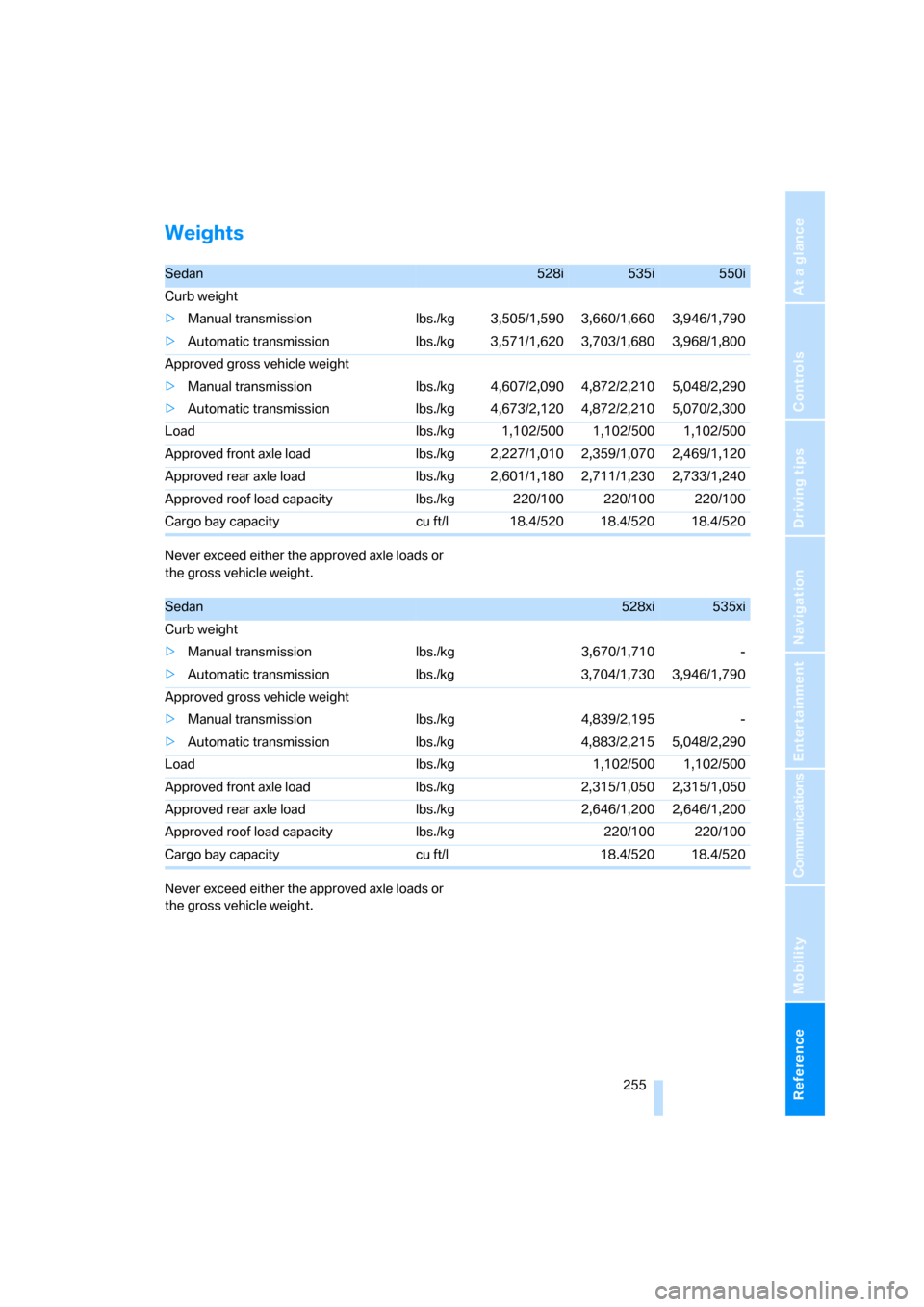
Reference 255
At a glance
Controls
Driving tips
Communications
Navigation
Entertainment
Mobility
Weights
Never exceed either the approved axle loads or
the gross vehicle weight.
Never exceed either the approved axle loads or
the gross vehicle weight.
Sedan528i535i550i
Curb weight
>Manual transmission lbs./kg 3,505/1,590 3,660/1,660 3,946/1,790
>Automatic transmission lbs./kg 3,571/1,620 3,703/1,680 3,968/1,800
Approved gross vehicle weight
>Manual transmission lbs./kg 4,607/2,090 4,872/2,210 5,048/2,290
>Automatic transmission lbs./kg 4,673/2,120 4,872/2,210 5,070/2,300
Load lbs./kg 1,102/500 1,102/500 1,102/500
Approved front axle load lbs./kg 2,227/1,010 2,359/1,070 2,469/1,120
Approved rear axle load lbs./kg 2,601/1,180 2,711/1,230 2,733/1,240
Approved roof load capacity lbs./kg 220/100 220/100 220/100
Cargo bay capacity cu ft/l 18.4/520 18.4/520 18.4/520
Sedan528xi535xi
Curb weight
>Manual transmission lbs./kg 3,670/1,710 -
>Automatic transmission lbs./kg 3,704/1,730 3,946/1,790
Approved gross vehicle weight
>Manual transmission lbs./kg 4,839/2,195 -
>Automatic transmission lbs./kg 4,883/2,215 5,048/2,290
Load lbs./kg 1,102/500 1,102/500
Approved front axle load lbs./kg 2,315/1,050 2,315/1,050
Approved rear axle load lbs./kg 2,646/1,200 2,646/1,200
Approved roof load capacity lbs./kg 220/100 220/100
Cargo bay capacity cu ft/l 18.4/520 18.4/520
Page 259 of 286
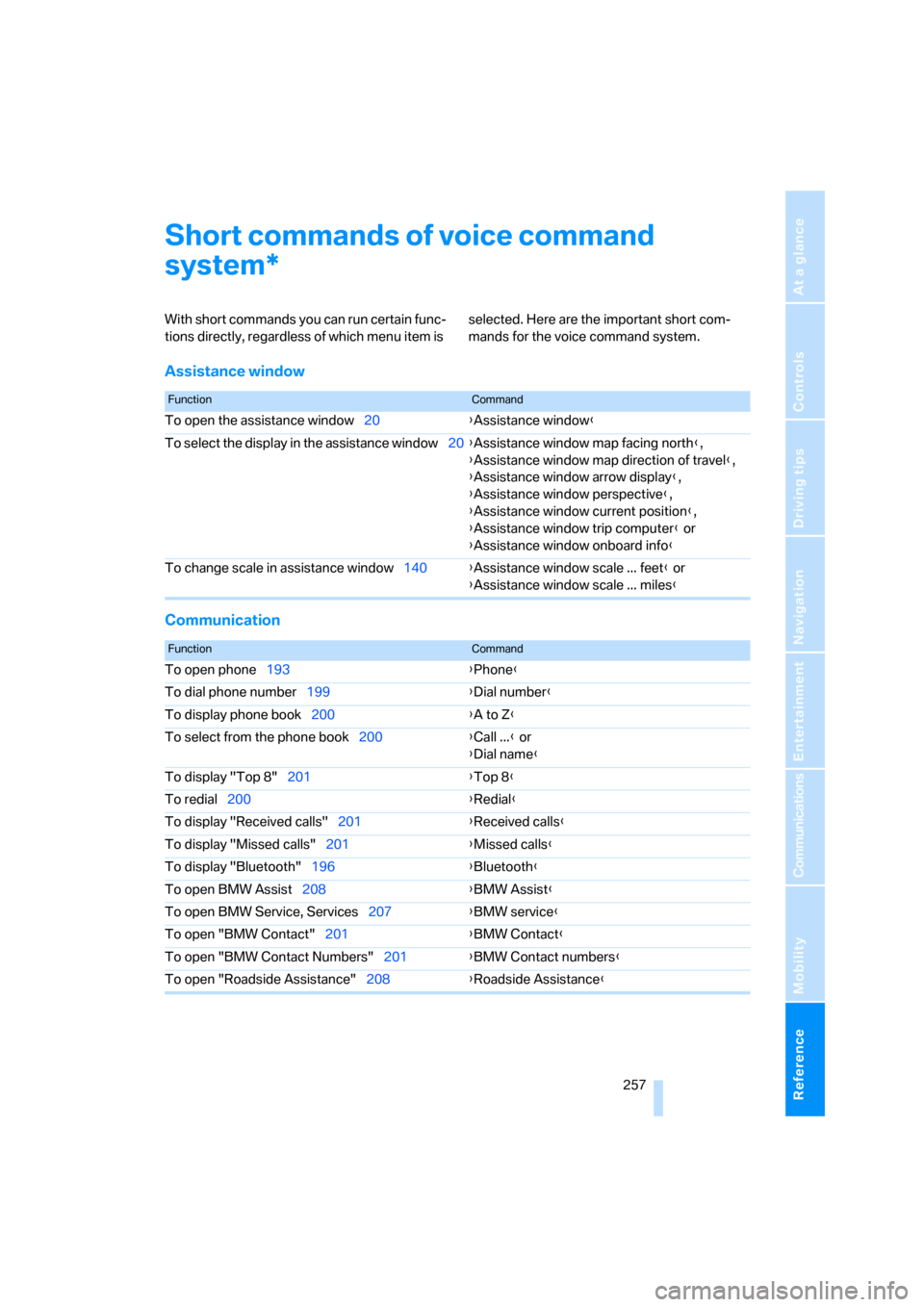
Reference 257
At a glance
Controls
Driving tips
Communications
Navigation
Entertainment
Mobility
Short commands of voice command
system
With short commands you can run certain func-
tions directly, regardless of which menu item is selected. Here are the important short com-
mands for the voice command system.
Assistance window
Communication
*
FunctionCommand
To open the assistance window20{Assistance window}
To select the display in the assistance window20{Assistance window map facing north},
{Assistance window map direction of travel},
{Assistance window arrow display},
{Assistance window perspective},
{Assistance window current position},
{Assistance window trip computer} or
{Assistance window onboard info}
To change scale in assistance window140{Assistance window scale ... feet} or
{Assistance window scale ... miles}
FunctionCommand
To open phone193{Phone}
To dial phone number199{Dial number}
To display phone book200{A to Z}
To select from the phone book200{Call ...} or
{Dial name}
To display "Top 8"201{Top 8}
To redial200{Redial}
To display "Received calls"201{Received calls}
To display "Missed calls"201{Missed calls}
To display "Bluetooth"196{Bluetooth}
To open BMW Assist208{BMW Assist}
To open BMW Service, Services207{BMW service}
To open "BMW Contact"201{BMW Contact}
To open "BMW Contact Numbers"201{BMW Contact numbers}
To open "Roadside Assistance"208{Roadside Assistance}
Page 260 of 286
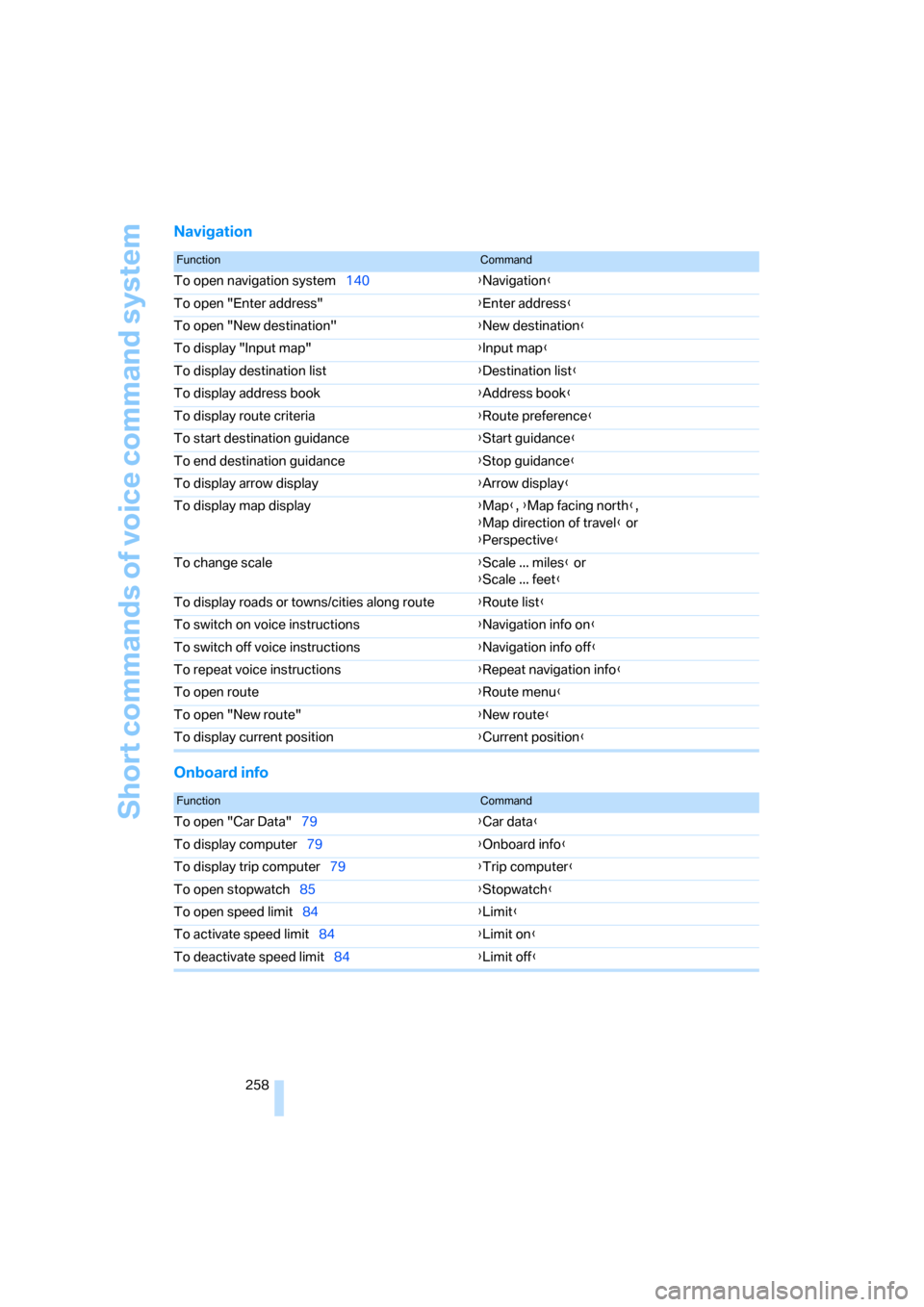
Short commands of voice command system
258
Navigation
Onboard info
FunctionCommand
To open navigation system140{Navigation}
To open "Enter address"{Enter address}
To open "New destination"{New destination}
To display "Input map"{Input map}
To display destination list{Destination list}
To display address book{Address book}
To display route criteria{Route preference}
To start destination guidance{Start guidance}
To end destination guidance{Stop guidance}
To display arrow display{Arrow display}
To display map display{Map}, {Map facing north},
{Map direction of travel} or
{Perspective}
To change scale{Scale ... miles} or
{Scale ... feet}
To display roads or towns/cities along route{Route list}
To switch on voice instructions{Navigation info on}
To switch off voice instructions{Navigation info off}
To repeat voice instructions{Repeat navigation info}
To open route {Route menu}
To open "New route"{New route}
To display current position{Current position}
FunctionCommand
To open "Car Data"79{Car data}
To display computer79{Onboard info}
To display trip computer79{Trip computer}
To open stopwatch85{Stopwatch}
To open speed limit84{Limit}
To activate speed limit84{Limit on}
To deactivate speed limit84{Limit off}
Page 261 of 286
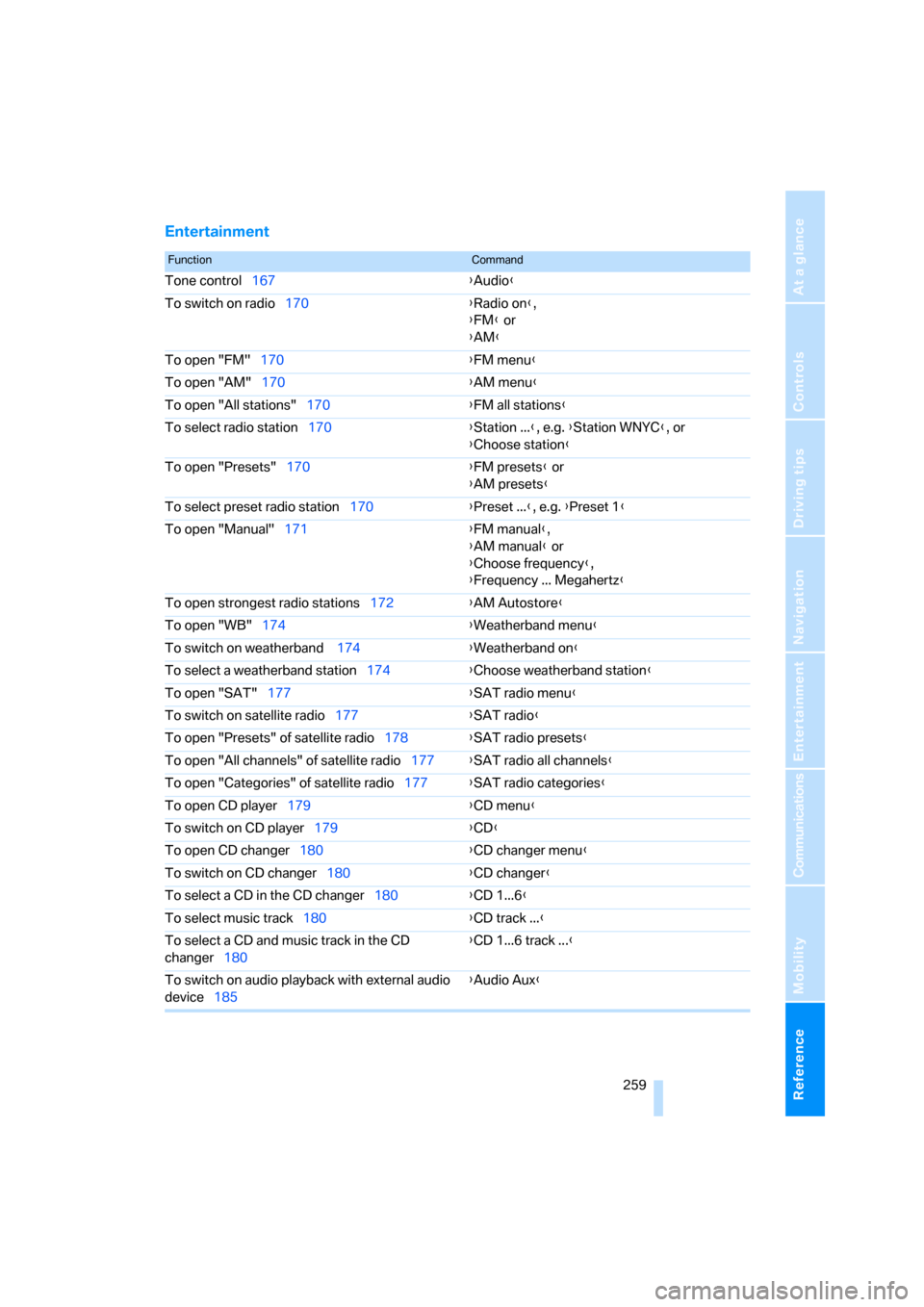
Reference 259
At a glance
Controls
Driving tips
Communications
Navigation
Entertainment
Mobility
Entertainment
FunctionCommand
Tone control167{Audio}
To switch on radio170{Radio on},
{FM} or
{AM}
To open "FM"170{FM menu}
To open "AM"170{AM menu}
To open "All stations"170{FM all stations}
To select radio station170{Station ...}, e.g. {Station WNYC}, or
{Choose station}
To open "Presets"170{FM presets} or
{AM presets}
To select preset radio station170{Preset ...}, e.g. {Preset 1}
To open "Manual"171{FM manual},
{AM manual} or
{Choose frequency},
{Frequency ... Megahertz}
To open strongest radio stations172{AM Autostore}
To open "WB"174{Weatherband menu}
To switch on weatherband 174{Weatherband on}
To select a weatherband station174{Choose weatherband station}
To open "SAT"177{SAT radio menu}
To switch on satellite radio177{SAT radio}
To open "Presets" of satellite radio178{SAT radio presets}
To open "All channels" of satellite radio177{SAT radio all channels}
To open "Categories" of satellite radio177{SAT radio categories}
To open CD player179{CD menu}
To switch on CD player179{CD}
To open CD changer180{CD changer menu}
To switch on CD changer180{CD changer}
To select a CD in the CD changer180{CD 1...6}
To select music track180{CD track ...}
To select a CD and music track in the CD
changer180{CD 1...6 track ...}
To switch on audio playback with external audio
device185{Audio Aux}