2007 BMW 528XI SEDAN engine overheat
[x] Cancel search: engine overheatPage 63 of 286

Controls
61Reference
At a glance
Driving tips
Communications
Navigation
Entertainment
Mobility
Radio readiness and ignition switched
off
All indicator and warning lamps in the instru-
ment cluster go out.
Starting engine
Do not run the engine in closed rooms,
otherwise the inhalation of toxic exhaust
gases can cause unconsciousness and death.
The exhaust gases contain carbon monoxide,
an odorless and colorless, but highly toxic gas.
Never leave an unattended vehicle with the
engine running, as such a vehicle represents a
potential safety hazard.
Before leaving the vehicle with the engine run-
ning, select the idling position, or engage the
transmission position P and firmly apply the
handbrake, otherwise the vehicle can begin to
roll.<
Avoid frequent starting in quick succes-
sion or repeated starting attempts in
which the engine does not start. Otherwise, the
fuel is not burned or inadequately burned and
there is a danger of overheating and damaging
the catalytic converter.<
Do not allow the engine to warm up by leaving it
running while the vehicle remains stationary.
Instead, begin to drive at a moderate engine
speed.
Manual transmission
Remote control in ignition lock or with comfort
access in vehicle, refer to page39.
1.Depress brake pedal.
2.Depress the clutch pedal and select the
idling position.3.Press the Start/Stop button.
Automatic and sport automatic
transmission*
Remote control in ignition lock or with comfort
access in vehicle, refer to page39.
1.Depress brake pedal.
2.Press the Start/Stop button.
Switching off engine
When leaving the vehicle, always take the
remote control with you.
When parking, firmly apply the handbrake, as
otherwise the vehicle could roll.<
Manual transmission
1.Press the Start/Stop button with the vehicle
stopped.
2.Shift into first gear or reverse.
3.Firmly apply the handbrake.
4.Remove the remote control from the igni-
tion lock, refer to page60.
Automatic and sport automatic
transmission*
1.Engage transmission position P with the
vehicle stopped.
2.Press the Start/Stop button.
3.Firmly apply the handbrake.
4.Remove the remote control from the igni-
tion lock, refer to page60.
Before driving into a car wash
The vehicle can roll if you proceed according to
the following steps:
1.With comfort access: insert the remote con-
trol into the ignition lock.
2.Depress brake pedal.
3.Engage transmission position N.
4.Switch off the engine.
Transmission position P will be engaged:
>automatically after approx. 30 minutes
Page 135 of 286
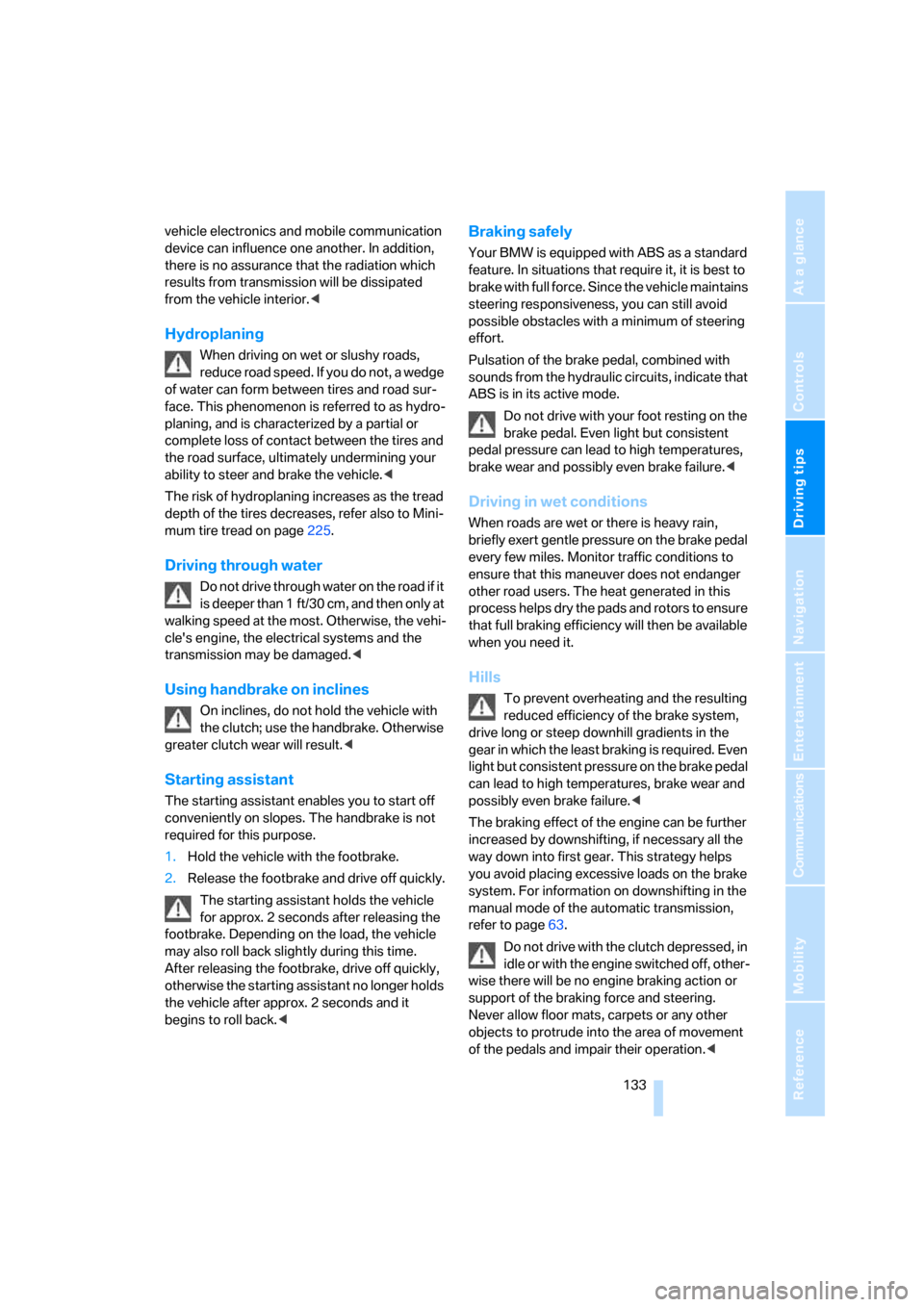
Driving tips
133Reference
At a glance
Controls
Communications
Navigation
Entertainment
Mobility
vehicle electronics and mobile communication
device can influence one another. In addition,
there is no assurance that the radiation which
results from transmission will be dissipated
from the vehicle interior.<
Hydroplaning
When driving on wet or slushy roads,
reduce road speed. If you do not, a wedge
of water can form between tires and road sur-
face. This phenomenon is referred to as hydro-
planing, and is characterized by a partial or
complete loss of contact between the tires and
the road surface, ultimately undermining your
ability to steer and brake the vehicle.<
The risk of hydroplaning increases as the tread
depth of the tires decreases, refer also to Mini-
mum tire tread on page225.
Driving through water
Do not drive through water on the road if it
is deeper than 1 ft/30 cm, and then only at
walking speed at the most. Otherwise, the vehi-
cle's engine, the electrical systems and the
transmission may be damaged.<
Using handbrake on inclines
On inclines, do not hold the vehicle with
the clutch; use the handbrake. Otherwise
greater clutch wear will result.<
Starting assistant
The starting assistant enables you to start off
conveniently on slopes. The handbrake is not
required for this purpose.
1.Hold the vehicle with the footbrake.
2.Release the footbrake and drive off quickly.
The starting assistant holds the vehicle
for approx. 2 seconds after releasing the
footbrake. Depending on the load, the vehicle
may also roll back slightly during this time.
After releasing the footbrake, drive off quickly,
otherwise the starting assistant no longer holds
the vehicle after approx. 2 seconds and it
begins to roll back.<
Braking safely
Your BMW is equipped with ABS as a standard
feature. In situations that require it, it is best to
brake with full force. Since the vehicle maintains
steering responsiveness, you can still avoid
possible obstacles with a minimum of steering
effort.
Pulsation of the brake pedal, combined with
sounds from the hydraulic circuits, indicate that
ABS is in its active mode.
Do not drive with your foot resting on the
brake pedal. Even light but consistent
pedal pressure can lead to high temperatures,
brake wear and possibly even brake failure.<
Driving in wet conditions
When roads are wet or there is heavy rain,
briefly exert gentle pressure on the brake pedal
every few miles. Monitor traffic conditions to
ensure that this maneuver does not endanger
other road users. The heat generated in this
process helps dry the pads and rotors to ensure
that full braking efficiency will then be available
when you need it.
Hills
To prevent overheating and the resulting
reduced efficiency of the brake system,
drive long or steep downhill gradients in the
gear in which the least braking is required. Even
light but consistent pressure on the brake pedal
can lead to high temperatures, brake wear and
possibly even brake failure.<
The braking effect of the engine can be further
increased by downshifting, if necessary all the
way down into first gear. This strategy helps
you avoid placing excessive loads on the brake
system. For information on downshifting in the
manual mode of the automatic transmission,
refer to page63.
Do not drive with the clutch depressed, in
idle or with the engine switched off, other-
wise there will be no engine braking action or
support of the braking force and steering.
Never allow floor mats, carpets or any other
objects to protrude into the area of movement
of the pedals and impair their operation.<
Page 270 of 286

Everything from A to Z
268
E
Easy entry/exit54
– backrest width47
Eject button, refer to Buttons
in area of CD player166
Electrical malfunction
– door lock32
– driver's door32
– fuel filler door216
– glass sunroof, electric43
– luggage compartment lid34
– panorama glass sunroof44
– tailgate36
Electric steering wheel
adjustment54
Electronic brake-force
distribution90
Electronic oil level check229
Emergency call244
Emergency operation, refer to
Manual operation
– door lock32
– driver's door32
– fuel filler door216
– luggage compartment lid34
– tailgate36
– transmission lock, automatic
transmission64
Emergency operation, refer to
Moving manually
– glass sunroof43
– panorama glass sunroof44
Emergency release for
luggage compartment lid in
cargo bay35
Emergency services, refer to
Roadside Assistance245
"Enable services"213
"End call"200
Energy-conscious driving,
refer to Energy Control78
Energy Control78Engine
– breaking-in132
– data252
– overheated, refer to Coolant
temperature77
– speed252
– starting61
– starting, with comfort
access39
– switching off61
Engine compartment229
Engine coolant231
Engine oil
– adding230
– additives, refer to Approved
engine oils230
– approved engine oil230
– checking oil level229
– electronic oil level check229
– interval between changes,
refer to Service
requirements80
– oil change230
– oil grades, refer to Approved
engine oils230
"Engine oil level"230
Engine output, refer to Engine
data252
Engine overheating, refer to
Coolant temperature77
Engine speed, refer to Engine
data252
Engine starting, refer to
Starting engine61
"Enter address"142,150
Entering destination via town/
city name143
Entering intersection,
navigation144
Entering the
address142,145
Entering town/city for
navigation143
Entering zip code for
navigation143
"Entertainment"166
Entertainment sound output
on/off167Entry map for destination146
Environmentally friendly
driving, refer to Energy
Control78
"Equalizer", refer to Tone
control169
Equalizer, refer to Tone
control169
"ESN"177
ESP Electronic Stability
Program, refer to DSC
Dynamic Stability
Control91
Event Data Recorders233
Exhaust system, refer to Hot
exhaust system132
Exterior mirrors52
– adjusting52
– automatic dimming
feature53
– automatic heating53
– folding in and out53
– tilting down passenger-side
exterior mirror53
External audio device121
Eye for tow-starting and
towing, refer to Tow
fitting247
F
"Fader", refer to Tone
control168
Fader, refer to Tone
control168
Failure messages, refer to
Check Control82
False alarm
– refer to Avoiding
unintentional alarms38
– refer to Switching off
alarm38
Fastening safety belts, refer to
Safety belts50
– warning lamp50
Fastest route for
navigation152