2007 BMW 525XI ECU
[x] Cancel search: ECUPage 187 of 273

185
Entertainment
Reference
At a glance
Controls
Driving tips Communications
Navigation
Mobility
Up to four mobile phones can be logged on
consecutively. If you log on a fifth mobile phone,
the logon data of the last mobile phone in the
list will be deleted, see below.
List of logged-on mobile phones
All mobile phones for which the vehicle has
stored the logon data can be displayed. If sev-
eral logged-on mobile phones are detected by
the vehicle simultaneously, you can operate the
mobile phone highest up in the list via the vehi-
cle.
You can change the order of the mobile phones
in the list. As long as a mobile phone is selected
in this list, the mobile phones cannot be oper-
ated via the vehicle.
iDrive, for explanation of principle, refer to
page16.
1.Press the button to open the start
menu.
2.Open the menu by pressing the controller.
3.Select "Settings" and press the controller.
4.Select "Bluetooth" and press the controller.
5.Change to upper field if necessary. Turn the
controller until "Bluetooth" is selected and
press the controller.
6.Select "Phone" and press the controller.
7.Select the desired mobile phone and press
the controller.
8.Select "Move device up" and press the con-
troller.The selected mobile phone is moved
upward by one position.
Logging mobile phone off vehicle
If you no longer want to operate your mobile
phone via the vehicle, you can delete the logon
data of the mobile phone.
iDrive, for explanation of principle, refer to
page16.
1.Press the button to open the start
menu.
2.Open the menu by pressing the controller.
3.Select "Settings" and press the controller.
4.Select "Bluetooth" and press the controller.
5.Change to upper field if necessary. Turn the
controller until "Bluetooth" is selected and
press the controller.
6.Select "Phone" and press the controller.
7.Select the desired mobile phone and press
the controller.
8.Select "Delete device" and press the con-
troller.
The logged-off mobile phone is deleted
from the list.
Page 218 of 273
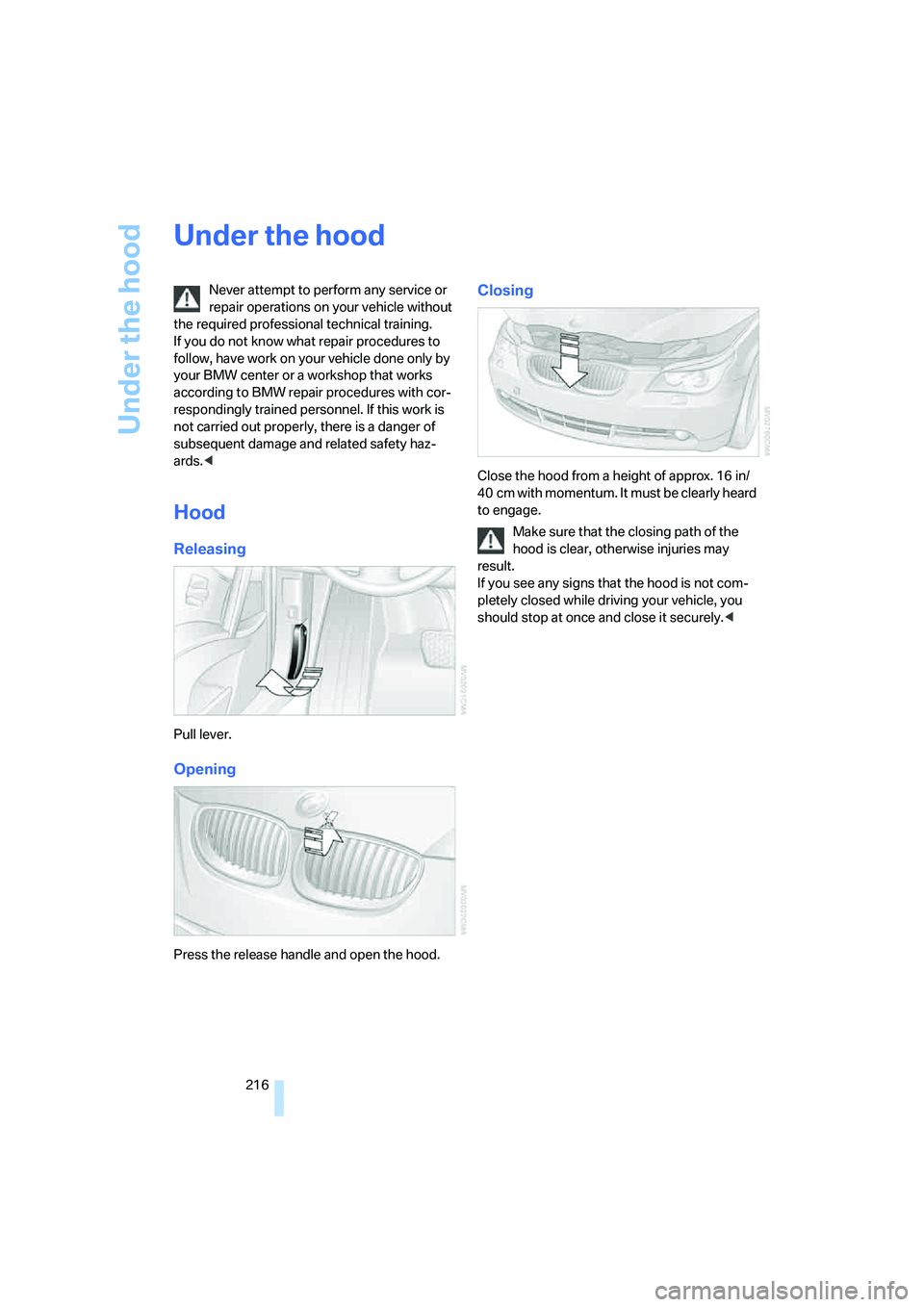
Under the hood
216
Under the hood
Never attempt to perform any service or
repair operations on your vehicle without
the required professional technical training.
If you do not know what repair procedures to
follow, have work on your vehicle done only by
your BMW center or a workshop that works
according to BMW repair procedures with cor-
respondingly trained personnel. If this work is
not carried out properly, there is a danger of
subsequent damage and related safety haz-
ards.<
Hood
Releasing
Pull lever.
Opening
Press the release handle and open the hood.
Closing
Close the hood from a height of approx. 16 in/
40 cm with momentum. It must be clearly heard
to engage.
Make sure that the closing path of the
hood is clear, otherwise injuries may
result.
If you see any signs that the hood is not com-
pletely closed while driving your vehicle, you
should stop at once and close it securely.<
Page 230 of 273

Replacing components
228
Compact wheel*
1.Unscrew the wing nut 1.
2.Remove the washer 2 laterally.
3.Take out the tool mounts 3.
4.Remove the compact wheel.
Preparing wheel change
1.Observe the safety precautions above.
2.Prevent the vehicle from rolling:
Place the chock behind the front wheel on
the other side of the vehicle, or on inclines,
in front of this wheel. On a steep grade, take
other steps to prevent the vehicle from roll-
ing.
3.Loosen the lug bolts a half turn.
Jacking up vehicle
1.Position the vehicle jack at the jacking point
closest to the wheel so that the entire sur-
face of the jack base rests on the ground
perpendicularly beneath the jacking point.
The vehicle jack is designed for
changing wheels only. Do not attempt
to raise another vehicle model with it or to
raise any load of any kind. To do so could
cause accidents and personal injury.<
2.Guide the jack head into the rectangular
recess of the jacking point when cranking
up, refer to illustration detail.3.Jack the vehicle up until the wheel you are
changing is raised from the ground.
Mounting a wheel
1.Unscrew the lug bolts and remove the
wheel.
2.Remove accumulations of mud or dirt from
the mounting surfaces of the wheel and
hub. Also clean the lug bolts.
3.Position the new wheel or compact wheel.
Secure the wheel by screwing at least two
lug bolts into opposite bolt holes.
When you mount wheels other than Genu-
ine BMW light-alloy wheels, different lug
bolts may also be required.
4.Screw in the remaining lug bolts. Tighten all
the bolts securely in a diagonal pattern.
5.Lower the vehicle and remove the jack from
beneath the vehicle.
After mounting
1.Tighten the lug bolts in a diagonal pattern.
To ensure safety, always have the
lug bolts checked with a calibrated
torque wrench as soon as possible to
ensure that they are tightened to the speci-
fied torque. The tightening torque is
88.5 lb ft/120 Nm.<
2.When stowing the wheel and tools in the
vehicle, execute these steps in the reverse
order.
3.Check and correct the tire inflation pressure
at the earliest opportunity.
Protect valve stems with valve stem
seal caps against dirt and contamina-
Page 252 of 273
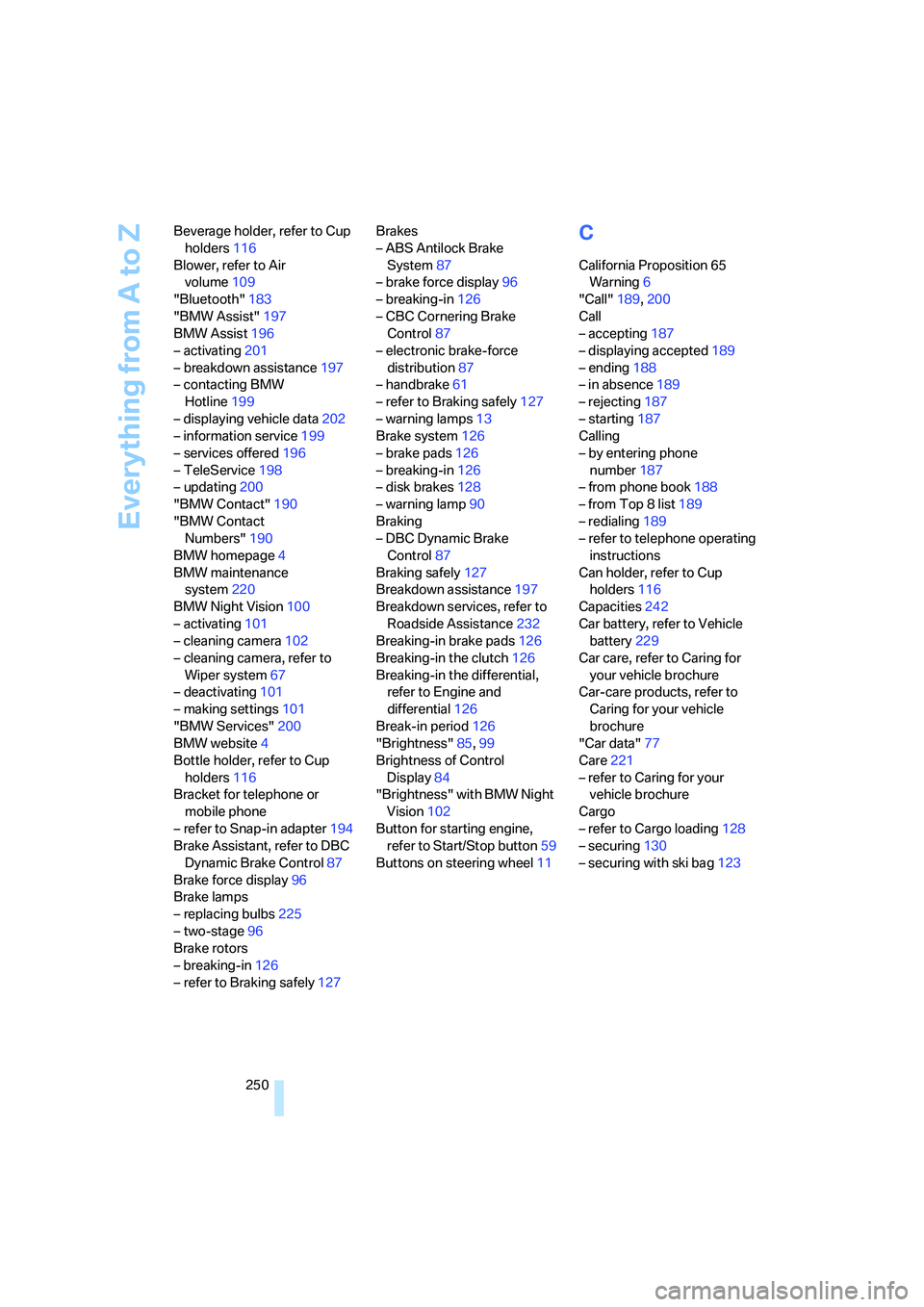
Everything from A to Z
250 Beverage holder, refer to Cup
holders116
Blower, refer to Air
volume109
"Bluetooth"183
"BMW Assist"197
BMW Assist196
– activating201
– breakdown assistance197
– contacting BMW
Hotline199
– displaying vehicle data202
– information service199
– services offered196
– TeleService198
– updating200
"BMW Contact"190
"BMW Contact
Numbers"190
BMW homepage4
BMW maintenance
system220
BMW Night Vision100
– activating101
– cleaning camera102
– cleaning camera, refer to
Wiper system67
– deactivating101
– making settings101
"BMW Services"200
BMW website4
Bottle holder, refer to Cup
holders116
Bracket for telephone or
mobile phone
– refer to Snap-in adapter194
Brake Assistant, refer to DBC
Dynamic Brake Control87
Brake force display96
Brake lamps
– replacing bulbs225
– two-stage96
Brake rotors
– breaking-in126
– refer to Braking safely127Brakes
– ABS Antilock Brake
System87
– brake force display96
– breaking-in126
– CBC Cornering Brake
Control87
– electronic brake-force
distribution87
– handbrake61
– refer to Braking safely127
– warning lamps13
Brake system126
– brake pads126
– breaking-in126
– disk brakes128
– warning lamp90
Braking
– DBC Dynamic Brake
Control87
Braking safely127
Breakdown assistance197
Breakdown services, refer to
Roadside Assistance232
Breaking-in brake pads126
Breaking-in the clutch126
Breaking-in the differential,
refer to Engine and
differential126
Break-in period126
"Brightness"85,99
Brightness of Control
Display84
"Brightness" with BMW Night
Vision102
Button for starting engine,
refer to Start/Stop button59
Buttons on steering wheel11
C
California Proposition 65
Warning6
"Call"189,200
Call
– accepting187
– displaying accepted189
– ending188
– in absence189
– rejecting187
– starting187
Calling
– by entering phone
number187
– from phone book188
– from Top 8 list189
– redialing189
– refer to telephone operating
instructions
Can holder, refer to Cup
holders116
Capacities242
Car battery, refer to Vehicle
battery229
Car care, refer to Caring for
your vehicle brochure
Car-care products, refer to
Caring for your vehicle
brochure
"Car data"77
Care221
– refer to Caring for your
vehicle brochure
Cargo
– refer to Cargo loading128
– securing130
– securing with ski bag123
Page 258 of 273

Everything from A to Z
256 Gear display
– automatic transmission with
Steptronic64
– SMG Sequential Manual
Transmission62
Gearshift lever
– manual transmission62
Gearshift lever, manual
transmission62
Gearshift lever positions,
manual transmission62
General driving notes126
Glass sunroof, electric41
– comfort operation from
outside32
– comfort operation with
comfort access39
– moving manually43
– remote control31
Glove compartment114
– lighting114
– rechargeable flashlight115
GPS navigation, refer to
Navigation system134
Grills, refer to Ventilation110
Gross vehicle weight, refer to
Weights241
H
Halogen lamps223
Handbrake61
– indicator lamp13,61
Hand lamp, refer to
Rechargeable flashlight115
Hands-free system, refer to
Microphone14
Hazard warning flashers15
"HDC"89
HDC Hill Descent Control89
"HDC on"89
"HDC on / off"54
"HD radio"168
HD radio, refer to High
Definition Radio168
Head airbags96Headlamp
– cleaning tank, refer to
Capacities242
Headlamp control,
automatic103
Headlamp flasher65
Headlamps103
– care, refer to Caring for your
vehicle brochure
– cleaning, refer to Wiper
system66
– replacing bulbs223
– reservoir for washer
fluid217
Head Light, refer to Adaptive
Head Light104
Head restraints48
– front head restraints,
active49
– installing49
– removing49
– sitting safely45
"Head-Up Display"99
Head-Up Display98
Heated
– mirrors52
– rear window109
– seats50
– steering wheel53
Heating107
– exterior mirrors52
– interior107
– rear window109
– residual heat110
– seats50
– steering wheel53
Heating with engine switched
off, refer to Residual
heat110
Heavy cargo, refer to Securing
cargo130
Height, refer to
Dimensions
239
Height adjustment
– seats46
– steering wheel53High beams105
– headlamp flasher105
– indicator lamp13
– replacing bulbs224
High Definition Radio168
High water, refer to Driving
through water127
Hill Descent Control HDC89
Hills127
Holder for cups116
"Home address" for
navigation144
Homepage of BMW4
Hood216
Hooks for shopping bags,
Sports Wagon121
Horn10
Hotel function, refer to
Locking separately34
Hot exhaust system126
"Hour memo"84
"House number" for
destination entry138
Hydraulic brake assistant,
refer to DBC Dynamic Brake
Control87
Hydroplaning127
I
IBOC, refer to High Definition
Radio168
Ice, refer to Outside
temperature warning75
ID3 tag, refer to Information on
track175
Identification mark
– recommended tire
brands214
Identification marks
– run-flat tires213
– tire coding211
Page 260 of 273

Everything from A to Z
258
L
Lamps, refer to Parking lamps/
low beams103
Lamps and bulbs223
"Language / Units"85
"Language / Units" for
navigation150
"Languages"85
"Languages" for
navigation150
Lashing eyes, refer to
Securing cargo130
Last destinations, refer to
Destination list141
"Last seat pos."48
LATCH child restraint fixing
system57
LEDs light-emitting
diodes223
Length, refer to
Dimensions239
License plate lamp, replacing
bulbs226
Light-emitting diodes
LEDs223
Lighter117
"Lighting"66,104
Lighting
– instruments105
– lamps and bulbs223
– of the vehicle, refer to
Lamps103
Light switch103
"Limit"82
Loading
– securing cargo130
– stowing cargo129
– vehicle128
Load securing equipment,
refer to Securing cargo130
"Lock after driving"33
Lock buttons in the doors,
refer to Locking33Locking31
– confirmation signals31
– from inside33
– from outside31
– without key, refer to Comfort
access38
Locking and unlocking doors
– confirmation signals31
– from inside33
– from outside30
LOGIC 7162
Low beams103
– automatic103
– replacing bulbs223
Lower back support, refer to
Lumbar support47
Lug bolts228
– tightening torque, refer to
After mounting228
– wrench226
Luggage compartment, refer
to Cargo bay
Luggage compartment lid34
– emergency operation, refer
to Manual operation34
– emergency release35
– locking separately34
– opening from inside34
– opening from outside34
– unlocking and locking from
inside33
– unlocking manually34
Luggage compartment lid/
tailgate
– comfort access39
Luggage net, refer to
Separation net120
Luggage rack, refer to Roof-
mounted luggage rack130
Lumbar support47
LW, waveband164
M
M+S tires, refer to Winter
tires214
Maintenance220
– refer to Service and
Warranty Information
Booklet for US models220
– refer to Service
requirements78
– refer to Warranty and
Service Guide Booklet for
Canadian models220
Maintenance system220
Malfunction warnings, refer to
Check Control80
Manual air distribution109
Manual mode
– automatic transmission with
Steptronic65
– SMG Sequential Manual
Transmission63
Manual operation
– door lock32
– driver's door32
– fuel filler door206
– glass sunroof43
– luggage compartment lid34
– panorama glass sunroof44
– selector lever interlock,
automatic transmission65
Manual transmission62
"Manual" with radio165
"Map direction of travel"149
Map display148
"Map facing north"149
Map for navigation
– changing scale149
– destination entry140
Map view facing north148
Master key, refer to Keys/
remote control28
Maximum cooling109
Maximum speed
– with compact wheel229
Maximum speed with winter
tires215
Page 265 of 273

Reference 263
At a glance
Controls
Driving tips
Communications
Navigation
Entertainment
Mobility
Securing load
– refer to Securing cargo130
– with ski bag, refer to
Securing cargo123
"Select as
destination"141,200
"Select current speed"82
Selecting audio sources, refer
to Operation via iDrive160
Selecting distance for active
cruise control71
Selecting frequency
manually165
Selecting menu items19
Selecting route145
Selection options with
navigation system145
Selector lever
– automatic transmission with
Steptronic64
– SMG Sequential Manual
Transmission62
Selector lever interlock, refer
to Shiftlock
– automatic transmission with
Steptronic64
– SMG Sequential Manual
Transmission63
Selector lever positions
– automatic transmission with
Steptronic64
– SMG Sequential Manual
Transmission62
Self-leveling suspension90
Separation net, Sports
Wagon120
Sequential Manual
Transmission SMG62
"Service"78,198,217
Service, refer to Roadside
Assistance232
Service and Warranty
Information Booklet for US
models220
Service Interval Display
– refer to CBS Condition
Based Service220
– refer to Service
requirements78"Service notification"198
"Service Request"190,198
"Service
requirements"78,198,218
Service requirements78
– refer to CBS Condition
Based Service220
"Service Status"202
"Set date"84
"Set" in audio mode
161
"Set" on trip computer78
"Set service date"79
"Set time"84
Setting button, refer to
Controls, controller16
"Settings"202
Settings
– BMW Night Vision101
– changing on Control
Display83
– clock, 12h/24h mode84
– configuring, refer to
Personal Profile29
– date84
– language85
– units of measure85
"Settings" for BMW
Assist200
"Settings" for unlocking30
Settings menu, refer to
imenu17
Setting time, refer to
Preselecting activation
times111
Shifting gears
– automatic transmission with
Steptronic65
– SMG Sequential Manual
Transmission63
Shiftlock
– automatic transmission with
Steptronic64
– SMG Sequential Manual
Transmission63
Shift paddles on steering
wheel63
Short commands of voice
command system243"Short route" for
navigation145
Short route in navigation, refer
to Selecting route145
Shoulder support46
"Show current position"140
"Show destination
position"141
Shuffled, refer to Random
– CD changer176
– CD player176
Side airbags96
Side marker lamps, replacing
bulbs225
Side-mounted turn signals,
replacing bulbs224
Side window blinds, refer to
Sun blinds114
Signal horn, refer to Horn10
Sitting safely45
– with airbags45
– with head restraint45
– with safety belts45
Ski bag122
Sliding/tilt sunroof
– refer to Glass sunroof,
electric41
– refer to Panorama glass
sunroof43
Slope assistant, refer to
Starting assistant127
SMG Sequential Manual
Transmission62
– acceleration assistant64
– breaking-in126
– Dynamic Driving Control63
– gear display62
– kick-down63
– shiftlock63
– towing234
– tow-starting235
Snap-in adapter
– mounting/removing194
– using182
Snow chains215
Socket for Onboard
Diagnostics interface221
Page 268 of 273

Everything from A to Z
266 Tone on locking/unlocking31
Tools, refer to Onboard
toolkit222
"Top 8" for mobile phone188
Torque
– lug bolts, refer to After
mounting228
– refer to Engine data238
Touch tone dialing, refer to
Tone dialing method190
Tow bar234
Tow fitting233
Towing233
– methods234
– tow fittings233
– with automatic
transmission234
– with manual
transmission234
– with SMG Sequential
Manual Transmission234
"Town / City" for destination
entry136
Tow rope235
Tow-starting233
"TPM"93
TPM Tire Pressure
Monitor92
– resetting system93
– system limits93
– warning lamp94
Track
– sampling on CD175
– selecting with CD174
Tracks
– random play sequence176
Track width, refer to
Dimensions239
Traction-assist feature, refer
to DSC Dynamic Stability
Control88
Traction control, refer to DSC
Dynamic Stability
Control88Traffic congestion
– bypassing154
– displaying traffic
information151
– refer to Bypassing route
sections151
"Traffic Info"151
Traffic information for
navigation
– depiction in route map153
– displaying152
– during destination
guidance154
– symbols153
Traffic information with
navigation151
– selecting stations152
Transmission
– automatic transmission with
Steptronic64
– deactivating selector lever
interlock on automatic
transmission with
Steptronic65
– manual transmission62
– SMG Sequential Manual
Transmission62
– starting assistant127
– towing234
Transporting children
safely55
Transport securing device,
refer to Securing cargo130
Tread depth, refer to Minimum
tire tread213
"Treble", refer to Tone
control162
Treble, refer to Tone
control162
"Trip computer"78
Trip computer77
Trip-distance counter, refer to
Trip odometer75
"Triple turn signal"66
Trip odometer75
Trunk, refer to Cargo bay
Trunk lid, refer to Tailgate35Turning circle, refer to
Dimensions239
Turn signals65
– indicator lamp12
– replacing bulbs224
U
Underbody protection, refer to
Caring for your vehicle
brochure
Uniform Tire Quality Grading/
UTQR212
"Units"85
Units
– average fuel
consumption85
– temperature85
Universal garage-door
opener, refer to Integrated
universal remote
control113
Universal remote control113
"Unlock button"30
Unlocking
– from inside33
– from outside30
– without key, refer to Comfort
access38
Unlocking without key, refer to
Comfort access38
"Update services"200
"Use current location as
address"143,144
Used batteries
– refer to Disposal229
– refer to Replacing battery40
Using turn signals65