2007 BMW 525I park assist
[x] Cancel search: park assistPage 19 of 273

At a glance
17Reference
Controls
Driving tips
Communications
Navigation
Entertainment
Mobility
Menu overview
Communication
>Telephone*
>BMW Assist* or TeleService*
Navigation or onboard information
>Navigation system*
>Onboard information, e.g. for displaying
the average fuel consumption
Entertainment
>Radio
>CD player and CD changer
*
>External audio device
Climate
>Vent settings
>Automatic programs
>Seat heater distribution
*
>Parked car operation*
menu
>Switching off Control Display
>Tone and display settings
>Settings for your vehicle, e.g. for the central
locking system
>Display of maintenance intervals and dead-
lines for legally mandated inspections
>Settings for telephone
Operating principle
From radio readiness, refer to page59, the fol-
lowing message is shown on the Control Dis-
play:
To hide the message:
Press the controller.
This displays the start menu.
The message is automatically hidden after
approx. 10 seconds.
Start menu
You can call up all the functions of iDrive using
five menu items.
Opening start menu
Press the button.
To open the start menu from the menu:
Press the button twice.
Page 66 of 273

Driving
64
Activating system
Press the SPORT button.
The LED in the button lights up and SPORT is
displayed in the instrument cluster.
Deactivating system
Press the SPORT button again.
The LED in the button and SPORT in the instru-
ment cluster go out.
Acceleration assistant
The acceleration assistant enables optimized
vehicle acceleration at racing car level on road
surfaces with good adhesion when starting off.
Do not use the acceleration assistant too
often, otherwise components will wear
prematurely.<
1.Activate the Dynamic Driving Control.
2.Deactivate DSC, refer to page88.
3.Quickly press accelerator pedal all the way
down: kick-down. The ideal starting-off
engine speed is set.
To maintain vehicle stability, reactivate
DSC afterward.<
Automatic transmission with
Steptronic*
In addition to fully automatic operation, you can
also manually shift with the Steptronic, refer to
page65.
Selector lever positions
P R N D M/S + –
Displays in instrument cluster
P R N D DS M1 to M6
The selector lever position is indicated, and in
the manual mode the gear currently engaged.
Changing selector lever positions
>Only move the selector lever from
position P when the engine is running:
interlock.
>With the vehicle stopped, press the brake
before shifting out of P or N, otherwise the
selector lever is blocked: shiftlock.
To prevent the vehicle from creeping
after you select a driving position,
maintain pressure on the brake pedal until
you are ready to start.<
A lock prevents accidentally shifting into selec-
tor lever positions R and P. To cancel the lock,
press the button on the front of the selector
lever, refer to arrow.
P Park
Select only when the vehicle is stationary.
The rear wheels are locked.
R Reverse
Select only when the vehicle is stationary.
Page 88 of 273

Technology for comfort, convenience and safety
86
Technology for comfort, convenience and
safety
PDC Park Distance Control*
The concept
The PDC assists you when you are parking.
Acoustic signals and an optical display
* alert
you to the approach of an object from behind
your vehicle. To measure the distance, there
are four ultrasonic sensors in each bumper.
The range of these sensors is approx. 7 ft/2 m.
However, an acoustic warning first sounds for
the sensors at the front and at the two rear cor-
ners at approx. 24 in/60 cm, and for the center
rear sensors at approx. 5 ft/1.50 m.
PDC is a parking aid that can indicate
objects when they are approached
slowly, as is usually the case when parking.
Avoid approaching an object at high speed, oth-
erwise the physical circumstances would mean
that the system warning was too late.<
Automatic activation
The system starts to operate automatically
approx. 1 second after you select reverse gear
or move the selector lever into position R with
the engine running or the ignition switched on.
Wait this short period before driving.
Manual activation
Press button, the LED lights up.
Manual deactivation
Press the button again; the LED goes out.
After driving approx. 165 ft/50 m or at over
approx. 20 mph/30 km/h, the system is
switched off and the LED goes out. You can
reactivate the system manually as needed.
Signal tones
When nearing an object, the position is corre-
spondingly indicated by an interval tone. Thus,
an object detected to the left rear of the vehicle
will be indicated by a signal tone from the left
rear speaker, etc. As the distance between
vehicle and object decreases, the intervals
between the tones become shorter. If the dis-
tance to the nearest object falls to below
roughly 1 ft/30 cm, then a continuous tone
sounds.
An intermittent tone is interrupted after approx.
3seconds:
>if you remain in front of an object that was
only detected by one of the corner sensors
>if you drive parallel to a wall
Malfunction
The LED in the button flashes and a message
appears on the Control Display. PDC is mal-
functioning. Have the system checked.
To prevent this problem, keep the sensors
clean and free of ice or snow in order to ensure
that they will continue to operate effectively. Do
not spray the sensors with high-pressure clean-
ers for long periods and maintain a distance of
at least 4 in/10 cm to them.
PDC with visual warning*
You can also have the system show distances
to objects on the Control Display. Objects that
are farther away are already shown there before
a signal tone sounds. The setting is stored for
the remote control currently in use.
Page 128 of 273
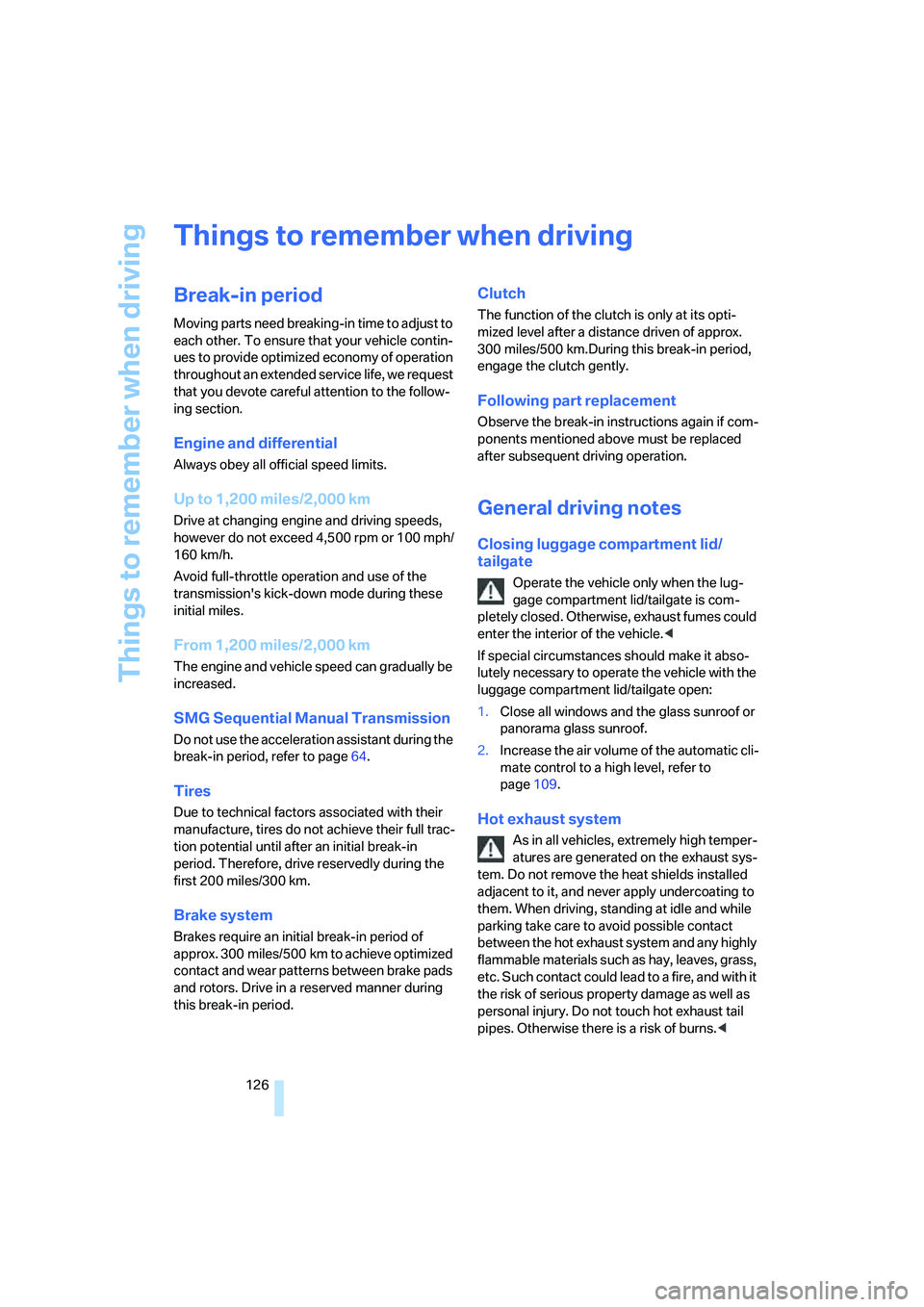
Things to remember when driving
126
Things to remember when driving
Break-in period
Moving parts need breaking-in time to adjust to
each other. To ensure that your vehicle contin-
ues to provide optimized economy of operation
throughout an extended service life, we request
that you devote careful attention to the follow-
ing section.
Engine and differential
Always obey all official speed limits.
Up to 1,200 miles/2,000 km
Drive at changing engine and driving speeds,
however do not exceed 4,500 rpm or 100 mph/
160 km/h.
Avoid full-throttle operation and use of the
transmission's kick-down mode during these
initial miles.
From 1,200 miles/2,000 km
The engine and vehicle speed can gradually be
increased.
SMG Sequential Manual Transmission
Do not use the acceleration assistant during the
break-in period, refer to page64.
Tires
Due to technical factors associated with their
manufacture, tires do not achieve their full trac-
tion potential until after an initial break-in
period. Therefore, drive reservedly during the
first 200 miles/300 km.
Brake system
Brakes require an initial break-in period of
approx. 300 miles/500 km to achieve optimized
contact and wear patterns between brake pads
and rotors. Drive in a reserved manner during
this break-in period.
Clutch
The function of the clutch is only at its opti-
mized level after a distance driven of approx.
300 miles/500 km.During this break-in period,
engage the clutch gently.
Following part replacement
Observe the break-in instructions again if com-
ponents mentioned above must be replaced
after subsequent driving operation.
General driving notes
Closing luggage compartment lid/
tailgate
Operate the vehicle only when the lug-
gage compartment lid/tailgate is com-
pletely closed. Otherwise, exhaust fumes could
enter the interior of the vehicle.<
If special circumstances should make it abso-
lutely necessary to operate the vehicle with the
luggage compartment lid/tailgate open:
1.Close all windows and the glass sunroof or
panorama glass sunroof.
2.Increase the air volume of the automatic cli-
mate control to a high level, refer to
page109.
Hot exhaust system
As in all vehicles, extremely high temper-
atures are generated on the exhaust sys-
tem. Do not remove the heat shields installed
adjacent to it, and never apply undercoating to
them. When driving, standing at idle and while
parking take care to avoid possible contact
between the hot exhaust system and any highly
flammable materials such as hay, leaves, grass,
etc. Such contact could lead to a fire, and with it
the risk of serious property damage as well as
personal injury. Do not touch hot exhaust tail
pipes. Otherwise there is a risk of burns.<
Page 235 of 273
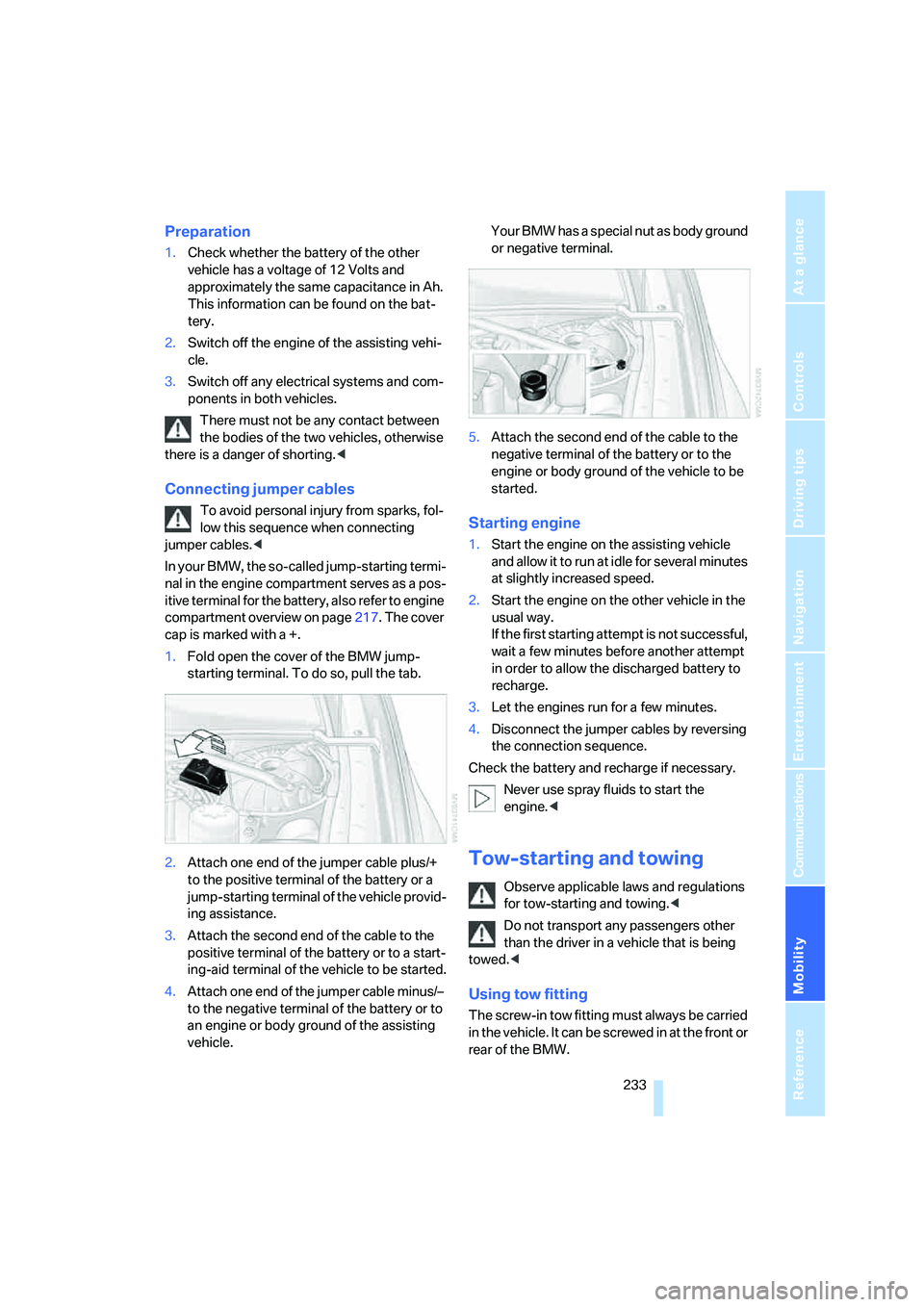
Mobility
233Reference
At a glance
Controls
Driving tips
Communications
Navigation
Entertainment
Preparation
1.Check whether the battery of the other
vehicle has a voltage of 12 Volts and
approximately the same capacitance in Ah.
This information can be found on the bat-
tery.
2.Switch off the engine of the assisting vehi-
cle.
3.Switch off any electrical systems and com-
ponents in both vehicles.
There must not be any contact between
the bodies of the two vehicles, otherwise
there is a danger of shorting.<
Connecting jumper cables
To avoid personal injury from sparks, fol-
low this sequence when connecting
jumper cables.<
In your BMW, the so-called jump-starting termi-
nal in the engine compartment serves as a pos-
itive terminal for the battery, also refer to engine
compartment overview on page217. The cover
cap is marked with a +.
1.Fold open the cover of the BMW jump-
starting terminal. To do so, pull the tab.
2.Attach one end of the jumper cable plus/+
to the positive terminal of the battery or a
jump-starting terminal of the vehicle provid-
ing assistance.
3.Attach the second end of the cable to the
positive terminal of the battery or to a start-
ing-aid terminal of the vehicle to be started.
4.Attach one end of the jumper cable minus/–
to the negative terminal of the battery or to
an engine or body ground of the assisting
vehicle.Your BMW has a special nut as body ground
or negative terminal.
5.Attach the second end of the cable to the
negative terminal of the battery or to the
engine or body ground of the vehicle to be
started.Starting engine
1.Start the engine on the assisting vehicle
and allow it to run at idle for several minutes
at slightly increased speed.
2.Start the engine on the other vehicle in the
usual way.
If the first starting attempt is not successful,
wait a few minutes before another attempt
in order to allow the discharged battery to
recharge.
3.Let the engines run for a few minutes.
4.Disconnect the jumper cables by reversing
the connection sequence.
Check the battery and recharge if necessary.
Never use spray fluids to start the
engine.<
Tow-starting and towing
Observe applicable laws and regulations
for tow-starting and towing.<
Do not transport any passengers other
than the driver in a vehicle that is being
towed.<
Using tow fitting
The screw-in tow fitting must always be carried
in the vehicle. It can be screwed in at the front or
rear of the BMW.
Page 250 of 273

Everything from A to Z
248
Everything from A to Z
Index
"..." Identifies Control Display
texts used to select
individual functions, and
indicates where to find them
in the text.
A
ABS Antilock Brake
System87
– indicator/warning lamp90
ACC, refer to Active cruise
control69
Acceleration assistant for
SMG Sequential Manual
Transmission64
Accepted calls188
Accessories6
Accident, refer to Emergency
call231
Acoustic signal, refer to Check
Control80
Activated-charcoal filter for
automatic climate
control111
"Activation time" for parked
car ventilation111
Active cruise control69
– indicator lamp72
– radar sensor72
– selecting distance71
– warning lamps72
Active head restraints,
front49
Active seat51
Active seat ventilation51
Active steering95
– warning lamp96
Adapter for spare key28
Adaptive brake lamps, refer to
Brake force display96
Adaptive Head Light104"Add digits" for mobile
phone189
Additives
– coolant219
– engine oil, refer to Approved
engine oils218
"Address book" for
navigation142
Address for navigation
– deleting144
– entering135,138
– selecting143
– storing142
– storing current position143
"Add to address book"142
"Add to destination
list"138,140
Adjusting active backrest
width47
Adjusting interior
temperature108
Adjusting the tone during
audio operation, refer to
Tone control161
Adjusting thigh support46
Adjustment in audio mode
– front/rear balance162
– right/left balance162
"After door opened"48
"After unlocking"48
Airbags96
– indicator/warning lamp98
– indicator lamp for front
passenger airbags97
– sitting safely45
Air distribution
– automatic108
– manual109
Airing, refer to Ventilation110
Air recirculation
– AUC Automatic
recirculated-air control110
– recirculated-air mode110Air recirculation, refer to
Recirculated-air mode110
"Air recirculation on / off"54
Air supply, automatic climate
control107
Air volume109
AKI, refer to Fuel quality207
Alarm system37
– avoiding unintentional
alarms38
– interior motion sensor38
– switching off alarm38
– switching off tilt alarm
sensor and interior motion
sensor38
– tilt alarm sensor38
"All channels"170
"All doors"30
All-season tires, refer to
Winter tires214
"All stations" calling up with
radio164,167
All-wheel drive, refer to
xDrive89
Alterations, technical, refer to
For your own safety5
Altering stretch of road151
Alternate route, refer to
Bypassing traffic
congestion154
"AM", reception
range161,164
Antenna, refer to Caring for
your vehicle brochure
Antenna for mobile phone182
Antifreeze
– coolant219
– washer fluid67
Antilock Brake System
ABS87
– indicator/warning lamp90
Anti-theft alarm system, refer
to Alarm system37
Page 251 of 273
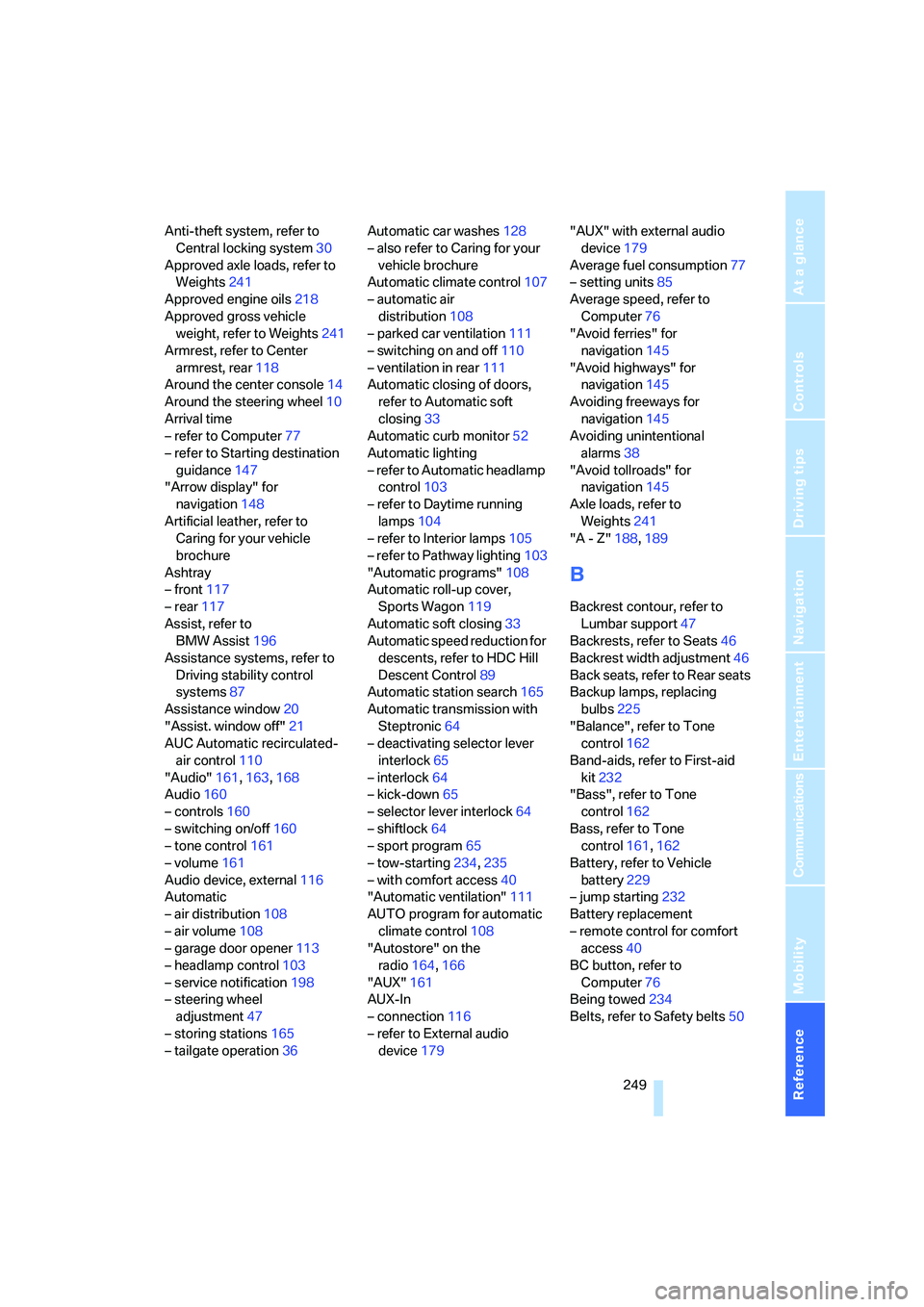
Reference 249
At a glance
Controls
Driving tips
Communications
Navigation
Entertainment
Mobility
Anti-theft system, refer to
Central locking system30
Approved axle loads, refer to
Weights241
Approved engine oils218
Approved gross vehicle
weight, refer to Weights241
Armrest, refer to Center
armrest, rear118
Around the center console14
Around the steering wheel10
Arrival time
– refer to Computer77
– refer to Starting destination
guidance147
"Arrow display" for
navigation148
Artificial leather, refer to
Caring for your vehicle
brochure
Ashtray
– front117
– rear117
Assist, refer to
BMW Assist196
Assistance systems, refer to
Driving stability control
systems87
Assistance window20
"Assist. window off"21
AUC Automatic recirculated-
air control110
"Audio"161,163,168
Audio160
– controls160
– switching on/off160
– tone control161
– volume161
Audio device, external116
Automatic
– air distribution108
– air volume108
– garage door opener113
– headlamp control103
– service notification198
– steering wheel
adjustment47
– storing stations165
– tailgate operation36Automatic car washes128
– also refer to Caring for your
vehicle brochure
Automatic climate control107
– automatic air
distribution108
– parked car ventilation111
– switching on and off110
– ventilation in rear111
Automatic closing of doors,
refer to Automatic soft
closing33
Automatic curb monitor52
Automatic lighting
– refer to Automatic headlamp
control103
– refer to Daytime running
lamps104
– refer to Interior lamps105
– refer to Pathway lighting103
"Automatic programs"108
Automatic roll-up cover,
Sports Wagon119
Automatic soft closing33
Automatic speed reduction for
descents, refer to HDC Hill
Descent Control89
Automatic station search165
Automatic transmission with
Steptronic64
– deactivating selector lever
interlock65
– interlock64
– kick-down65
– selector lever interlock64
– shiftlock64
– sport program65
– tow-starting234,235
– with comfort access40
"Automatic ventilation"111
AUTO program for automatic
climate control108
"Autostore" on the
radio164,166
"AUX"161
AUX-In
– connection116
– refer to External audio
device179"AUX" with external audio
device179
Average fuel consumption77
– setting units85
Average speed, refer to
Computer76
"Avoid ferries" for
navigation145
"Avoid highways" for
navigation145
Avoiding freeways for
navigation145
Avoiding unintentional
alarms38
"Avoid tollroads" for
navigation145
Axle loads, refer to
Weights241
"A - Z"188,189
B
Backrest contour, refer to
Lumbar support47
Backrests, refer to Seats46
Backrest width adjustment46
Back seats, refer to Rear seats
Backup lamps, replacing
bulbs225
"Balance", refer to Tone
control162
Band-aids, refer to First-aid
kit232
"Bass", refer to Tone
control162
Bass, refer to Tone
control161,162
Battery, refer to Vehicle
battery229
– jump starting232
Battery replacement
– remote control for comfort
access40
BC button, refer to
Computer76
Being towed234
Belts, refer to Safety belts50
Page 262 of 273

Everything from A to Z
260 "Next entertainment
source"54
Night Vision, refer to
BMW Night Vision100
Night vision device, refer to
BMW Night Vision100
"Night Vision off"101
"Night Vision on / off"54
"Normal", active backrest
width adjustment47
Nozzles, refer to Windshield
washer nozzles67
Nylon rope, refer to Tow-
starting and towing233
O
OBD socket, refer to Socket
for Onboard Diagnostics
interface221
Octane ratings, refer to Fuel
specifications207
Odometer75
Oil, refer to Engine oil217
Oil change intervals, refer to
Service requirements78
"On a new destination" for
navigation141
Onboard computer, refer to
iDrive16
"Onboard info"77
Onboard toolkit222
"On destination"141
"On location"141
Opening and closing
– comfort access38
– from inside33
– from outside30
– panorama glass sunroof43
– using remote control30
– using the door lock32
Operating principle, iDrive17Operation by voice for mobile
phone191
– adjusting volume192
– canceling192
– commands192
– correcting phone
number193
– dialing phone number193
– placing a call193
– redialing194
– voice phone book193
"Options"200
Orientation menu, refer to
Start menu17
Output, refer to Engine
data238
Outside air, refer to AUC
Automatic recirculated-air
control110
Outside temperature
display75
– changing unit of measure85
– in computer85
Overview
– operating principle17
– radio control160
– screen display20
P
Panic mode31
Panorama glass sunroof43
– moving manually44
Park Distance Control PDC86
"Parked car operation"111
"Parked car ventilation"111
Parked car ventilation111
– activating activation
time112
– preselecting activation
times111
– switching on and off
directly111
Parked car ventilation system
– LED107
Parking, vehicle61
Parking aid, refer to PDC Park
Distance Control86Parking assistant, refer to
PDC Park Distance
Control86
Parking brake, refer to
Handbrake61
Parking lamps103
– replacing bulbs224
Parts and accessories6
Passenger airbags,
deactivating, refer to
Exception for front
passenger seat55
Passenger-side exterior
mirror, tilting down52
"Pathway lighting"104
Pathway lighting103
"PDC"87
"PDC display on"87
PDC Park Distance Control86
Personal Profile29
"Perspective"149
"Phone"184,187
Phone book186
– changing entry188
– creating and editing voice
phone book193
– deleting all entries190
– deleting entry190
– dialing phone number188
Phone numbers
– deleting from phone
book190
– dialing187
– most recent numbers189
– selecting in phone book189
– Top 8189
Pinch protection system
– glass sunroof, electric42
– panorama glass sunroof44
– power windows41
Plasters, refer to First-aid
kit
232
Plastic, refer to Caring for your
vehicle brochure
"Play" for radio171
"Play" in audio mode174
Plug-in unit for remote
control, refer to Ignition
lock59