Page 163 of 273
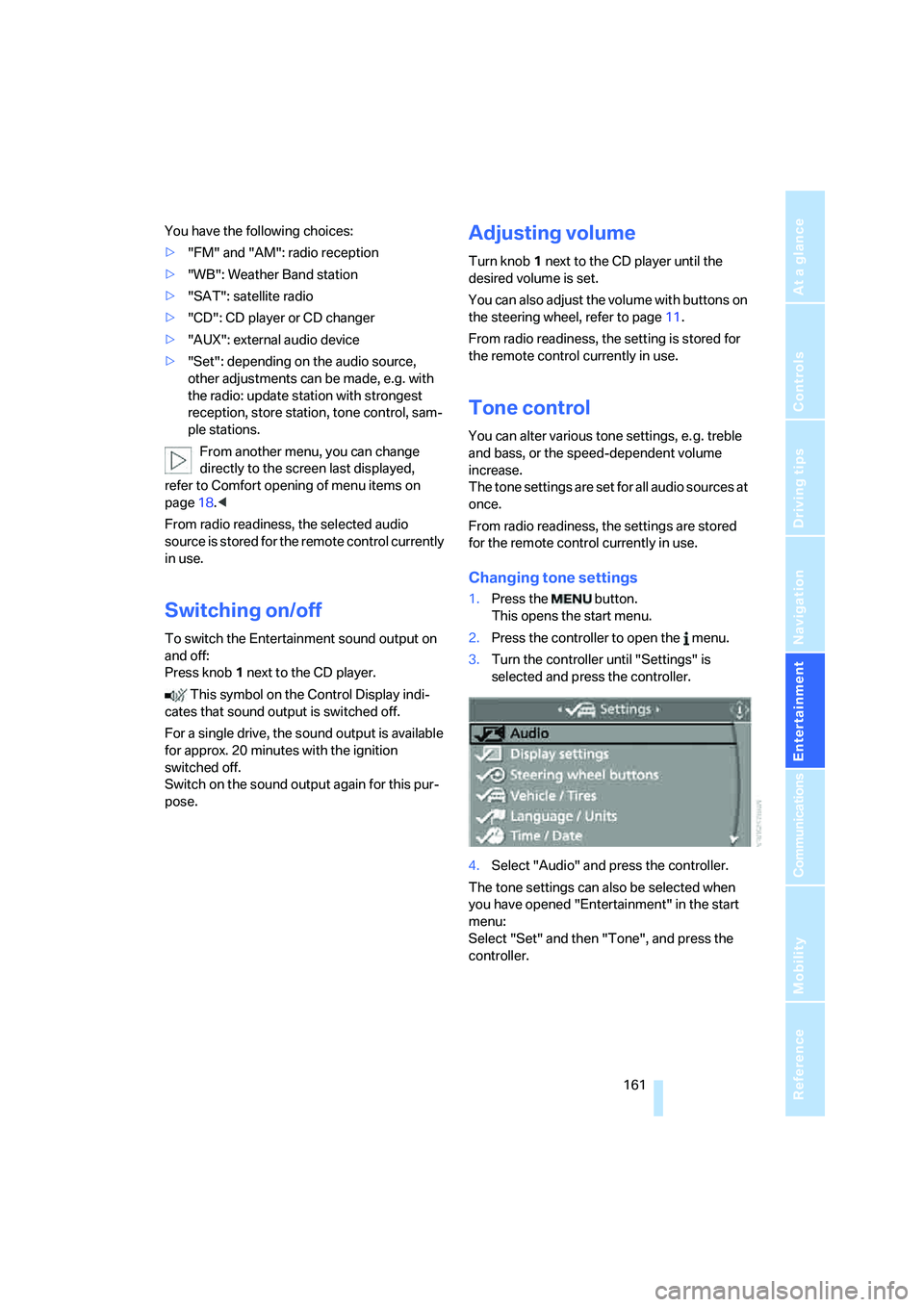
Navigation
Entertainment
Driving tips
161Reference
At a glance
Controls
Communications
Mobility
You have the following choices:
>"FM" and "AM": radio reception
>"WB": Weather Band station
>"SAT": satellite radio
>"CD": CD player or CD changer
>"AUX": external audio device
>"Set": depending on the audio source,
other adjustments can be made, e.g. with
the radio: update station with strongest
reception, store station, tone control, sam-
ple stations.
From another menu, you can change
directly to the screen last displayed,
refer to Comfort opening of menu items on
page18.<
From radio readiness, the selected audio
source is stored for the remote control currently
in use.
Switching on/off
To switch the Entertainment sound output on
and off:
Press knob1 next to the CD player.
This symbol on the Control Display indi-
cates that sound output is switched off.
For a single drive, the sound output is available
for approx. 20 minutes with the ignition
switched off.
Switch on the sound output again for this pur-
pose.
Adjusting volume
Turn knob1 next to the CD player until the
desired volume is set.
You can also adjust the volume with buttons on
the steering wheel, refer to page11.
From radio readiness, the setting is stored for
the remote control currently in use.
Tone control
You can alter various tone settings, e. g. treble
and bass, or the speed-dependent volume
increase.
The tone settings are set for all audio sources at
once.
From radio readiness, the settings are stored
for the remote control currently in use.
Changing tone settings
1.Press the button.
This opens the start menu.
2.Press the controller to open the menu.
3.Turn the controller until "Settings" is
selected and press the controller.
4.Select "Audio" and press the controller.
The tone settings can also be selected when
you have opened "Entertainment" in the start
menu:
Select "Set" and then "Tone", and press the
controller.
Page 181 of 273
Navigation
Entertainment
Driving tips
179Reference
At a glance
Controls
Communications
Mobility
External audio device
You can connect an external audio device, e.g.
an MP3 player, and play the sound via the vehi-
cle loudspeakers. The sound can be adjusted
via iDrive.
Connecting
1Power supply for your additional device:
Socket with removable cap
2Connection for audio playback:
Jacks εin/3,5 mm
To play audio tracks through the car's loud-
speaker system, connect the headset or line-
out port of the external device to connection 2.
Starting audio playback
The audio device must be switched on.
iDrive, for explanation of principle, refer to
page16.
1.Press the button.
This opens the start menu.
2.Move the controller backwards to open
"Entertainment".3.Select "AUX" and press the controller.
4.Adjust volume and sound if necessary.
Page 247 of 273
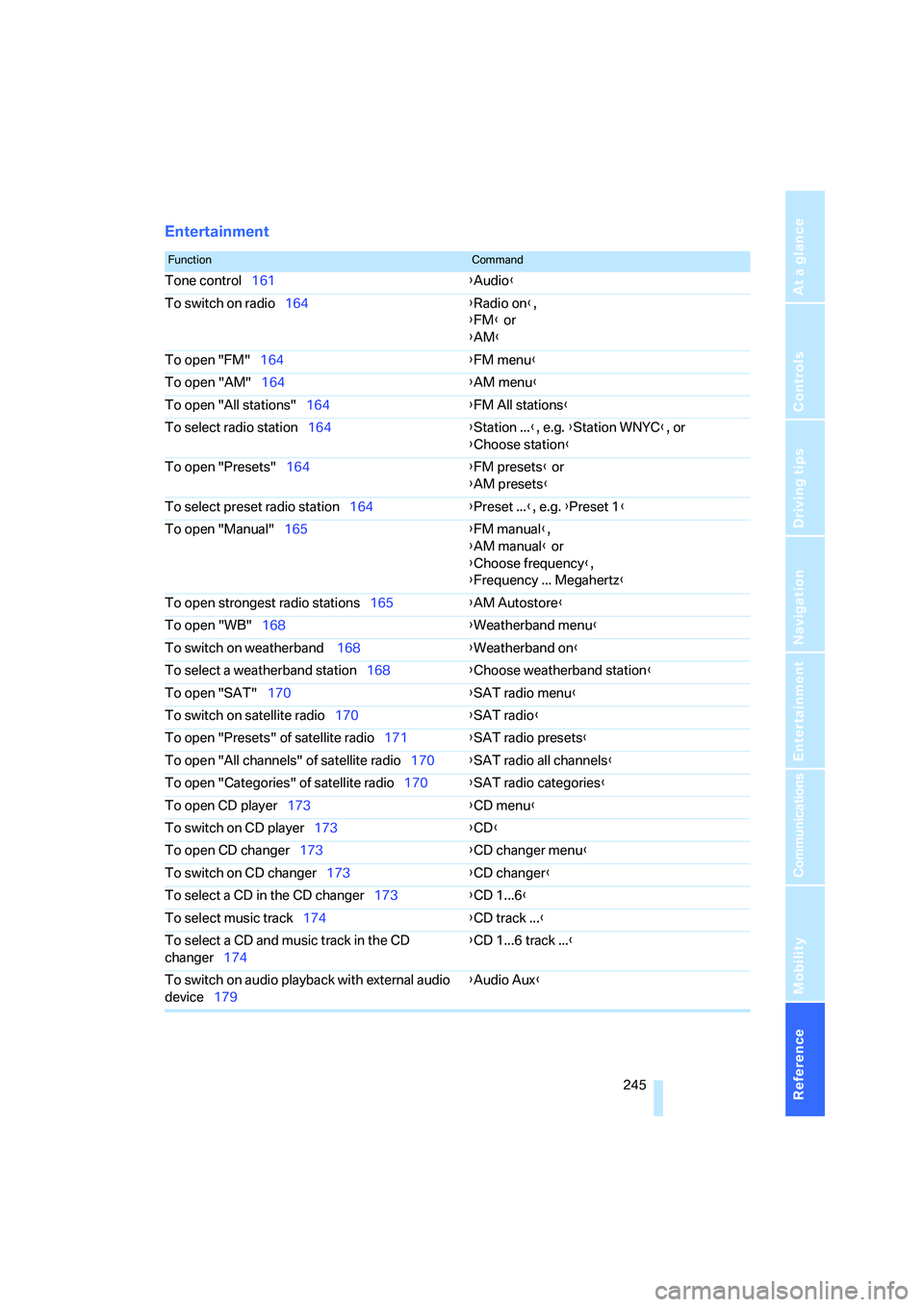
Reference 245
At a glance
Controls
Driving tips
Communications
Navigation
Entertainment
Mobility
Entertainment
FunctionCommand
Tone control161{Audio}
To switch on radio164{Radio on},
{FM} or
{AM}
To open "FM"164{FM menu}
To open "AM"164{AM menu}
To open "All stations"164{FM All stations}
To select radio station164{Station ...}, e.g. {Station WNYC}, or
{Choose station}
To open "Presets"164{FM presets} or
{AM presets}
To select preset radio station164{Preset ...}, e.g. {Preset 1}
To open "Manual"165{FM manual},
{AM manual} or
{Choose frequency},
{Frequency ... Megahertz}
To open strongest radio stations165{AM Autostore}
To open "WB"168{Weatherband menu}
To switch on weatherband 168{Weatherband on}
To select a weatherband station168{Choose weatherband station}
To open "SAT"170{SAT radio menu}
To switch on satellite radio170{SAT radio}
To open "Presets" of satellite radio171{SAT radio presets}
To open "All channels" of satellite radio170{SAT radio all channels}
To open "Categories" of satellite radio170{SAT radio categories}
To open CD player173{CD menu}
To switch on CD player173{CD}
To open CD changer173{CD changer menu}
To switch on CD changer173{CD changer}
To select a CD in the CD changer173{CD 1...6}
To select music track174{CD track ...}
To select a CD and music track in the CD
changer174{CD 1...6 track ...}
To switch on audio playback with external audio
device179{Audio Aux}
Page 251 of 273
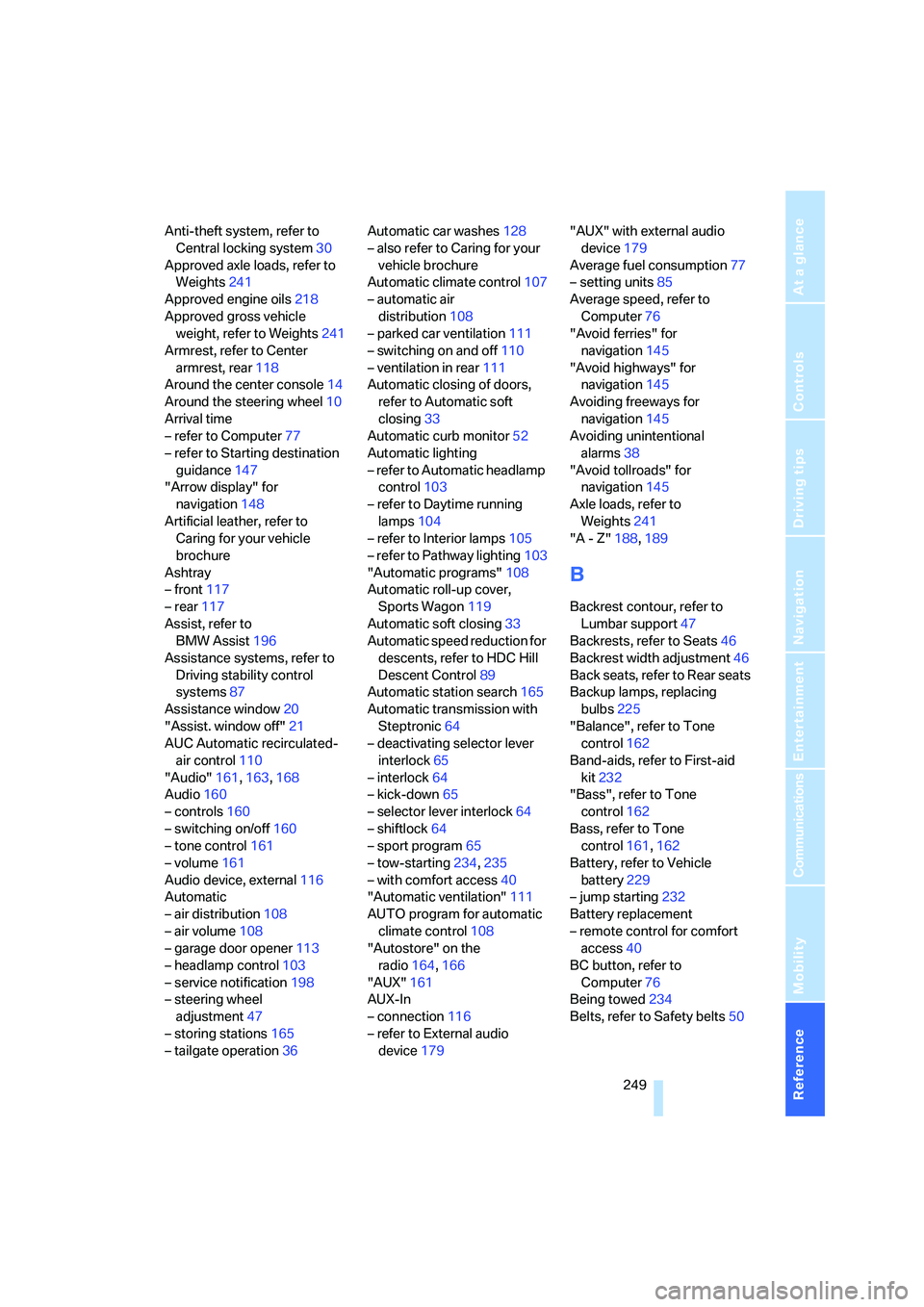
Reference 249
At a glance
Controls
Driving tips
Communications
Navigation
Entertainment
Mobility
Anti-theft system, refer to
Central locking system30
Approved axle loads, refer to
Weights241
Approved engine oils218
Approved gross vehicle
weight, refer to Weights241
Armrest, refer to Center
armrest, rear118
Around the center console14
Around the steering wheel10
Arrival time
– refer to Computer77
– refer to Starting destination
guidance147
"Arrow display" for
navigation148
Artificial leather, refer to
Caring for your vehicle
brochure
Ashtray
– front117
– rear117
Assist, refer to
BMW Assist196
Assistance systems, refer to
Driving stability control
systems87
Assistance window20
"Assist. window off"21
AUC Automatic recirculated-
air control110
"Audio"161,163,168
Audio160
– controls160
– switching on/off160
– tone control161
– volume161
Audio device, external116
Automatic
– air distribution108
– air volume108
– garage door opener113
– headlamp control103
– service notification198
– steering wheel
adjustment47
– storing stations165
– tailgate operation36Automatic car washes128
– also refer to Caring for your
vehicle brochure
Automatic climate control107
– automatic air
distribution108
– parked car ventilation111
– switching on and off110
– ventilation in rear111
Automatic closing of doors,
refer to Automatic soft
closing33
Automatic curb monitor52
Automatic lighting
– refer to Automatic headlamp
control103
– refer to Daytime running
lamps104
– refer to Interior lamps105
– refer to Pathway lighting103
"Automatic programs"108
Automatic roll-up cover,
Sports Wagon119
Automatic soft closing33
Automatic speed reduction for
descents, refer to HDC Hill
Descent Control89
Automatic station search165
Automatic transmission with
Steptronic64
– deactivating selector lever
interlock65
– interlock64
– kick-down65
– selector lever interlock64
– shiftlock64
– sport program65
– tow-starting234,235
– with comfort access40
"Automatic ventilation"111
AUTO program for automatic
climate control108
"Autostore" on the
radio164,166
"AUX"161
AUX-In
– connection116
– refer to External audio
device179"AUX" with external audio
device179
Average fuel consumption77
– setting units85
Average speed, refer to
Computer76
"Avoid ferries" for
navigation145
"Avoid highways" for
navigation145
Avoiding freeways for
navigation145
Avoiding unintentional
alarms38
"Avoid tollroads" for
navigation145
Axle loads, refer to
Weights241
"A - Z"188,189
B
Backrest contour, refer to
Lumbar support47
Backrests, refer to Seats46
Backrest width adjustment46
Back seats, refer to Rear seats
Backup lamps, replacing
bulbs225
"Balance", refer to Tone
control162
Band-aids, refer to First-aid
kit232
"Bass", refer to Tone
control162
Bass, refer to Tone
control161,162
Battery, refer to Vehicle
battery229
– jump starting232
Battery replacement
– remote control for comfort
access40
BC button, refer to
Computer76
Being towed234
Belts, refer to Safety belts50