2007 BMW 335I SEDAN checking oil
[x] Cancel search: checking oilPage 14 of 268

Cockpit
12
Instrument cluster
1Speedometer
2Indicator lamps for turn signals
3Indicator and warning lamps13
4Displays for active cruise control
*66
5Tachometer72
6Energy Control
*73
Engine oil temperature
*73
7Display for
>Clock72
>Outside temperature72
>Indicator and warning lamps828Display for
>Position of automatic transmission
*59
>Computer74
>Date of next scheduled service, and
remaining distance to be driven77
>Odometer and trip odometer72
>Checking engine oil level
*215
>Settings and information76
> There is a Check Control
message82
9Fuel gauge73
10Resetting the trip odometer72
Page 79 of 268

Controls
77Reference
At a glance
Driving tips
Communications
Navigation
Entertainment
Mobility
2Button for:
>Confirming selected display or set val-
ues
>Calling up computer information74
3When the lights are on: instrument lighting
brightness1004Calling up Check Control82
5Checking oil level215
6Setting the time80
7Setting the date81
8Viewing service requirement display77
Exiting displays
The outside-temperature reading and the time
reappear when you press button2 or if you
make no entries within approx. 15 seconds. If
required, complete the current setting first.
Units of measure
You can set units of measure. The settings are
stored for the remote control currently in use,
refer also to Personal Profile on page28.
iDrive, for operating principle refer to page16.
1.Open the start menu.
2.Press the controller to open the menu.
3.Select "Settings" and press the controller.
4.Select "Language / Units" and press the
controller.
5.If necessary, move the highlight marker to
the uppermost field. Turn the controller
until "Units" is selected and press the con-
troller.
6.Select the desired menu item and press the
controller.
7.Select the desired measurement unit and
press the controller.
Service requirements
The remaining driving distance and the date of
the next scheduled service are displayed briefly
immediately after you start the engine or switch
on the ignition.
The extent of service work required can
be read out from the remote control by
your BMW Service Advisor.<
For certain maintenance operations, you can
view the respective distance remaining or due
date individually in the instrument cluster.
1.Push button 1 in the turn indicator lever up
or down repeatedly until the appropriate
symbol appears in the display, accompa-
nied by the words "SERVICE-INFO".
2.Press button 2.
3.Use button 1 to scroll through the individual
service items.
Page 217 of 268
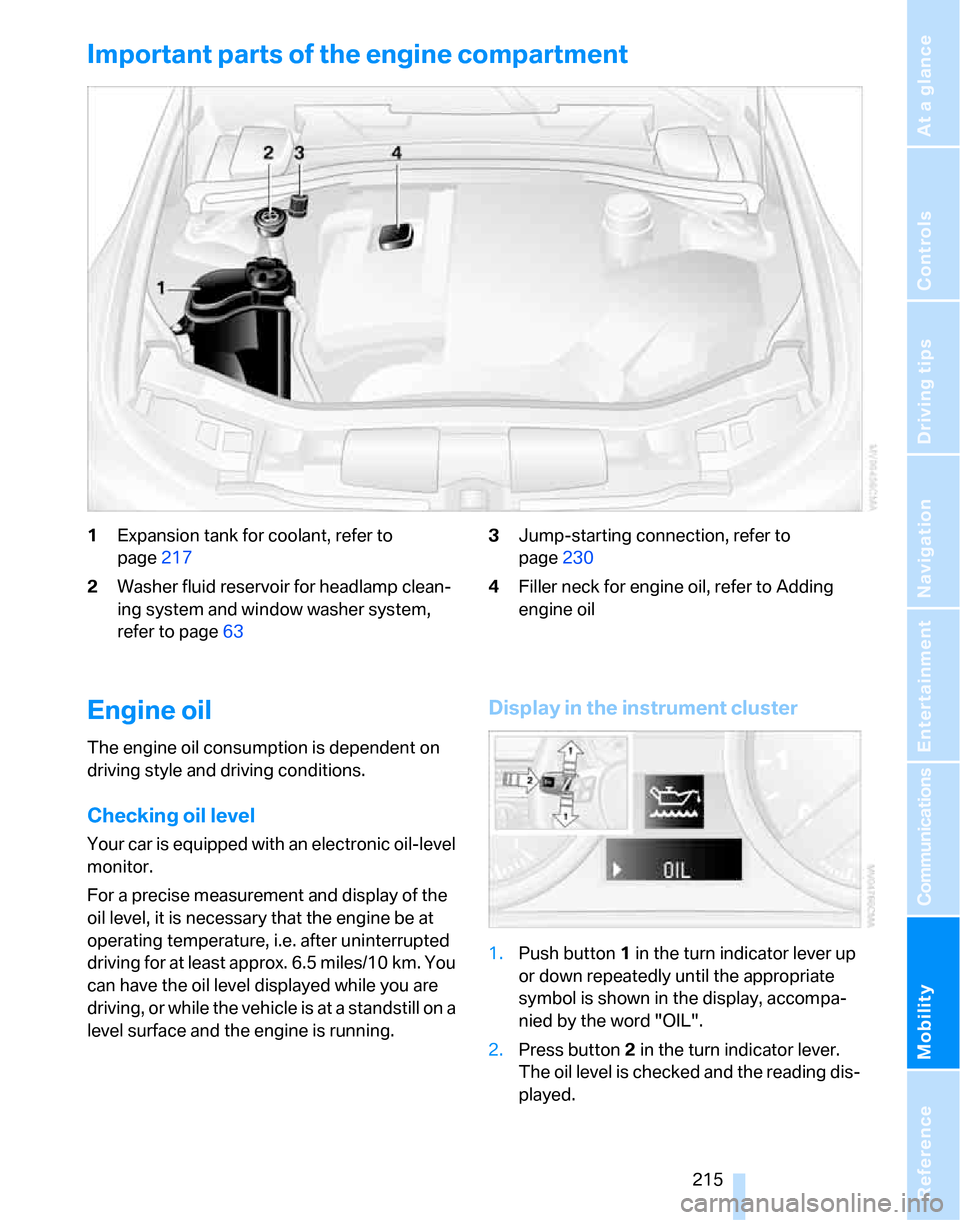
Mobility
215Reference
At a glance
Controls
Driving tips
Communications
Navigation
Entertainment
Important parts of the engine compartment
1Expansion tank for coolant, refer to
page217
2Washer fluid reservoir for headlamp clean-
ing system and window washer system,
refer to page633Jump-starting connection, refer to
page230
4Filler neck for engine oil, refer to Adding
engine oil
Engine oil
The engine oil consumption is dependent on
driving style and driving conditions.
Checking oil level
Your car is equipped with an electronic oil-level
monitor.
For a precise measurement and display of the
oil level, it is necessary that the engine be at
operating temperature, i.e. after uninterrupted
driving for at least approx. 6.5 miles/10 km. You
can have the oil level displayed while you are
driving, or while the vehicle is at a standstill on a
level surface and the engine is running.
Display in the instrument cluster
1.Push button 1 in the turn indicator lever up
or down repeatedly until the appropriate
symbol is shown in the display, accompa-
nied by the word "OIL".
2.Press button 2 in the turn indicator lever.
The oil level is checked and the reading dis-
played.
Page 253 of 268
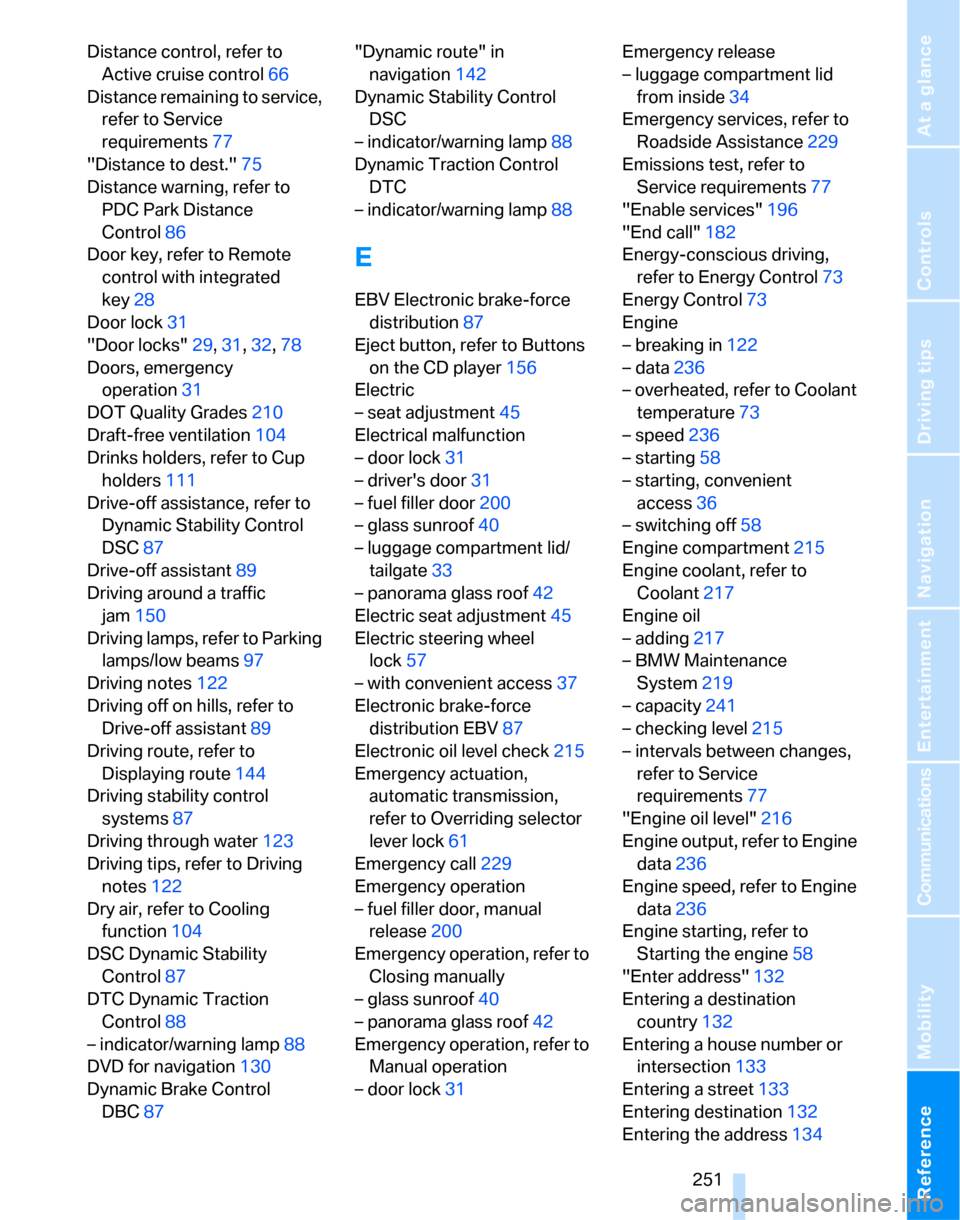
Reference 251
At a glance
Controls
Driving tips
Communications
Navigation
Entertainment
Mobility
Distance control, refer to
Active cruise control66
Distance remaining to service,
refer to Service
requirements77
"Distance to dest."75
Distance warning, refer to
PDC Park Distance
Control86
Door key, refer to Remote
control with integrated
key28
Door lock31
"Door locks"29,31,32,78
Doors, emergency
operation31
DOT Quality Grades210
Draft-free ventilation104
Drinks holders, refer to Cup
holders111
Drive-off assistance, refer to
Dynamic Stability Control
DSC87
Drive-off assistant89
Driving around a traffic
jam150
Driving lamps, refer to Parking
lamps/low beams97
Driving notes122
Driving off on hills, refer to
Drive-off assistant89
Driving route, refer to
Displaying route144
Driving stability control
systems87
Driving through water123
Driving tips, refer to Driving
notes122
Dry air, refer to Cooling
function104
DSC Dynamic Stability
Control87
DTC Dynamic Traction
Control88
– indicator/warning lamp88
DVD for navigation130
Dynamic Brake Control
DBC87"Dynamic route" in
navigation142
Dynamic Stability Control
DSC
– indicator/warning lamp88
Dynamic Traction Control
DTC
– indicator/warning lamp88
E
EBV Electronic brake-force
distribution87
Eject button, refer to Buttons
on the CD player156
Electric
– seat adjustment45
Electrical malfunction
– door lock31
– driver's door31
– fuel filler door200
– glass sunroof40
– luggage compartment lid/
tailgate33
– panorama glass roof42
Electric seat adjustment45
Electric steering wheel
lock57
– with convenient access37
Electronic brake-force
distribution EBV87
Electronic oil level check215
Emergency actuation,
automatic transmission,
refer to Overriding selector
lever lock61
Emergency call229
Emergency operation
– fuel filler door, manual
release200
Emergency operation, refer to
Closing manually
– glass sunroof40
– panorama glass roof42
Emergency operation, refer to
Manual operation
– door lock31Emergency release
– luggage compartment lid
from inside34
Emergency services, refer to
Roadside Assistance229
Emissions test, refer to
Service requirements77
"Enable services"196
"End call"182
Energy-conscious driving,
refer to Energy Control73
Energy Control73
Engine
– breaking in122
– data236
– overheated, refer to Coolant
temperature73
– speed236
– starting58
– starting, convenient
access36
– switching off58
Engine compartment215
Engine coolant, refer to
Coolant217
Engine oil
– adding217
– BMW Maintenance
System219
– capacity
241
– checking level215
– intervals between changes,
refer to Service
requirements77
"Engine oil level"216
Engine output, refer to Engine
data236
Engine speed, refer to Engine
data236
Engine starting, refer to
Starting the engine58
"Enter address"132
Entering a destination
country132
Entering a house number or
intersection133
Entering a street133
Entering destination132
Entering the address134
Page 254 of 268

Everything from A - Z
252 Entering the intersection133
"Entertainment"156
Entry lamps, refer to Interior
lamps100
Environmentally friendly
driving, refer to Energy
Control73
"Equalizer", refer to Tone
control158
Equalizer, refer to Tone
control158
Error messages, refer to
Check Control82
"ESN"164
ESP Electronic Stability
Program, refer to DSC
Dynamic Stability
Control87
Event data recorders220
Exhaust system, refer to Hot
exhaust system122
Expanding the cargo bay115
Exterior mirrors50
– adjusting50
– automatic dimming
feature51
– automatic heating50
– folding in and out50
External audio
device111,173
Eyes
– for tow-starting and towing
away231
– for tying down loads125
F
Fader, tone control157
Failure messages, refer to
Check Control82
Failure of an electrical
consumer227
False alarm
– avoiding unintentional
alarm36
– switching off an alarm36
Fastening safety belts, refer to
Safety belts49Fastest route for
navigation141
Fast forward
– CD changer170
– CD player170
"Fast route" in navigation141
Filter
– refer to Microfilter/activated-
charcoal filter for automatic
climate control105
Fine wood, refer to Caring for
your vehicle brochure
First aid pouch229
Fixture for remote control,
refer to Ignition lock57
Flashlight, refer to
Rechargeable flashlight110
Flash when locking/
unlocking30
Flat
– Run-Flat Tires212
– Tire Pressure Monitor
TPM91
Flat tire
– Tire Pressure Monitor91
Flat Tire Monitor FTM90
– indicating a flat tire91
– indicator/warning lamp91
– initializing the system90
– malfunction91
– snow chains90,213
– system limits90
Flat tires, refer to Tire
condition211
Floor mats, carpets, refer to
Caring for your vehicle
brochure
Fluid reservoir, refer to
Washer fluid reservoir64
"FM", waveband156,160
FM, waveband160
Fog lamps99
– indicator lamp13,99
Folding in the mirrors, before
driving into a car wash50
Folding rear seat backrest115
Folding up the floor panel117
Footbrake, refer to Braking
safely123Footwell lamps, refer to
Interior lamps100
For your own safety5
Four-wheel drive, refer to
xDrive88
Front airbags95
FTM, refer to Flat Tire
Monitor90
Fuel201
– average consumption74
– display73
– high-quality brands201
– quality201
– specifications201
– tank contents, refer to
Capacities241
Fuel clock, refer to Fuel
gauge73
Fuel display, refer to Fuel
gauge73
Fuel-efficient driving, refer to
Energy Control73
Fuel filler door200
– releasing in the event of
electrical malfunction200
Fuses227
G
Garage door opener, refer to
Integrated universal remote
control107
Gasoline, refer to Required
fuel201
Gasoline display, refer to Fuel
gauge73
Gasoline engine, checking oil
level215
Gear indicator
– automatic transmission with
Steptronic59
Gearshift lever
– automatic transmission with
Steptronic60
– manual transmission59
Gearshifts
– automatic transmission with
Steptronic60
– manual transmission59