2007 BMW 335I COUPE key
[x] Cancel search: keyPage 190 of 272

Telephoning
188 6.Select "Bluetooth" and press the controller.
7.Move the highlight marker to the second
field from the top, select "Phone" and press
the controller.
8.Select "Pair new phone" and press the con-
troller.
9.Select "Start pairing" and press the control-
ler.The Bluetooth name of the vehicle is dis-
played.
Preparation via the mobile phone
10.Further steps must be carried out with the
mobile phone and vary depending on the
model. Please refer to your mobile phone's
operating instructions, e.g. under the topics
of Searching for a Bluetooth device, Linking
or Pairing.
The Bluetooth name of the vehicle also
appears on the mobile phone display.
11.Select the Bluetooth name of the vehicle on
the mobile phone display.
Pairing
Depending on your mobile phone, you will see
messages, first on the mobile phone display or
on the iDrive, requesting you to enter the same
Bluetooth passkey previously determined by
you.
12.Enter the Bluetooth passkey.
Depending on the mobile phone, you will
have approx. 30 seconds to enter your
Bluetooth passkey on the mobile phone
and the Control Display.
Page 191 of 272

189
Entertainment
Reference
At a glance
Controls
Driving tips Communications
Navigation
Mobility
13.Move the highlight marker to the third field
from the top, select "Confirm passkey" and
press the controller.
14.Wait several seconds until the "Communi-
cation" menu is displayed.
The next time you use the mobile phone inside
the vehicle, it will be recognized within no more
than 2 minutes as long as the engine is running
or the ignition is switched on.
With some mobile phones it may be nec-
essary to make certain settings for a per-
manent Bluetooth link, e. g. using the authoriza-
tion or secure connection menu item, refer to
your mobile phone's operating instructions.<
As soon as a mobile phone is detected by the
vehicle, the phone book entries stored on the
SIM card or on your mobile phone are transmit-
ted to the vehicle. This data transfer depends
on your mobile phone and can take several min-
utes; please refer to your mobile phone's oper-
ating instructions, if necessary.
If not all phone book entries are displayed:
>Transfer all phone book entries from the
SIM card to the mobile phone, if necessary.
>Phone book entries with special characters
may not be displayed.
Up to four mobile phones can be paired, one
after the other. If a fifth mobile phone is paired,
the pairing data for the mobile phone whose
pairing data was first stored on the vehicle is
deleted.
Checks to perform if pairing is
unsuccessful
>Is the mobile phone supported by the
mobile phone preparation package? You
can obtain information on the Internet at:
www.bmw.com.
>Do the Bluetooth passkeys on the mobile
phone and vehicle match? The same Blue-
tooth passkey must be entered on the
mobile phone's display and via iDrive.
>Did it take you more than 30 seconds to
enter the Bluetooth passkey?>Only a limited number of devices can be
connected with the mobile phone. If neces-
sary, delete connections with other devices.
>Is the mobile phone no longer responding?
Switch the mobile phone off and on or
briefly disconnect the power supply.
To repeat pairing:
1.Select "Restart pairing" and press the con-
troller.
2.Repeat steps 9 to 14.
If pairing fails again, contact BMW Customer
Relations.
To call BMW Customer Relations:
Select "Help" and press the controller.
The phone number for BMW Customer Rela-
tions and information necessary for pairing
appear on the display. In mobile phones that are
already connected, you can select the BMW
Page 195 of 272

193
Entertainment
Reference
At a glance
Controls
Driving tips Communications
Navigation
Mobility
Calling
Dialing phone numbers
1.Select "Phone" and press the controller.
2.Select "Dial" and press the controller.
3.Enter the desired phone number by select-
ing the digits individually and pressing the
controller.
Always enter the complete phone number
consisting of national dialing code, area
code, and phone number.
The letters correspond to the numbers on
the keypad of the mobile phone.
To delete the last digit:
Move the controller towards the right to
select the arrow and press the control-
ler.
4.Select "Dial number" and press the control-
ler.
Alternatively: press the button on the
steering wheel.
For your phone number to be displayed to the
person you are talking to, the display of phone
numbers must be enabled by your provider.
Via programmable memory keys
You can store phone numbers on the program-
mable memory keys to call these numbers
directly, refer to page21.
Ending a call
Press the button on the steering wheel.
Alternatively:
1.Select the phone number and press the
controller.
2."End call" is selected.
Press the controller.
Selecting a phone number from the
phone book or from a list of stored
phone numbers
Phone numbers you have dialed, received calls
and phone book entries are stored in lists when
the mobile phone is linked to the vehicle via
Bluetooth. If the caller is listed in the phone
book, the name of the entry is displayed instead
of the phone number.
You can select the desired subscriber from the
list and establish the connection.
Five lists are available:
>"A - Z"
The entries in your mobile phone's phone
Page 203 of 272

201
Entertainment
Reference
At a glance
Controls
Driving tips Communications
Navigation
Mobility
BMW Assist
BMW Assist provides you with various services.
For example, the position data of your vehicle
can be transmitted to the BMW Assist
Response Center if an emergency call
* has
been initiated.
Many BMW Assist services depend on the indi-
vidually agreed contract.
After your contract has expired, the
BMW Assist system will be deactivated by the
BMW Assist Response Center without you hav-
ing to visit a BMW center. After the BMW Assist
system has been deactivated, no BMW Assist
service will be available. The BMW Assist sys-
tem can be reactivated by a BMW center after a
new contract has been signed.
Requirements
You can use BMW Assist when the following
requirements are met:
>The installed BMW Assist system is logged
on to a mobile phone network. This network
must be capable of transmitting the ser-
vices.
>To transmit position data, the vehicle must
be able to determine the current position.
>A GPS signal must be available in order for
BMW Assist to be activated and updated.
>You have signed the BMW Assist service
contract with your BMW center or
BMW Assist Response Center. Enabling
must have been completed.
>BMW Assist is activated, refer to page206.
Offered services
The following services are available via
BMW Assist:
>Emergency Request, refer to page236:
When you press the SOS button, a connec-
tion is established to the BMW Assist
Response Center. The BMW Assist Response Center contacts you and takes
further steps to help you.
>Automatic Collision Notification:
Under certain conditions, a connection is
established to the BMW Assist Response
Center after a serious accident. If possible,
the BMW Assist Response Center contacts
you and takes further steps to help you.
>Enhanced Roadside Assistance:
You can call the Roadside Assistance
* of
the BMW Group should you require help in
the event of a breakdown. If possible, the
vehicle data and position data are transmit-
ted during this call.
>Customer Relations:
For all information related to your vehicle
you can be connected with BMW Customer
Relations.
>TeleService:
Data on your vehicle's service status or
required inspections are transmitted to your
BMW center either automatically before a
service due date or when you request a
BMW service appointment.
>Remote Door Unlock:
Contact the BMW Assist Response Center
if your remote control or key is not available
and you would like to have the vehicle
unlocked.
>Stolen Vehicle Recovery:
After you report your vehicle stolen with the
police, call the BMW Assist Response Cen-
ter to determine its position.
In addition, other services can be provided to
you, such as the Concierge service or informa-
tion on directions, traffic or the weather.
Press the SOS button in order to contact the
BMW Assist Response Center, see below.
You can also access BMW Assist Concierge
services via the Internet.
*
Page 256 of 272

Everything from A - Z
254 Brakes, refer to Braking
safely125
Brake system124
– BMW Maintenance
System228
– breaking in124
– disc brakes125
Breakdown services, refer to
Roadside Assistance236
Breaking in the clutch124
Breaking in the differential,
refer to Engine and
differential124
Break-in period124
Brightness of the Control
Display86
"Brightness" on the control
display86
Bulb changing, refer to Lamps
and bulbs230
Button for starting the engine,
refer to Start/stop button59
Buttons on the steering
wheel11
C
California Proposition 65
warning6
"Call"194,205
Call
– accepting192
– displaying accepted194
– ending193
– missed194
– starting193
Calling
– from phone book193
– from Top 8 list194
– redialing194
Can holders, refer to Cup
holders115
Capacities247
Capacity of the cargo bay247
Car battery, refer to Vehicle
battery234
Car care, refer to Caring for
your vehicle brochureCar-care products, refer to
Caring for your vehicle
brochure
"Car Data"76
Care, refer to Caring for your
vehicle brochure
Cargo, securing127
Cargo bay
– capacity247
– convenient access37
– folding up the floor
panel119
– lamp, refer to Interior
lamps103
– opening from inside33
– opening from outside33
Cargo loading
– securing cargo127
– stowing cargo126
– vehicle126
Caring for artificial leather,
refer to Caring for your
vehicle brochure
Caring for leather, refer to
Caring for your vehicle
brochure
Caring for plastic, refer to
Caring for your vehicle
brochure
Caring for the carpet, refer to
Caring for your vehicle
brochure
Caring for the vehicle finish,
refer to Caring for your
vehicle brochure
Car jack
– jacking points234
Car key, refer to Integrated
key/remote control28
Car phone186
– installation location, refer to
Center armrest114
– refer to Mobile phone186
– refer to separate Owner's
Manual
Car radio, refer to Radio164Car wash126
– also refer to Caring for your
vehicle brochure
– with convenient access37
Catalytic converter, refer to
Hot exhaust system124
"Categories" for satellite
radio171
CBS Condition Based
Service228
"CD"160,173
CD changer173
– compressed audio files173
– controls160
– fast forward/reverse177
– installation location177
– playing a track175
– random order176
– repeating a track176
– selecting a CD173
– selecting a track174
– switching on/off160
– tone control161
– volume161
CD player173
– compressed audio files173
– controls160
– fast forward/reverse177
– playing a track175
– random order176
– repeating a track176
– selecting a track174
– switching on/off160
– tone control161
– volume161
Cell phones, use inside the
car, refer to Mobile phones
in the vehicle124
Center armrest114
Center brake lamp
– replacing bulb233
Center console, refer to
Around the center
console14
"Central locking"30
Central locking
– from inside32
– from outside29
Page 258 of 272

Everything from A - Z
256 Current position
– displaying155
– entering143
– storing143
"Customer
Relations"196,204
D
Dashboard, refer to
Cockpit10
Dashboard, refer to
Instrument cluster12
Dashboard lighting, refer to
Instrument lighting103
Data, technical244
– dimensions245
– engine244
– weights247
"Date"83
Date
– setting83
– setting format83
"Date format"83
"Daytime running lamps"101
Daytime running lamps101
DBC Dynamic Brake
Control89
DCC, refer to Cruise
control66
"Deactivated"51
Deactivating front passenger
airbags98
Deadlocking, refer to
Locking30
Decommissioning the vehicle
– refer to Caring for your
vehicle brochure
Defect
– door lock32
– fuel filler door210
– glass roof40
"Delete address book" in
navigation144
"Delete all numbers" on the
mobile phone195
"Delete data" in
navigation144"Delete" for mobile
phone195
Destination address
– deleting144
– entering134,138
Destination for navigation
– destination list141
– entry134
– home address144
– manual entry134,138
– selecting from address
book143
– selecting using
information140
– selecting via language138
– selecting via map139
– storing142
Destination guidance147
– canceling voice
instructions54
– changing specified
route145
– displaying route148
– distance and arrival147
– starting147
– terminating/continuing147
– voice instructions150
– volume of voice
instructions151
Destination list for navigation
system141
Destinations recently driven
to141
"Details" for audio mode182
"Detour" in navigation154
"Dial" for mobile phone193
"Dial number"193
Digital clock74
Digital compass112
Digital radio, refer to High
Definition Radio167
Dimensions245
Directional indicators, refer to
Turn signals63
Direction instructions, refer to
Voice instructions150
Directory for navigation, refer
to Address book142Displacement, refer to Engine
data244
Display, refer to iDrive
controls16
Display lighting, refer to
Instrument lighting103
"Display off"21
Displays
– on the Control Display16
Displays, refer to Instrument
cluster12
Displays and controls10
Disposal
– coolant226
– remote control battery38
– vehicle battery234
Distance control, refer to
Active cruise control67
Distance remaining to service,
refer to Service
requirements79
"Distance to dest."77
Distance warning, refer to
PDC Park Distance
Control88
Door key, refer to Remote
control with integrated
key28
Door lock32
"Door locks"30,31,32,80
Doors, emergency
operation
32
DOT Quality Grades219
Draft-free ventilation108
Drinks holders, refer to Cup
holders115
Drive-off assistance, refer to
Dynamic Stability Control
DSC89
Drive-off assistant91
Driving around a traffic
congestion154
Driving lamps, refer to Parking
lamps/low beams100
Driving notes124
Driving off on hills, refer to
Drive-off assistant91
Driving route, refer to
Displaying route148
Page 261 of 272

Reference 259
At a glance
Controls
Driving tips
Communications
Navigation
Entertainment
Mobility
Heating
– mirrors52
– rear window107
– residual heat107
– seats49
Heating and ventilation, refer
to Climate104
Heating while at a standstill,
refer to Using residual
heat107
Heavy loads, refer to Stowing
cargo126
Height, refer to
Dimensions245
Height adjustment
– seats46
– steering wheel53
High beams102
– headlamp flasher102
– indicator lamp13
High Definition Radio167
High water, refer to Driving
through water125
Highways, refer to Route
criteria145
Hill Descent Control HDC91
Hills125
Holders for cups115
Home address144
"Home address" in
navigation145
Homepage BMW4
Hood223
Hooks for shopping bags118
Horn10,11
Hotel function34
Hot exhaust system124
"Hour memo"82
"House number" in
destination entry137
Hydraulic brake assist, refer to
Dynamic Brake Control
DBC89
Hydroplaning125
I
IBOC, refer to High Definition
Radio167Ice warning, refer to Outside
temperature
warning74
ID3 tag, refer to Information
about the track175
Identification marks
– Run-Flat Tires221
– tire coding219
iDrive16
– adjusting brightness86
– assistance window20
– automatic climate
control105
– changing language86
– changing units of measure
and display format78
– confirming selection or
entry19
– controls16
– displays, menus17
– menu guidance17
– operating principle16
– overview16
– selecting a menu item19
– setting the date and time81
– start menu17
– status information20
– switching menu pages19
– symbols18
iDrive operating principle16
Ignition59
– switched off59
– switched on59
Ignition key, refer to Remote
control with integrated
key28
Ignition key position 1, refer to
Radio readiness59
Ignition key position 2, refer to
Ignition on59
Ignition lock59
i menu18
Imprint2
Indicator and warning
lamps13
– Tire Pressure Monitor
TPM95
Individual air distribution105Inflation pressure, refer to Tire
inflation pressure212
Inflation pressure monitoring,
refer to Tire Pressure
Monitor TPM93
Information
– on another location140
– on country140
– on current position140
– on destination location140
Information menu, refer to
i menu18
"Information on
destination"142
"Info sources"80
Initializing
– active steering96
– after power failure234
– compass, refer to
Calibrating112
– Flat Tire Monitor FTM92
– glass roof40
"Input map"139
Installation location
– CD changer177
– navigation DVD drive132
– telephone114
Instructions for navigation
system, refer to Voice
instructions150
Instrument cluster12
Instrument lighting103
Instrument panel, refer to
Cockpit10
Integrated key28
Integrated universal remote
control110
Interesting destination for
navigation140
"Interim time"86
Interior lamps103
– remote control30
Interior motion sensor36
Interior rearview mirror53
– automatic dimming
feature53
– compass112
Interlock, refer to Disengaging
the remote control61
Page 262 of 272
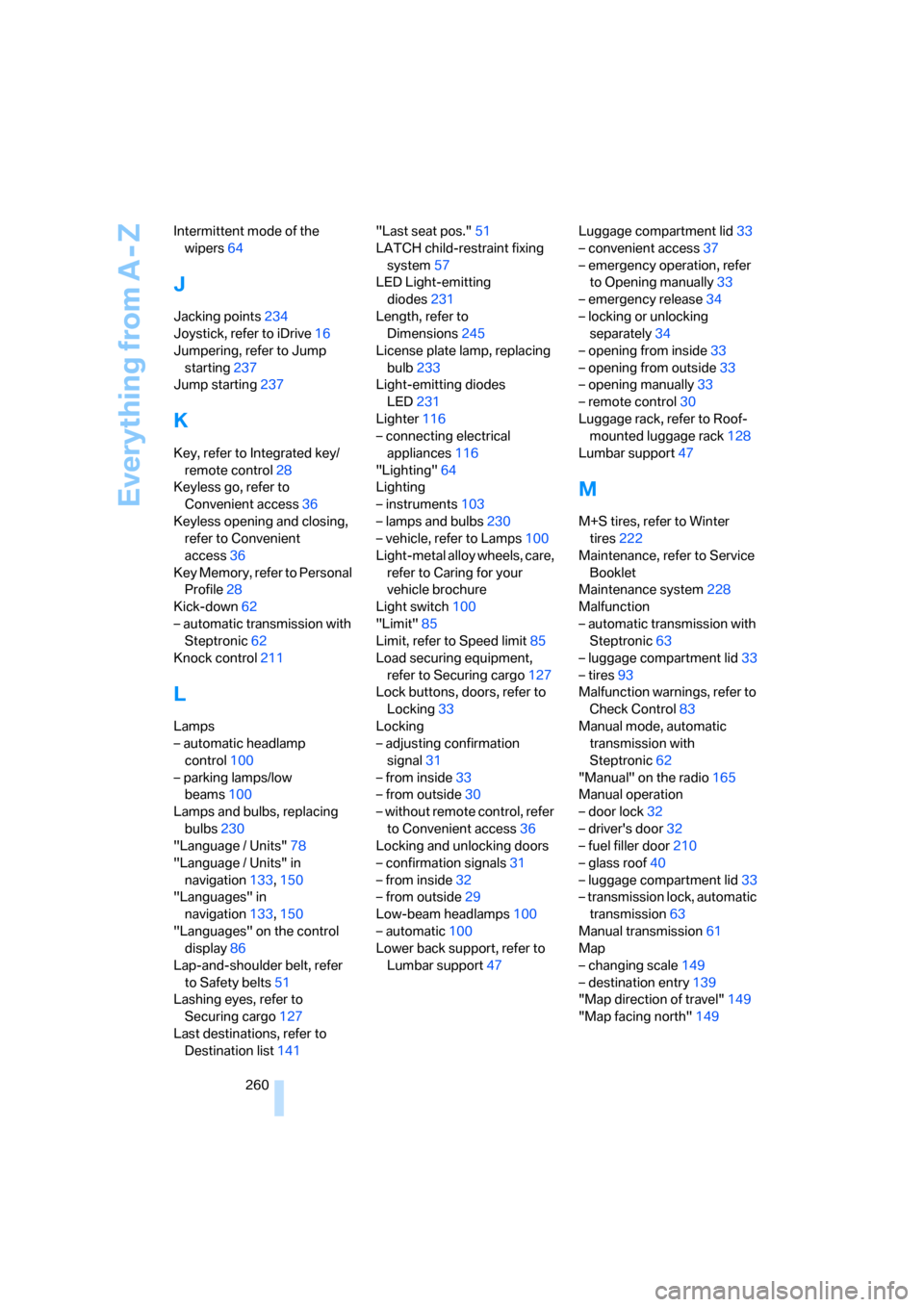
Everything from A - Z
260 Intermittent mode of the
wipers64
J
Jacking points234
Joystick, refer to iDrive16
Jumpering, refer to Jump
starting237
Jump starting237
K
Key, refer to Integrated key/
remote control28
Keyless go, refer to
Convenient access36
Keyless opening and closing,
refer to Convenient
access36
Key Memory, refer to Personal
Profile28
Kick-down62
– automatic transmission with
Steptronic62
Knock control211
L
Lamps
– automatic headlamp
control100
– parking lamps/low
beams100
Lamps and bulbs, replacing
bulbs230
"Language / Units"78
"Language / Units" in
navigation133,150
"Languages" in
navigation133,150
"Languages" on the control
display86
Lap-and-shoulder belt, refer
to Safety belts51
Lashing eyes, refer to
Securing cargo127
Last destinations, refer to
Destination list141"Last seat pos."51
LATCH child-restraint fixing
system57
LED Light-emitting
diodes231
Length, refer to
Dimensions245
License plate lamp, replacing
bulb233
Light-emitting diodes
LED231
Lighter116
– connecting electrical
appliances116
"Lighting"64
Lighting
– instruments103
– lamps and bulbs230
– vehicle, refer to Lamps100
Light-metal alloy wheels, care,
refer to Caring for your
vehicle brochure
Light switch100
"Limit"85
Limit, refer to Speed limit85
Load securing equipment,
refer to Securing cargo127
Lock buttons, doors, refer to
Locking33
Locking
– adjusting confirmation
signal31
– from inside33
– from outside30
– without remote control, refer
to Convenient access36
Locking and unlocking doors
– confirmation signals31
– from inside32
– from outside29
Low-beam headlamps100
– automatic
100
Lower back support, refer to
Lumbar support47Luggage compartment lid33
– convenient access37
– emergency operation, refer
to Opening manually33
– emergency release34
– locking or unlocking
separately34
– opening from inside33
– opening from outside33
– opening manually33
– remote control30
Luggage rack, refer to Roof-
mounted luggage rack128
Lumbar support47
M
M+S tires, refer to Winter
tires222
Maintenance, refer to Service
Booklet
Maintenance system228
Malfunction
– automatic transmission with
Steptronic63
– luggage compartment lid33
– tires93
Malfunction warnings, refer to
Check Control83
Manual mode, automatic
transmission with
Steptronic62
"Manual" on the radio165
Manual operation
– door lock32
– driver's door32
– fuel filler door210
– glass roof40
– luggage compartment lid33
– transmission lock, automatic
transmission63
Manual transmission61
Map
– changing scale149
– destination entry139
"Map direction of travel"149
"Map facing north"149