2007 BMW 335I CONVERTIBLE OPENING
[x] Cancel search: OPENINGPage 130 of 272

Things to remember when driving
128 safety hazard, and may also place you in viola-
tion of traffic safety laws.
Heavy or hard objects should not be carried
loose inside the car, since they could be thrown
around, for example as a result of heavy braking,
sudden swerves, etc., and endanger the occu-
pants.<
Coupe: roof-mounted
luggage rack*
A special rack system is available as an option
f o r y o u r B M W . C o m p l y w i t h t h e d i r e c t i o n s g i v e n
in the installation instructions.
Mounting points
The mounting points are located in the roof.
Loading roof-mounted luggage rack
Because roof racks raise the vehicle's center of
gravity when loaded, they have a major effect on
vehicle handling and steering response.
You should therefore always remember not to
exceed the approved roof load capacity, the
approved gross vehicle weight or the axle loads
when loading the rack.
You can find the applicable data under Weights
on page247.
The roof load must be distributed uniformly and
should not be too large in area. Heavy items
should always be placed at the bottom. Be sure
that adequate clearance is maintained for rais-
ing the glass roof, and that objects do not
project into the opening path of the luggage
compartment lid.Fasten roof-mounted cargo correctly and
securely to prevent it from shifting or falling off
during the trip.
Drive smoothly. Avoid sudden acceleration and
braking maneuvers. Take corners gently.
Page 136 of 272
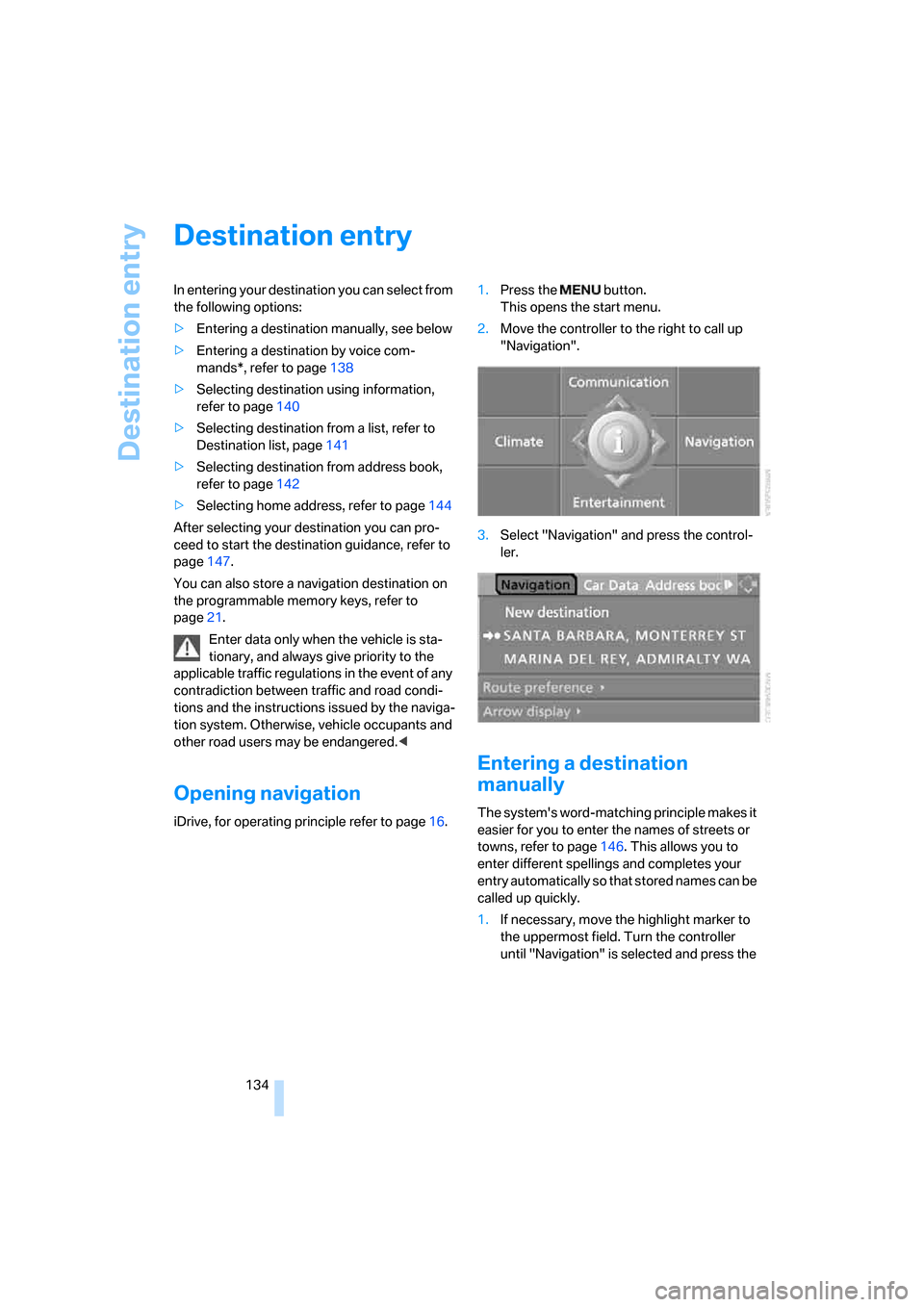
Destination entry
134
Destination entry
In entering your destination you can select from
the following options:
>Entering a destination manually, see below
>Entering a destination by voice com-
mands*, refer to page138
>Selecting destination using information,
refer to page140
>Selecting destination from a list, refer to
Destination list, page141
>Selecting destination from address book,
refer to page142
>Selecting home address, refer to page144
After selecting your destination you can pro-
ceed to start the destination guidance, refer to
page147.
You can also store a navigation destination on
the programmable memory keys, refer to
page21.
Enter data only when the vehicle is sta-
tionary, and always give priority to the
applicable traffic regulations in the event of any
contradiction between traffic and road condi-
tions and the instructions issued by the naviga-
tion system. Otherwise, vehicle occupants and
other road users may be endangered.<
Opening navigation
iDrive, for operating principle refer to page16.1.Press the button.
This opens the start menu.
2.Move the controller to the right to call up
"Navigation".
3.Select "Navigation" and press the control-
ler.
Entering a destination
manually
The system's word-matching principle makes it
easier for you to enter the names of streets or
towns, refer to page146. This allows you to
enter different spellings and completes your
entry automatically so that stored names can be
called up quickly.
1.If necessary, move the highlight marker to
the uppermost field. Turn the controller
until "Navigation" is selected and press the
Page 144 of 272

Destination entry
142 destination guidance.
If you are planning a longer journey, for exam-
ple, you can store all the destinations you wish
to drive to in the destination list in advance,
refer to Entering a destination manually on
page134.
Select "Navigation" and press the controller.
The destination last entered is listed first in the
destination list.
This symbol identifies the current destina-
tion during destination guidance.
To show other destinations in the destination
list:
Turn the controller.
Transferring destination for
destination guidance
1.Select the desired destination from the des-
tination list and press the controller.
2.Select "Start guidance" and press the con-
troller.
Editing destination list
1.Select the desired destination from the des-
tination list and press the controller.
2.The selected destination can be edited:
>To store the entry:
Select "Add to address book".
>To display information on the destina-
tion:
Select "Information on destination".
>To delete the entry:
Select "Delete entry".
>To delete all entries:
Select "Delete list". The destination
guidance is switched off.
>To change an entry:
Select "Edit". For operation, refer to
Entering destination by town/city name,
page135.
3.Press the controller.
Address book
Opening address book
iDrive, for operating principle refer to page16.
Select "Address book" and press the controller.
Storing destinations in address book
You can store approx. 100 destinations in the
address book.
Page 212 of 272

Refueling
210
Refueling
Always switch off the engine before refu-
eling, otherwise, fuel cannot be added to
the tank and a message will be displayed.<
Take all precautionary measures and
observe all applicable regulations when
handling fuel. Do not carry any spare fuel con-
tainers in your vehicle. They can develop a leak
and cause an explosion or cause a fire in the
event of an accident.<
Gas cap
Opening
1.Open fuel filler door. To do so, lightly press
the rear edge.
2.Turn the gas cap counterclockwise.
3.Place the gas cap in the bracket attached to
the fuel filler door.
Closing
Fit the cap and turn it clockwise until you clearly
hear a click.
Do not jam the strap between the gas cap
and the vehicle. Otherwise fuel vapors
could escape. A message will be displayed if the
gas cap is loose or missing.<
Manually releasing the fuel filler door
In the event of a malfunction, you can release
the fuel filler door manually:
Coupe
1.Remove the cover from the right-hand side-
wall of the cargo bay.
2.Pull the knob with the fuel pump symbol.
The fuel filler door is released.
Convertible
1.Loosen the right-hand cargo bay trim panel
by turning the screws by 90°, see arrow.
2.Slightly lift the top section of the panel. It is
not necessary to remove the entire panel.
3.Pull the knob with the fuel pump symbol.
The fuel filler door is released.
Observe the following when refueling
When handling fuels always observe any
safety guidelines posted at the service
station.<
When refueling, insert the filler nozzle com-
pletely into the filler pipe. Avoid lifting the filler
nozzle while filling the tank, as that would lead
to
>premature pump shutoff
Page 225 of 272

Mobility
223Reference
At a glance
Controls
Driving tips
Communications
Navigation
Entertainment
Under the hood
Do not work on the car unless you pos-
sess the necessary technical knowledge.
If you are unfamiliar with the statutory guide-
lines, have any work on the vehicle performed
only by a BMW center or by a workshop that
work according to BMW repair procedures with
correspondingly trained personnel. If this work
is not carried out properly, there is a danger of
subsequent damage and related safety haz-
ards.<
Hood
Releasing
Pull the lever.
Opening
In order to avoid damage, make sure that
the wiper arms are against the windshield
before you open the hood.<
Press the release handle and open the hood.
Closing
Close the hood from a height of approx. 16 in/
40 cm with momentum. It must be clearly heard
to engage.
Make sure that the closing path of the
hood is clear, otherwise injuries may
result.
If you see any signs while driving your vehicle
that the hood is not completely closed, stop at
once and close it securely.<
Page 256 of 272

Everything from A - Z
254 Brakes, refer to Braking
safely125
Brake system124
– BMW Maintenance
System228
– breaking in124
– disc brakes125
Breakdown services, refer to
Roadside Assistance236
Breaking in the clutch124
Breaking in the differential,
refer to Engine and
differential124
Break-in period124
Brightness of the Control
Display86
"Brightness" on the control
display86
Bulb changing, refer to Lamps
and bulbs230
Button for starting the engine,
refer to Start/stop button59
Buttons on the steering
wheel11
C
California Proposition 65
warning6
"Call"194,205
Call
– accepting192
– displaying accepted194
– ending193
– missed194
– starting193
Calling
– from phone book193
– from Top 8 list194
– redialing194
Can holders, refer to Cup
holders115
Capacities247
Capacity of the cargo bay247
Car battery, refer to Vehicle
battery234
Car care, refer to Caring for
your vehicle brochureCar-care products, refer to
Caring for your vehicle
brochure
"Car Data"76
Care, refer to Caring for your
vehicle brochure
Cargo, securing127
Cargo bay
– capacity247
– convenient access37
– folding up the floor
panel119
– lamp, refer to Interior
lamps103
– opening from inside33
– opening from outside33
Cargo loading
– securing cargo127
– stowing cargo126
– vehicle126
Caring for artificial leather,
refer to Caring for your
vehicle brochure
Caring for leather, refer to
Caring for your vehicle
brochure
Caring for plastic, refer to
Caring for your vehicle
brochure
Caring for the carpet, refer to
Caring for your vehicle
brochure
Caring for the vehicle finish,
refer to Caring for your
vehicle brochure
Car jack
– jacking points234
Car key, refer to Integrated
key/remote control28
Car phone186
– installation location, refer to
Center armrest114
– refer to Mobile phone186
– refer to separate Owner's
Manual
Car radio, refer to Radio164Car wash126
– also refer to Caring for your
vehicle brochure
– with convenient access37
Catalytic converter, refer to
Hot exhaust system124
"Categories" for satellite
radio171
CBS Condition Based
Service228
"CD"160,173
CD changer173
– compressed audio files173
– controls160
– fast forward/reverse177
– installation location177
– playing a track175
– random order176
– repeating a track176
– selecting a CD173
– selecting a track174
– switching on/off160
– tone control161
– volume161
CD player173
– compressed audio files173
– controls160
– fast forward/reverse177
– playing a track175
– random order176
– repeating a track176
– selecting a track174
– switching on/off160
– tone control161
– volume161
Cell phones, use inside the
car, refer to Mobile phones
in the vehicle124
Center armrest114
Center brake lamp
– replacing bulb233
Center console, refer to
Around the center
console14
"Central locking"30
Central locking
– from inside32
– from outside29
Page 260 of 272

Everything from A - Z
258 Fastest route for
navigation145
Fast forward
– CD changer177
– CD player177
"Fast route" in navigation145
Filter
– refer to Microfilter/activated-
charcoal filter for automatic
climate control108
Fine wood, refer to Caring for
your vehicle brochure
First aid pouch237
Fixture for remote control,
refer to Ignition lock59
Flashlight, refer to
Rechargeable flashlight114
Flash when locking/
unlocking31
Flat tire
– Run-Flat Tires221
– Tire Pressure Monitor
TPM93
Flat Tire Monitor FTM92
– indicating a flat tire93
– indicator/warning lamp93
– initializing the system92
– malfunction93
– snow chains92,222
– system limits92
Flat tires, refer to Tire
condition220
Floor mats, carpets, refer to
Caring for your vehicle
brochure
Fluid reservoir, refer to
Washer fluid reservoir65
"FM", waveband160,164
FM, waveband164
Fog lamps102
– indicator lamp13,102
Folding in the mirrors, before
driving into a car wash52
Folding up the floor panel119
Footbrake, refer to Braking
safely125
Footwell lamps, refer to
Interior lamps103
For your own safety5Four-wheel drive, refer to
xDrive90
Frequency, selecting
manually165
Front airbags97
FTM, refer to Flat Tire
Monitor92
Fuel211
– average consumption76
– gauge75
– high-quality brands211
– quality211
– specifications211
– tank contents, refer to
Capacities247
Fuel clock, refer to Fuel
gauge75
Fuel display, refer to Fuel
gauge75
Fuel filler door210
– releasing in the event of
electrical malfunction210
Fuses234
G
Garage door opener, refer to
Integrated universal remote
control110
Gasoline
– refer to Average
consumption76
Gasoline, refer to Required
fuel211
Gasoline display, refer to Fuel
gauge75
Gasoline engine, checking oil
level224
Gear indicator, automatic
transmission with
Steptronic61
Gearshift lever
– automatic transmission with
Steptronic62
– manual transmission61
Gearshifts
– automatic transmission with
Steptronic62
– manual transmission61General driving notes124
Glass roof, electric39
– closing after electrical
malfunction40
– convenient operation30,32
– initializing40
– opening, closing40
– operation with convenient
access37
– pinch protection system40
– power failure40
– raising39
– remote control30
Glove compartment113
– rechargeable flashlight114
GPS navigation, refer to
Navigation system132
Grills104
Gross vehicle weight, refer to
Weights247
H
Handbrake, refer to Parking
brake60
Hand lamp, refer to
Rechargeable flashlight114
Hands-free system14
Hazard warning flashers14
HDC Hill Descent Control91
"HD radio"167
HD radio, refer to High
Definition Radio167
Head airbags97
Headlamp control,
automatic100
Headlamp flasher63
– indicator lamp11,13
Headlamps
– care, refer to Caring for your
vehicle brochure
Head restraints47
– front, removing48
– rear, removing48
– sitting safely45
Heated
– mirrors52
– rear window107
– seats49
Page 262 of 272
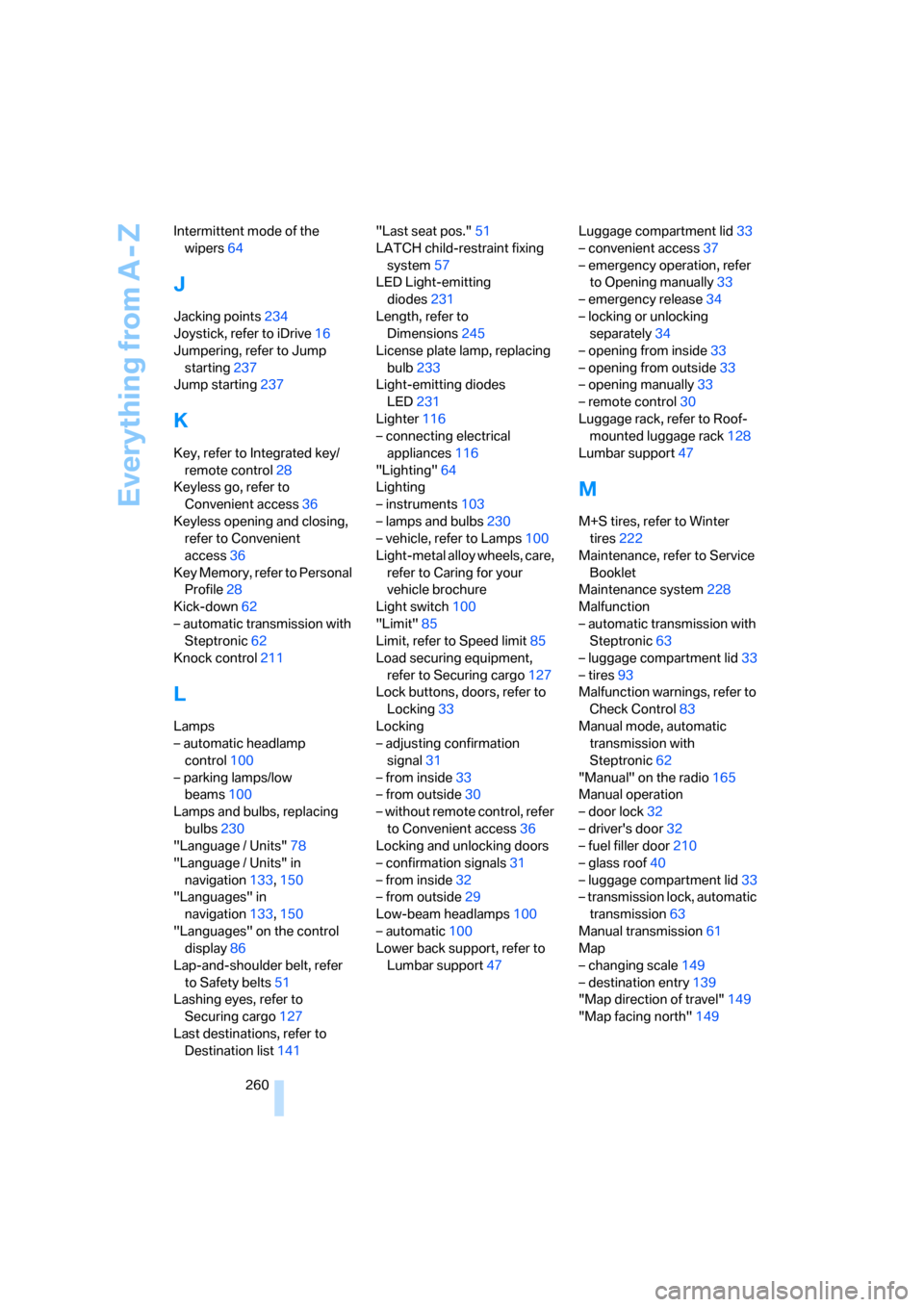
Everything from A - Z
260 Intermittent mode of the
wipers64
J
Jacking points234
Joystick, refer to iDrive16
Jumpering, refer to Jump
starting237
Jump starting237
K
Key, refer to Integrated key/
remote control28
Keyless go, refer to
Convenient access36
Keyless opening and closing,
refer to Convenient
access36
Key Memory, refer to Personal
Profile28
Kick-down62
– automatic transmission with
Steptronic62
Knock control211
L
Lamps
– automatic headlamp
control100
– parking lamps/low
beams100
Lamps and bulbs, replacing
bulbs230
"Language / Units"78
"Language / Units" in
navigation133,150
"Languages" in
navigation133,150
"Languages" on the control
display86
Lap-and-shoulder belt, refer
to Safety belts51
Lashing eyes, refer to
Securing cargo127
Last destinations, refer to
Destination list141"Last seat pos."51
LATCH child-restraint fixing
system57
LED Light-emitting
diodes231
Length, refer to
Dimensions245
License plate lamp, replacing
bulb233
Light-emitting diodes
LED231
Lighter116
– connecting electrical
appliances116
"Lighting"64
Lighting
– instruments103
– lamps and bulbs230
– vehicle, refer to Lamps100
Light-metal alloy wheels, care,
refer to Caring for your
vehicle brochure
Light switch100
"Limit"85
Limit, refer to Speed limit85
Load securing equipment,
refer to Securing cargo127
Lock buttons, doors, refer to
Locking33
Locking
– adjusting confirmation
signal31
– from inside33
– from outside30
– without remote control, refer
to Convenient access36
Locking and unlocking doors
– confirmation signals31
– from inside32
– from outside29
Low-beam headlamps100
– automatic
100
Lower back support, refer to
Lumbar support47Luggage compartment lid33
– convenient access37
– emergency operation, refer
to Opening manually33
– emergency release34
– locking or unlocking
separately34
– opening from inside33
– opening from outside33
– opening manually33
– remote control30
Luggage rack, refer to Roof-
mounted luggage rack128
Lumbar support47
M
M+S tires, refer to Winter
tires222
Maintenance, refer to Service
Booklet
Maintenance system228
Malfunction
– automatic transmission with
Steptronic63
– luggage compartment lid33
– tires93
Malfunction warnings, refer to
Check Control83
Manual mode, automatic
transmission with
Steptronic62
"Manual" on the radio165
Manual operation
– door lock32
– driver's door32
– fuel filler door210
– glass roof40
– luggage compartment lid33
– transmission lock, automatic
transmission63
Manual transmission61
Map
– changing scale149
– destination entry139
"Map direction of travel"149
"Map facing north"149