2007 BMW 328XI SEDAN tire pressure reset
[x] Cancel search: tire pressure resetPage 92 of 268

Technology for driving comfort and safety
90
Flat Tire Monitor FTM*
The concept
The Flat Tire Monitor monitors tire pressures
while the car is being driven. The system
reports any significant loss of pressure in one
tire in relation to another.
If a tire loses pressure, its rolling radius
changes, and this in turn alters the speed of
rotation. This change is detected and is
reported as a flat tire.
Functional requirement
In order to assure the reliable reporting of a flat
tire, the system must be initialized for the cor-
rect tire inflation pressure.
The system must be reinitialized each
time a tire inflation pressure has been cor-
rected or a wheel or tire has been changed.<
System limitations
The Flat Tire Monitor is unable to warn
the driver of sudden, severe tire damage
caused by external factors, nor can it identify
the gradual loss of pressure that will inevitably
occur in all four tires over a lengthy period of
time.<
In the following situations, the system could be
delayed or malfunction:
>System has not been initialized
>Driving on snowy or slippery road surface
>Performance-oriented style of driving: slip
in the drive wheels, high lateral acceleration
>Snow chains are attached
Initializing the system
The initialization is completed during driv-
ing, which can be interrupted at any time.
When driving resumes, the initialization is con-
tinued automatically.
Do not initialize the system while snow chains
are attached.<
iDrive, for operating principle refer to page16.1.Press the button.
This opens the start menu.
2.Press the controller to open the menu.
3.Select "Settings" and press the controller.
4.Select "Vehicle / Tires" and press the con-
troller.
5.If necessary, move the highlight marker to
the uppermost field. Turn the controller
until "FTM" is selected and press the con-
troller.
6.Start the engine, but do not start driving.
7.Select "Reset" and press the controller.
8.Select "Yes" and press the controller.
9.Start to drive.
Initialization is completed while the car is in
motion.
Page 93 of 268
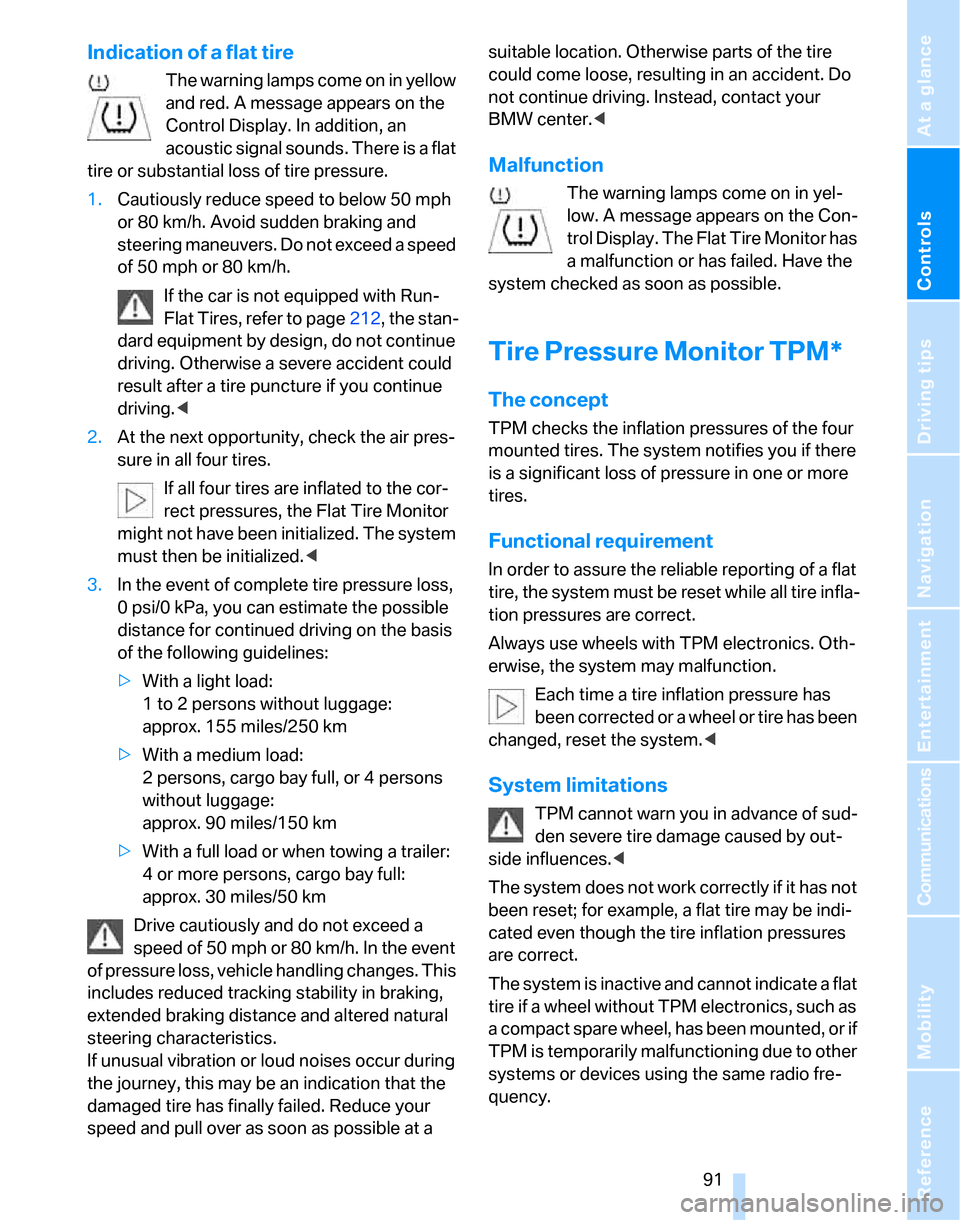
Controls
91Reference
At a glance
Driving tips
Communications
Navigation
Entertainment
Mobility
Indication of a flat tire
The warning lamps come on in yellow
and red. A message appears on the
Control Display. In addition, an
acoustic signal sounds. There is a flat
tire or substantial loss of tire pressure.
1.Cautiously reduce speed to below 50 mph
or 80 km/h. Avoid sudden braking and
steering maneuvers. Do not exceed a speed
of 50 mph or 80 km/h.
If the car is not equipped with Run-
Flat Tires, refer to page212, the stan-
dard equipment by design, do not continue
driving. Otherwise a severe accident could
result after a tire puncture if you continue
driving.<
2.At the next opportunity, check the air pres-
sure in all four tires.
If all four tires are inflated to the cor-
rect pressures, the Flat Tire Monitor
might not have been initialized. The system
must then be initialized.<
3.In the event of complete tire pressure loss,
0 psi/0 kPa, you can estimate the possible
distance for continued driving on the basis
of the following guidelines:
>With a light load:
1 to 2 persons without luggage:
approx. 155 miles/250 km
>With a medium load:
2 persons, cargo bay full, or 4 persons
without luggage:
approx. 90 miles/150 km
>With a full load or when towing a trailer:
4 or more persons, cargo bay full:
approx. 30 miles/50 km
Drive cautiously and do not exceed a
speed of 50 mph or 80 km/h. In the event
of pressure loss, vehicle handling changes. This
includes reduced tracking stability in braking,
extended braking distance and altered natural
steering characteristics.
If unusual vibration or loud noises occur during
the journey, this may be an indication that the
damaged tire has finally failed. Reduce your
speed and pull over as soon as possible at a suitable location. Otherwise parts of the tire
could come loose, resulting in an accident. Do
not continue driving. Instead, contact your
BMW center.<
Malfunction
The warning lamps come on in yel-
low. A message appears on the Con-
trol Display. The Flat Tire Monitor has
a malfunction or has failed. Have the
system checked as soon as possible.
Tire Pressure Monitor TPM*
The concept
TPM checks the inflation pressures of the four
mounted tires. The system notifies you if there
is a significant loss of pressure in one or more
tires.
Functional requirement
In order to assure the reliable reporting of a flat
tire, the system must be reset while all tire infla-
tion pressures are correct.
Always use wheels with TPM electronics. Oth-
erwise, the system may malfunction.
Each time a tire inflation pressure has
been corrected or a wheel or tire has been
changed, reset the system.<
System limitations
TPM cannot warn you in advance of sud-
den severe tire damage caused by out-
side influences.<
The system does not work correctly if it has not
been reset; for example, a flat tire may be indi-
cated even though the tire inflation pressures
are correct.
The system is inactive and cannot indicate a flat
tire if a wheel without TPM electronics, such as
a compact spare wheel, has been mounted, or if
TPM is temporarily malfunctioning due to other
systems or devices using the same radio fre-
quency.
Page 94 of 268
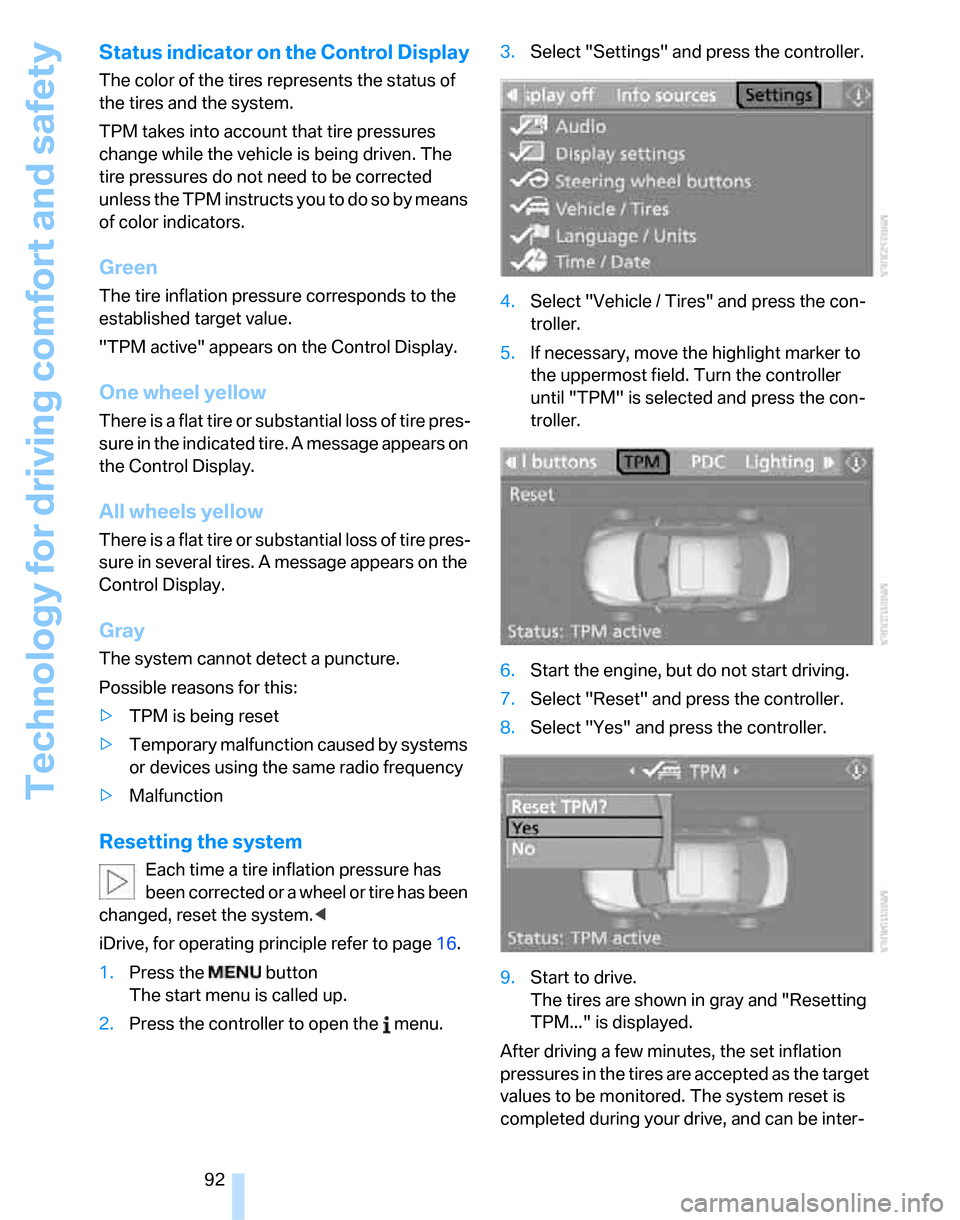
Technology for driving comfort and safety
92
Status indicator on the Control Display
The color of the tires represents the status of
the tires and the system.
TPM takes into account that tire pressures
change while the vehicle is being driven. The
tire pressures do not need to be corrected
unless the TPM instructs you to do so by means
of color indicators.
Green
The tire inflation pressure corresponds to the
established target value.
"TPM active" appears on the Control Display.
One wheel yellow
There is a flat tire or substantial loss of tire pres-
sure in the indicated tire. A message appears on
the Control Display.
All wheels yellow
There is a flat tire or substantial loss of tire pres-
sure in several tires. A message appears on the
Control Display.
Gray
The system cannot detect a puncture.
Possible reasons for this:
>TPM is being reset
>Temporary malfunction caused by systems
or devices using the same radio frequency
>Malfunction
Resetting the system
Each time a tire inflation pressure has
been corrected or a wheel or tire has been
changed, reset the system.<
iDrive, for operating principle refer to page16.
1.Press the button
The start menu is called up.
2.Press the controller to open the menu.3.Select "Settings" and press the controller.
4.Select "Vehicle / Tires" and press the con-
troller.
5.If necessary, move the highlight marker to
the uppermost field. Turn the controller
until "TPM" is selected and press the con-
troller.
6.Start the engine, but do not start driving.
7.Select "Reset" and press the controller.
8.Select "Yes" and press the controller.
9.Start to drive.
The tires are shown in gray and "Resetting
TPM..." is displayed.
After driving a few minutes, the set inflation
pressures in the tires are accepted as the target
values to be monitored. The system reset is
completed during your drive, and can be inter-
will be adapted
will be adapted
Page 95 of 268
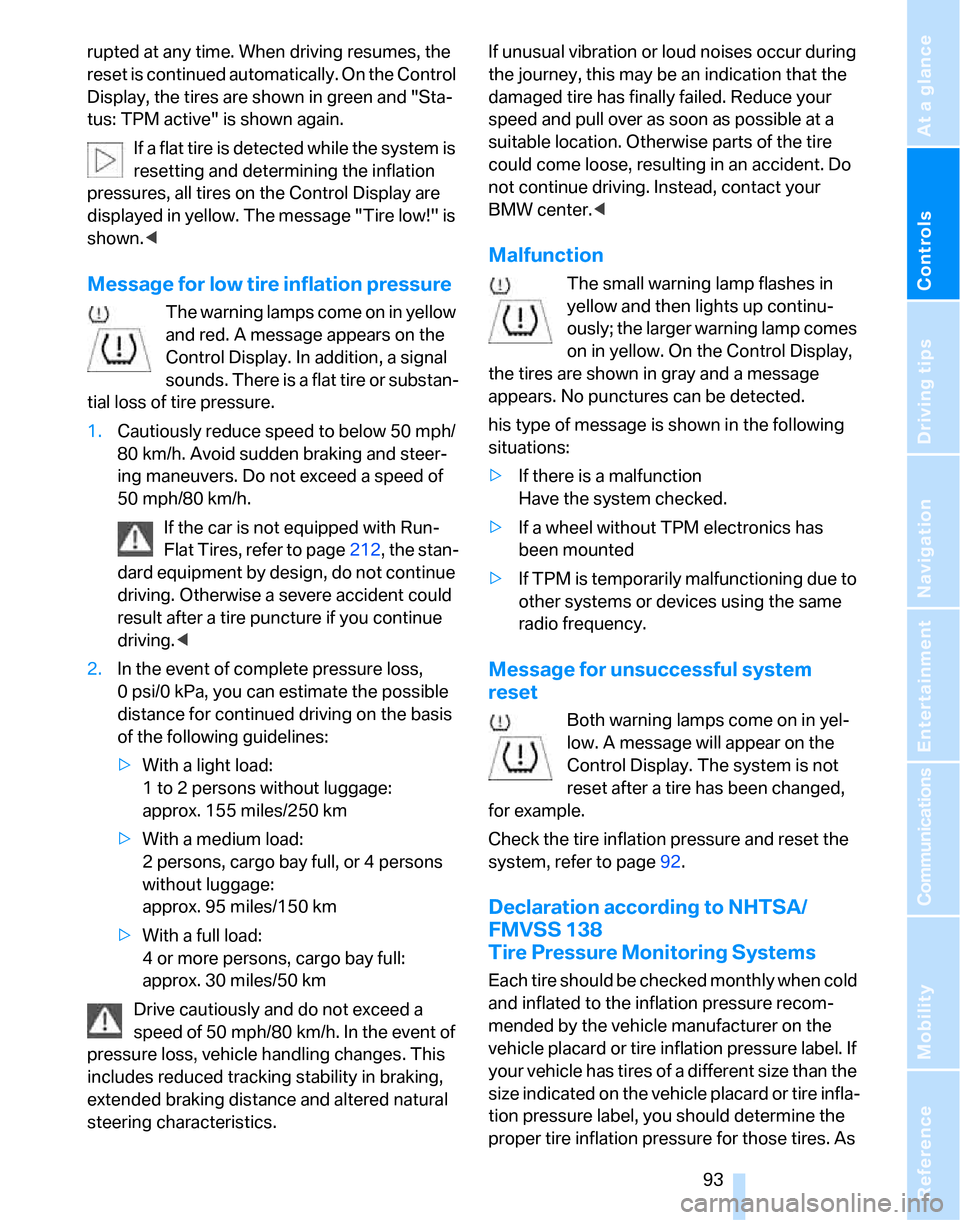
Controls
93Reference
At a glance
Driving tips
Communications
Navigation
Entertainment
Mobility
rupted at any time. When driving resumes, the
reset is continued automatically. On the Control
Display, the tires are shown in green and "Sta-
tus: TPM active" is shown again.
If a flat tire is detected while the system is
resetting and determining the inflation
pressures, all tires on the Control Display are
displayed in yellow. The message "Tire low!" is
shown.<
Message for low tire inflation pressure
The warning lamps come on in yellow
and red. A message appears on the
Control Display. In addition, a signal
sounds. There is a flat tire or substan-
tial loss of tire pressure.
1.Cautiously reduce speed to below 50 mph/
80 km/h. Avoid sudden braking and steer-
ing maneuvers. Do not exceed a speed of
50 mph/80 km/h.
If the car is not equipped with Run-
Flat Tires, refer to page212, the stan-
dard equipment by design, do not continue
driving. Otherwise a severe accident could
result after a tire puncture if you continue
driving.<
2.In the event of complete pressure loss,
0 psi/0 kPa, you can estimate the possible
distance for continued driving on the basis
of the following guidelines:
>With a light load:
1 to 2 persons without luggage:
approx. 155 miles/250 km
>With a medium load:
2 persons, cargo bay full, or 4 persons
without luggage:
approx. 95 miles/150 km
>With a full load:
4 or more persons, cargo bay full:
approx. 30 miles/50 km
Drive cautiously and do not exceed a
speed of 50 mph/80 km/h. In the event of
pressure loss, vehicle handling changes. This
includes reduced tracking stability in braking,
extended braking distance and altered natural
steering characteristics.If unusual vibration or loud noises occur during
the journey, this may be an indication that the
damaged tire has finally failed. Reduce your
speed and pull over as soon as possible at a
suitable location. Otherwise parts of the tire
could come loose, resulting in an accident. Do
not continue driving. Instead, contact your
BMW center.<
Malfunction
The small warning lamp flashes in
yellow and then lights up continu-
ously; the larger warning lamp comes
on in yellow. On the Control Display,
the tires are shown in gray and a message
appears. No punctures can be detected.
his type of message is shown in the following
situations:
>If there is a malfunction
Have the system checked.
>If a wheel without TPM electronics has
been mounted
>If TPM is temporarily malfunctioning due to
other systems or devices using the same
radio frequency.
Message for unsuccessful system
reset
Both warning lamps come on in yel-
low. A message will appear on the
Control Display. The system is not
reset after a tire has been changed,
for example.
Check the tire inflation pressure and reset the
system, refer to page92.
Declaration according to NHTSA/
FMVSS 138
Tire Pressure Monitoring Systems
Each tire should be checked monthly when cold
and inflated to the inflation pressure recom-
mended by the vehicle manufacturer on the
vehicle placard or tire inflation pressure label. If
your vehicle has tires of a different size than the
size indicated on the vehicle placard or tire infla-
tion pressure label, you should determine the
proper tire inflation pressure for those tires. As
Page 259 of 268
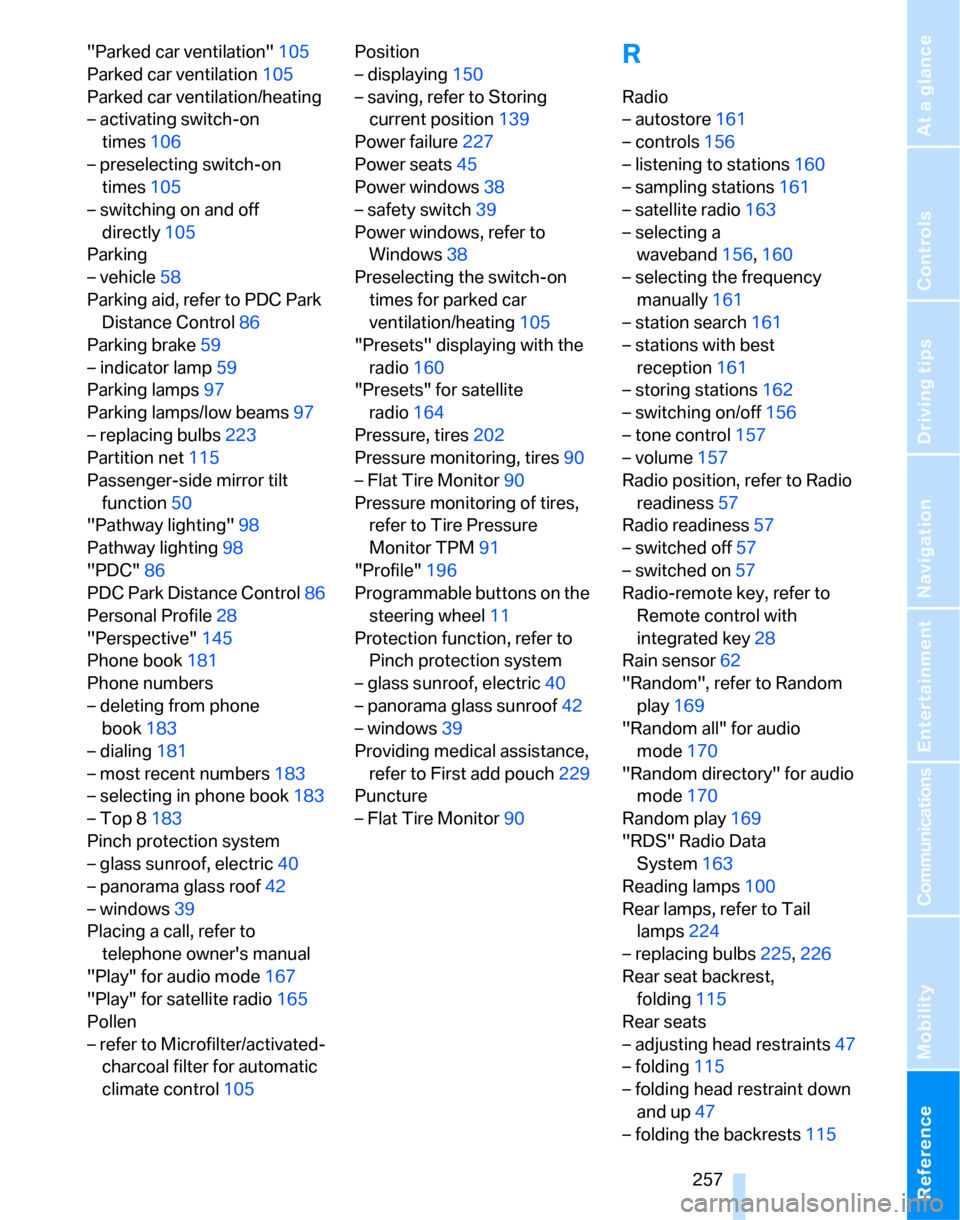
Reference 257
At a glance
Controls
Driving tips
Communications
Navigation
Entertainment
Mobility
"Parked car ventilation"105
Parked car ventilation105
Parked car ventilation/heating
– activating switch-on
times106
– preselecting switch-on
times105
– switching on and off
directly105
Parking
– vehicle58
Parking aid, refer to PDC Park
Distance Control86
Parking brake59
– indicator lamp59
Parking lamps97
Parking lamps/low beams97
– replacing bulbs223
Partition net115
Passenger-side mirror tilt
function50
"Pathway lighting"98
Pathway lighting98
"PDC"86
PDC Park Distance Control86
Personal Profile28
"Perspective"145
Phone book181
Phone numbers
– deleting from phone
book183
– dialing181
– most recent numbers183
– selecting in phone book183
– Top 8183
Pinch protection system
– glass sunroof, electric40
– panorama glass roof42
– windows39
Placing a call, refer to
telephone owner's manual
"Play" for audio mode167
"Play" for satellite radio165
Pollen
– refer to Microfilter/activated-
charcoal filter for automatic
climate control105Position
– displaying150
– saving, refer to Storing
current position139
Power failure227
Power seats45
Power windows38
– safety switch39
Power windows, refer to
Windows38
Preselecting the switch-on
times for parked car
ventilation/heating105
"Presets" displaying with the
radio160
"Presets" for satellite
radio164
Pressure, tires202
Pressure monitoring, tires90
– Flat Tire Monitor90
Pressure monitoring of tires,
refer to Tire Pressure
Monitor TPM91
"Profile"196
Programmable buttons on the
steering wheel11
Protection function, refer to
Pinch protection system
– glass sunroof, electric40
– panorama glass sunroof42
– windows39
Providing medical assistance,
refer to First add pouch229
Puncture
– Flat Tire Monitor90
R
Radio
– autostore161
– controls156
– listening to stations160
– sampling stations161
– satellite radio163
– selecting a
waveband156,160
– selecting the frequency
manually161
– station search161
– stations with best
reception161
– storing stations162
– switching on/off156
– tone control157
– volume157
Radio position, refer to Radio
readiness57
Radio readiness57
– switched off57
– switched on57
Radio-remote key, refer to
Remote control with
integrated key28
Rain sensor62
"Random", refer to Random
play169
"Random all" for audio
mode170
"Random directory" for audio
mode170
Random play169
"RDS" Radio Data
System163
Reading lamps100
Rear lamps, refer to Tail
lamps224
– replacing bulbs225,226
Rear seat backrest,
folding115
Rear seats
– adjusting head restraints47
– folding115
– folding head restraint down
and up47
– folding the backrests115
Page 260 of 268
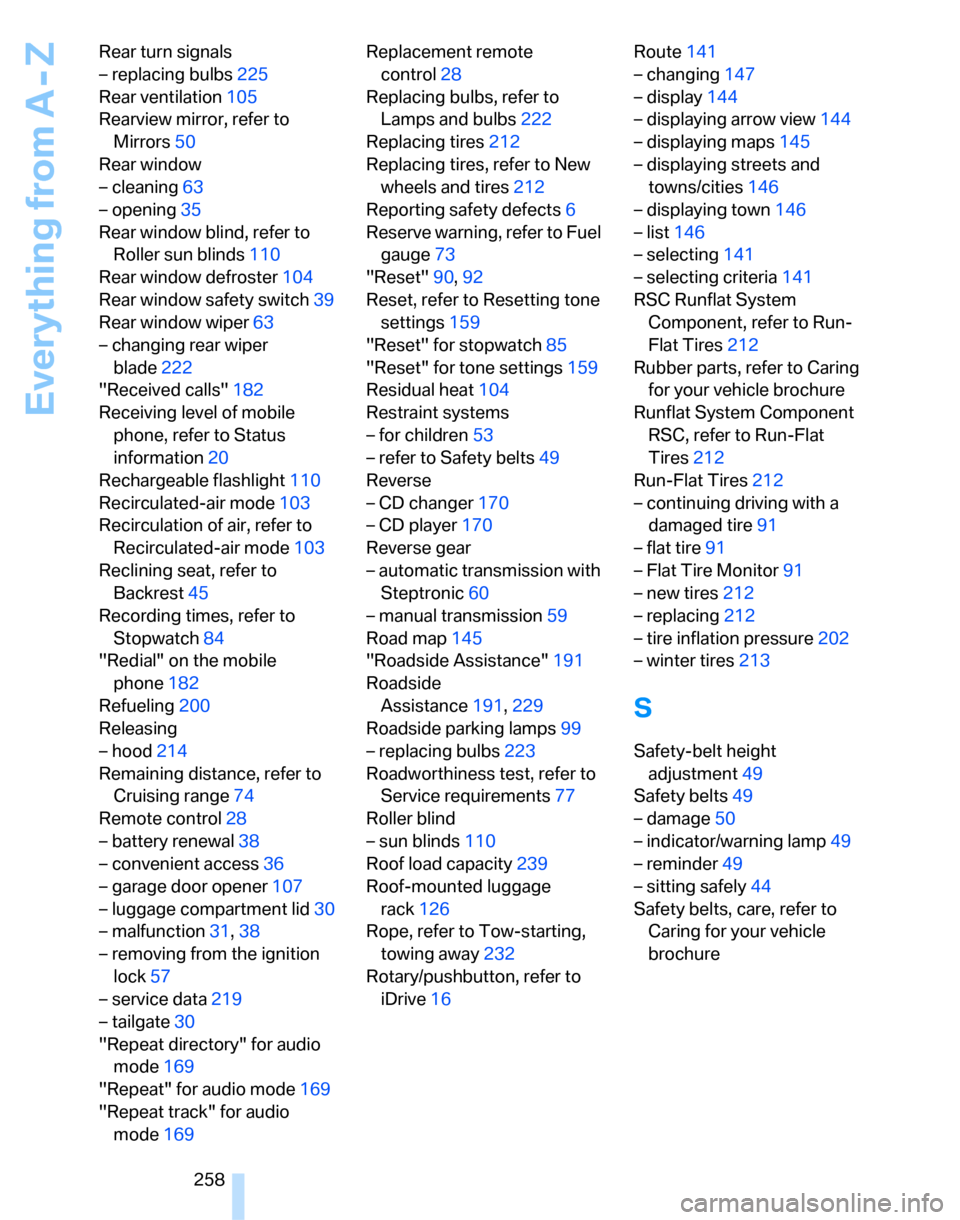
Everything from A - Z
258 Rear turn signals
– replacing bulbs225
Rear ventilation105
Rearview mirror, refer to
Mirrors50
Rear window
– cleaning63
– opening35
Rear window blind, refer to
Roller sun blinds110
Rear window defroster104
Rear window safety switch39
Rear window wiper63
– changing rear wiper
blade222
"Received calls"182
Receiving level of mobile
phone, refer to Status
information20
Rechargeable flashlight110
Recirculated-air mode103
Recirculation of air, refer to
Recirculated-air mode103
Reclining seat, refer to
Backrest45
Recording times, refer to
Stopwatch84
"Redial" on the mobile
phone182
Refueling200
Releasing
– hood214
Remaining distance, refer to
Cruising range74
Remote control28
– battery renewal38
– convenient access36
– garage door opener107
– luggage compartment lid30
– malfunction31,38
– removing from the ignition
lock57
– service data219
– tailgate30
"Repeat directory" for audio
mode169
"Repeat" for audio mode169
"Repeat track" for audio
mode169Replacement remote
control28
Replacing bulbs, refer to
Lamps and bulbs222
Replacing tires212
Replacing tires, refer to New
wheels and tires212
Reporting safety defects6
Reserve warning, refer to Fuel
gauge73
"Reset"90,92
Reset, refer to Resetting tone
settings159
"Reset" for stopwatch85
"Reset" for tone settings159
Residual heat104
Restraint systems
– for children53
– refer to Safety belts49
Reverse
– CD changer170
– CD player170
Reverse gear
– automatic transmission with
Steptronic60
– manual transmission59
Road map145
"Roadside Assistance"191
Roadside
Assistance191,229
Roadside parking lamps99
– replacing bulbs223
Roadworthiness test, refer to
Service requirements77
Roller blind
– sun blinds110
Roof load capacity239
Roof-mounted luggage
rack126
Rope, refer to Tow-starting,
towing away232
Rotary/pushbutton, refer to
iDrive16Route141
– changing147
– display144
– displaying arrow view144
– displaying maps145
– displaying streets and
towns/cities146
– displaying town146
– list146
– selecting141
– selecting criteria141
RSC Runflat System
Component, refer to Run-
Flat Tires212
Rubber parts, refer to Caring
for your vehicle brochure
Runflat System Component
RSC, refer to Run-Flat
Tires212
Run-Flat Tires212
– continuing driving with a
damaged tire91
– flat tire91
– Flat Tire Monitor91
– new tires212
– replacing212
– tire inflation pressure202
– winter tires213
S
Safety-belt height
adjustment49
Safety belts49
– damage50
– indicator/warning lamp49
– reminder49
– sitting safely44
Safety belts, care, refer to
Caring for your vehicle
brochure
Page 263 of 268

Reference 261
At a glance
Controls
Driving tips
Communications
Navigation
Entertainment
Mobility
Tailgate
– convenient access37
– emergency operation, refer
to Opening manually33
– opening from inside33
– opening from outside33
– opening manually33
– remote control30
Tail lamps224
– replacing bulbs225,226
Tank contents, refer to
Capacities241
Technical data236
– capacities241
– dimensions237
Technical modifications, refer
to For your own safety5
Telematics, refer to
TeleService, BMW
Assist190
Telephone
– installation location, refer to
Center armrest110
– refer to separate Owner's
Manual
Telephone, refer to Mobile
phone176
"Telephone list"52
TeleService192
Temperature
– automatic climate
control102
– changing unit of measure77
– coolant, refer to Coolant
temperature73
Temperature display
– outside temperature72
– outside temperature
warning72
– setting the units77
Tempomat, refer to Cruise
control64
Tensioning straps, refer to
Securing cargo125
"Terminate services"195
"Text language"85
"Theater" for Tone
control158
The individual vehicle5Third brake lamp, refer to
Center brake lamp226
Through-loading system113
Through-loading system,
refer to Expanding the cargo
bay115
"TI"148
Tilt alarm sensor36
Tilt function, passenger-side
mirror50
"Time"81
"Time / Date"80,
81,82
"Time format"81
Timer, refer to Preselecting
switch-on times105
"Timer 1" for parked car
ventilation/heating106
"Timer 2" for parked car
ventilation/heating106
Tire inflation pressure202
– loss91,92
Tire pressure monitoring,
refer to Flat Tire Monitor90
Tire Pressure Monitor
TPM91
– resetting the system92
– system limitations91
– warning lamp93
Tire puncture, refer to Flat Tire
Monitor91
Tire Quality Grading210Tires
– age210,212
– air loss93
– breaking in122
– changing, refer to Changing
wheels227
– condition211
– damage211
– inflation pressure202
– labels210
– minimum tread depth211
– new wheels and tires212
– pressure monitoring, refer to
Flat Tire Monitor90
– pressure monitoring, refer to
Tire Pressure Monitor
TPM91
– puncture91
– replacing212
– Run-Flat212
– size210
– storage213
– tread depth211
– wear indicators, refer to
Minimum tread depth211
– wheel/tire combination, refer
to Correct wheels and
tires212
– winter tires213
TMC station, refer to Traffic
information147
"Tone"157
Tone in audio mode
– adjusting157
– middle setting159
Tools, refer to Onboard tool
kit
221
"Top 8" for mobile phone182
Torque, refer to Engine
data236
Touch tone dialing184
Tow bar232
Tow fitting231
– screw thread232
Tow fittings for tow-starting
and towing away231