2007 BMW 323i manual radio set
[x] Cancel search: manual radio setPage 5 of 268
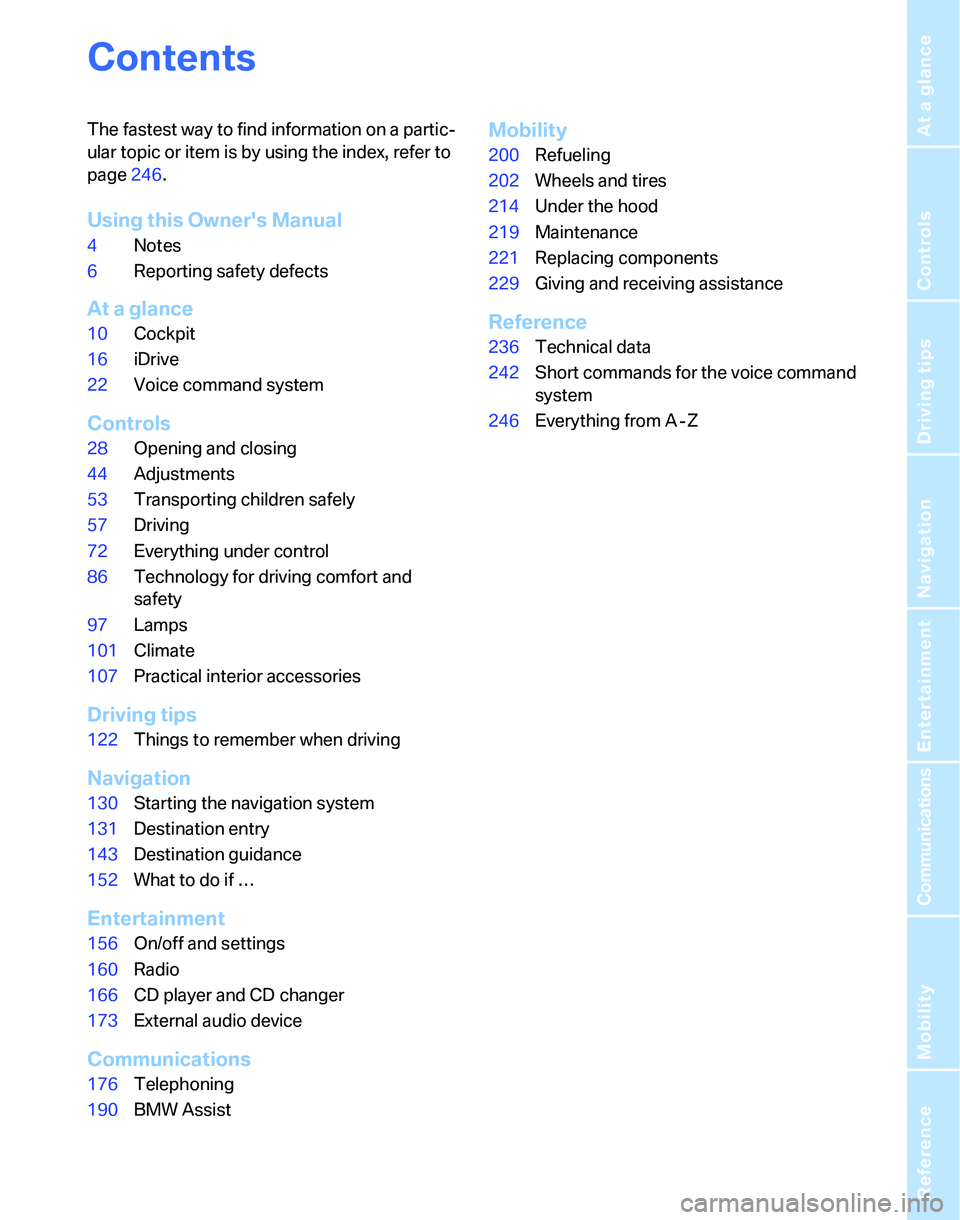
Reference
At a glance
Controls
Driving tips
Communications
Navigation
Entertainment
Mobility
Contents
The fastest way to find information on a partic-
ular topic or item is by using the index, refer to
page246.
Using this Owner's Manual
4Notes
6Reporting safety defects
At a glance
10Cockpit
16iDrive
22Voice command system
Controls
28Opening and closing
44Adjustments
53Transporting children safely
57Driving
72Everything under control
86Technology for driving comfort and
safety
97Lamps
101Climate
107Practical interior accessories
Driving tips
122Things to remember when driving
Navigation
130Starting the navigation system
131Destination entry
143Destination guidance
152What to do if …
Entertainment
156On/off and settings
160Radio
166CD player and CD changer
173External audio device
Communications
176Telephoning
190BMW Assist
Mobility
200Refueling
202Wheels and tires
214Under the hood
219Maintenance
221Replacing components
229Giving and receiving assistance
Reference
236Technical data
242Short commands for the voice command
system
246Everything from A - Z
Page 33 of 268
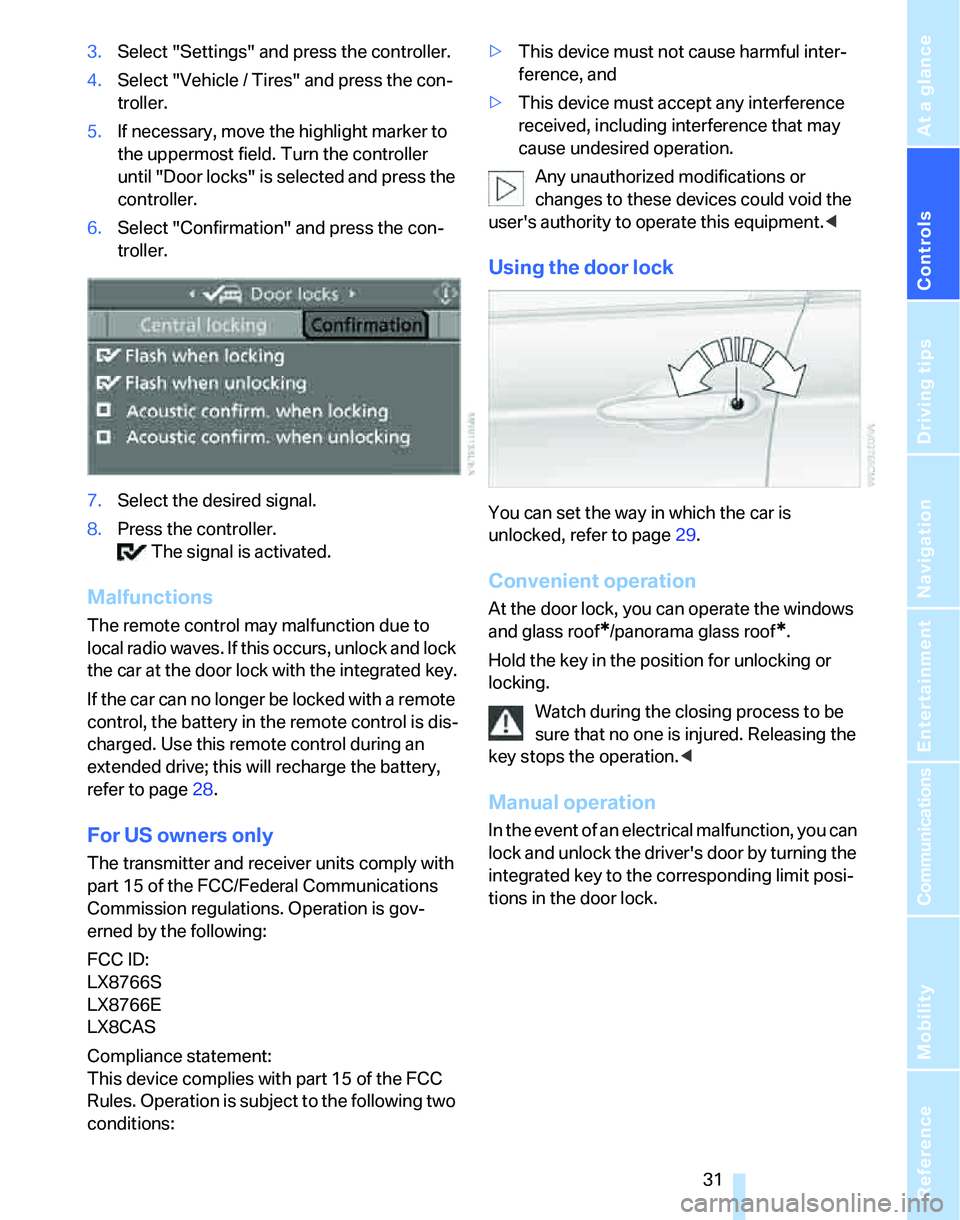
Controls
31Reference
At a glance
Driving tips
Communications
Navigation
Entertainment
Mobility
3.Select "Settings" and press the controller.
4.Select "Vehicle / Tires" and press the con-
troller.
5.If necessary, move the highlight marker to
the uppermost field. Turn the controller
until "Door locks" is selected and press the
controller.
6.Select "Confirmation" and press the con-
troller.
7.Select the desired signal.
8.Press the controller.
The signal is activated.
Malfunctions
The remote control may malfunction due to
local radio waves. If this occurs, unlock and lock
the car at the door lock with the integrated key.
If the car can no longer be locked with a remote
control, the battery in the remote control is dis-
charged. Use this remote control during an
extended drive; this will recharge the battery,
refer to page28.
For US owners only
The transmitter and receiver units comply with
part 15 of the FCC/Federal Communications
Commission regulations. Operation is gov-
erned by the following:
FCC ID:
LX8766S
LX8766E
LX8CAS
Compliance statement:
This device complies with part 15 of the FCC
Rules. Operation is subject to the following two
conditions:>This device must not cause harmful inter-
ference, and
>This device must accept any interference
received, including interference that may
cause undesired operation.
Any unauthorized modifications or
changes to these devices could void the
user's authority to operate this equipment.<
Using the door lock
You can set the way in which the car is
unlocked, refer to page29.
Convenient operation
At the door lock, you can operate the windows
and glass roof
*/panorama glass roof*.
Hold the key in the position for unlocking or
locking.
Watch during the closing process to be
sure that no one is injured. Releasing the
key stops the operation.<
Manual operation
In the event of an electrical malfunction, you can
lock and unlock the driver's door by turning the
integrated key to the corresponding limit posi-
tions in the door lock.
Page 246 of 268
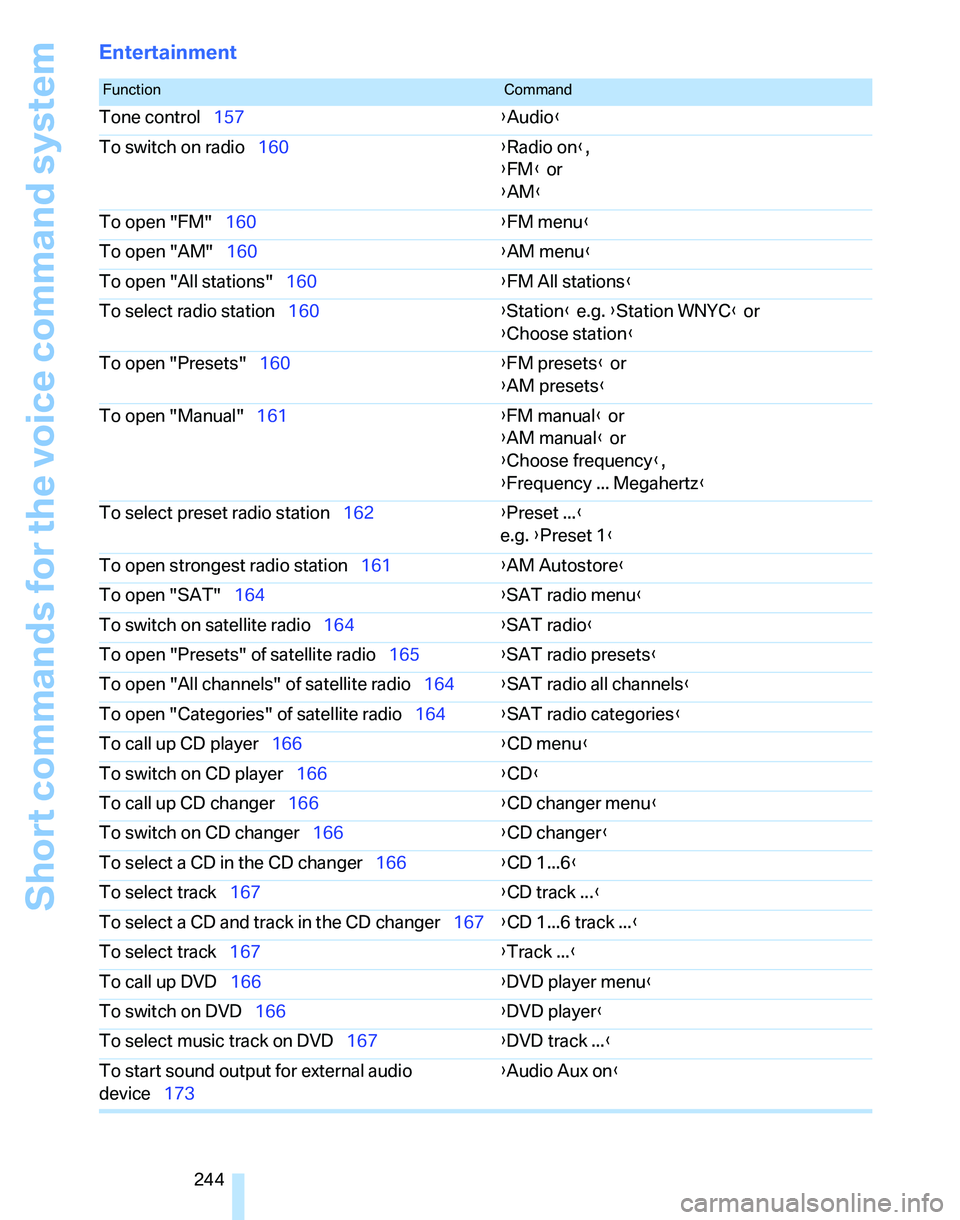
Short commands for the voice command system
244
Entertainment
FunctionCommand
Tone control157{Audio}
To switch on radio160{Radio on},
{FM} or
{AM}
To open "FM"160{FM menu}
To open "AM"160{AM menu}
To open "All stations"160{FM All stations}
To select radio station160{Station} e.g. {Station WNYC} or
{Choose station}
To open "Presets"160{FM presets} or
{AM presets}
To open "Manual"161{FM manual} or
{AM manual} or
{Choose frequency},
{Frequency ... Megahertz}
To select preset radio station162{Preset ...}
e.g. {Preset 1}
To open strongest radio station161{AM Autostore}
To open "SAT"164{SAT radio menu}
To switch on satellite radio164{SAT radio}
To open "Presets" of satellite radio165{SAT radio presets}
To open "All channels" of satellite radio164{SAT radio all channels}
To open "Categories" of satellite radio164{SAT radio categories}
To call up CD player166{CD menu}
To switch on CD player166{CD}
To call up CD changer166{CD changer menu}
To switch on CD changer166{CD changer}
To select a CD in the CD changer166{CD 1...6}
To select track167{CD track ...}
To select a CD and track in the CD changer167{CD 1...6 track ...}
To select track167{Track ...}
To call up DVD166{DVD player menu}
To switch on DVD166{DVD player}
To select music track on DVD167{DVD track ...}
To start sound output for external audio
device173{Audio Aux on}
Page 249 of 268
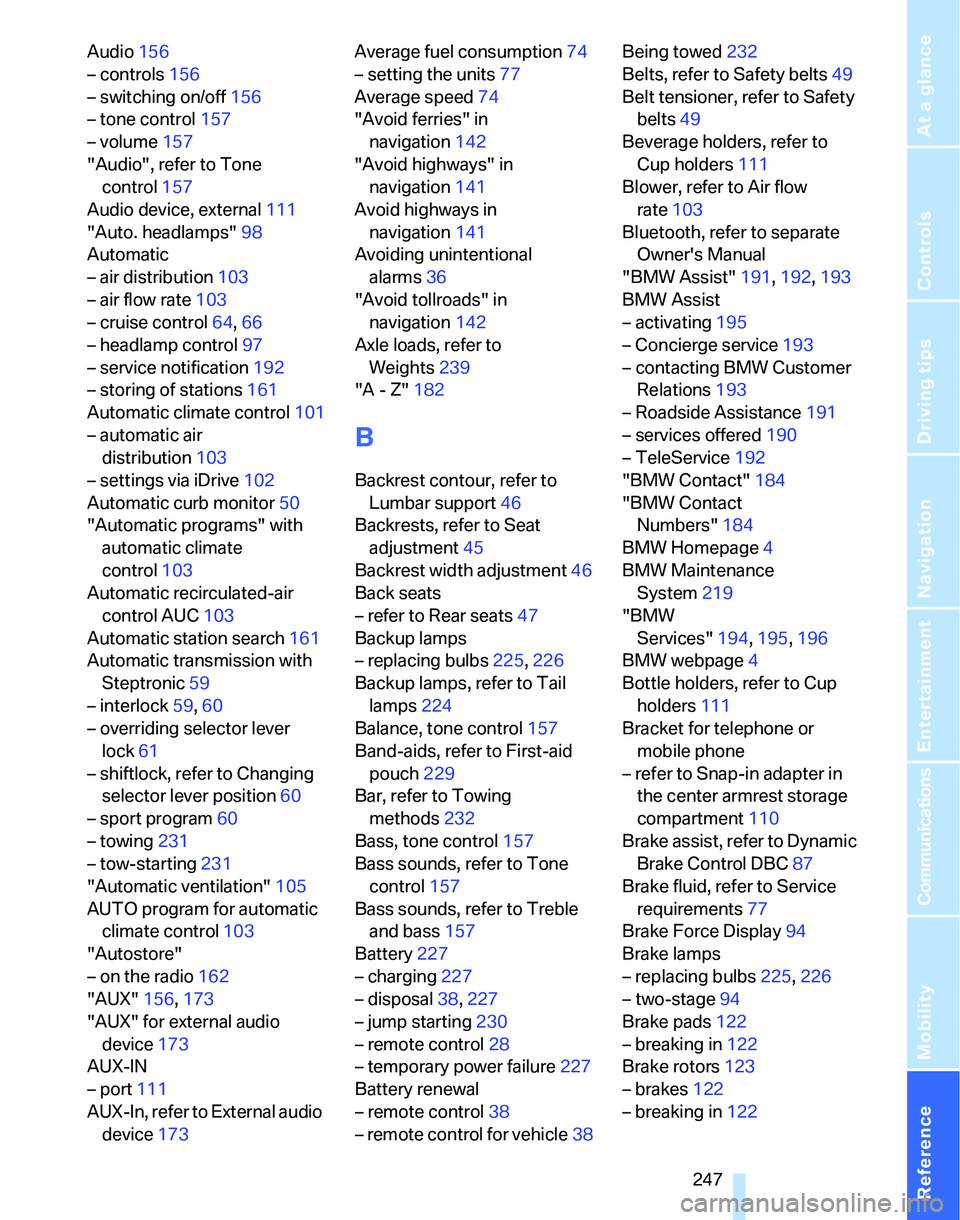
Reference 247
At a glance
Controls
Driving tips
Communications
Navigation
Entertainment
Mobility
Audio156
– controls156
– switching on/off156
– tone control157
– volume157
"Audio", refer to Tone
control157
Audio device, external111
"Auto. headlamps"98
Automatic
– air distribution103
– air flow rate103
– cruise control64,66
– headlamp control97
– service notification192
– storing of stations161
Automatic climate control101
– automatic air
distribution103
– settings via iDrive102
Automatic curb monitor50
"Automatic programs" with
automatic climate
control103
Automatic recirculated-air
control AUC103
Automatic station search161
Automatic transmission with
Steptronic59
– interlock59,60
– overriding selector lever
lock61
– shiftlock, refer to Changing
selector lever position60
– sport program60
– towing231
– tow-starting231
"Automatic ventilation"105
AUTO program for automatic
climate control103
"Autostore"
– on the radio162
"AUX"156,173
"AUX" for external audio
device173
AUX-IN
– port111
AUX-In, refer to External audio
device173Average fuel consumption74
– setting the units77
Average speed74
"Avoid ferries" in
navigation142
"Avoid highways" in
navigation141
Avoid highways in
navigation141
Avoiding unintentional
alarms36
"Avoid tollroads" in
navigation142
Axle loads, refer to
Weights239
"A - Z"182
B
Backrest contour, refer to
Lumbar support46
Backrests, refer to Seat
adjustment45
Backrest width adjustment46
Back seats
– refer to Rear seats47
Backup lamps
– replacing bulbs225,226
Backup lamps, refer to Tail
lamps224
Balance, tone control157
Band-aids, refer to First-aid
pouch229
Bar, refer to Towing
methods232
Bass, tone control157
Bass sounds, refer to Tone
control157
Bass sounds, refer to Treble
and bass157
Battery227
– charging227
– disposal38,227
– jump starting230
– remote control28
– temporary power failure227
Battery renewal
– remote control38
– remote control for vehicle38Being towed232
Belts, refer to Safety belts49
Belt tensioner, refer to Safety
belts49
Beverage holders, refer to
Cup holders111
Blower, refer to Air flow
rate103
Bluetooth, refer to separate
Owner's Manual
"BMW Assist"191,192,193
BMW Assist
– activating195
– Concierge service193
– contacting BMW Customer
Relations193
– Roadside Assistance191
– services offered190
– TeleService192
"BMW Contact"184
"BMW Contact
Numbers"184
BMW Homepage4
BMW Maintenance
System219
"BMW
Services"194
,195,196
BMW webpage4
Bottle holders, refer to Cup
holders111
Bracket for telephone or
mobile phone
– refer to Snap-in adapter in
the center armrest storage
compartment110
Brake assist, refer to Dynamic
Brake Control DBC87
Brake fluid, refer to Service
requirements77
Brake Force Display94
Brake lamps
– replacing bulbs225,226
– two-stage94
Brake pads122
– breaking in122
Brake rotors123
– brakes122
– breaking in122
Page 259 of 268

Reference 257
At a glance
Controls
Driving tips
Communications
Navigation
Entertainment
Mobility
"Parked car ventilation"105
Parked car ventilation105
Parked car ventilation/heating
– activating switch-on
times106
– preselecting switch-on
times105
– switching on and off
directly105
Parking
– vehicle58
Parking aid, refer to PDC Park
Distance Control86
Parking brake59
– indicator lamp59
Parking lamps97
Parking lamps/low beams97
– replacing bulbs223
Partition net115
Passenger-side mirror tilt
function50
"Pathway lighting"98
Pathway lighting98
"PDC"86
PDC Park Distance Control86
Personal Profile28
"Perspective"145
Phone book181
Phone numbers
– deleting from phone
book183
– dialing181
– most recent numbers183
– selecting in phone book183
– Top 8183
Pinch protection system
– glass sunroof, electric40
– panorama glass roof42
– windows39
Placing a call, refer to
telephone owner's manual
"Play" for audio mode167
"Play" for satellite radio165
Pollen
– refer to Microfilter/activated-
charcoal filter for automatic
climate control105Position
– displaying150
– saving, refer to Storing
current position139
Power failure227
Power seats45
Power windows38
– safety switch39
Power windows, refer to
Windows38
Preselecting the switch-on
times for parked car
ventilation/heating105
"Presets" displaying with the
radio160
"Presets" for satellite
radio164
Pressure, tires202
Pressure monitoring, tires90
– Flat Tire Monitor90
Pressure monitoring of tires,
refer to Tire Pressure
Monitor TPM91
"Profile"196
Programmable buttons on the
steering wheel11
Protection function, refer to
Pinch protection system
– glass sunroof, electric40
– panorama glass sunroof42
– windows39
Providing medical assistance,
refer to First add pouch229
Puncture
– Flat Tire Monitor90
R
Radio
– autostore161
– controls156
– listening to stations160
– sampling stations161
– satellite radio163
– selecting a
waveband156,160
– selecting the frequency
manually161
– station search161
– stations with best
reception161
– storing stations162
– switching on/off156
– tone control157
– volume157
Radio position, refer to Radio
readiness57
Radio readiness57
– switched off57
– switched on57
Radio-remote key, refer to
Remote control with
integrated key28
Rain sensor62
"Random", refer to Random
play169
"Random all" for audio
mode170
"Random directory" for audio
mode170
Random play169
"RDS" Radio Data
System163
Reading lamps100
Rear lamps, refer to Tail
lamps224
– replacing bulbs225,226
Rear seat backrest,
folding115
Rear seats
– adjusting head restraints47
– folding115
– folding head restraint down
and up47
– folding the backrests115
Page 261 of 268

Reference 259
At a glance
Controls
Driving tips
Communications
Navigation
Entertainment
Mobility
Safety systems
– airbags95
– Antilock Brake System
ABS87
– brake system87
– driving stability control
systems87
– Dynamic Stability Control
DSC87
– safety belts49
Safety tires, refer to Run-Flat
Tires212
"SAT"156,163
Satellite radio163
– displaying additional
information165
– enabling163
– selecting channel164
– storing channel164
"Scan"
– sampling radio stations161
– sampling tracks on CD168
Scan
– CD changer168
– CD player168
– radio161
"Scan all" for audio mode168
"Scan directory" for audio
mode168
Screen, refer to iDrive
controls16
Screw thread for tow
fitting232
SDARS, refer to Satellite
radio163
Seat adjustment
– electric45
– mechanical45
Seat and mirror memory48
Seat backrests in the rear
– folding113
Seat belt reminder, refer to
'Fasten safety belts'
reminder49
Seat heating48Seats45
– adjusting electrically45
– adjusting the seats45
– heating48
– memory, refer to Seat and
mirror memory48
– saving a setting, refer to Seat
and mirror memory48
– sitting safely44
Securing cargo118
Securing the vehicle
– from inside32
– from outside29
"Select as
destination"137,194
"Select current speed"84
Selecting a country for
navigation132
Selecting an audio source156
Selecting distance for active
cruise control67
Selecting menu items19
Selecting new scale for
navigation145
Selecting the frequency
manually161
Selector lever
– automatic transmission with
Steptronic60
Selector lever interlock, refer
to Changing selector lever
position, Shiftlock60
Selector lever positions
– automatic transmission with
Steptronic60
"Service"78,192,216
Service, refer to Roadside
Assistance229
Service car, refer to Roadside
Assistance229
Service data in the remote
control219
Service Interval Display, refer
to Condition Based Service
CBS219
"Service notification"192
"Service Request"184,192Service requirement display,
refer to Condition Based
Service CBS219
"Service
requirements"78,192,216
Service requirements77
"Service Status"195
"Set date"82
"Set time"81
"Settings"194,195,196
Settings
– changing settings on the
Control Display85
– clock, 12h/24h mode81
– date format82
– language85
Settings and information76
"Settings" for unlocking29
Settings menu, refer to
imenu17
Setting times, refer to
Preselecting switch-on
times105
Shifting gears
– automatic transmission with
Steptronic
60
– manual transmission59
Shiftlock
– automatic transmission,
refer to Changing selector
lever positions60
Short commands for the voice
command system242
Shortest route in navigation,
refer to Selecting route141
"Short route" in
navigation141
"Show current position"137
"Show destination
position"137
Shuffled, refer to Random
– CD changer169
– CD player169
Side airbags95
Side window blind, refer to
Roller sun blinds110
Side windows, refer to
Windows38
Page 262 of 268
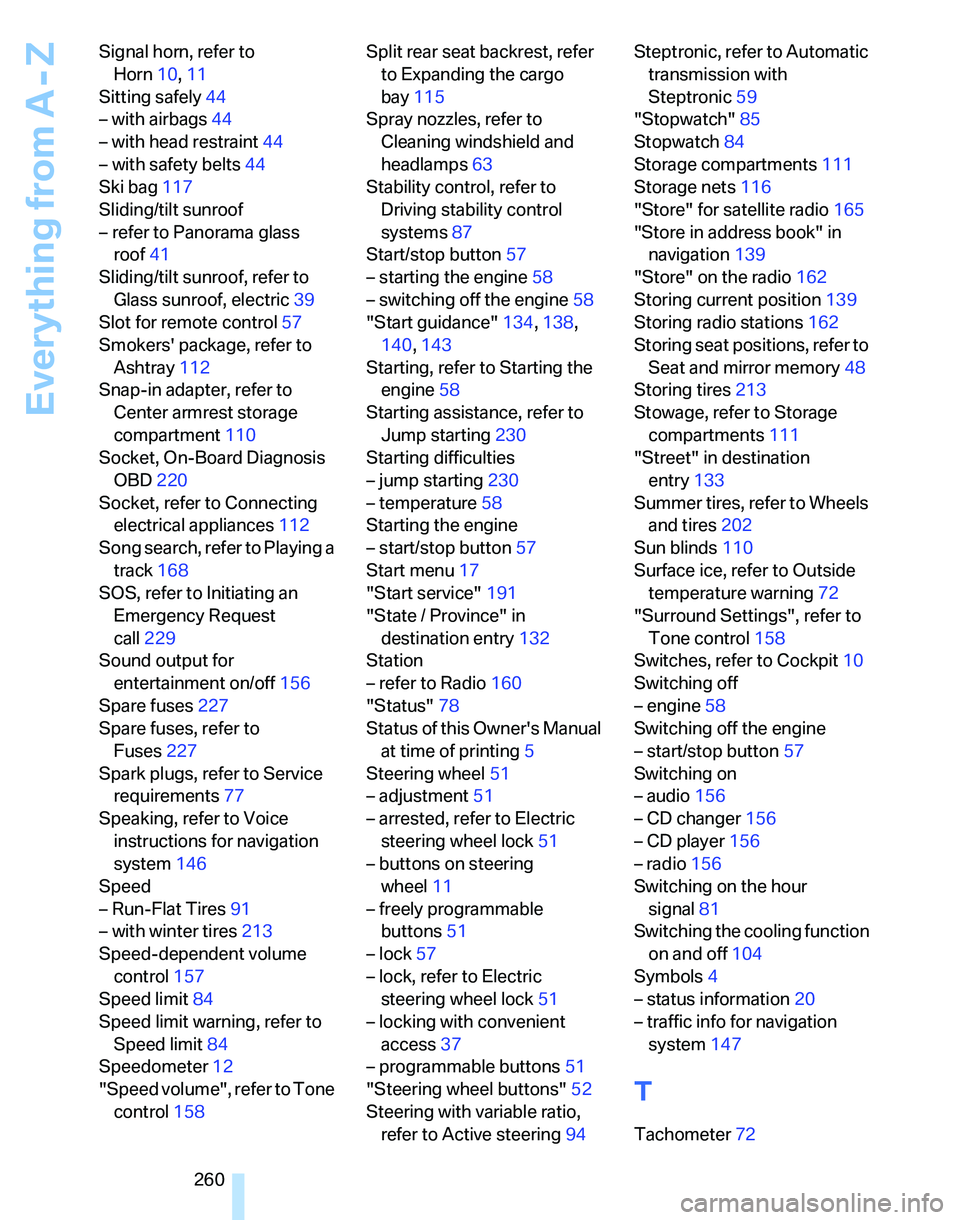
Everything from A - Z
260 Signal horn, refer to
Horn10,11
Sitting safely44
– with airbags44
– with head restraint44
– with safety belts44
Ski bag117
Sliding/tilt sunroof
– refer to Panorama glass
roof41
Sliding/tilt sunroof, refer to
Glass sunroof, electric39
Slot for remote control57
Smokers' package, refer to
Ashtray112
Snap-in adapter, refer to
Center armrest storage
compartment110
Socket, On-Board Diagnosis
OBD220
Socket, refer to Connecting
electrical appliances112
Song search, refer to Playing a
track168
SOS, refer to Initiating an
Emergency Request
call229
Sound output for
entertainment on/off156
Spare fuses227
Spare fuses, refer to
Fuses227
Spark plugs, refer to Service
requirements77
Speaking, refer to Voice
instructions for navigation
system146
Speed
– Run-Flat Tires91
– with winter tires213
Speed-dependent volume
control157
Speed limit84
Speed limit warning, refer to
Speed limit84
Speedometer12
"Speed volume", refer to Tone
control158Split rear seat backrest, refer
to Expanding the cargo
bay115
Spray nozzles, refer to
Cleaning windshield and
headlamps63
Stability control, refer to
Driving stability control
systems87
Start/stop button57
– starting the engine58
– switching off the engine58
"Start guidance"134,138,
140,143
Starting, refer to Starting the
engine58
Starting assistance, refer to
Jump starting230
Starting difficulties
– jump starting230
– temperature58
Starting the engine
– start/stop button57
Start menu17
"Start service"191
"State / Province" in
destination entry132
Station
– refer to Radio160
"Status"78
Status of this Owner's Manual
at time of printing5
Steering wheel51
– adjustment51
– arrested, refer to Electric
steering wheel lock51
– buttons on steering
wheel11
– freely programmable
buttons51
– lock57
– lock, refer to Electric
steering wheel lock51
– locking with convenient
access37
– programmable buttons51
"Steering wheel buttons"52
Steering with variable ratio,
refer to Active steering94Steptronic, refer to Automatic
transmission with
Steptronic59
"Stopwatch"85
Stopwatch84
Storage compartments111
Storage nets116
"Store" for satellite radio165
"Store in address book" in
navigation139
"Store" on the radio162
Storing current position139
Storing radio stations162
Storing seat positions, refer to
Seat and mirror memory48
Storing tires213
Stowage, refer to Storage
compartments111
"Street" in destination
entry133
Summer tires, refer to Wheels
and tires202
Sun blinds110
Surface ice, refer to Outside
temperature warning72
"Surround Settings", refer to
Tone control158
Switches, refer to Cockpit10
Switching off
– engine58
Switching off the engine
– start/stop button57
Switching on
– audio156
– CD changer156
– CD player156
– radio156
Switching on the hour
signal81
Switching the cooling function
on and off104
Symbols4
– status information20
– traffic info for navigation
system147
T
Tachometer72