2007 BMW 3 SEDAN washer fluid
[x] Cancel search: washer fluidPage 65 of 268

Controls
63Reference
At a glance
Driving tips
Communications
Navigation
Entertainment
Mobility
Activating intermittent wipe or rain
sensor
Press the button, arrow3. The LED in the but-
ton lights up.
Setting speed for intermittent wipe or
sensitivity of the rain sensor
Turn knurled wheel5 up or down.
Deactivating intermittent wipe or rain
sensor
Press the button again, arrow3.
The LED goes out.
Deactivate the rain sensor before enter-
ing an automatic car wash. Failure to do
so could result in damage caused by undesired
wiper activation.<
Cleaning windshield and headlamps*
Pull the lever, arrow 4.
Washer fluid is sprayed onto the windshield and
the wipers are operated for a short time.
When the vehicle lighting system is switched
on, the headlamps are cleaned at regular and
appropriate intervals.
Do not use the washers if there is any
danger that the fluid will freeze on the
windshield. If you do, your vision could be
obscured. Antifreeze should therefore be
added to the fluid, refer to Washer fluid.
Do not use the washers when the washer fluid
reservoir is empty, otherwise you will damage
the washer pump.<
Windshield washer nozzles
The windshield washer nozzles are heated
automatically while the engine is running or the
ignition is switched on
*.
Sports Wagon: rear window wiper
1Intermittent operation. When reverse gear
is engaged, the system switches to contin-
uous operation.
2Cleaning the rear window
The rear window wiper does not move if the
lever is in position 1 before the ignition is
switched on.
To switch on the rear window wiper:
1.Move the lever to its home position.
2.Reselect the desired position.
Do not use the washers when the washer
fluid reservoir is empty, otherwise you will
damage the washer pump.<
Washer fluid
Washer fluid antifreeze is flammable.
Always keep it well away from sparks and
open flames, and store it in the tightly closed
original container, well out of the reach of chil-
dren. Comply with the instructions on the con-
tainer.<
ProCarManuals.com
Page 66 of 268
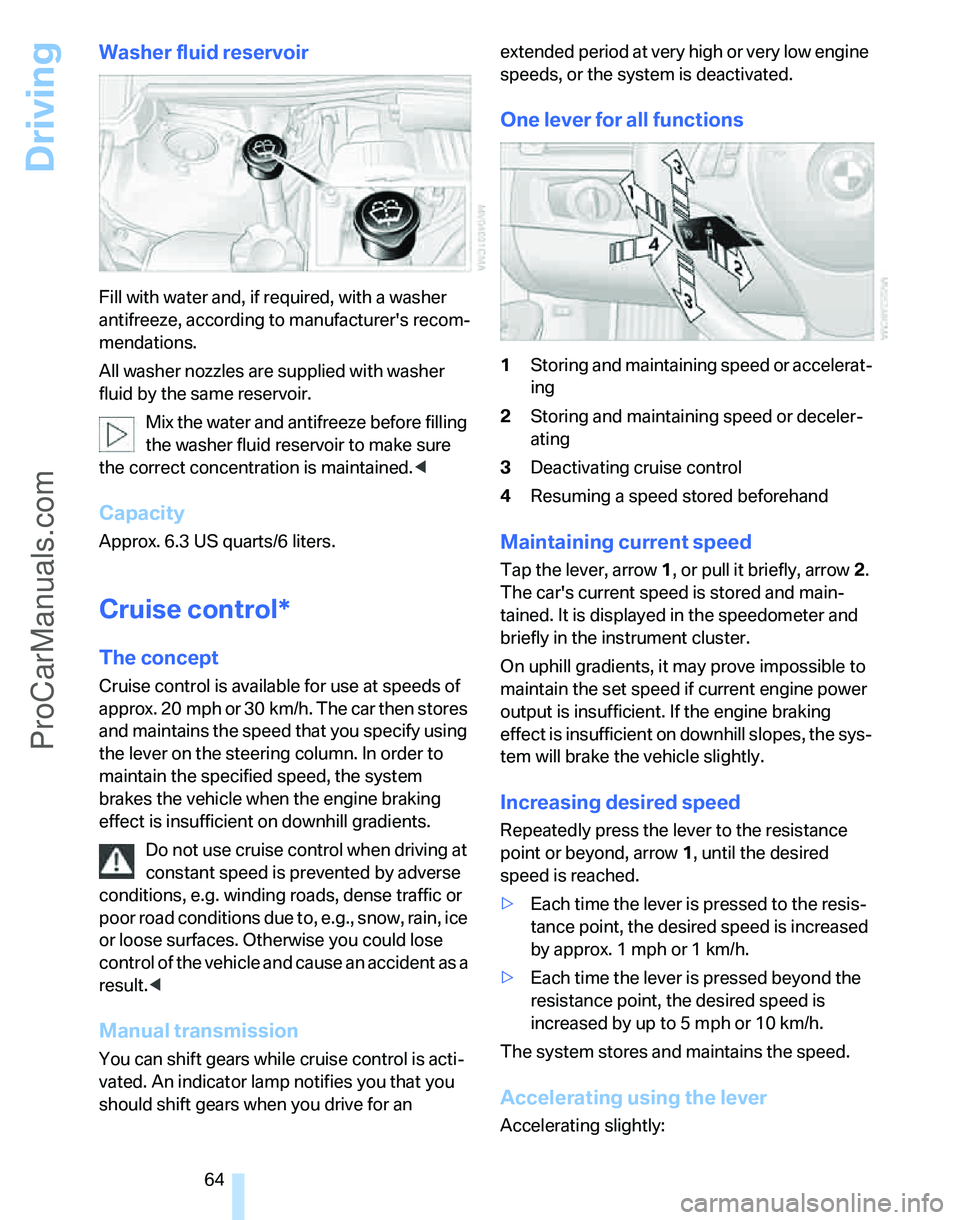
Driving
64
Washer fluid reservoir
Fill with water and, if required, with a washer
antifreeze, according to manufacturer's recom-
mendations.
All washer nozzles are supplied with washer
fluid by the same reservoir.
Mix the water and antifreeze before filling
the washer fluid reservoir to make sure
the correct concentration is maintained.<
Capacity
Approx. 6.3USquarts/6liters.
Cruise control*
The concept
Cruise control is available for use at speeds of
approx. 20 mph or 30 km/h. The car then stores
and maintains the speed that you specify using
the lever on the steering column. In order to
maintain the specified speed, the system
brakes the vehicle when the engine braking
effect is insufficient on downhill gradients.
Do not use cruise control when driving at
constant speed is prevented by adverse
conditions, e.g. winding roads, dense traffic or
poor road conditions due to, e.g., snow, rain, ice
or loose surfaces. Otherwise you could lose
control of the vehicle and cause an accident as a
result.<
Manual transmission
You can shift gears while cruise control is acti-
vated. An indicator lamp notifies you that you
should shift gears when you drive for an extended period at very high or very low engine
speeds, or the system is deactivated.
One lever for all functions
1Storing and maintaining speed or accelerat-
ing
2Storing and maintaining speed or deceler-
ating
3Deactivating cruise control
4Resuming a speed stored beforehand
Maintaining current speed
Tap the lever, arrow 1, or pull it briefly, arrow 2.
The car's current speed is stored and main-
tained. It is displayed in the speedometer and
briefly in the instrument cluster.
On uphill gradients, it may prove impossible to
maintain the set speed if current engine power
output is insufficient. If the engine braking
effect is insufficient on downhill slopes, the sys-
tem will brake the vehicle slightly.
Increasing desired speed
Repeatedly press the lever to the resistance
point or beyond, arrow1, until the desired
speed is reached.
>Each time the lever is pressed to the resis-
tance point, the desired speed is increased
by approx. 1 mph or 1 km/h.
>Each time the lever is pressed beyond the
resistance point, the desired speed is
increased by up to 5 mph or 10 km/h.
The system stores and maintains the speed.
Accelerating using the lever
Accelerating slightly:
ProCarManuals.com
Page 217 of 268
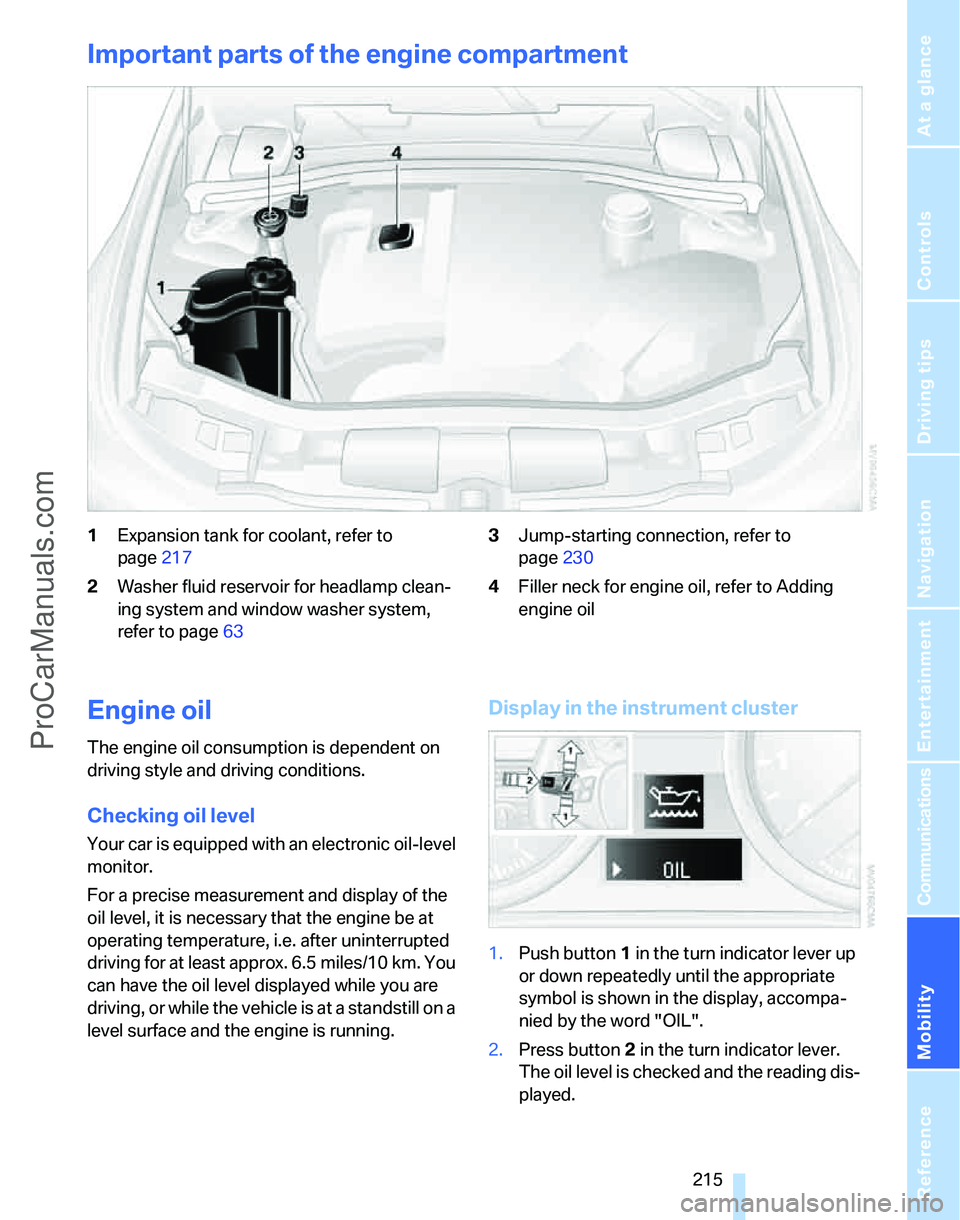
Mobility
215Reference
At a glance
Controls
Driving tips
Communications
Navigation
Entertainment
Important parts of the engine compartment
1Expansion tank for coolant, refer to
page217
2Washer fluid reservoir for headlamp clean-
ing system and window washer system,
refer to page633Jump-starting connection, refer to
page230
4Filler neck for engine oil, refer to Adding
engine oil
Engine oil
The engine oil consumption is dependent on
driving style and driving conditions.
Checking oil level
Your car is equipped with an electronic oil-level
monitor.
For a precise measurement and display of the
oil level, it is necessary that the engine be at
operating temperature, i.e. after uninterrupted
driving for at least approx. 6.5 miles/10 km. You
can have the oil level displayed while you are
driving, or while the vehicle is at a standstill on a
level surface and the engine is running.
Display in the instrument cluster
1.Push button 1 in the turn indicator lever up
or down repeatedly until the appropriate
symbol is shown in the display, accompa-
nied by the word "OIL".
2.Press button 2 in the turn indicator lever.
The oil level is checked and the reading dis-
played.
ProCarManuals.com
Page 248 of 268
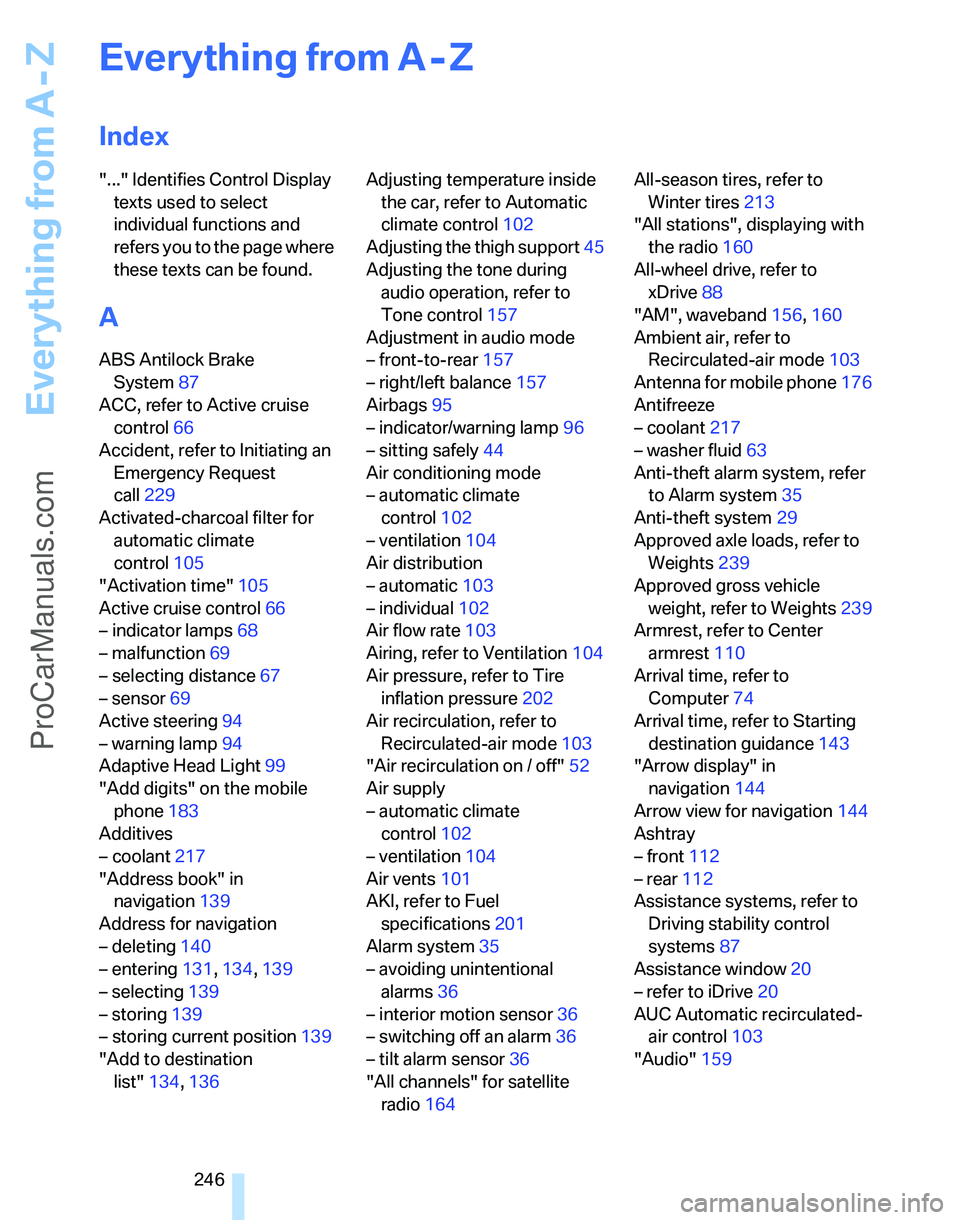
Everything from A - Z
246
Everything from A - Z
Index
"..." Identifies Control Display
texts used to select
individual functions and
refers you to the page where
these texts can be found.
A
ABS Antilock Brake
System87
ACC, refer to Active cruise
control66
Accident, refer to Initiating an
Emergency Request
call229
Activated-charcoal filter for
automatic climate
control105
"Activation time"105
Active cruise control66
– indicator lamps68
– malfunction69
– selecting distance67
– sensor69
Active steering94
– warning lamp94
Adaptive Head Light99
"Add digits" on the mobile
phone183
Additives
– coolant217
"Address book" in
navigation139
Address for navigation
– deleting140
– entering131,134,139
– selecting139
– storing139
– storing current position139
"Add to destination
list"134,136Adjusting temperature inside
the car, refer to Automatic
climate control102
Adjusting the thigh support45
Adjusting the tone during
audio operation, refer to
Tone control157
Adjustment in audio mode
– front-to-rear157
– right/left balance157
Airbags95
– indicator/warning lamp96
– sitting safely44
Air conditioning mode
– automatic climate
control102
– ventilation104
Air distribution
– automatic103
– individual102
Air flow rate103
Airing, refer to Ventilation104
Air pressure, refer to Tire
inflation pressure202
Air recirculation, refer to
Recirculated-air mode
103
"Air recirculation on / off"52
Air supply
– automatic climate
control102
– ventilation104
Air vents101
AKI, refer to Fuel
specifications201
Alarm system35
– avoiding unintentional
alarms36
– interior motion sensor36
– switching off an alarm36
– tilt alarm sensor36
"All channels" for satellite
radio164All-season tires, refer to
Winter tires213
"All stations", displaying with
the radio160
All-wheel drive, refer to
xDrive88
"AM", waveband156,160
Ambient air, refer to
Recirculated-air mode103
Antenna for mobile phone176
Antifreeze
– coolant217
– washer fluid63
Anti-theft alarm system, refer
to Alarm system35
Anti-theft system29
Approved axle loads, refer to
Weights239
Approved gross vehicle
weight, refer to Weights239
Armrest, refer to Center
armrest110
Arrival time, refer to
Computer74
Arrival time, refer to Starting
destination guidance143
"Arrow display" in
navigation144
Arrow view for navigation144
Ashtray
– front112
– rear112
Assistance systems, refer to
Driving stability control
systems87
Assistance window20
– refer to iDrive20
AUC Automatic recirculated-
air control103
"Audio"159
ProCarManuals.com
Page 251 of 268

Reference 249
At a glance
Controls
Driving tips
Communications
Navigation
Entertainment
Mobility
CD player166
– compressed audio files166
– controls156
– fast forward/reverse170
– playing a track168
– random order169
– repeating a track169
– selecting a track167
– switching on/off156
– tone control157
– volume157
Center armrest110
Center brake lamp
– replacing bulbs226
Center console, refer to
Around the center
console14
"Central locking"30
Central locking
– from inside32
– from outside29
Central locking system29
– convenient access36
– hotel function34
Changes, technical, refer to
For your own safety5
Changing bulbs, refer to
Lamps and bulbs222
Changing the language on the
Control Display85
Changing the measurement
units on the Control
Display77
Changing wheels227
Chassis number, refer to
Engine compartment215
Check Control82
"Check Control
messages"84
Check Gas Cap200
Child-restraint fixing system
LATCH55
Child-restraint systems53
Child-safety lock56
Child seats, refer to
Transporting children
safely53Chrome parts, care, refer to
Caring for your vehicle
brochure
Cigarette lighter, refer to
Lighter112
Cleaning, refer to Caring for
your vehicle brochure
Cleaning headlamps63
– washer fluid64
"Climate"102
Clock72
– 12h/24h mode81
– setting time80
Closing
– from inside32
– from outside
29
Clothes hooks111
Cockpit10
Cold start, refer to Starting the
engine58
Combined instrument, refer to
Instrument cluster12
Comfort access, refer to
Convenient access36
Comfort area, refer to Around
the center console14
"Communication"181,191,
192,193
Compact disc, refer to
– CD changer166
– CD player166
Compartment for remote
control, refer to Ignition
lock57
Compass108
Computer74
– displays on Control
Display74
– hour signal81
Computer, refer to iDrive16
"Concert hall" for Tone
control158
"Concierge"193
Concierge service193
Condensation, refer to When
the vehicle is parked124
Condition Based Service
CBS219Configuring settings, refer to
Personal Profile28
Confirmation signals for
locking/unlocking the
vehicle30
Connecting vacuum cleaner,
refer to Connecting
electrical appliances112
Consumption, refer to
Average consumption74
Consumption display
– average consumption74
Consumption indicator
– Energy Control73
"Continue guidance to
destination?"144
Control Center, refer to
iDrive16
Control Display
– brightness85
– changing the language85
– switching off/on21
Control Display, refer to
iDrive16
Controller, refer to iDrive16
Controls and displays10
Control unit, refer to iDrive16
Convenient access36
– replacing the battery
38
– what to observe before
entering a car wash38
Convenient operation
– glass sunroof30
– glass sunroof with
convenient access37
– windows30
– windows with convenient
access37
Coolant217
– checking level218
Coolant temperature73
Cooling, maximum103
Cooling fluid, refer to
Coolant217
Cooling system, refer to
Coolant217
Cornering lamps, refer to
Adaptive Head Light99
Correct tires212
ProCarManuals.com
Page 254 of 268
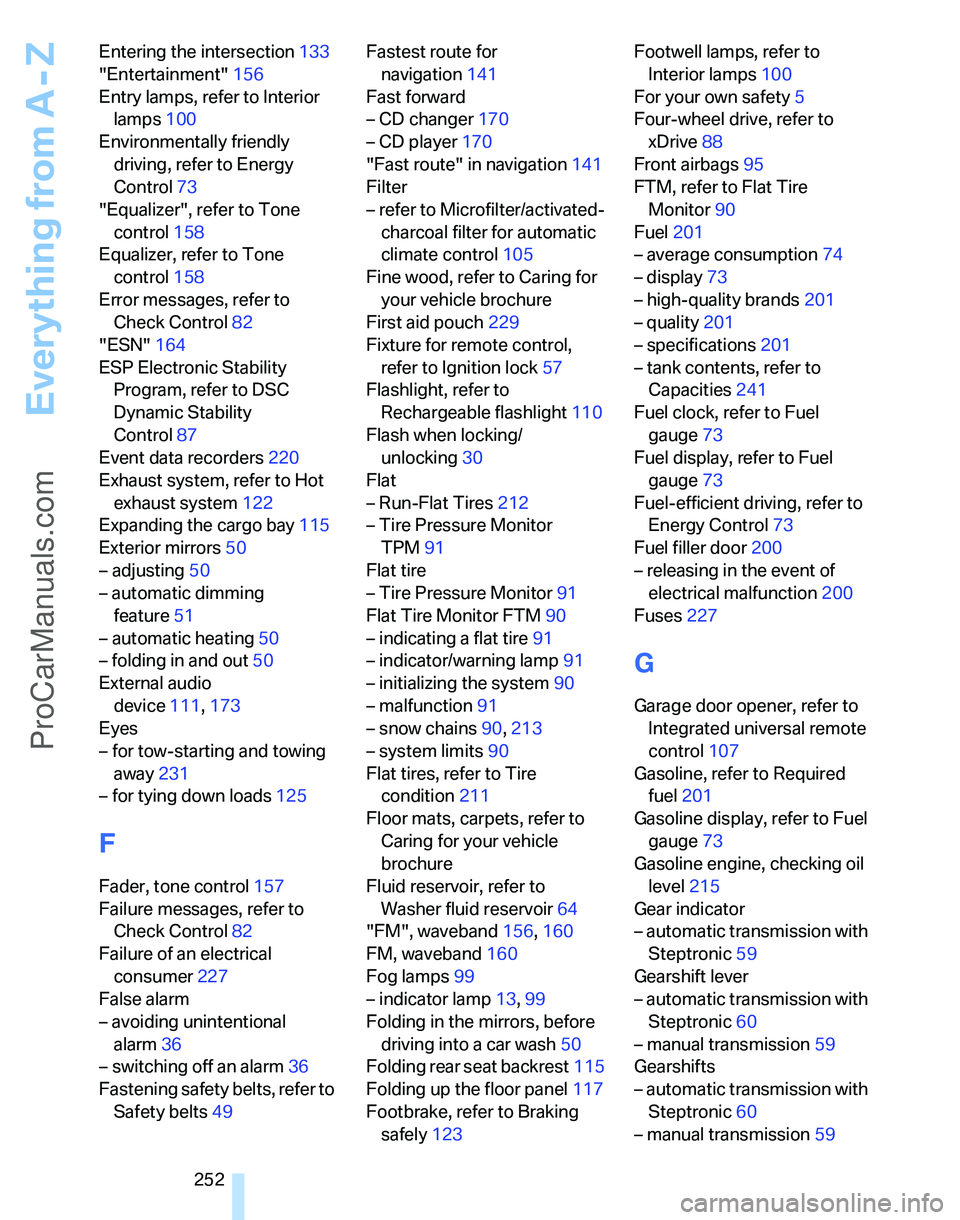
Everything from A - Z
252 Entering the intersection133
"Entertainment"156
Entry lamps, refer to Interior
lamps100
Environmentally friendly
driving, refer to Energy
Control73
"Equalizer", refer to Tone
control158
Equalizer, refer to Tone
control158
Error messages, refer to
Check Control82
"ESN"164
ESP Electronic Stability
Program, refer to DSC
Dynamic Stability
Control87
Event data recorders220
Exhaust system, refer to Hot
exhaust system122
Expanding the cargo bay115
Exterior mirrors50
– adjusting50
– automatic dimming
feature51
– automatic heating50
– folding in and out50
External audio
device111,173
Eyes
– for tow-starting and towing
away231
– for tying down loads125
F
Fader, tone control157
Failure messages, refer to
Check Control82
Failure of an electrical
consumer227
False alarm
– avoiding unintentional
alarm36
– switching off an alarm36
Fastening safety belts, refer to
Safety belts49Fastest route for
navigation141
Fast forward
– CD changer170
– CD player170
"Fast route" in navigation141
Filter
– refer to Microfilter/activated-
charcoal filter for automatic
climate control105
Fine wood, refer to Caring for
your vehicle brochure
First aid pouch229
Fixture for remote control,
refer to Ignition lock57
Flashlight, refer to
Rechargeable flashlight110
Flash when locking/
unlocking30
Flat
– Run-Flat Tires212
– Tire Pressure Monitor
TPM91
Flat tire
– Tire Pressure Monitor91
Flat Tire Monitor FTM90
– indicating a flat tire91
– indicator/warning lamp91
– initializing the system90
– malfunction91
– snow chains90,213
– system limits90
Flat tires, refer to Tire
condition211
Floor mats, carpets, refer to
Caring for your vehicle
brochure
Fluid reservoir, refer to
Washer fluid reservoir64
"FM", waveband156,160
FM, waveband160
Fog lamps99
– indicator lamp13,99
Folding in the mirrors, before
driving into a car wash50
Folding rear seat backrest115
Folding up the floor panel117
Footbrake, refer to Braking
safely123Footwell lamps, refer to
Interior lamps100
For your own safety5
Four-wheel drive, refer to
xDrive88
Front airbags95
FTM, refer to Flat Tire
Monitor90
Fuel201
– average consumption74
– display73
– high-quality brands201
– quality201
– specifications201
– tank contents, refer to
Capacities241
Fuel clock, refer to Fuel
gauge73
Fuel display, refer to Fuel
gauge73
Fuel-efficient driving, refer to
Energy Control73
Fuel filler door200
– releasing in the event of
electrical malfunction200
Fuses227
G
Garage door opener, refer to
Integrated universal remote
control107
Gasoline, refer to Required
fuel201
Gasoline display, refer to Fuel
gauge73
Gasoline engine, checking oil
level215
Gear indicator
– automatic transmission with
Steptronic59
Gearshift lever
– automatic transmission with
Steptronic60
– manual transmission59
Gearshifts
– automatic transmission with
Steptronic60
– manual transmission59
ProCarManuals.com
Page 265 of 268
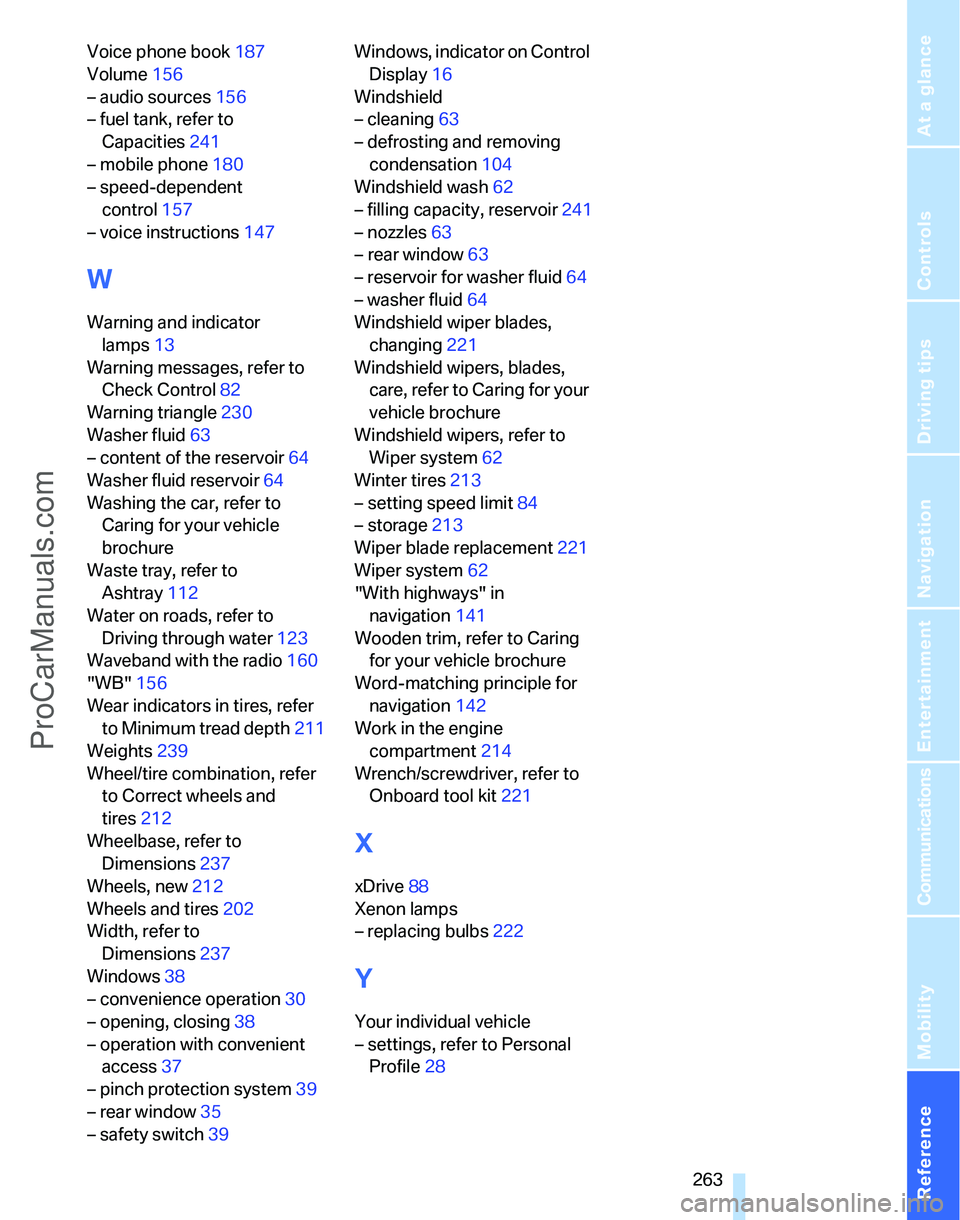
Reference 263
At a glance
Controls
Driving tips
Communications
Navigation
Entertainment
Mobility
Voice phone book187
Volume156
– audio sources156
– fuel tank, refer to
Capacities241
– mobile phone180
– speed-dependent
control157
– voice instructions147
W
Warning and indicator
lamps13
Warning messages, refer to
Check Control82
Warning triangle230
Washer fluid63
– content of the reservoir64
Washer fluid reservoir64
Washing the car, refer to
Caring for your vehicle
brochure
Waste tray, refer to
Ashtray112
Water on roads, refer to
Driving through water123
Waveband with the radio160
"WB"156
Wear indicators in tires, refer
to Minimum tread depth211
Weights239
Wheel/tire combination, refer
to Correct wheels and
tires212
Wheelbase, refer to
Dimensions237
Wheels, new212
Wheels and tires202
Width, refer to
Dimensions237
Windows38
– convenience operation30
– opening, closing38
– operation with convenient
access37
– pinch protection system39
– rear window35
– safety switch39Windows, indicator on Control
Display16
Windshield
– cleaning63
– defrosting and removing
condensation104
Windshield wash62
– filling capacity, reservoir241
– nozzles63
– rear window63
– reservoir for washer fluid64
– washer fluid64
Windshield wiper blades,
changing221
Windshield wipers, blades,
care, refer to Caring for your
vehicle brochure
Windshield wipers, refer to
Wiper system62
Winter tires213
– setting speed limit84
– storage213
Wiper blade replacement221
Wiper system62
"With highways" in
navigation141
Wooden trim, refer to Caring
for your vehicle brochure
Word-matching principle for
navigation142
Work in the engine
compartment214
Wrench/screwdriver, refer to
Onboard tool kit221
X
xDrive88
Xenon lamps
– replacing bulbs222
Y
Your individual vehicle
– settings, refer to Personal
Profile28
ProCarManuals.com