2007 BMW 3 SEDAN manual radio set
[x] Cancel search: manual radio setPage 165 of 268
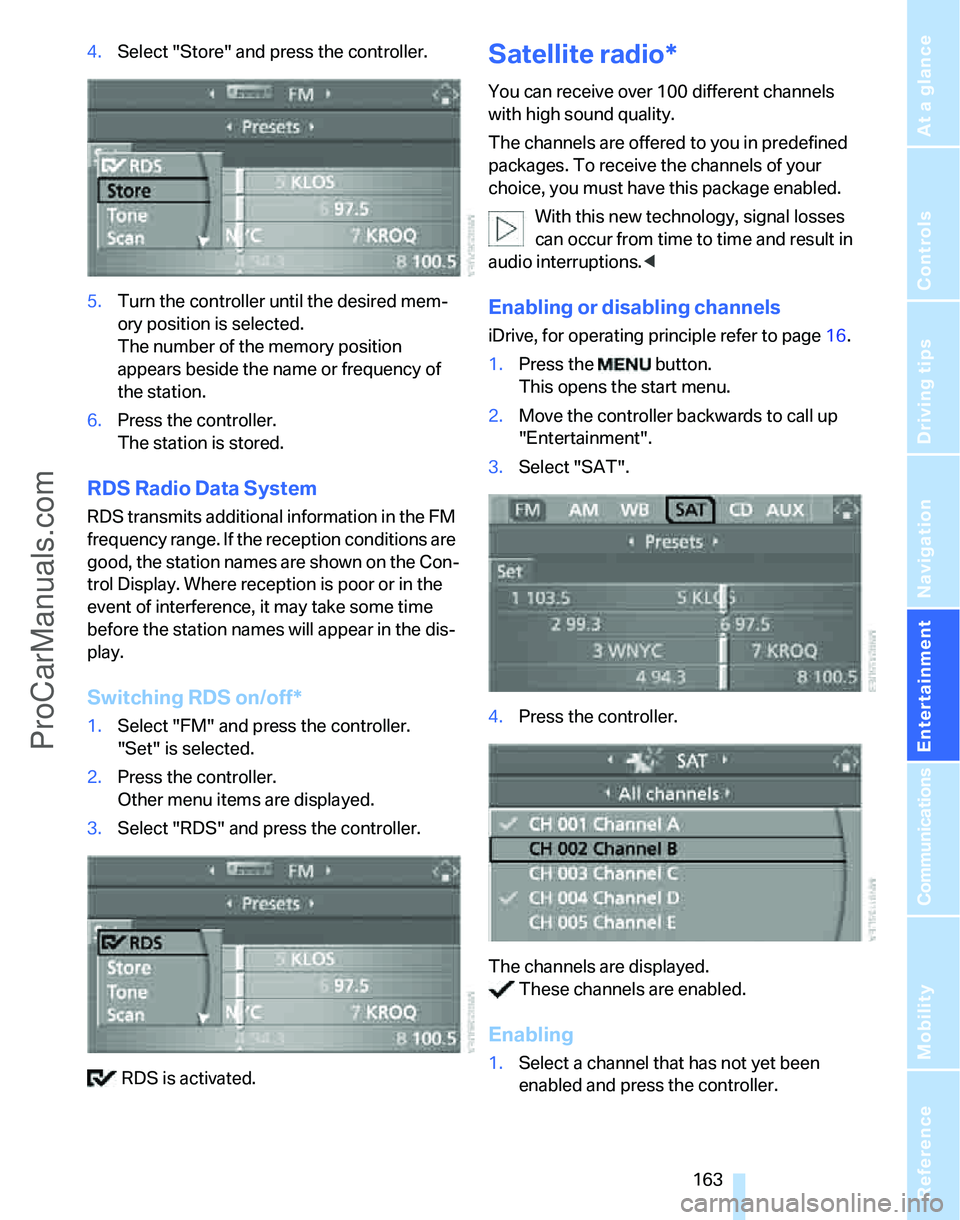
Navigation
Entertainment
Driving tips
163Reference
At a glance
Controls
Communications
Mobility
4.Select "Store" and press the controller.
5.Turn the controller until the desired mem-
ory position is selected.
The number of the memory position
appears beside the name or frequency of
the station.
6.Press the controller.
The station is stored.
RDS Radio Data System
RDS transmits additional information in the FM
frequency range. If the reception conditions are
good, the station names are shown on the Con-
trol Display. Where reception is poor or in the
event of interference, it may take some time
before the station names will appear in the dis-
play.
Switching RDS on/off*
1.Select "FM" and press the controller.
"Set" is selected.
2.Press the controller.
Other menu items are displayed.
3.Select "RDS" and press the controller.
RDS is activated.
Satellite radio*
You can receive over 100 different channels
with high sound quality.
The channels are offered to you in predefined
packages. To receive the channels of your
choice, you must have this package enabled.
With this new technology, signal losses
can occur from time to time and result in
audio interruptions.<
Enabling or disabling channels
iDrive, for operating principle refer to page16.
1.Press the button.
This opens the start menu.
2.Move the controller backwards to call up
"Entertainment".
3.Select "SAT".
4.Press the controller.
The channels are displayed.
These channels are enabled.
Enabling
1.Select a channel that has not yet been
enabled and press the controller.
ProCarManuals.com
Page 166 of 268
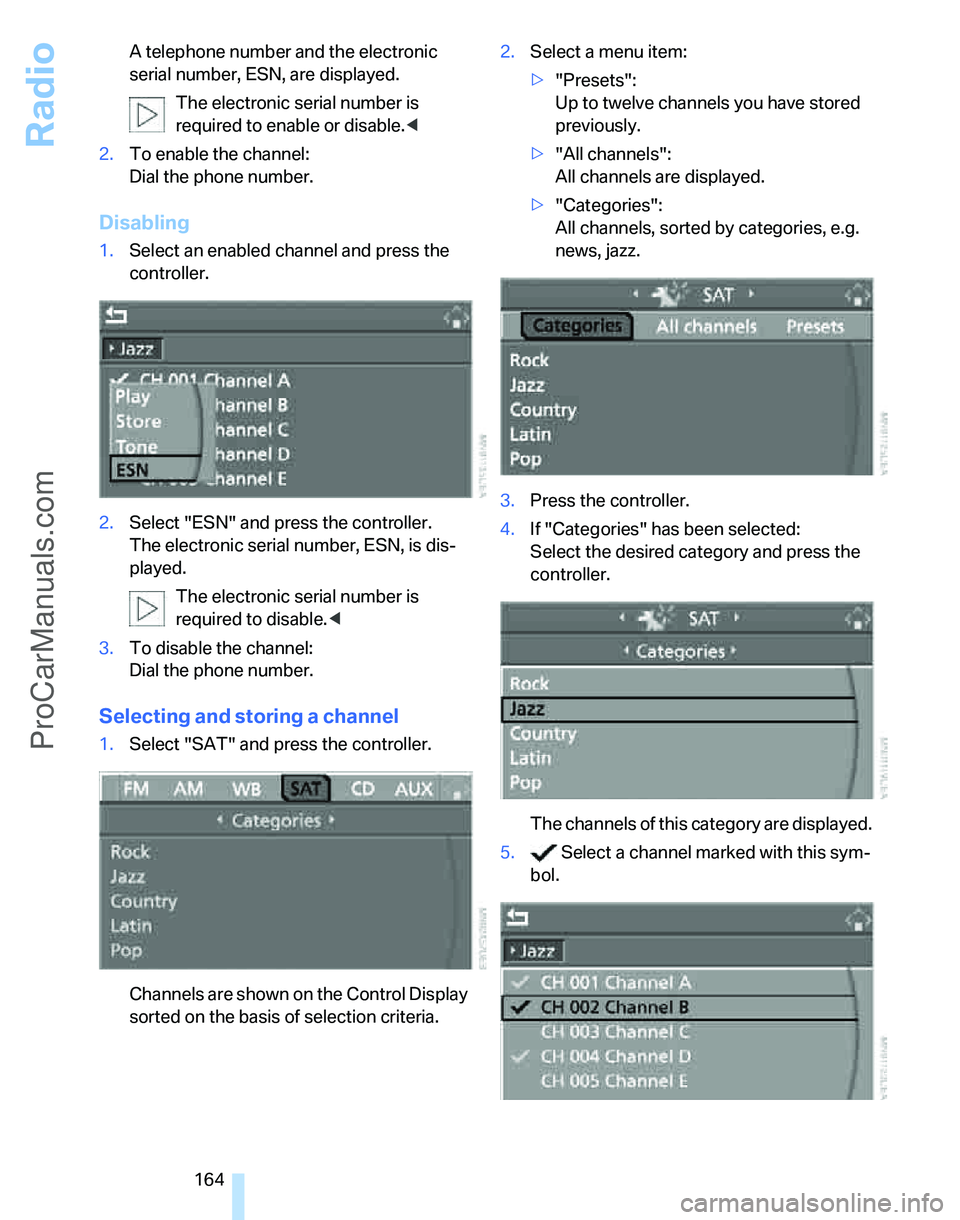
Radio
164 A telephone number and the electronic
serial number, ESN, are displayed.
The electronic serial number is
required to enable or disable.<
2.To enable the channel:
Dial the phone number.
Disabling
1.Select an enabled channel and press the
controller.
2.Select "ESN" and press the controller.
The electronic serial number, ESN, is dis-
played.
The electronic serial number is
required to disable.<
3.To disable the channel:
Dial the phone number.
Selecting and storing a channel
1.Select "SAT" and press the controller.
Channels are shown on the Control Display
sorted on the basis of selection criteria.2.Select a menu item:
>"Presets":
Up to twelve channels you have stored
previously.
>"All channels":
All channels are displayed.
>"Categories":
All channels, sorted by categories, e.g.
news, jazz.
3.Press the controller.
4.If "Categories" has been selected:
Select the desired category and press the
controller.
The channels of this category are displayed.
5. Select a channel marked with this sym-
bol.
ProCarManuals.com
Page 167 of 268
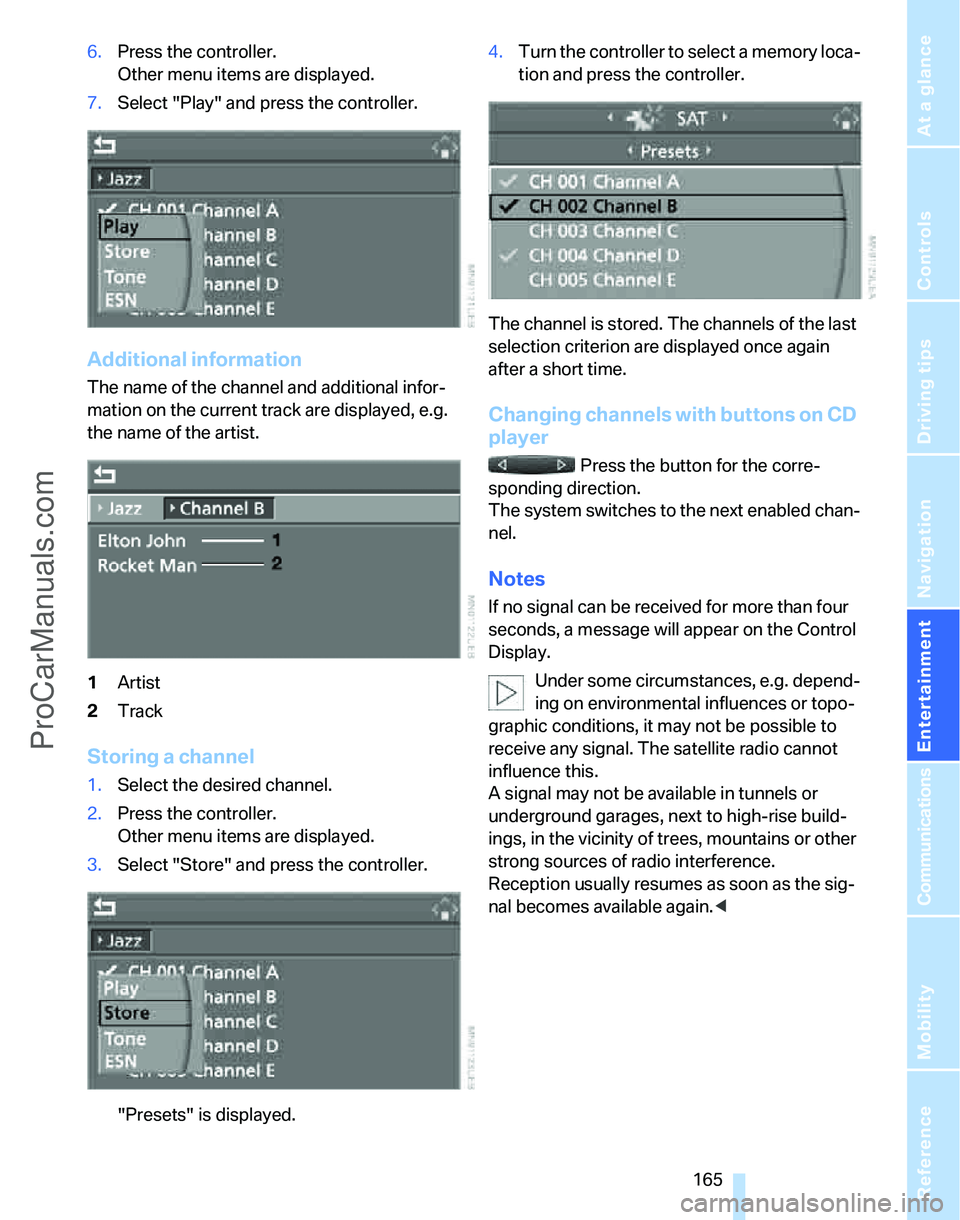
Navigation
Entertainment
Driving tips
165Reference
At a glance
Controls
Communications
Mobility
6.Press the controller.
Other menu items are displayed.
7.Select "Play" and press the controller.
Additional information
The name of the channel and additional infor-
mation on the current track are displayed, e.g.
the name of the artist.
1Artist
2Track
Storing a channel
1.Select the desired channel.
2.Press the controller.
Other menu items are displayed.
3.Select "Store" and press the controller.
"Presets" is displayed.4.Turn the controller to select a memory loca-
tion and press the controller.
The channel is stored. The channels of the last
selection criterion are displayed once again
after a short time.
Changing channels with buttons on CD
player
Press the button for the corre-
sponding direction.
The system switches to the next enabled chan-
nel.
Notes
If no signal can be received for more than four
seconds, a message will appear on the Control
Display.
Under some circumstances, e.g. depend-
ing on environmental influences or topo-
graphic conditions, it may not be possible to
receive any signal. The satellite radio cannot
influence this.
A signal may not be available in tunnels or
underground garages, next to high-rise build-
ings, in the vicinity of trees, mountains or other
strong sources of radio interference.
Reception usually resumes as soon as the sig-
nal becomes available again.<
ProCarManuals.com
Page 229 of 268
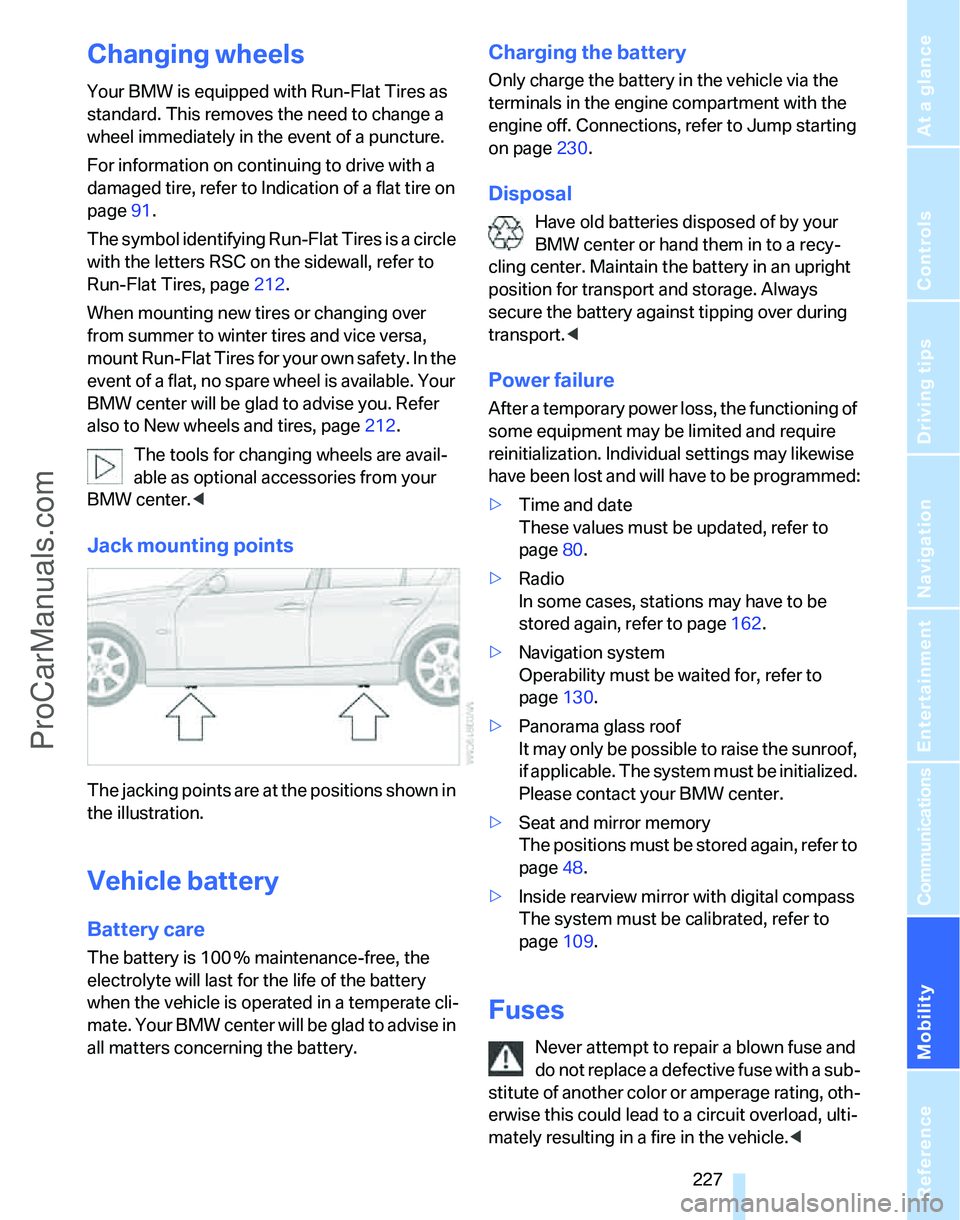
Mobility
227Reference
At a glance
Controls
Driving tips
Communications
Navigation
Entertainment
Changing wheels
Your BMW is equipped with Run-Flat Tires as
standard. This removes the need to change a
wheel immediately in the event of a puncture.
For information on continuing to drive with a
damaged tire, refer to Indication of a flat tire on
page91.
The symbol identifying Run-Flat Tires is a circle
with the letters RSC on the sidewall, refer to
Run-Flat Tires, page212.
When mounting new tires or changing over
from summer to winter tires and vice versa,
mount Run-Flat Tires for your own safety. In the
event of a flat, no spare wheel is available. Your
BMW center will be glad to advise you. Refer
also to New wheels and tires, page212.
The tools for changing wheels are avail-
able as optional accessories from your
BMW center.<
Jack mounting points
The jacking points are at the positions shown in
the illustration.
Vehicle battery
Battery care
The battery is 100 % maintenance-free, the
electrolyte will last for the life of the battery
when the vehicle is operated in a temperate cli-
mate. Your BMW center will be glad to advise in
all matters concerning the battery.
Charging the battery
Only charge the battery in the vehicle via the
terminals in the engine compartment with the
engine off. Connections, refer to Jump starting
on page230.
Disposal
Have old batteries disposed of by your
BMW center or hand them in to a recy-
cling center. Maintain the battery in an upright
position for transport and storage. Always
secure the battery against tipping over during
transport.<
Power failure
After a temporary power loss, the functioning of
some equipment may be limited and require
reinitialization. Individual settings may likewise
have been lost and will have to be programmed:
>Time and date
These values must be updated, refer to
page80.
>Radio
In some cases, stations may have to be
stored again, refer to page162.
>Navigation system
Operability must be waited for, refer to
page130.
>Panorama glass roof
It may only be possible to raise the sunroof,
if applicable. The system must be initialized.
Please contact your BMW center.
>Seat and mirror memory
The positions must be stored again, refer to
page48.
>Inside rearview mirror with digital compass
The system must be calibrated, refer to
page109.
Fuses
Never attempt to repair a blown fuse and
do not replace a defective fuse with a sub-
stitute of another color or amperage rating, oth-
erwise this could lead to a circuit overload, ulti-
mately resulting in a fire in the vehicle.<
ProCarManuals.com
Page 246 of 268
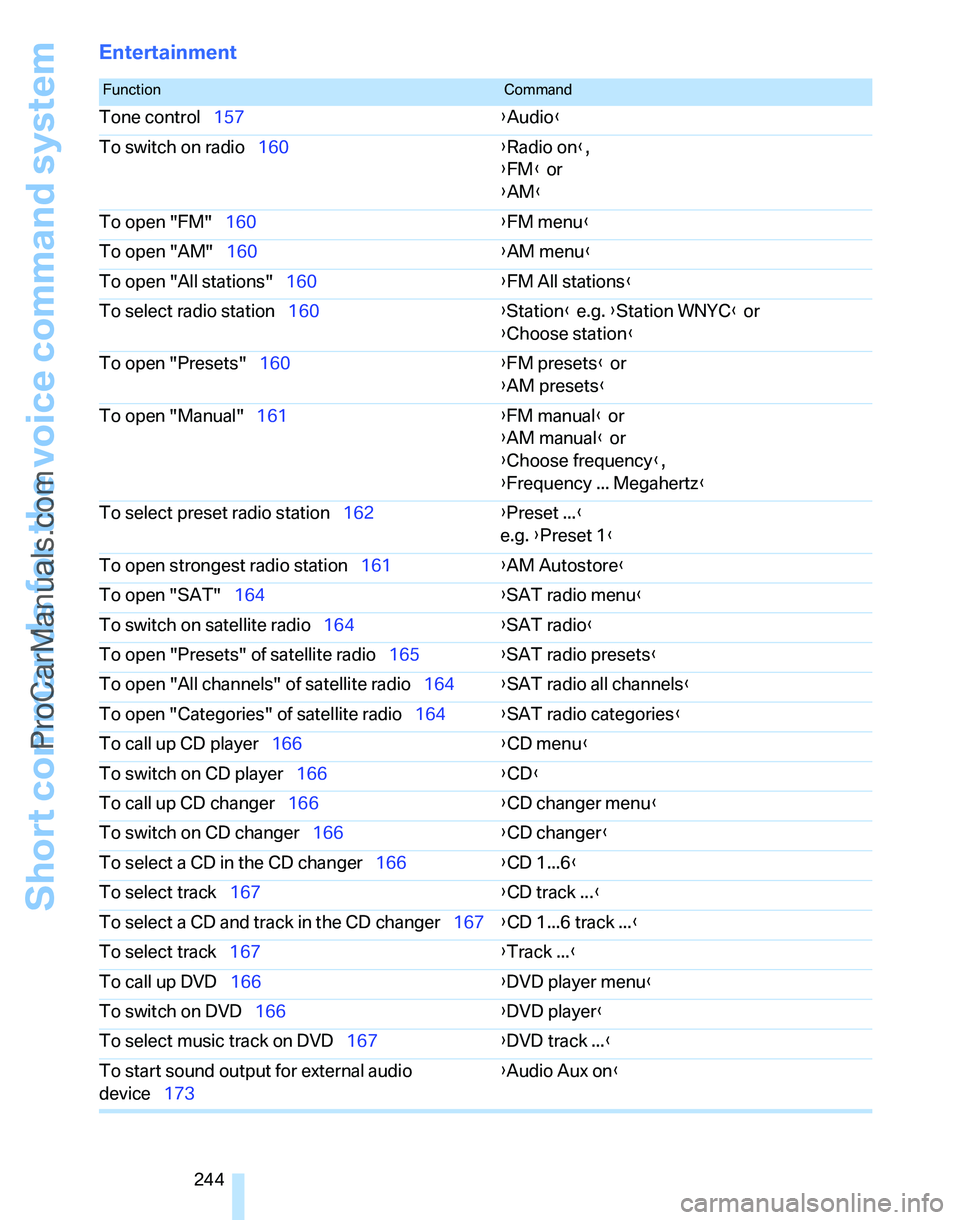
Short commands for the voice command system
244
Entertainment
FunctionCommand
Tone control157{Audio}
To switch on radio160{Radio on},
{FM} or
{AM}
To open "FM"160{FM menu}
To open "AM"160{AM menu}
To open "All stations"160{FM All stations}
To select radio station160{Station} e.g. {Station WNYC} or
{Choose station}
To open "Presets"160{FM presets} or
{AM presets}
To open "Manual"161{FM manual} or
{AM manual} or
{Choose frequency},
{Frequency ... Megahertz}
To select preset radio station162{Preset ...}
e.g. {Preset 1}
To open strongest radio station161{AM Autostore}
To open "SAT"164{SAT radio menu}
To switch on satellite radio164{SAT radio}
To open "Presets" of satellite radio165{SAT radio presets}
To open "All channels" of satellite radio164{SAT radio all channels}
To open "Categories" of satellite radio164{SAT radio categories}
To call up CD player166{CD menu}
To switch on CD player166{CD}
To call up CD changer166{CD changer menu}
To switch on CD changer166{CD changer}
To select a CD in the CD changer166{CD 1...6}
To select track167{CD track ...}
To select a CD and track in the CD changer167{CD 1...6 track ...}
To select track167{Track ...}
To call up DVD166{DVD player menu}
To switch on DVD166{DVD player}
To select music track on DVD167{DVD track ...}
To start sound output for external audio
device173{Audio Aux on}
ProCarManuals.com
Page 249 of 268
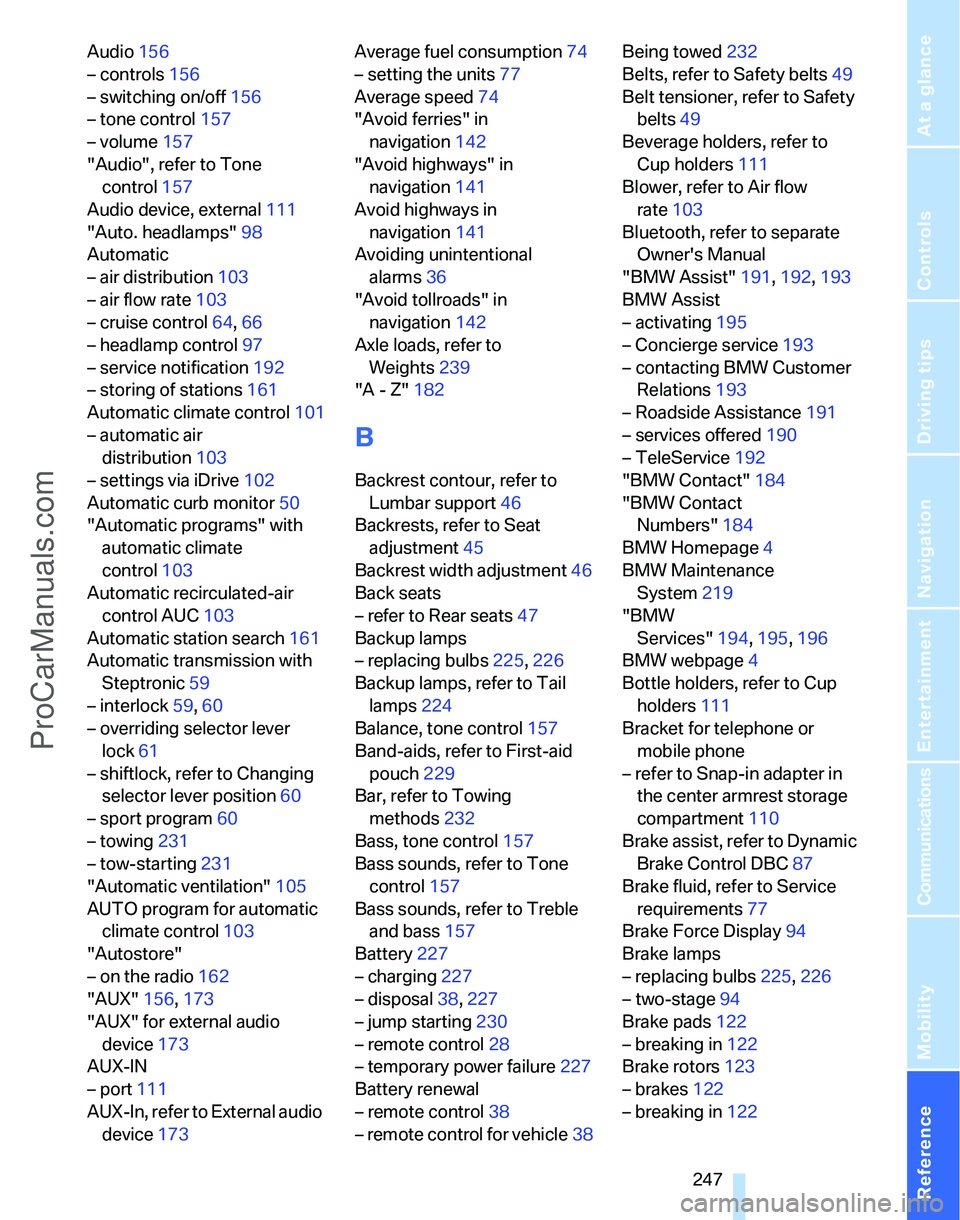
Reference 247
At a glance
Controls
Driving tips
Communications
Navigation
Entertainment
Mobility
Audio156
– controls156
– switching on/off156
– tone control157
– volume157
"Audio", refer to Tone
control157
Audio device, external111
"Auto. headlamps"98
Automatic
– air distribution103
– air flow rate103
– cruise control64,66
– headlamp control97
– service notification192
– storing of stations161
Automatic climate control101
– automatic air
distribution103
– settings via iDrive102
Automatic curb monitor50
"Automatic programs" with
automatic climate
control103
Automatic recirculated-air
control AUC103
Automatic station search161
Automatic transmission with
Steptronic59
– interlock59,60
– overriding selector lever
lock61
– shiftlock, refer to Changing
selector lever position60
– sport program60
– towing231
– tow-starting231
"Automatic ventilation"105
AUTO program for automatic
climate control103
"Autostore"
– on the radio162
"AUX"156,173
"AUX" for external audio
device173
AUX-IN
– port111
AUX-In, refer to External audio
device173Average fuel consumption74
– setting the units77
Average speed74
"Avoid ferries" in
navigation142
"Avoid highways" in
navigation141
Avoid highways in
navigation141
Avoiding unintentional
alarms36
"Avoid tollroads" in
navigation142
Axle loads, refer to
Weights239
"A - Z"182
B
Backrest contour, refer to
Lumbar support46
Backrests, refer to Seat
adjustment45
Backrest width adjustment46
Back seats
– refer to Rear seats47
Backup lamps
– replacing bulbs225,226
Backup lamps, refer to Tail
lamps224
Balance, tone control157
Band-aids, refer to First-aid
pouch229
Bar, refer to Towing
methods232
Bass, tone control157
Bass sounds, refer to Tone
control157
Bass sounds, refer to Treble
and bass157
Battery227
– charging227
– disposal38,227
– jump starting230
– remote control28
– temporary power failure227
Battery renewal
– remote control38
– remote control for vehicle38Being towed232
Belts, refer to Safety belts49
Belt tensioner, refer to Safety
belts49
Beverage holders, refer to
Cup holders111
Blower, refer to Air flow
rate103
Bluetooth, refer to separate
Owner's Manual
"BMW Assist"191,192,193
BMW Assist
– activating195
– Concierge service193
– contacting BMW Customer
Relations193
– Roadside Assistance191
– services offered190
– TeleService192
"BMW Contact"184
"BMW Contact
Numbers"184
BMW Homepage4
BMW Maintenance
System219
"BMW
Services"194
,195,196
BMW webpage4
Bottle holders, refer to Cup
holders111
Bracket for telephone or
mobile phone
– refer to Snap-in adapter in
the center armrest storage
compartment110
Brake assist, refer to Dynamic
Brake Control DBC87
Brake fluid, refer to Service
requirements77
Brake Force Display94
Brake lamps
– replacing bulbs225,226
– two-stage94
Brake pads122
– breaking in122
Brake rotors123
– brakes122
– breaking in122
ProCarManuals.com
Page 255 of 268
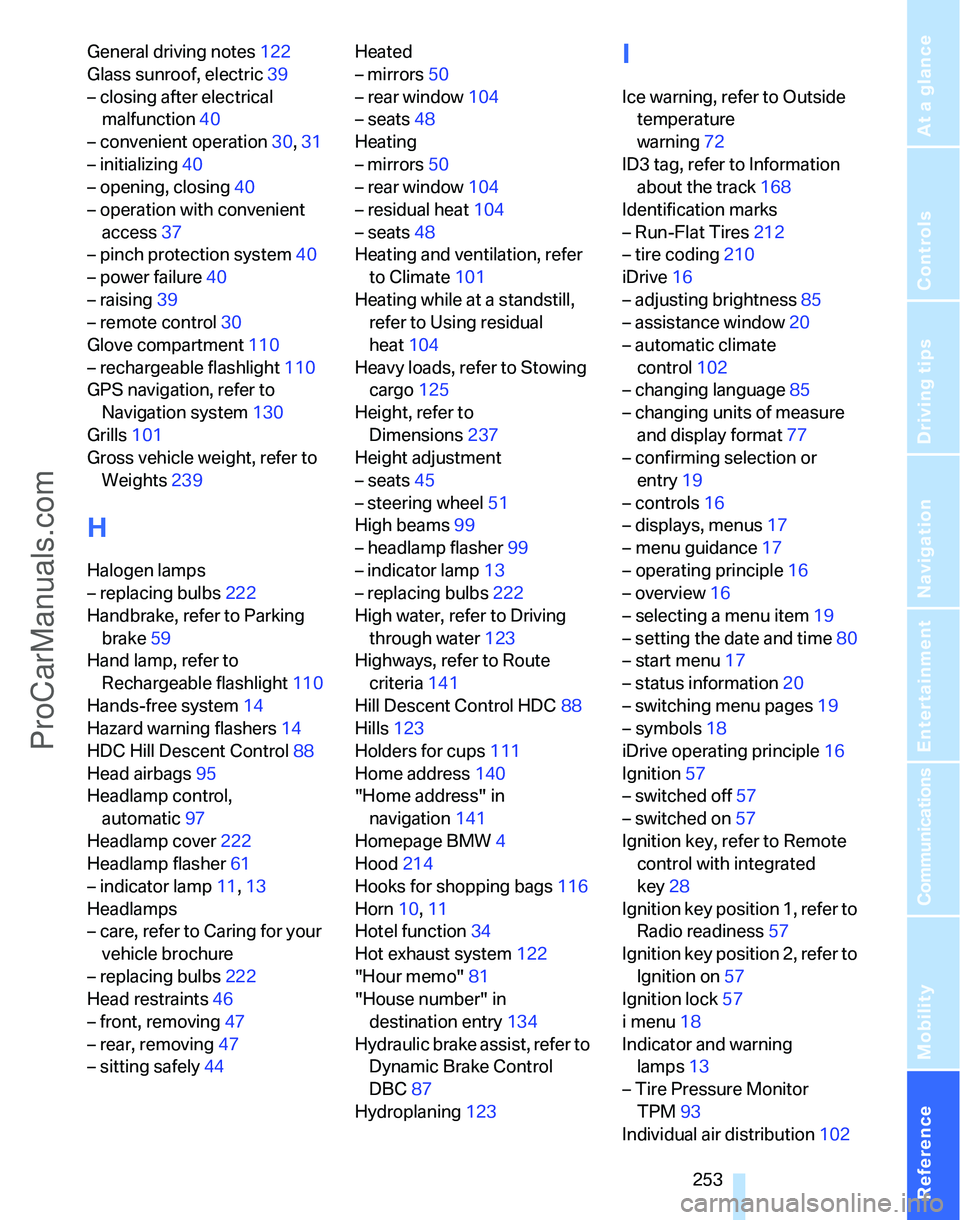
Reference 253
At a glance
Controls
Driving tips
Communications
Navigation
Entertainment
Mobility
General driving notes122
Glass sunroof, electric39
– closing after electrical
malfunction40
– convenient operation30,31
– initializing40
– opening, closing40
– operation with convenient
access37
– pinch protection system40
– power failure40
– raising39
– remote control30
Glove compartment110
– rechargeable flashlight110
GPS navigation, refer to
Navigation system130
Grills101
Gross vehicle weight, refer to
Weights239
H
Halogen lamps
– replacing bulbs222
Handbrake, refer to Parking
brake59
Hand lamp, refer to
Rechargeable flashlight110
Hands-free system14
Hazard warning flashers14
HDC Hill Descent Control88
Head airbags95
Headlamp control,
automatic97
Headlamp cover222
Headlamp flasher61
– indicator lamp11,13
Headlamps
– care, refer to Caring for your
vehicle brochure
– replacing bulbs222
Head restraints46
– front, removing47
– rear, removing47
– sitting safely44Heated
– mirrors50
– rear window104
– seats48
Heating
– mirrors50
– rear window104
– residual heat104
– seats48
Heating and ventilation, refer
to Climate101
Heating while at a standstill,
refer to Using residual
heat104
Heavy loads, refer to Stowing
cargo125
Height, refer to
Dimensions237
Height adjustment
– seats45
– steering wheel51
High beams99
– headlamp flasher99
– indicator lamp13
– replacing bulbs222
High water, refer to Driving
through water123
Highways, refer to Route
criteria141
Hill Descent Control HDC88
Hills123
Holders for cups111
Home address140
"Home address" in
navigation141
Homepage BMW4
Hood214
Hooks for shopping bags116
Horn10,11
Hotel function34
Hot exhaust system122
"Hour memo"81
"House number" in
destination entry134
Hydraulic brake assist, refer to
Dynamic Brake Control
DBC87
Hydroplaning123
I
Ice warning, refer to Outside
temperature
warning72
ID3 tag, refer to Information
about the track168
Identification marks
– Run-Flat Tires212
– tire coding210
iDrive16
– adjusting brightness85
– assistance window20
– automatic climate
control102
– changing language85
– changing units of measure
and display format77
– confirming selection or
entry19
– controls16
– displays, menus17
– menu guidance17
– operating principle16
– overview16
– selecting a menu item19
– setting the date and time80
– start menu17
– status information20
– switching menu pages19
– symbols18
iDrive operating principle16
Ignition57
– switched off57
– switched on57
Ignition key, refer to Remote
control with integrated
key28
Ignition key position 1, refer to
Radio readiness57
Ignition key position 2, refer to
Ignition on57
Ignition lock57
i menu18
Indicator and warning
lamps13
– Tire Pressure Monitor
TPM93
Individual air distribution102
ProCarManuals.com
Page 259 of 268
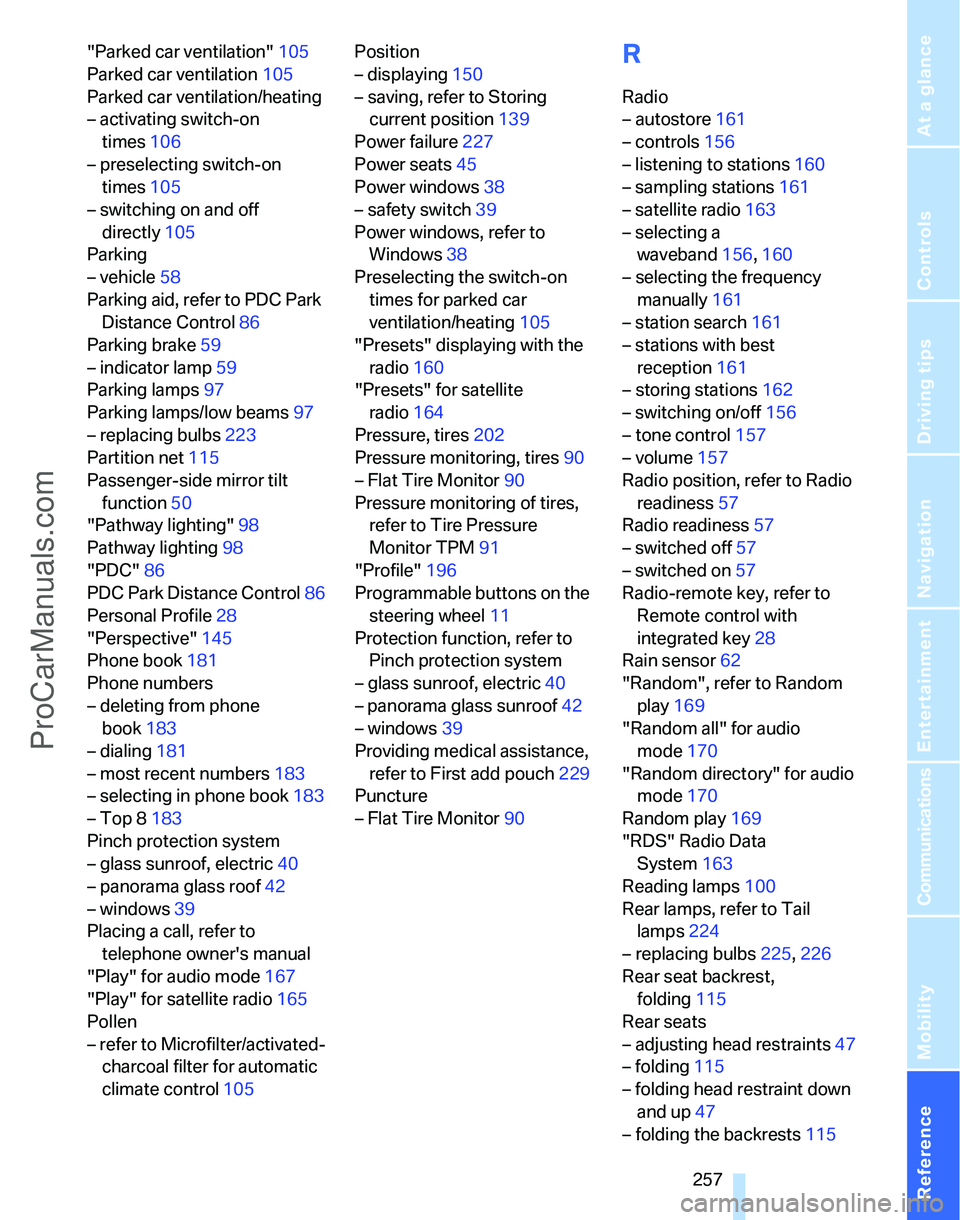
Reference 257
At a glance
Controls
Driving tips
Communications
Navigation
Entertainment
Mobility
"Parked car ventilation"105
Parked car ventilation105
Parked car ventilation/heating
– activating switch-on
times106
– preselecting switch-on
times105
– switching on and off
directly105
Parking
– vehicle58
Parking aid, refer to PDC Park
Distance Control86
Parking brake59
– indicator lamp59
Parking lamps97
Parking lamps/low beams97
– replacing bulbs223
Partition net115
Passenger-side mirror tilt
function50
"Pathway lighting"98
Pathway lighting98
"PDC"86
PDC Park Distance Control86
Personal Profile28
"Perspective"145
Phone book181
Phone numbers
– deleting from phone
book183
– dialing181
– most recent numbers183
– selecting in phone book183
– Top 8183
Pinch protection system
– glass sunroof, electric40
– panorama glass roof42
– windows39
Placing a call, refer to
telephone owner's manual
"Play" for audio mode167
"Play" for satellite radio165
Pollen
– refer to Microfilter/activated-
charcoal filter for automatic
climate control105Position
– displaying150
– saving, refer to Storing
current position139
Power failure227
Power seats45
Power windows38
– safety switch39
Power windows, refer to
Windows38
Preselecting the switch-on
times for parked car
ventilation/heating105
"Presets" displaying with the
radio160
"Presets" for satellite
radio164
Pressure, tires202
Pressure monitoring, tires90
– Flat Tire Monitor90
Pressure monitoring of tires,
refer to Tire Pressure
Monitor TPM91
"Profile"196
Programmable buttons on the
steering wheel11
Protection function, refer to
Pinch protection system
– glass sunroof, electric40
– panorama glass sunroof42
– windows39
Providing medical assistance,
refer to First add pouch229
Puncture
– Flat Tire Monitor90
R
Radio
– autostore161
– controls156
– listening to stations160
– sampling stations161
– satellite radio163
– selecting a
waveband156,160
– selecting the frequency
manually161
– station search161
– stations with best
reception161
– storing stations162
– switching on/off156
– tone control157
– volume157
Radio position, refer to Radio
readiness57
Radio readiness57
– switched off57
– switched on57
Radio-remote key, refer to
Remote control with
integrated key28
Rain sensor62
"Random", refer to Random
play169
"Random all" for audio
mode170
"Random directory" for audio
mode170
Random play169
"RDS" Radio Data
System163
Reading lamps100
Rear lamps, refer to Tail
lamps224
– replacing bulbs225,226
Rear seat backrest,
folding115
Rear seats
– adjusting head restraints47
– folding115
– folding head restraint down
and up47
– folding the backrests115
ProCarManuals.com