Page 141 of 194
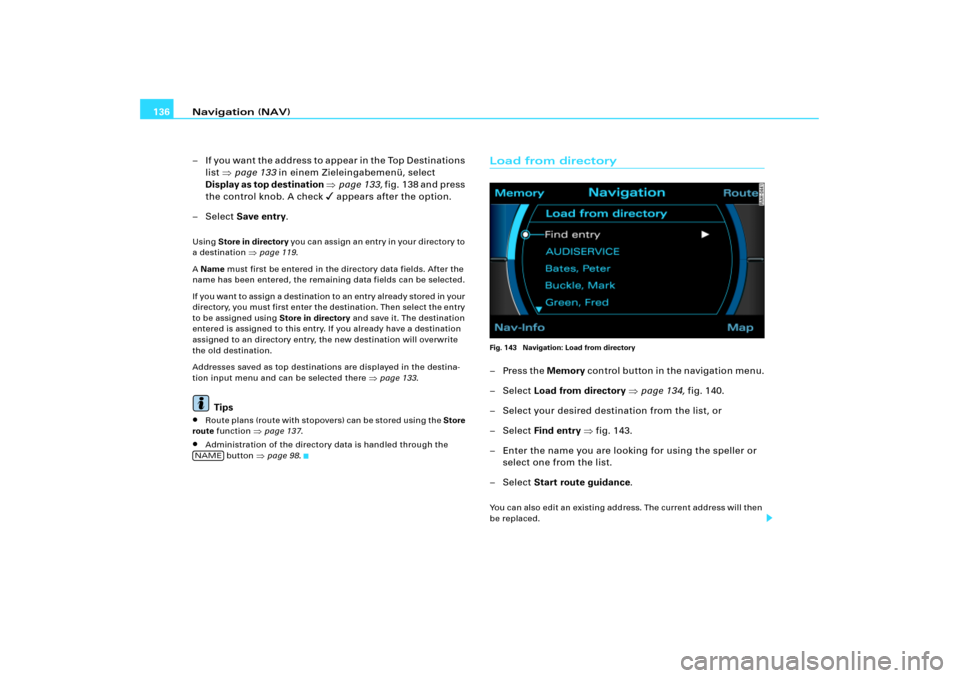
Navigation (NAV) 136
– I f y o u w a n t t h e a d d r e s s t o a p p e a r i n t h e To p D e s t i n a t i o n s
list �page 133 in einem Zieleingabemenü, select
Display as top destination �page 133, fig.138 and press
the control knob. A check
� appears after the option.
– Select Save entry.
Using Store in directory you can assign an entry in your directory to
a destination
�page 119.
A Name must first be entered in the directory data fields. After the
name has been entered, the remaining data fields can be selected.
I f yo u wa n t t o as s i g n a d e s t i n a t i o n to a n e n t r y a l re a d y s to re d in y o ur
directory, you must first enter the destination. Then select the entry
to be assigned using Store in directory and save it. The destination
entered is assigned to this entry. If you already have a destination
assigned to an directory entry, the new destination will overwrite
the old destination.
Addresses saved as top destinations are displayed in the destina-
tion input menu and can be selected there
�page 133.
Tips
�
R o u t e p l a n s (ro u t e w it h s t o p o v e r s ) c a n b e s t o re d u s i n g t h e Store
route function
�page 137.
�
Administration of the directory data is handled through the
button
�page 98.
Load from directoryFig. 143 Navigation: Load from directory–Press the Memory control button in the navigation menu.
– Select Load from directory �page 134, fig.140.
– Select your desired destination from the list, or
– Select Find entry �fig.143.
– Enter the name you are looking for using the speller or
select one from the list.
– Select Start route guidance.You can also edit an existing address. The current address will then
be replaced.
NAME
Page 180 of 194
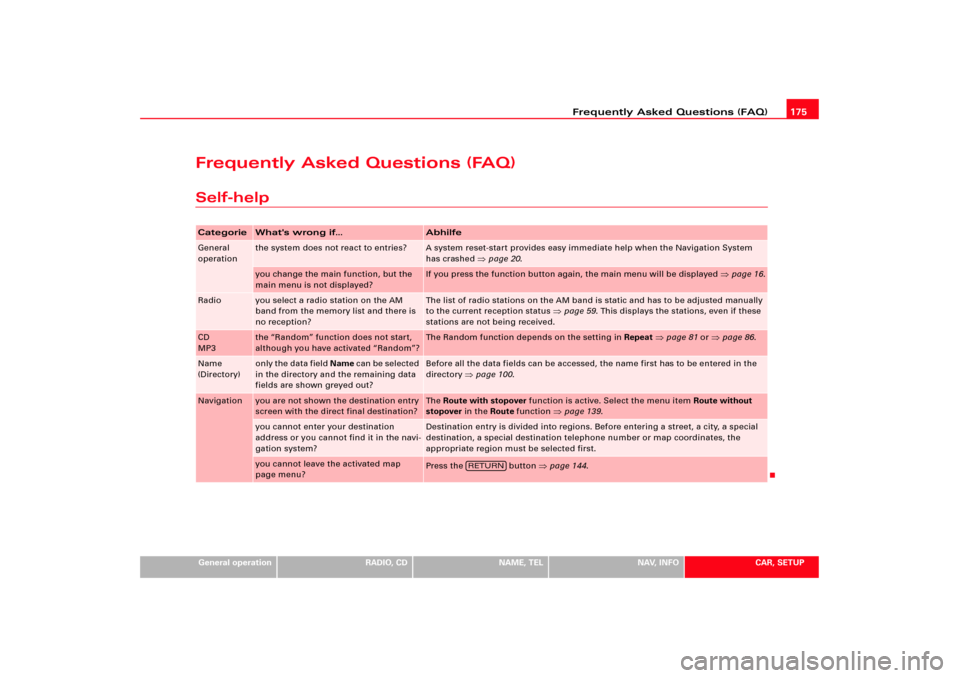
Frequently Asked Questions (FAQ)175
General operation
RADIO, CD
NAME, TEL
NAV, INFO
CAR, SETUP
Frequently Asked Questions (FAQ)Self-helpCategorie
What's wrong if...
Abhilfe
General
operation
the system does not react to entries?
A system reset-start provides easy immediate help when the Navigation System
has crashed
�page 20.
you change the main function, but the
main menu is not displayed?
If you press the function button again, the main menu will be displayed
�page 16.
Radio
you select a radio station on the AM
band from the memory list and there is
no reception?
The list of radio stations on the AM band is static and has to be adjusted manually
to the current reception status
�page 59. This displays the stations, even if these
stations are not being received.
CD
MP3
the “Random” function does not start,
although you have activated “Random”?
The Random function depends on the setting in Repeat
�page 81 or
�page 86.
Name
(Directory)
only the data field Name c a n b e s e l e c t e d
in the directory and the remaining data
fields are shown greyed out?
Before all the data fields can be accessed, the name first has to be entered in the
directory
�page 100.
Navigation
you are not shown the destination entry
screen with the direct final destination?
The Route with stopover function is active. Select the menu item Route without
stopover in the Route function
�page 139.
you cannot enter your destination
address or you cannot find it in the navi-
gation system?
Destination entry is divided into regions. Before entering a street, a city, a special
destination, a special destination telephone number or map coordinates, the
appropriate region must be selected first.
you cannot leave the activated map
page menu?
Press the button
�page 144.
RETURN
Page 189 of 194
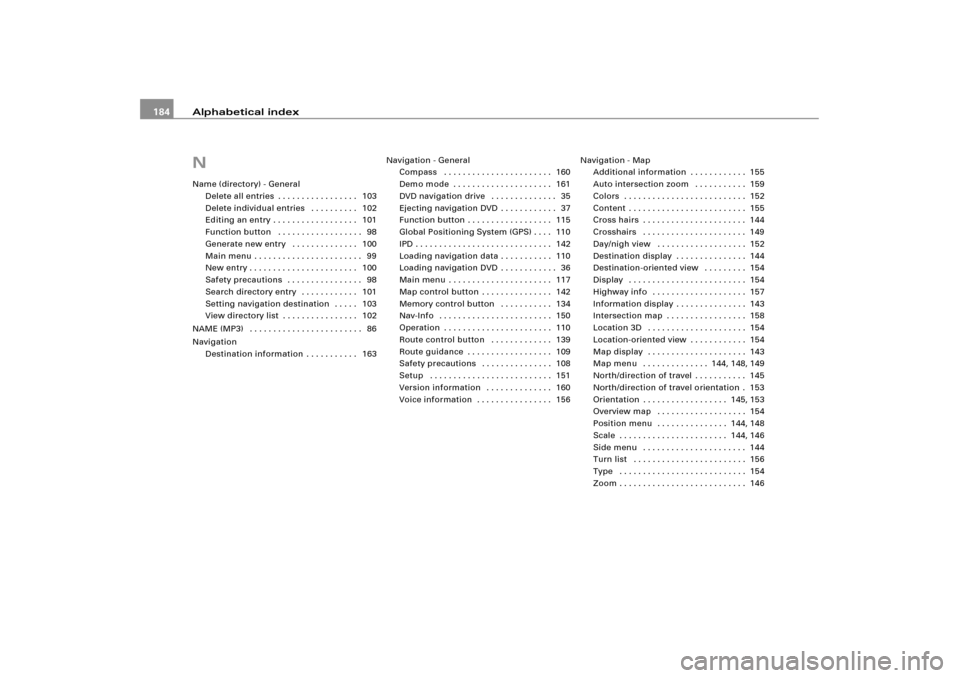
Alphabetical index 184NName (directory) - General
Delete all entries . . . . . . . . . . . . . . . . . 103
Delete individual entries . . . . . . . . . . 102
Editing an entry . . . . . . . . . . . . . . . . . . 101
Function button . . . . . . . . . . . . . . . . . . 98
Generate new entry . . . . . . . . . . . . . . 100
Main menu . . . . . . . . . . . . . . . . . . . . . . . 99
New entry . . . . . . . . . . . . . . . . . . . . . . . 100
Safety precautions . . . . . . . . . . . . . . . . 98
Search directory entry . . . . . . . . . . . . 101
Setting navigation destination . . . . . 103
View directory list . . . . . . . . . . . . . . . . 102
NAME (MP3) . . . . . . . . . . . . . . . . . . . . . . . . 86
Navigation
Destination information . . . . . . . . . . . 163Navigation - General
Compass . . . . . . . . . . . . . . . . . . . . . . . 160
Demo mode . . . . . . . . . . . . . . . . . . . . . 161
DVD navigation drive . . . . . . . . . . . . . . 35
Ejecting navigation DVD . . . . . . . . . . . . 37
Function button . . . . . . . . . . . . . . . . . . 115
Global Positioning System (GPS) . . . . 110
IPD . . . . . . . . . . . . . . . . . . . . . . . . . . . . . 142
Loading navigation data . . . . . . . . . . . 110
Loading navigation DVD . . . . . . . . . . . . 36
Main menu . . . . . . . . . . . . . . . . . . . . . . 117
Map control button . . . . . . . . . . . . . . . 142
Memory control button . . . . . . . . . . . 134
Nav-Info . . . . . . . . . . . . . . . . . . . . . . . . 150
Operation . . . . . . . . . . . . . . . . . . . . . . . 110
Route control button . . . . . . . . . . . . . 139
Route guidance . . . . . . . . . . . . . . . . . . 109
Safety precautions . . . . . . . . . . . . . . . 108
Setup . . . . . . . . . . . . . . . . . . . . . . . . . . 151
Version information . . . . . . . . . . . . . . 160
Voice information . . . . . . . . . . . . . . . . 156Navigation - Map
Additional information . . . . . . . . . . . . 155
Auto intersection zoom . . . . . . . . . . . 159
Colors . . . . . . . . . . . . . . . . . . . . . . . . . . 152
Content . . . . . . . . . . . . . . . . . . . . . . . . . 155
Cross hairs . . . . . . . . . . . . . . . . . . . . . . 144
Crosshairs . . . . . . . . . . . . . . . . . . . . . . 149
Day/nigh view . . . . . . . . . . . . . . . . . . . 152
Destination display . . . . . . . . . . . . . . . 144
Destination-oriented view . . . . . . . . . 154
Display . . . . . . . . . . . . . . . . . . . . . . . . . 154
Highway info . . . . . . . . . . . . . . . . . . . . 157
Information display . . . . . . . . . . . . . . . 143
Intersection map . . . . . . . . . . . . . . . . . 158
Location 3D . . . . . . . . . . . . . . . . . . . . . 154
Location-oriented view . . . . . . . . . . . . 154
Map display . . . . . . . . . . . . . . . . . . . . . 143
Map menu . . . . . . . . . . . . . . 144, 148, 149
North/direction of travel . . . . . . . . . . . 145
North/direction of travel orientation . 153
Orientation . . . . . . . . . . . . . . . . . . 145, 153
Overview map . . . . . . . . . . . . . . . . . . . 154
Position menu . . . . . . . . . . . . . . . 144, 148
Scale . . . . . . . . . . . . . . . . . . . . . . . 144, 146
Side menu . . . . . . . . . . . . . . . . . . . . . . 144
Turn list . . . . . . . . . . . . . . . . . . . . . . . . 156
Type . . . . . . . . . . . . . . . . . . . . . . . . . . . 154
Zoom . . . . . . . . . . . . . . . . . . . . . . . . . . . 146