Page 5 of 16
Downloaded from www.Manualslib.com manuals search engine Overview
Storage trayAir conditioner
Front passenger’s seat
heating
Driver’s seat heating
Gear lever or selector lever
for automatic gearbox
Cigarette lighter/electrical
socket
Handbrake
22
21
20
19
18
17
16
14
1516
17
2018
2122
19
Switches and warning
lamps for:
Activating tyre pressure monitoring
Electronic stabilisation
program
Passenger airbag off Hazard warning lights
ESP OFF
SET
15
Steering wheel position
adjuster
Controls on multi-function
steering wheel
Turn signal and main beam
lever
Instruments and warning/
indicator lamps
Windscreen wipers/washer
and buttons for on-board
computer
Ignition lock
Sound system or
navigation system8
14
13
9
10
11
12
Page 6 of 16
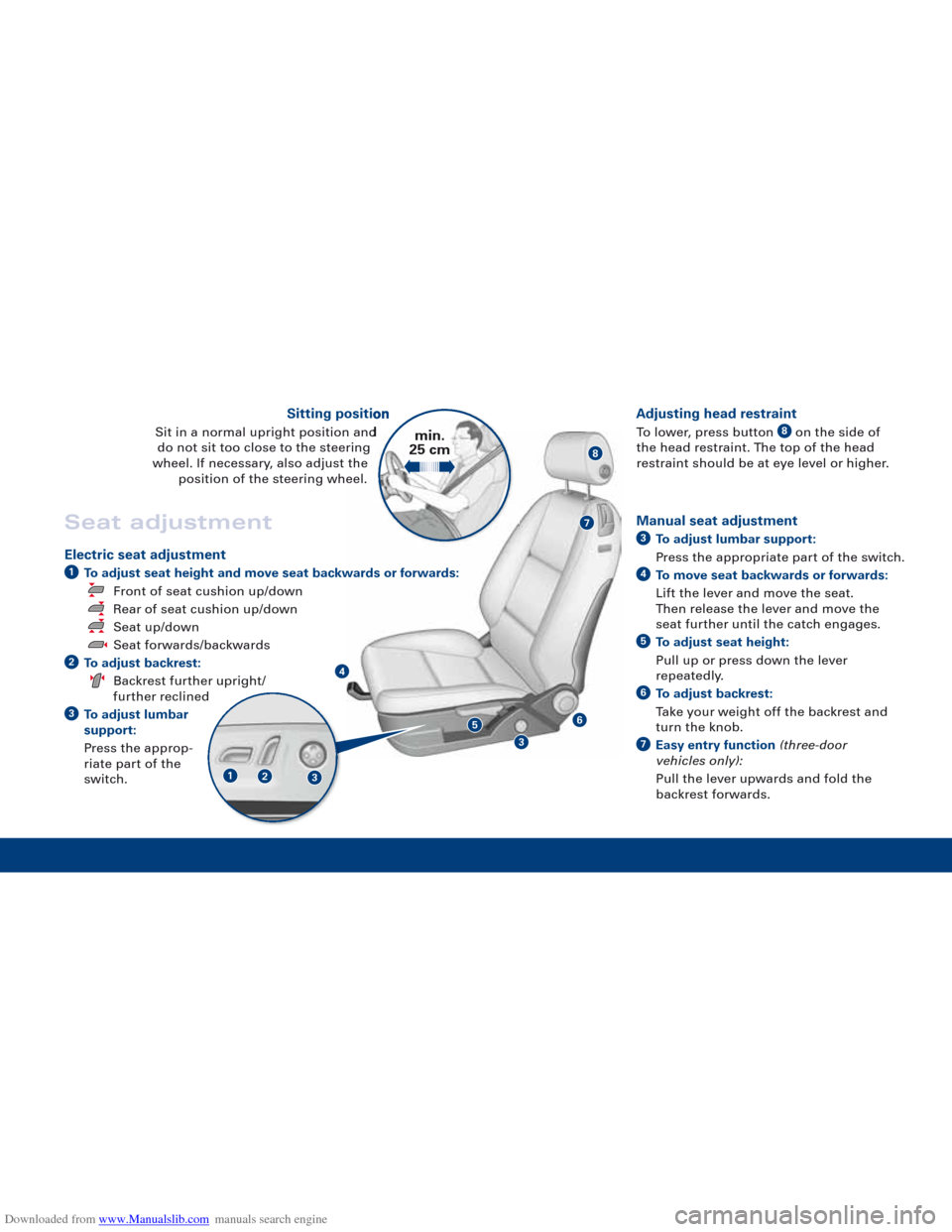
Downloaded from www.Manualslib.com manuals search engine 8
7
65
4
3
123
Seat adjustment
Electric seat adjustment
To adjust seat height and move seat backwards or forwards:Front of seat cushion up/down
Rear of seat cushion up/down Seat up/down
Seat forwards/backwards
To adjust backrest: Backrest further upright/
furt her
reclined
To adjust lumbar
support:
Press the approp-
riate part of the
switch
.
2
3
1
Manual seat adjustment
To adjust lumbar support:
Press the appropriate part of the switch.
To move seat backwards or forwards:
Lift the lever and move the seat.
Then relea
se the lever and move the
seat further until the catch engages.
To adjust seat height:
Pull up or press down the lever
repeatedly .
T
o adjust backrest:
Take your weight off the backrest and
turn the knob.
Easy entry function (three-door
vehicles only):
Pull the lever upwards and f old the
bac
krest forwards.7
3
6
5
4
Adjusting head restraint
To lower, press button on the side of
the head restraint. The top of the head
restraint should be at eye level or higher.8Sitting position
Sit in a normal upright position and do not sit too close to the steering
wheel. If necessary, also adjust the position of the steering wheel.min.
25 cm
Page 10 of 16
Downloaded from www.Manualslib.com manuals search engine 1
22
Audi Navigation System plus
ComponentsDriver information systemMulti-function steering wheel
Scroll the left thumbwheel to select a menu item in the
driver information system. Press the thumbwheel to
confirm the selection.
Press the MODE button to switch between the active audio
source and the navigation and telephone functions.
Briefly press the button to switch on the speech
dialogue system.
Speak after the , e.g. say to call up the
possible operating commands.
Press and hold the talk button to switch off the speech
dialogue system.
Scroll the right thumbwheel to adjust the volume. If you
press the right thumbwheel, the last navigation cue will be
repeated.
2
1